2019 MERCEDES-BENZ SL ROADSTER stop start
[x] Cancel search: stop startPage 172 of 330
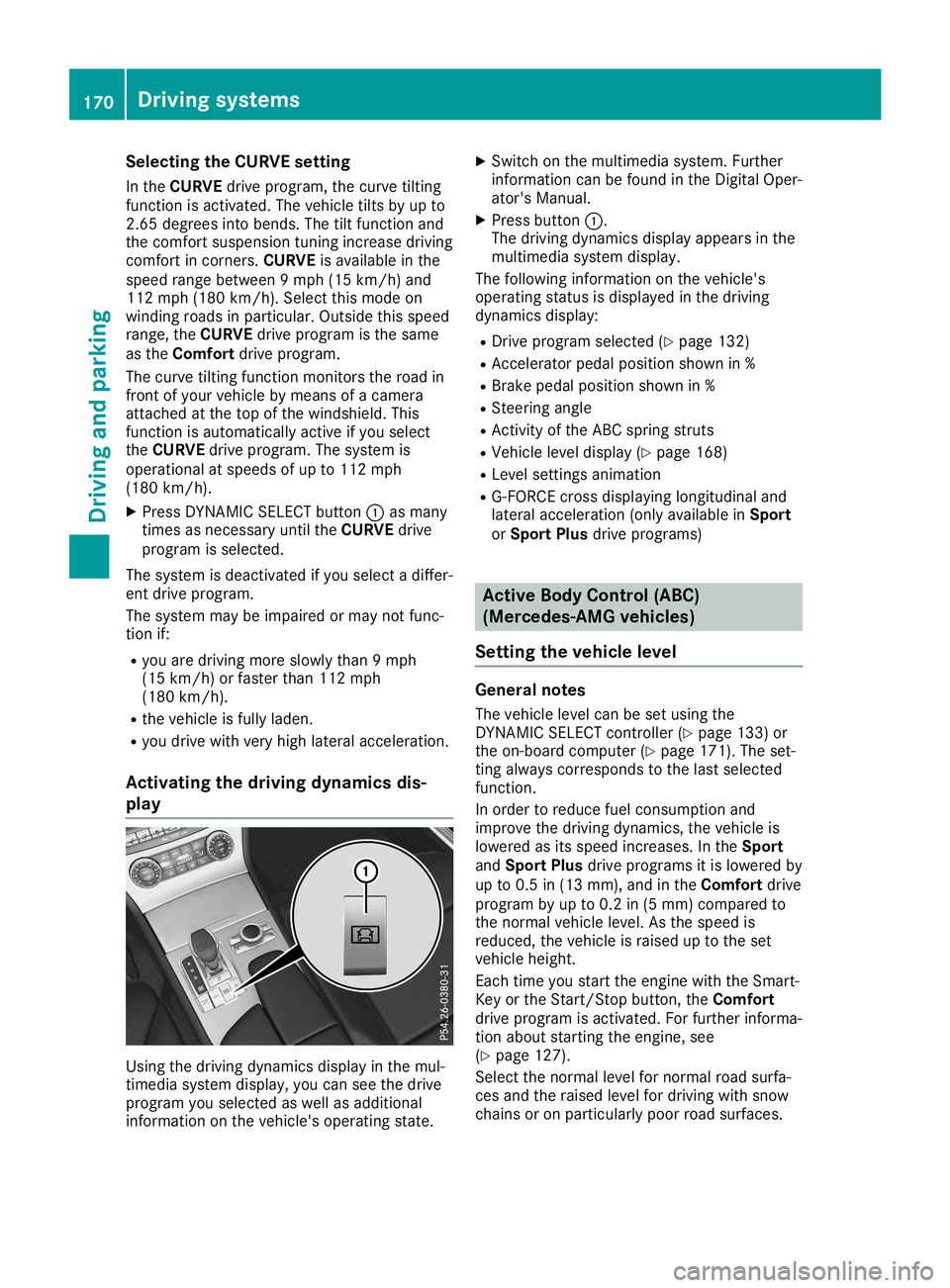
Selec
tingtheCURVE setting
In the CURVE driveprogram, thecurve tilting
funct ionisactivated. Thevehicle tiltsbyup to
2.65 degrees intobends. Thetiltfunct ionand
the comfort suspension tuningincrease driving
comfort incorner s.CURVE isavaila bleinthe
speed rangebetween 9mph (15km/h) and
112 mph (180km/h). Selectthismode on
winding roadsinparticular. Outsidethisspeed
range, theCURVE driveprogram isthe same
as the Comfort driveprogram.
The curve tilting functionmonitor sthe road in
front ofyour vehicle bymeans ofacamera
attached atthe top ofthe windshield. This
funct ionisautomatically activeifyou select
the CURVE driveprogram. Thesystem is
operational atspeeds ofup to112 mph
(180 km/h).
X Press DYNAMIC SELECTbutton 0043asmany
times asnecessary untiltheCURVE drive
program isselected.
The system isdeactivated ifyou select adiffer-
ent drive program.
The system maybeimpaired ormay notfunc-
tion if:
R you aredriving moreslowly than9mph
(15 km/h) orfaster than112mph
(180 km/h).
R the vehicle isfully laden.
R you drive withveryhigh lateral acceleration.
Activating thedriving dynamicsdis-
play Using
thedriving dynamics displayinthe mul-
timedia systemdisplay,you can seethedrive
program youselected aswell asadditional
information onthe vehicle's operating state. X
Switch onthe multimedia system.Further
information canbefound inthe Digital Oper-
ator's Manual.
X Press button 0043.
The driving dynamics displayappears inthe
multimedia systemdisplay.
The following information onthe vehicle's
operating statusisdisplay edinthe driving
dynamics display:
R Drive program selected (Ypage 132)
R Acc elerator pedalposition shownin%
R Brake pedalposition shownin%
R Steerin gangle
R Act ivity ofthe ABC spring struts
R Vehicle leveldisplay (Ypage 168)
R Level settingsanimation
R G-FORCE crossdisplay inglongitudinal and
lateral acceleration (onlyavaila bleinSport
or Sport Plusdrive programs) Active
BodyControl (ABC)
(Mercedes-AMG vehicles)
Setting thevehicle level General
notes
The vehicle levelcanbeset using the
DYNAMIC SELECTcont roller (Ypage 133)or
the on-board computer (Ypage 171). Theset-
ting alwa yscorresponds tothe last selected
funct ion.
In order toreduce fuelconsumpt ionand
improve thedriving dynamics, thevehicle is
lowered asits speed increases. Inthe Sport
and Sport Plusdrive programs itis lowered by
up to0.5 in(13 mm), andinthe Comfort drive
program byup to0.2 in(5 mm) compared to
the normal vehicle level.Asthe speed is
reduced, thevehicle israised uptothe set
vehicle height.
Each timeyoustart theengine withtheSmart-
Key orthe Start /Stopbutton, theComfort
drive program isactivated. Forfurther informa-
tion about startin gthe engine, see
(Y page 127).
Select thenormal levelfornormal roadsurfa-
ces and theraised levelfordriving withsnow
chains oron particularly poorroadsurfaces. 170
Driving
systemsDriving andparking
Page 173 of 330
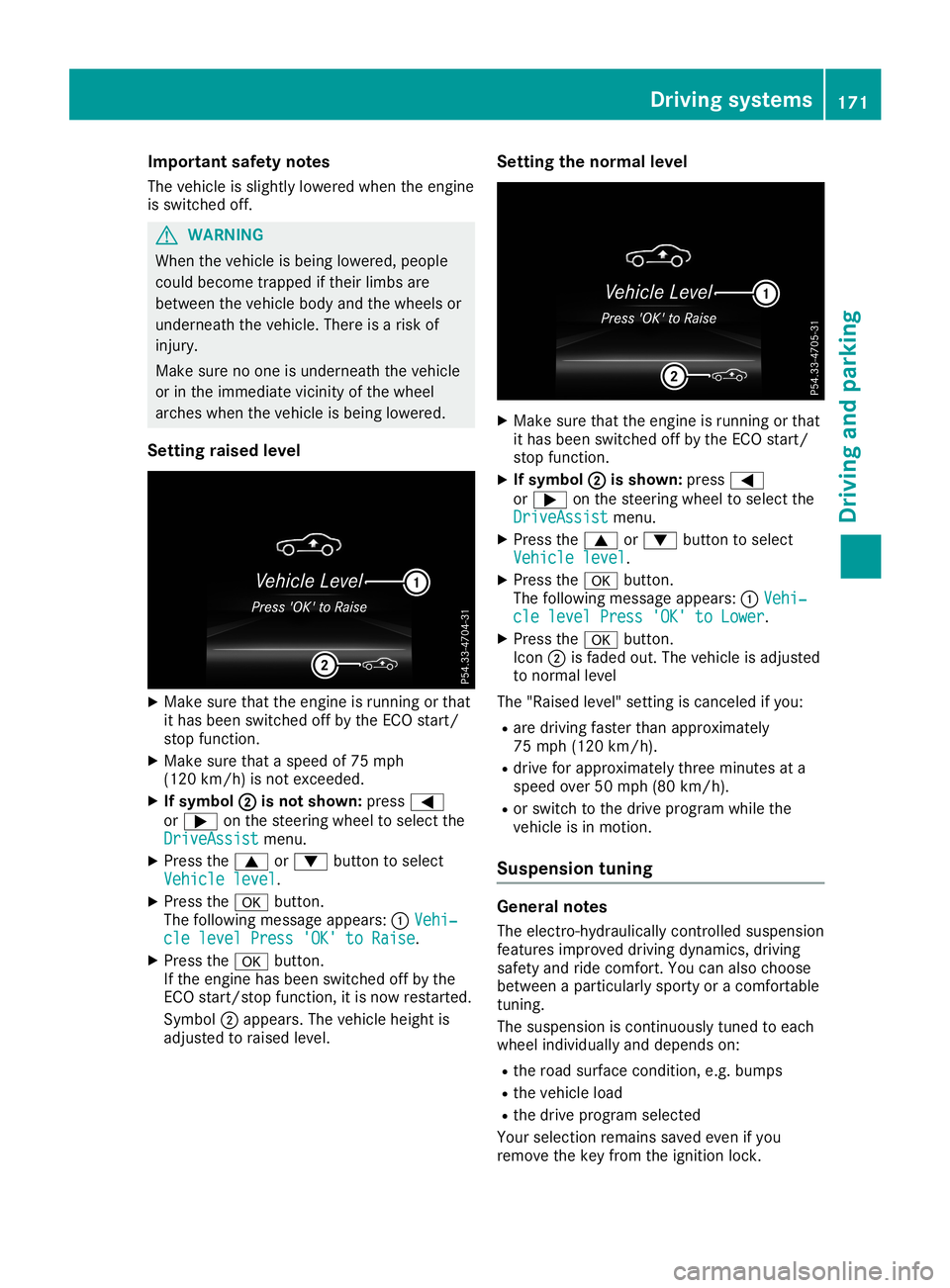
Imp
ortant safety notes
The vehicle issligh tlylower edwhen theen gin e
is swit ched off. G
WAR
NING
When theveh icle isbein glower ed,peop le
co uld become trapped ifth eir limb sare
bet ween theveh icle body andthewheel sor
und erneathth eveh icle.Ther eis aris kof
inj ury.
Mak esure nooneis und erneathth eveh icle
or intheimm ediat evic inity of thewheel
arc hes when theveh icle isbein glower ed.
Set tingra ised level X
Mak esure that theen gin eis run ningor that
it has been switched off bytheECO start /
st op fun ction .
X Mak esure that aspee dof 75 mph
(12 0km /h) isno tex cee ded.
X Ifsym bol0044 0044
isnot shown :pre ss0059
or 0065 onthest eer ing wheel tosele ctthe
Dri veAssist Dri
veAssistmen u.
X Pre ssthe0063 or0064 buttonto sele ct
Veh iclelev el Veh
iclelev el.
X Pre ssthe0076 button.
The followin gmes sage appear s:0043 Veh i‐ Veh
i‐
cle levelPress'OK'to Raise cle
levelPress'OK'to Raise.
X Pre ssthe0076 button.
If th een gin ehas been switched off bythe
ECO start /stopfun ction ,it is no wres tarted.
Sym bol0044appear s.The vehicle heig htis
adj ust edtorais edleve l. Set
tingth enor mallevel X
Mak esure that theen gin eis run ningor that
it has been switched off bytheECO start /
st op fun ction .
X Ifsym bol0044 0044
isshown :pre ss0059
or 0065 onthest eer ing wheel tosele ctthe
Dri veAssist Dri
veAssistmen u.
X Pre ssthe0063 or0064 buttonto sele ct
Veh iclelev el Veh
iclelev el.
X Pre ssthe0076 button.
The followin gmes sage appear s:0043 Veh i‐ Veh
i‐
cle levelPress'OK'to Lower cle
levelPress'OK'to Lower.
X Pre ssthe0076 button.
Ic on 0044 isfade dout .The vehicle isadj ust ed
to norm alleve l
The "Raised level"set tingis can celed ifyou:
R are drivingfast erthan appr oximat ely
75 mph (120km /h).
R driv efor appr oximat elythree minutesat a
spee dove r50 mph (80km/h).
R or swit chtothedriv epro gram while the
veh icle isin mot ion.
Sus pen sion tuning Gener
alnot es
The electro- hydr aulic allycontroll edsusp ension
feat ures improveddriv ingdyna mics,driv ing
safe tyand ride comf ort .You canalso choos e
bet ween apart icula rlyspor tyor aco mf ort able
tun ing.
The susp ension isco ntinuo usly tunedtoeac h
wheel individ ually anddepe ndson :
R theroad surface cond ition ,e. g. bump s
R theveh icle load
R thedriv epro gram selected
Your selection rem ains savedeve nif you
rem ove theke yfrom theign ition lock. Driv
ingsyst ems
171Drivingand parki ng Z
Page 174 of 330
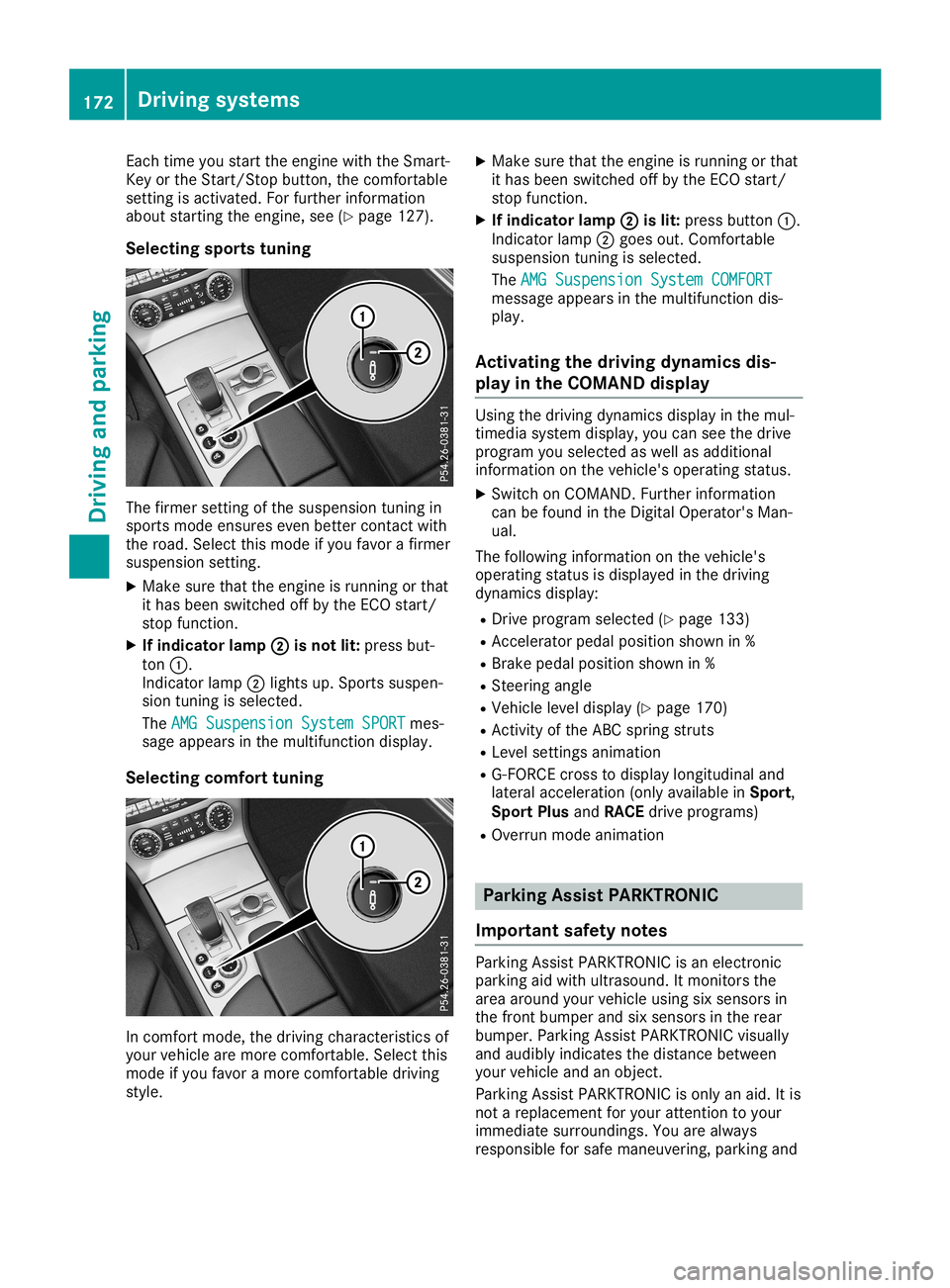
Each
timeyousta rtthe enginewith the Sma rt-
Key orthe Star t/Stop button, thecomf ortable
setti ngisacti vated .For furthe rinfo rma tion
ab ou tsta rtin gthe engine,see (Ypage 127) .
Se lecti ng spo rtstuni ng The
firmer settingofthe susp ens ion tuni ngin
sp orts modeens ures eve nbe tter conta ctwith
the road.Sel ect thismod eif yo ufa vor afir mer
su sp ens ion setti ng.
X Ma kesure tha tthe engineisrunning ortha t
it ha sbe en switch edoff bythe ECO start/
stop functio n.
X Ifindic ato rlamp 0044 0044
isno tlit: pre ssbut-
ton 0043.
Indi cato rla mp 0044lights up.Spo rtssusp en-
si on tuni ngissel ecte d.
The AMG SuspensionSys tem SPORT AMG
SuspensionSys tem SPORTmes -
sa ge appe arsin the multifu nctio ndisp lay.
Se lecti ng comfo rttuni ng In
comf ortmod e,the drivin gcha racteri stics of
yo ur veh iclear emor ecomf ortable. Sel ect this
mod eif yo ufa vor amor ecomf ortable dri vin g
sty le. X
Ma kesure tha tthe engineisrunning ortha t
it ha sbe en switch edoff bythe ECO start/
stop functio n.
X Ifindic ato rlamp 0044 0044
islit: pre ssbutton 0043.
Indi cato rla mp 0044goes out.Co mfo rtable
su sp ens ion tuni ngissel ecte d.
The AMG SuspensionSys tem COMFORT AMG
SuspensionSys tem COMFORT
mes sage appe arsin the multifu nctio ndis-
pl ay .
Ac tiv atin gthe driv ingdyn amic sdis -
play inthe COMA ND display Usi
ngthe drivin gdy nam icsdisp layin the mul-
time diasy stem disp lay, yo ucan seethedrive
pro gramyousel ecte das wellas additio nal
info rma tionon the vehicle's opera ting status .
X Swi tch onCOMAND. Furtherinfo rma tion
can befou ndinthe DigitalOp era tor' sMa n-
ua l.
The followi ng info rma tionon the vehicle's
op era ting status isdisp laye din the drivin g
dy nam icsdisp lay:
R Driv epro gramsel ecte d(Y page 133 )
R Accel erator pedalpo sitio nsho wnin%
R Bra kepedalpo sitio nsho wnin%
R Stee ringang le
R Veh iclelevel disp lay(Y page 170)
R Activ ityofthe ABC sprin gstru ts
R Lev elsetti ngsanima tion
R G-FO RCEcros sto disp laylo ngi tud inaland
la tera lacc elera tion(o nly availa bl e in Spo rt,
Spo rtPlus and RAC Edri ve pro grams)
R Ove rrunmod eani ma tion Parki
ngAssist PA RKTR ONIC
Impo rtant safety notes Pa
rkin gAssi stPAR KTRONICis an electro nic
pa rkin gaid wi th ultra sou nd. Itmoni torsthe
ar ea arou nd your veh icleus ing six sen sorsin
the frontbumpe rand six sen sorsin the rear
bu mpe r.Pa rkin gAssi stPAR KTRONICvis ually
and audiblyind icates the dista nce betwe en
yo ur veh icleand anobject.
Pa rkin gAssi stPAR KTRONICis onl yan aid. Itis
not arep laceme ntfor your atte ntionto your
imm ediate surro und ings.Yo uar ealwa ys
res ponsi ble for safe ma neu vering,pa rkin gand 17
2 Dr
ivi ng system sDrivi ng andparki ng
Page 180 of 330
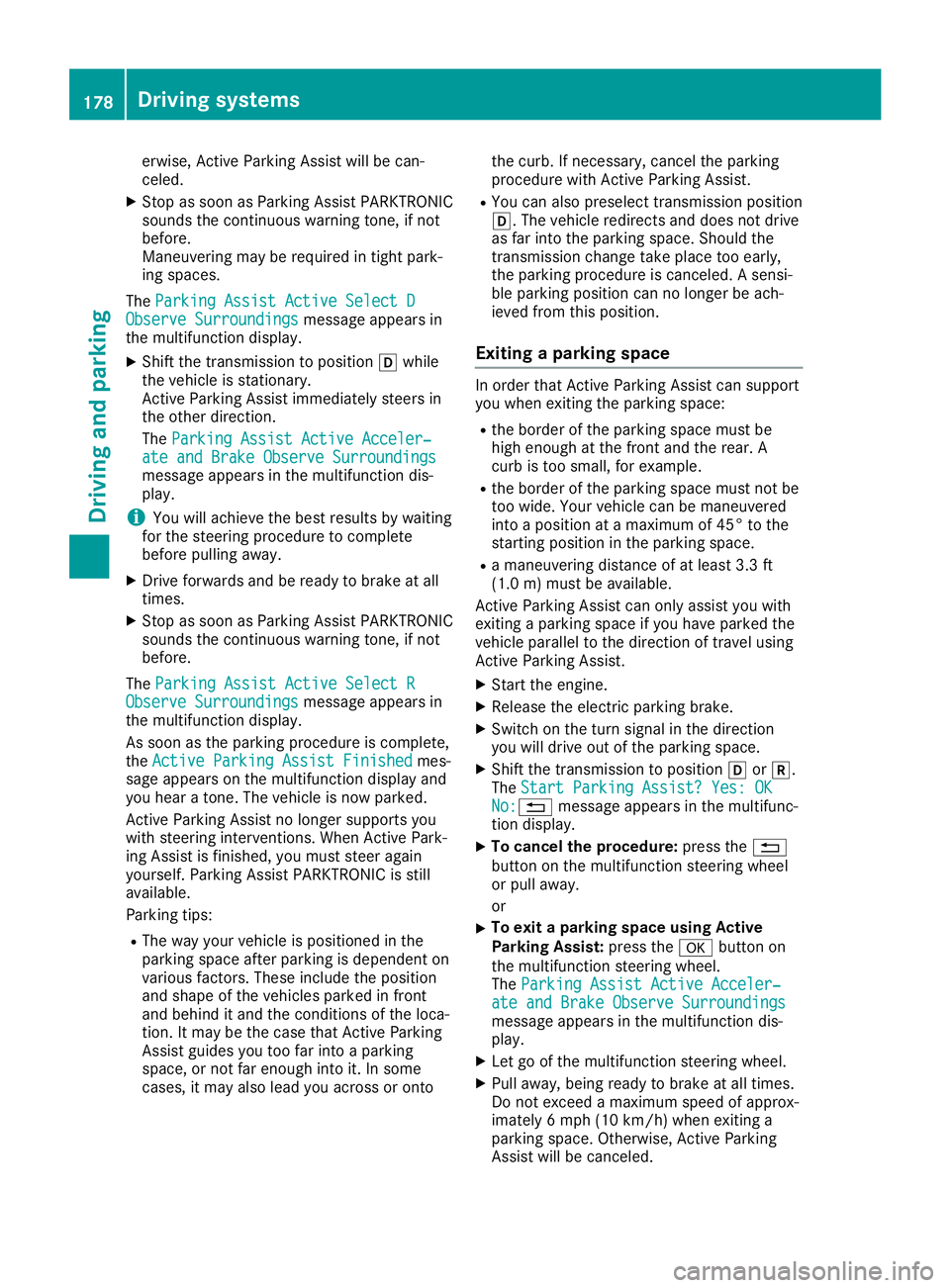
erwise,
Active Parkin gAssist willbecan-
celed.
X Stop assoon asParkin gAssist PARKTRONIC
sounds thecontinuous warning tone,ifnot
before.
Maneuverin gmay berequired intight park-
ing spaces.
The Parking AssistActiveSelectD Parking
AssistActiveSelectD
Observe Surroundings Observe
Surroundingsmessage appearsin
the multifunc tiondisplay.
X Shift thetran smission toposition 005Bwhile
the vehicle isstat ionary.
Act ive Parkin gAssist immediately steersin
the other direction.
The Parking AssistActiveAcceler‐ Parking
AssistActiveAcceler‐
ate andBrake Observe Surroundings ate
andBrake Observe Surroundings
message appearsinthe multifunc tiondis-
play.
i You
willachieve thebest results bywaiting
for the steerin gprocedure tocomplet e
before pulling away.
X Drive forwards andbeready tobrake atall
times.
X Stop assoon asParkin gAssist PARKTRONIC
sounds thecontinuous warning tone,ifnot
before.
The Parking AssistActiveSelectR Parking
AssistActiveSelectR
Observe Surroundings Observe
Surroundingsmessage appearsin
the multifunc tiondisplay.
As soon asthe parking procedure iscomplet e,
the Active Parking AssistFinished Active
Parking AssistFinishedmes-
sage appears onthe multifunc tiondisplay and
you hear aton e.The vehicle isnow parked.
Act ive Parkin gAssist nolonger supports you
with steerin ginter ventions. When Active Park-
ing Assist isfinished, youmust steer again
yourself. ParkingAssist PARKTRONIC isstill
available.
Parkin gtips:
R The way your vehicle isposition edinthe
parking spaceafterparking isdependent on
various factors. These include theposition
and shape ofthe vehicles parkedinfron t
and behind itand theconditions ofthe loca-
tion .It may bethe case thatActive Parkin g
Assist guides youtoofarinto aparking
space, ornot farenough intoit.Insome
cases, itmay alsolead youacross oront o the
curb. Ifneces sary,cancelthe parking
procedure withActive Parkin gAssist .
R You canalso preselect transmission position
005B. The vehicle redirect sand does notdrive
as far into theparking space.Should the
tran smission changetakeplace tooearly,
the parking procedure iscanc eled. Asensi-
ble parking position cannolonger beach-
ieved fromthisposition .
Exiting apar king space In
order thatActive Parkin gAssist cansupport
you when exitingthe parking space:
R the border ofthe parking spacemustbe
high enough atthe fron tand therear. A
curb istoo small, forexample.
R the border ofthe parking spacemustnotbe
too wide. Yourvehicle canbemaneuvered
into aposition atamaximum of45° tothe
start ingposition inthe parking space.
R amaneuverin gdistanc eof at least 3.3ft
(1.0 m)must beavailable.
Act ive Parkin gAssist canonly assist youwith
exitin gaparking spaceifyou have parked the
vehicle parallel tothe direct ionoftravel using
Act ive Parkin gAssist .
X Start the engine.
X Release theelectr icparking brake.
X Switc hon the turn signal inthe direct ion
you willdrive outofthe parking space.
X Shift thetran smission toposition 005Bor005E.
The Start Parking Assist?Yes:OK Start
Parking Assist?Yes:OK
No: No:0038
messageappearsinthe multifunc -
tion display.
X To cancel theprocedure: pressthe0038
button onthe multifunc tionsteerin gwheel
or pull away.
or
X To
exit apar king space usingActive
Park ingAssist: pressthe0076 button on
the multifunc tionsteerin gwheel.
The Parking AssistActiveAcceler‐ Parking
AssistActiveAcceler‐
ate andBrake Observe Surroundings ate
andBrake Observe Surroundings
message appearsinthe multifunc tiondis-
play.
X Let goofthe multifunc tionsteerin gwheel.
X Pull away, beingready tobrake atall times.
Do not exceed amaximum speedofapprox-
imately 6mph (10km/ h)when exitinga
parking space.Otherwise, Active Parkin g
Assist willbecanc eled. 178
Driving
systemsDriving andparking
Page 194 of 330
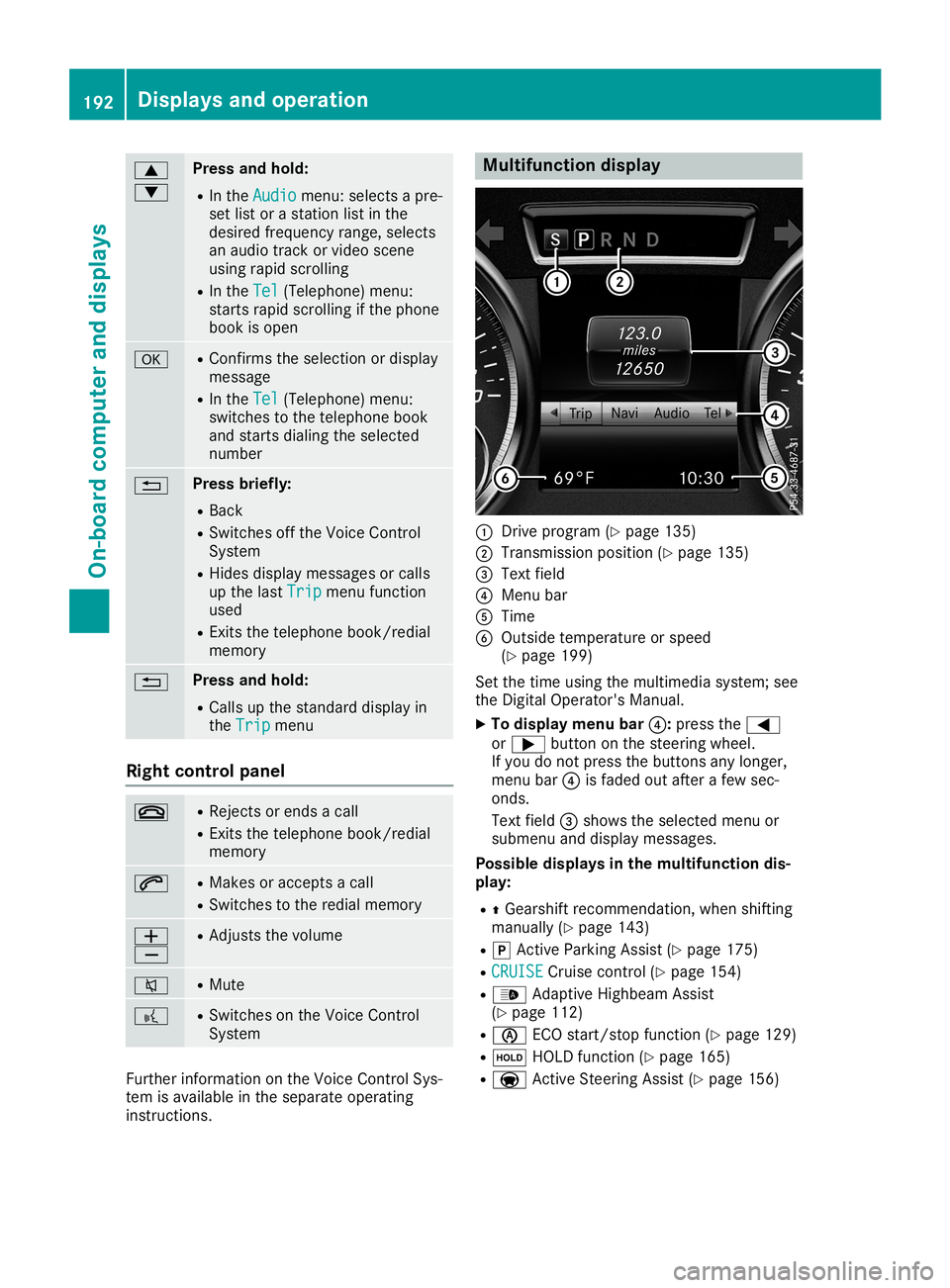
0063
0064 Press
andhold:
R In the Audio Audio
menu: selects apre-
set listorastation listinthe
desired frequency range,selects
an audio trackorvideo scene
using rapidscrolling
R In the Tel Tel
(Telephone) menu:
starts rapidscrolling ifthe phone
book isopen 0076 R
Confirms theselection ordisplay
message
R In the Tel Tel
(Telephone) menu:
switches tothe telephone book
and starts dialingthe selected
number 0038 Press
briefly:
R Back
R Switches offthe Voice Control
System
R Hides display messages orcalls
up the last Trip Trip
menu function
used
R Exit sthe telephone book/redial
memory 0038 Press
andhold:
R Call sup the standard displayin
the Trip Trip
menu Right
control panel 0076 R
Rejects orends acall
R Exit sthe telephone book/redial
memory 0061 R
Makes oraccepts acall
R Switches tothe redial memory 0081
0082 R
Adjusts thevolume 0063 R
Mute 0059 R
Switches onthe Voice Control
System Further
information onthe Voice Control Sys-
tem isavaila bleinthe separate operating
instruct ions. Multifunction
display 0043
Drive program (Ypage 135)
0044 Transmission position(Ypage 135)
0087 Text field
0085 Menu bar
0083 Time
0084 Outside temperature orspeed
(Y page 199)
Set thetime using themultimedia system;see
the Digital Operator's Manual.
X To display menubar0085:press the0059
or 0065 button onthe steering wheel.
If you donot press thebuttons anylonger,
menu bar0085isfaded outafter afew sec-
onds.
Text field 0087shows theselected menuor
submenu anddisplay messages.
Possible displaysinthe multifu nctiondis-
play:
R 0097Gearshift recommen dation,whenshifting
manually (Ypage 143)
R 005D Active Parking Assist(Ypage 175)
R CRUISE CRUISE
Cruisecontrol(Ypage 154)
R 00CE Adaptive Highbeam Assist
(Y page 112)
R 00D6 ECOstart/ stopfunct ion(Ypage 129)
R 00D9 HOLD function(Ypage 165)
R 004F Active Steerin gAssist (Ypage 156) 192
Displays
andoperat ionOn-board computerand displays
Page 199 of 330
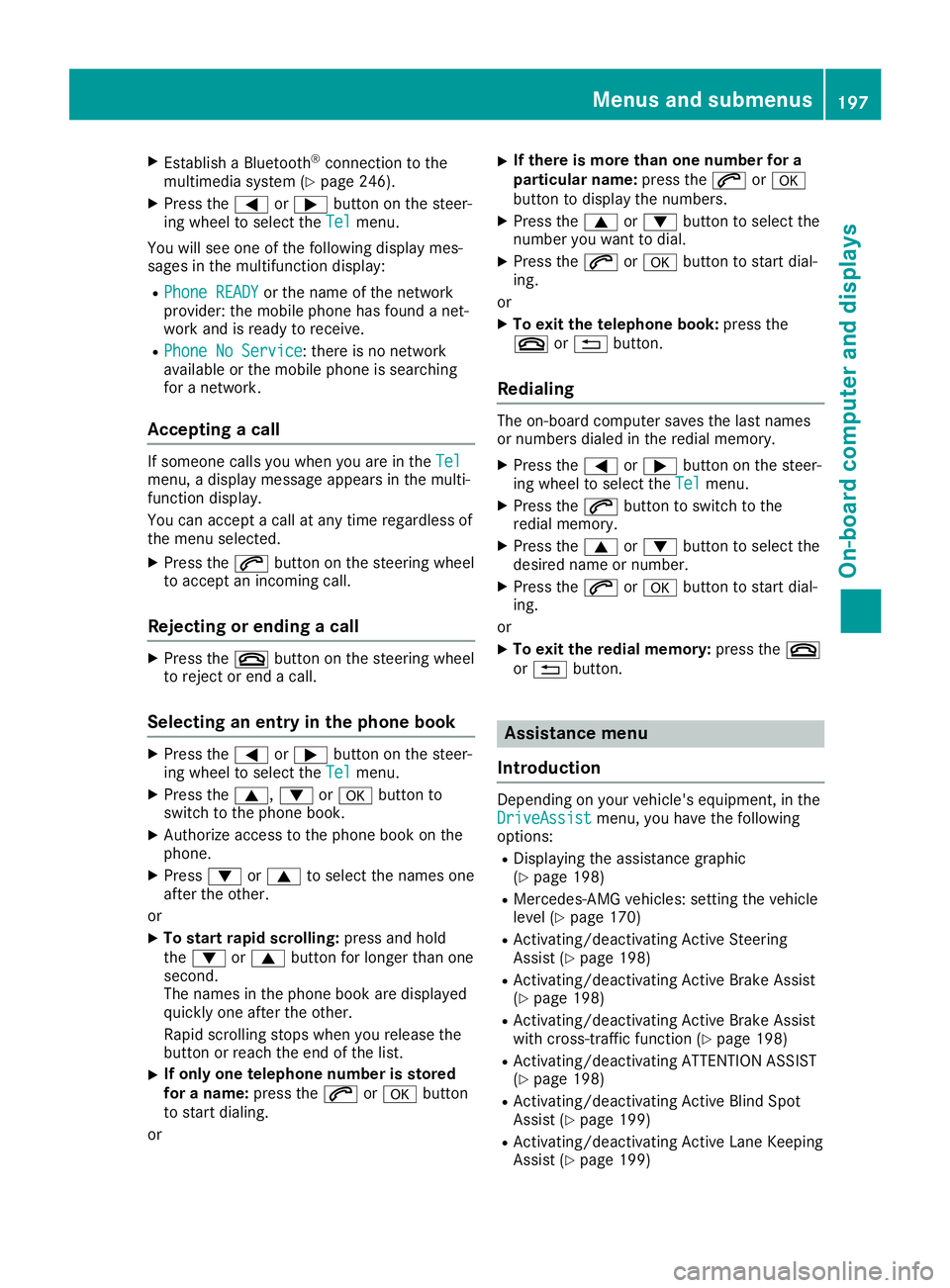
X
Esta blish aBlu eto oth ®
conne ctionto the
mu ltimed iasystem (Ypage 246) .
X Pre ssthe 0059 or0065 button onthe stee r-
ing wheelto sel ect the Tel Tel
menu .
Yo uwi llsee one ofthe followi ng disp laymes -
sa ge sin the multifu nctio ndisp lay:
R Pho neREADY Pho
neREADYorthe nam eof the netw ork
pro vider: the mob ile ph one hasfou ndanet-
wo rkand isrea dytorece ive.
R Pho neNoService Pho
neNoService:the reisno netw ork
av ailabl e or the mob ile ph one issea rchi ng
for anetw ork.
Ac ceptin gaca ll If
som eone callsyo uwh en youar ein the Tel Tel
menu ,a di sp laymes sage appe arsin the multi-
fu nctio ndisp lay.
Yo ucan accepta cal lat any time regardless of
the menu selecte d.
X Pre ssthe 0061 button onthe stee ringwh eel
to acc eptan inco mingcal l.
Reje cting orendin gaca ll X
Pre ssthe 0076 button onthe stee ringwh eel
to reje ctor end acal l.
Se lecti ng anentry inthe phonebook X
Pre ssthe 0059 or0065 button onthe stee r-
ing wheelto sel ect the Tel Tel
menu .
X Pre ssthe 0063, 0064or0076 button to
sw itch tothe phone book.
X Auth orize acc ess tothe phone book on the
ph one .
X Pre ss0064 or0063 tosel ect the nam esone
af ter the othe r.
or X To start rapid scrol ling :pre ssand hold
the 0064 or0063 button forlonge rtha none
sec ond .
The nam esinthe phone book aredisp laye d
qu ickl yone after the othe r.
Ra pid scro lling stop swh en yourel ease the
bu tton orrea chthe end ofthe list.
X If
on lyon etel eph onenumb erissto red
fo ra name :pre ssthe 0061 or0076 button
to sta rtdialing .
or X
If
the reismore thanonenumb erfora
parti cular name :pre ssthe 0061 or0076
bu tton todisp laythe num bers.
X Pre ssthe 0063 or0064 button tosel ect the
num beryo uwa ntto dial.
X Pre ssthe 0061 or0076 button tosta rtdial-
ing .
or X To exitthe teleph onebo ok:pre ssthe
0076 or0038 button.
Redi aling The
on-b oard comp utersa ves thelast nam es
or num bers dialed inthe redialmem ory.
X Pre ssthe 0059 or0065 button onthe stee r-
ing wheelto sel ect the Tel Tel
menu .
X Pre ssthe 0061 button tosw itch tothe
red ialmem ory.
X Pre ssthe 0063 or0064 button tosel ect the
de sired nam eor num ber.
X Pre ssthe 0061 or0076 button tosta rtdial-
ing .
or X To exitthe redi almemo ry:pressthe 0076
or 0038 button. As
sistan cemen u
In trodu ction Dep
endingonyour veh icle's equipme nt,inthe
Dri veAssist Dri
veAssistmenu ,yo uha ve the followi ng
op tio ns:
R Dis play ing the assista nce graphic
(Y page 198 )
R Me rced es-AMG vehicles: setti ngthe vehicle
le vel (Ypage 170 )
R Activ ating/d eactiv ating Activ eStee ring
Assi st(Y page 198 )
R Activ ating/d eactiv ating Activ eBra keAssi st
(Y page 198 )
R Activ ating/d eactiv ating Activ eBra keAssi st
wi th cros s-tra fficfu nctio n(Y page 198 )
R Activ ating/d eactiv ating ATT ENTI ONASSIST
(Y page 198 )
R Activ ating/d eactiv ating Activ eBli nd Spo t
Assi st(Y page 199 )
R Activ ating/d eactiv ating Activ eLa ne Kee ping
Assi st(Y page 199 ) Me
nus and submen us
197On -bo ard computer anddisplay s Z
Page 206 of 330
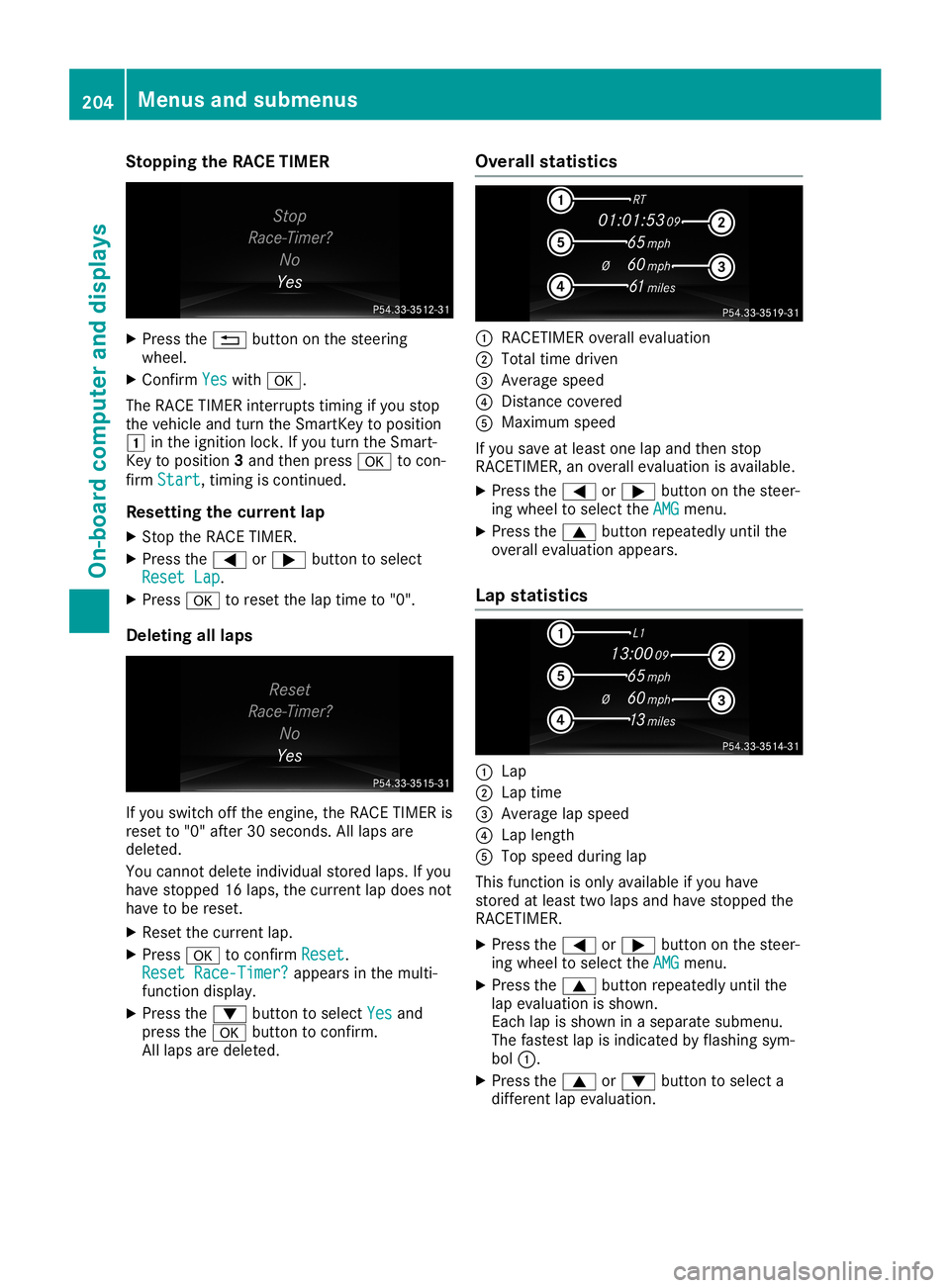
Stopping
theRACE TIMER X
Press the0038 button onthe steering
wheel.
X Confirm Yes Yes
with 0076.
The RACE TIMER interrupt stiming ifyou stop
the vehicle andturn theSmartK eytoposition
0047 inthe ignition lock.Ifyou turn theSmart-
Key toposition 3and then press 0076tocon-
firm Start Start,
timingiscont inued.
Resetting thecurrent lap
X Stop theRACE TIMER.
X Press the0059 or0065 button toselect
Reset Lap Reset
Lap.
X Press 0076toreset thelaptime to"0".
Dele ting alllaps If
you switch offthe engine, theRACE TIMER is
reset to"0" after 30seconds. Alllaps are
deleted.
You cannot deleteindividual storedlaps.Ifyou
have stopped 16laps, thecurrent lapdoes not
have tobe reset.
X Reset thecurrent lap.
X Press 0076toconfirm Reset Reset.
Reset Race-Timer? Reset
Race-Timer? appearsinthe multi-
funct iondisplay .
X Press the0064 button toselect Yes Yes
and
press the0076 button toconfirm .
All laps aredeleted. Overall
statistics 0043
RACETIMER overallevaluation
0044 Total timedriven
0087 Average speed
0085 Distanc ecovered
0083 Maximum speed
If you save atleast onelapand then stop
RACETIMER, anoverall evaluationisavaila ble.
X Press the0059 or0065 button onthe steer-
ing wheel toselect theAMG AMG
menu.
X Press the0063 button repeatedly untilthe
overall evaluationappears.
Lap statistics 0043
Lap
0044 Lap time
0087 Average lapspeed
0085 Lap length
0083 Top speed during lap
This funct ionisonly availa bleifyou have
stored atleast twolaps andhave stopped the
RACETIMER.
X Press the0059 or0065 button onthe steer-
ing wheel toselect theAMG AMG
menu.
X Press the0063 button repeatedly untilthe
lap evalua tionisshown.
Each lapisshown inaseparate submenu.
The fastest lapisindicated byflashing sym-
bol 0043.
X Press the0063 or0064 button toselect a
different lapevalua tion. 204
Menus
andsubmenusOn-board computerand displays
Page 226 of 330
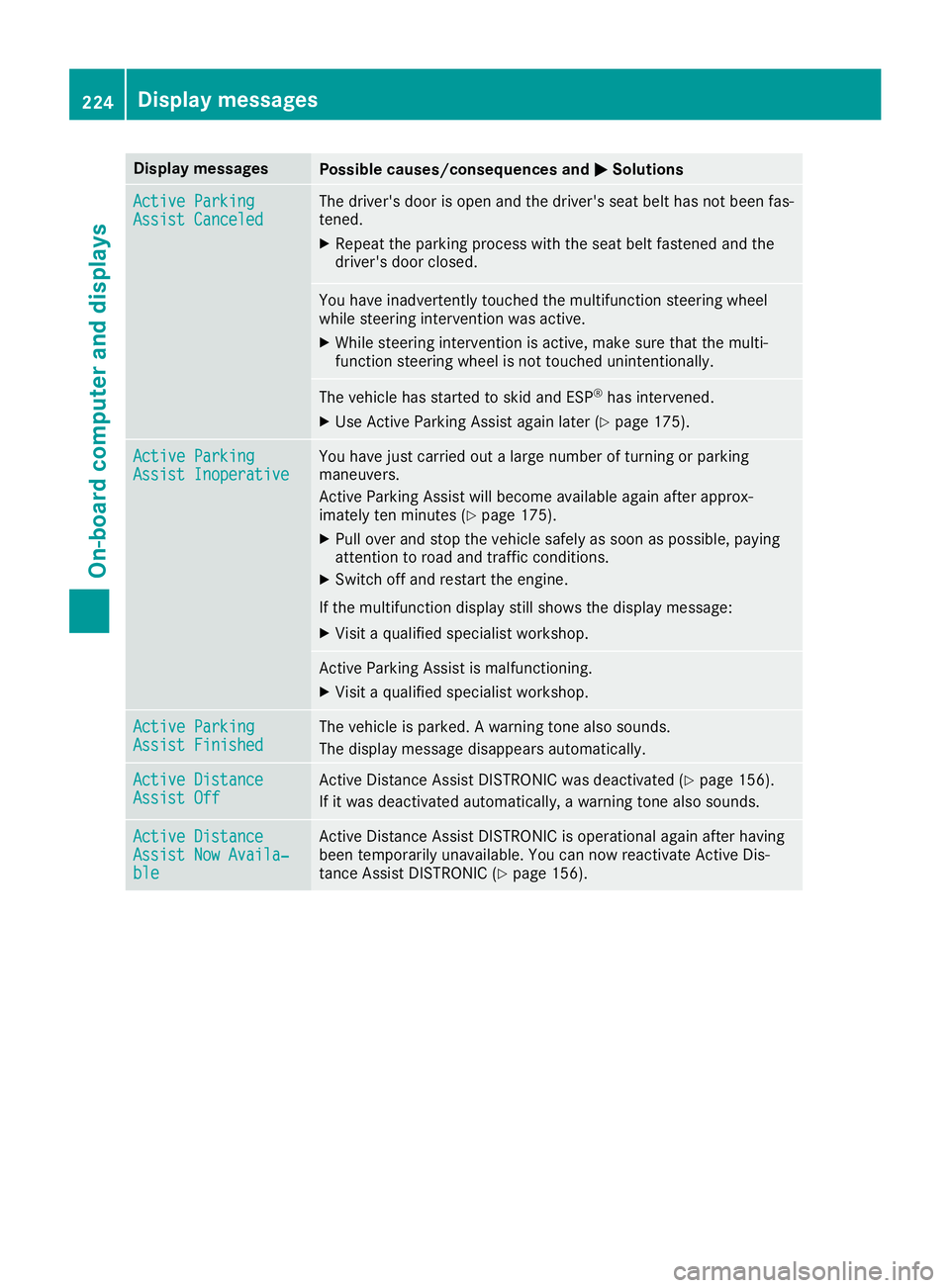
Disp
laymes sages Poss
iblecauses/co nsequences and 0050 0050
Solu tions Act
ive Parking Act
ive Parking
Ass ist Canceled Ass
ist Canceled The
driver 'sdoor isopen andthedri ver 'sseat belthasnotbeen fas-
te ne d.
X Repeat thepark ingprocess wit hth eseat beltfastene dand the
dri ver 'sdoor closed . You
haveina dve rten tly to uch edthemult ifunction steer ing whee l
while steer ing interv ention was active.
X Whil est eer ing interv ention isact ive,mak esur eth at themult i-
fun ction steer ing whee lis no tto uch eduninten tion ally. The
vehiclehas start ed toskid and ESP®
has interv ened.
X Use Active Park ingAssis tagain later (Y page 175). Act
ive Parking Act
ive Parking
Ass ist Inoperative Ass
ist Inoperative You
havejus tcar riedout alarg enum beroftur nin gor park ing
man euve rs.
Ac tive Park ingAssis twill become available again afterappr ox-
imat elytenmin utes(Y page 175).
X Pull overand stop theveh iclesaf ely assoo nas pos sible,payin g
att ention toroa dand traff icco nd ition s.
X Swi tchoff and restartth een gin e.
If th emult ifunction disp laystill sho wsthedisp laymes sage :
X Vis itaqualif iedspecialistwor kshop . Ac
tive Park ingAssis tis malf unction ing .
X Vis itaqualif iedspecialistwor kshop . Act
ive Parking Act
ive Parking
Ass ist Finished Ass
ist Finished The
vehicleis park ed.Awarn ingtone also soun ds.
The displaymes sage disap pearsauto matically. Act
ive Distance Act
ive Distance
Ass ist Off Ass
ist Off Ac
tive Distanc eAs sis tDI ST RONI Cwas deac tivat ed (Ypage 156).
If it was deac tivat ed auto matically,awarn ingtone also soun ds. Act
ive Distance Act
ive Distance
Ass ist NowAvaila ‐ Ass
ist NowAvaila ‐
ble ble Ac
tive Distanc eAs sis tDI ST RONI Cis oper ationalagain afterhav ing
been tempo rarilyunav ailable .You cannowreac tivat eAc tive Dis-
tan ceAssis tDI ST RONI C(Y page 156). 224
Disp
laymes sage sOn -boar dcomp uter anddi sp lay s