2019 MERCEDES-BENZ SL ROADSTER steering wheel
[x] Cancel search: steering wheelPage 195 of 330
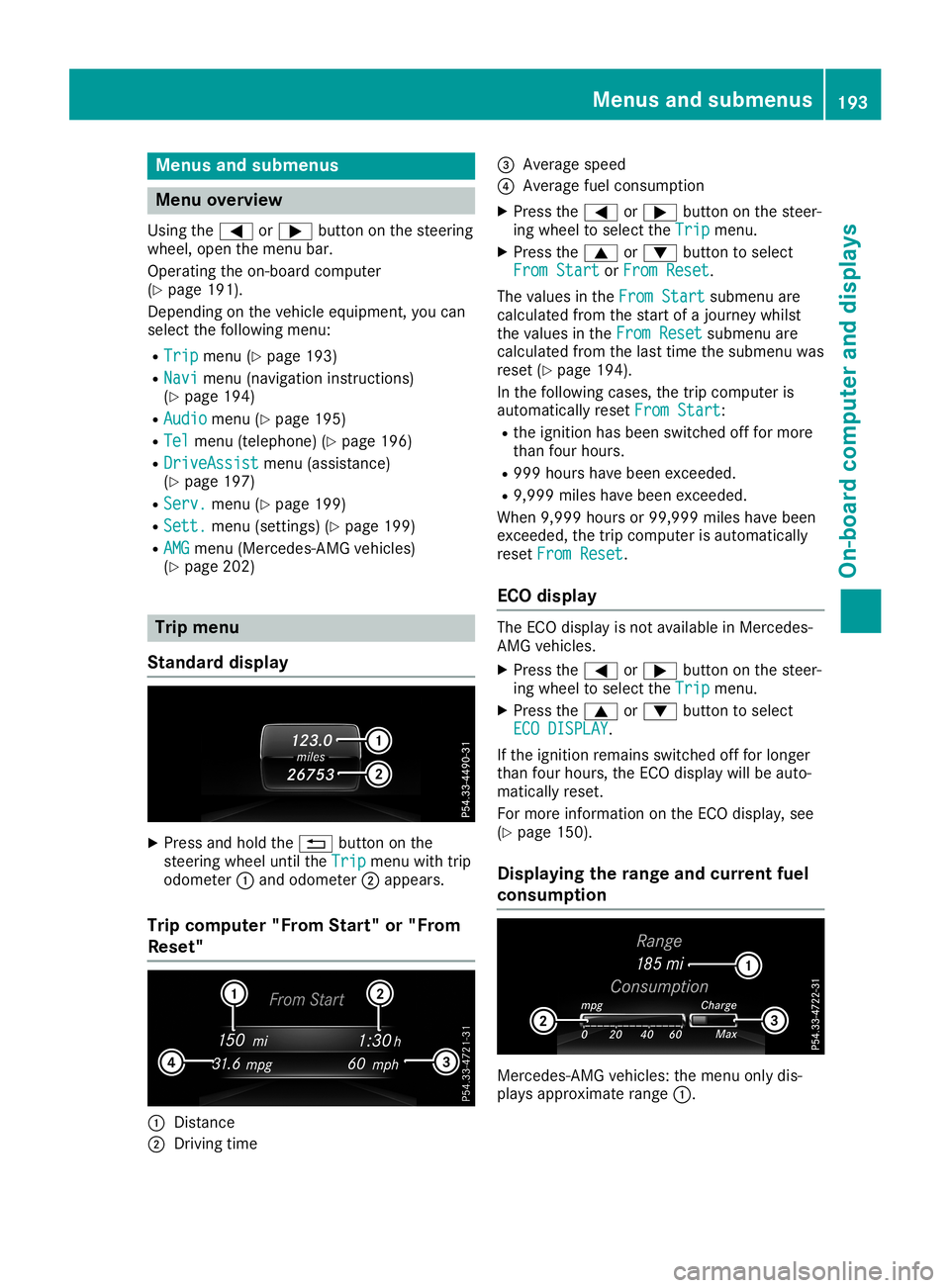
Menus
andsubmen us Menu
overview
Using the0059 or0065 button onthe steering
whee l,open themenu bar.
Opera tingtheon-board computer
(Y pag e191).
Dependi ngon the vehicl eequ ipme nt,you can
sele ctthe followi ngmenu:
R Trip Trip
menu (Ypag e193)
R Navi Navi
menu (navigatio ninstructions)
(Y pag e194)
R Audio Audio
menu(Ypag e195)
R Tel Tel
menu (telephone) (Ypag e196)
R DriveAs sist DriveAs
sistmenu (assistance)
(Y pag e197)
R Serv. Serv.
menu(Ypag e199)
R Sett. Sett.
menu(settings) (Ypag e199)
R AMG AMG
menu (Merce des-AMG vehicles)
(Y pag e202) Trip
menu
Standard display X
Press andhold the0038 button onthe
steering wheeluntil theTrip Trip
menu withtrip
odome ter0043and odome ter0044app ears .
Trip computer "FromStart"or"From
Rese t" 0043
Distance
0044 Driving time 0087
Average speed
0085 Average fuelconsumpti on
X Press the0059 or0065 button onthe steer-
ing whee lto sele ctthe Trip Trip
menu.
X Press the0063 or0064 button tosele ct
From Start From
Start orFrom Reset From
Reset.
The valuesinthe From Start From
Start submenu are
calcu lated fromthestart ofajourney whilst
the valu esinthe From Reset From
Reset submenu are
calcu lated fromthelasttime thesubmenu was
reset (Ypag e194) .
In the followi ngcases ,the trip compute ris
au tomatica llyreset From Start From
Start:
R the ignitio nhas been switched offfor more
than fourhours.
R 999 hourshave been exceede d.
R 9,999 mileshave been exceede d.
When 9,999 hoursor 99,999 mileshave been
exceede d,the trip compute ris au tomatica lly
reset From Reset From
Reset.
EC Odisplay The
ECO displayisnot available inMercede s-
AMG vehicl es.
X Press the0059 or0065 button onthe steer-
ing whee lto sele ctthe Trip Trip
menu.
X Press the0063 or0064 button tosele ct
ECO DISPLAY ECO
DISPLAY .
If the ignitio nremai nsswi tched offfor longer
than fourhours,the ECO displaywillbe auto-
matica llyreset.
For more informa tiononthe ECO display,see
(Y pag e150) .
Di splayin gthe range andcurrent fuel
co nsumption Mercede
s-AMGvehicles:the menu onlydis-
pla ysapp roxima terange 0043. Menus
andsubmen us
193On-bo ardcomput erand displays Z
Page 206 of 330
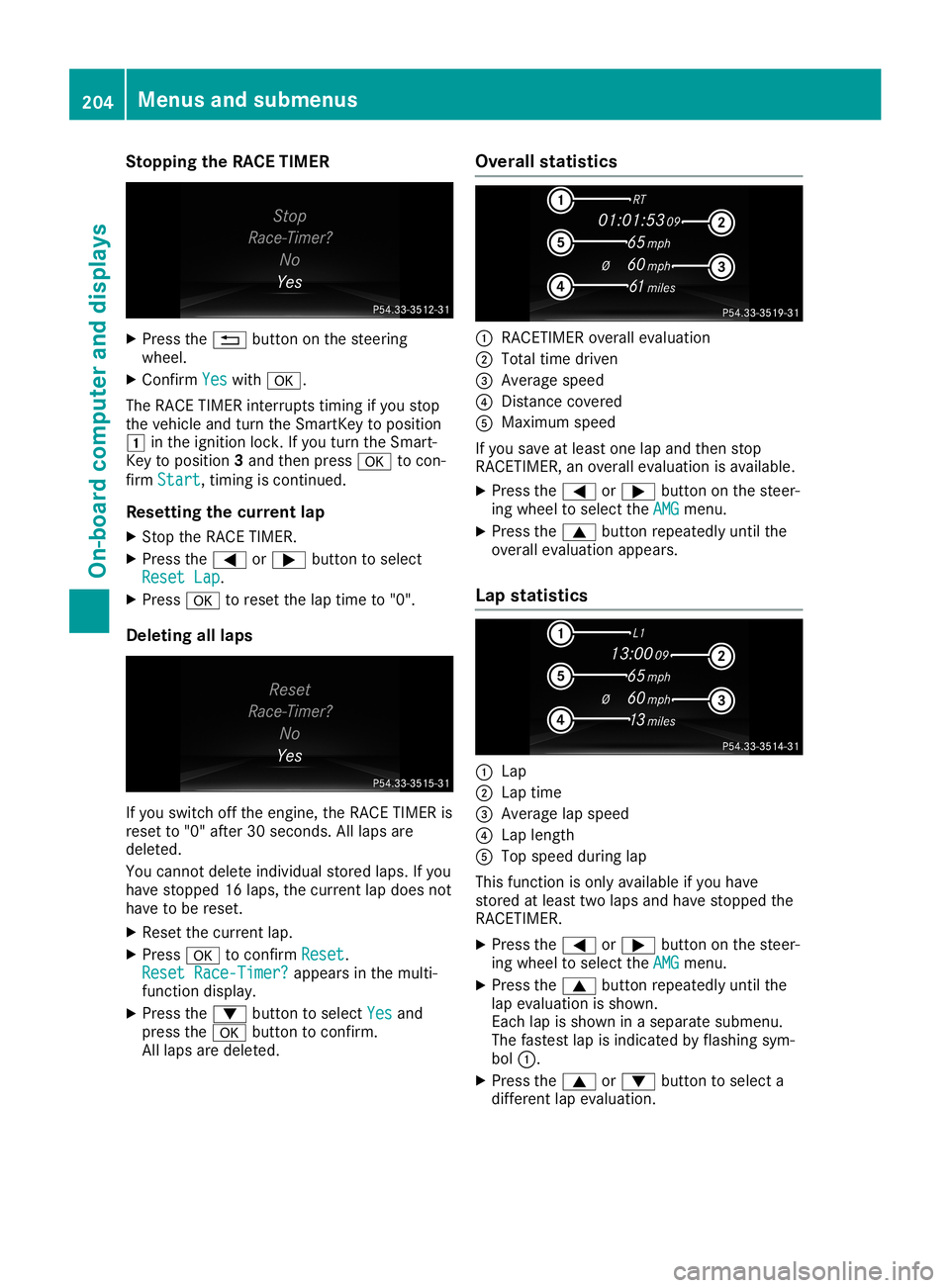
Stopping
theRACE TIMER X
Press the0038 button onthe steering
wheel.
X Confirm Yes Yes
with 0076.
The RACE TIMER interrupt stiming ifyou stop
the vehicle andturn theSmartK eytoposition
0047 inthe ignition lock.Ifyou turn theSmart-
Key toposition 3and then press 0076tocon-
firm Start Start,
timingiscont inued.
Resetting thecurrent lap
X Stop theRACE TIMER.
X Press the0059 or0065 button toselect
Reset Lap Reset
Lap.
X Press 0076toreset thelaptime to"0".
Dele ting alllaps If
you switch offthe engine, theRACE TIMER is
reset to"0" after 30seconds. Alllaps are
deleted.
You cannot deleteindividual storedlaps.Ifyou
have stopped 16laps, thecurrent lapdoes not
have tobe reset.
X Reset thecurrent lap.
X Press 0076toconfirm Reset Reset.
Reset Race-Timer? Reset
Race-Timer? appearsinthe multi-
funct iondisplay .
X Press the0064 button toselect Yes Yes
and
press the0076 button toconfirm .
All laps aredeleted. Overall
statistics 0043
RACETIMER overallevaluation
0044 Total timedriven
0087 Average speed
0085 Distanc ecovered
0083 Maximum speed
If you save atleast onelapand then stop
RACETIMER, anoverall evaluationisavaila ble.
X Press the0059 or0065 button onthe steer-
ing wheel toselect theAMG AMG
menu.
X Press the0063 button repeatedly untilthe
overall evaluationappears.
Lap statistics 0043
Lap
0044 Lap time
0087 Average lapspeed
0085 Lap length
0083 Top speed during lap
This funct ionisonly availa bleifyou have
stored atleast twolaps andhave stopped the
RACETIMER.
X Press the0059 or0065 button onthe steer-
ing wheel toselect theAMG AMG
menu.
X Press the0063 button repeatedly untilthe
lap evalua tionisshown.
Each lapisshown inaseparate submenu.
The fastest lapisindicated byflashing sym-
bol 0043.
X Press the0063 or0064 button toselect a
different lapevalua tion. 204
Menus
andsubmenusOn-board computerand displays
Page 208 of 330

Safety
systems Display
messages Possible
causes/co nsequences and0050 0050
Solutions 002500E5
Currently Unavaila‐ Currently
Unavaila‐
ble SeeOperator's ble
SeeOperator's
Manual Manual ABS
(Anti- lockBraking System) andESP®
(Electronic StabilityPro-
gram) aretemporarily notavail able.
Other driving systems anddriving safetysystems mayalsomalfunc-
tion.
In addition, the00E5, 00BBand0025 warning lampslightupinthe
instrument cluster.
Possible causesare:
R Self-diagnosis isnot yetcomplete
R The on-board voltagemaybeinsufficient
G WARNING
The brake system continues tofunction normally, butwithout the
functions listedabove. Thewheels couldtherefore lockifyou brake
hard, forexample.
The steerabili tyand braking characteristics maybeseverely affec-
ted. Thebraking distance inan emergency brakingsituation can
increase.
If ESP ®
is not operational, ESP®
is unable tostabilize thevehicle.
There isan increased riskofskidding andanaccident.
X Carefu llydrive asuitabl edistance, makingslightsteering move-
ments ataspeed above12mph (20km/h ).
If the displa ymessage disappears,thefunctions mentioned
above areavail able again.
If the multifunction displaystill shows thedispla ymessage:
X Drive oncarefully .
X Visit aqual ified speciali stworkshop immediately . 002500E5
Inoperative See Inoperative
See
Operator's Manual Operator's
Manual ABS
andESP®
are malfunctioning.
Other driving systems anddriving safetysystems mayalsomalfunc-
tion.
The 0027 (USAonly)or004D (Canad aonly), 00E5, 00BBand0025
warning lampsinthe instrument clusteralsolight up.
G WARNING
The brake system continues tofunction normally, butwithout the
functions listedabove. Thewheels couldtherefore lockifyou brake
hard, forexample.
The steerabili tyand braking characteristics maybeseverely affec-
ted. Thebraking distance inan emergency brakingsituation can
increase.
If ESP ®
is not operational, ESP®
is unable tostabilize thevehicle.
There isan increased riskofskidding andanaccident.
X Drive oncarefully .
X Visit aqual ified speciali stworkshop immediately .206
Dis
play messagesOn-board comp uter anddisplays
Page 257 of 330
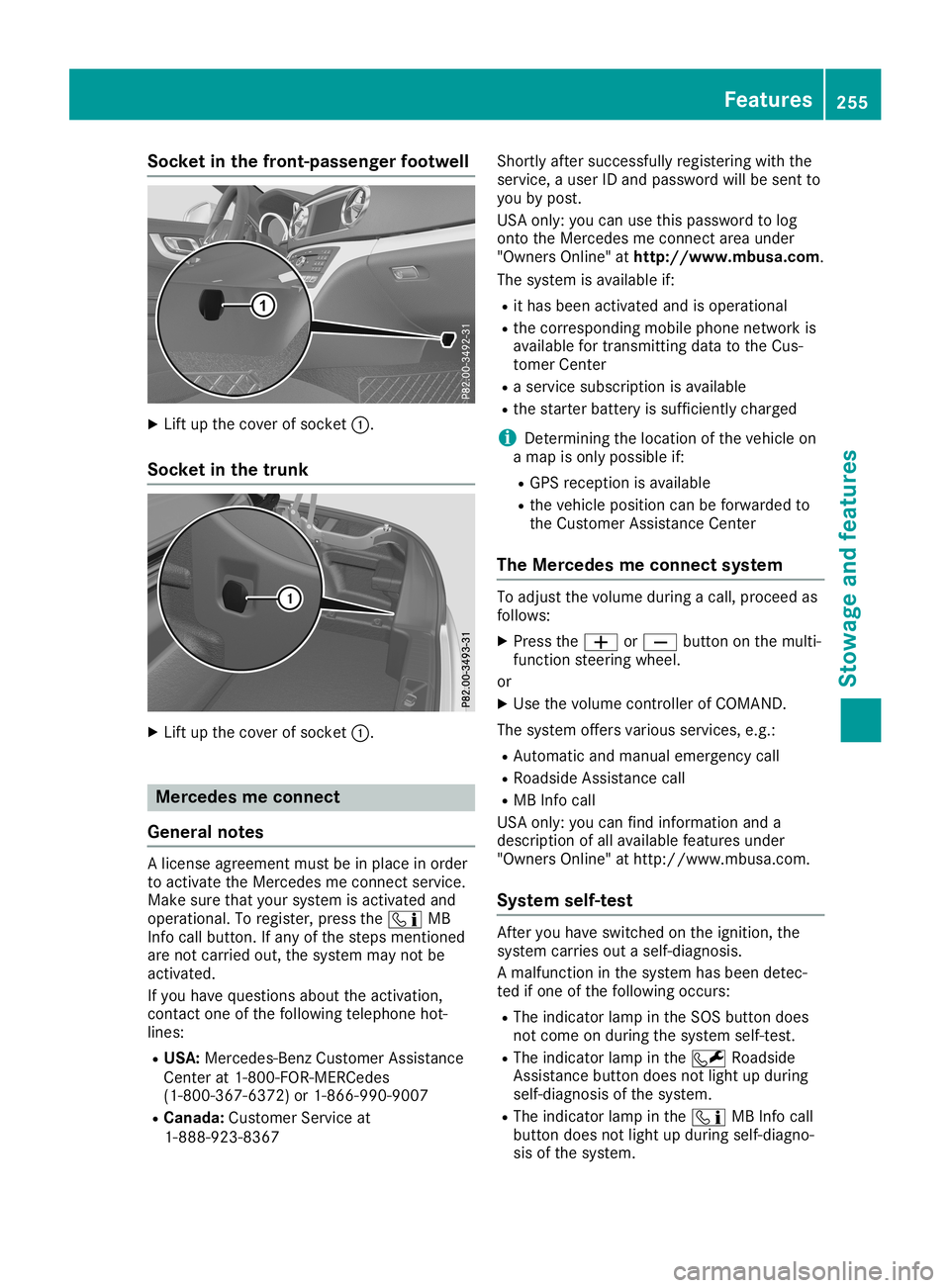
Socket
inthe front- passenger footwell X
Lift upthe cover ofsocket 0043.
Socket inthe trunk X
Lift upthe cover ofsocket 0043. Mercedes
meconne ct
General notes A
license agreement mustbeinplace inorder
to activate theMercedes meconn ectservice.
Make surethatyour system isactivated and
operational. Toregister, pressthe00D9 MB
Info callbutton. Ifany ofthe steps mentioned
are not carried out,thesystem maynotbe
activated.
If you have questions abouttheactivation,
cont actone ofthe following telephone hot-
lines:
R USA: Mercedes-B enzCustomer Assistance
Center at1-80 0-FOR-MERCedes
(1-80 0-367-6372)or1-86 6-990-9007
R Canada: Customer Serviceat
1-88 8-92 3-8367 Short
lyafter successfully registeringwiththe
service, auser IDand password willbesent to
you bypost.
USA only: youcan usethis password tolog
onto theMercedes meconn ectarea under
"Owners Online"athtt <0053001D00120012005A005A005A001100500045005800560044001100460052
0050>.
The system isavaila bleif:
R ithas been activated andisoperational
R the correspondin gmobile phonenetwork is
availa blefortransm ittingdatatothe Cus-
tomer Center
R aservice subscription isavaila ble
R the starter battery issufficiently charged
i Determ iningthelocation ofthe vehicle on
a map isonly possible if:
R GPS reception isavaila ble
R the vehicle position canbeforwarded to
the Customer AssistanceCenter
The Mercedes meconne ctsystem To
adjust thevolume duringacall, proceed as
follows:
X Press the0081 or0082 button onthe multi-
funct ionsteering wheel.
or
X Use thevolume controller ofCOMAND.
The system offersvarious services, e.g.:
R Automatic andmanual emergency call
R Roadsid eAssistanc ecall
R MB Info call
USA only: youcan find information anda
description ofall availa blefeatures under
"Owners Online"athttp: //www.mbusa.com.
System self-test Aft
eryou have switched onthe ignition, the
system carriesoutaself-diagnosis.
A malfunction inthe system hasbeen detec-
ted ifone ofthe following occurs:
R The indicator lampinthe SOS button does
not come onduring thesystem self-test .
R The indicator lampinthe 0052 Roadsid e
Assistanc ebutton doesnotlight upduring
self-diagnosis ofthe system.
R The indicator lampinthe 00D9 MBInfo call
button doesnotlight upduring self-diagno-
sis ofthe system. Features
255Stowageandfeatu res Z
Page 272 of 330
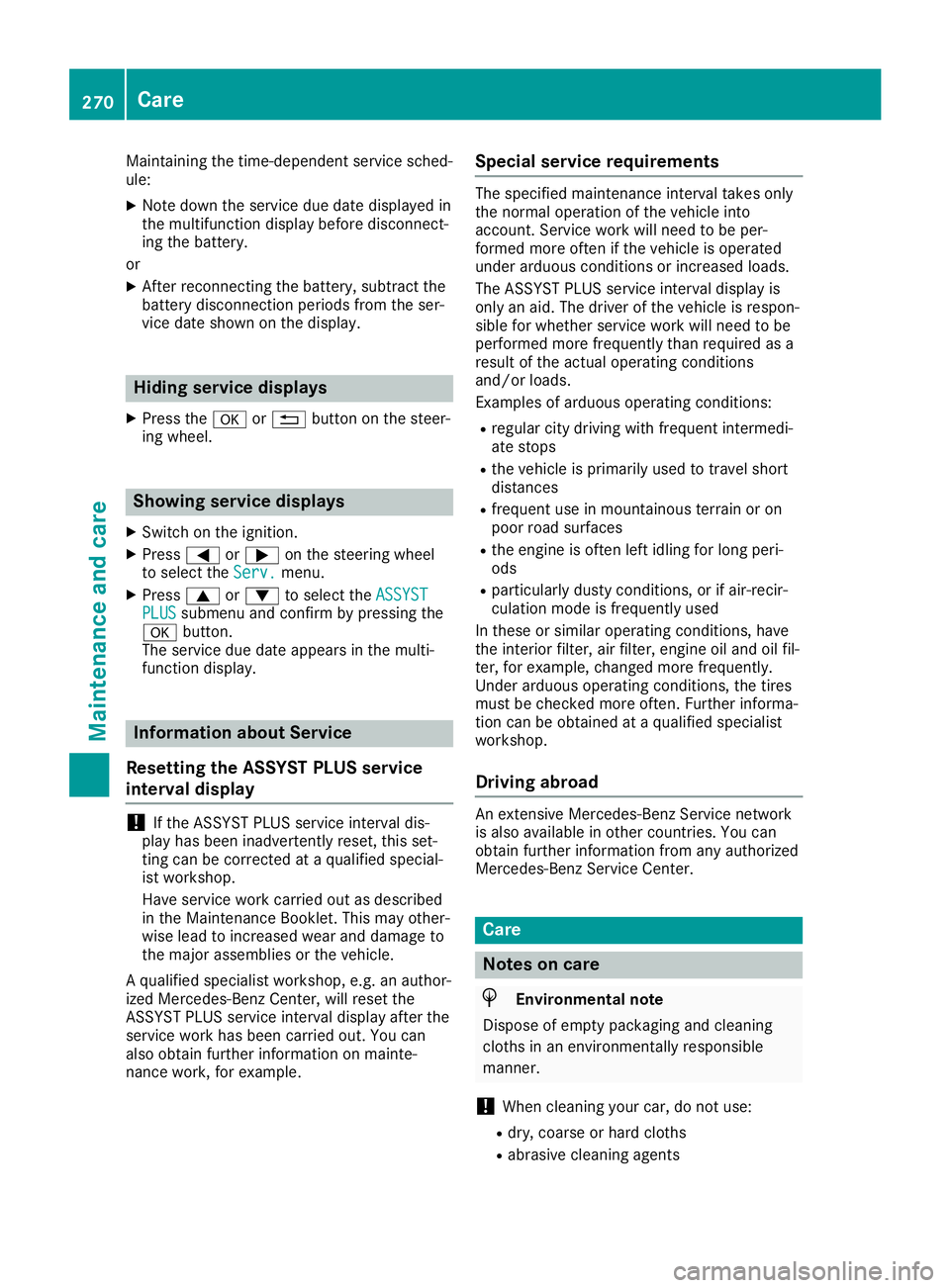
Maintaining
thetime-dependent servicesched-
ule:
X Note down theservice duedate display edin
the multifunction displaybeforedisconnec t-
ing the battery.
or X Aft erreconn ectingthebattery, subtract the
battery disconnec tionperiods fromtheser-
vice date shown onthe display . Hiding
service displays
X Press the0076 or0038 button onthe steer-
ing wheel. Showing
servicedisplays
X Switch onthe ignition.
X Press 0059or0065 onthe steering wheel
to select theServ. Serv.
menu.
X Press 0063or0064 toselect theASSYST ASSYST
PLUS PLUS
submenu andconfirm bypressing the
0076 button.
The service duedate appears inthe multi-
funct iondisplay . Informat
ionabout Service
Resetting theASSYST PLUSservice
interval display !
If
the ASS YST PLUS service interval dis-
play hasbeen inadvertent lyreset, thisset-
ting canbecorrect edataqual ified special-
ist workshop.
Have service workcarried outasdescribed
in the Maintenanc eBooklet. Thismay other-
wise leadtoincreased wearanddamage to
the major assemblies orthe vehicle.
A qual ified specialist workshop, e.g.anauthor-
ized Mercedes-Ben zCenter, willreset the
ASS YST PLUS service interval displayafterthe
service workhasbeen carried out.Youcan
also obtain further information onmainte-
nance work,forexample. Special
servicerequirements The
specified maintenanc einterval takesonly
the normal operation ofthe vehicle into
account. Serviceworkwillneed tobe per-
formed moreoften ifthe vehicle isoperated
under arduou scondition sor increased loads.
The ASSYST PLUS service interval displayis
only anaid. Thedriver ofthe vehicle isrespon-
sible forwhether serviceworkwillneed tobe
performed morefrequently thanrequired asa
result ofthe actual operating conditions
and/or loads.
Examples ofarduou soperating conditions:
R regular citydriving withfrequent intermedi-
ate stops
R the vehicle isprimarily usedtotravel short
distances
R frequent useinmountainous terrainoron
poor roadsurfaces
R the engine isoften leftidling forlong peri-
ods
R particularly dustycondition s,or ifair-recir-
culation modeisfrequently used
In these orsimilar operating conditions,have
the interior filter,airfilter, engine oiland oilfil-
ter, forexample, changedmorefrequently.
Under arduou soperating conditions,the tires
must becheck edmore often. Further informa-
tion canbeobtained ataqual ified specialist
workshop.
Driving abroad An
exten siveMercedes-Ben zService network
is also availa bleinother countr ies.You can
obtain further information fromanyauthorized
Mercedes-Ben zService Center. Care
Notes
oncare H
Environmental
note
Dispose ofempty packaging andcleaning
cloths inan environm entallyresponsible
manner.
! When
cleaning yourcar,donot use:
R dry, coarse orhard cloths
R abrasive cleaningagents 270
CareMaintenance
andcare