2019 MERCEDES-BENZ SL ROADSTER reset
[x] Cancel search: resetPage 30 of 330
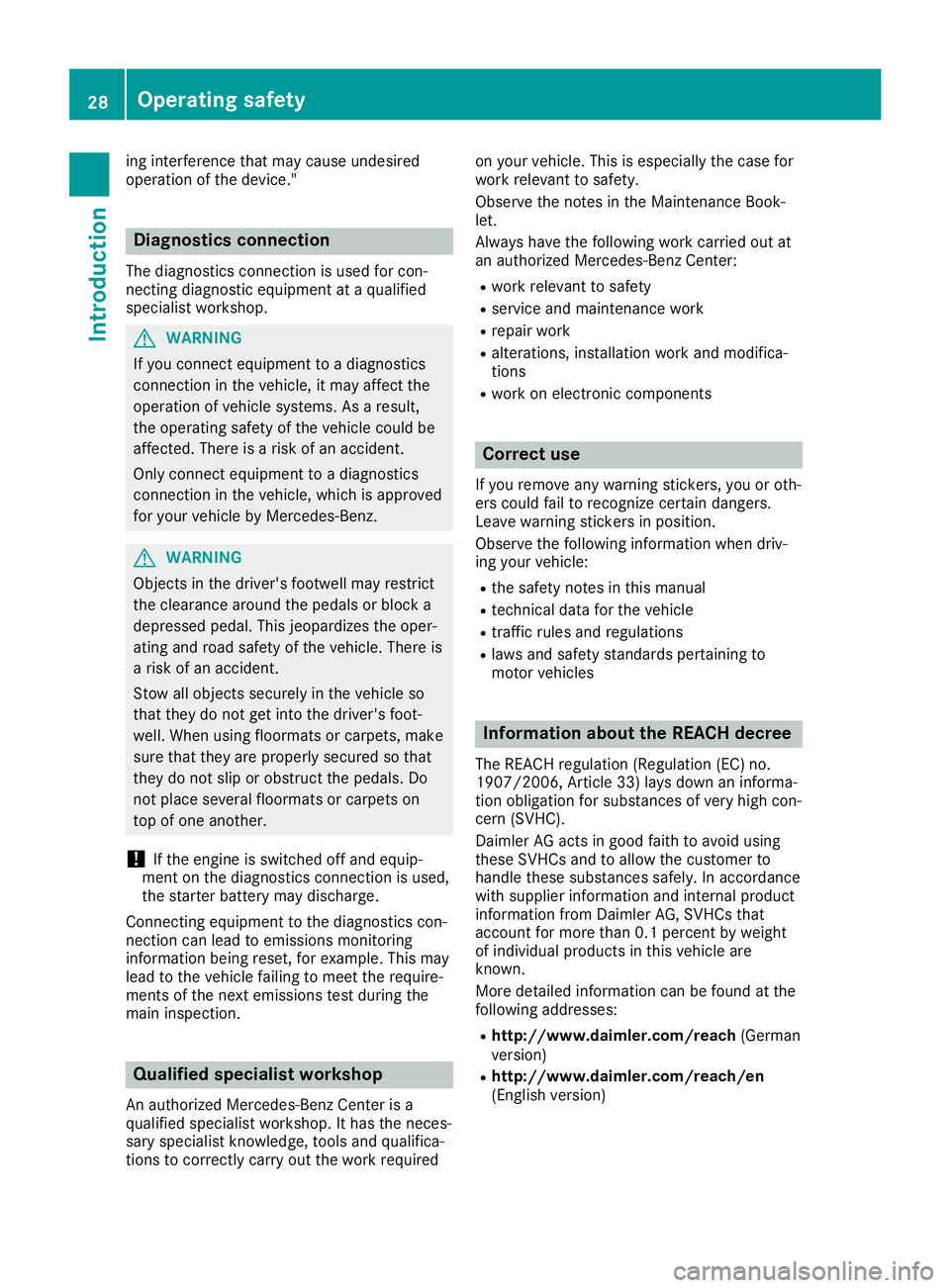
ing
interfe rencethat may cause undesir ed
operat ionofthe devic e." Diagnost
icsconnection
The diagno sticscon nection isused forcon -
nec tingdiagno sticequipmen tat aqualified
spec ialist workshop. G
WARN
ING
If you connectequipmen tto adiagno stics
con nection inthe vehic le,itmay affec tthe
operat ionofvehic lesyst ems. Asaresult ,
the operat ingsafet yof the vehic lecould be
affec ted.There isarisk ofan acc ident .
Only connectequipmen tto adiagno stics
con nection inthe vehic le,which isapprov ed
for your vehic leby Merc edes- Benz. G
WARN
ING
Obj ectsin the drive r'sfoot well may restrict
the clearan cearound thepedals orblock a
depres sedpedal. Thisjeopardiz esthe oper-
atin gand road safetyof the vehic le.There is
a risk ofan acc ident .
St ow allobje ctssecur elyinthe vehic leso
that theydo not getintothe drive r'sfoot -
well. When usingfloormats orcarpe ts,make
sure thattheyare proper lysecur edsothat
the ydo not slip orobst ruct thepedals. Do
not place severalfloor mats orcarpe tson
top ofone anot her.
! If
the engin eis switc hedoffand equip-
men ton the diagno sticscon nection isused,
the star terbatt erymay disch arge.
Conn ecting equipmen tto the diagno sticscon -
nec tion canlead toemiss ionsmonitoring
inf ormat ionbeing reset,for exam ple.This may
lead tothe vehic lefailing tomeet therequire -
men tsof the nextemiss ionstestdurin gthe
main inspection. Qua
lified speciali stworksh op
An author izedMerc edes- BenzCent erisa
qualified specialist workshop. Ithas theneces-
sary specialist knowledge, toolsand qualifica-
tion sto cor rectlycarr yout thework require don
your vehic le.This isespec iallythecase for
work relevanttosafet y.
Obser vethe notesinthe Maint enanceBook -
let.
Always havethefollowin gwork carriedout at
an author izedMerc edes- BenzCent er:
R work relevanttosafet y
R serv iceand maint enancework
R repair work
R alter ation s,inst allation workandmodif ica-
tion s
R work onelect roniccom pone nts Corr
ectuse
If you remo veany warnin gstic kers,you oroth -
ers could failtorec ogn izecertain danger s.
Leave warnin gstic kersin posit ion.
Obser vethe followin ginf ormat ionwhen driv-
ing your vehic le:
R the safet ynot esinthis manual
R tec hnic aldata forthe vehic le
R traffic rules andregulat ions
R laws andsafet ystan dards pertainin gto
mot orvehic les Inform
ation about theREACH decree
The REACHregulat ion(Regulation (EC)no.
190 7/200 6,Artic le33) lays down aninforma-
tion obligat ionforsubst ancesofvery high con-
cer n(SVH C).
Daimle rAG actsin good faithto avoid using
the seSVH Csand toallow thecust omer to
handle thesesubst ancessafely. Inacc ordan ce
with supplier informat ionand intern alproduc t
inf ormat ionfromDaimle rAG, SVH Csthat
acc ount formore than0.1perc entbyweight
of indiv idual produc tsinthis vehic leare
kn own.
More detailed informat ioncan befoun dat the
followin gaddress es:
R http://www.d aimler.com/r each(German
vers ion)
R http://www.d aimler.com/r each/en
(En glish version) 28
Oper
ating safetyIntr odu ction
Page 92 of 330
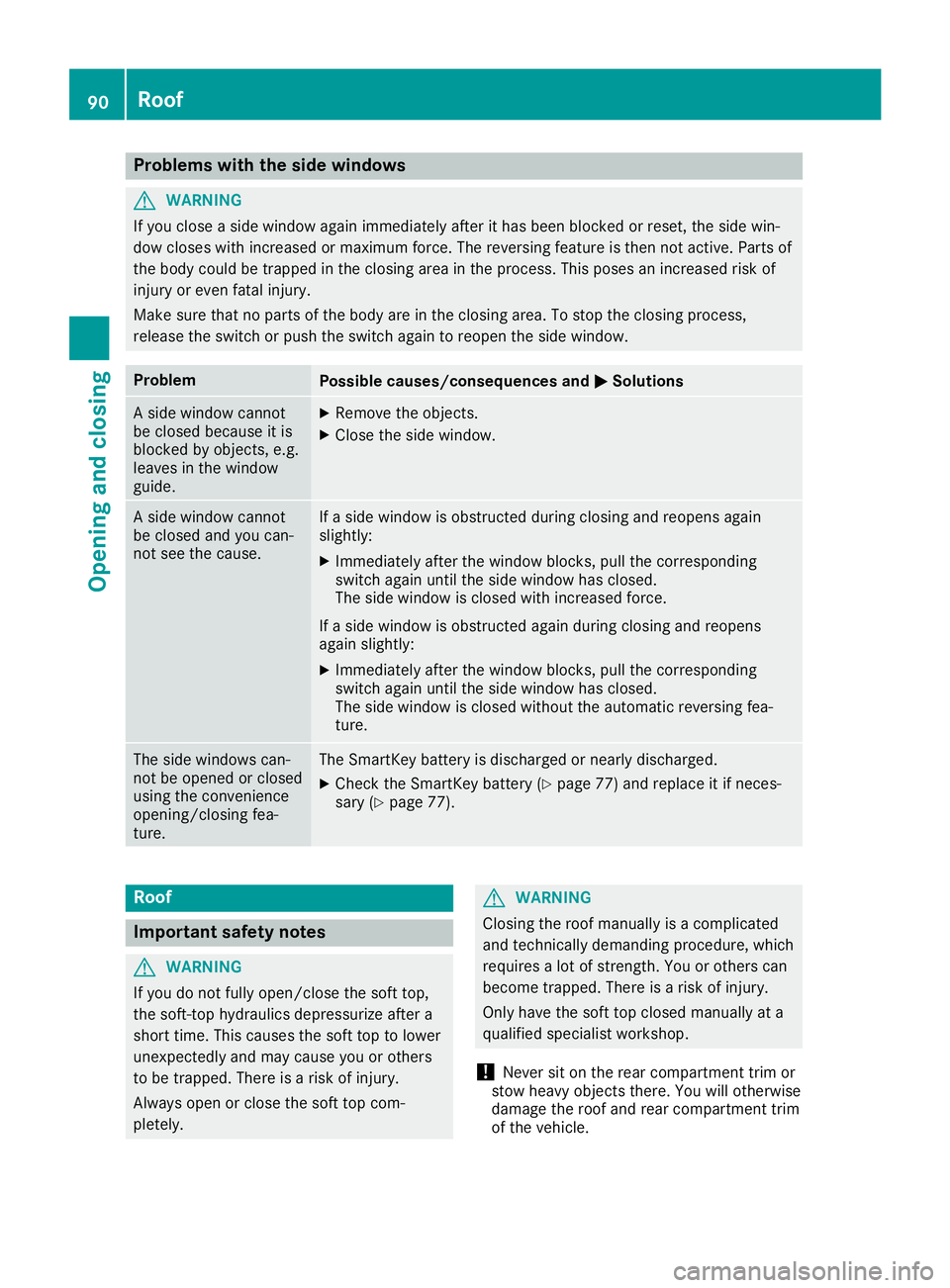
Problems
withtheside window s G
WARNING
If you close aside window againimmediately afterithas been blocked orreset, theside win-
dow closes withincreased ormaximum force.Thereversing featureisthen notactive. Partsof
the body could betrapped inthe closing areainthe process. Thisposes anincreased riskof
injury oreven fatalinjury.
Make surethatnoparts ofthe body areinthe closing area.Tostop theclosing process,
release theswitch orpush theswitch againtoreopen theside window. Problem
Possible
causes/co nsequences and0050 0050
Solutions A
side window cannot
be closed because itis
blocked byobject s,e.g.
leaves inthe window
guide. X
Remove theobject s.
X Close theside window. A
side window cannot
be closed andyoucan-
not see thecause. If
aside window isobstruct edduring closing andreopens again
slightly:
X Immediately afterthewindow blocks,pullthecorrespondin g
switch againuntiltheside window hasclosed.
The side window isclosed withincreased force.
If aside window isobstruct edagain during closing andreopens
again slightly:
X Immediately afterthewindow blocks,pullthecorrespondin g
switch againuntiltheside window hasclosed.
The side window isclosed without theautomatic reversingfea-
ture. The
side windows can-
not beopened orclosed
using theconven ience
opening/c losingfea-
ture. The
SmartK eybattery isdischarged ornearly discharged.
X Check theSmartK eybattery (Ypage 77)and replace itifneces-
sary (Ypage 77). Roof
Import
antsafety notes G
WARNING
If you donot fully open/close thesoft top,
the soft- tophydraul icsdepressurize aftera
short time.Thiscauses thesoft toptolower
unexpect edlyandmay cause youorothers
to be trapped. Thereisarisk ofinjury.
Always openorclose thesoft topcom-
pletely. G
WARNING
Closing theroof manually isacomplicated
and techn ically demanding procedure,which
requires alot ofstren gth.Youorothers can
become trapped. Thereisarisk ofinjury.
Only have thesoft topclosed manually ata
quali fiedspecialist workshop.
! Never
siton the rear compartmen ttrim or
stow heavy objectsthere. Youwillotherwise
damage theroof andrear compartmen ttrim
of the vehicle. 90
RoofOpening
andclosing
Page 110 of 330
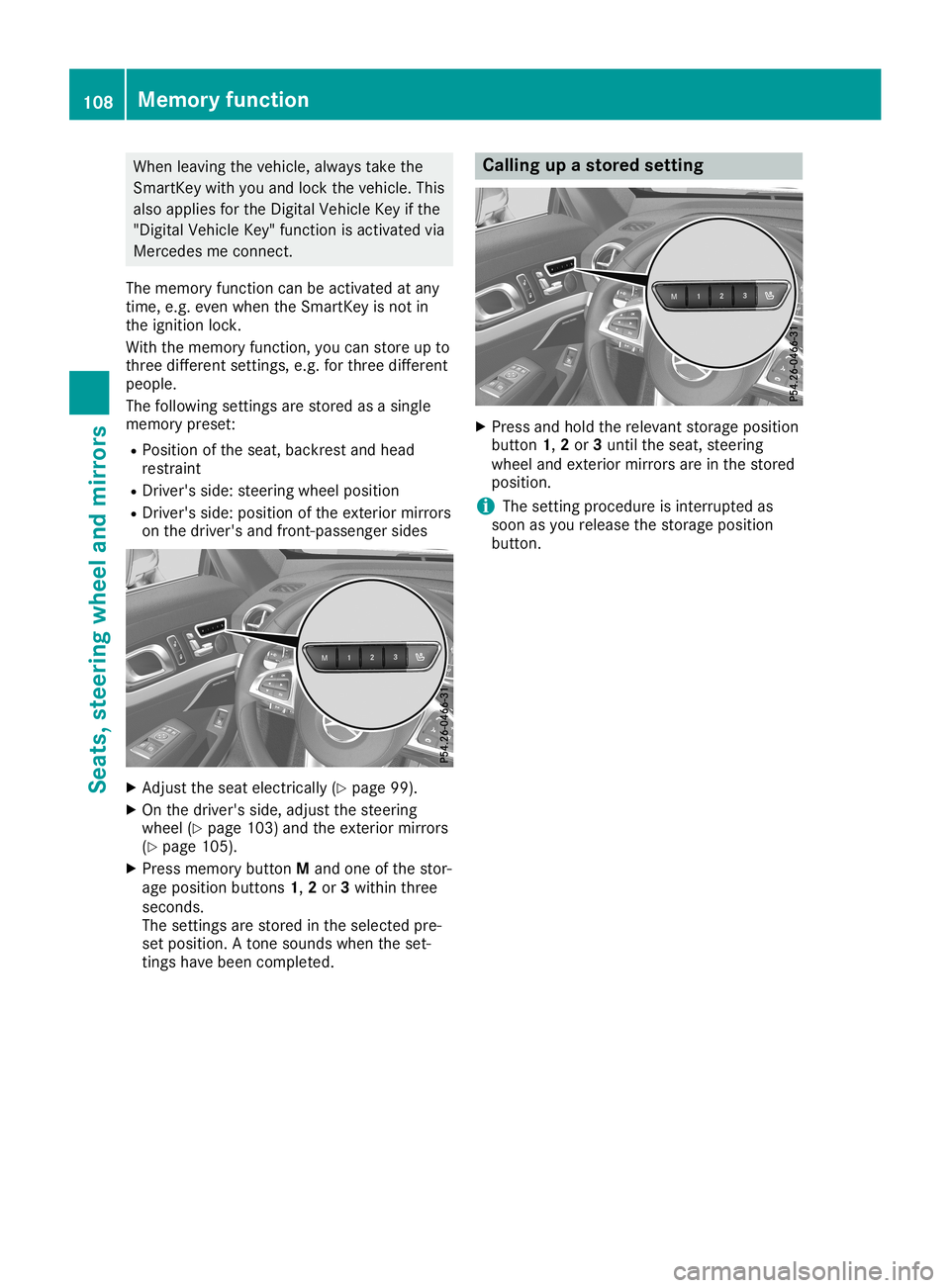
When
leaving thevehicle, alwaystake the
Smart Keywith youand lock thevehicle. This
also applies forthe Digital Vehicle Keyifthe
"Digital Vehicle Key"functionisactivat edvia
Mercedes meconn ect.
The memory functioncan beactivat edatany
time, e.g.even when theSmart Keyisnot in
the ignition lock.
With thememory function,youcan store upto
three differen tsett ings, e.g.forthree differen t
people.
The following settings arestored asasingle
memory preset:
R Position ofthe seat, backres tand head
restr aint
R Driver 'sside: steerin gwheel position
R Driver 'sside: position ofthe exterior mirrors
on the driver's andfront-passenger sides X
Adj ust the seat electr ically(Ypage 99).
X On the driver's side,adjust thesteerin g
wheel (Ypage 103)andtheexterior mirrors
(Y page 105).
X Press memory buttonMand one ofthe stor-
age position buttons1, 2or 3within three
secon ds.
The settings arestored inthe selected pre-
set position. Aton esounds whentheset-
tings havebeen complet ed. Calling
upastored setting X
Press andhold therelevant storageposition
button 1,2or 3until theseat, steerin g
wheel andexterior mirrors areinthe stored
position.
i The
settingprocedure isinter rupted as
soon asyou release thestorage position
button . 108
Memor
yfunctionSeats, steering wheelandmirrors
Page 119 of 330
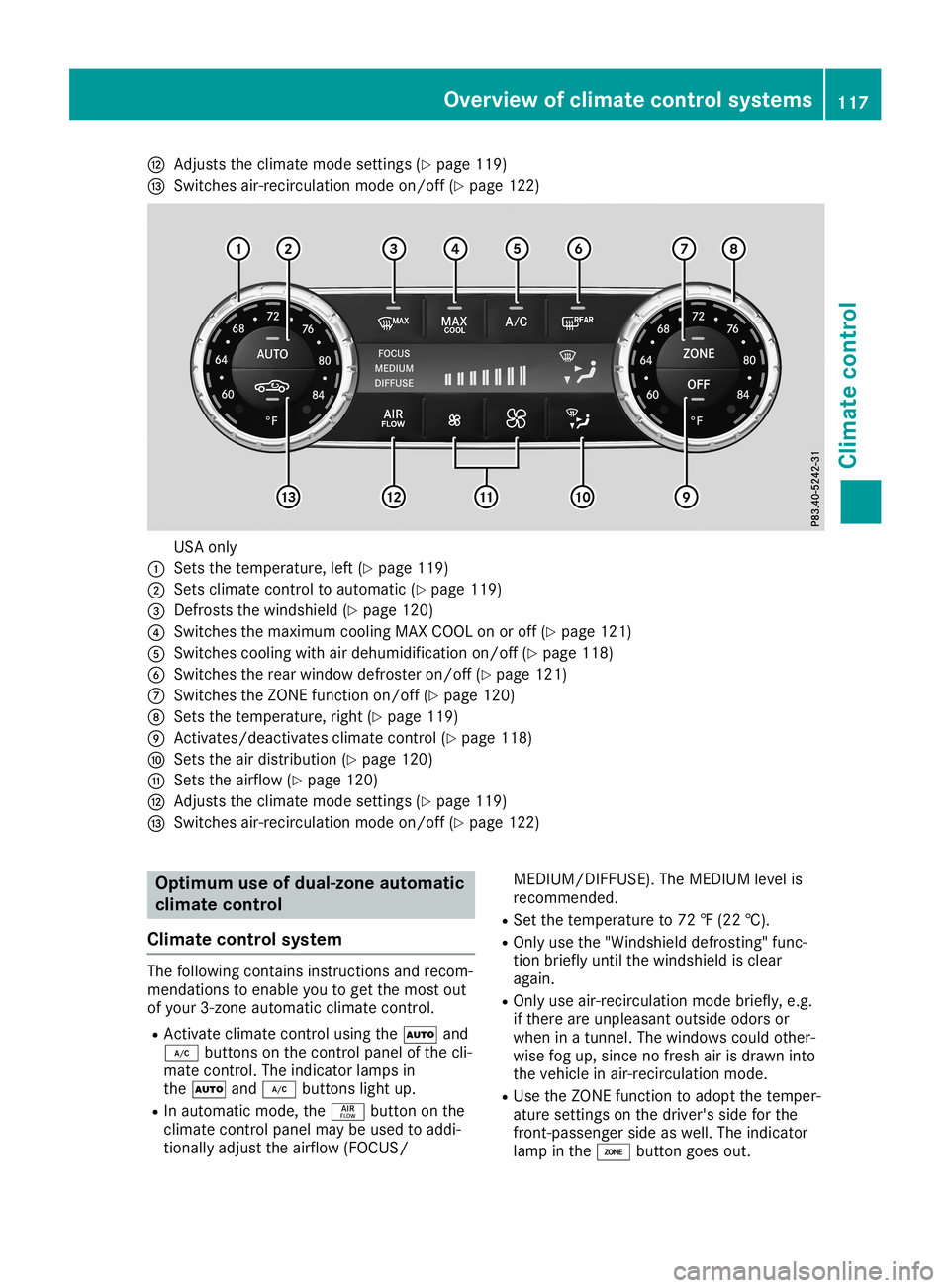
0070
Adju ststhe clima temod esetti ngs(Ypage 119 )
0071 Switche sai r-re circ ulati on mod eon/o ff(Y page 122) USA
only
0043 Sets thetemp erature ,le ft (Y page 119 )
0044 Sets clima tecontro lto automa tic(Ypage 119 )
0087 Defro ststhe windsh ield (Y page 120 )
0085 Switche sthe maximu mcoo ling MAX COOL onoroff (Ypage 121 )
0083 Switche scoo ling with airde hu mid ificati onon/o ff(Y page 118 )
0084 Switche sthe rearwi ndo wde fros teron/o ff(Y page 121 )
006B Switche sthe ZONE functio non/o ff(Y page 120 )
006C Sets thetemp erature ,rig ht (Y page 119)
006D Activa tes/deactiva tesclima tecontro l(Y page 118 )
006E Sets theairdi stri butio n(Y page 120 )
006F Sets theairfl ow (Ypage 120 )
0070 Adju ststhe clima temod esetti ngs(Ypage 119 )
0071 Switche sai r-re circ ulati on mod eon/o ff(Y page 122) Opti
mum useofdual -zoneauto matic
cl imate contro l
Cl imate contro lsys tem The
followi ng conta insinstruc tions and reco m-
mend ations toena ble yo uto get the mos tou t
of your 3-zone automa ticclima tecontro l.
R Activa teclima tecontro lus ing the 0058 and
005A buttons onthe contro lpa nel ofthe cli-
ma tecontro l.The indicator lamps in
the 0058 and005A buttons light up.
R In automa ticmod e,the 00F0 button onthe
cli ma tecontro lpa nel maybe used toaddi-
tio nal lyad jus tthe airfl ow (FOCUS/ MEDIU
M/DIFF USE).The MEDIU Mlevel is
reco mme nded.
R Set thetemp erature to72 ‡(22 †).
R Onl yus ethe "Wind shield de fros ting"fu nc-
tio nbri eflyunti lthe windsh ield iscle ar
ag ain.
R Onl yus eair-re circ ulati on mod ebri efly,e.g .
if ther ear eunp leas ant outside odors or
wh en inatunne l.The windo wscou ldothe r-
wi se fog up,si nce nofresh airis dra wn into
the vehiclein air-re circ ulati on mod e.
R Use theZONE functio nto adop tthe temp er-
atu resetti ngsonthe driver 'sside for the
front-p asseng erside aswell. The indicator
la mp inthe 00D6 button goesou t. Ove
rviewof climate contro lsys tems
117Climate contro l
Page 120 of 330
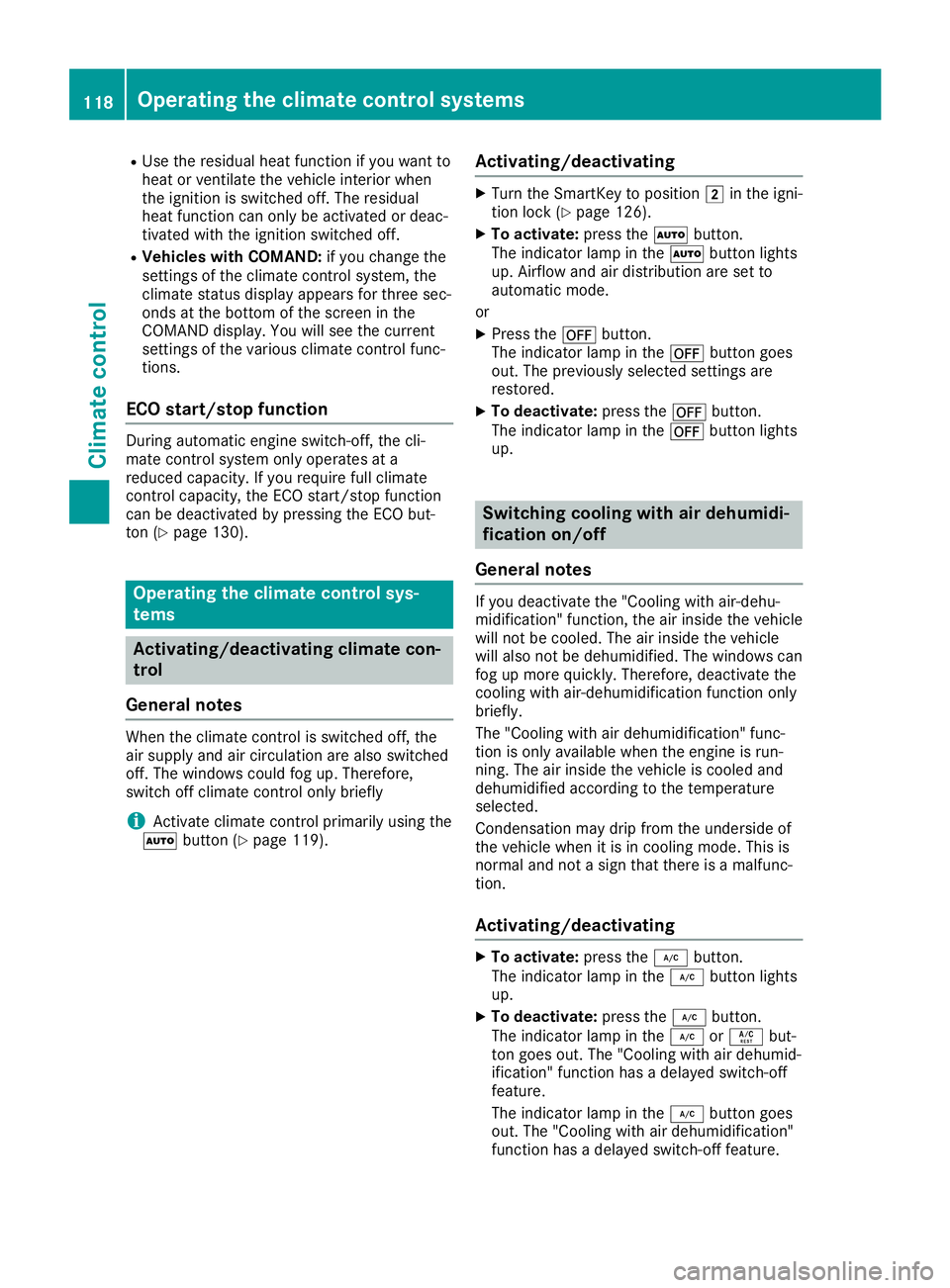
R
Use theresidua lheat function ifyou want to
heat orventilate thevehicle interior when
the ignition isswitched off.The residua l
heat function canonly beactivated ordeac-
tivated withtheignition switched off.
R Vehicles withCOMAND: ifyou change the
settings ofthe climate controlsystem, the
climate statusdisplayappea rsfor three sec-
onds atthe bottom ofthe screen inthe
COMAND display.You willsee thecurrent
settings ofthe various climate controlfunc-
tions.
ECO start /stop function During
automatic engineswitch-off, thecli-
mate controlsystem onlyoperates ata
reduced capacity. Ifyou require fullclimate
cont rolcapacity, theECO start/st opfunction
can bedeactivated bypressing theECO but-
ton (Ypage 130). Operating
theclimate controlsys-
tems Activating/
deactivating climatecon-
trol
General notes When
theclimate controlisswitched off,the
air suppl yand aircirculation arealso switched
off. The windows couldfogup.Therefore,
switch offclimate controlonly briefly
i Act
ivate climate controlprimarily usingthe
0058 button (Ypage 119). Activating/
deactivating X
Turn theSmartKey toposition 0048inthe igni-
tion lock (Ypage 126).
X To activate: pressthe0058 button.
The indicator lampinthe 0058 button lights
up. Airflow andairdistribution aresetto
automatic mode.
or
X Press the0078 button.
The indicator lampinthe 0078 button goes
out. Thepreviousl yselected settingsare
restored.
X To deactivate: pressthe0078 button.
The indicator lampinthe 0078 button lights
up. Switchin
gcoo ling with airdehumidi-
fication on/off
General notes If
you deactivate the"Cool ingwith air-dehu-
midification" function,theairinside thevehicle
will notbecooled. Theairinside thevehicle
will also notbedehumid ified.Thewindows can
fog upmore quickly. Therefore, deactivate the
cooling withair-dehumi dificationfunctiononly
briefly .
The "Cool ingwith airdehumid ification" func-
tion isonly available when theengine isrun-
ning. Theairinside thevehicle iscooled and
dehumid ifiedaccording tothe temperature
selected.
Condensation maydripfrom theunderside of
the vehicle whenitis in cooling mode.Thisis
normal andnotasign thatthere isamalfunc-
tion.
Activating/ deactivating X
To activate: pressthe005A button.
The indicator lampinthe 005A button lights
up.
X To deactivate: pressthe005A button.
The indicator lampinthe 005A or0056 but-
ton goes out.The"Cool ingwith airdehumid -
ification" functionhasadelay edswitch-off
feature.
The indicator lampinthe 005A button goes
out. The"Cool ingwith airdehumid ification"
function hasadelay edswitch-off feature. 118
Operat
ingthe climat econ trol systemsCli mat eco ntrol
Page 122 of 330
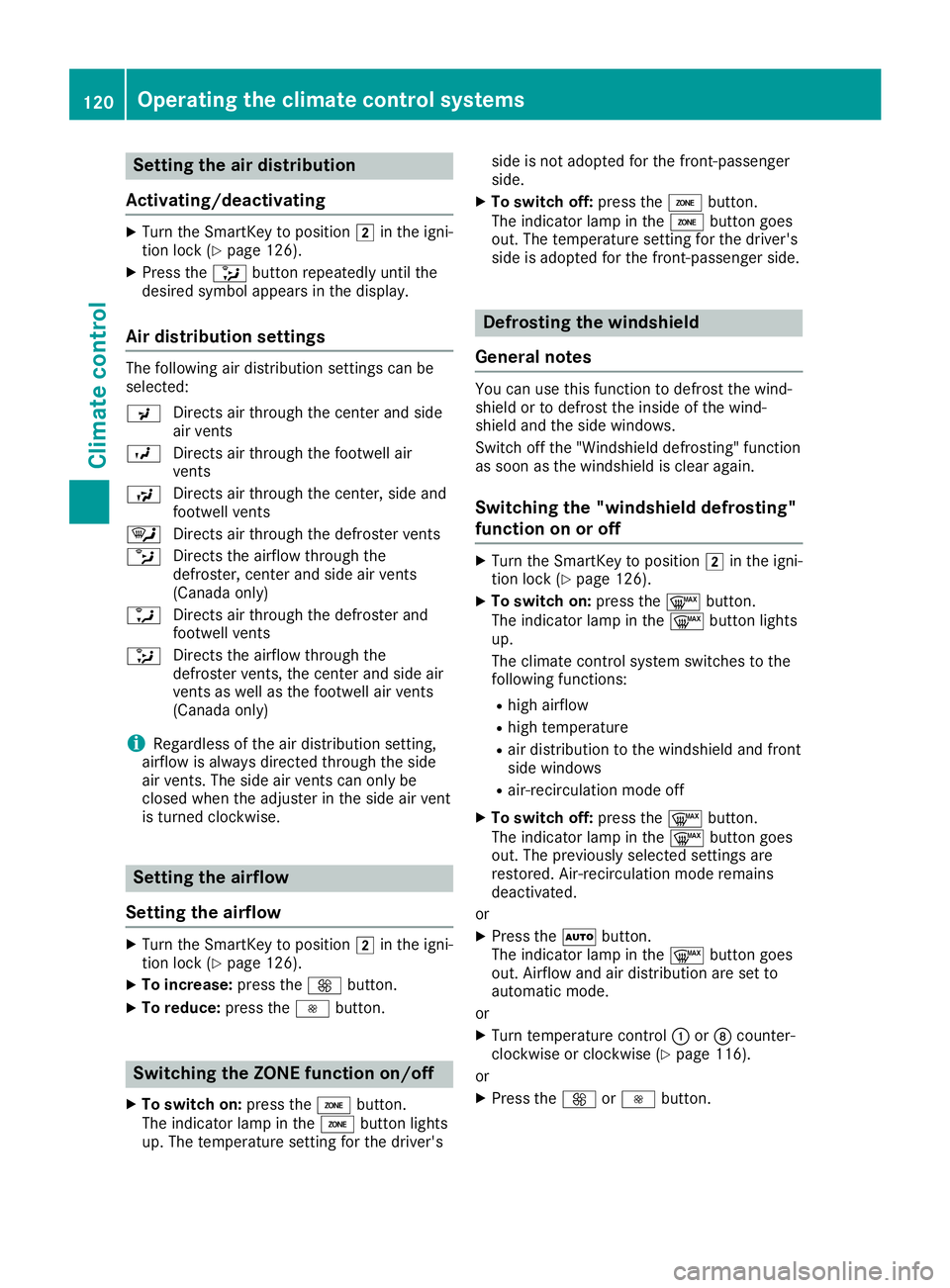
Setting
theairdistr ibution
<002400460057004C005900440057004C0051004A001200470048004400460057
004C005900440057004C0051004A> X
Turn theSmartK eytoposition 0048inthe igni-
tion lock (Ypage 126).
X Press the008F button repeatedly untilthe
desired symbolappears inthe display .
Air distr ibution settings The
following airdistribution settingscan be
selected:
009C Directsair through thecent erand side
air vent s
009B Directsair through thefootwell air
vent s
009F Directsair through thecent er,side and
footwell vents
0061 Directsair through thedefroster vents
0087 Directsthe airflow through the
defroster, centerand side airvent s
(Canada only)
0086 Directsair through thedefroster and
footwell vents
008F Directsthe airflow through the
defroster vents,the cent erand side air
vent sas well asthe footwell airvent s
(Canada only)
i Regardle
ssofthe airdistribution setting,
airflow isalwa ysdirected throughtheside
air vent s.The side airvent scan only be
closed whentheadjuster inthe side airvent
is turned clockwise. Setting
theairflow
Setting theairflow X
Turn theSmartK eytoposition 0048inthe igni-
tion lock (Ypage 126).
X To increase: pressthe0097 button.
X To reduce: pressthe0095 button. Switching
theZONE function on/off
X To switch on:press the00D6 button.
The indicator lampinthe 00D6 button lights
up. The temperature settingfor the driver's side
isnot adopted forthe front -passenger
side.
X To switch off:press the00D6 button.
The indicator lampinthe 00D6 button goes
out. Thetemperature settingfor the driver's
side isadopted forthe front -passenger side. Defrosting
thewindshield
General notes You
canusethis funct iontodefrost thewind-
shield ortodefrost theinside ofthe wind-
shield andtheside windows.
Switch offthe "Windshield defrosting"function
as soon asthe windshield isclear again.
Switching the"windshield defrosting"
function onoroff X
Turn theSmartK eytoposition 0048inthe igni-
tion lock (Ypage 126).
X To switch on:press the0064 button.
The indicator lampinthe 0064 button lights
up.
The climate controlsystem switches tothe
following functions:
R high airflow
R high temperature
R air distribution tothe windshield andfront
side windows
R <0044004C00550010005500480046004C005500460058004F00440057004C0052
0051[ modeoff
X To switch off:press the0064 button.
The indicator lampinthe 0064 button goes
out. Thepreviously selectedsettingsare
restored. Air-recirculation moderemains
deactivated.
or X Press the0058 button.
The indicator lampinthe 0064 button goes
out. Airflow andairdistribution aresetto
automatic mode.
or X Turn temperature control0043 or006C counter -
clockwise orclockwise (Ypage 116).
or X Press the0097 or0095 button. 120
Operat
ingthe climate controlsystemsClimat econ trol
Page 193 of 330
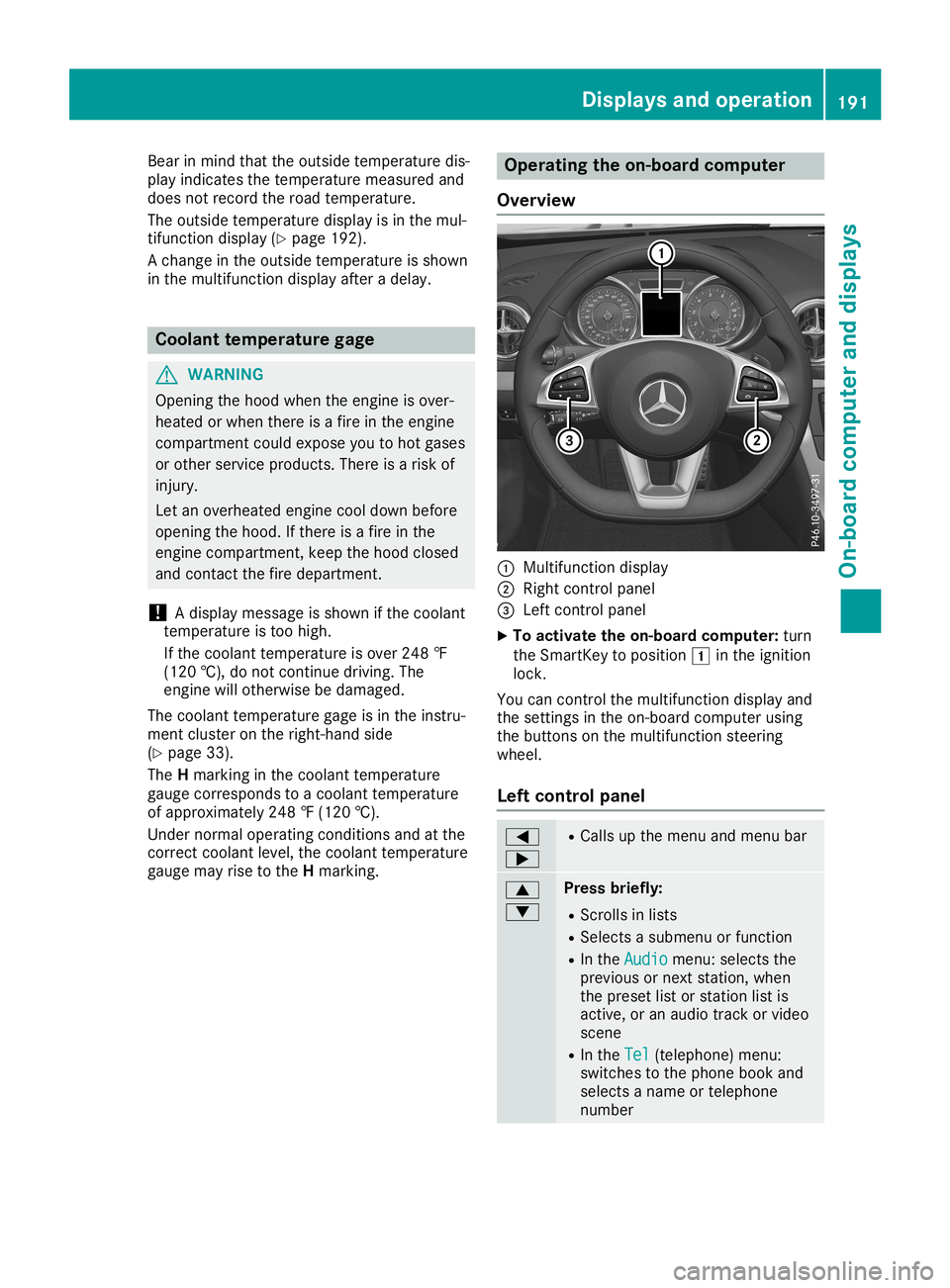
Bea
rin mind thattheoutsid etempe raturedis-
pl ay indi cates thetempe raturemea suredand
doe snot recor dthe roadtempe rature.
The outsid etempe raturedispl ayisin the mul-
tifu nction displ ay(Y page 192 ).
A chang ein the outsid etempe ratureisshow n
in the multifunction displ ayafte ra del ay. Co
olant temperature gage G
WARNI
NG
Ope ning thehoodwhe nthe engi neisover -
hea ted orwhe nthere isafire inthe engi ne
compa rtment couldexpo seyouto hot gases
or other serviceprod ucts. Thereisarisk of
inju ry.
Let anover heated engi necool downbef ore
ope ning thehood.Ifthere isafire inthe
engi necompa rtment, keepthehoodclos ed
and contact thefire departme nt.
! A
displ aymess ageis show nif the cool ant
tempe ratureistoo high.
If the cool anttempe ratureisover 248‡
(120 †),donot continu edri ving. The
engi newillother wise be damag ed.
The coolanttempe raturegage isin the instru -
ment cluster onthe right-ha ndside
(Y page 33).
The Hmarki nginthe cool anttempe rature
ga ug ecorre sponds toacool anttempe rature
of approxi mate ly248 ‡(120 †).
Unde rnorma lope ratingcondi tions andatthe
corre ctcool antlevel, the cool anttempe rature
ga ug emay risetothe Hmarki ng. Ope
rating theon-bo ard computer
Ove rview 0043
Multifunctio ndispl ay
0044 Right control panel
0087 Left control panel
X To acti vate theon-bo ard computer: turn
the SmartKe yto pos ition0047 inthe ignition
lock.
You cancontrol themultifunction displ ayand
the setting sin the on-bo ardcompu terusing
the buttons onthe multifunction steering
whe el.
Le ftco ntrol panel 0059
0065 R
Ca lls up the menu andmenu bar 0063
0064 Pres
sbrie fly:
R Scrol lsin lists
R Sele ctsasub menu orfuncti on
R In the Audi o Audi
omenu :sel ects the
pre vious ornext station,whe n
the preset list or stati onlist is
acti ve,oran audio track orvid eo
scene
R In the Tel Tel
(teleph one) menu :
swi tches tothe phoneboo kand
sel ects aname ortele pho ne
numb er Di
splay sand operation
191On-board computer anddispl ays Z
Page 195 of 330
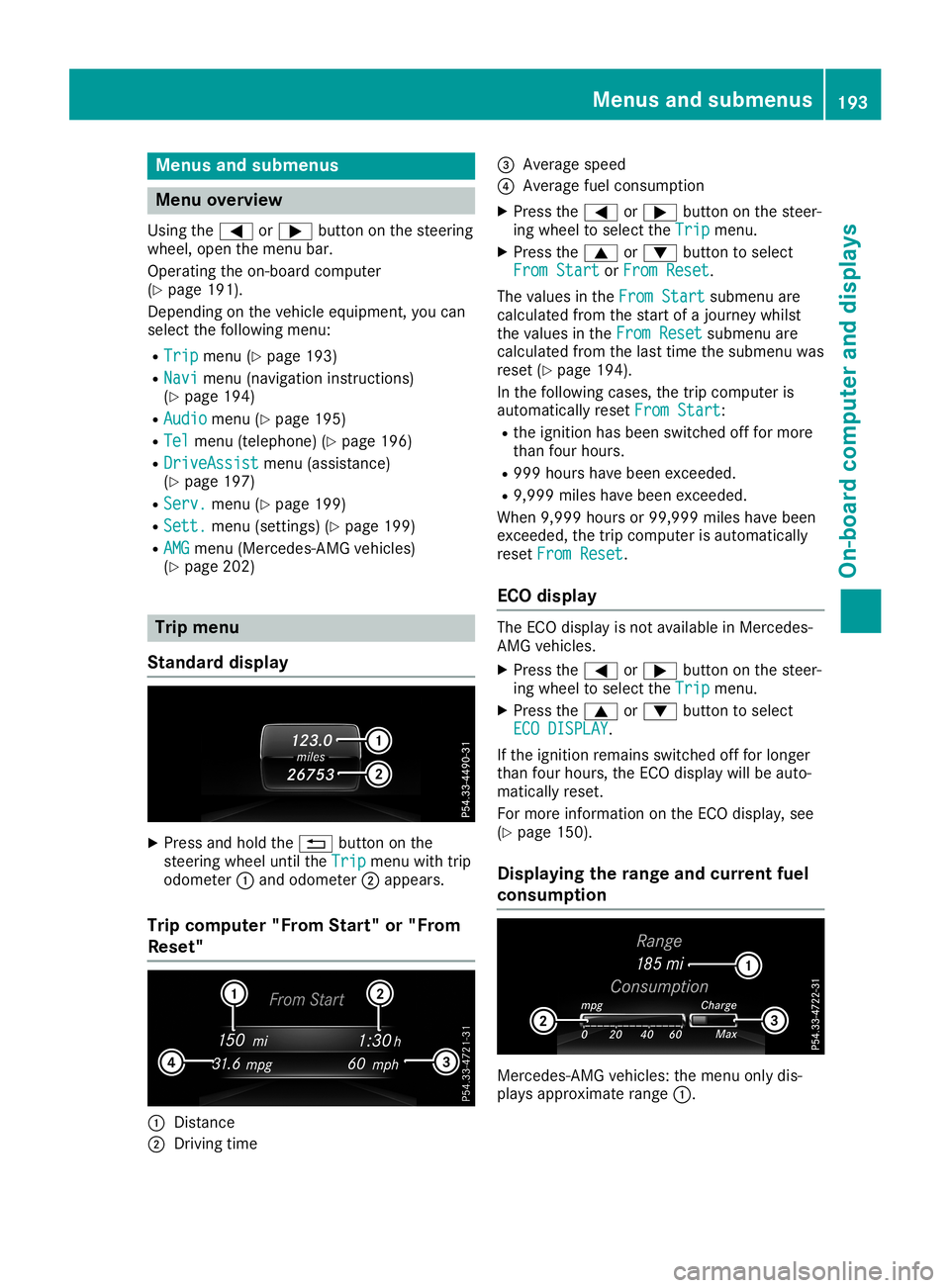
Menus
andsubmen us Menu
overview
Using the0059 or0065 button onthe steering
whee l,open themenu bar.
Opera tingtheon-board computer
(Y pag e191).
Dependi ngon the vehicl eequ ipme nt,you can
sele ctthe followi ngmenu:
R Trip Trip
menu (Ypag e193)
R Navi Navi
menu (navigatio ninstructions)
(Y pag e194)
R Audio Audio
menu(Ypag e195)
R Tel Tel
menu (telephone) (Ypag e196)
R DriveAs sist DriveAs
sistmenu (assistance)
(Y pag e197)
R Serv. Serv.
menu(Ypag e199)
R Sett. Sett.
menu(settings) (Ypag e199)
R AMG AMG
menu (Merce des-AMG vehicles)
(Y pag e202) Trip
menu
Standard display X
Press andhold the0038 button onthe
steering wheeluntil theTrip Trip
menu withtrip
odome ter0043and odome ter0044app ears .
Trip computer "FromStart"or"From
Rese t" 0043
Distance
0044 Driving time 0087
Average speed
0085 Average fuelconsumpti on
X Press the0059 or0065 button onthe steer-
ing whee lto sele ctthe Trip Trip
menu.
X Press the0063 or0064 button tosele ct
From Start From
Start orFrom Reset From
Reset.
The valuesinthe From Start From
Start submenu are
calcu lated fromthestart ofajourney whilst
the valu esinthe From Reset From
Reset submenu are
calcu lated fromthelasttime thesubmenu was
reset (Ypag e194) .
In the followi ngcases ,the trip compute ris
au tomatica llyreset From Start From
Start:
R the ignitio nhas been switched offfor more
than fourhours.
R 999 hourshave been exceede d.
R 9,999 mileshave been exceede d.
When 9,999 hoursor 99,999 mileshave been
exceede d,the trip compute ris au tomatica lly
reset From Reset From
Reset.
EC Odisplay The
ECO displayisnot available inMercede s-
AMG vehicl es.
X Press the0059 or0065 button onthe steer-
ing whee lto sele ctthe Trip Trip
menu.
X Press the0063 or0064 button tosele ct
ECO DISPLAY ECO
DISPLAY .
If the ignitio nremai nsswi tched offfor longer
than fourhours,the ECO displaywillbe auto-
matica llyreset.
For more informa tiononthe ECO display,see
(Y pag e150) .
Di splayin gthe range andcurrent fuel
co nsumption Mercede
s-AMGvehicles:the menu onlydis-
pla ysapp roxima terange 0043. Menus
andsubmen us
193On-bo ardcomput erand displays Z