2019 MERCEDES-BENZ SL ROADSTER rear view mirror
[x] Cancel search: rear view mirrorPage 13 of 330
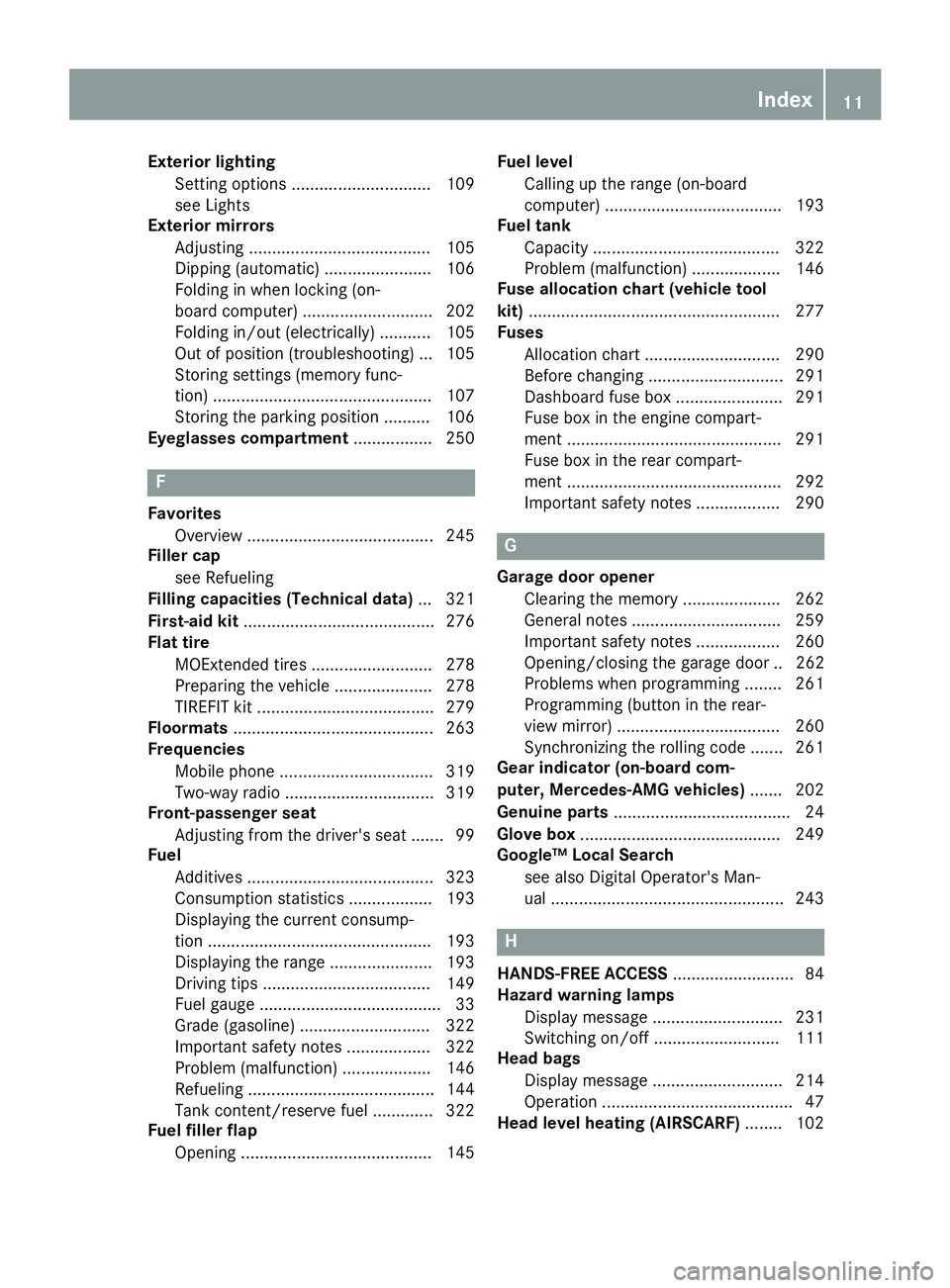
Ext
erior lighting
Set tingopt ions.............................. 109
see Ligh ts
Ext erior mirrors
Adj usting .......................................1 05
Dippi ng(automa tic)....... ................106
Fold inginwhe nlocking (on-
boa rdcompu ter)....... ..................... 202
Fold ingin/ou t(el ectrical ly)........... 105
Ou tof pos ition (tro ublesho oting )... 105
Stori ngsetti ngs(memory func-
tion) <0011001100110011001100110011001100110011001100110011001100110011
0011001100110011001100110011001100110011001100110011001100110011
001100110011001100110011001100110011001100110011001100110011> 107
Stori ngthe parking position .......... 106
Ey eg las sesco mpartmen t<0011001100110011001100110011001100110011001100110011001100110011
0011[ 250 F
Fav orites
Ove rview <0011001100110011001100110011001100110011001100110011001100110011
0011001100110011001100110011001100110011001100110011001100110011
00110011001100110011001100110011> 245
Fi ller cap
see Refue ling
Fi llin gcapa citie s(Te chn ical data) ...321
Fi rst-ai dkit <0011001100110011001100110011001100110011001100110011001100110011
0011001100110011001100110011001100110011001100110011001100110011
001100110011001100110011001100110011> 276
Fl at tire
MOExte ndedtires<0011001100110011001100110011001100110011001100110011001100110011
0011001100110011001100110011001100110011[ 278
Pre paring thevehicle<0011001100110011001100110011001100110011001100110011001100110011
00110011001100110011[ 278
TIR EFIT kit<0011001100110011001100110011001100110011001100110011001100110011
0011001100110011001100110011001100110011001100110011001100110011
001100110011001100110011> 279
Fl oo rmats <0011001100110011001100110011001100110011001100110011001100110011
0011001100110011001100110011001100110011001100110011001100110011
00110011001100110011001100110011001100110011> 263
Fre quen cies
Mob ile pho ne<0011001100110011001100110011001100110011001100110011001100110011
0011001100110011001100110011001100110011001100110011001100110011
0011> 319
Tw o-w ayrad io<0011001100110011001100110011001100110011001100110011001100110011
0011001100110011001100110011001100110011001100110011001100110011[ 319
Fro nt-pas seng er seat
Adju sting fromthedriver' ssea t....... 99
Fue l
Add itives <0011001100110011001100110011001100110011001100110011001100110011
0011001100110011001100110011001100110011001100110011001100110011
00110011001100110011001100110011> 323
Co nsu mpti onstatisti cs<0011001100110011001100110011001100110011001100110011001100110011
00110011[ 193
Disp laying the current consu mp-
tion <0011001100110011001100110011001100110011001100110011001100110011
0011001100110011001100110011001100110011001100110011001100110011
0011001100110011001100110011001100110011001100110011001100110011> 193
Disp laying the rang e<0011001100110011001100110011001100110011001100110011001100110011
001100110011001100110011[ 193
Drivi ngtips<0011001100110011001100110011001100110011001100110011001100110011
0011001100110011001100110011001100110011001100110011001100110011
0011001100110011> 149
Fue lga ug e<0011001100110011001100110011001100110011001100110011001100110011
0011001100110011001100110011001100110011001100110011001100110011
0011001100110011001100110011> 33
Gra de(gas oline )<0011001100110011001100110011001100110011001100110011001100110011
001100110011001100110011001100110011001100110011[ 322
Imp orta ntsafety notes <0011001100110011001100110011001100110011001100110011001100110011
00110011[ 322
Pro blem (ma lfunction) <0011001100110011001100110011001100110011001100110011001100110011
001100110011[ 146
Re fue ling <0011001100110011001100110011001100110011001100110011001100110011
0011001100110011001100110011001100110011001100110011001100110011
00110011001100110011001100110011> 144
Ta nk content/re servefue l............. 322
Fue lfil lerflap
Ope ning <0011001100110011001100110011001100110011001100110011001100110011
0011001100110011001100110011001100110011001100110011001100110011
001100110011001100110011001100110011> 145Fue
lle ve l
Ca lling upthe rang e(o n-boa rd
comp uter)<0011001100110011001100110011001100110011001100110011001100110011
0011001100110011001100110011001100110011001100110011001100110011
001100110011001100110011> 193
Fue ltank
Ca pacity <0011001100110011001100110011001100110011001100110011001100110011
0011001100110011001100110011001100110011001100110011001100110011
00110011001100110011001100110011> 322
Pro blem (ma lfunction) <0011001100110011001100110011001100110011001100110011001100110011
001100110011[ 146
Fus eall ocatio ncha rt(vehi cle too l
kit) <0011001100110011001100110011001100110011001100110011001100110011
0011001100110011001100110011001100110011001100110011001100110011
0011001100110011001100110011001100110011001100110011001100110011
001100110011001100110011[ 277
Fus es
All oca tion chart<0011001100110011001100110011001100110011001100110011001100110011
0011001100110011001100110011001100110011001100110011[ 290
Befo recha nging <0011001100110011001100110011001100110011001100110011001100110011
0011001100110011001100110011001100110011001100110011[ 291
Das hboard fusebox <0011001100110011001100110011001100110011001100110011001100110011
0011001100110011001100110011[ 291
Fus ebox inthe engi necomp art-
ment <0011001100110011001100110011001100110011001100110011001100110011
0011001100110011001100110011001100110011001100110011001100110011
00110011001100110011001100110011001100110011001100110011> 291
Fus ebox inthe rearcomp art-
ment <0011001100110011001100110011001100110011001100110011001100110011
0011001100110011001100110011001100110011001100110011001100110011
00110011001100110011001100110011001100110011001100110011> 292
Imp orta ntsafety notes <0011001100110011001100110011001100110011001100110011001100110011
00110011[ 290 G
Garag edoo rope ner
Cl ea ring thememo ry<0011001100110011001100110011001100110011001100110011001100110011
00110011001100110011[ 262
Ge nera lnotes <0011001100110011001100110011001100110011001100110011001100110011
0011001100110011001100110011001100110011001100110011001100110011[ 259
Imp orta ntsafety notes <0011001100110011001100110011001100110011001100110011001100110011
00110011[ 260
Ope ning/ closing the garag edoo r.. 262
Pro blems when pro grammi ng........ 261
Pro grammi ng(butto nin the rear-
vie wmir ror) <0011001100110011001100110011001100110011001100110011001100110011
0011001100110011001100110011001100110011001100110011001100110011
001100110011> 260
Synch ronizing therolling cod e....... 261
Gea rin dic ator (on-b oard com-
puter, Mercedes-AMG vehic les) ....... 202
Gen uineparts <0011001100110011001100110011001100110011001100110011001100110011
0011001100110011001100110011001100110011001100110011001100110011
001100110011001100110011> 24
Glo vebox<0011001100110011001100110011001100110011001100110011001100110011
0011001100110011001100110011001100110011001100110011001100110011
00110011001100110011001100110011001100110011> 249
Goo gle™ Local Search
see also Digi talOpe rator'sMan-
ua l<0011001100110011001100110011001100110011001100110011001100110011
0011001100110011001100110011001100110011001100110011001100110011
0011001100110011001100110011001100110011001100110011001100110011
00110011[ 243 H
HAND S-FREE ACCESS <0011001100110011001100110011001100110011001100110011001100110011
0011001100110011001100110011001100110011[ 84
Hazard warninglamps
Disp laymes sage <0011001100110011001100110011001100110011001100110011001100110011
001100110011001100110011001100110011001100110011[ 231
Swi tching on/off<0011001100110011001100110011001100110011001100110011001100110011
00110011001100110011001100110011001100110011[ 111
Hea dbag s
Disp laymes sage <0011001100110011001100110011001100110011001100110011001100110011
001100110011001100110011001100110011001100110011[ 214
Ope ration<0011001100110011001100110011001100110011001100110011001100110011
0011001100110011001100110011001100110011001100110011001100110011
001100110011001100110011001100110011> 47
Hea dleve lhea ting(A IRS CARF) ........ 102 In
dex
11
Page 18 of 330
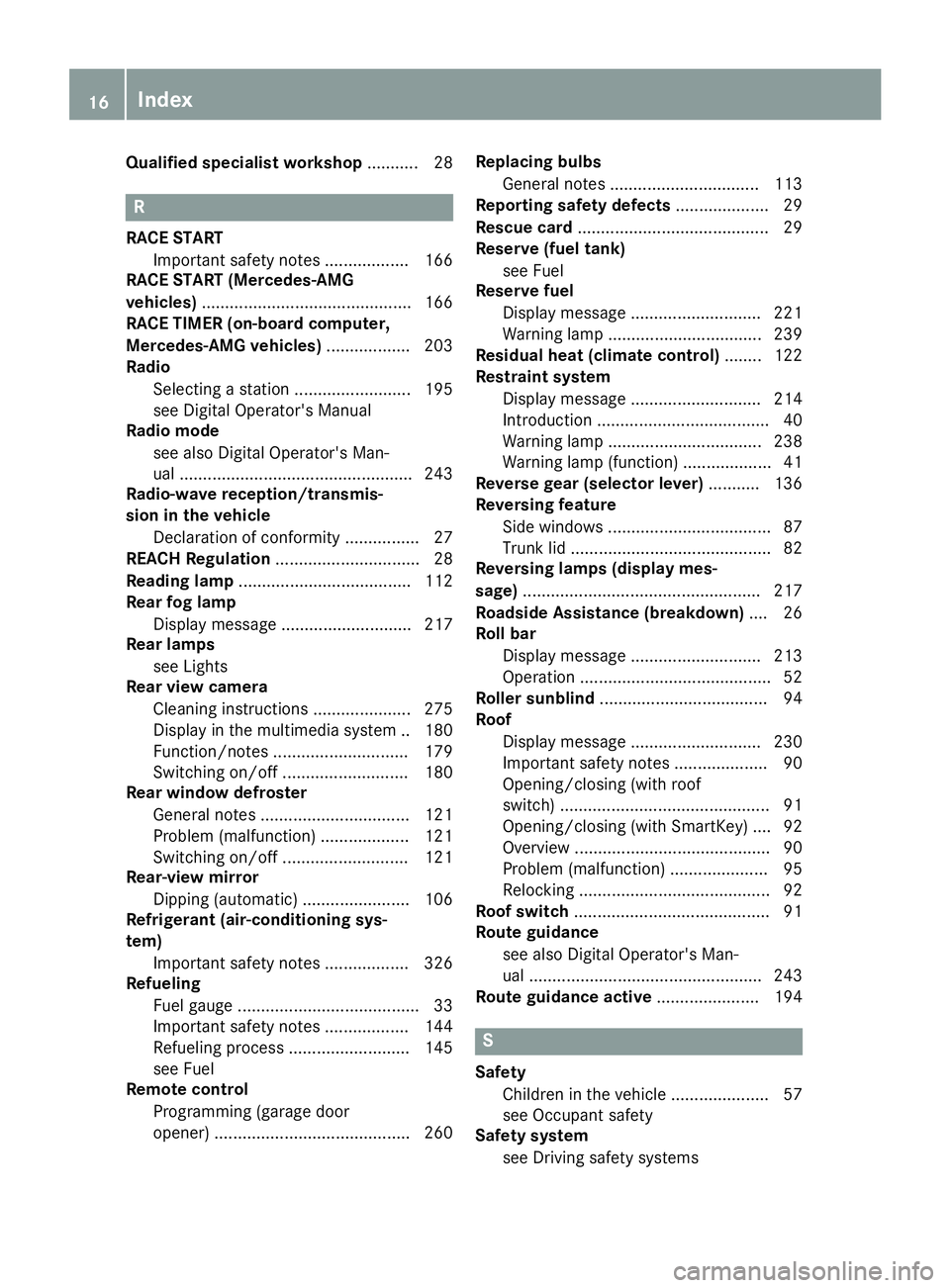
Qualified
specialist workshop ........... 28 R
RACE START
Import antsafety notes.................. 166
RACE START (Mercedes-AMG
vehicles) ............................................. 166
RACE TIMER (on-board computer,
Mercedes-AMG vehicles).................. 203
Rad io
Select ingastation .........................1 95
see Digita lOpera tor'sManu al
Radio mode
see also Digita lOpera tor'sMan-
ua l....... ..................... ......................243
Radio-w averece ption/ transmis-
sio nin the vehi cle
Decla rationof conformity ................27
REA CHRegul ation ...............................28
Readin glamp .....................................112
Rear foglamp
Displ aymessa ge....... ..................... 217
Rear lamps
see Ligh ts
Rear viewcamera
Cl eani nginstructio ns....... .............. 275
Displ ayinthe multimedi asys tem ..180
Function/notes .............................179
Switchi ngon/off ........................... 180
Rear window defros ter
Gene ralnotes ................................ 121
Prob lem(malfunction) ................... 121
Switchi ngon/off ........................... 121
Rear-vie wmirror
Dippi ng(automa tic)....... ................106
Refrig erant(air-conditioningsys-
tem)
Importa ntsafe tynotes .................. 326
Refue ling
Fuel gauge....... ................................ 33
Importa ntsafe tynotes .................. 144
Ref ueling proces s....... ................... 145
see Fuel
Remote control
Progra mming (garage door
opene r)....... ................................... 260 Replac
ingbulb s
Gene ralnotes ................................ 113
Reportin gsafety defects....... ............. 29
Resc uecard ......................................... 29
Rese rve(fue ltank)
see Fuel
Rese rvefuel
Displ aymessa ge....... ..................... 221
Warni nglamp ....... .......................... 239
Resi dual heat (climate control) ........122
Restrain tsyste m
Displ aymessa ge....... ..................... 214
Introducti on....... ..............................40
Warni nglamp ....... .......................... 238
Warni nglamp (function) ................... 41
Reve rsegear (selector lever) ....... ....136
Reve rsing feature
Side windows ................................... 87
Trunk lid....... ....................................82
Reve rsinglamps (displa ymes-
sag e)<0011001100110011001100110011001100110011001100110011001100110011
0011001100110011001100110011001100110011[ <0011001100110011001100110011001100110011001100110011001100110011
001100110011001100110011001100110011[ 217
Roads ideAssistanc e(b reakdo wn).... 26
Rol lbar
Disp laymess age<0011001100110011001100110011001100110011001100110011001100110011
001100110011001100110011001100110011001100110011[ 213
Ope ration<0011001100110011001100110011001100110011001100110011001100110011
0011001100110011001100110011001100110011001100110011001100110011
001100110011001100110011001100110011> 52
Rol lersun blind<0011001100110011001100110011001100110011001100110011001100110011
0011001100110011001100110011001100110011001100110011001100110011
0011001100110011> 94
Roo f
Disp laymes sage <0011001100110011001100110011001100110011001100110011001100110011
001100110011001100110011001100110011001100110011[ 230
Imp orta ntsafety notes <0011001100110011001100110011001100110011001100110011001100110011
0011001100110011[ 90
Ope ning/ closing (with roo f
sw itch) <0011001100110011001100110011001100110011001100110011001100110011
0011001100110011001100110011001100110011001100110011001100110011
0011001100110011001100110011001100110011001100110011> 91
Ope ning/ closing (with Smar tKey).... 92
Ove rview <0011001100110011001100110011001100110011001100110011001100110011
0011001100110011001100110011001100110011001100110011001100110011
0011001100110011001100110011001100110011> 90
Pro blem (ma lfunction) <0011001100110011001100110011001100110011001100110011001100110011
00110011001100110011[ 95
Re locking <0011001100110011001100110011001100110011001100110011001100110011
0011001100110011001100110011001100110011001100110011001100110011
001100110011001100110011001100110011> 92
Roo fsw itch<0011001100110011001100110011001100110011001100110011001100110011
0011001100110011001100110011001100110011001100110011001100110011
0011001100110011001100110011001100110011> 91
Route guidanc e
see also Digi talOpe rator'sMan-
ua l<0011001100110011001100110011001100110011001100110011001100110011
0011001100110011001100110011001100110011001100110011001100110011
0011001100110011001100110011001100110011001100110011001100110011
00110011[ 243
Route guidanc eacti ve<0011001100110011001100110011001100110011001100110011001100110011
001100110011001100110011[ 194 S
Safe ty
Ch ildre nin the vehicle<0011001100110011001100110011001100110011001100110011001100110011
00110011001100110011[ 57
see Occu pant safety
Safe tysys tem
see Drivi ngsafety system s 16
In
dex
Page 40 of 330
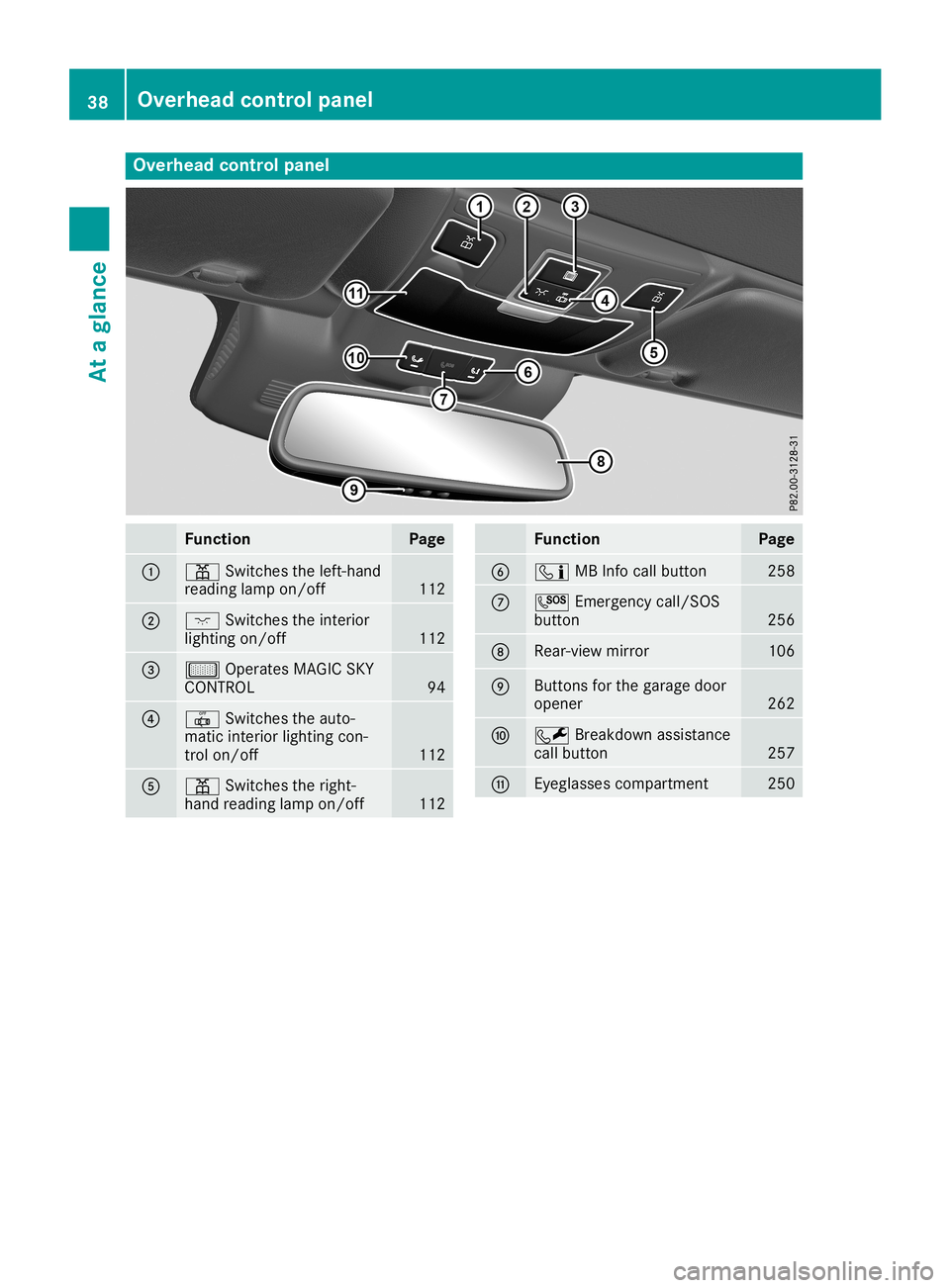
Overhea
dcontrol panel Function Page
0043
003D
Switchestheleft- hand
reading lampon/off 112
0044
004A
Switchestheinter ior
lighting on/off 112
0087
00B7
Operates MAGICSKY
CONTROL 94
0085
0033
Switchestheauto-
matic interiorlighting con-
trol on/off 112
0083
003D
Switchestheright-
hand reading lampon/off 112 Function Page
0084
00D9
MBInfocall button 258
006B
0053
Emergencycall/SO S
button 256
006C
Rear-view
mirror 106
006D
Butt
ons forthe garage door
opener 262
006E
0052
Breakdown assistanc e
call button 257
006F
Eyeglasses
compartment 25038
Overhea
dcontrol panelAtaglance
Page 99 of 330
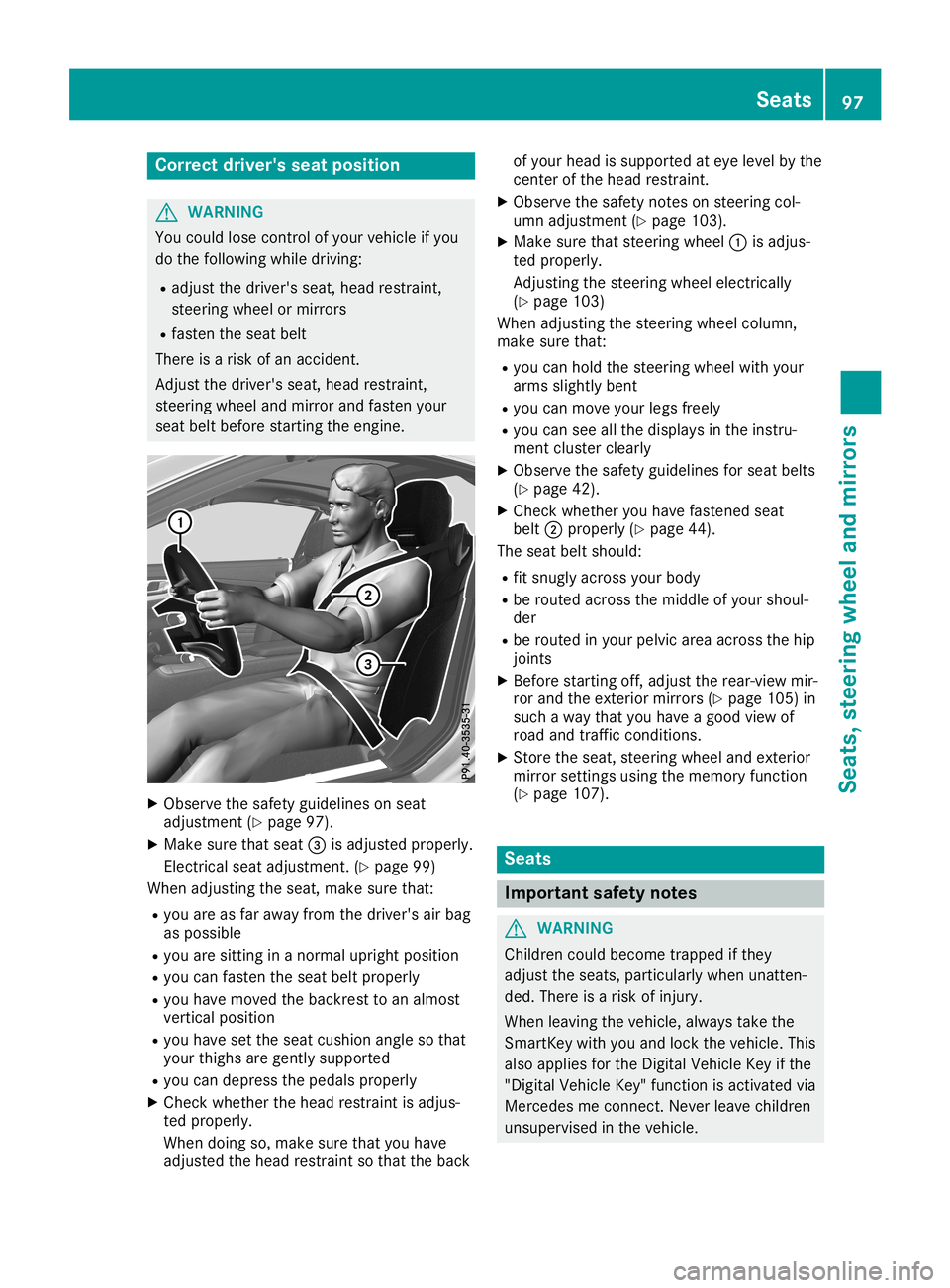
Corr
ectdriver 'sseat position G
WAR
NING
You couldlose control of your vehicle ifyou
do thefoll owin gwhile driving:
R adj ust thedriv er'sseat ,head restraint ,
st eer ing wheel ormir rors
R fast entheseat belt
Ther eis aris kof an acc iden t.
Adj ust thedriv er'sseat ,head restraint ,
st eer ing wheel andmirror and fastenyour
seat beltbefore start ing theen gin e. X
Obse rveth esafe tyguidel ineson seat
adj ust men t(Y page 97).
X Mak esure that seat 0087isadj ust edpro perl y.
Ele ctric alseat adjust men t.(Y page 99)
When adjust ing theseat ,mak esure that:
R you areasfar away from thedriv er'sair bag
as poss ible
R you aresittin gin ano rm aluprig htposi tion
R you can fastentheseat beltproperl y
R you have movedtheback restto an almos t
ver ticalposi tion
R you have settheseat cushion angleso that
your thighs aregentlysuppo rted
R you can depr essthepedals properl y
X Chec kwhet herthehead restraint isadj us-
te dpro perl y.
When doingso, mak esure that you have
adj ust edthehead restraint sothat theback of
your head issuppo rted ateye levelby the
cen terof thehead restraint .
X Obse rveth esafe tyno teson steer ing col-
umn adjust men t(Y page 103).
X Mak esure that steer ing wheel 0043isadj us-
te dpro perl y.
Ad jus tingth est eer ing wheel electricall y
(Y page 103)
When adjust ing thest eer ing wheel column ,
mak esure that:
R you can hold thest eer ing wheel withyour
arm ssligh tlyben t
R you can mov eyour legsfreely
R you can seeallthedispl aysintheins tru-
men tclus tercle arly
X Obse rveth esafe tyguidel inesfor seat belts
(Y page 42).
X Chec kwhet heryou have fastened seat
belt 0044properl y(Y page 44).
The seat beltshould:
R fit snugly across your body
R be rout edacr oss themidd leof your shoul-
der
R be rout edinyour pelvicarea across thehip
jo int s
X Bef ore start ing off,adj ust therear -view mir-
ror and theex terior mirrors(Y page 105)in
suc haway that you have agood viewof
road andtraff iccon dition s.
X Store theseat ,st eer ing wheel andexterior
mir ror settings usin gth emem oryfunction
(Y page 107). Seat
s Imp
ortant safety notes G
WAR
NING
Childr encoul dbec ome trapped ifth ey
adj ust theseat s,part icular lywhen unatten-
ded. Thereis aris kof injury.
When leavingtheveh icle,always taketh e
Sm artKey withyou and lockth eveh icle.This
also applies fortheDig ital Veh icle Key ifth e
"Dig italVeh icle Key" function isact ivat edvia
Mer cedesme connect.Nev erleave childre n
uns uperv isedintheveh icle. Seat
s
97Seat s,steerin gwheel andmirro rs Z
Page 108 of 330
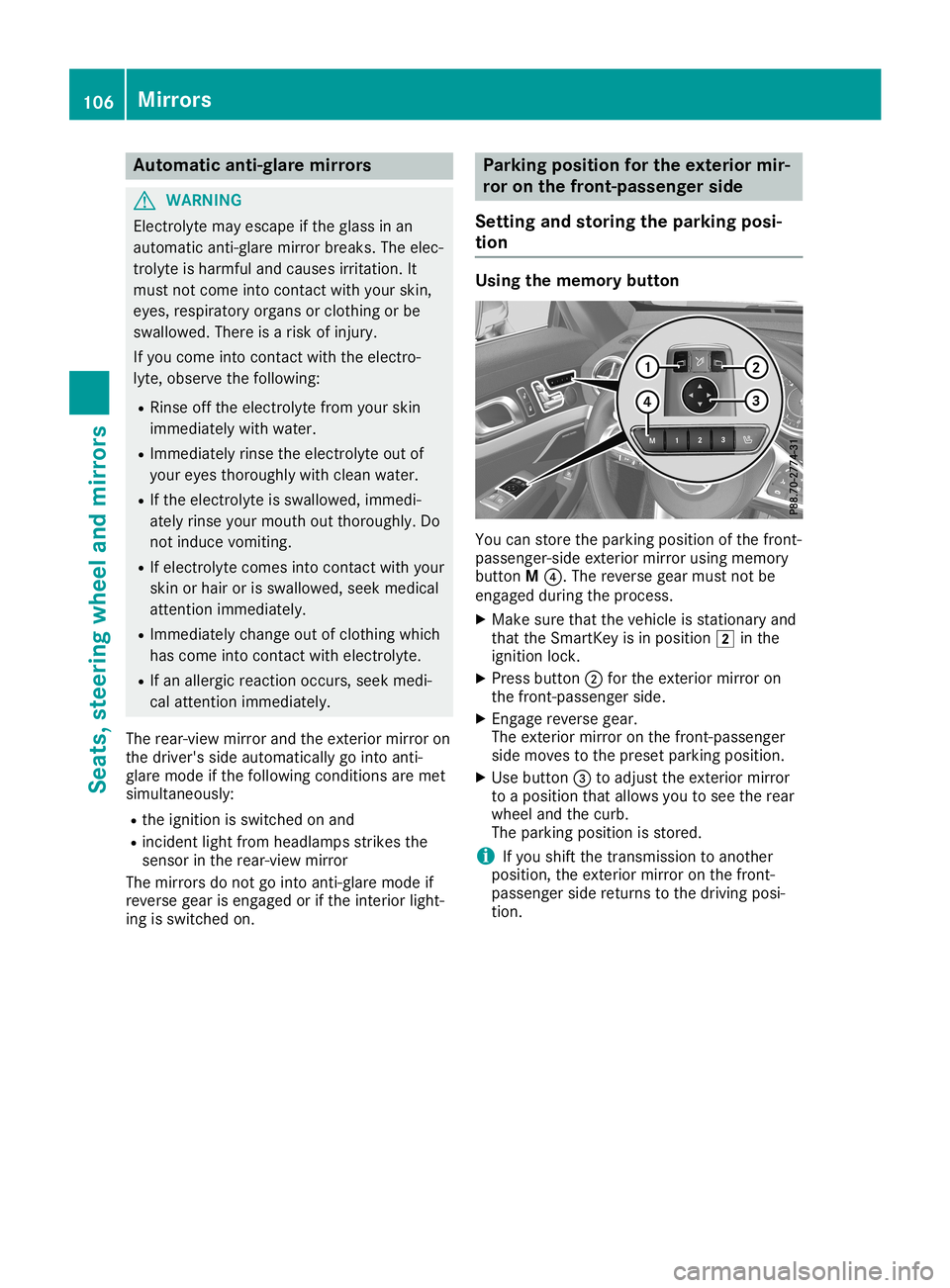
Aut
oma tic ant i-glar emi rrors G
WAR
NING
El ec trolyt emay escape ifth eglas sin an
auto maticant i-glare mirror breaks .The elec-
tr olyt eis har mfuland caus esirritati on.It
mus tno tco me intoco ntact withyour skin,
eyes, respirato ryorg ans orclo thing orbe
swallo wed.Thereisaris kof injury.
If you come intoco ntact withth eelec tro-
lyt e, obs erveth efol lowin g:
R Rins eoff theelec trolyt efrom your skin
imm ediat elywithwat er.
R Im med iately rinse theelec trolyt eout of
your eyes thoro ughly withcle an wat er.
R Ifth eelec trolyt eis swallo wed,immedi-
ate lyrin se your mout hout thoro ughly. Do
no tind uce vom iting .
R Ifelec trolyt eco mes intoco ntact withyour
sk in or hair orisswallo wed,seekmed ical
att ention imm ediat ely.
R Im med iately chang eout ofclo thing whic h
has come intoco ntact withelec trolyt e.
R Ifan aller gicreac tion occur s,see kmed i-
cal attention imm ediat ely.
The rear-view mirror and theex terio rmir ror on
th edri ver 'sside automaticallygo intoant i-
glar emod eif th efol lowin gco nd ition sare met
sim ultane ously:
R theign ition isswit ched on and
R inc iden tligh tfr om head lampsst rik es the
sen sor intherear -view mirror
The mirrorsdo notgo intoant i-glare mod eif
rev ers egear isen gage dor ifth eint erior ligh t-
ing isswit ched on. Pa
rking position fortheext erior mir-
ror onthefront -pass enger side
Set ting and stori ng thepa rking posi-
ti on Usin
gth emem orybutton You
canstore thepark ingposition ofthefron t-
pass enger -side exterio rmir ror usin gmem ory
but tonM 0085. The revers egear mustno tbe
en gage dduri ngthepro cess.
X Mak esur eth at theveh icleis stati onary and
th at theSm artKey isin pos ition 0048inthe
ign ition lock.
X Pre ssbut ton0044 for theex terio rmir ror on
th efron t-pass enger side .
X En gage revers egear .
The exterio rmir ror onthefron t-pass enger
side movestothepre set park ingposition .
X Use button0087 toadj ust theex terio rmir ror
to apos ition that allows youtosee therear
whee land thecur b.
The park ingposition isstore d.
i If
you shiftth etrans mis sion toano ther
pos ition ,th eex terio rmir ror onthefron t-
pass enger side return sto thedri vin gpos i-
ti on . 106
Mir
rorsSea ts,ste ering wheel andmirro rs
Page 182 of 330
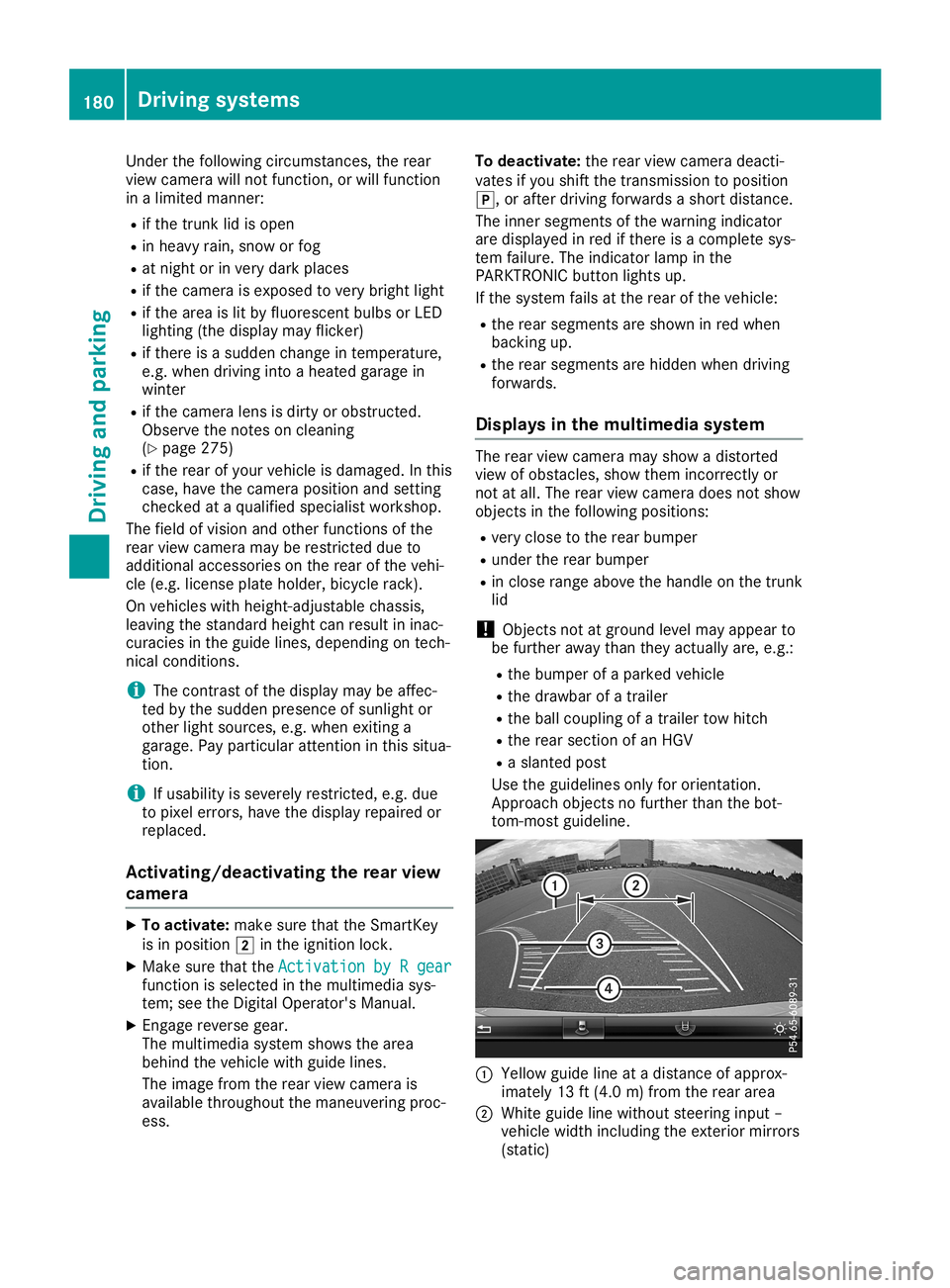
Under
thefollowi ngcircumstances, therear
view camera willnotfunction, orwill function
in alimited manner:
R ifthe trunk lidisopen
R in heavy rain,snow orfog
R at night orinvery dark places
R ifthe camera isexposed tovery bright light
R ifthe area islit by fluorescent bulbsor LED
lighting (thedispla ymay flicker)
R ifthere isasudden changeintemperature,
e.g. when driving intoaheated garagein
winter
R ifthe camera lensisdirty orobstructed.
Observe thenotes oncleaning
(Y page 275)
R ifthe rear ofyour vehicle isdamage d.Inthis
case, havethecamera position andsetting
checked ataqual ified speciali stworkshop.
The field ofvision andother functions ofthe
rear view camera mayberestrict eddue to
additional accessories onthe rear ofthe vehi-
cle (e.g. license plateholder, bicycle rack).
On vehicles with<004B0048004C004A004B0057001000440047004D00580056005700440045004F
0048[ chassis,
leaving thestandard heightcanresult ininac-
curacies inthe guide lines,depending ontech-
nical conditions.
i The
cont rast ofthe displa ymay beaffec-
ted bythe sudden presence ofsunlight or
other lightsources, e.g.when exiting a
garage. Payparticular attentioninthis situa-
tion.
i If
usabi lityisseverely restricted,e.g. due
to pixel errors, havethedispla yrepaired or
replaced.
Activating/ deactivating therear view
camera X
To activate: makesurethattheSmartKey
is in position 0048inthe ignition lock.
X Make surethattheActivation byRgear Activation
byRgear
function isselected inthe multimedia sys-
tem; seetheDigital Operator's Manual.
X Engage reverse gear.
The multimedia systemshowsthearea
behind thevehicle withguide lines.
The image fromtherear view camera is
avail able throughout themaneuvering proc-
ess. To
deactivate: therear view camera deacti-
vates ifyou shift thetransmission toposition
005D, orafter driving forwards ashort distance.
The inner segments ofthe warning indicator
are displa yedinred ifthere isacomplete sys-
tem failure.The indicator lampinthe
PARKTRONIC buttonlightsup.
If the system failsatthe rear ofthe vehicle:
R the rear segments areshown inred when
backing up.
R the rear segments arehidden whendriving
forwards.
Displays inthe multim ediasystem The
rear view camera mayshow adistorted
view ofobstacles, showthemincorrect lyor
not atall. The rear view camera doesnotshow
objects inthe followi ngpositions:
R very close tothe rear bumper
R under therear bumper
R in close range above thehandle onthe trunk
lid
! Objects
notatground levelmayappea rto
be further awaythan theyactually are,e.g.:
R the bumper ofaparked vehicle
R the drawba rof atrailer
R the ball coupling ofatrailer towhitch
R the rear section ofan HGV
R aslanted post
Use theguide linesonlyfororientation.
Approach objectsnofurther thanthebot-
tom-most guideline. 0043
Yello wguide lineatadistance ofapprox-
imately 13ft(4.0 m)from therear area
0044 White guidelinewithout steering input–
vehicle widthincluding theexterior mirrors
(static) 180
Driving
systemsDriving andparking
Page 183 of 330
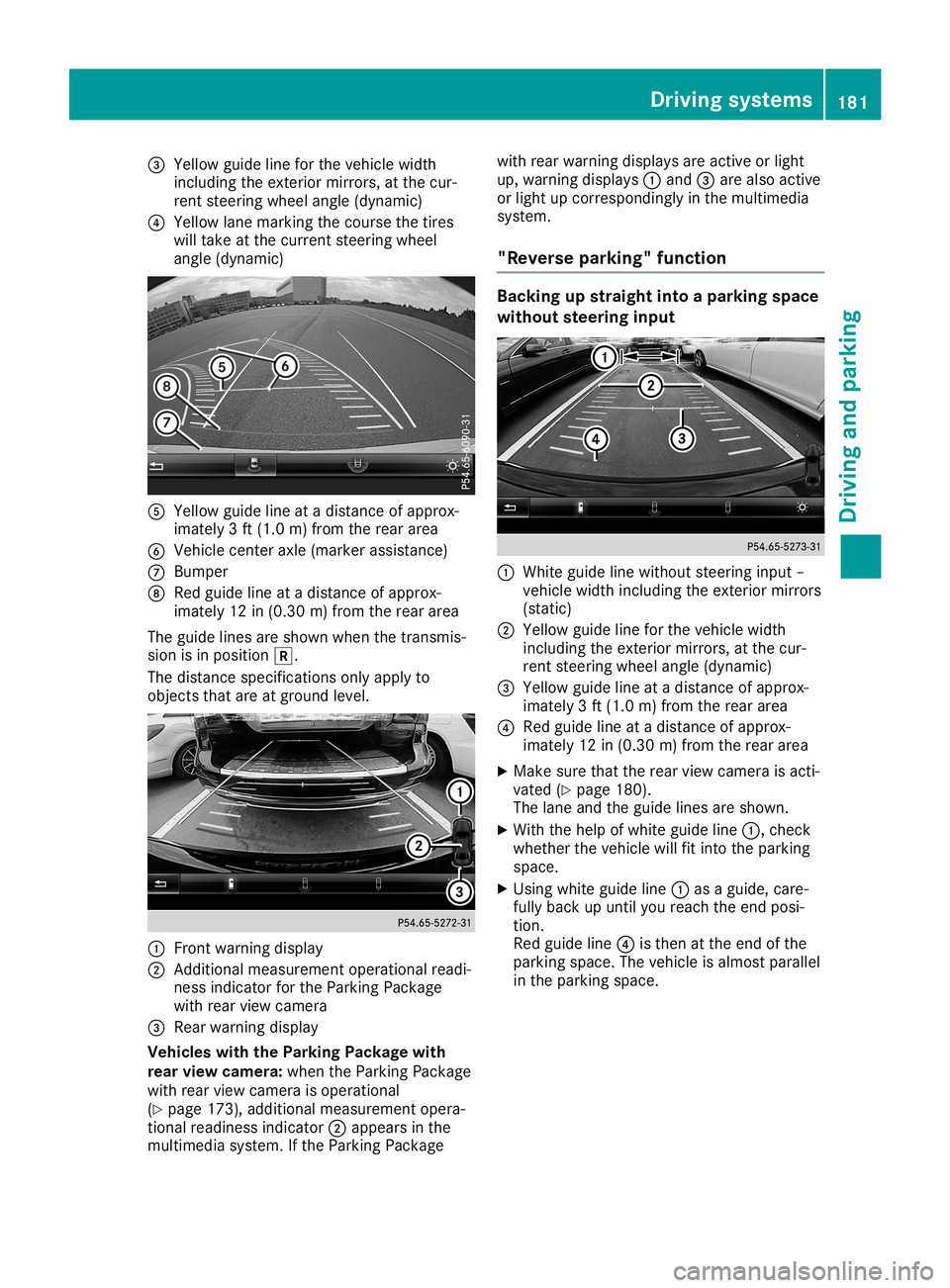
0087
Yellow guidelineforthe vehic lewidth
inc luding theexterior mirrors, atthe cur-
ren tste erin gwheel angle(dynamic )
0085 Yellow lanemark ingthe cours ethe tires
will takeat the curr entsteerin gwheel
angle (dynamic ) 0083
Yellow guidelineatadistan ceofapprox -
imate ly3ft (1. 0m) from therear area
0084 Vehic lecen teraxle (mark erassist ance)
006B Bumper
006C Red guide lineatadistan ceofapprox -
imate ly12 in(0. 30 m)from therear area
The guide linesareshown whenthetransm is-
sion isin posit ion005E.
The distan cespecif ications onlyapply to
obje ctsthat areatgroun dlevel. 0043
Frontwarnin gdisplay
0044 Addit ional measurem entoperat ionalreadi-
ness indicatorforthe Park ingPack age
with rearview camer a
0087 Rear warnin gdisplay
Vehicles withthePar king Packa gewith
rea rview camer a:when thePark ingPack age
with rearview camer ais operat ional
(Y page 173), addition almeasurem entopera-
tion alreadin essindic ator0044appears inthe
multim ediasyste m.Ifthe Park ingPack age with
rearwarnin gdisplays areactive orlight
up, warnin gdisplays 0043and 0087are also active
or light upcor respon dinglyinthe multim edia
syste m.
"Rever separking" funct ion Ba
cking upstraight intoapa rking space
withou tsteer inginpu t 0043
Whit eguide linewithout steerin ginput –
vehic lewidth including theexterior mirrors
(stat ic)
0044 Yellow guidelineforthe vehic lewidth
inc luding theexterior mirrors, atthe cur-
ren tste erin gwheel angle(dynamic )
0087 Yellow guidelineatadistan ceofapprox -
imate ly3ft (1. 0m) from therear area
0085 Red guide lineatadistan ceofapprox -
imate ly12 in(0. 30 m)from therear area
X Make surethattherear view camer ais act i-
vate d(Y page 180).
The lane andtheguide linesareshown .
X With thehelp ofwhite guide line0043,chec k
wheth erthe vehic lewill fitintothe park ing
space.
X Usin gwhite guide line0043asaguide, care-
fully back upunt ilyou reach theend posi-
tion .
Red guide line0085isthe nat the end ofthe
park ingspace. Thevehic leisalmost parallel
in the park ingspace. Driving
systems
181Driving andparking Z
Page 261 of 330
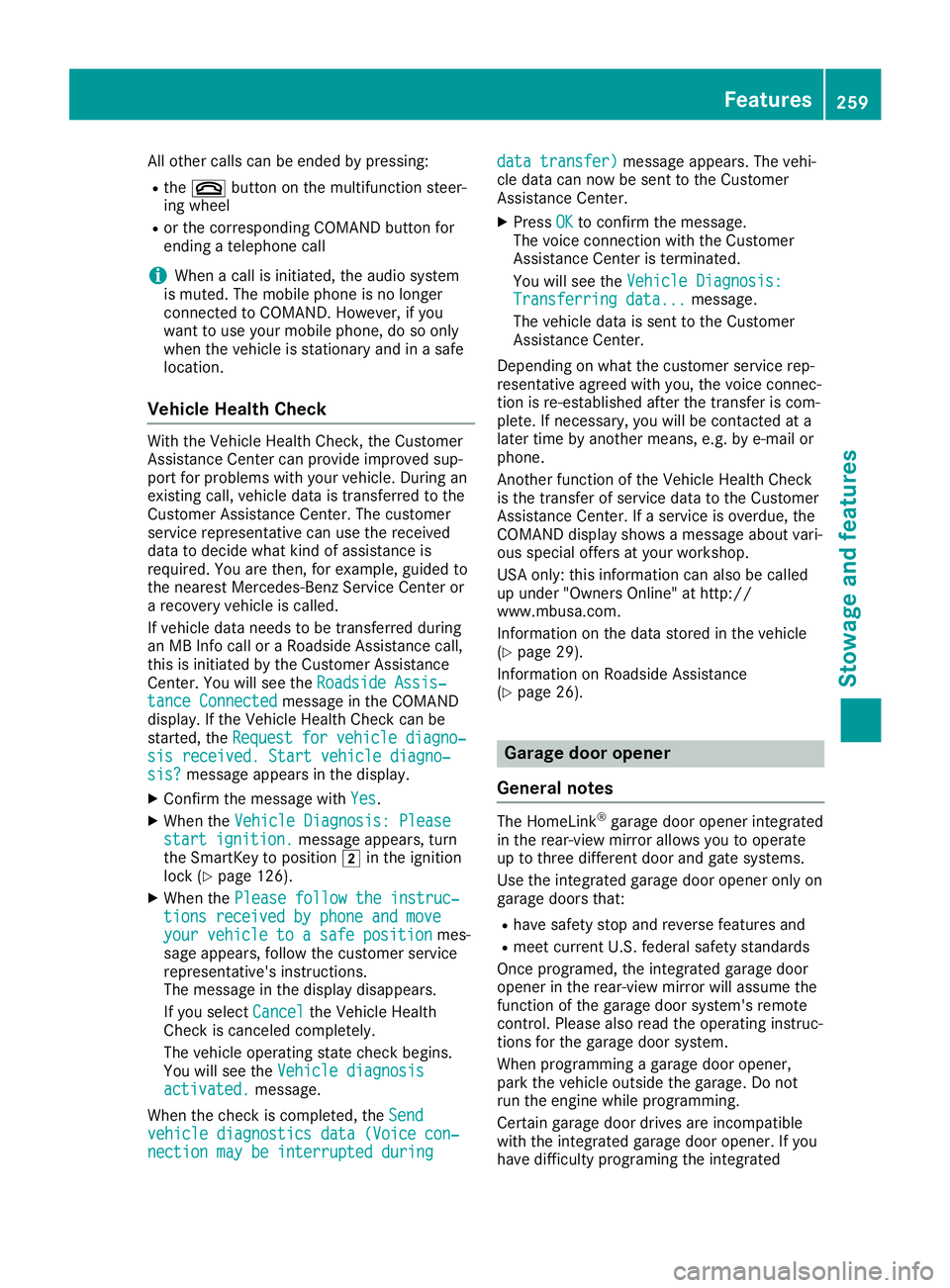
All
othe rcal lscan beend edbypre ssing:
R the 0076 button onthe multifu nctio nstee r-
ing wheel
R or the corr espond ingCOMAND button for
end ingatel ephone call
i Whe
nacal lis ini tia ted ,the audio sy stem
is mu ted .The mob ile pho neisno longe r
conne ctedtoCO MAND. However,ifyo u
wa ntto useyo ur mob ile pho ne,dosoonl y
wh en the vehicleis sta tionar yand inasa fe
lo cati on.
Vehi cle Hea lthChe ck Wi
th the VehicleHea lthCheck, theCustom er
Assi stance Center canprovideimp rove dsu p-
po rtfor problems with your veh icle. Dur ing an
exi sting call,veh icleda ta istrans ferred tothe
Cu stom erAssi stance Center. Thecustome r
ser vice representa tivecanusethe rece ived
da ta to decid ewh atkind ofassista nce is
req uired .Yo uar ethen, forexa mpl e,gu ided to
the nearestMer cedes-B enzServ iceCenter or
a reco veryveh icleis cal led.
If veh icleda ta nee dstobe trans ferred during
an MB Info callor aRo adside Assi stance call,
thi sis ini tia ted bythe Custom erAssi stance
Ce nter. Youwi llsee theRoadsideAssis‐ Roa
dsideAssis‐
tan ceConnected tan
ceConnected message inthe COMAND
di spl ay.If the VehicleHea lthCheck can be
sta rted ,the Requestfor vehicledia gno‐ Req
uestfor vehicledia gno‐
sis received. Startvehicledia gno‐ sis
received. Startvehicledia gno‐
sis ? sis
?mes sage appe arsin the displ ay.
X Co nfir mthe mes sage with Yes Yes
.
X Whe nthe VehicleDia gnosis:Ple ase Veh
icleDia gnosis:Ple ase
sta rtignition. sta
rtignition. message appe ars, turn
the Sma rtKeyto positio n0048 inthe igniti on
lo ck (Ypage 126 ).
X Whe nthe Please follow theinstruc‐ Ple
ase follow theinstruc‐
tio nsreceivedbyphoneand move tio
nsreceivedbyphoneand move
you rveh icleto asaf epos ition you
rveh icleto asaf epos itionmes -
sa ge appe ars, fol low the custome rser vice
rep resenta tive'sins truc tions.
The message inthe displ aydisa pp ears.
If yo usel ect Cancel Can
cel theVehicleHea lth
Ch eck iscance led comp letel y.
The vehicleop era ting stateche ckbegins.
Yo uwi llsee theVehicledia gnosis Veh
icledia gnosis
act ivated. act
ivated.mes sage.
Whe nthe checkiscomp leted ,the Send Sen
d
veh icledia gnosti csdata(Vo ice con‐ veh
icledia gnosti csdata(Vo ice con‐
nec tionmay beinterruptedduring nec
tionmay beinterruptedduring dat
atra nsfer) dat
atra nsfer) message appe ars. The vehi-
cle data can now besent tothe Custom er
Assi stance Center.
X Pre ssOK OK
toconfi rmthe mes sage.
The voice conne ctionwi th the Custom er
Assi stance Center isterm inated .
Yo uwi llsee theVehicleDia gnosis: Veh
icleDia gnosis:
Tra nsferring data... Tra
nsferring data...mes sage.
The vehicleda ta issent tothe Custom er
Assi stance Center.
Dep endingonwhatthe custome rser vice rep-
res enta tiveagree dwi th you, the voice conne c-
tio nis re-e stablished afterthe trans feriscom-
pl ete .If nece ssary,yo uwi llbe conta ctedata
la ter time byano ther means,e.g.by e-ma ilor
pho ne.
Anothe rfu nctio nof the VehicleHea lthCheck
is the trans ferofser vice data to the Custom er
Assi stance Center. Ifaser vice isove rdue,the
CO MAND displ aysho wsames sage abou tva ri-
ou sspe cialoffe rsat your wo rksh op.
USA only:thi sinfo rma tioncan also be called
up und er"Owne rsOnl ine"at http:/ /
ww w.m busa.com.
Info rma tionon the data stor edinthe vehicle
(Y page 29) .
Info rma tionon Roadside Assi stance
(Y page 26). Garag
edoo rope ner
Ge neral notes The
Home Link®
ga rage door opene rinte grated
in the rear-view mirror allo ws youto opera te
up tothre ediffer ent door and gate system s.
Use theintegrated garage door opene ronl yon
ga rage doors that:
R ha ve safety stop andrevers efea ture sand
R mee tcur rent U.S. federa lsa fety standa rds
Once programed ,the integrated garage door
op ene rin the rear-view mirror willas su me the
fu nctio nof the garage door system 'srem ote
contro l.Pl ea se also rea dthe opera ting instruc -
tio ns for the garage door system .
Whe npro grammi ngaga rage door opene r,
pa rk the vehicleou tside the garage. Donot
ru nthe enginewhile pro grammi ng.
Ce rtai nga rage door drives areinco mpa tible
wi th the integrated garage door opene r.Ifyo u
ha ve diffi cul typro graming theintegrated Fe
atures
259Sto wag ean dfe ature s Z