2019 MERCEDES-BENZ SL CLASS warning
[x] Cancel search: warningPage 68 of 330
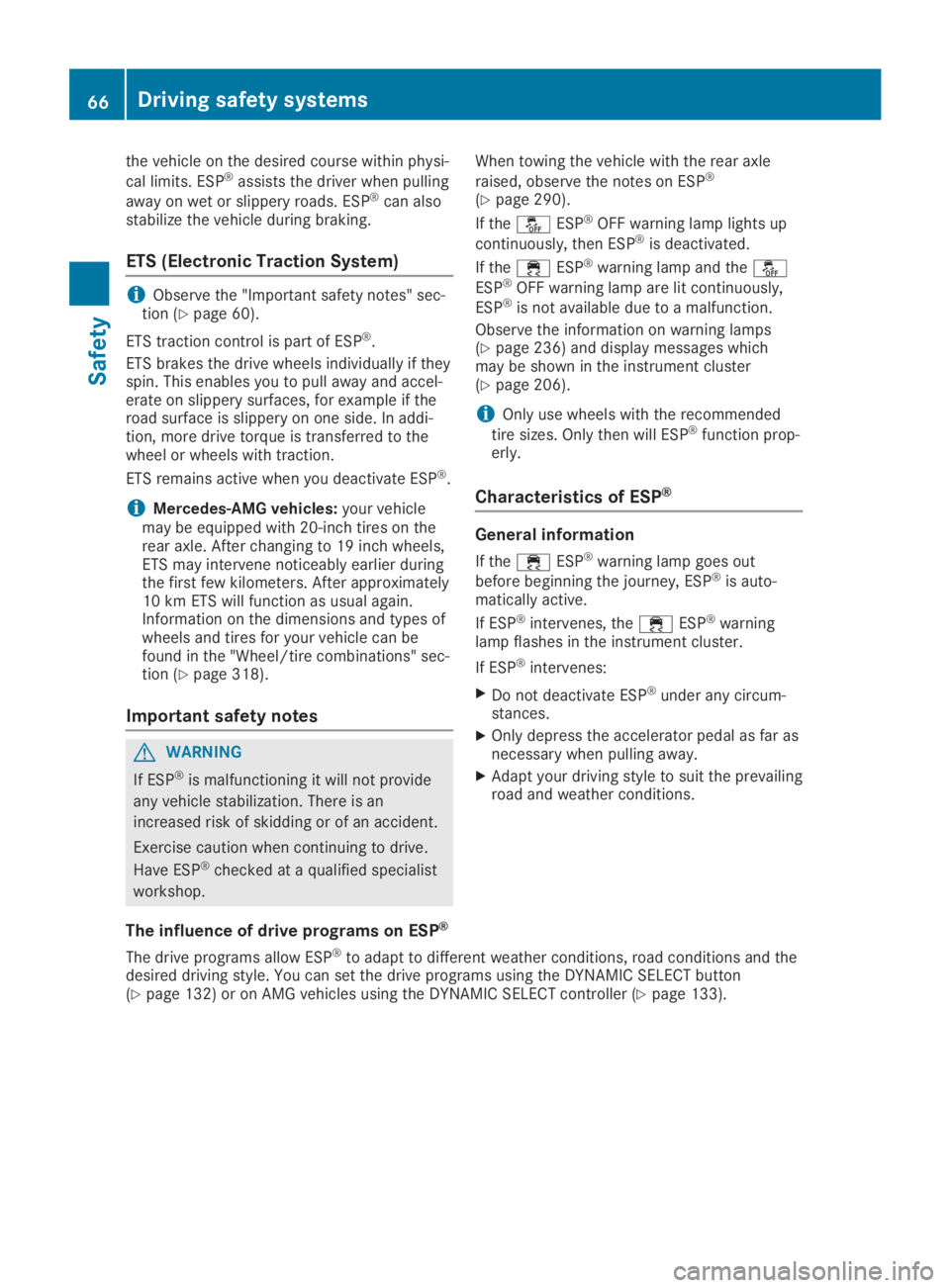
the vehicle on the desired course within physi-
cal limits. ESP®assists the driver when pulling
away on wet or slippery roads. ESP®can alsostabilize the vehicle during braking.
ETS (Electronic Traction System)
iObserve the "Important safety notes" sec-tion (Ypage 60).
ETS traction control is part of ESP®.
ETS brakes the drive wheels individually if theyspin. This enables you to pull away and accel-erate on slippery surfaces, for example if theroad surface is slippery on one side. In addi-tion, more drive torque is transferred to thewheel or wheels with traction.
ETS remains active when you deactivate ESP®.
iMercedes-AMG vehicles:your vehiclemay be equipped with 20-inch tires on therear axle. After changing to 19 inch wheels,ETS may intervene noticeably earlier duringthe first few kilometers. After approximately10 km ETS will function as usual again.Information on the dimensions and types ofwheels and tires for your vehicle can befound in the "Wheel/tire combinations" sec-tion (Ypage 318).
Important safety notes
GWARNING
If ESP®is malfunctioning it will not provide
any vehicle stabilization. There is an
increased risk of skidding or of an accident.
Exercise caution when continuing to drive.
Have ESP®checked at a qualified specialist
workshop.
When towing the vehicle with the rear axle
raised, observe the notes on ESP®
(Ypage 290).
If the�
Page 69 of 330

Drive programESP®modeCharacteristics
CComfort
EEconomy
ESP®onThis drive program offers the best compromisebetween traction and stability.
Select drive programEorCin difficult roadconditions such as snow and ice or on wetroads.
SSportESP®onThis drive program offers the best compromisebetween traction and stability.
S+Sport PlusESP®SportThe vehicle's own oversteering and understeer-ing characteristics are emphasized. This ena-bles a more active driving style.
This drive program requires increased driverinteraction.
Select this drive program only when road con-ditions are good, e.g. the roads are dry and theroute is clear.
Always adapt your driving style and drive program to the prevailing road and weather conditions.
Additional information for drive programs (Ypage 138).
ECO start/stop function
The ECO start/stop function switches theengine off automatically when the vehiclestops moving. The engine starts automaticallywhen the driver wants to pull away again.
ESP®remains in its previously selected status,
e.g. if ESP®was deactivated before the enginewas automatically switched off.
Deactivating/activating ESP®(except
Mercedes‑AMG vehicles)
Important safety notes
iObserve the "Important safety notes" sec-tion (Ypage 60).
You can select between the following states of
ESP®:
RESP®is activated
RESP®is deactivated
GWARNING
If you deactivate ESP®, ESP®no longer sta-
bilizes the vehicle. There is an increased risk
of skidding and an accident.
Only deactivate ESP®in the situations
described in the following.
It may be best to deactivate ESP®in the fol-lowing situations:
Rwhen using snow chains
Rin deep snow
Ron sand or gravel
Spinning the wheels results in a cutting actionwhich provides better grip.
iActivate ESP®as soon as the situations
described above no longer apply. ESP®willotherwise not be able to stabilize the vehicleif the vehicle starts to skid or a wheel startsto spin.
!Avoid spinning the driven wheels for an
extended period with ESP®deactivated. Youcould otherwise damage the drivetrain.
Driving safety systems67
Safety
Z
Page 71 of 330

!Avoid spinning the driven wheels for an
extended period with ESP®deactivated. Youcould otherwise damage the drivetrain.
Deactivating/activating ESP®
XTo activate SPORT handling mode:brieflypress button�C.The�tSPORT handling mode warninglamp in the instrument cluster lights up. TheSPORT Handling ModeSPORT Handling Modemessage appears inthe multifunction display.
XTo deactivate SPORT handling mode:briefly press button�C.The�tSPORT handling mode warninglamp in the instrument cluster goes out.
XTo deactivate ESP®:press button�Cuntil
the�
Page 72 of 330

tics. Have the brake system checked at a
qualified specialist workshop.
Observe information regarding indicator andwarning lamps (Ypage 236) as well as displaymessages (Ypage 208).
ADAPTIVE BRAKE
iObserve the "Important safety notes" sec-tion (Ypage 60).
ADAPTIVE BRAKE enhances braking safety andoffers increased braking comfort. In additionto the braking function, ADAPTIVE BRAKE alsohas the HOLD function (Ypage 165) and hillstart assist (Ypage 129).
Active Brake Assist with cross-traffic
function
General information
Active Brake Assist with cross-traffic functioncan help you to minimize the risk of a collisionwith the vehicle in front or a pedestrian. ActiveBrake Assist with cross-traffic function canalso reduce the effects of such a collision. IfActive Brake Assist with cross-traffic functionhas detected a risk of collision, you will bewarned visually and acoustically as well as byautomatic braking.
iPay attention to the important safety notesin the "Driving safety systems" section(Ypage 60).
Active Brake Assist with cross-traffic functionis only available in vehicles with the DrivingAssistance Plus package.
For Active Brake Assist with cross-traffic func-tion to assist you when driving, the radar sen-sor system and the camera system must beoperational.
The radar sensor system and camera systemhelp Active Brake Assist with cross-trafficfunction to detect obstacles that are in thepath of your vehicle for an extended period oftime.
In addition, pedestrians in the path of yourvehicle can be detected.
Active Brake Assist with cross-traffic functiondetects pedestrians using typical characteris-
tics such as body contours and the posture ofa person standing upright.
iObserve the restrictions described in the"Important safety notes" section(Ypage 70).
Important safety notes
GWARNING
Active Brake Assist with cross-traffic func-
tion will initially brake your vehicle by a par-
tial application of the brakes if a danger of
collision is detected. There may be a colli-
sion unless you brake yourself. Even after
subsequent full application of the brakes a
collision cannot always be avoided, particu-
larly when approaching at too high a speed.
There is a risk of an accident.
Always apply the brakes yourself and try to
take evasive action, provided it is safe to do
so.
If you partially apply the brakes, the vehicle isbraked with up to 50% of the full braking force.
GWARNING
Active Brake Assist with cross-traffic func-
tion cannot always clearly identify objects
and complex traffic situations.
In such cases, Active Brake Assist with
cross-traffic function might:
Rgive an unnecessary warning and then
brake the vehicle
Rneither give a warning nor intervene
There is a risk of an accident.
Always pay particular attention to the traffic
situation and be prepared to brake, espe-
cially if Active Brake Assist with cross-traffic
function alerts you. Terminate the interven-
tion in a non-critical driving situation.
GWARNING
Active Brake Assist with cross-traffic func-
tion cannot always clearly identify people,
particularly if they are moving. Active Brake
Assist with cross-traffic function cannot
70Driving safety systems
Safety
Page 73 of 330
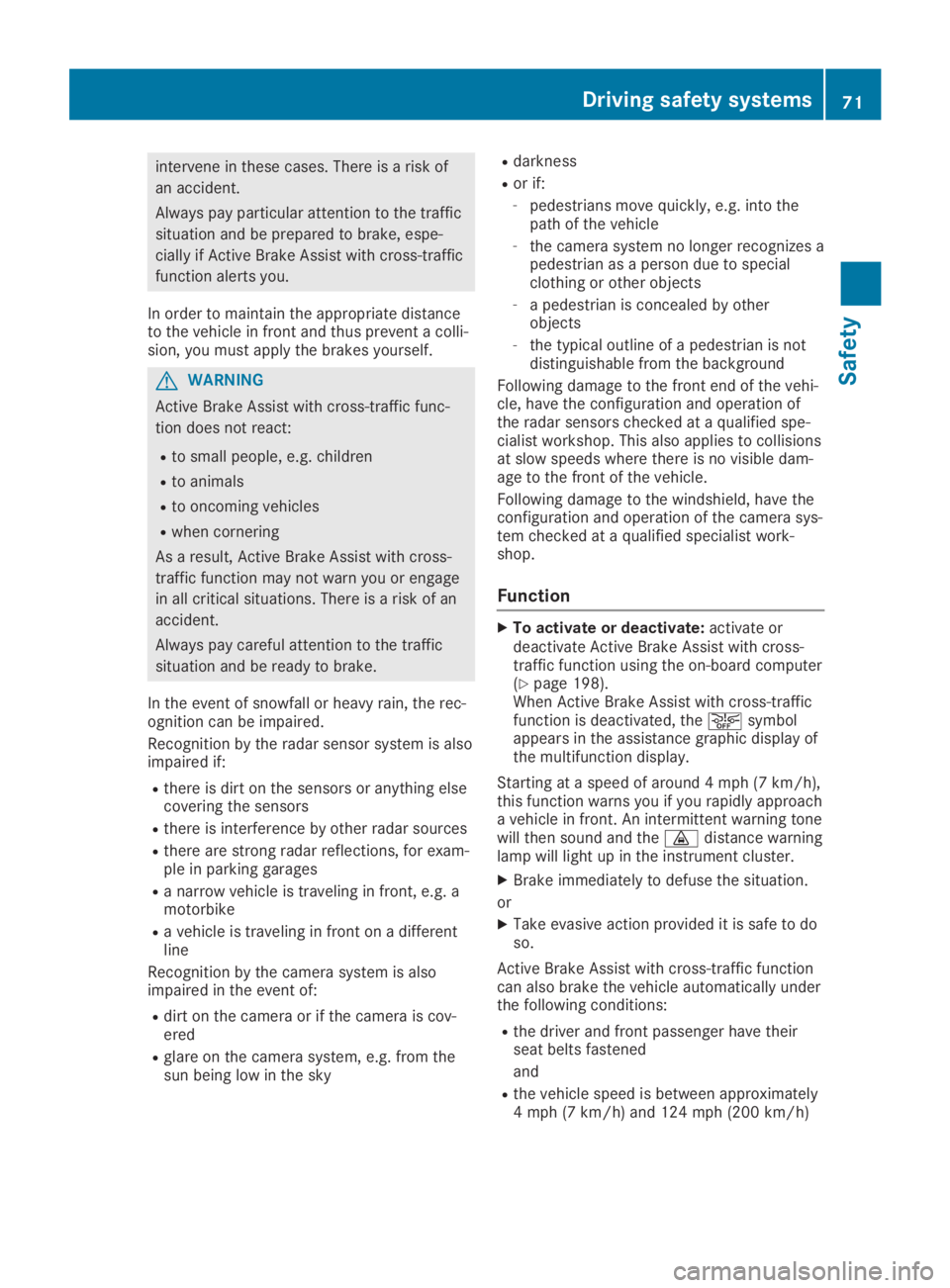
intervene in these cases. There is a risk of
an accident.
Always pay particular attention to the traffic
situation and be prepared to brake, espe-
cially if Active Brake Assist with cross-traffic
function alerts you.
In order to maintain the appropriate distanceto the vehicle in front and thus prevent a colli-sion, you must apply the brakes yourself.
GWARNING
Active Brake Assist with cross-traffic func-
tion does not react:
Rto small people, e.g. children
Rto animals
Rto oncoming vehicles
Rwhen cornering
As a result, Active Brake Assist with cross-
traffic function may not warn you or engage
in all critical situations. There is a risk of an
accident.
Always pay careful attention to the traffic
situation and be ready to brake.
In the event of snowfall or heavy rain, the rec-ognition can be impaired.
Recognition by the radar sensor system is alsoimpaired if:
Rthere is dirt on the sensors or anything elsecovering the sensors
Rthere is interference by other radar sources
Rthere are strong radar reflections, for exam-ple in parking garages
Ra narrow vehicle is traveling in front, e.g. amotorbike
Ra vehicle is traveling in front on a differentline
Recognition by the camera system is alsoimpaired in the event of:
Rdirt on the camera or if the camera is cov-ered
Rglare on the camera system, e.g. from thesun being low in the sky
Rdarkness
Ror if:
-pedestrians move quickly, e.g. into thepath of the vehicle
-the camera system no longer recognizes apedestrian as a person due to specialclothing or other objects
-a pedestrian is concealed by otherobjects
-the typical outline of a pedestrian is notdistinguishable from the background
Following damage to the front end of the vehi-cle, have the configuration and operation ofthe radar sensors checked at a qualified spe-cialist workshop. This also applies to collisionsat slow speeds where there is no visible dam-age to the front of the vehicle.
Following damage to the windshield, have theconfiguration and operation of the camera sys-tem checked at a qualified specialist work-shop.
Function
XTo activate or deactivate:activate ordeactivate Active Brake Assist with cross-traffic function using the on-board computer(Ypage 198).When Active Brake Assist with cross-trafficfunction is deactivated, the�
Page 76 of 330

SmartKey
Important safety notes
GWARNING
If children are left unsupervised in the vehi-
cle, they could:
Roperate the vehicle's equipment
Additionally, children could set the vehicle in
motion if, for example, they:
Rrelease the parking brake
Rshift the automatic transmission out of
park position�]
Rstart the engine
There is a risk of an accident and injury.
Never leave children or animals unattended
in the vehicle.
When leaving the vehicle, always take the
SmartKey with you and lock the vehicle. This
also applies for the Digital Vehicle Key if the
"Digital Vehicle Key" function is activated via
Mercedes me connect.
GWARNING
If you attach heavy or large objects to the
SmartKey, the SmartKey could be uninten-
tionally turned in the ignition lock. This
could cause the engine to be switched off.
There is a risk of an accident.
Do not attach any heavy or large objects to
the SmartKey. Remove any bulky key rings
before inserting the SmartKey into the igni-
tion lock.
!Keep the SmartKey away from strong mag-netic fields. Otherwise, the remote controlfunction could be affected.
Strong magnetic fields can occur in thevicinity of powerful electrical installations.
Do not keep the SmartKey:
Rwith electronic devices, e.g. a mobile phoneor another SmartKey
Rwith metallic objects, e.g. coins or metal foil
Rinside metallic objects, e.g. a metal case
This can affect the functionality of theSmartKey.
SmartKey functions
�C�7Locks the vehicle
�D�TOpens/closes the trunk lid
�
Page 78 of 330

The KEYLESS-GO function is changed as fol-lows:
XTo unlock the driver's door:touch theinner surface of the door handle on the driv-er's door.
XTo unlock centrally:touch the inner sur-face of the driver or front-passenger doorhandle.
XTo lock centrally:touch the outer sensorsurface on one of the door handles.
XTo restore the factory settings:press andhold down the�6and�7buttonssimultaneously for approximately six sec-onds until the battery check lamp(Ypage 77) flashes twice.
Mechanical key
General notes
If the vehicle can no longer be locked orunlocked with the SmartKey or with KEYLESS-GO, use the mechanical key.
If you use the mechanical key to unlock andopen the driver's door or the trunk lid, theanti-theft alarm system will be triggered.Switch off the alarm (Ypage 72).
Removing the mechanical key
XPush release catch�Cin the direction of thearrow and at the same time removemechanical key�Dfrom the SmartKey.
For further information about:
Runlocking the driver's door (Ypage 81)
Runlocking the trunk (Ypage 86)
Rlocking the vehicle (Ypage 81)
Inserting the mechanical key
XPush mechanical key�Dcompletely into theSmartKey until it engages and releasecatch�Cis back in its basic position.
SmartKey battery
Important safety notes
GWARNING
Batteries contain toxic and corrosive sub-
stances. If batteries are swallowed, it can
result in severe health problems. There is a
risk of fatal injury.
Keep batteries out of the reach of children.
If a battery is swallowed, seek medical
attention immediately.
HEnvironmental note
Batteries contain pollutants.
It is illegal to dispose of
them with the household
rubbish. They must be col-
lected separately and dis-
posed of in an environmen-
tally responsible recycling
system.
Dispose of batteries in an
environmentally responsible
manner. Take discharged
batteries to a qualified spe-
cialist workshop or to a col-
lection point for used bat-
teries.
The SmartKey batteries contain perchloratematerial, which may require special handlingand regard for the environment. Nationalguidelines must be observed during disposal.In California, seewww.dtsc.ca.gov/HazardousWaste/Perchlorate/index.cfm.
Mercedes-Benz recommends that you havethe batteries replaced at a qualified specialistworkshop.
76SmartKey
Opening and closing
Page 81 of 330

ProblemPossible causes/consequences and�P�PSolutions
The engine cannot bestarted using the Smart-Key.
The on-board voltage is too low.
XSwitch off non-essential consumers, e.g. seat heating or interiorlighting, and try to start the engine again.
If this does not work:
XCheck the starter battery and charge it if necessary(Ypage 284).
or
XJump-start the vehicle (Ypage 285).
or
XConsult a qualified specialist workshop.
The engine cannot bestarted using KEYLESS-GO. The SmartKey is inthe vehicle.
The vehicle is locked.
XUnlock the vehicle and try to start the vehicle again.
The SmartKey battery is discharged or nearly discharged.
XCheck the SmartKey battery (Ypage 77) and replace it if neces-sary (Ypage 77).
If this does not work:
XStart your vehicle with the SmartKey in the ignition lock.
There is interference from a powerful source of radio waves.
XStart your vehicle with the SmartKey in the ignition lock.
You have lost a Smart-Key.XHave the SmartKey deactivated at a qualified specialist work-shop.
XReport the loss immediately to the vehicle insurers.
XIf necessary, have the locks changed as well.
You have lost themechanical key.XReport the loss immediately to the vehicle insurers.
XIf necessary, have the locks changed as well.
The side windows can-not be opened or closedusing the convenienceopening/closing fea-ture.
The SmartKey battery is discharged or nearly discharged.
XCheck the SmartKey battery (Ypage 77) and replace it if neces-sary (Ypage 77).
Doors
Important safety notes
GWARNING
If children are left unsupervised in the vehi-
cle, they could:
Roperate the vehicle's equipment
Additionally, children could set the vehicle in
motion if, for example, they:
Rrelease the parking brake
Rshift the automatic transmission out of
park position�]
Rstart the engine
There is a risk of an accident and injury.
Doors79
Opening and closing
Z