2019 MERCEDES-BENZ SL CLASS phone
[x] Cancel search: phonePage 129 of 330
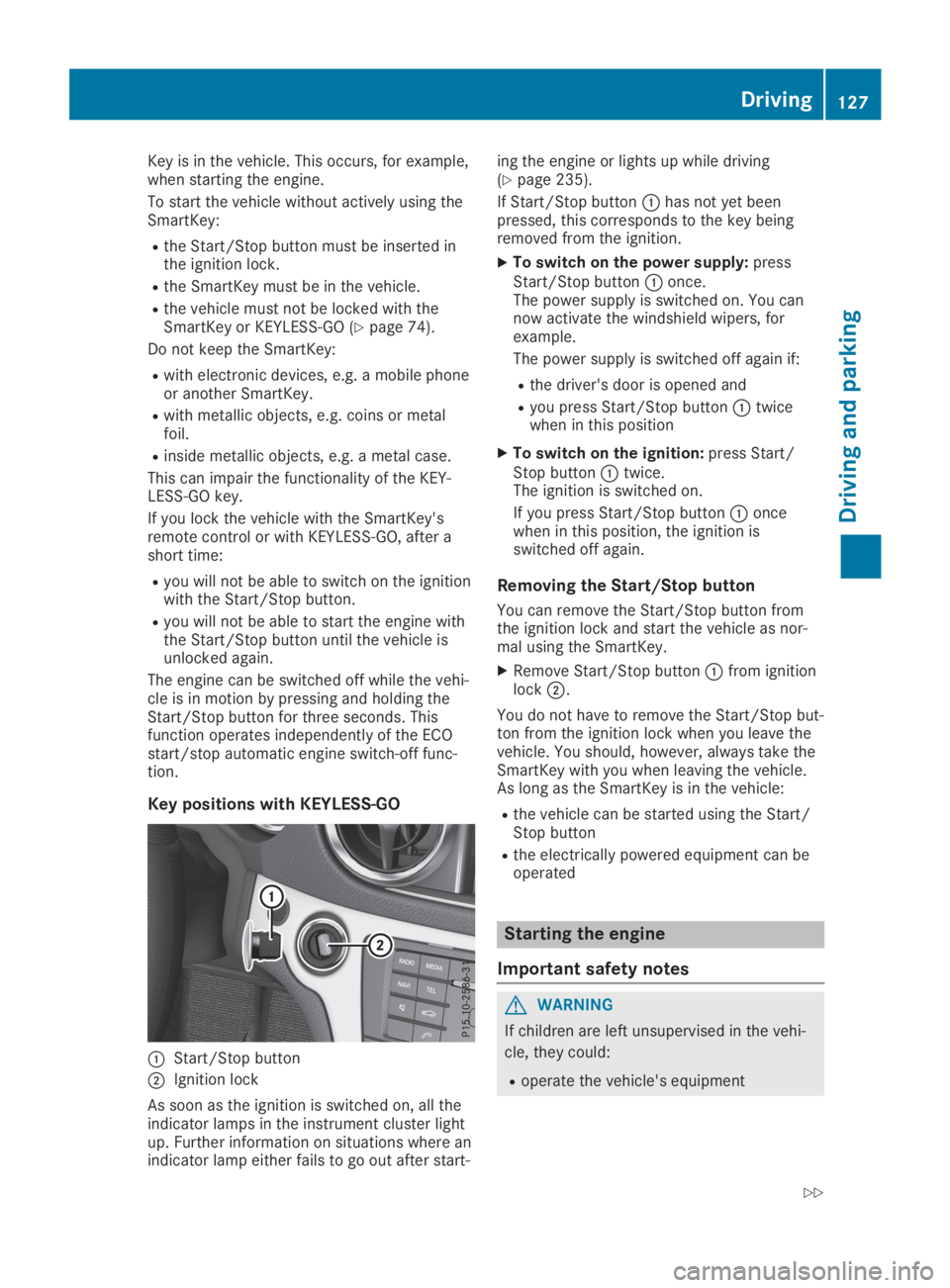
Key is in the vehicle. This occurs, for example,when starting the engine.
To start the vehicle without actively using theSmartKey:
Rthe Start/Stop button must be inserted inthe ignition lock.
Rthe SmartKey must be in the vehicle.
Rthe vehicle must not be locked with theSmartKey or KEYLESS-GO (Ypage 74).
Do not keep the SmartKey:
Rwith electronic devices, e.g. a mobile phoneor another SmartKey.
Rwith metallic objects, e.g. coins or metalfoil.
Rinside metallic objects, e.g. a metal case.
This can impair the functionality of the KEY-LESS-GO key.
If you lock the vehicle with the SmartKey'sremote control or with KEYLESS-GO, after ashort time:
Ryou will not be able to switch on the ignitionwith the Start/Stop button.
Ryou will not be able to start the engine withthe Start/Stop button until the vehicle isunlocked again.
The engine can be switched off while the vehi-cle is in motion by pressing and holding theStart/Stop button for three seconds. Thisfunction operates independently of the ECOstart/stop automatic engine switch-off func-tion.
Key positions with KEYLESS-GO
�CStart/Stop button
�DIgnition lock
As soon as the ignition is switched on, all theindicator lamps in the instrument cluster lightup. Further information on situations where anindicator lamp either fails to go out after start-
ing the engine or lights up while driving(Ypage 235).
If Start/Stop button�Chas not yet beenpressed, this corresponds to the key beingremoved from the ignition.
XTo switch on the power supply:pressStart/Stop button�Conce.The power supply is switched on. You cannow activate the windshield wipers, forexample.
The power supply is switched off again if:
Rthe driver's door is opened and
Ryou press Start/Stop button�Ctwicewhen in this position
XTo switch on the ignition:press Start/Stop button�Ctwice.The ignition is switched on.
If you press Start/Stop button�Concewhen in this position, the ignition isswitched off again.
Removing the Start/Stop button
You can remove the Start/Stop button fromthe ignition lock and start the vehicle as nor-mal using the SmartKey.
XRemove Start/Stop button�Cfrom ignitionlock�D.
You do not have to remove the Start/Stop but-ton from the ignition lock when you leave thevehicle. You should, however, always take theSmartKey with you when leaving the vehicle.As long as the SmartKey is in the vehicle:
Rthe vehicle can be started using the Start/Stop button
Rthe electrically powered equipment can beoperated
Starting the engine
Important safety notes
GWARNING
If children are left unsupervised in the vehi-
cle, they could:
Roperate the vehicle's equipment
Driving127
Driving and parking
Z
Page 151 of 330

During braking:
Ra warning tone sounds
RtheRelease Parking BrakeRelease Parking Brakemessageappears
Rthe red�I(USA only) or�$(Canadaonly) indicator lamp in the instrument clus-ter flashes
When the vehicle has been braked to a stand-still, the electric parking brake is applied.
Parking the vehicle for a long period
If you leave the vehicle parked for longer thanfour weeks, the battery may be damaged byexhaustive discharging.
If you leave the vehicle parked for longer thansix weeks, the vehicle may suffer damage as aresult of lack of use.
XVisit a qualified specialist workshop andseek advice.
iYou can obtain information about tricklechargers from a qualified specialist work-shop.
Driving tips
General notes
Important safety notes
GWARNING
If you switch off the ignition while driving,
safety-relevant functions are only available
with limitations, or not at all. This could
affect, for example, the power steering and
the brake boosting effect. You will require
considerably more effort to steer and brake.
There is a risk of an accident.
Do not switch off the ignition while driving.
GWARNING
If you operate mobile communication equip-
ment when driving, you may be distracted
from the traffic situation. You could also
lose control of the vehicle. There is a risk of
an accident.
Only operate this equipment when the vehi-
cle is stationary.
Observe the legal requirements for the countryin which you are driving. Some jurisdictionsprohibit the driver from using a mobile phonewhile driving a vehicle.
If you make a call while driving, always usehands-free mode. Only operate the telephonewhen the traffic situation permits. If you areunsure, pull over to a safe location and stopbefore operating the telephone.
Bear in mind that at a speed of only 30 mph(approximately 50 km/h), the vehicle covers adistance of 44 ft (approximately 14 m) persecond.
Drive sensibly – save fuel
Observe the following tips to save fuel:
RThe tires should always be inflated to therecommended tire pressure.
RRemove unnecessary loads.
RWarm up the engine at low engine speeds.
RAvoid frequent acceleration or braking.
RObserve the service intervals in the Mainte-nance Booklet or in the service interval dis-play. Have all the maintenance work carriedin accordance with Daimler AG regulations.
Fuel consumption also increases when drivingin cold weather, in stop-start traffic and in hillyterrain.
Drinking and driving
GWARNING
Drinking and driving and/or taking drugs
and driving are very dangerous combina-
tions. Even a small amount of alcohol or
drugs can affect your reflexes, perceptions
and judgment.
The possibility of a serious or even fatal
accident is greatly increased when you drink
or take drugs and drive.
Do not drink or take drugs and drive or allow
anyone to drive who has been drinking or
taking drugs.
Drivingtips149
Driving an d parking
Z
Page 194 of 330
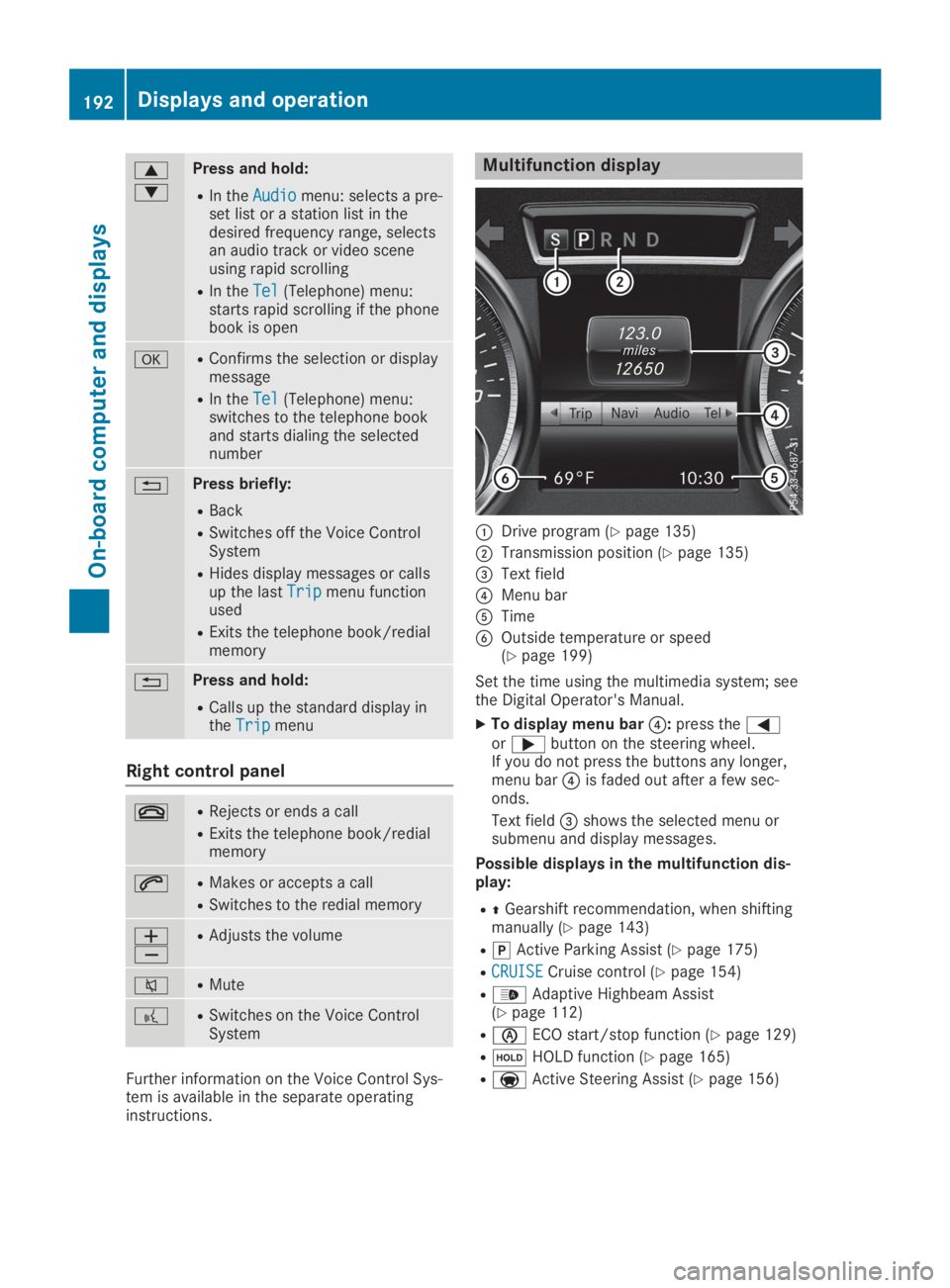
�c
�d
Press and hold:
RIn theAudioAudiomenu: selects a pre-set list or a station list in thedesired frequency range, selectsan audio track or video sceneusing rapid scrolling
RIn theTelTel(Telephone) menu:starts rapid scrolling if the phonebook is open
�vRConfirms the selection or displaymessage
RIn theTelTel(Telephone) menu:switches to the telephone bookand starts dialing the selectednumber
�8Press briefly:
RBack
RSwitches off the Voice ControlSystem
RHides display messages or callsup the lastTripTripmenu functionused
RExits the telephone book/redialmemory
�8Press and hold:
RCalls up the standard display intheTripTripmenu
Right control panel
�vRRejects or ends a call
RExits the telephone book/redialmemory
�aRMakes or accepts a call
RSwitches to the redial memory
�
Page 195 of 330

Menus and submenus
Menu overview
Using the�Yor�ebutton on the steeringwheel, open the menu bar.
Operating the on-board computer(Ypage 191).
Depending on the vehicle equipment, you canselect the following menu:
RTripTripmenu (Ypage 193)
RNaviNavimenu (navigation instructions)(Ypage 194)
RAudioAudiomenu (Ypage 195)
RTelTelmenu (telephone) (Ypage 196)
RDriveAssistDriveAssistmenu (assistance)(Ypage 197)
RServ.Serv.menu (Ypage 199)
RSett.Sett.menu (settings) (Ypage 199)
RAMGAMGmenu (Mercedes-AMG vehicles)(Ypage 202)
Trip menu
Standard display
XPress and hold the�8button on thesteering wheel until theTripTripmenu with tripodometer�Cand odometer�Dappears.
Trip computer "From Start" or "From
Reset"
�CDistance
�DDriving time
�
Page 198 of 330
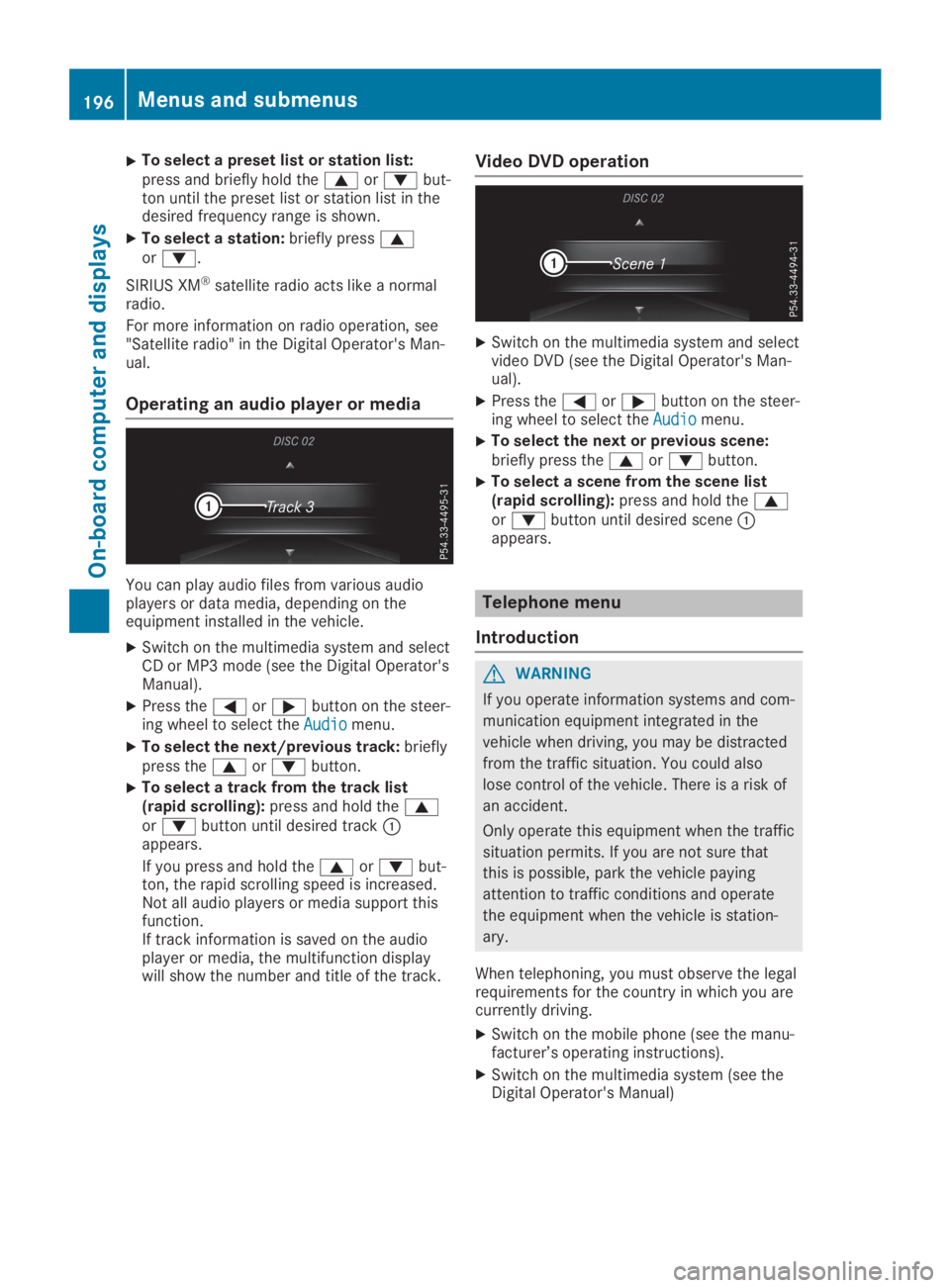
XTo select a preset list or station list:press and briefly hold the�cor�dbut-ton until the preset list or station list in thedesired frequency range is shown.
XTo select a station:briefly press�cor�d.
SIRIUS XM®satellite radio acts like a normalradio.
For more information on radio operation, see"Satellite radio" in the Digital Operator's Man-ual.
Operating an audio player or media
You can play audio files from various audioplayers or data media, depending on theequipment installed in the vehicle.
XSwitch on the multimedia system and selectCD or MP3 mode (see the Digital Operator'sManual).
XPress the�Yor�ebutton on the steer-ing wheel to select theAudioAudiomenu.
XTo select the next/previous track:brieflypress the�cor�dbutton.
XTo select a track from the track list(rapid scrolling):press and hold the�cor�dbutton until desired track�Cappears.
If you press and hold the�cor�dbut-ton, the rapid scrolling speed is increased.Not all audio players or media support thisfunction.If track information is saved on the audioplayer or media, the multifunction displaywill show the number and title of the track.
Video DVD operation
XSwitch on the multimedia system and selectvideo DVD (see the Digital Operator's Man-ual).
XPress the�Yor�ebutton on the steer-ing wheel to select theAudioAudiomenu.
XTo select the next or previous scene:briefly press the�cor�dbutton.
XTo select a scene from the scene list(rapid scrolling):press and hold the�cor�dbutton until desired scene�Cappears.
Telephone menu
Introduction
GWARNING
If you operate information systems and com-
munication equipment integrated in the
vehicle when driving, you may be distracted
from the traffic situation. You could also
lose control of the vehicle. There is a risk of
an accident.
Only operate this equipment when the traffic
situation permits. If you are not sure that
this is possible, park the vehicle paying
attention to traffic conditions and operate
the equipment when the vehicle is station-
ary.
When telephoning, you must observe the legalrequirements for the country in which you arecurrently driving.
XSwitch on the mobile phone (see the manu-facturer’s operating instructions).
XSwitch on the multimedia system (see theDigital Operator's Manual)
196Menus and submenus
On-board computer and displays
Page 199 of 330
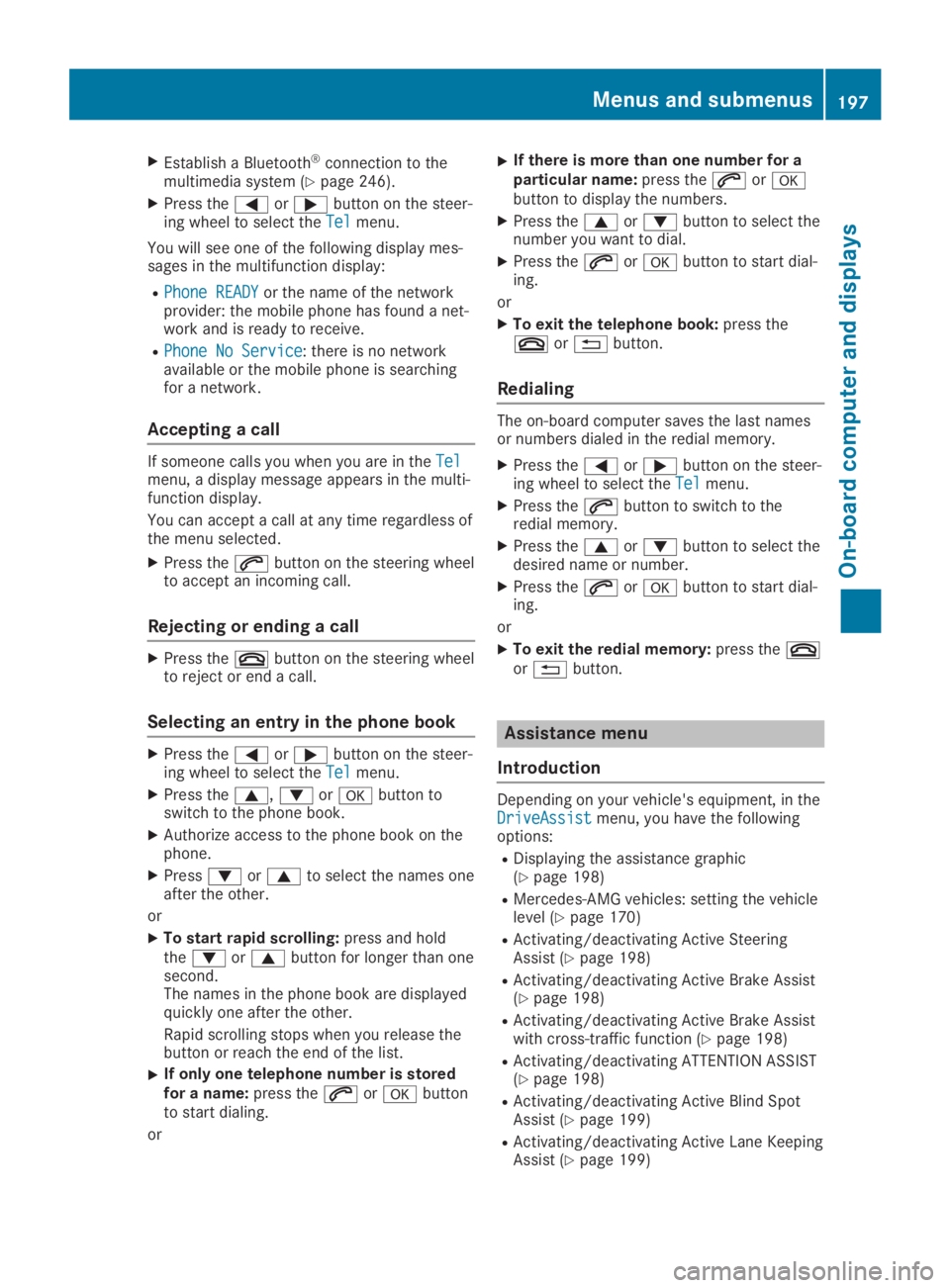
XEstablish a Bluetooth®connection to themultimedia system (Ypage 246).
XPress the�Yor�ebutton on the steer-ing wheel to select theTelTelmenu.
You will see one of the following display mes-sages in the multifunction display:
RPhone READYPhone READYor the name of the networkprovider: the mobile phone has found a net-work and is ready to receive.
RPhone No ServicePhone No Service: there is no networkavailable or the mobile phone is searchingfor a network.
Accepting a call
If someone calls you when you are in theTelTelmenu, a display message appears in the multi-function display.
You can accept a call at any time regardless ofthe menu selected.
XPress the�abutton on the steering wheelto accept an incoming call.
Rejecting or ending a call
XPress the�vbutton on the steering wheelto reject or end a call.
Selecting an entry in the phone book
XPress the�Yor�ebutton on the steer-ing wheel to select theTelTelmenu.
XPress the�c,�dor�vbutton toswitch to the phone book.
XAuthorize access to the phone book on thephone.
XPress�dor�cto select the names oneafter the other.
or
XTo start rapid scrolling:press and holdthe�dor�cbutton for longer than onesecond.The names in the phone book are displayedquickly one after the other.
Rapid scrolling stops when you release thebutton or reach the end of the list.
XIf only one telephone number is storedfor a name:press the�aor�vbuttonto start dialing.
or
XIf there is more than one number for aparticular name:press the�aor�vbutton to display the numbers.
XPress the�cor�dbutton to select thenumber you want to dial.
XPress the�aor�vbutton to start dial-ing.
or
XTo exit the telephone book:press the�vor�8button.
Redialing
The on-board computer saves the last namesor numbers dialed in the redial memory.
XPress the�Yor�ebutton on the steer-ing wheel to select theTelTelmenu.
XPress the�abutton to switch to theredial memory.
XPress the�cor�dbutton to select thedesired name or number.
XPress the�aor�vbutton to start dial-ing.
or
XTo exit the redial memory:press the�vor�8button.
Assistance menu
Introduction
Depending on your vehicle's equipment, in theDriveAssistDriveAssistmenu, you have the followingoptions:
RDisplaying the assistance graphic(Ypage 198)
RMercedes-AMG vehicles: setting the vehiclelevel (Ypage 170)
RActivating/deactivating Active SteeringAssist (Ypage 198)
RActivating/deactivating Active Brake Assist(Ypage 198)
RActivating/deactivating Active Brake Assistwith cross-traffic function (Ypage 198)
RActivating/deactivating ATTENTION ASSIST(Ypage 198)
RActivating/deactivating Active Blind SpotAssist (Ypage 199)
RActivating/deactivating Active Lane KeepingAssist (Ypage 199)
Menus and submenus197
On-board computer and displays
Z
Page 248 of 330
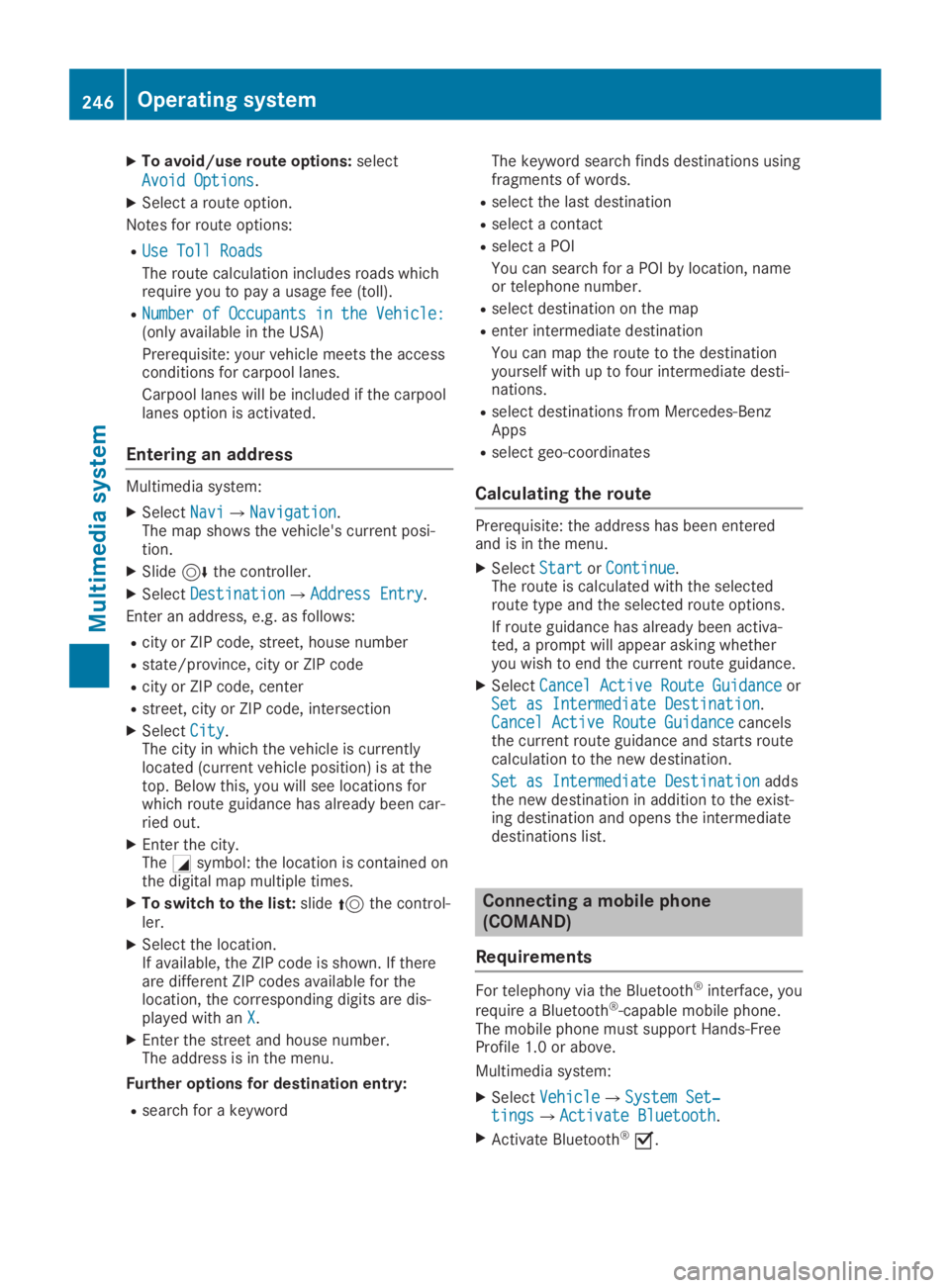
XTo avoid/use route options:select
Avoid OptionsAvoid Options.
XSelect a route option.
Notes for route options:
RUse Toll RoadsUse Toll Roads
The route calculation includes roads whichrequire you to pay a usage fee (toll).
RNumber of Occupants in the Vehicle:Number of Occupants in the Vehicle:(only available in the USA)
Prerequisite: your vehicle meets the accessconditions for carpool lanes.
Carpool lanes will be included if the carpoollanes option is activated.
Entering an address
Multimedia system:
XSelectNaviNavi�{NavigationNavigation.The map shows the vehicle's current posi-tion.
XSlide6the controller.
XSelectDestinationDestination�{Address EntryAddress Entry.
Enter an address, e.g. as follows:
Rcity or ZIP code, street, house number
Rstate/province, city or ZIP code
Rcity or ZIP code, center
Rstreet, city or ZIP code, intersection
XSelectCityCity.The city in which the vehicle is currentlylocated (current vehicle position) is at thetop. Below this, you will see locations forwhich route guidance has already been car-ried out.
XEnter the city.The�Csymbol: the location is contained onthe digital map multiple times.
XTo switch to the list:slide5the control-ler.
XSelect the location.If available, the ZIP code is shown. If thereare different ZIP codes available for thelocation, the corresponding digits are dis-played with anXX.
XEnter the street and house number.The address is in the menu.
Further options for destination entry:
Rsearch for a keyword
The keyword search finds destinations usingfragments of words.
Rselect the last destination
Rselect a contact
Rselect a POI
You can search for a POI by location, nameor telephone number.
Rselect destination on the map
Renter intermediate destination
You can map the route to the destinationyourself with up to four intermediate desti-nations.
Rselect destinations from Mercedes-BenzApps
Rselect geo-coordinates
Calculating the route
Prerequisite: the address has been enteredand is in the menu.
XSelectStartStartorContinueContinue.The route is calculated with the selectedroute type and the selected route options.
If route guidance has already been activa-ted, a prompt will appear asking whetheryou wish to end the current route guidance.
XSelectCancel Active Route GuidanceCancel Active Route GuidanceorSet as Intermediate DestinationSet as Intermediate Destination.Cancel Active Route GuidanceCancel Active Route Guidancecancelsthe current route guidance and starts routecalculation to the new destination.
Set as Intermediate DestinationSet as Intermediate Destinationaddsthe new destination in addition to the exist-ing destination and opens the intermediatedestinations list.
Connecting a mobile phone
(COMAND)
Requirements
For telephony via the Bluetooth®interface, you
require a Bluetooth®-capable mobile phone.The mobile phone must support Hands-FreeProfile 1.0 or above.
Multimedia system:
XSelectVehicleVehicle�{System Set‐System Set‐tingstings�{Activate BluetoothActivate Bluetooth.
XActivate Bluetooth®�s.
246Operating system
Multimedia system
Page 249 of 330

Mobile phone:
XActivate Bluetooth®and, if necessary, Blue-
tooth®visibility for other devices (see themanufacturer's operating instructions).
The Bluetooth®device names for all of onemanufacturer's products might be identical. Tomake it possible to clearly identify your mobilephone, change the device name (see the man-ufacturer's operating instructions).
If the mobile phone supports the PBAP (PhoneBookAccessProfile) and MAP (Message
AccessProfile) Bluetooth®profiles, the follow-ing information will be transmitted after youconnect:
RPhone book
RCall lists
RText messages and e-mail
iFurther information on suitable mobilephones can be found at:http://www.mercedes-benz.com/connect
iIn the USA, you can get in touch with theMercedes-Benz Customer Assistance Centeron 1-800-FOR-MERCedes(1-800-367-6372).
In Canada, you can get in touch with theCustomer Relations Center on1-800-387-0100.
Searching for and authorizing (con-
necting) a mobile phone
Before using your mobile phone with the multi-media system for the first time, you will needto search for the phone and then authorize(connect) it. Depending on the mobile phone,authorization either takes place by means ofSecure Simple Pairing or by entering a pass-key. The multimedia system automaticallymakes the procedure that is relevant for yourmobile phone available. The mobile phone isalways connected automatically after authori-zation. Further information on using a mobilephone with the multimedia system (see theDigital Operator's Manual).
If the multimedia system does not detect yourmobile phone, this may be due to particularsecurity settings on your mobile phone (seethe manufacturer's operating instructions).
Only one mobile phone can be connected tothe multimedia system at any one time.
Searching for a mobile phone
Multimedia system:
XSelectTel/Tel/�