2019 MERCEDES-BENZ SL CLASS interior lights
[x] Cancel search: interior lightsPage 4 of 330

Index.......................................................4
Digital Operator's Manual..................23
Introduction ...........................................23
Operation ............................................... 23
Introduction.........................................24
Protecting the environment ...................24
Genuine Mercedes-Benz parts ...............24
Operator's Manual ................................. 25
Service and vehicle operation ................25
Operating safety .................................... 27
QR code for rescue card ........................ 29
Data storage .......................................... 29
Information on copyright ....................... 31
At a glance...........................................32
Cockpit .................................................. 32
Instrument cluster ................................. 33
Multifunction steering wheel ................. 34
Center console ...................................... 35
Overhead control panel .........................38
Door control panel ................................. 39
Safety...................................................40
Panic alarm ............................................ 40
Occupant safety .................................... 40
Children in the vehicle ........................... 57
Pets in the vehicle ................................. 59
Driving safety systems ........................... 60
Protection against theft .........................72
Opening and closing...........................74
SmartKey ............................................... 74
Doors ..................................................... 79
Trunk ..................................................... 81
Side windows ......................................... 87
Roof .......................................................90
Seats, steering wheel and mir-
rors.......................................................97
Correct driver's seat position ................97
Seats ..................................................... 97
Steering wheel ..................................... 103
Mirrors ................................................. 105
Memory function ................................. 107
Lights and windshield wipers..........109
Exterior lighting ................................... 109
Interior lighting .................................... 112
Replacing bulbs ................................... 113
Windshield wipers ................................ 113
Climate control.................................116
Overview of climate control systems ... 116
Operating the climate control sys-
tems .................................................... 118
Setting the air vents ............................ 122
Driving and parking..........................125
Notes on breaking-in a new vehicle ..... 125
Driving ................................................. 125
DYNAMIC SELECT button (all vehi-
cles except Mercedes-AMG vehi-
cles) ..................................................... 132
DYNAMIC SELECT controller
(Mercedes-AMG vehicles) .................... 133
Automatic transmission ....................... 134
Refueling ............................................. 144
Parking ................................................ 146
Driving tips .......................................... 149
Driving systems ................................... 154
On-board computer and displays....190
Important safety notes ........................ 190
Displays and operation ........................ 190
Menus and submenus ......................... 193
Display messages ................................ 205
Warning and indicator lamps ............... 233
Multimedia system...........................243
General notes ...................................... 243
Important safety notes ........................ 243
Function restrictions ............................ 243
Operating system ................................ 244
Stowage and features......................249
Stowage areas ..................................... 249
Features .............................................. 252
2Contents
Page 10 of 330

Switching the rear window
defroster on/off............................ 121
Switching the ZONE function
on/off............................................ 120
Cockpit
Overview .......................................... 32
see Instrument cluster
COMAND
Driving dynamics display (except
Mercedes-AMG vehicles) ....... 168, 170
Driving dynamics display
(Mercedes-AMG vehicles) .............. 172
Combination switch.......................... 110
Compass
Calibrating ..................................... 263
Calling up ....................................... 262
Setting ........................................... 263
Connecting a USB device
see also Digital Operator's Man-
ual .................................................. 243
Consumption statistics (on-board
computer).......................................... 193
Controller........................................... 244
Convenience closing feature.............. 89
Coolant (engine)
Checking the level ......................... 267
Display message ............................ 218
Filling capacity ............................... 325
Important safety notes .................. 324
Temperature (on-board com-
puter, Mercedes-AMG vehicles) ..... 202
Temperature gauge........................ 191
Warning lamp ................................. 239
Cooling
see Climate control
Copyright............................................. 31
Cornering light function
Display message ............................ 217
Function/notes............................. 111
Cruise control
Cruise control lever ....................... 154
Deactivating ................................... 155
Display message ............................ 226
Driving system ............................... 154
Function/notes............................. 154
Important safety notes .................. 154
Setting a speed .............................. 155
Storing and maintaining current
speed ............................................. 154
Cup holder
Center console .............................. 253
Important safety notes .................. 252
Customer Assistance Center
(CAC)..................................................... 29
Customer Relations Department....... 29
D
Data
see Technical data
Data carrier
Selecting ........................................ 196
Daytime running lamps
Display message ............................ 217
Function/notes............................. 109
Switching on/off (on-board com-
puter) ............................................. 200
Declarations of conformity................. 27
Decorative film
Cleaning instructions ..................... 273
Delayed switch-off
Exterior lighting (on-board com-
puter) ............................................. 200
Interior lighting .............................. 201
Diagnostics connection...................... 28
Digital Operator's Manual
Help ................................................. 23
Introduction ..................................... 23
Digital speedometer......................... 194
Display messages
ASSYST PLUS ................................ 269
Calling up (on-board computer) ..... 205
Driving systems ............................. 221
Engine ............................................ 218
General notes ................................ 205
Hiding (on-board computer) ........... 205
KEYLESS-GO .................................. 232
Lights ............................................. 217
Safety systems .............................. 206
SmartKey ....................................... 231
Tires ............................................... 227
Vehicle ........................................... 228
Distance recorder
see Odometer
see Trip odometer
8Index
Page 14 of 330

Head restraints
Adjusting ....................................... 100
see NECK-PRO head restraints
Headlamps
see Automatic headlamp mode
Heating
see Climate control
High beam flasher............................. 110
High-beam headlamps
Display message ............................ 217
Switching on/off ........................... 110
Hill start assist.................................. 129
HOLD function
Activating ....................................... 165
Activation conditions .....................165
Deactivating ................................... 165
Display message ............................ 222
General notes ................................ 165
Home address
see also Digital Operator's Man-
ual ..................................................243
Hood
Closing ...........................................266
Display message ............................ 230
Important safety notes .................. 265
Opening ......................................... 265
Horn...................................................... 32
Hydroplaning..................................... 153
I
Ignition lock
see Key positions
Immobilizer.......................................... 72
Indicator lamps
see Warning and indicator lamps
Indicators
see Turn signals
Instrument cluster
Overview .......................................... 33
Instrument cluster lighting.............. 190
Interior lighting
Automatic control .......................... 113
Delayed switch-off (on-board
computer) ...................................... 201
Reading lamp ................................. 112
Setting the brightness of the
ambient lighting (on-board com-
puter) ............................................. 200
iPod®
see also Digital Operator's Man-
ual ..................................................243
J
Jack
Storage location ............................ 278
Using ............................................. 314
Jump starting (engine)......................285
K
Key positions
KEYLESS-GO .................................. 126
SmartKey ....................................... 126
KEYLESS-GO
Activating ......................................... 74
Convenience closing feature ............ 89
Deactivation ..................................... 74
Display message ............................ 232
Locking ............................................ 74
Removing the Start/Stop button ... 127
Start/Stop button .......................... 126
Starting the engine ........................ 128
Unlocking ......................................... 74
Kickdown
Driving tips ....................................138
Manual gearshifting ....................... 143
Knee bag.............................................. 46
L
Lamps
see Warning and indicator lamps
Lane Keeping Assist
see Active Lane Keeping Assist
Lap time (RACETIMER)......................203
License plate lamp (display mes-
sage)................................................... 217
Light function, active
Display message ............................ 217
Light sensor (display message)....... 217
Lights
Activating/deactivating the inte-
rior lighting delayed switch-off ....... 201
12Index
Page 51 of 330

passenger front air bag both before and duringthe journey.
GWARNING
If the PASSENGER AIR BAG OFF indicator
lamp is lit, the front-passenger front air bag
is disabled. It will not be deployed in the
event of an accident and cannot perform its
intended protective function. A person in the
front-passenger seat could then, for exam-
ple, come into contact with the vehicle's
interior, especially if the person is sitting too
close to the dashboard. This poses an
increased risk of injury or even fatal injury.
When the front-passenger seat is occupied,
always ensure that:
Rthe classification of the person in the
front-passenger seat is correct and the
front-passenger front air bag is enabled or
disabled in accordance with the person in
the front-passenger seat
Rthe front-passenger seat has been moved
back as far back as possible.
Rthe person is seated correctly.
Make sure, both before and during the jour-
ney, that the status of the front-passenger
front air bag is correct.
GWARNING
If you secure a child in a rearward-facing
child restraint system on the front-
passenger seat and the PASSENGER AIR
BAG OFF indicator lamp is off, the front-
passenger front air bag can deploy in the
event of an accident. The child could be
struck by the air bag. This poses an
increased risk of injury or even fatal injury.
Make sure that the front-passenger front air
bag has been deactivated. The PASSENGER
AIR BAG OFF indicator lamp must be lit.
NEVER use a rearward-facing child restraint
on a seat protected by an ACTIVE FRONT
AIRBAG in front of it; DEATH or SERIOUS
INJURY to the child can occur.
If the PASSENGER AIR BAG OFF indicator lampstays off, do not install a rearward-facing child
restraint system on the front-passenger seat.You can find more information on OCS under"Problems with the Occupant ClassificationSystem" (Ypage 51).
GWARNING
If you secure a child in a forward-facing child
restraint system on the front-passenger seat
and you position the front-passenger seat
too close to the dashboard, in the event of
an accident, the child could:
Rcome into contact with the vehicle's inte-
rior if the PASSENGER AIR BAG OFF indi-
cator lamp is lit, for example
Rbe struck by the air bag if the
PASSENGER AIR BAG OFF indicator lamp
is off
This poses an increased risk of injury or
even fatal injury.
Always move the front-passenger seat as far
back as possible and fully retract the seat
cushion length. Always make sure that the
shoulder belt strap is correctly routed from
the vehicle seat belt guide to the shoulder
belt guide on the child restraint system. The
shoulder belt strap must be routed forwards
and downwards from the seat belt guide.
Always observe the child restraint system
manufacturer's installation instructions.
If OCS determines that:
RThe front-passenger seat is unoccupied, thePASSENGER AIR BAG OFF indicator lamplights up after the self-test and remains lit.This indicates that the front-passenger frontair bag is deactivated.
RThe front-passenger seat is occupied by achild of up to twelve months old, in a stand-ard child restraint system, the PASSENGERAIR BAG OFF indicator lamp lights up afterthe self-test and remains lit. This indicatesthat the front-passenger front air bag isdeactivated.
But even in the case of a twelve-month-oldchild, in a standard child restraint system,the PASSENGER AIR BAG OFF indicatorlamp can go out after the self-test. This indi-cates that the front-passenger front air bagis activated. The result of the classificationis dependent on, among other factors, the
Occupant safety49
Safety
Z
Page 52 of 330

child restraint system and the child's stat-ure. Make sure that the conditions for a cor-rect classification are met. If thePASSENGER AIR BAG OFF indicator lampremains off, do not install a child restraintsystem on the front-passenger seat.
RThe front-passenger seat is occupied by aperson of smaller stature (e.g. a teenager orsmall adult), the PASSENGER AIR BAG OFFindicator lamp either lights up and remainslit after the self-test depending on the resultof the classification or, alternatively, goesout.
-If the PASSENGER AIR BAG OFF indicatorlamp is off, move the front-passenger seatas far back as possible.
-If the PASSENGER AIR BAG OFF indicatorlamp is lit, a person of smaller statureshould not use the front-passenger seat.
RThe front-passenger seat is occupied by anadult or a person of corresponding stature,the PASSENGER AIR BAG OFF indicatorlamp goes out after the self-test. This indi-cates that the front-passenger front air bagis activated.
If children are traveling in the vehicle, be sureto observe the notes on "Children in the vehi-cle" (Ypage 57).
When the Occupant Classification System(OCS) is malfunctioning, the red�urestraintsystem warning lamp on the instrument clus-ter and the PASSENGER AIR BAG OFF indica-tor lamp light up simultaneously. The front-passenger front air bag is deactivated in thiscase and does not deploy during an accident.Have the Occupant Classification System(OCS) checked and repaired immediately at aqualified specialist workshop. Mercedes-Benzrecommends that you use an authorizedMercedes-Benz Center for this purpose.
If the front-passenger seat, the seat cover orthe seat cushion are damaged, have the nec-essary repair work carried out at a qualifiedspecialist workshop. Mercedes-Benz recom-mends that you use an authorized Mercedes-Benz Center for this purpose.
For safety reasons, Mercedes-Benz recom-mends that you only use seat accessories thathave been approved by Mercedes-Benz.
Deployment of the driver's air bag does notmean that the front-passenger front air bagdeploys as well. The Occupant ClassificationSystem (OCS) categorizes the occupant on the
front-passenger seat. Depending on thatresult, the front-passenger front air bag iseither enabled or deactivated.
Self-check of the occupant classifica-
tion system (OCS)
GDANGER
If the PASSENGER AIR BAG OFF and
PASSENGER AIR BAG ON indicator lamps do
not both light up during the self-test, the
system is malfunctioning. The front-
passenger front air bag might be triggered
unintentionally or might not be triggered at
all in the event of an accident with high
deceleration. This poses an increased risk of
injury or even fatal injury.
In this case the front-passenger seat may
not be used. Do not install a child restraint
system on the front-passenger seat. Have
the Occupant Classification System (OCS)
checked and repaired immediately at a
qualified specialist workshop.
GWARNING
If the PASSENGER AIR BAG OFF indicator
lamp remains lit after the self-test, the front-
passenger front air bag is deactivated. It will
not be deployed in the event of an accident.
In this case, the front-passenger front air
bag cannot perform its intended protective
function, e.g. when a person is seated in the
front-passenger seat.
That person could, for example, come into
contact with the vehicle's interior, especially
if the person is sitting too close to the dash-
board. This poses an increased risk of injury
or even fatal injury.
When the front-passenger seat is occupied,
always ensure that:
Rthe classification of the person in the
front-passenger seat is correct and the
front-passenger front air bag is enabled or
50Occupant safety
Safety
Page 77 of 330

Locking/unlocking centrally
You can start, lock or unlock the vehicle usingKEYLESS-GO. To do this, you only need carrythe SmartKey with you. You can combine thefunctions of KEYLESS-GO with those of a con-ventional SmartKey. Unlock the vehicle byusing KEYLESS-GO, for instance, and lock itusing the�7button on the SmartKey.
The driver's door and the door at which thehandle is used, must both be closed. TheSmartKey must be outside the vehicle. Whenlocking or unlocking with KEYLESS-GO, thedistance between the key and the correspond-ing door handle must not be greater than 3 ft(1 m).
A check which periodically establishes a radioconnection between the vehicle and theSmartKey determines whether a valid Smart-Key is in the vehicle. This occurs, for example:
Rwhen starting the engine
Rwhile driving
Rwhen using HANDS-FREE ACCESS
Rwhen the external door handles are touched
XTo unlock the vehicle:touch the inner sur-face of the door handle.
XTo lock the vehicle:touch sensor sur-face�Cor�D.
Make sure that you do not touch the innersurface of the door handle.
XConvenience closing feature:touchrecessed sensor surface�Dfor an extendedperiod.
Further information on the convenienceclosing feature (Ypage 89).
Deactivating and activating
If you do not intend to use a SmartKey for anextended period of time, you can deactivatethe KEYLESS-GO function of the key. TheSmartKey will then use very little power,thereby conserving battery power. For the pur-poses of activation/deactivation, the vehiclemust not be nearby.
XTo deactivate:press the�7button onthe SmartKey twice in rapid succession.The battery check lamp (Ypage 77) of theSmartKey flashes twice briefly and lights uponce, then KEYLESS-GO is deactivated.
XTo activate:press any button on the Smart-Key.
or
XInsert the SmartKey into the ignition lock.KEYLESS-GO and all of its associated fea-tures are available again.
Changing the settings of the locking
system
You can change the settings of the lockingsystem. This means only the driver's door, thelockable stowage compartments in the vehicleinterior and the fuel filler flap are unlockedwhen the vehicle is unlocked. This is useful ifyou frequently travel alone.
XTo change the setting:press and holddown the�6and�7buttons simultane-ously for about six seconds until the batteryindicator lamp (Ypage 77) flashes twice.
If the setting of the locking system is changedwithin the signal range of the vehicle, pressingthe�7or�6button:
Rlocks or
Runlocks the vehicle
The SmartKey now functions as follows:
XTo unlock:press the�6button once.
XTo unlock centrally:press the�6buttontwice.
XTo lock centrally:press the�7button.
SmartKey75
Opening and closing
Z
Page 120 of 330

RUse the residual heat function if you want toheat or ventilate the vehicle interior whenthe ignition is switched off. The residualheat function can only be activated or deac-tivated with the ignition switched off.
RVehicles with COMAND:if you change thesettings of the climate control system, theclimate status display appears for three sec-onds at the bottom of the screen in theCOMAND display. You will see the currentsettings of the various climate control func-tions.
ECO start/stop function
During automatic engine switch-off, the cli-mate control system only operates at areduced capacity. If you require full climatecontrol capacity, the ECO start/stop functioncan be deactivated by pressing the ECO but-ton (Ypage 130).
Operating the climate control sys-
tems
Activating/deactivating climate con-
trol
General notes
When the climate control is switched off, theair supply and air circulation are also switchedoff. The windows could fog up. Therefore,switch off climate control only briefly
iActivate climate control primarily using the�Xbutton (Ypage 119).
Activating/deactivating
XTurn the SmartKey to position�Hin the igni-tion lock (Ypage 126).
XTo activate:press the�Xbutton.The indicator lamp in the�Xbutton lightsup. Airflow and air distribution are set toautomatic mode.
or
XPress the�xbutton.The indicator lamp in the�xbutton goesout. The previously selected settings arerestored.
XTo deactivate:press the�xbutton.The indicator lamp in the�xbutton lightsup.
Switching cooling with air dehumidi-
fication on/off
General notes
If you deactivate the "Cooling with air-dehu-midification" function, the air inside the vehiclewill not be cooled. The air inside the vehiclewill also not be dehumidified. The windows canfog up more quickly. Therefore, deactivate thecooling with air-dehumidification function onlybriefly.
The "Cooling with air dehumidification" func-tion is only available when the engine is run-ning. The air inside the vehicle is cooled anddehumidified according to the temperatureselected.
Condensation may drip from the underside ofthe vehicle when it is in cooling mode. This isnormal and not a sign that there is a malfunc-tion.
Activating/deactivating
XTo activate:press the�Zbutton.The indicator lamp in the�Zbutton lightsup.
XTo deactivate:press the�Zbutton.The indicator lamp in the�Zor�Vbut-ton goes out. The "Cooling with air dehumid-ification" function has a delayed switch-offfeature.
The indicator lamp in the�Zbutton goesout. The "Cooling with air dehumidification"function has a delayed switch-off feature.
118Operating the climate control systems
Climate control
Page 124 of 330
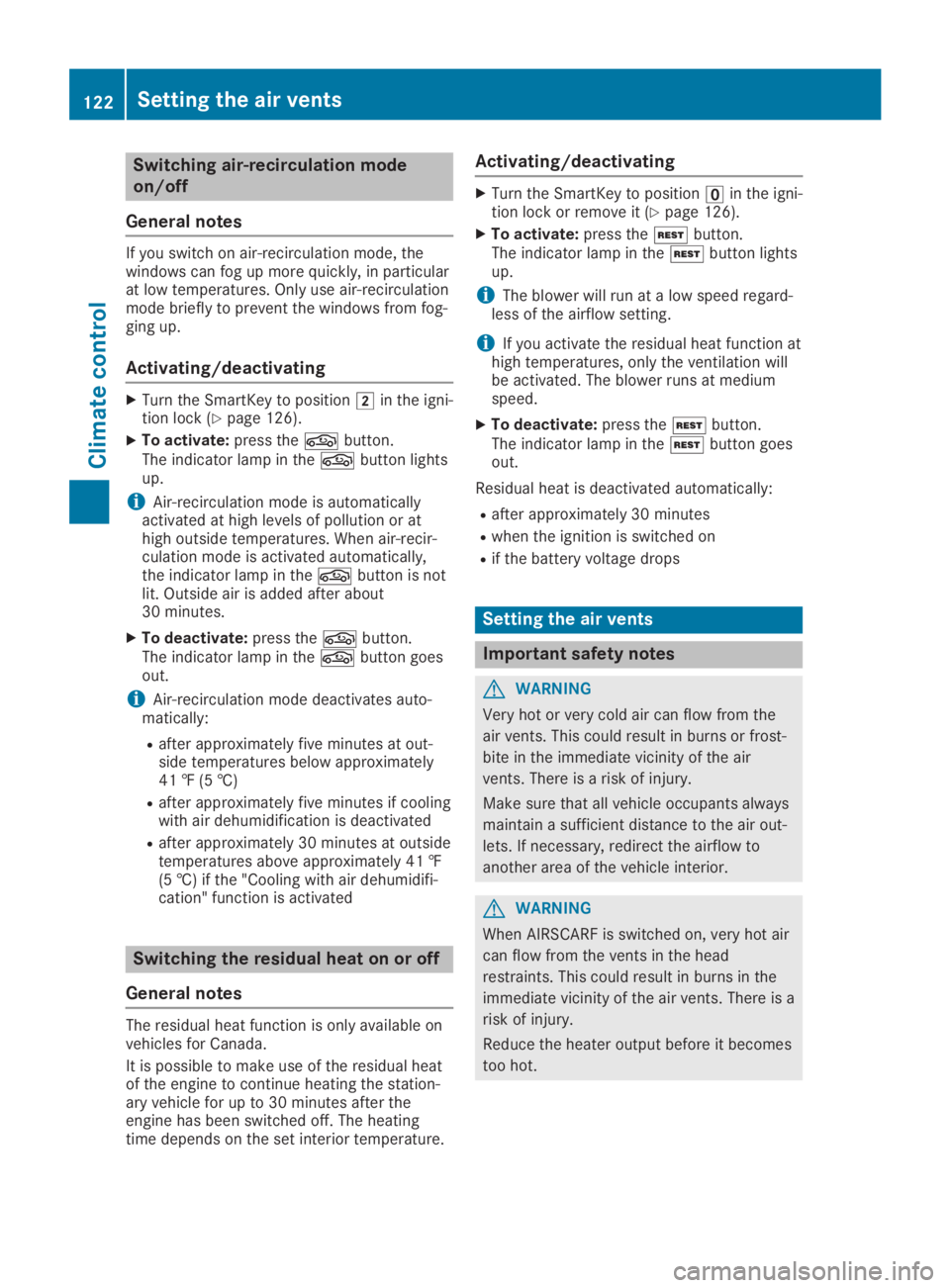
Switching air-recirculation mode
on/off
General notes
If you switch on air-recirculation mode, thewindows can fog up more quickly, in particularat low temperatures. Only use air-recirculationmode briefly to prevent the windows from fog-ging up.
Activating/deactivating
XTurn the SmartKey to position�Hin the igni-tion lock (Ypage 126).
XTo activate:press the�rbutton.The indicator lamp in the�rbutton lightsup.
iAir-recirculation mode is automaticallyactivated at high levels of pollution or athigh outside temperatures. When air-recir-culation mode is activated automatically,the indicator lamp in the�rbutton is notlit. Outside air is added after about30 minutes.
XTo deactivate:press the�rbutton.The indicator lamp in the�rbutton goesout.
iAir-recirculation mode deactivates auto-matically:
Rafter approximately five minutes at out-side temperatures below approximately41 ‡ (5 †)
Rafter approximately five minutes if coolingwith air dehumidification is deactivated
Rafter approximately 30 minutes at outsidetemperatures above approximately 41 ‡(5 †) if the "Cooling with air dehumidifi-cation" function is activated
Switching the residual heat on or off
General notes
The residual heat function is only available onvehicles for Canada.
It is possible to make use of the residual heatof the engine to continue heating the station-ary vehicle for up to 30 minutes after theengine has been switched off. The heatingtime depends on the set interior temperature.
Activating/deactivating
XTurn the SmartKey to position�