2019 MERCEDES-BENZ S-CLASS SEDAN & MAYBACH audio
[x] Cancel search: audioPage 367 of 578

5
Search
6 Play ba ck Control 7
Med iaSou rces
8 Sound 9
FullScree n(vi deo play bac konl y)
A Option s
Sear ching forand author izing aBlue tooth®
audio devic e
Re quirement s:
R Blue tooth®
is act ivat ed on themultimedia
sy stem and audio equipment (→pag e290).
R The audio equipment supportstheBlue‐
to oth®
audio profiles A2DP and AVRC P.
R The audio equipment is"visible" forot her
de vices.
Multimedia system:
, Media .
à Media Sour-
ces .
á Bluetoot hAudio
Au thorizing ane wBlu etoo th®
audio devic e #
Select 0080. #
Select AddNew Bluetooth AudioDevice. #
Select StartSearch onSystem .
De tected audio eq uipme ntisdispl ayed inthe
de vice list. #
Select aBlue tooth®
audio devic e.
Au thor ization star ts.A cod eis displa yedon
th emultimedia system and onthemobile
phone. #
Ifth ecodes areidentic al,con firm onthe
audio equipme nt.
The audio equipme ntiscon nectedand play‐
bac kst ar ts.
Select ingprev iousl yaut hor ized Bluetooth®
audio equipment #
Select 0080. #
Select aBlue tooth®
audio devic e.
Es tablis hingaconnect ionfrom theBlu e‐
to oth®
audio equipment
The Blue tooth®
de vice name ofthemultimedia
sy stem isMB BLUE TOOTH XXXXX. #
Select Search fromDevic e. #
Startth eaut hor ization ontheaudio equip‐
ment (seemanuf acturer'soper ating instruc‐
tion s).
A code isdispla yedon themultimedia sys‐
te m and ontheaudio device. #
Conf irm on both devices ifth ecodes are
identic al.
The audio equipment iscon nect edand play‐
bac kst ar ts.
Wi th some audioeq uipment, playbac kmus tbe
initially star tedon thede vice itself sothat the
multime diasystem can playth eaudio files.
% Device -specif icinf ormatio non aut hor izin g
and connectingBlue tooth®
-cap ablemob ile
pho nes can beobtained athtt p:/ /
www .mercedes-ben z.com/ connect orfrom
an aut hor ized Mercedes- BenzCenter. Multimedia
system 365
Page 368 of 578

Ac
tiv atin gBlue tooth®
audio
Mul timedi asy stem:
, Media .
à Media Sources #
Select áBluetoot hAudio.
The multimedia system activ ates thecon nec‐
te dBlue tooth®
audio equipme nt.
Select ingthemed iapla yeron the Blue tooth®
audio devic e
Mul timedi asy stem:
, Media .
ª #
Select theBluetoot hAudio Players categor y.
If multip lemedia players arepr esen ton the
Blu etoo th®
audio equipme ntalis tappear s. #
Select amedi apla yer.
Pla ybac kst ar ts.
% The function isno tsuppo rted byeve ry
mobil ephone. Sear
ching fora musi ctrac kon the Blue ‐
to oth®
audio devic e
Mul timedi asy stem:
, Media .
à Media Sour-
ces .
á Bluetoot hAudio #
Select ª. #
Select acat egor y.
A trac klist appear s. #
Select atrac k.
% The funct ionisonl yav ailable whenthe
mobil ephone andthemedia playersele cted
on themobile phonesuppor tth is func tion.
Switc hingBluetoo th®
audio equipment via
NFC
Re quirement s:
R Obser vetheno teson using NFC
(→ pag e332).
R The Blue tooth®
audio overvie wisdispla yed
( → pag e36 4). #
Lightl ypr ess theNFC area on themobile
phone (seethemanuf acturer'soper ating
ins truction s).
If th emobile phonehasalready been author‐
ized onthemultimedia system asBlue tooth®
audio equipme nt,it is no wcon nected.
If th emobile phoneisaut hor ized onthemul‐
timedia system asBlue tooth®
audio equip‐
men tfo rth efirs ttime ,it is conne cted afte r
conf irming theins truction sfo rth emobile
phone (seethemanuf acturer'soper ating
ins truction s).
Disconnec tingBluetooth®
audio equipment
Mul timedi asy stem:
, Phone .
á Media Sources #
Select thei symbol intheline ofthe
mobil ephone.
The disconnection ofthemobile phonetake s
place without acon firm atio npr om pt.The
mob ile pho neremains author ized inthesy s‐
te m. 366
Multimedi asy stem
Page 369 of 578
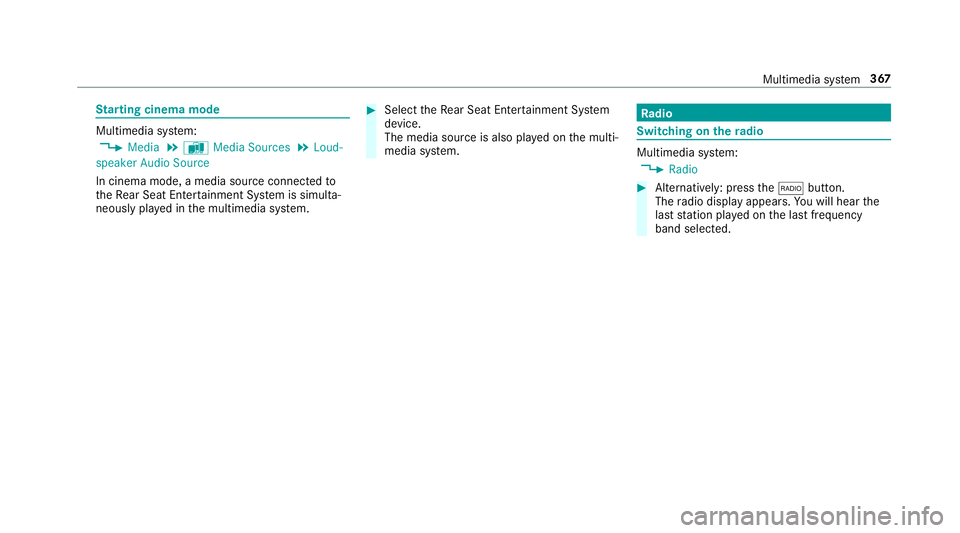
St
arting cinema mode Mul
timedi asy stem:
, Media .
à Media Sources .
Loud-
speaker AudioSource
In cinem amode, amedia sourcecon nect edto
th eRe ar Seat Entertainm entSystem issimult a‐
neousl ypla yedin themultimedia system. #
Select theRe ar Seat Entertainm entSystem
de vice.
The media sourceisalso playedon themulti‐
media system. Ra
dio Sw
itchin gon the radio Mu
ltimed iasystem:
, Radio #
Alternativ ely:press the002A button.
The radio displa yappear s.Yo uwill hear the
las tst atio npla yedon thelas tfr eq uency
band select ed. Multimedia
system 36
7
Page 372 of 578

#
Select Move Highlighte dStati on. #
Select amemo ryprese t.
Dele ting station s: #
Highl ightapr ese tentr yand navig ateto the
lef t. #
Selec tDelet eHighlig htedSt ation. #
Selec tYes. Ta
gging musictrac ks Multimedia
system:
, Radio
If ra dio statio nsprov ide there leva nt informati on,
th is func tion allowsyouto trans ferinf ormation
on themusic trac kcur rently play ing toan
App le®
de vic e.Youcan then pur chase theaudio
fi le from theiTune sSt ore®
. #
Select ♫→Tag This Song.
The trac kinf ormation issave d. Ac
tiv atin g/deac tivatin gra dio text Multimedia
system:
, Radio .
Z Option s.
Display Radio
Text Information #
Activate0073 ordeacti vate 0053 thefunc tion. Sat
ellit era dio In
fo rm ation onthesat ellit era dio
SIRI USXM®
sat ellite radio offers mor eth an 175
digit al-quality radio chann elsprov iding 100%
commer cial-free musi c,spor ts,news and enter‐
ta inm ent,fo rex am ple. SIRIUS XMsatellit era dio
em ploysaflee tof high-per form anc esat ellit esto
br oadcas tar ound thecloc kth ro ughout theUS A
and Canada. Thesatellit era dio progr am isavail‐
able fora mont hlyfe e. Inf ormation aboutthis
can beobt ained from aSir ius XM®
Ser vice Cen‐
te rand athttp://www .siriusxm.com (USA)or
http://www .siriusxm.ca (Canada ).
% Sirius ,XM and allrelat ed mar ksand logos
ar etrademar ksofSir ius XM Radio Inc.and
its subsidiar ies.Allother mar ks,ch ann el nam
esand logos areth epr oper tyof their
re spectiv eow ner s.All rights reser ved.
Sat ellit era dio restriction s
Sat ellit era dio mode maybe temp orarily una vail‐
able orinterru pte dfo ra va riet yof reason s.
Thes einc lude environ men talor topog raphical
con dition sbe yond thecon trol of Mer cedes- Benz
US A,LLC. Thus, operation atcer tain locat ions
ma yno tbe possible .
Re gis tering sat ellit era dio
Re quirement s:
R Satellit era dio equipment
R Regis tration withasat ellit era dio prov ider
R Ifre gis tration isno tincluded whenpurchas‐
ing thesy stem, your credit cardde tails will
be requ ired toact ivat eyo ur acc oun t 37
0
Multimedia system
Page 377 of 578
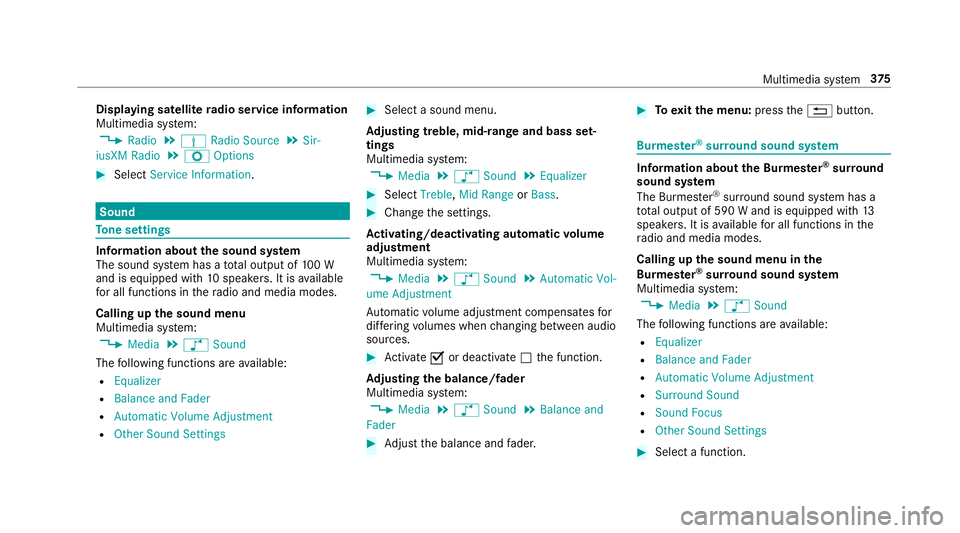
Disp
laying satellit era dio service informa tion
Multime diasystem:
, Radio .
Þ Radio Source .
Sir-
iusXM Radio .
Z Option s #
Select ServiceInformation. Sound
To
ne settings Inf
ormat ionabout thesound system
The soun dsy stem has atot alout put of100W
and iseq uippe dwit h10 speak ers. Itis available
fo rall functions inthera dio and media modes.
Calling upthesound menu
Multi media system:
, Media .
00BB Sound
The follo wing functionsar eav ailable:
R Equal izer
R Balan ceand Fade r
R Automat icVolum eAdj ustmen t
R Other Soun dSet tings #
Select asoun dmen u.
Ad jus tingtreb le,mid- rang eand bass set‐
tings
Multimedia system:
, Media .
00BB Sound .
Equalizer #
Select Treble, MidRange orBass. #
Chang eth ese ttings.
Ac tiv atin g/deac tivatin gaut omati cvo lum e
adj ustm ent
Multime diasystem:
, Media .
00BB Sound .
Autom aticVol-
ume Adjustmen t
Au tomatic volume adjustment com pens ates for
dif fering volumes whenchang ingbetween audio
sour ces. #
Activate0073 ordeacti vate 0053 thefunc tion.
Ad jus tingthe balanc e/fader
Mu ltimed iasystem:
, Media .
00BB Sound .
Balance and
Fader #
Adjus tth ebalance andfader . #
Toexitth emenu :pr ess the0038 button. Bur
mes ter®
sur round soun dsy stem Inf
orma tion abou tth eBu rm ester®
sur round
soun dsy stem
The Burmes ter®
sur round soun dsy stem has a
to ta loutput of590 Wand iseq uipped with13
speak ers. Itis available forall functions inthe
ra dio and media modes.
Calling upthesound menuinthe
Bu rm ester®
sur round soun dsy stem
Multi media system:
, Media .
00BB Sound
The follo wing functionsar eav ailable:
R Equal izer
R Balan ceand Fade r
R Automat icVolum eAdj ustmen t
R Surroun dSoun d
R Soun dFoc us
R Other Soun dSet tings #
Select afun ction . Mult
imed iasystem 37
5
Page 378 of 578
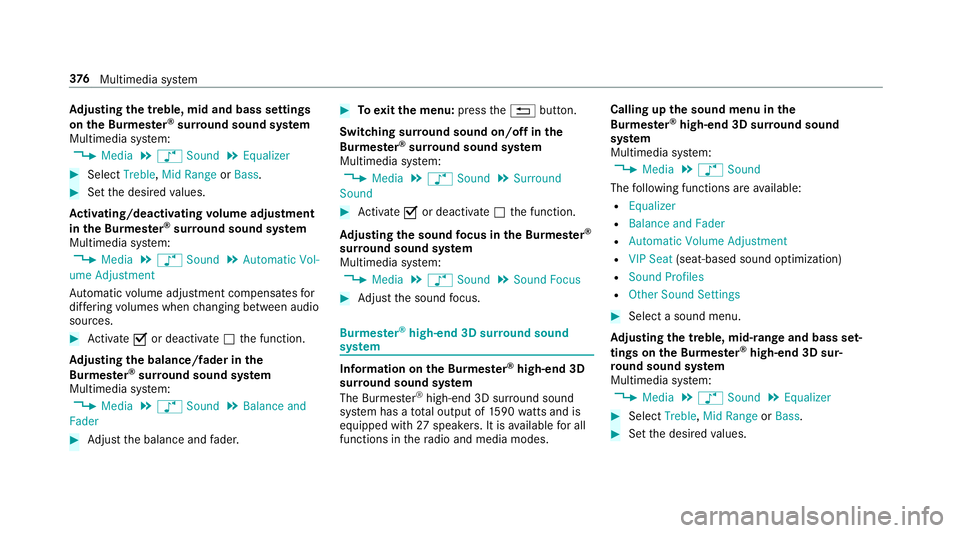
Ad
jus tingthe treb le,mid andbassse ttin gs
on the Burmes ter®
sur round soun dsy stem
Multi media system:
, Media .
00BB Sound .
Equalizer #
Select Treble, MidRange orBass. #
Setth edesir edvalues.
Ac tiv atin g/deac tivatin gvo lum eadj ustm ent
in theBu rm ester®
sur round soun dsy stem
Multi media system:
, Media .
00BB Sound .
Autom aticVol-
ume Adjustmen t
Au tomatic volume adjustment com pens ates for
dif fering volumes whenchang ingbetween audio
sour ces. #
Activate0073 ordeacti vate 0053 thefunc tion.
Ad jus tingthe balanc e/fader inthe
Bur mes ter®
sur round soun dsy stem
Multi media system:
, Media .
00BB Sound .
Balance and
Fader #
Adjus tth ebalance andfader . #
Toexitth emenu :pr ess the0038 button.
Switc hingsurround soun don/ offin the
Bur mes ter®
sur round soun dsy stem
Multi media system:
, Media .
00BB Sound .
Surroun d
Sound #
Activate0073 ordeacti vate 0053 thefunc tion.
Ad jus tingthe sound focus intheBu rm ester®
sur round soun dsy stem
Multi media system:
, Media .
00BB Sound .
Sound Focus #
Adjus tth esound focus . Bur
mes ter®
high-e nd3D surround soun d
sy stem Inf
orma tion ontheBu rm ester®
high-e nd3D
sur round soun dsy stem
The Burmes ter®
high-end 3Dsurround soun d
sy stem has atot alout put of1590 watts and is
equip pedwi th 27 speak ers. Itis available forall
functions inthera dio and media modes. Calling
upthe sound menuinthe
Bu rm ester®
high-e nd3D surround soun d
sy stem
Multi media system:
, Media .
00BB Sound
The follo wing functionsar eav ailable:
R Equal izer
R Balan ceand Fade r
R Automat icVolum eAdj ustmen t
R VIP Seat (seat-basedsoun dop tim izat ion)
R Soun dPro files
R Other Soun dSet tings #
Select asoun dmen u.
Ad jus tingthe treb le,mid- rang eand bass set‐
tings ontheBu rm ester®
high-e nd3D sur‐
ro und soun dsy stem
Multi media system:
, Media .
00BB Sound .
Equalizer #
Select Treble, MidRange orBass. #
Setth edesir edvalues. 37
6
Multimedia system
Page 379 of 578
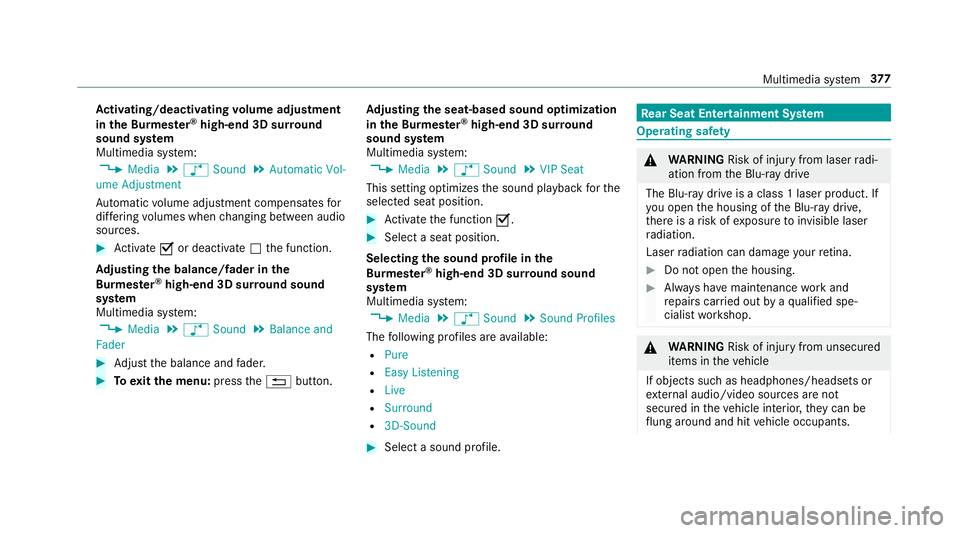
Ac
tiv atin g/deac tivatin gvo lum eadj ustm ent
in theBu rm ester®
high-e nd3D surround
soun dsy stem
Multi media system:
, Media .
00BB Sound .
Autom aticVol-
ume Adjustmen t
Au tomatic volume adjustment com pens ates for
dif fering volumes whenchang ingbetween audio
sour ces. #
Activate0073 ordeacti vate 0053 thefunc tion.
Ad jus tingthe balanc e/fader inthe
Bur mes ter®
high-e nd3D surround soun d
sy stem
Multi media system:
, Media .
00BB Sound .
Balance and
Fader #
Adjus tth ebalance andfader . #
Toexitth emenu :pr ess the0038 button. Ad
jus tingthe seat-b asedso und optimi zation
in the Burmes ter®
high-e nd3D surround
soun dsy stem
Multi media system:
, Media .
00BB Sound .
VIP Seat
This setting optimiz esthesound playbac kfo rth e
select edseat position. #
Activateth efunc tion 0073. #
Select aseat position .
Selecting thesound profile inthe
Bu rm ester®
high-e nd3D surround soun d
sy stem
Multi media system:
, Media .
00BB Sound .
Sound Profiles
The follo wing profiles areav ailable:
R Pure
R EasyList ening
R Live
R Surroun d
R 3D-Soun d #
Select asoun dpr ofile. Re
ar Seat Entertai nment System Oper
ating safety &
WARNIN GRisk ofinju ryfrom laserradi‐
ation from theBlu-r aydrive
The Blu-r aydrive is aclass 1laser product. If
yo uopen thehousing oftheBlu-r aydrive,
th er eis arisk ofexposur eto invisible laser
ra diation.
Laser radiation candamag eyo ur retina . #
Donotop en thehousing. #
Alw aysha ve maint enance workand
re pair scar ried out byaqu alif ied spe‐
cialis two rkshop. &
WARNIN GRisk ofinju ryfrom unsecu red
it ems intheve hicle
If object ssuc has <004B0048004400470053004B00520051004800560012004B0048004400470056
0048> tsor
ex tern al audio/ videosour cesareno t
sec ured intheve hicle interior ,th ey can be
fl ung aroun dand hitvehicle occupants. Multimedia
system 37
7
Page 384 of 578
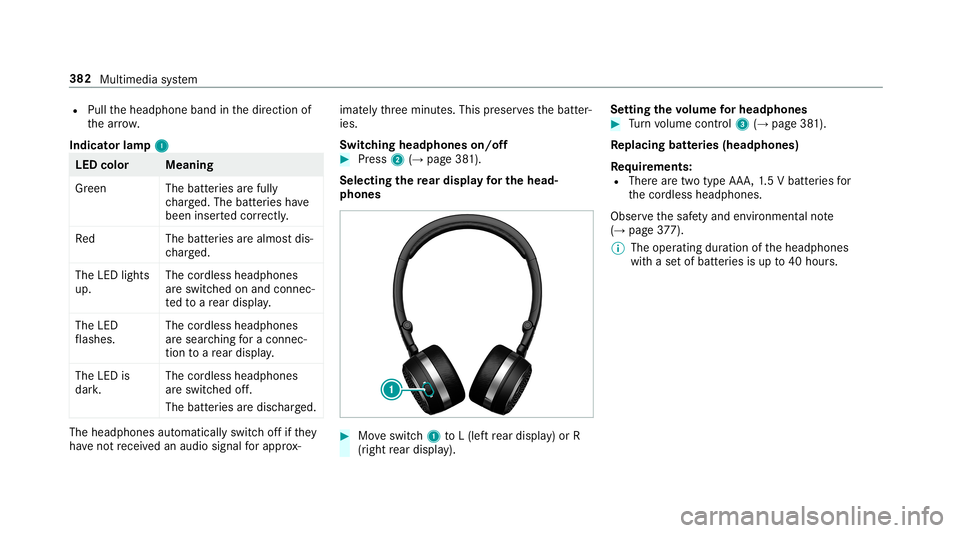
R
Pull theheadphone bandinthedir ect ion of
th ear row .
Indi catorlam p1 1
LED
color Meaning
Gr een Thebatteries arefull y
ch arge d. The batteries have
been insertedcor rectly .
Re dT hebatt eries arealmos tdis‐
ch arge d.
The LED lights
up. The
cordless headphones
ar eswitc hedonand connec‐
te dto are ar displa y.
The LED
fl ashes . The
cordless headph ones
ar esear ching fora connec‐
tion toare ar displa y.
The LED is
dar k. The
cordless headphones
ar eswitc hedoff.
The batteries aredisc harg ed. The
headphones automaticall yswitc hof fif th ey
ha ve notre cei vedan audio signal forapp rox‐ ima
tely thre eminut es.This preser vesth ebatt er‐
ies.
Switc hingheadp hones on/off #
Press 2(→pag e38 1).
Selecting there ar displa yfo rthe head‐
pho nes #
Moveswitc h1 toL(lef tre ar displa y)or R
(r ight rear displa y). Se
tting thevo lum efo rhea dpho nes #
Turn volume control 3 (→pag e38 1).
Re plac ingbatt eries(he adphon es)
Re quirement s:
R Ther ear etw otype AAA,1.5 V batt eries for
th ecor dless headphones.
Obser vethesaf etyand environ men talno te
( → pag e37 7).
% The oper ating duratio nof theheadphones
wit hase tof batt eries isup to40 hou rs. 382
Multimedia system