2019 MERCEDES-BENZ S CLASS mirror controls
[x] Cancel search: mirror controlsPage 188 of 578

%Please alsoreadthe operating instructionsforthe door drive.
Troubleshooting when programming theremotecontrol
#Check ifthe transmitter frequency ofremotecontrol5is supported.
#Replacethe batteries inremotecontrol5.
#Holdremotecontrol5atvarious angles ata distance between 1 in (1 cm)to3 in (8 cm)in front ofthe insiderearview mirror.Yo ushouldtesteverypositionfor at least25 sec‐onds before trying another position.
#Holdremotecontrol5atthe same anglesatvarious distances in front ofthe insiderearview mirror.You shouldtesteveryposi‐tionfor at least25 seconds before tryinganother position.
#Notethat someremotecontrols transmitonlyfor a limited period, press button6onremotecontrol5again before transmissionends.
#Alignthe antenna line ofthe door opener unitwiththeremotecontrol.
%Support and additional information on pro‐gramming:
ROnthetoll free HomeLink®Hotline on1-800-355-3515 .
ROnthe Internet at http://www.homelink.com/mercedes.
Opening/closing agaragedoor
Requirements:RThe corresponding button is programmedtooperatethe door.
#Press and hold buttons1,2or3untilthe door opens or closes.
#If indicator lamp4flashesyellow afterapproximately 20 seconds: press and holdthe previously pressed button again untilthedoor opens or closes.
18 6Driving and parking
Page 541 of 578
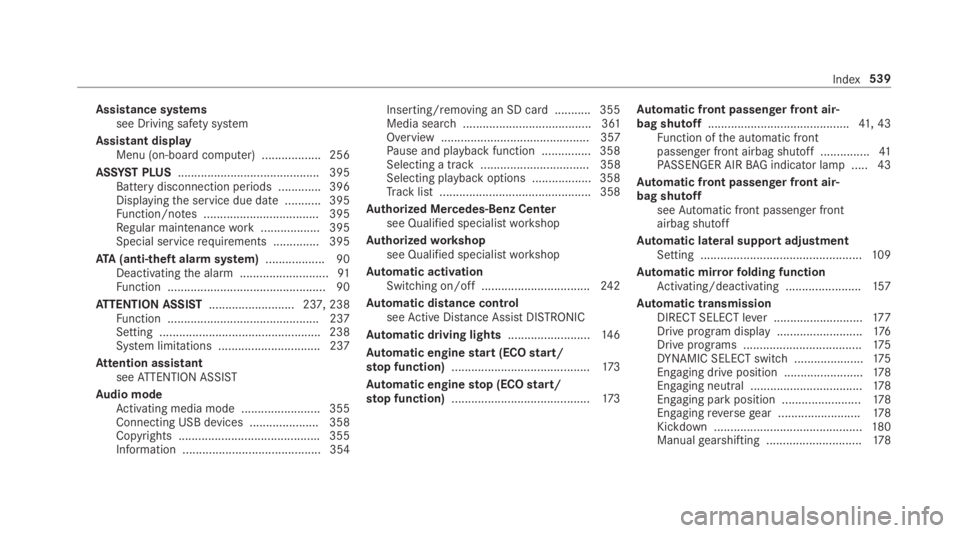
Assistance systemssee Driving safety system
Assistant displayMenu (on-board computer) .................. 256
ASSYST PLUS........................................... 395Battery disconnection periods .............396Displayingthe service due date ........... 395Function/notes ................................... 395Regular maintenancework.................. 395Special servicerequirements .............. 395
ATA(anti-theft alarmsystem).................. 90Deactivatingthe alarm ...........................91Function ................................................ 90
ATTENTION ASSIST.......................... 237, 238Function .............................................. 237Setting ................................................. 238System limitations ...............................237
Attention assistantseeATTENTION ASSIST
Audio modeActivating media mode ........................ 355Connecting USB devices ..................... 358Copyrights ...........................................355Information .......................................... 354
Inserting/removing an SD card ........... 355Media search ....................................... 361Overview ............................................. 357Pause and playback function ...............358Selecting a track ................................. 358Selecting playbackoptions .................. 358Track list .............................................. 358
Authorized Mercedes-Benz Centersee Qualified specialistworkshop
Authorizedworkshopsee Qualified specialistworkshop
Automatic activationSwitching on/off.................................24 2
Automatic distance controlseeActive Distance AssistDISTRONIC
Automatic driving lights.........................14 6
Automatic enginestart (ECOstart/stop function)..........................................173
Automatic enginestop (ECOstart/stop function)..........................................173
Automatic front passenger front air‐bag shutoff...........................................41, 43Function ofthe automatic frontpassenger front airbag shutoff ...............41PASSENGER AIRBAG indicator lamp .....43
Automatic front passenger front air‐bag shutoffseeAutomatic front passenger frontairbag shutoff
Automatic lateral support adjustmentSetting .................................................109
Automatic mirrorfolding functionActivating/deactivating .......................157
Automatic transmissionDIRECT SELECT lever ...........................17 7Drive program display ..........................176Drive programs ....................................175DYNAMIC SELECT switch .....................175Engaging drive position ........................178Engaging neutral ..................................178Engaging parkposition ........................178Engagingreversegear .........................178Kickdown .............................................180Manualgearshifting .............................178
Index539
Page 560 of 578

Mercedes-Benz AppsCalling up ............................................ 350Usingvoice control .............................. 350
Mercedes-Benz emergency call sys‐tem........................................................... 346Automatic emergency call ................... 347Information .......................................... 346Information on data processing ...........348Manual emergency call ........................ 347Overview ............................................. 346
Mercedes-Benz Link................................ 338Connecting .......................................... 339Ending ................................................. 339Overview ............................................. 338Using ................................................... 339
Message (multifunction display)see Display message
Message memory....................................478
MessagesVoice commands (Voice Control Sys‐tem) .....................................................274
MessagesseeText messages
Mirrorssee Exterior mirrors
Mobile phoneWirelesscharging ................................14 2Wirelesscharging (rear passengercompartment) ......................................14 2
Mobile phonesee AndroidAutosee Apple CarPlay™see Mercedes-Benz Linksee SecondtelephoneseeTelephone
Mobile phonevoicerecognitionStarting ...............................................333Stopping ..............................................333
Model series............................................ 466
MOExtended tires....................................414
Multifunction cameraROAD SURFACE SCAN ........................ 220
Multifunction displayOverview of displays ............................255
Multifunctionsteering wheelOverview of buttons ............................ 252
Multifunctionsteering wheelseeSteering wheel
Multimedia system..................................278Activating/deactivatingstandbymode ...................................................191Adjuststhevolume .............................. 284Central control elements .....................279Configuring displaysettings ................287ENERGIZING comfort program (over‐view) ....................................................299Enteringcharacters .............................285Favorites ............................................. 282Main functions .................................... 282Overview .............................................278Rear climate control ............................16 2Restoringthefactory settings ............. 298Settingthefootwelltemperature .........161Standby mode function .......................190Startingthe ENERGIZING comfortprogram ..............................................300Switchingthe sound on or off .............284
Multimedia systemseeTouch ControlseeTouchpad
558Index