2019 MERCEDES-BENZ S CLASS ECO mode
[x] Cancel search: ECO modePage 565 of 578

Headphonesoverview .........................381Information about dynamicrangelimitation ............................................. 393Information about media mode ........... 388Inserting a disc .................................... 390Internet connectivitystatus .................387Internet functionsoverview .................387Operating safety ..................................377Overview .............................................378Overview of massage andworkoutprograms ............................................. 384Overview ofthe sound settings ........... 393Playback option in Blu-ray/DVDmode ................................................... 392Portsoverview .....................................384Re-establishing an Internet connec‐tion ...................................................... 388Rear compartment displayoverview ....379Remotecontroloverview .....................379Resettingtherear seat ........................ 384Selecting afilm/trackin Blu-ray/DVD mode .................................... 393Selecting a massage program .............384Selectingthe scene/chapter in Blu-ray/DVD mode .................................... 392Settingthe language ........................... 386
Switching navigation on ....................... 387Switching offthe display ..................... 386Switching ontheradio ........................ 393Switchingthe display on/off ............... 380SwitchingtoHDMI mode ..................... 393
Rear view camera....................................226Care.................................................... 409Function .............................................. 226Openingthe camera cover (360°Camera) ............................................... 231Settingfavorites (360° Camera) ..........231
Rear windowRoller sunblind .......................................77
Reflective safetyvest..............................413
Refrigerant (air conditioning system)Notes ...................................................474
Refrigerator boxRemoving/installing ............................14 0Using ...................................................13 9
RefuelingRefuelingthevehicle ...........................180
Remotecontrol (Rear Seat Entertain‐ment System)Overview .............................................379Replacing batteries .............................. 381Selecting a display .............................. 380Switchingthe display on/off ............... 380
RemoteOnlineChargingthe battery ............................170Cooling or heatingthevehicle inte‐rior .......................................................169Startingthevehicle .............................17 0
Reporting malfunctionsrelevanttosafety.......................................................... 25
Rescue card............................................... 26
ReserveFuel .....................................................470
Reset function (multimedia system).....298
Residual heatFront ....................................................163Rear passenger compartment .............163
Restoring (factory settings)seeReset function (multimedia system)
Index563
Page 567 of 578
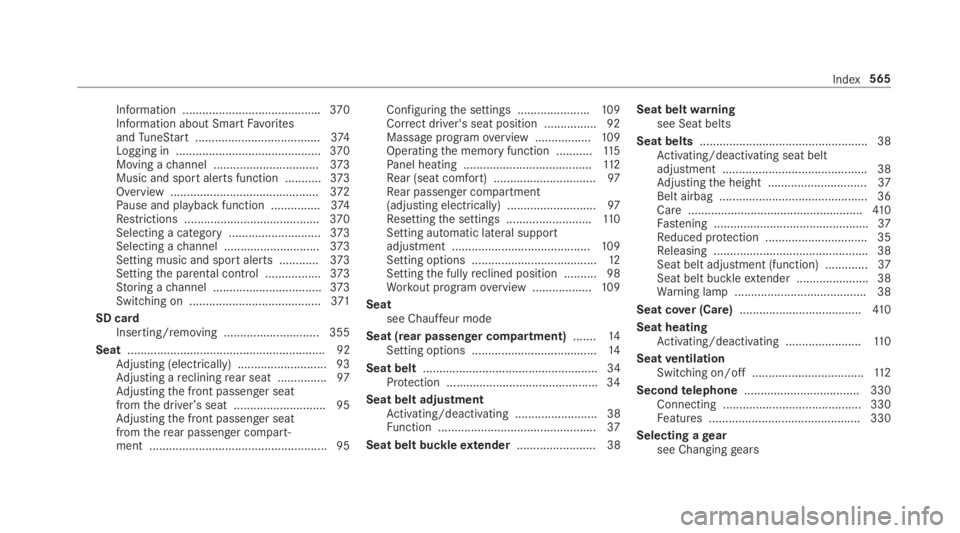
Information ..........................................370Information about SmartFavoritesandTuneStart......................................374Logging in ............................................370Moving achannel ................................373Music and sport alerts function ...........373Overview .............................................372Pause and playback function ...............374Restrictions .........................................370Selecting a category............................373Selecting achannel .............................373Setting music and sportalerts ............373Settingthe parental control .................373Storing achannel .................................373Switching on ........................................371
SD cardInserting/removing ............................. 355
Seat............................................................ 92Adjusting (electrically) ........................... 93Adjusting arecliningrear seat ...............97Adjustingthe front passenger seatfromthe driver’sseat ............................95Adjustingthe front passenger seatfromtherear passenger compart‐ment ...................................................... 95
Configuringthe settings ......................109Correct driver's seat position ................ 92Massageprogramoverview .................109Operatingthe memory function ...........11 5Panel heating .......................................11 2Rear (seat comfort) ...............................97Rear passenger compartment(adjusting electrically) ...........................97Resettingthe settings ..........................11 0Setting automatic lateral supportadjustment ..........................................109Setting options ......................................12Settingthe fullyreclined position .......... 98Workout programoverview ..................109
Seatsee Chauffeur mode
Seat (rear passenger compartment).......14Setting options ......................................14
Seat belt..................................................... 34Protection ..............................................34
Seat belt adjustmentActivating/deactivating ......................... 38Function ................................................37
Seat belt buckleextender........................ 38
Seat beltwarningsee Seat belts
Seat belts...................................................38Activating/deactivating seat beltadjustment ............................................ 38Adjustingthe height ..............................37Belt airbag ............................................. 36Care.....................................................41 0Fastening ...............................................37Reduced protection ...............................35Releasing ...............................................38Seat belt adjustment (function) .............37Seat belt buckleextender ...................... 38Warning lamp ........................................ 38
Seat cover (Care).....................................410
Seat heatingActivating/deactivating .......................110
SeatventilationSwitching on/off..................................11 2
Secondtelephone...................................330Connecting .......................................... 330Features .............................................. 330
Selecting agearsee Changinggears
Index565
Page 569 of 578
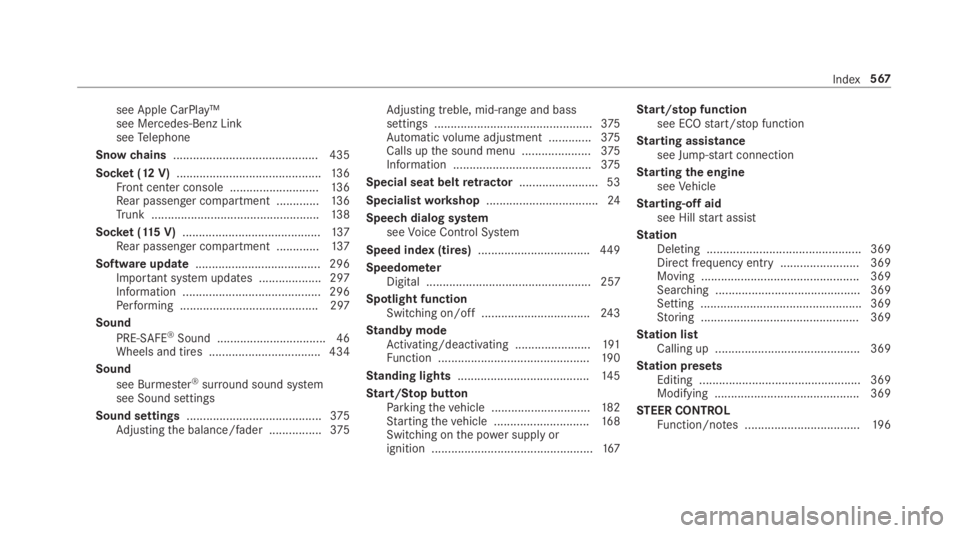
see Apple CarPlay™see Mercedes-Benz LinkseeTelephone
Snowchains............................................ 435
Socket (12 V)............................................13 6Front center console ...........................13 6Rear passenger compartment .............136Trunk ...................................................138
Socket (115V)..........................................137Rear passenger compartment .............137
Software update...................................... 296Important system updates ...................297Information .......................................... 296Performing .......................................... 297
Sound
PRE-SAFE®Sound ................................. 46Wheels and tires ..................................434
Sound
see Burmester®surround sound systemsee Sound settings
Sound settings.........................................375Adjustingthe balance/fader ................375
Adjusting treble, mid-range and basssettings ................................................375Automaticvolume adjustment .............375Calls upthe sound menu .....................375Information ..........................................375
Special seat beltretractor........................53
Specialistworkshop..................................24
Speech dialog systemseeVoice Control System
Speed index (tires)..................................449
SpeedometerDigital .................................................. 257
Spotlight functionSwitching on/off.................................24 3
Standby modeActivating/deactivating .......................191Function ..............................................19 0
Standing lights........................................14 5
Start/Stop buttonParkingthevehicle ..............................182Startingthevehicle .............................16 8Switching onthe power supply orignition .................................................167
Start/stop functionsee ECOstart/stop function
Starting assistancesee Jump-startconnection
Startingthe engineseeVehicle
Starting-offaidsee Hillstart assist
StationDeleting ............................................... 369Direct frequency entry ........................ 369Moving ................................................ 369Searching ............................................ 369Setting .................................................369Storing ................................................ 369
Station listCalling up ............................................ 369
Station presetsEditing ................................................. 369Modifying ............................................ 369
STEER CONTROLFunction/notes ...................................19 6
Index567
Page 571 of 578

T
TableseeFoldingtable
Tailpipes (Care)........................................ 409
Tank contentFuel .....................................................470Reserve(fuel) ......................................470
Technical dataInformation .......................................... 464Tirepressure monitor ..........................441Vehicle identification plate .................. 466
Telephone........................................ 260, 328Activating functions during a call ........ 333Call andringtonevolume .....................333Calls with several participants .............333Connecting a mobile phone (NearField Communication (NFC)) ...............332Connecting a mobile phone (Pass‐key) .....................................................329Connecting a mobile phone (SecureSimplePairing) .................................... 329De-authorizing a mobile phone ............ 331Disconnecting a mobile phone ............ 331Importing contacts ..............................335
Importing contacts (overview) .............335Incoming call during anexisting call .... 334Information .......................................... 329Interchanging mobile phones .............. 331Menu (on-board computer) .................. 260Mobile phonevoicerecognition .......... 333Notes .................................................. 326Operating modes ................................. 329Reception and transmissionvolume .... 332Switching mobile phones (Near FieldCommunication (NFC)) ........................ 332Telephone menuoverview ...................328Telephone operation ............................ 333Using Near Field Communication(NFC) ...................................................332Voice commands (Voice Control Sys‐tem) .....................................................270Wirelesscharging (mobile phone intherear passenger compartment) .......142Wirelesscharging (mobile phone) ........14 2
Telephonesee Secondtelephone
Telephone numberDialing (on-board computer) ................ 260
Telephony operating modes
Bluetooth®Telephony .......................... 329
Telephony operating modessee Secondtelephone
Temperaturegrade..................................446
Text messages......................................... 337Calling a message sender .................... 338Changingfolders .................................338Composing .......................................... 337Configuringthe displayedtext mes‐sages ................................................... 337Deleting ............................................... 338Drafts .................................................. 338Notes ................................................... 337Options ................................................ 338Outbox ................................................ 338Read-aloud function ............................ 337Reading ...............................................337Replying .............................................. 338Sending ...............................................337Voice commands (Voice Control Sys‐tem) .....................................................274
TimeManual time setting ............................. 288
Index569
Page 573 of 578

Notes on installing ...............................454Overview of tire labeling ......................446Removing ............................................. 461Replacing .................................... 454, 458Restartingthe tire pressure monitor‐ing system ...........................................441Rotating ............................................... 456Selection .............................................454Snowchains ........................................ 435Speedrating ........................................449Storing .................................................457Temperature grade ..............................446Tireand Loading Information placard.............................................................442Tirepressure (notes) ........................... 435Tirepressure monitoring system(function) ............................................. 439Tirepressuretable .............................. 437TireQuality Grading .............................446Tiresize designation ............................449TIREFIT kit ............................................41 5Tractiongrade .....................................446Treadwear grade .................................446Unusual handlingcharacteristics ........ 434
Toll systemWindshield ...........................................15 8
ToolseeVehicletool kit
TopTether.................................................. 55
Total distance.......................................... 257Displaying ............................................ 257
Touch Control..........................................279On-board computer ............................. 252Operating ............................................279Settingthe sensitivity ..........................279
Touchpad.................................................. 280Activating/deactivating haptic oper‐ationfeedback .....................................281Operating ............................................ 280Readingthe handwritingrecognitionaloud ................................................... 281Selecting astation and track ...............281Settingthe sensitivity .......................... 281Switching on/off ................................. 280
Tow-bar system.......................................249
Tow-starting............................................. 430
Towingaway............................................ 426
TowingeyeInstalling .............................................. 429Storage location ..................................429
Towing methods...................................... 424
TrackSelecting (audio mode) ....................... 358
Tractiongrade.........................................446
Traffic information...................................318Displayingthe traffic map ....................319Displaying traffic incidents .................. 320Extending a LiveTraffic Informationsubscription .........................................318Issuing hazardwarnings ...................... 320LiveTraffic Information ........................318Overview ..............................................318
Traffic mapsee Map
Traffic Sign Assist...................................239Function/notes ................................... 239Setting .................................................240System limitations ...............................239
Transferredvehicle dataAndroidAuto....................................... 342
Index571
Page 574 of 578

Apple CarPlay™ ................................... 342
Transmission position display................17 7
TransportingLoading guidelines ...............................121Vehicle ................................................ 427
Treadweargrade....................................446
Trim element (Care).................................410
TripMenu (on-board computer) .................. 257
Trip computerDisplaying ............................................ 257Resetting ............................................. 258
Trip distance............................................ 257Displaying ............................................ 257Resetting ............................................. 258
Trip odometerseeTrip distance
Trunk boxsee EASY-PACK trunk box
Trunk lidActivating/deactivatingthetailgateopening heightrestriction ......................76
Closing ..................................................71Emergencyrelease (from inside) ...........75HANDS-FREEACCESS ...........................73Locking separately.................................74Opening .................................................70Opening dimensions ............................475Power closing function ..........................71Unlocking (mechanicalkey) ...................75
Turnsignal indicatorseeTurnsignals
Turnsignals..............................................146Switching on/off .................................14 6
Two phone modesee Secondtelephone
Two-wayradiosFrequencies ......................................... 465Notes on installation ...........................464Transmission output (maximum) .........465
U
Units of measurementSetting .................................................294
Unlocking setting...................................... 63
USB devicesConnecting .......................................... 358
USB port...................................................138
User profile.............................................. 295Creating .............................................. 296Importing/exporting ........................... 296Options ................................................ 296Setting ................................................. 295
Usingthetelephonesee Calls
V
Vehicle......................................................16 9Activating/deactivatingstandbymode ...................................................191Correct use ............................................24Data acquisition .................................... 26Datastorage .......................................... 26Diagnostics connection .........................23Equipment ............................................. 20LimitedWarranty ...................................25Locking (automatically) ......................... 68Locking (fromthe inside) .......................67Locking (KEYLESS-GO) ..........................67
572Index
Page 575 of 578

Locking/unlocking (emergencykey) .....69Lowering ............................................. 463Maintenance ..........................................21Parkingfor anextended period ............19 0Problem notification .............................. 25QR coderescue card ............................. 26Qualified specialistworkshop ................24Raising ................................................ 459Standby mode function .......................190Starting (emergency operationmode) ..................................................16 9Starting (RemoteOnline) .....................17 0Starting (start/stop button) .................168Switching off (start/stop button) ........182Towing .................................................249Unlocking (fromthe inside) ....................67Unlocking (KEYLESS-GO) .......................67Ventilating (convenience opening) ......... 79Voice commands (Voice Control Sys‐tem) .....................................................275
Vehicle dataDisplaying (DYNAMIC SELECT) .............176Roof load .............................................476TransferringtoAndroidAuto™ ............ 342TransferringtoApple CarPlay™ ........... 342
Turningradius ......................................475Vehicle height ......................................475Vehicle length ......................................475Vehicle width .......................................475Wheelbase ...........................................475
Vehicle datastorageCOMAND/mbrace ................................. 28Event datarecorders .............................28
Vehicle dimensions.................................475
Vehicle electronicsNotes ................................................... 464Two-wayradios .................................... 464
Vehicle identification numbersee VIN
Vehicle identification platePaint code ...........................................466VIN ...................................................... 466
Vehicle identification platesee Model series
Vehicle interiorCooling or heating (RemoteOnline) .....16 9
Vehiclekeysee SmartKey
Vehicle maintenancesee ASSYST PLUS
Vehicle operationOutsidethe USA or Canada ...................21
Vehicle positionSwitching transmission on/off ............ 289
Vehicletool kit.........................................415TIREFIT kit ............................................41 5Towingeye .......................................... 429
VentilatingConvenience opening ............................ 79
Ventssee Airvents
Video mode.............................................. 361Activating ............................................ 359Activating/deactivating full-screenmode ................................................... 361Overview .............................................360Settings ............................................... 361
VIN............................................................ 466Identification plate.............................. 466Seat ..................................................... 466Windshield ........................................... 466
Index573