2019 MERCEDES-BENZ S CLASS sunroof
[x] Cancel search: sunroofPage 405 of 578

#Removecap1bythetab, place onthe edgeofthefiller opening and engage in place.
#Addwasherfluid.
Keepingthe air-water duct free
#Keepthe area betweenthe hood andthewindshield free of deposits, e.g. ice, snowand leaves.
Cleaning and care
Notes onwashingthevehicle in a carwash
&WARNINGRisk of accident duetoreduced braking effect afterwashingthevehicle
The braking effect isreduced afterwashingthevehicle.
#Afterthevehicle has beenwashed,brake carefully while paying attentiontothe traffic conditions untilthe brakingeffect has been fullyrestored.
*NOTEDamageduetounsuitable carwash
#Before driving into a carwash makesurethatthe carwash is suitableforthevehicle dimensions.
#Ensurethere is sufficient ground clear‐ance betweenthe underbody andtheguiderails ofthe carwash.
#Ensurethatthe clearance width ofthecarwash, in particularthe width oftheguiderails, is sufficient.
Toavoid damageto yourvehicle when using acarwash, ensurethefollowing beforehand:
RActive Distance AssistDISTRONIC andtheHOLD function are deactivated.
Rthe 360° Camera ortherear view camera isswitched off.
Rthe side windowsand sliding sunroof arecompletelyclosed.
Rthe blowerfortheventilation/heating isswitched off.
Rthe windshield wiper switch is in position�Z.
Rin carwashes with a conveyor system: neu‐tral�\\is engaged.
Rthe SmartKeyis at a distance of at least10ft(3 m)awayfromthevehicle,otherwisethetrunk lid could open unintentionally.
Maintenance and care403
Page 467 of 578

1Frontroof area
2Rearroof area
3Rearfenders
4Trunk lid
Onvehicles with a panoramic sliding sunroof,installing an antennatothe front orrearroofarea is not permitted.
Ontherearfenders, it isrecommendedthatyouinstallthe antenna onthe side ofthevehicleclosesttothe center oftheroad.
UseTechnical Specification ISO/TS21609 (RoadVehicles – "EMCsfor installation of aftermarketradio frequency transmitting equipment") whenretrofitting two-wayradios. Comply withthelegalrequirementsfor detachable parts.
Ifyourvehicle has installationsfor two-wayradioequipment, usethe power supplyand antennaconnectorsprovided inthe pre-installation.Observethe manufacturer's supplements wheninstalling.
Two-wayradio transmission outputThe maximum transmission output (PEAK) atthebase ofthe antenna must notexceedthevaluesinthefollowingtable:
Frequency band and maximum transmissionoutput
Frequency band Maximum transmis‐sion output
Shortwave
3 -54MHz
100 W
4 m frequency band
74-78MHz
30 W
2 m frequency band
144 -174 MHz
50 W
trunkedradio sys‐tem/Tetra
380 - 460 MHz
10 W
70 cm frequencyband
400 - 460 MHz
35 W
Two-wayradio(2G/3G/4G)10 W
Technical data465
Page 562 of 578

Head-up Display menu .........................261Media menu ........................................260Menu designs ...................................... 254Menuoverview .................................... 252Multifunction display ...........................255Navigation system menu ..................... 258Operating ............................................ 252Radio menu .........................................259Service menu ...................................... 256Telephone menu .................................. 260Trip menu ............................................ 257
On-boarddiagnostics interfacesee Diagnostics connection
Open-source software.............................. 29
Openingthe trunk lid usingyourfootHANDS-FREEACCESS ...........................73
OperatingfluidsAdditives (fuel) .....................................470Brakefluid ...........................................472Coolant (engine) ..................................472Engine oil .............................................470Fuel (gasoline) .....................................469Notes .................................................. 468Refrigerant (air conditioning system) ...474
Windshieldwasherfluid .......................473
Operating safetyDeclaration of conformity (wirelessvehicle components) ............................. 23Information ............................................ 22
Operating systemsee On-board computer
Operator's ManualVehicle equipment ................................. 20
Operator's Manual (digital).......................18
Overhead control panelMaking calls (Mercedes me connect).............................................................344Overview ...............................................10
P
Paint code................................................ 466
Paintwork (cleaning instructions).........405
Panel heatingSetting .................................................112
Panic alarm................................................ 63Activating/deactivating ......................... 63
Panoramic sliding sunroofsee Sliding sunroof
Parcel net hooks......................................12 6
ParkpositionInserting ..............................................178Selecting automatically........................178
Parkingsee Electric parking brake
Parking aidseeParking AssistPARKTRONIC
Parking AssistPARKTRONIC.................. 222Activating ............................................ 225Adjustingwarningtones ...................... 225Function .............................................. 222Side impact protection ........................ 223Switching off ....................................... 225System limitations ...............................222
Parking assistance systemsseeActiveParking Assist
Parking brakesee Electric parking brake
Parkingfor anextended period..............19 0
Parking lights...........................................145
560Index
Page 564 of 578
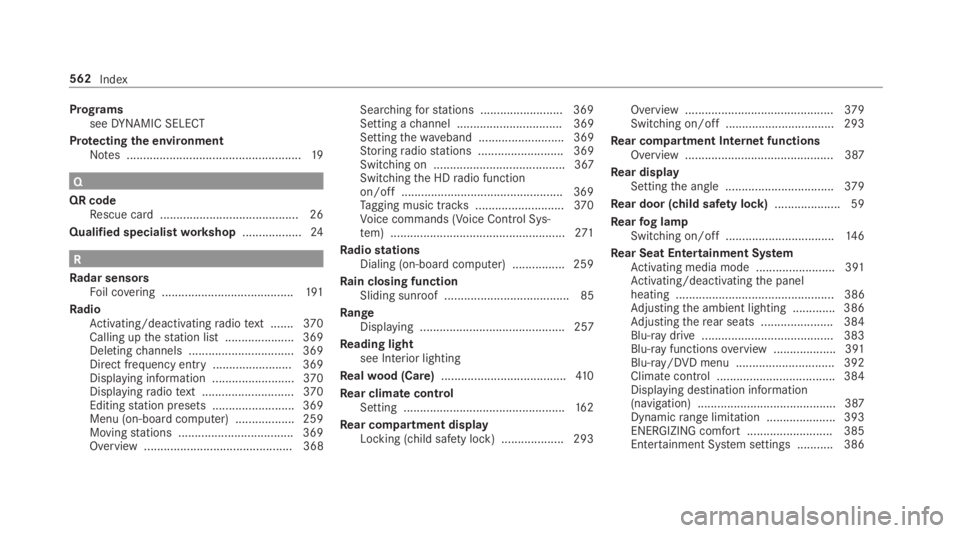
ProgramsseeDYNAMIC SELECT
Protectingthe environmentNotes .....................................................19
Q
QR codeRescue card .......................................... 26
Qualified specialistworkshop..................24
R
Radar sensorsFoil covering ........................................191
RadioActivating/deactivatingradiotext .......370Calling upthestation list .....................369Deletingchannels ................................ 369Direct frequency entry........................ 369Displaying information .........................370Displayingradiotext ............................370Editingstation presets .........................369Menu (on-boardcomputer) .................. 259Movingstations ...................................369Overview ............................................. 368
Searchingforstations .........................369Setting achannel ................................ 369Settingthewaveband .......................... 369Storingradiostations .......................... 369Switching on ........................................ 367Switchingthe HDradio functionon/off .................................................369Tagging music tracks...........................370Voice commands (Voice Control Sys‐tem) .....................................................271
RadiostationsDialing (on-boardcomputer) ................259
Rain closing functionSliding sunroof ...................................... 85
RangeDisplaying ............................................ 257
Reading lightsee Interior lighting
Realwood (Care)......................................41 0
Rear climate controlSetting .................................................16 2
Rear compartment displayLocking (child safety lock) ...................293
Overview .............................................379Switching on/off ................................. 293
Rear compartment Internet functionsOverview ............................................. 387
Rear displaySettingthe angle .................................379
Rear door (child safety lock).................... 59
Rearfog lampSwitching on/off .................................146
Rear Seat Entertainment SystemActivating media mode ........................ 391Activating/deactivatingthe panelheating ................................................ 386Adjustingthe ambient lighting .............386Adjustingtherear seats ...................... 384Blu-ray drive ........................................ 383Blu-ray functionsoverview ...................391Blu-ray/DVD menu .............................. 392Climatecontrol .................................... 384Displaying destination information(navigation) .......................................... 387Dynamicrange limitation ..................... 393ENERGIZING comfort .......................... 385Entertainment System settings ........... 386
562Index
Page 568 of 578

Selectingthe sound profile
Burmester®high-end 3D surroundsound system ......................................377
Selector leversee DIRECT SELECT lever
Self-testAutomatic front passenger front air‐bag shutoff ............................................ 43
Sensors (Care).........................................409
Service centersee Qualified specialistworkshop
Service interval displaysee ASSYSTPLUS
Servicestation searchStarting automatic search....................312
Setting a speedsee Cruise control
Setting summer time.............................. 288
Settingthe dateformat.......................... 288
Settingthe distance unit........................ 294
SettingthefootwelltemperatureSetting .................................................161
Settingthe map scalesee Map
Shift paddlesseeSteering wheel paddle shifters
ShiftinggearsGearshiftrecommendation ..................17 9
Short messagesseeText messages
Side airbag.................................................38
Side impact protection...........................223
Side windows.......................................76,78Child safety lock intherearpassenger compartment .......................60Closing ..................................................78Closing usingthe SmartKey................... 80Convenience closingfeature .................80Convenience opening ............................ 79Opening .................................................78Opening withthe SmartKey................... 79Problem .................................................81Roller sunblind (electric) ........................76
Size designation (tires)...........................449
Sliding sunroof.......................................... 82Automatic functions .............................. 85Closing .................................................. 82Closing usingthe SmartKey................... 80MAGIC SKYCONTROL (function) ........... 86MAGIC SKYCONTROL (operating) .........86Opening .................................................82Opening withthe SmartKey................... 79Problem .................................................87Rain closing function .............................85
SmartKey................................................... 62Acoustic lockingverification signal ....... 63Battery ..................................................64Energy consumption .............................. 63Features ................................................ 62Keyring attachment ..............................64Mechanicalkey ......................................64Overview ............................................... 62Panic alarm ........................................... 63Problem ................................................. 65Unlocking setting .................................. 63
SmartKeyfunctionsDeactivating .......................................... 63
Smartphonesee AndroidAuto
566Index