2019 MERCEDES-BENZ S CLASS tire pressure
[x] Cancel search: tire pressurePage 250 of 578
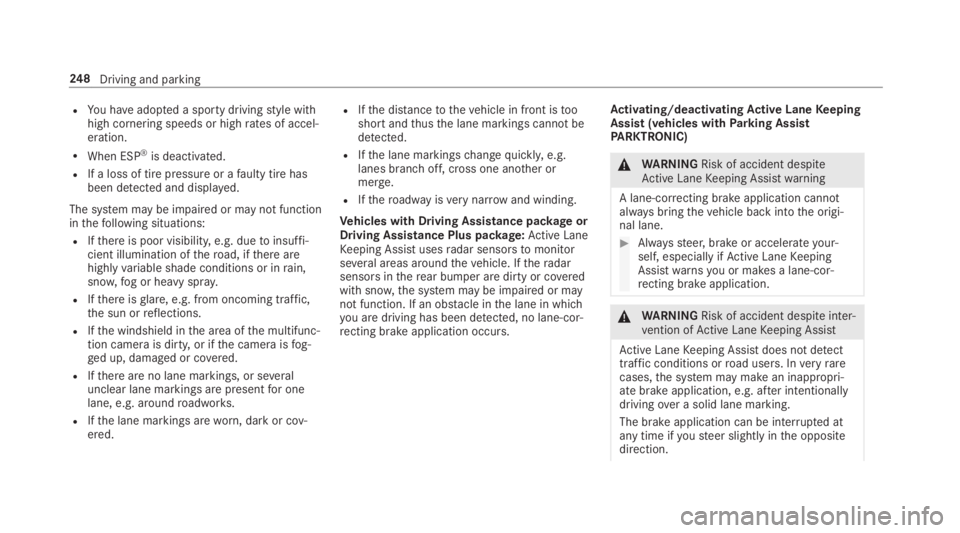
RYou haveadopted a sporty drivingstyle withhigh cornering speeds or highrates of accel‐eration.
RWhen ESP®is deactivated.
RIf a loss of tire pressure or afaulty tire hasbeen detected and displayed.
The system may be impaired or may not functioninthefollowing situations:
RIfthere is poor visibility, e.g. duetoinsuffi‐cient illumination oftheroad, ifthere arehighlyvariable shade conditions or inrain,snow,fog or heavy spray.
RIfthere isglare, e.g. from oncoming traffic,the sun orreflections.
RIfthe windshield inthe area ofthe multifunc‐tion camera is dirty, or ifthe camera isfog‐ged up, damaged or covered.
RIfthere are no lane markings, or severalunclear lane markings are presentfor onelane, e.g. aroundroadworks.
RIfthe lane markings areworn, dark or cov‐ered.
RIfthe distancetothevehicle in front istooshort andthusthe lane markings cannotbedetected.
RIfthe lane markingschangequickly,e.g.lanes branch off, cross one another ormerge.
RIftheroadwayisverynarrow and winding.
Vehicles with Driving Assistance packageorDriving Assistance Plus package:Active LaneKeeping Assist usesradar sensorstomonitorseveral areas aroundthevehicle. Iftheradarsensors intherear bumper are dirty or coveredwith snow,the system may be impaired or maynot function. If an obstacle inthe lane in whichyou are driving has been detected, no lane-cor‐recting brake application occurs.
Activating/deactivatingActive LaneKeepingAssist (vehicles withParking AssistPARKTRONIC)
&WARNINGRisk of accident despiteActive LaneKeeping Assistwarning
A lane-correcting brake application cannotalwaysbringthevehicle back intothe origi‐nal lane.
#Alwayssteer, brake or accelerateyour‐self, especially ifActive LaneKeepingAssistwarnsyou or makes a lane-cor‐recting brake application.
&WARNINGRisk of accident despiteinter‐vention ofActive LaneKeeping Assist
Active LaneKeeping Assist does not detecttraffic conditions orroad users. Inveryrarecases,the system may make an inappropri‐ate brake application, e.g. after intentionallydrivingover a solid lane marking.
The brake application can be interrupted atany time ifyousteer slightly inthe oppositedirection.
248Driving and parking
Page 258 of 578
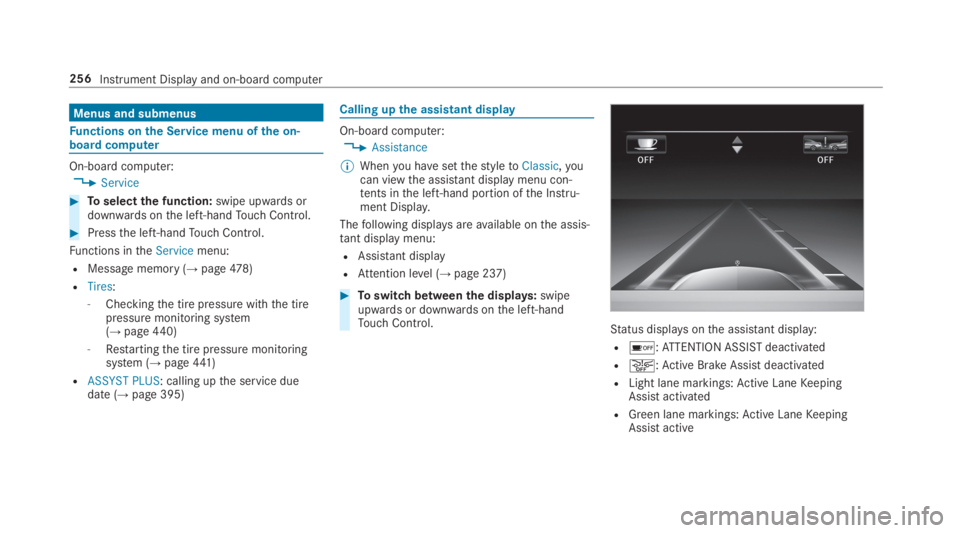
Menus and submenus
Functions onthe Service menu ofthe on-board computer
On-board computer:
,Service
#Toselectthe function:swipe upwards ordownwards onthe left-handTouch Control.
#Pressthe left-handTouch Control.
Functions intheServicemenu:
RMessage memory (→page478)
RTires:
-Checkingthe tire pressure withthe tirepressure monitoring system(→page440)
-Restartingthe tire pressure monitoringsystem (→page441)
RASSYST PLUS: calling upthe service duedate (→page 395)
Calling upthe assistant display
On-board computer:
,Assistance
%Whenyou havesetthestyletoClassic,youcan viewthe assistant displaymenu con‐tents inthe left-hand portion ofthe Instru‐ment Display.
Thefollowing displaysareavailable onthe assis‐tant displaymenu:
RAssistant display
RAttention level (→page 237)
#Toswitch betweenthe displays:swipeupwards or downwards onthe left-handTouch Control.Status displaysonthe assistant display:
R�
Page 406 of 578
![MERCEDES-BENZ S CLASS 2019 Owners Manual %Ifyouwould liketoleavethevehicle while itis beingwashed, make surethe SmartKeyislocated inthevehicle. The�]gear isother‐wise automatically engaged.
%If, afterthe carwash,youremovethewaxfromthe wind MERCEDES-BENZ S CLASS 2019 Owners Manual %Ifyouwould liketoleavethevehicle while itis beingwashed, make surethe SmartKeyislocated inthevehicle. The�]gear isother‐wise automatically engaged.
%If, afterthe carwash,youremovethewaxfromthe wind](/manual-img/4/59120/w960_59120-405.png)
%Ifyouwould liketoleavethevehicle while itis beingwashed, make surethe SmartKeyislocated inthevehicle. The�]gear isother‐wise automatically engaged.
%If, afterthe carwash,youremovethewaxfromthe windshield and wiperrubbers,thiswill prevent smearing andreduce wipernoise.
Information on using a powerwasher
&WARNINGRisk of accident when usinghigh-pressure cleaning equipment withround-spraynozzles
Thewater jet from around-spraynozzle (dirtgrinder) may cause damagetotires and sus‐pension componentsthat is not visible.
Components damaged inthisway mayfailunexpectedly.
#Do not use high-pressure cleaningequipment withround-spraynozzlestocleanyourvehicle.
#Damaged tires or suspension compo‐nents must bereplaced immediately.
Toavoid damageto yourvehicle, observethefol‐lowing when using a powerwasher:
Rkeepthe SmartKeyat least10ft(3 m)awayfromthevehicle. Otherwisethe trunk lidcould open unintentionally.
Rmaintain a distance of at least11.8 in(30 cm)tothevehicle.
Rvehicles with decorativefoil:parts ofyourvehicle are covered with a decorativefoil.Maintain a distance of at least27.6 in(70 cm) betweenthefoil-covered parts ofthevehicle andthe nozzle ofthe powerwasher.Movethe powerwasher nozzle around whilstcleaning. Thewatertemperature ofthepowerwasher must notexceed140 °F(60 °C).
Robservethe information onthe correct dis‐tance inthe equipment manufacturer's oper‐ating instructions.
Rdo not pointthe nozzle ofthe powerwasherdirectly at sensitive parts such as tires, slits,electrical components, batteries, light bulbsandventilation slots.
Washingthevehiclebyhand
Observethe legalrequirements, e.g. in a numberof countries,washingbyhand is only permittedin specially designatedwash bays.
#Use a mild cleaning agent, e.g. car shampoo.
#Washthevehicle with lukewarmwater usinga soft car sponge. When doing so, do notexposethevehicletodirect sunlight.
#Carefully hosethevehicle off withwater anddry using achamois.Takecare nottopointthewater jet directlytowardsthe air inletgrille.
404Maintenance and care
Page 416 of 578

Tires withrun-flatcharacteristics:
#Observethe information andwarningnotes on MOExtended tires (run-flattires).
Intheevent of aflat tire,thefollowing optionsareavailable depending onyourvehicle's equip‐ment:
RVehicles with MOExtended tires:it is pos‐sibletocontinuethe journeyfor a shortperiod of time. Make sureyou observethenotes on MOExtended tires (run-flat tire)(→page414).
RVehicles with a TIREFIT kit:you canrepairthe tires sothat it is possibletocontinuethejourneyfor a short period of time.Todothis,usethe TIREFIT kit (→page415).
RVehicles with Mercedes me connect:youcan make a callforRoadside Assistance viatheoverhead control panel inthe case of abreakdown (→page 344).
RAllvehicles:changethe wheel(→page 458).
Notes on MOExtended tires (run-flat tire)
&WARNINGRisk of accident when drivingin emergency mode
When driving in emergency mode,the han‐dlingcharacteristics are impaired. e.g. whencornering, when acceleratingstronglyandwhen braking.
#Do notexceedthe permissible maxi‐mum speedfor MOExtended tires.
#Avoid any abruptsteering and drivingmaneuvers aswell as drivingoverobstacles (curbs, pot holes, off-road).This applies, in particular,toa loadedvehicle.
#Stop driving inthe emergency mode ifyou notice:
Rbanging noise
Rvehicle vibration
Rsmoke which smells likerubber
Rcontinuous ESP®intervention
Rcracksin tire sidewalls
#After driving in emergency mode havetherimscheckedbyaqualified special‐istworkshop withregardtotheir furtheruse.
#The defective tire must bereplaced ineverycase.
WithMOExtended tires (run-flat tire),you cancontinuetodriveyourvehicleeven ifthere is atotal loss of pressure in one or more tires. How‐ever,the tire affected must not show any clearlyvisible damage.
You canrecognize MOExtended tiresbytheMOExtended marking which appearsonthe sidewall ofthe tire.
Vehicles with tire pressure monitoring sys‐tem:MOExtended tires may only be used in con‐junction withan activated tire pressure monitor‐ing system.
If a pressure losswarning message appears inthe multifunction display,proceed asfollows:
RCheckthe tirefor damage.
RIf driving on, observethefollowing notes.
414Breakdown assistance
Page 417 of 578

Driving distance possible in emergencymode after the pressure losswarning:
Load condition Driving distance pos‐sible in emergencymode
Partially laden50 miles (80 km)
Fully laden19miles (30 km)
The driving distance possible in emergencymode mayvarydepending onthe drivingstyle.Observethe maximum permissible speed of50mph (80 km/h).
If a tire has goneflat and cannot bereplacedwith an MOExtended tire,you can use astand‐ard tire as atemporary measure.
TIREFIT kitstoragelocation
The TIREFIT kit is located underthe trunkfloor.
Mercedesvehicles:observethe notes intheSupplement. Otherwise,you may notrecognizedangers.
Plug-inhybrid:observethe notes inthe Supple‐ment. Otherwise,you may notrecognize dan‐gers.
1Tiresealant bottle
2Tireinflation compressor
Usingthe TIREFIT kit
Requirements:RTiresealant bottle
REnclosed TIREFITsticker
RTireinflation compressor
RDisposablegloves
You can use TIREFIT tire sealanttoseal perfora‐tion damageof upto0.16in (4 mm), particularlythose inthe tire contact surface.You can useTIREFIT in outsidetemperatures downto-4 °F(-20 °C).
&WARNINGRisk of accident when usingtire sealant.
Inthefollowing situations,the tire sealant isunabletoprovide sufficient breakdown assis‐tance, as it is unabletosealthe tire properly:
RThere are cuts or punctures inthe tirelargerthanthose previously mentioned.
RThe wheelrim is damaged.
RYou havedriven at averylow tire pres‐sure or on aflat tire.
#Do not continue driving.
#Consult aqualified specialistworkshop.
Breakdown assistance415
Page 419 of 578

#Pushthe plug of hose5intoflange6oftire sealant bottle1untilthe plug engages.
#Place tire sealant bottle1head downwardsintorecess2ofthe tire inflation compres‐sor.
#Removethe cap fromvalve7onthefaultytire.
#Screwfilling hose8ontovalve7.
#Insert connector4into a12V socket inyourvehicle.
#Switch onthe ignition.
#Press on and off switch3onthe tire infla‐tion compressor.The tire inflation compressor is switched on.The tire is inflated. First, tire sealant is pum‐ped intothe tire. The pressure may brieflyrisetoapproximately 500 kPa (5 bar/73 psi).
Do not switch offthe tire inflation compres‐sor duringthis phase.
#Letthe tire inflation compressorrunfor amaximum of eight minutes.The tire shouldthen haveattained a tirepressure of at least180 kPa (1.8 bar/26 psi).
If tire sealant leaksout, make sureyou cleantheaffected area asquickly as possible. It is prefera‐bletouse clearwater.
Ifyouget tire sealant onyour clothing, haveitcleaned as soon as possible with perchloroethy‐lene.
If a tirepressure of180 kPa (1.8 bar/26 psi)has not been attained after eight minutes:
#Switch offthe tire inflation compressor.
#Unscrewthefilling hose fromthevalve ofthefaulty tire.
Please notethat tire sealant may leak out whenunscrewingthefilling hose.
#Driveforwards orreverseveryslowlyforapproximately 33ft(10 m).
#Pump upthe tire again.After a maximum of eight minutesthe tirepressure must be at least180 kPa (1.8 bar/26 psi).
&WARNINGRisk of accident duetothespecified tire pressure not beingreached
Ifthe specified tire pressure is notreachedafterthe specified time,the tire istoo badlydamaged. The tire sealant cannotrepairthetire inthis instance.
Damaged tires and a tire pressurethat istoolow can significantly impair braking and han‐dlingcharacteristics.
#Do not continue driving.
#Consult aqualified specialistworkshop.
Breakdown assistance417
Page 420 of 578

If a tire pressureof180 kPa (1.8 bar/26 psi)has been attained after eight minutes:
&WARNINGRisk of accident from drivingwithsealed tires
A tiretemporarily sealed with tire sealantimpairs drivingcharacteristics and is notsuitablefor higher speeds.
#Adaptyour drivingstyle accordinglyanddrive carefully.
#Do notexceedthe maximum speedlimit with a tirethat has beenrepairedusing tire sealant.
Observethe maximum permissible speedfor atire sealed with tire sealant 50mph (80 km/h).#Affixthe upper section ofthe TIREFITstickertothe instrument cluster in a location whereit will be easilyseenbythe driver.
*NOTEStaining causedbyleaking tiresealant
After use,excess tire sealant may leak outfromthefilling hose.
#Therefore, placethefilling hose intheplastic bagthat containedthe TIREFITkit.
+ENVIRONMENTALNOTEEnvironmentalpollution causedbyenvironmentally irre‐sponsible disposal
Tiresealant contains pollutants.
#Havethe tire sealant bottle disposed ofprofessionally,e.g. at an authorizedMercedes-Benz Center.
#Switch offthe tire inflation compressor.
#Unscrewthefilling hose fromthevalve ofthefaulty tire.
#Stow the tire sealant bottle,the tire inflationcompressor andthewarning triangle.
#Pullawayimmediately.
#Stop driving after approximatelyten minutesandcheckthe tire pressure usingthe tireinflation compressor.The tire pressure must now be at least130 kPa (1.3 bar/19 psi).
&WARNINGRisk of accident duetothespecified tire pressure not beingreached
Ifthe specified tire pressure is notreachedafter a brief drive,the tire istoo badly dam‐aged. The tire sealant cannotrepairthe tireinthis instance.
Damaged tires and tire pressurethat istoolow can significantly impairthe braking prop‐erties andthe handlingcharacteristics.
#Do not continue driving.
#Consult aqualified specialistworkshop.
In cases such asthe one mentioned above, con‐tact an authorized Mercedes-Benz Center. Orcall 1-800-FOR-MERCedes (inthe USA) or1-800-387-0100(in Canada).
#Correctthe tire pressure if it isstill at least130 kPa (1.3 bar/19 psi).You willfindthevalues intheTireand Loading Informationplacard onthe B-pillar onthe driver's side orinthe tire pressuretable inthe fuelfillerflap.
#Toincreasethe tire pressure:switchonthe tire inflation compressor.
41 8Breakdown assistance
Page 421 of 578
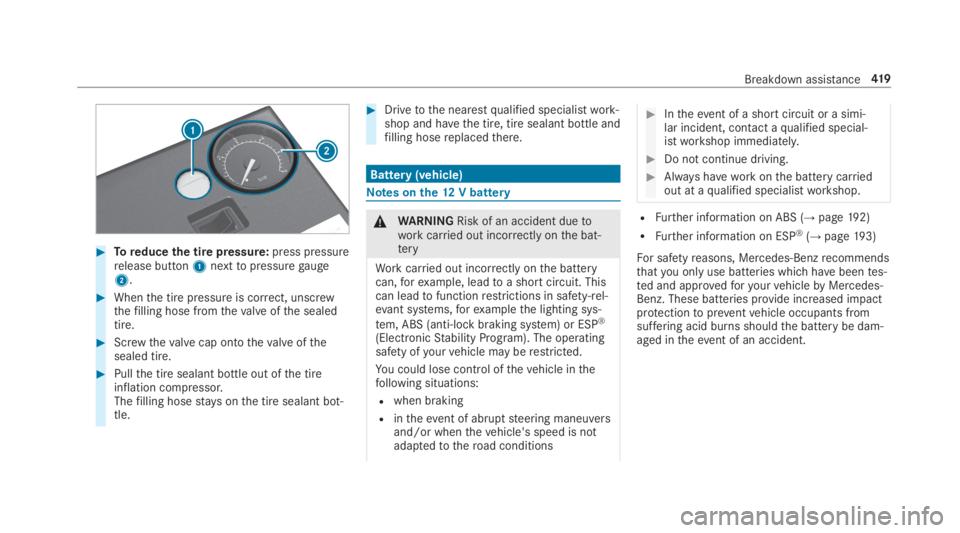
#Toreduce the tire pressure:press pressurerelease button1nexttopressuregauge2.
#Whenthe tire pressure is correct, unscrewthefilling hose fromthevalve ofthe sealedtire.
#Screwthevalve cap ontothevalve ofthesealed tire.
#Pullthe tire sealant bottle out ofthe tireinflation compressor.Thefilling hosestays onthe tire sealant bot‐tle.
#Drivetothe nearestqualified specialistwork‐shop and havethe tire, tire sealant bottle andfilling hosereplacedthere.
Battery(vehicle)
Notes onthe12V battery
&WARNINGRisk of an accident duetoworkcarried out incorrectly onthe bat‐tery
Workcarried out incorrectly onthe batterycan,forexample, leadtoa short circuit. Thiscan leadtofunctionrestrictions in safety-rel‐evant systems,forexamplethe lighting sys‐
tem, ABS (anti-lockbraking system) or ESP®
(ElectronicStability Program). The operatingsafety ofyourvehicle may berestricted.
You could lose control ofthevehicle inthefollowing situations:
Rwhen braking
Rintheevent of abruptsteering maneuversand/or whenthevehicle's speed is notadaptedtotheroad conditions
#Intheevent of a shortcircuit or a simi‐lar incident, contact aqualified special‐istworkshop immediately.
#Do not continue driving.
#Always haveworkonthe battery carriedout at aqualified specialistworkshop.
RFurther information on ABS (→page192)
RFurther information on ESP®(→page193)
For safetyreasons, Mercedes-Benzrecommendsthatyou onlyuse batteries which havebeentes‐ted and approvedforyourvehiclebyMercedes-Benz. These batteries provide increased impactprotectiontopreventvehicle occupants fromsuffering acid burns shouldthe battery be dam‐aged intheevent of an accident.
Breakdown assistance419