2019 MERCEDES-BENZ S CLASS center console
[x] Cancel search: center consolePage 300 of 578
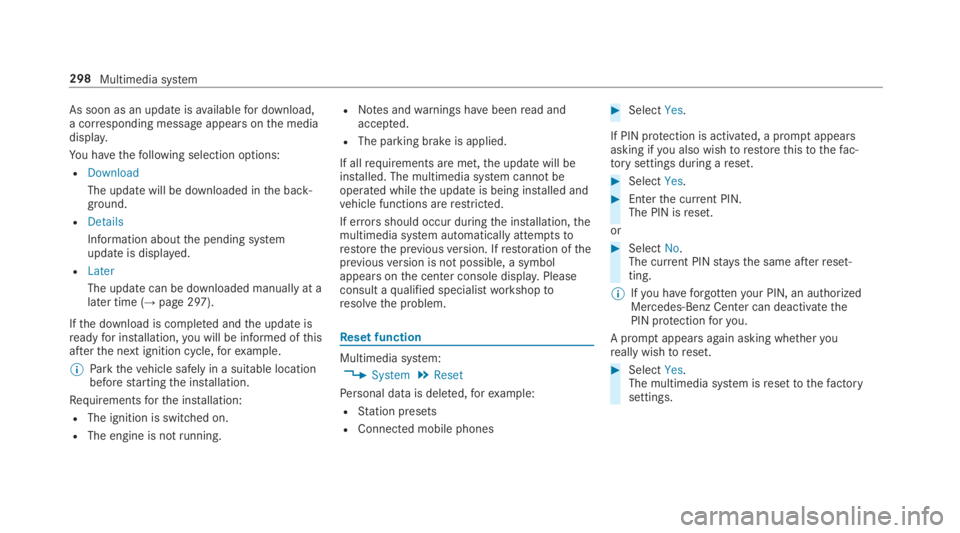
As soon as an updateisavailablefor download,a corresponding message appearsonthe mediadisplay.
You havethefollowing selection options:
RDownload
The update will be downloaded inthe back‐ground.
RDetails
Information aboutthe pending systemupdate is displayed.
RLater
The update can be downloaded manually at alater time (→page 297).
Ifthe download is completed andthe update isreadyfor installation,you will be informed ofthisafterthe next ignition cycle,forexample.
%Parkthevehicle safely in a suitable locationbeforestartingthe installation.
Requirementsforthe installation:
RThe ignition is switched on.
RThe engine is notrunning.
RNotes andwarnings havebeenread andaccepted.
RThe parking brake is applied.
If allrequirements are met,the update will beinstalled. The multimedia system cannotbeoperated whilethe update is being installed andvehicle functions arerestricted.
If errorsshould occur duringthe installation,themultimedia system automatically attemptstorestorethe previousversion. Ifrestoration ofthepreviousversion is not possible, a symbolappears onthe center console display.Pleaseconsult aqualified specialistworkshoptoresolvethe problem.
Reset function
Multimedia system:
,System.Reset
Personal data is deleted,forexample:
RStation presets
RConnected mobile phones
#SelectYes.
If PIN protection is activated, a promptappearsasking ifyou also wishtorestorethistothefac‐torysettings during areset.
#SelectYes.
#Enterthe current PIN.The PIN isreset.
or
#SelectNo.The current PINstaysthe same afterreset‐ting.
%Ifyou haveforgottenyour PIN, an authorizedMercedes-Benz Center can deactivatethePIN protectionforyou.
A promptappears again asking whetheryoureally wishtoreset.
#SelectYes.The multimedia system isresettothefactorysettings.
298Multimedia system
Page 334 of 578

Information onNearField Communication(NFC)NFC enables short-range wireless data transferor (re)connection of a mobile phone withthemultimedia system.
Thefollowing functions areavailable withouthaving authorized a mobile phone:
RTransferring a URLtobe viewed inthe multi‐media system (seethe manufacturer's oper‐ating instructions).
RSetting upthevehicle'sWi-Fi access dataviathe system settings (→page 291).
Further information can befound at: http://www.mercedes-benz.com/connect
Usingthe mobile phone withNearField Com‐munication (NFC)
Requirements:RNFC is activated onthe mobile phone (seethe manufacturer's operating instructions)
RThe mobile phone's screen is switched onand unlocked (seethe manufacturer's oper‐ating instructions)
#Toconnect a mobile phone:openthe coverofthe armrest onthe center console.
#Placethe NFC area ofthe mobile phone (seemanufacturer's operating instructions) onNFC logo1.The mobile phone is connectedtothe multi‐media system.
#Tochange mobile phones:placethe NFCarea ofthe mobile phone on NFC logo1.Ifthe mobile phone has already been author‐ised onthe multimedia system, it is now con‐nected.
Ifthe mobile phone is authorised onthe mul‐timedia systemforthefirst time, it is connec‐ted after confirmingthe mobile phoneinstructions (seethe manufacturer's operat‐ing instructions).
Further information can befound at: http://www.mercedes-benz.com/connect
Settingthereception and transmissionvol‐ume
Requirements:RA mobile phone is authorized (→page 329).
Multimedia system:
,Phone.ZOptions.Phone
This function ensures optimal languagequality.
#SelectReception VolumeorTransmissionVolume.
#Setthevolume.
332Multimedia system
Page 360 of 578
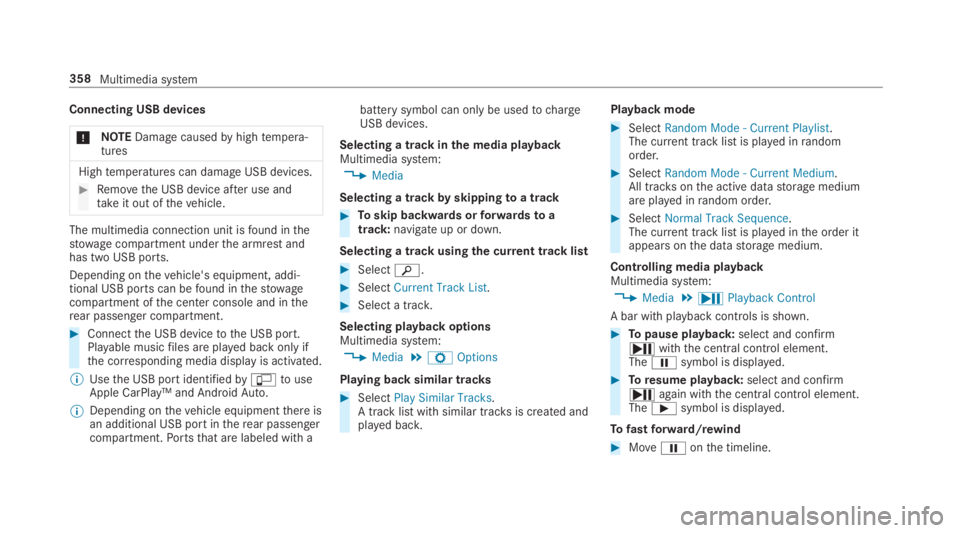
Connecting USB devices
*NOTEDamagecausedbyhightempera‐tures
Hightemperatures can damage USB devices.
#Removethe USB device after use andtakeit out ofthevehicle.
The multimedia connection unit isfound inthestowage compartment underthe armrest andhas two USB ports.
Depending onthevehicle's equipment, addi‐tional USB ports can befound inthestowagecompartment ofthe center console and intherear passenger compartment.
#Connectthe USB devicetothe USB port.Playable musicfiles are played back only ifthe corresponding media display is activated.
%Usethe USB port identifiedby�
Page 385 of 578

The battery compartment is located onthe leftheadphone.
#Switchthe headphones off.
#Turnbattery compartment cover1counter-clockwise andremove.
#Removedischarged batteries fromthe bat‐terycompartment.
#Insert new batteries. Observethe polaritymarkings onthe batteries and battery com‐partment.
#Replace battery compartment cover1andturn it clockwise until it engages.
#Switchthe headphones on.Ifthe batteries havebeen inserted correctly,the indicator lamp will light up green.
Blu-ray driveoverview
1Disc slot
2Toinsert/eject datastorage medium
Depending onthevehicle equipment,the Blu-raydrive is located inthefollowing positions:
Rattherear ofthe center console undertheautomatic climate control panel
Multimedia system383
Page 390 of 578
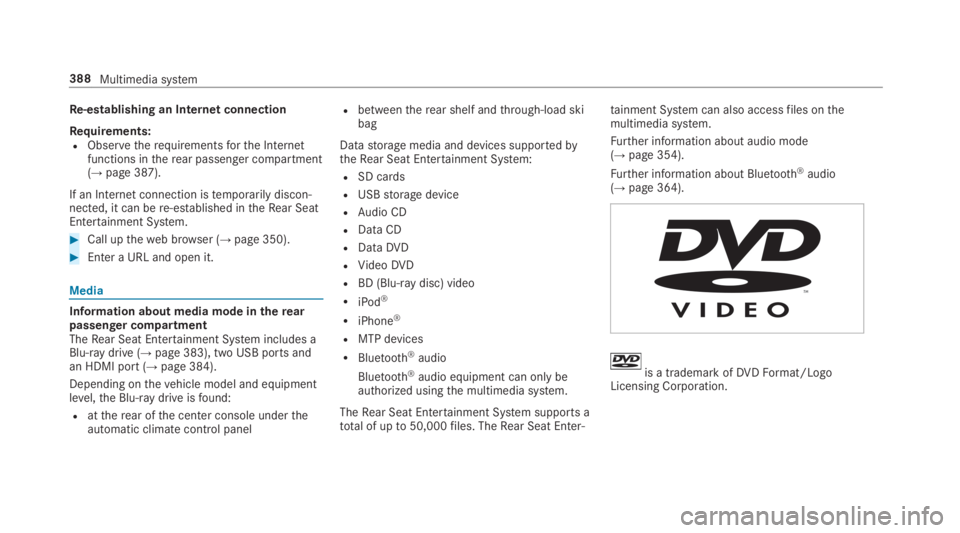
Re-establishing an Internet connection
Requirements:RObservetherequirementsforthe Internetfunctions intherear passenger compartment(→page 387).
If an Internetconnection istemporarily discon‐nected, it can bere-established intheRear SeatEntertainment System.
#Call uptheweb browser (→page 350).
#Enter a URL and open it.
Media
Information about media mode intherearpassenger compartmentTheRear Seat Entertainment System includes aBlu-ray drive (→page 383), two USB ports andan HDMI port (→page 384).
Depending onthevehicle model and equipmentlevel,the Blu-raydrive isfound:
Rattherear ofthe center console undertheautomatic climate control panel
Rbetweentherear shelf andthrough-load skibag
Datastorage media and devices supportedbytheRear Seat Entertainment System:
RSD cards
RUSBstorage device
RAudio CD
RData CD
RDataDVD
RVideoDVD
RBD (Blu-raydisc) video
RiPod®
RiPhone®
RMTP devices
RBluetooth®audio
Bluetooth®audio equipment can only beauthorized usingthe multimedia system.
TheRear Seat Entertainment System supports atotal of upto50,000files. TheRear Seat Enter‐
tainment System can also accessfiles onthemultimedia system.
Further information about audio mode(→page 354).
Further information about Bluetooth®audio(→page 364).
is a trademark ofDVDFormat/LogoLicensing Corporation.
388Multimedia system
Page 540 of 578

Air suspensionsee AIRMATIC
Airvents...................................................16 5Adjusting (front) ..................................16 5Adjusting (rear) ....................................16 5Glovebox .............................................166
Airventssee Airvents
Air-recirculation mode............................16 2
Air-water duct.......................................... 403Keeping free ........................................403
Airbag.........................................................38Activation .............................................. 32Belt airbag .............................................36Cushionbag ...........................................38Front airbag (driver, front passenger) ....38Installation locations .............................38Knee airbag ........................................... 38Overview ............................................... 38PASSENGER AIRBAG indicator lamp .....43Protection ..............................................39Side airbag ............................................ 38Window curtain airbag ...........................38
AIRMATIC..................................................215Setting .................................................216Suspension ..........................................215
AlarmseePanic alarm
Alarm systemseeATA (anti-theft alarm system)
AlternativerouteseeRoute
Ambient lightingSetting (multimedia system) ................150
AndroidAuto............................................ 341Connecting a mobile phone ................. 341Ending ................................................. 342Information .......................................... 341Overview .............................................. 341Sound settings .................................... 342Transferredvehicle data ......................342
AnimalsPets inthevehicle ..................................61
Anti-lock braking systemsee ABS (Anti-lock Braking System)
Anti-skidchainssee Snowchains
Anti-theft alarmsystemseeATA (anti-theft alarm system)
Anti-theft protectionImmobilizer ............................................ 90
Anti-theft protectionseeATA (anti-theft alarm system)
Anticipatory occupant protection
see PRE-SAFE®(anticipatory occu‐pant protection)
see PRE-SAFE®PLUS (anticipatoryoccupant protection plus)
Apple CarPlay™....................................... 339
Connecting an iPhone®....................... 340Ending .................................................341Notes .................................................. 340Overview ............................................. 339Sound settings .................................... 340Transferredvehicle data ......................342
AshtrayFront center console ...........................13 4Rear door .............................................134
538Index
Page 544 of 578
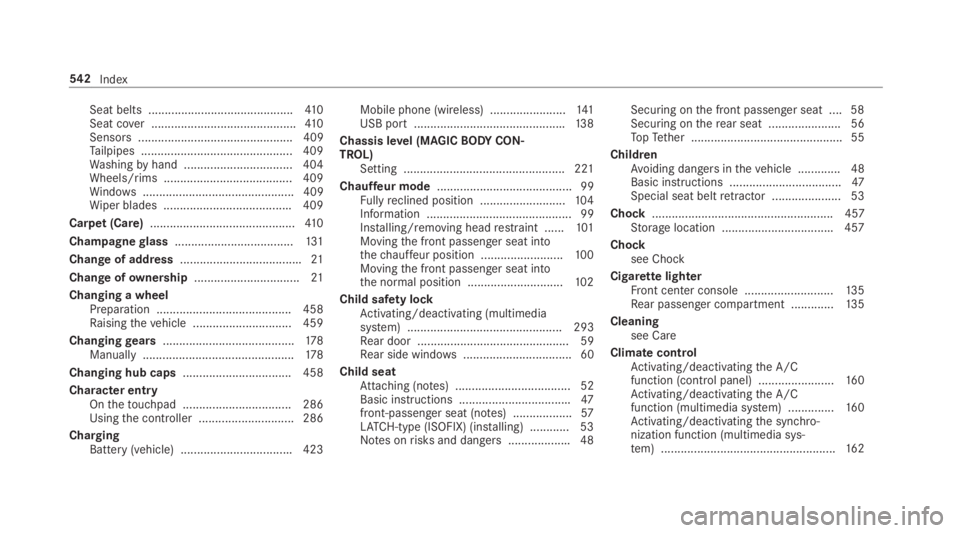
Seat belts ............................................41 0Seat cover ............................................41 0Sensors............................................... 409Tailpipes .............................................. 409Washingbyhand ................................. 404Wheels/rims ....................................... 409Windows.............................................. 409Wiper blades .......................................409
Carpet (Care)............................................41 0
Champagneglass....................................131
Change of address.....................................21
Change ofownership................................21
Changing a wheelPreparation .........................................458Raisingthevehicle .............................. 459
Changinggears........................................178Manually ..............................................178
Changing hub caps.................................458
Character entryOnthetouchpad .................................286Usingthe controller ............................. 286
ChargingBattery (vehicle) ..................................423
Mobile phone (wireless) .......................141USB port ..............................................138
Chassis level (MAGICBODYCON‐TROL)Setting .................................................221
Chauffeur mode......................................... 99Fullyreclined position ..........................104Information ............................................ 99Installing/removing headrestraint ......101Movingthe front passenger seat intothechauffeur position .........................100Movingthe front passenger seat intothe normal position .............................102
Child safety lockActivating/deactivating (multimediasystem) ............................................... 293Rear door .............................................. 59Rear side windows................................. 60
Child seatAttaching (notes) ................................... 52Basic instructions ..................................47front-passenger seat (notes) ..................57LATCH-type (ISOFIX) (installing) ............ 53Notes onrisks and dangers ...................48
Securing onthe front passenger seat ....58Securing ontherear seat ...................... 56TopTether ..............................................55
ChildrenAvoiding dangers inthevehicle .............48Basic instructions ..................................47Special seat beltretractor ..................... 53
Chock....................................................... 457Storage location ..................................457
Chocksee Chock
CigarettelighterFront center console ...........................13 5Rear passenger compartment .............135
Cleaningsee Care
Climate controlActivating/deactivatingthe A/Cfunction (control panel) .......................160Activating/deactivatingthe A/Cfunction (multimedia system) ..............16 0Activating/deactivatingthe synchro‐nization function (multimedia sys‐tem) .....................................................16 2
542Index
Page 546 of 578
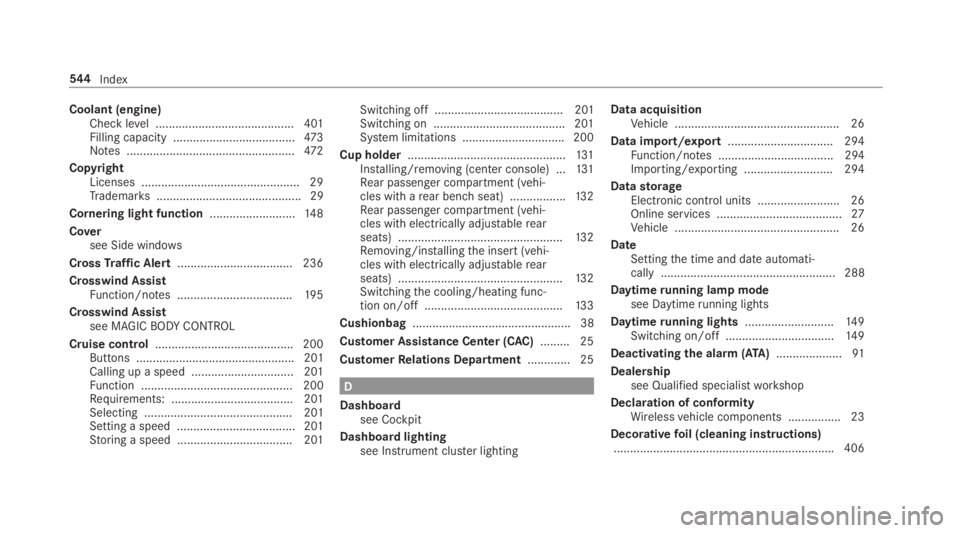
Coolant (engine)Check level .......................................... 401Filling capacity .....................................473Notes ...................................................472
CopyrightLicenses ................................................ 29Trademarks............................................ 29
Cornering light function..........................14 8
Coversee Side windows
CrossTraffic Alert...................................236
Crosswind AssistFunction/notes ...................................19 5
Crosswind Assistsee MAGICBODYCONTROL
Cruise control.......................................... 200Buttons ................................................ 201Calling up a speed ............................... 201Function .............................................. 200Requirements: .....................................201Selecting ............................................. 201Setting a speed .................................... 201Storing a speed ................................... 201
Switching off ....................................... 201Switching on ........................................201System limitations ...............................200
Cup holder................................................131Installing/removing (center console) ...131Rear passenger compartment (vehi‐cles with arear benchseat) .................13 2Rear passenger compartment (vehi‐cles with electrically adjustablerearseats) ..................................................13 2Removing/installingthe insert (vehi‐cles with electrically adjustablerearseats) ..................................................13 2Switchingthe cooling/heating func‐tion on/off ..........................................13 3
Cushionbag................................................ 38
Customer Assistance Center (CAC).........25
CustomerRelations Department.............25
D
Dashboardsee Cockpit
Dashboard lightingsee Instrument cluster lighting
Data acquisitionVehicle .................................................. 26
Data import/export................................ 294Function/notes ................................... 294Importing/exporting ........................... 294
DatastorageElectronic control units .........................26Online services ......................................27Vehicle .................................................. 26
DateSettingthe time and date automati‐cally ..................................................... 288
Daytimerunning lamp modesee Daytimerunning lights
Daytimerunning lights...........................14 9Switching on/off .................................14 9
Deactivatingthe alarm(ATA)....................91
Dealershipsee Qualified specialistworkshop
Declaration of conformityWirelessvehicle components ................23
Decorativefoil (cleaning instructions)...................................................................406
544Index