2019 MERCEDES-BENZ S CLASS air condition
[x] Cancel search: air conditionPage 194 of 578
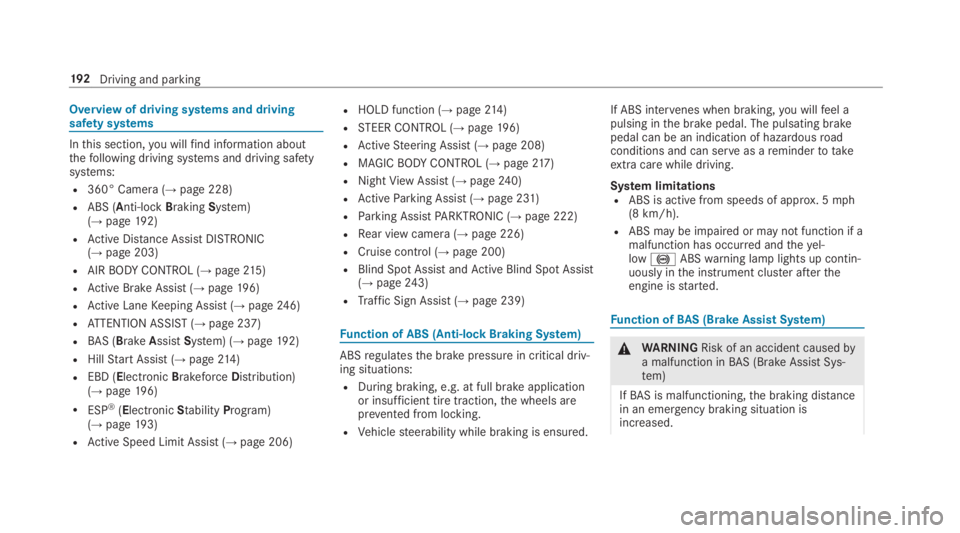
Overview of driving systems and drivingsafety systems
Inthis section,you willfind information aboutthefollowing driving systems and driving safetysystems:
R360° Camera (→page 228)
RABS (Anti-lockBrakingSystem)(→page192)
RActive Distance AssistDISTRONIC(→page203)
RAIRBODYCONTROL (→page215)
RActive Brake Assist (→page196)
RActive LaneKeeping Assist (→page246)
RATTENTION ASSIST (→page 237)
RBAS (BrakeAssistSystem) (→page192)
RHillStart Assist (→page214)
REBD (ElectronicBrakeforceDistribution)(→page196)
RESP®(ElectronicStabilityProgram)(→page193)
RActive Speed Limit Assist (→page 206)
RHOLD function (→page214)
RSTEER CONTROL (→page196)
RActiveSteering Assist (→page 208)
RMAGICBODYCONTROL (→page217)
RNightViewAssist (→page240)
RActiveParking Assist (→page 231)
RParking AssistPARKTRONIC (→page 222)
RRear view camera (→page 226)
RCruise control (→page 200)
RBlind Spot Assist andActive Blind Spot Assist(→page243)
RTraffic Sign Assist (→page 239)
Function of ABS (Anti-lock Braking System)
ABSregulatesthe brake pressure in critical driv‐ing situations:
RDuring braking, e.g. at full brake applicationor insufficient tire traction,the wheels areprevented from locking.
RVehiclesteerability while braking is ensured.
If ABS intervenes when braking,you willfeel apulsing inthe brake pedal. The pulsating brakepedal can be an indication of hazardousroadconditions and can serveas aremindertotakeextra care while driving.
System limitationsRABS is active from speeds of approx. 5mph(8 km/h).
RABS may be impaired or may not function if amalfunction has occurred andtheyel‐low�%ABSwarning lamp lights up contin‐uously inthe instrument cluster aftertheengine isstarted.
Function ofBAS (Brake Assist System)
&WARNINGRisk of an accident causedbya malfunction inBAS (Brake AssistSys‐tem)
IfBAS is malfunctioning,the braking distancein an emergency braking situation isincreased.
19 2Driving and parking
Page 201 of 578

Canceling a brake application ofActive BrakeAssist
You can cancel a brake application ofActiveBrake Assistat any timeby:
RDepressingthe accelerator pedal fully.
RReleasingthe brake pedal.
Active Brake Assistmay cancelthe brake appli‐cation when one ofthefollowing conditions isfulfilled:
RYou maneuverto avoidthe obstacle.
RThereis no longer arisk of collision.
RAn obstacle is no longer detected in front ofyourvehicle.
EvasiveSteering Assist (onlyvehicles withDriving AssistancePackage)
EvasiveSteering Assist hasthefollowingcharac‐teristics:
RCan detectstationary or crossing pedes‐trians.
RCan assistthe driver with additionalsteeringassistance if it detects a swerving maneuver.
RCan be activatedbyan abruptsteering move‐ment during a swerving maneuver.
RCan assist during swerving andstraighteningofthevehicle.
RCanreact from a speed of approximately12mph (20 km/h) uptoa speed of approx‐imately 43mph (70 km/h).
RYou can preventthe assistance at any timebyactivelysteering.
&WARNINGRisk of an accident despiteEvasiveSteering Assist
EvasiveSteering Assist cannotalways clearlyidentify objects and complex traffic situa‐tions.
In addition,thesteering support of EvasiveSteering Assist isgenerally not sufficienttoavoid a collision.
In such cases EvasiveSteering Assist can:
Rgive an unnecessarywarning or provideassistance
Rnot giveawarning or not provide assis‐tance
#Always pay careful attentiontothe traf‐fic situation; do notrely on EvasiveSteering Assist alone.
#Bereadytobrake andtakeevasiveaction if necessary.
#Preventthe assistancebyactivelysteer‐ing in non-critical driving situations.
#Drive at an appropriate speed if pedes‐trians are closetothe path ofyourvehi‐cle.
Also observethe system limitations of EvasiveSteering Assist.
System limitations
The system may be impaired or may not functioninthefollowing situations:
RIn snow,rain,fog, heavy spray, ifthere isglare, in direct sunlight or ingreatlyvaryingambient light.
RIfthe sensors are dirty,fogged up, damagedor covered.
Driving and parking19 9
Page 206 of 578

&WARNINGRisk of accident from acceler‐ation or brakingbyActive DistanceAssistDISTRONIC
Active Distance AssistDISTRONIC may accel‐erate or brake inthefollowing cases,forexample:
RIfthevehicle pullsawayusingActive Dis‐tance AssistDISTRONIC.
RIfthestored speed is called up and isconsiderablyfaster or slowerthanthecurrently driven speed.
RIfActive Distance AssistDISTRONIC nolonger detects avehicle in front or doesnotreacttorelevant objects.
#Always carefully observethe traffic con‐ditions and bereadytobrake at alltimes.
#Takeinto accountthe traffic situationbefore calling upthestored speed.
&WARNINGRisk of accident duetoinsuf‐ficient decelerationbyActive DistanceAssistDISTRONIC
Active Distance AssistDISTRONIC brakesyourvehicle with upto50% ofthe maximumpossible deceleration. Ifthis deceleration isnot sufficient,Active Distance AssistDISTRONIC alertsyou with a visual andacousticwarning.
#Inthese cases, adjustyour speed andkeep a sufficient distance.
#Brakethevehicleyourself and/ortakeevasive action.
&WARNINGRisk of accident if detectionfunction ofActive Distance AssistDISTRONIC is impaired
Active Distance AssistDISTRONIC does notreact or has a limitedreaction:
Rwhen driving on a different lane or whenchanging lanes
Rtopedestrians, animals, bicycles orsta‐tionaryvehicles, or unexpected obstacles
Rtocomplextraffic conditions
Rtooncomingvehicles and crossing traffic
As aresult,Active Distance AssistDISTRONIC may neither givewarnings norintervene in suchsituations.
#Always observethe traffic conditionscarefully andreact accordingly.
OperatingActive Distance Assist DISTRONIC
Requirements:RThevehicle has beenstarted.
RThe electric parking brake isreleased.
RESP®is activated and is not intervening.
RThe transmission is in position�[.
RAllthe doors are closed.
RCheck oftheradar sensor system has beensuccessfully completed (vehicle travelingfasterthan12mph (20 km/h)).
204Driving and parking
Page 211 of 578
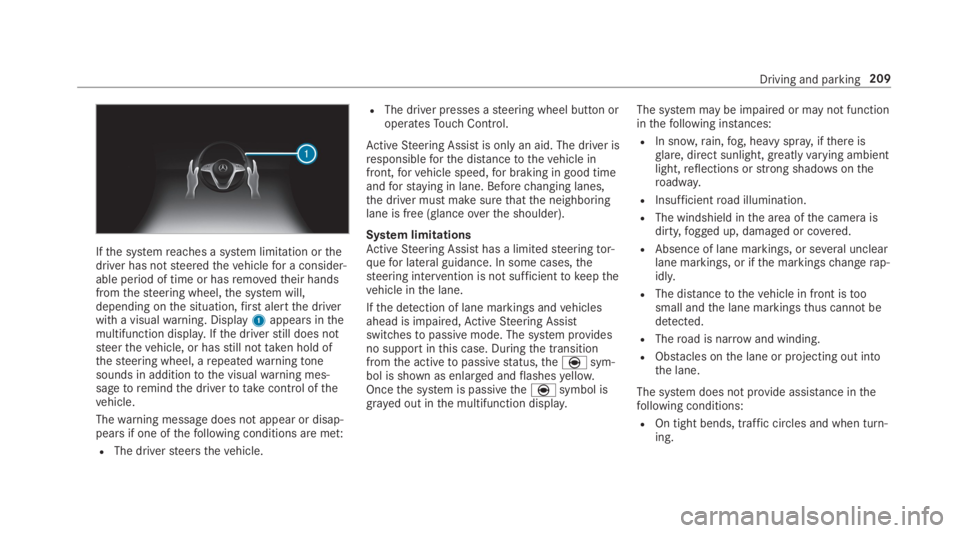
Ifthe systemreaches a system limitation orthedriver has notsteeredthevehiclefor a consider‐able period of time or hasremovedtheir handsfromthesteering wheel,the system will,depending onthe situation,first alertthe driverwith a visualwarning. Display1appears inthemultifunction display.Ifthe driverstill does notsteerthevehicle, or hasstill nottaken hold ofthesteering wheel, arepeatedwarningtonesounds in additiontothe visualwarning mes‐sagetoremindthe drivertotakecontrol ofthevehicle.
Thewarning message does not appear or disap‐pears if one ofthefollowing conditions are met:
RThe driversteersthevehicle.
RThe driver presses asteering wheel button oroperatesTouch Control.
ActiveSteering Assist is only an aid. The driver isresponsibleforthe distancetothevehicle infront,forvehicle speed,for braking in good timeandforstaying in lane. Beforechanging lanes,the driver must make surethatthe neighboringlane is free (glanceoverthe shoulder).
System limitationsActiveSteering Assist has a limitedsteeringtor‐quefor lateral guidance. In some cases,thesteering intervention is not sufficienttokeepthevehicle inthe lane.
Ifthe detection of lane markings andvehiclesahead is impaired,ActiveSteering Assistswitchestopassive mode. The system providesno support inthis case. Duringthe transitionfromthe activetopassivestatus,theèsym‐bol is shown as enlarged andflashesyellow.Oncethe system is passivetheèsymbol isgrayed out inthe multifunction display.
The system may be impaired or may not functioninthefollowing instances:
RIn snow,rain,fog, heavy spray, ifthere isglare, direct sunlight,greatlyvarying ambientlight,reflections orstrong shadowsontheroadway.
RInsufficientroad illumination.
RThe windshield inthe area ofthe camera isdirty,fogged up, damaged or covered.
RAbsence of lane markings, or several unclearlane markings, or ifthe markingschangerap‐idly.
RThe distancetothevehicle in front istoosmall andthe lane markingsthus cannot bedetected.
RTheroad is narrow and winding.
RObstacles onthe lane or projecting out intothe lane.
The system does not provide assistance inthefollowing conditions:
ROn tight bends, traffic circles and when turn‐ing.
Driving and parking209
Page 213 of 578

If novehicle is detected inthe adjacent lane anda lanechange is permitted,thesteering wheelsymbol andthe arroware shown in green2.TheLane Change to the Leftmessage appears,forexample. IfActive Lane Change Assisthasbeen activated withthe turn signal indicator buta lanechange is not immediately possible,thesteering wheel symbolremains green andthearrowappearsgray1. Whenthe lanechangesupportstarts,the turn signal indicator is auto‐matically activated.
If a lanechange is not possible,the arrow fadesout after afew seconds and a new lanechangemust be initiated. An immediate lanechange is
only possible on freeway sections without speedlimits.
Ifthe system is impaired,Active Lane ChangeAssistmay be canceled. If it is canceled,theLane Change Canceledmessage appears inthemultifunction display and awarningtone sounds.
&WARNINGRisk of accident fromchang‐ing lanetoan occupied adjacent lane
Lane ChangeAssistcannot alwaysdetectclearlyifthe adjacent lane is free.
The lanechange might be initiated althoughthe adjacent lane is not free.
#Beforechanging lanes, make surethatthe neighboring lane is free andthere isno dangerto otherroad users.
#Monitorthe lanechange.
&WARNINGRisk of accident if LaneChange Assistunexpectedlystops func‐tioning
Ifthe system limitationsfor Lane ChangeAssist havebeenreached,there is no guar‐anteethatthe system willremain active.
Lane Change Assist cannotthen assistyoubyapplyingsteeringtorques.
#Always monitorthe lanechange andkeepyour hands onthesteering wheel.Observethe traffic conditions andsteerand/or brake if necessary.
System limitationsThe system limitations ofActiveSteering AssistapplytoActive Lane Change Assist(→page 208).
The system may also be impaired or may notfunction inthefollowing situations:
RThe sensors intherear bumper are dirty,damaged or covered,for instanceby asticker or ice and snow.
RTheexterior lighting is malfunctioning.
Driving and parking211
Page 218 of 578
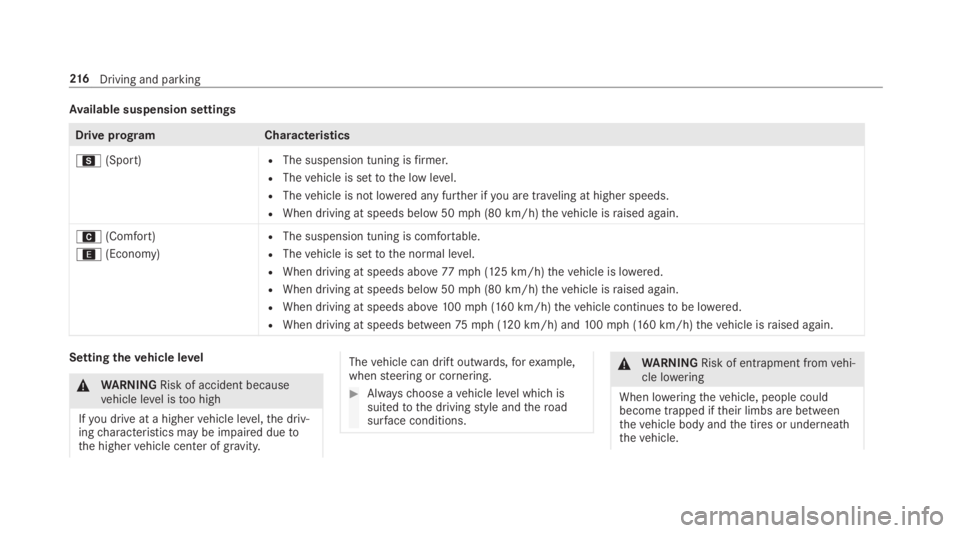
Available suspension settings
Drive programCharacteristics
C(Sport)RThe suspension tuning isfirmer.
RThevehicle is settothe low level.
RThevehicle is not lowered any further ifyou are traveling at higher speeds.
RWhen driving at speeds below 50mph (80 km/h)thevehicle israised again.
A(Comfort)
;(Economy)
RThe suspension tuning is comfortable.
RThevehicle is settothe normal level.
RWhen driving at speeds above77mph (125 km/h)thevehicle is lowered.
RWhen driving at speeds below 50mph (80 km/h)thevehicle israised again.
RWhen driving at speeds above100mph (160 km/h)thevehicle continuestobe lowered.
RWhen driving at speeds between75mph (120 km/h) and100mph (160 km/h)thevehicle israised again.
Settingthevehicle level
&WARNINGRisk of accident becausevehicle level istoo high
Ifyou drive at a highervehicle level,the driv‐ingcharacteristics may be impaired duetothe highervehicle center of gravity.
Thevehicle can drift outwards,forexample,whensteering or cornering.
#Alwayschoose avehicle level which issuitedtothe drivingstyle andtheroadsurface conditions.
&WARNINGRisk of entrapment fromvehi‐cle lowering
When loweringthevehicle, people couldbecome trapped iftheir limbs are betweenthevehicle body andthe tires or underneaththevehicle.
216Driving and parking
Page 223 of 578
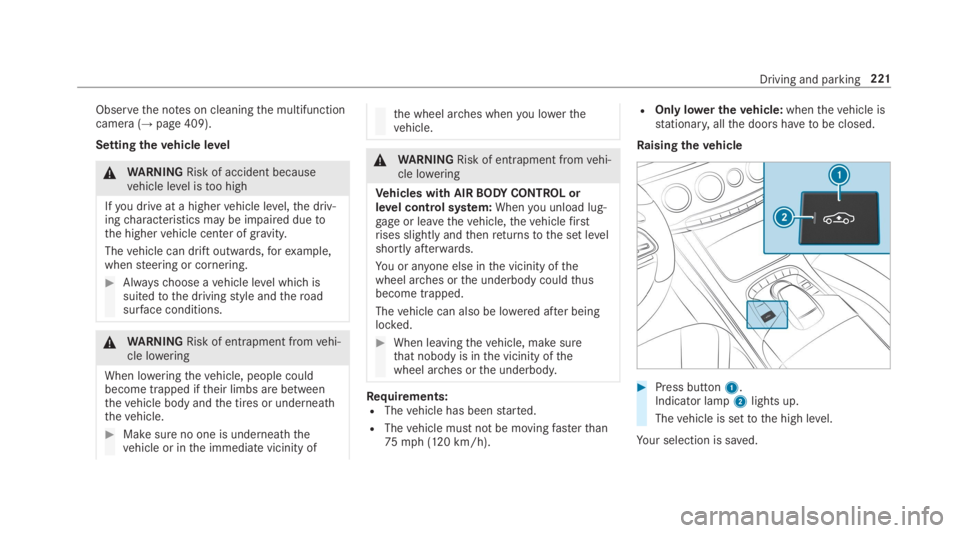
Observethe notes on cleaningthe multifunctioncamera (→page 409).
Settingthevehicle level
&WARNINGRisk of accident becausevehicle level istoo high
Ifyou drive at a highervehicle level,the driv‐ingcharacteristics may be impaired duetothe highervehicle center of gravity.
Thevehicle can drift outwards,forexample,whensteering or cornering.
#Alwayschoose avehicle level which issuitedtothe drivingstyle andtheroadsurface conditions.
&WARNINGRisk of entrapment fromvehi‐cle lowering
When loweringthevehicle, people couldbecome trapped iftheir limbs are betweenthevehicle body andthe tires or underneaththevehicle.
#Make sure no one is underneaththevehicle or inthe immediate vicinity of
the wheel arches whenyou lowerthevehicle.
&WARNINGRisk of entrapment fromvehi‐cle lowering
Vehicles with AIRBODYCONTROL orlevel control system:Whenyou unload lug‐gageor leavethevehicle,thevehiclefirstrises slightly andthenreturnstothe set levelshortly afterwards.
You or anyone else inthe vicinity ofthewheel arches orthe underbody couldthusbecome trapped.
Thevehicle can also be lowered after beinglocked.
#When leavingthevehicle, make surethat nobody is inthe vicinity ofthewheel arches orthe underbody.
Requirements:RThevehicle has beenstarted.
RThevehicle must not be movingfasterthan75mph (120 km/h).
ROnly lower thevehicle:whenthevehicle isstationary,allthe doors havetobe closed.
Raisingthevehicle
#Press button1.Indicator lamp2lights up.
Thevehicle is settothe high level.
Your selection is saved.
Driving and parking221
Page 230 of 578

System limitations
Therear view camera will not function or willonly partially function inthefollowing situations:
RThe trunk lid is open.
RThere is heavyrain, snow orfog.
RThe ambient light conditions are poor, e.g. atnight.
RThe camera lens is obstructed, dirty orfog‐ged up. Observethe notes on cleaningtherear view camera (→page 409).
RThe camera orrear ofyourvehicle is dam‐aged. Inthis case, havethe camera and itsposition and settingchecked at aqualifiedspecialistworkshop.
Thefield of vision andother functions oftherearview camera may berestricted duetoadditionalaccessories ontherear ofthevehicle (e.g.license plate bracket or bicyclerack).
%The contrast ofthe display may be impairedbydirect sunlight orby other light sources,e.g. when driving out of agarage. Inthiscase, pay particular attention.
%Havethe displayrepaired orreplaced if,forexample, pixel errorsconsiderablyrestrict itsuse.
Observethe notes on cleaningtherear viewcamera (→page 409).
360° camera
Function ofthe 360° CameraThe 360° Camera is a systemthat consists offour cameras. The cameras coverthe immediatevehicle surroundings. The system assistsyou,e.g. when parking or atexits withreduced visibil‐ity.
The 360° Camera is only an aid. It is not a sub‐stituteforyour attentiontothe surroundings.Theresponsibilityfor safe maneuvering andparkingremains withyou. Make surethatthereare no persons, animals or objectsetc., inthemaneuvering area while maneuvering and park‐ing.
The systemevaluates images fromthefollowingcameras:
RRear view camera
RFront camera
RTwo side cameras inthe outside mirrors
Views ofthe 360° CameraYou can select from different views:
1Wide-angle view,front
2Top view with image fromthe front camera
3Top view with images fromthe side camerasinthe outside mirrors
4Wide-angle view,rear
5Top view with image fromtherear view cam‐era
6Top view with trailer view (if trailer hitch isinstalled)
228Driving and parking