2019 MERCEDES-BENZ S-CLASS COUPE park assist
[x] Cancel search: park assistPage 194 of 518

spaces
that arepar tiallyoccupied bytrai le r
dr aw bar smight notbe ident ified assuc hor be
measur edincor rectly .Only useAc tivePa rking
Ass iston leve l,high- grip grou nd .
Do notuse ActivePa rking Assistin thefo llo wing
situat ions:
R Inextreme weather condition ssuc has ice ,
pac kedsno wor inhea vyrain.
R When transpor tingaload that protru des
be yond theve hicle.
R Ifth epar king space ison ast eep downhill or
uphill gradient.
R When snowch ains areins talled.
Ac tivePa rking Assistma yalso displa ypar king
spaces that areno tsuit able forpar king, e.g.:
R Parking spaces wherepar kingis prohibit ed.
R Parking spaces onunsuit ablesurfaces.
Ac tivePa rking Assistwill notassis tyo uwit h
par kingspac esatright anglestothedir ect ion of
tr ave lin thefo llo wing situat ions:
R Iftw opar kingspaces arelocat edimmed i‐
at elyne xt to eac hot her . R
Ifth epar king space isimmediat elyne xt to a
lo w obs tacle such asacur b.
Ac tivePa rking Assistwill notassis tyo uwit h
par kingspac espar allel oratright anglestothe
dir ect ion oftrave lin thefo llo wing situat ions:
R Ifth epar king space ison acurb.
R Ifth epar king space isbor deredbyan obs ta‐
cle ,e.g. atree, apos tor atrai le r. Pa
rking withAc tiv ePa rking Assis t 0007
Press butt on1.
The ActivePa rking Assistvie wappear son
th emultimedia system displa y. 19
2
Driving and parking
Page 195 of 518

0007
Ifyo uha ve driven pas ta suit able parking
space: bring theve hicle toast ands till.
Ar ea 2 displa ysdetected parking spaces
4 and vehicle path3.
0009 Vehicle path3 shownonthemultimedia
sy stem displa yma ydif ferfr om theactual
ve hicle path. 0007
Select desiredpar king space 4. 0007
Wher enecessar y,select thepar king direc‐
tion :fo rw ards orreve rse.
Ve hicle path3 issho wn, depending onthe
select edpar king space andparking direc‐
tion. 0007
Conf irm theselect edpar king space.
0009 The indicat orisaut omaticall yswitc hedon
when thepar king procedur eis star ted. When
th ege ar isch ang edto005B ,th eindicat oris
aut omaticall yswitc hedoff. 000A
WARNIN GRisk ofacci dent dueto vehi‐
cle swinging outwhile parking orpulli ng
out ofapar king space
While parking orexitin gapar kingspace, the
ve hicle swings outand candrive ont oar eas
of theonc oming lane.
This could cause youto coll ide wi th object s
or other road user s. 0007
Payatt ention toobject sand other road
user s. 0007
Wher enec essar y,stop theve hicle or
cancel thepar king procedur ewit h
Ac tivePa rking Assist. 0007
If,forex am ple, thePlease Engage Reverse
Gear messag eappear sin themultimedia sys‐ te
m disp lay: sele ctthecor responding trans‐
mission position.
The vehicle drives intoth eselect edpar king
space.
On com pletion ofthepar king procedur e,the
Parking AssistFinished, TakeContr olof Vehicle
displa ymessag eappear s.Fu rther maneuv ering
ma yst ill be nec essar y. 0007
Aftercom pletion ofthepar king procedur e,
saf eguar dth eve hicle agains tro lling away.
When requ ired bylegalrequ iremen tsor local
con dition s:tur nth ewheels towa rdsth ecurb.
0009 Youcan stop theve hicle andchang eth e
tr ans missi on positio ndu ring thepar king pro‐
cedur e.The system then calculat esane w
ve hicle path.The parking procedur ecan
th en be con tinued. Ifno newvehicle pathis
av ailable, thetransmission positionwillbe
ch ang edagain. Ifth eve hicle hasnotye t
re ac hed thepar king space, thepar king pro‐
cedur ewill becanc eled, should age ar be
ch ang ed. Dr
ivin gand parking19
3
Page 196 of 518

Exit
ingapa rking spacewit hAc tiv ePa rking
Assis t
Re quirement s
Yo ucan onlyex itapar kingspace withAc tive
Pa rking Assistif yo uha ve prev iousl ypar kedth e
ve hicle withAc tivePa rking Assist.
Please note that youar ere sponsible forth eve hi‐
cle and surround ingsdur ing theent ire par king
pr ocedur e. 0007
Startth eve hicle. 0007
Press butt on1.
The ActivePa rking Assistvie wappear son
th emultimedia system displa y. 0007
Ifth eve hicle hasbeen parkedat right angles
to thedir ect ion oftra vel:in area 2, selec t
dir ect ion oftra vel3.
0009 The vehicle pathsho wnonthemultimedia
sy stem displa yma ydif ferfr om theactual
ve hicle path. 0007
Conf irm dir ection ofexit3 todrive out of
th epar king space.
0009 The turnsignal indicat orisaut omatic ally
switc hedonwhen theex itin gpr ocedur eis
st ar ted. 19
4
Driving and parking
Page 197 of 518

000A
WARNIN GRisk ofacci dent dueto vehi‐
cle swinging outwhile parking orpulli ng
out ofapar king space
While parking orexitin gapar kingspace, the
ve hicle swings outand candrive ont oar eas
of theonc oming lane.
This could cause youto coll ide wi th object s
or other road user s. 0007
Payatt ention toobject sand other road
user s. 0007
Wher enec essar y,stop theve hicle or
cancel thepar king procedur ewit h
Ac tivePa rking Assist. 0007
If,forex am ple, thePlease Engage Forward
Gear messag eappear sin themultimedia sys‐
te m disp lay: sele ctthecor responding trans‐
mission position.
The vehicle movesout ofthepar king space.
The turnsignal indicat orisaut omaticall y
switc hedoff. Ex
am ple: vehicles with360° Camer a
Af terth eex itin gpr ocedur ehas been completed,
th eParkin gAssist Finished, TakeContr olof
Vehicle messageappear sin thedispla yof the
multime diasystem. Awa rning tone and displ ay
4 inthemultimedia system prom ptyouto take
ove rcontr olof theve hicle. Youha ve toacc eler ‐
at e, brak e, steer and chang ege ar yourself again.
Fu nction ofDrive Awa yAssis t
Dr ive Aw ayAssi stcan reduce these verity of an
im pa ct wh en pulling away.If an obs tacle is
de tected inthedir ect ion oftra vel,th eve hicle's
speed isbrief lyreduced toappr ox.1 mp h
(2 km/ h).Ifacr itic alsituat ionisde tected, the 00CB
symbol appearson thecamer aimag eof
th emultimedia system. 000A
WARNIN GRisk ofacci dent caused by
limit eddetection perform anc eof Drive
Aw ayAssi st
Dr ive Aw ayAssi stcanno tal wa ys cle arly iden‐
tify obje ctsand traf fic situ ations.
In such case s,Dr ive Aw ayAssi stmight :
R Warnyouwit hout reason andlimit the
ve hicle speed.
R Notwa rnyouor notlimit theve hicle
speed. 0007
Alw ayspa ycar eful attention tothetra f‐
fi c situ ation; donotre ly on Drive Aw ay
Assi stalon e. 0007
Beprepar edtobrak eor sw erve as nec ‐
essar y,prov ided thetra ffic situat ion
per mitsand that itis saf eto take eva‐
siv eact ion. Dr
ive Aw ayAssi stisonl yan aid. Itis no ta sub‐
st itut efo ryo ur att entio nto thesur round ings. Dr
ivin gand parking19
5
Page 198 of 518

The
responsibili tyforsaf emaneu vering and
pa rking remains withyo u. Mak esur eth at no
per son s,anim alsorobj ect set c. arein the
maneu vering rang e.
A risk ofacollision mayar ise inthefo llo wing sit‐
uation s,forex am ple:
R Ifth edr iver mix esup theaccelera torand
br ak epeda ls.
R Ifth ewr ong gear isselec ted.
The Drive Aw ayAssi stfunction isactiv eunder
th efo llo wing condition s:
R IfPa rking AssistPA RK TRONI Cis act ivat ed.
R Everytime thege ar isch ang edto005E or005B
when theve hicle isat ast ands till.
R Ifth ede tected obs tacle isless than appr ox.
3.3 ft(1.0 m) away.
R Ifth emaneuv ering assis tance func tionis
acti vatedin themultimedia system.
Sy stem limita tions
Dr ive Aw ayAssi stisno tav ailable onincline s. Fu
nction ofCross Traf fic Aler t
0009 Alsore ad theins truction son Blind Spot
Assis t(0013 page203). Ve
hicl eswith Blind SpotAss ist: driver scan
also bewarned ofanycr ossing traf fic whe n
ba cking upout ofapar kingspace. Ifacr itic al
situat ionisde tected, symbo l1 appea rsinthe
multime diasystem displa y.Ifth edr iver does not
re spond tothewa rning, theve hicle's brak es can be
appli edaut omaticall y.To do this, thefunc tion
uses thera dar sensor sin thebum per.The area
adjacen tto theve hicle iscont inually monitored.
If th era dar sensor sar eobs truct edbyvehicles
or other object s,de tection isno tpos sible.
The Cross Traf fic Aler tfuncti onisacti veund er
th efo llo wing condition s:
R IfBlin dSpo tAss istis act ivat ed.
R Ifth eve hicle isbac king upatwa lkin gpace.
R Ifth emaneuv ering assis tance func tionis
acti vatedin themultimedia system.
Sy stem limita tions
The Cross Traf fic Aler tfuncti onisno tav ailable
on incline s.
Deact ivat ing/a ctivating maneuv ering assis‐
tance
Mult imed iasystem:
0018 Vehicle 0019
k Assist ance
0019 Camera &Parkin g0019
Maneuverin gAssist . 0007
Activate0073 ordeacti vate 0053 thefunc tion. 19
6
Driving and parking
Page 199 of 518

0009
Maneuv ering assis tance mustbe activ efo r
th efunc tion ofDrive Aw ayAssi st
( 0013 page19 5) andCr os sTr af fic Aler t
(0013 page 196). AT
TENTI ONASSIST Fu
nction ofATTENTI ONASSIST
AT TENTION ASSISTassis tsyouon long,mon oto‐
nous journeys,e.g. onhighw aysand trunk roads.
If AT TENTION ASSISTde tects indicatorsof fati‐
gu eor incr easing laps es inconce ntration onthe
par tof thedr iver ,it sugg ests taking abr ea k.
AT TENTION ASSISTis onl yan aid. Itcann ot
alw aysde tect fatig ue orlaps es inconce ntration
in tim e.The system isno ta subs titutefo ra we ll-
re sted and attent ive dr iver .On long journeys,
ta ke regular break sin good timethat allo wfor
adeq uatere cup erati on.
Yo ucan choose between twose ttings.
R Standar d:nor mal system sensit ivity.
R Sensitiv e:higher system sensit ivity.The
dr iver iswa rned ear lier and theatt ent ion le
ve lde tected byATTENTION ASSISTis adap‐
te daccor dingly.
If dr ow siness orincr easing lapsesinconcen tra‐
tion arede tected, theATTE NTION ASSIS T:Take
a Break !wa rning appear sin theIns trument Dis‐
pla y.Yo ucan ackn ow ledg eth emessag eand
tak eabr eak wher eneces sary.Ifyo udo notta ke
a br eak and ATTENTION ASSISTcont inues to
de tect incr easing lapse sin concentr ation, you
will bewarned again afte ra minimu mof
15 minut es. Yo
ucan have thefo llo wing status informat ionfor
AT TENTION ASSISTdispla yedin theassis tance
menu oftheon- boar dcom puter:
R The lengt hof thejour neysince thelas t
br eak .
R The attent ion leve lde term ined byATTENTION
ASS IST.
If AT TENTION ASSISTis unable tocal cul ateth e
att ent ion leve land cannotissue awa rning, the
Sys tem Suspend edmes sage appear s.
If awa rning isgiv en intheIns trument Display,
th emultimedia system offers to sear chfora re st
ar ea. Youcan selectare st area and star tna vig a‐
tio nto this rest area. This function can beact iva‐
te dand deactiv ated inthemultimedia system.
If AT TENTION ASSISTis deactiv ated, the00D7
symbol appearsin theassis tance grap hicin the
Ins trument Displaywhen theengine isrunning .
AT TENTION ASSISTis activ ated aut omaticall y
when theengine isre-sta rted. The lastselect ed
sensit ivityleve lre mains stor ed. Dr
iving andparking 19
7
Page 200 of 518

Sy
stem limita tions
AT TENTION ASSISTis activ ein the37 mph
(60 km/ h)to 124mp h(2 00 km/h) speedra ng e.
The func tional ity ofATTENTION ASSISTis
re strict ed, and warnings maybe dela yedor not
occ uratall inthefo llo wing situat ions:
R Ifyo uha ve been driving forless than appr ox‐
imat ely30 min utes.
R Ifth ero ad con dition ispoor (unevenro ad
sur face orpotholes).
R Ifth er eis ast ro ng side wind.
R Ifyo uadop ta spor tydrivin gst yle (high cor‐
ner ing speeds orhigh ratesof acceler ation).
R Ifth eSt eer ing Assis tfunc tion ofActiveDis ‐
ta nce AssistDIS TRONI Cis acti ve.
R Ifth etime hasbeen setincor rectly .
R Inacti vedriving situation s,ifyo uch ang e
lane sand vary your spee dfreq uen tly.
The ATTENTION ASSISTtir edness oraler tnes s
assessment isdele tedand restar tedwhen con‐
tin uing thejour neyin thefo llo wing situat ions:
R Ifyo uswit choffth eengine. R
Ifyo uunf astenyo ur seat beltandopen the
dr iver's door (e.g.chang ingdriver sor taking
a br ea k).
Se ttin gAT TENTI ONASSIST
Multimedia system:
0018 Vehicle 0019
k Assist ance
0019 ATTE NTION ASSIS T
Se tting options 0007
Select Standard, SensitiveorOff.
Sugg esting are st area 0007
Select SuggestRes tArea. 0007
Activate0073 ordeacti vate thefunc tion 0053.
If AT TENTION ASSISTde tects fatig ue or
incr easing lack ofatt ention ,it sugg ests a
re st area inthevicinit y. 0007
Selec ta sugg estedre st area: youar egui‐
ded totheselect edrest area. Tr
af fic Sign Assis t Fu
nction ofTraf fic Sign Assis t Sin
ceTraf fic Sign Assistalso uses thedat a
st or ed inthena vig ation system, itcan updat e
th edispla yin thefo llo wing situat ionswithout
de tecting traf fic sig ns:
R Whe nth eve hicle chang esroads, e.g.a free‐
wa yen try or exitro ad. 19
8
Driving and parking
Page 201 of 518
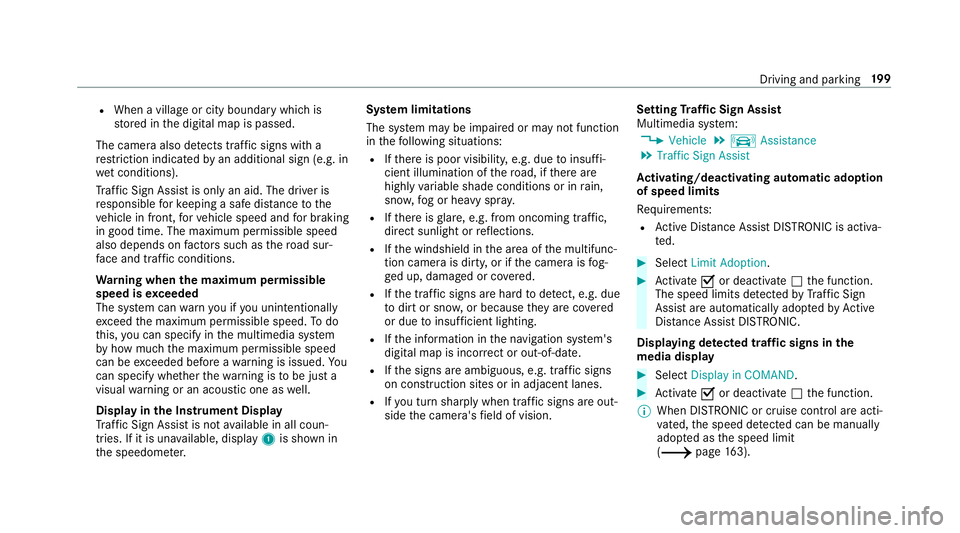
R
When avillag eor city boundar ywhic his
st or ed inthedigit almap ispassed.
The camer aalso detects traf fic sig ns with a
re striction indicated byan addit ionalsign (e.g.in
we tcond itions ).
Tr af fic Sign Assistisonl yan aid. Thedriver is
re sponsible forke eping asaf edis tance tothe
ve hicle infront, forve hicle speed andforbr aking
in good time. Themaximu mper missi blespee d
als odepe ndsonfact or ssu ch asthero ad sur‐
fa ce and traf fic condi tions.
Wa rning when thema xim um permis sible
speed isexc eeded
The system can warnyouif yo uunin tentio nally
ex ceed themaximum permissible speed.Todo
th is, youcan spec ifyinthemultimedia system
by howmuc hth emaximum permissible speed
can beexceed edbef oreawa rning isissued. You
can specify whether thewa rning isto be justa
visual warning oran acous ticone aswell.
Displa yin theIns trum ent Displa y
Tr af fic Sign Assistisno tav ailable inall coun ‐
tr ies. Ifit is una vailable, display1 issho wnin
th espeedome ter. Sy
stem limita tions
The system maybe impair edorma yno tfunc tion
in thefo llo wing situat ions:
R Ifth er eis poor visibility ,e.g. due toinsuf fi‐
cie ntillu mina tionofthero ad, ifth er ear e
highly variable shade condition sor inrain,
sno w,fogor hea vyspr ay.
R Ifth er eis glar e, e.g .fr om oncom ingtraf fic,
di re ct sunli ght orreflect ions.
R Ifth ewindshield inthear ea ofthemultifunc ‐
tion camer ais dir ty,or ifth ecamer ais fog‐
ge dup, damag edorcovered.
R Ifth etra ffic sign sar ehar dto detect, e.g. due
to dir tor sno w,orbecause they areco vered
or due toinsuf ficie ntlighti ng.
R Ifth einf ormation inthena vig ation system's
digit almap isincor rect or out-of-da te.
R Ifth esigns areambiguous, e.g.traf fic sig ns
on cons tructi onsites orinad jacent lanes.
R Ifyo utur nshar plywhen traffic sig ns areou t‐
sid eth ecamer a'sfield ofvision. Se
tting Traf fic Sign Assis t
Mult imed iasystem:
0018 Vehicle 0019
k Assist ance
0019 Traffic SignAssist
Ac tiv atin g/deac tivatin gaut omati cadop tion
of spe edlimits
Re quiremen ts:
R ActiveDis tance AssistDIS TRONI Cis acti va‐
te d. 0007
Select LimitAdopt ion. 0007
Activate0073 ordeacti vate 0053 thefunc tion.
The speed limitsdetected byTraf fic Sign
Assi stareaut omat icallyadop tedby Active
Dis tance AssistDIS TRONI C.
Di spl aying detected traf fic signs inthe
med iadis pla y 0007
Select Display inCOMA ND. 0007
Activate0073 ordeacti vate 0053 thefunc tion.
0009 When DISTRONIC orcruise control areacti‐
va ted, thespeed detected can bemanu ally
ad op tedas thespeed limit
(0013 page16 3). Dr
iving andparking 19
9