2019 MERCEDES-BENZ S-CLASS COUPE display
[x] Cancel search: displayPage 172 of 518

If
no vehicle isde tected intheadjacen tlane and
a lane chang eis per mitted, thesteer ing wheel
symbol andthear row aresho wningreen 2.
The LaneChan getotheLef tmes sageappear s,
fo rex am ple. IfAc tiveLa ne Chang eAssi sthas
been activated withth etur nsignal indicat orbut
a lane chang eis no timm ediat elyposs ible, the
st eer ing wheel symbol remains green and the
ar row appear sgr ay 1 .Whe nth elane chang e
suppo rtstar ts,th etur nsignal indicat orisaut o‐
maticall yactiv ated.
If alane chang eis no tposs ible, thear row fades
out afte ra fe w sec ond sand ane wlane chang e
mus tbe init iated. Animm ediat elane chang eis on
lypo ssible on free wa ysec tion swit hout speed
limi ts.
If th esy stem isim pair ed,ActiveLa ne Chang e
Assi stma ybe canceled .If it is canceled ,th e
Lane Change Cancel edmessag eappe arsin the
multifu nctiondisplay and awa rning tone sou nds. 000A
WARNIN GRisk ofacci dent from chang ‐
ing lane toan occ upied adjacentlane
Lan eChan geAssi stcanno tal wa ys detect
cle arly ifth eadjacen tlane isfree.
The lane chang emigh tbe init iated although
th eadjacen tlane isno tfr ee. 0007
Beforech ang inglane s,mak esur eth at
th eneighbor inglane isfree and ther eis
no dang ertoother road user s. 0007
Mon itor thelane chang e. 000A
WARNIN GRisk ofacci dent ifLane
Ch ang eAssi stune xpectedl yst ops func‐
tionin g
If th esy stem limit ations forLane Change
Assis tha ve been reac hed, ther eis no guar‐
ant eethat thesy stem will remain active.
Lane ChangeAssis tcanno tth en assis tyo u
by appl ying steer ing torq ues . 0007
Alw aysmonit orthelane chang eand
ke ep your han dson thesteer ing wheel.
Obser vethetra ffic con dition sand steer
and/or brak eif neces sary. Sy
stem limita tions
The system limit ations ofActiveSt eer ing Assis t
apply toActiveLa ne Chang eAssi st
( 0013 page16 7).
The system mayalso beimpair edorma yno t
func tion inthefo llo wing situat ions:
R The sensorsin there ar bum peraredir ty,
damag edorcovered, forins tance bya
st icke ror ice and snow.
R The exterior lighting ismalfunct ioning. 17
0
Driving and parking
Page 199 of 518

0009
Maneuv ering assis tance mustbe activ efo r
th efunc tion ofDrive Aw ayAssi st
( 0013 page19 5) andCr os sTr af fic Aler t
(0013 page 196). AT
TENTI ONASSIST Fu
nction ofATTENTI ONASSIST
AT TENTION ASSISTassis tsyouon long,mon oto‐
nous journeys,e.g. onhighw aysand trunk roads.
If AT TENTION ASSISTde tects indicatorsof fati‐
gu eor incr easing laps es inconce ntration onthe
par tof thedr iver ,it sugg ests taking abr ea k.
AT TENTION ASSISTis onl yan aid. Itcann ot
alw aysde tect fatig ue orlaps es inconce ntration
in tim e.The system isno ta subs titutefo ra we ll-
re sted and attent ive dr iver .On long journeys,
ta ke regular break sin good timethat allo wfor
adeq uatere cup erati on.
Yo ucan choose between twose ttings.
R Standar d:nor mal system sensit ivity.
R Sensitiv e:higher system sensit ivity.The
dr iver iswa rned ear lier and theatt ent ion le
ve lde tected byATTENTION ASSISTis adap‐
te daccor dingly.
If dr ow siness orincr easing lapsesinconcen tra‐
tion arede tected, theATTE NTION ASSIS T:Take
a Break !wa rning appear sin theIns trument Dis‐
pla y.Yo ucan ackn ow ledg eth emessag eand
tak eabr eak wher eneces sary.Ifyo udo notta ke
a br eak and ATTENTION ASSISTcont inues to
de tect incr easing lapse sin concentr ation, you
will bewarned again afte ra minimu mof
15 minut es. Yo
ucan have thefo llo wing status informat ionfor
AT TENTION ASSISTdispla yedin theassis tance
menu oftheon- boar dcom puter:
R The lengt hof thejour neysince thelas t
br eak .
R The attent ion leve lde term ined byATTENTION
ASS IST.
If AT TENTION ASSISTis unable tocal cul ateth e
att ent ion leve land cannotissue awa rning, the
Sys tem Suspend edmes sage appear s.
If awa rning isgiv en intheIns trument Display,
th emultimedia system offers to sear chfora re st
ar ea. Youcan selectare st area and star tna vig a‐
tio nto this rest area. This function can beact iva‐
te dand deactiv ated inthemultimedia system.
If AT TENTION ASSISTis deactiv ated, the00D7
symbol appearsin theassis tance grap hicin the
Ins trument Displaywhen theengine isrunning .
AT TENTION ASSISTis activ ated aut omaticall y
when theengine isre-sta rted. The lastselect ed
sensit ivityleve lre mains stor ed. Dr
iving andparking 19
7
Page 201 of 518
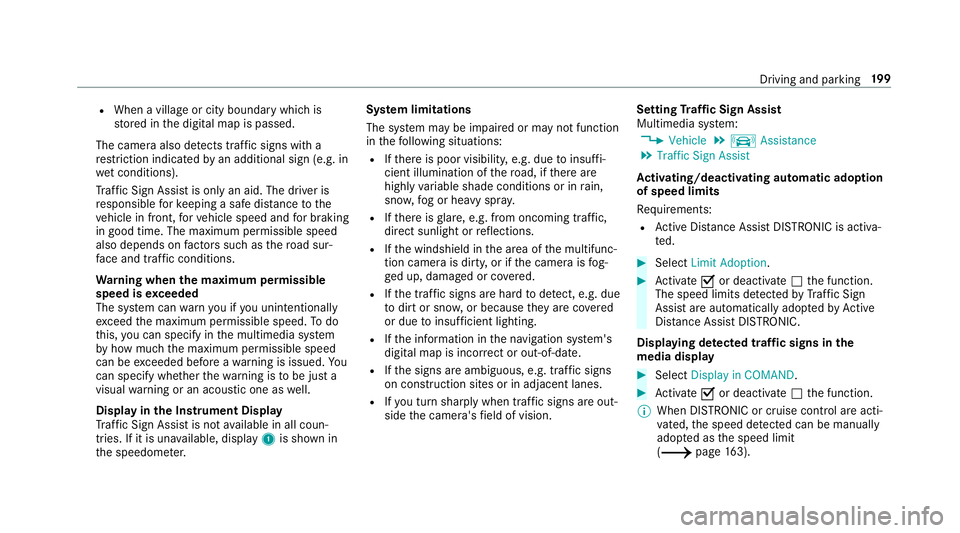
R
When avillag eor city boundar ywhic his
st or ed inthedigit almap ispassed.
The camer aalso detects traf fic sig ns with a
re striction indicated byan addit ionalsign (e.g.in
we tcond itions ).
Tr af fic Sign Assistisonl yan aid. Thedriver is
re sponsible forke eping asaf edis tance tothe
ve hicle infront, forve hicle speed andforbr aking
in good time. Themaximu mper missi blespee d
als odepe ndsonfact or ssu ch asthero ad sur‐
fa ce and traf fic condi tions.
Wa rning when thema xim um permis sible
speed isexc eeded
The system can warnyouif yo uunin tentio nally
ex ceed themaximum permissible speed.Todo
th is, youcan spec ifyinthemultimedia system
by howmuc hth emaximum permissible speed
can beexceed edbef oreawa rning isissued. You
can specify whether thewa rning isto be justa
visual warning oran acous ticone aswell.
Displa yin theIns trum ent Displa y
Tr af fic Sign Assistisno tav ailable inall coun ‐
tr ies. Ifit is una vailable, display1 issho wnin
th espeedome ter. Sy
stem limita tions
The system maybe impair edorma yno tfunc tion
in thefo llo wing situat ions:
R Ifth er eis poor visibility ,e.g. due toinsuf fi‐
cie ntillu mina tionofthero ad, ifth er ear e
highly variable shade condition sor inrain,
sno w,fogor hea vyspr ay.
R Ifth er eis glar e, e.g .fr om oncom ingtraf fic,
di re ct sunli ght orreflect ions.
R Ifth ewindshield inthear ea ofthemultifunc ‐
tion camer ais dir ty,or ifth ecamer ais fog‐
ge dup, damag edorcovered.
R Ifth etra ffic sign sar ehar dto detect, e.g. due
to dir tor sno w,orbecause they areco vered
or due toinsuf ficie ntlighti ng.
R Ifth einf ormation inthena vig ation system's
digit almap isincor rect or out-of-da te.
R Ifth esigns areambiguous, e.g.traf fic sig ns
on cons tructi onsites orinad jacent lanes.
R Ifyo utur nshar plywhen traffic sig ns areou t‐
sid eth ecamer a'sfield ofvision. Se
tting Traf fic Sign Assis t
Mult imed iasystem:
0018 Vehicle 0019
k Assist ance
0019 Traffic SignAssist
Ac tiv atin g/deac tivatin gaut omati cadop tion
of spe edlimits
Re quiremen ts:
R ActiveDis tance AssistDIS TRONI Cis acti va‐
te d. 0007
Select LimitAdopt ion. 0007
Activate0073 ordeacti vate 0053 thefunc tion.
The speed limitsdetected byTraf fic Sign
Assi stareaut omat icallyadop tedby Active
Dis tance AssistDIS TRONI C.
Di spl aying detected traf fic signs inthe
med iadis pla y 0007
Select Display inCOMA ND. 0007
Activate0073 ordeacti vate 0053 thefunc tion.
0009 When DISTRONIC orcruise control areacti‐
va ted, thespeed detected can bemanu ally
ad op tedas thespeed limit
(0013 page16 3). Dr
iving andparking 19
9
Page 212 of 518

Ins
trum ent Disp layove rview 000A
WARNIN GRisk ofacci dent dueto an
ins trumen tdispla ymalf unction
If th eIns trument Displayhas failed ormal‐
func tioned,youma yno tre cogni zefuncti on
re strictions applyi ngtosaf etyre leva nt sys‐
te ms.
The oper ating safetyof your vehicle maybe
im pair ed. 0007
Drive on car efull y. 0007
Have theve hicle checkedimmediat ely
at aqu alif ied spec ialistwo rkshop. Mer
cedes‑AMG vehicl es:obse rveth eno tesin
th eSupplement .Ot her wise, youma yfa ilto rec‐
ogni zedangers.
If th eoper ating safetyof your vehicle is
im pair ed,parkth eve hicle safelyas soon aspos‐
sible. Contactaqu alif ied spec ialistwo rkshop. Ins
trument Display 1
Speedome ter
2 Multifunction display
3 Tach ome ter
4 Coolan tte mp eratur ega ug e
5 Fuelleve land fuel filler flap locatio nind ica‐
to r
0009 This displa yis an exam ple. Other displa ys
ar eposs ibleinstead oftach ome ter3.
The segments inspee dome ter1 indica tethe
sy stem status forth efo llo wing:
R Cruise control (0013 page15 9) R
ActiveDis tance AssistDIS TRONI C
(0013 page 162)
Ve hicl eswith Traf fic Sign Assis t:De tected
ins tructi ons and traf fic sig ns willap pea ron the
speedome ter(0013 page19 8).
000E NO
TEEngi nedama gedue toexc essiv ely
high engine speeds The
engine willbedamag edifyo udr ive wit h
th eengine intheov errevving rang e. 0007
Donotdr ive wi th theengine intheove r‐
re vving rang e. The
overrev ving rang eis sho wninredon tach ‐
ome ter3. When theov errevving rang eis
re ac hed, thefuel suppl ywill beinterru pted to
pr otect theengine.
Dur ing normal oper ating conditions ,coolant
te mp eratur edispla y4 mayrise to248°F
(1 20 °C). 21
0
Instrument Displayand on-boar dcom puter
Page 213 of 518

000A
WARNIN GDang erofburnswhen open‐
ing thehood
If yo uopen thehood when theengine has
ove rheat edordur ing afire intheengine
com partmen t,yo uco uld come intoco ntact
wit hho tga ses orother escaping operating
fl uids. 0007
Beforeopen ingthehood, allowthe
engine tocool down. 0007
Intheeve ntofafire intheengine com‐
par tmen t,ke ep thehood closed and
call thefire ser vice. Ov
ervie wof thebut tons on thest eer ing
wheel 1
¤ Back/Hom ebutt on(press and hold),
on- boar dcom puter
2 Touc hCon trol, on-bo ardco mp uter
3 Con trol pan elforcr uis econtr olor Active
Dis tance AssistDIS TRONI C
4 Contr olpa nel formulti media system:
£ Voice Cont rolSy stem
ß Displa ysfavo rite s
VO L:contr olknob, adjuststhevo lume or
switc hesthesound off0063 (press)
0061 Makes/acc epts acall 0076
Rejects /end sa cal l
5 00E2 Calls up thehome screen
6 Touc hCon trol mult imed iasystem
7 0038 Backbutt on(press and hold) Oper
ating theon-boa rdcom puter 000A
WARNIN GRisk ofdist ra ction from infor‐
mati onsystems andcomm unication s
eq uipment
If yo uoper ateinf ormat ionand comm unic a‐
tio neq uipme ntintegratedin theve hicle
when driving, youwill bedistract ed from the
tr af fic situ ation. Thiscou ldalso cau seyouto
lose control of theve hicle. 0007
Onlyoper ateth is eq uipmen twhen the
tr af fic situ ation per mits. 0007
Ifyo ucan notbe sur eof this, stop the
ve hicle whilstpa ying attention toroad
and traffic condi tions andoperate the
eq uipment withth eve hicle statio nary. Ins
trument Displayand on-boar dcom puter 21
1
Page 214 of 518

Obser
vetheleg alrequ iremen tsforth ecount ry
in whic hyo uar ecur rently drivi ng when you
oper ateth eon- boar dcom puter.
0009 The on-boar dcom puterdispla ysappear on
th emultifunc tiondispla y(0013 page21 4). The
on-boa rdcom putercan beoper ated using
lef t-hand Touc hCon trol 2 and left-han dbac k/
hom ebut ton1. The
follo wing menusareav ailable:
R Service
R Assist anc e
R Trip
R Navi gation
R Radio
R Media
R Phon e
R HUD
R Design s
The men uscan becalle dup from themenu bar
on themultifunc tiondispla y. 0007
Tocall upthemenu bar:press thebac k
butt ononthelef t1 until themenu baris
displa yed.
0009 Ve
hicl eswithout Activ eDi stance Assist
DI ST RO NIC :pr ess the00E2 buttontocal l
up themenu baroftheon- boar dcom puter. 0007
Toscr ollinthemenu bar:swipe leftor
ri ght onleft-h and Touc hCon trol 2. 0007
Tocall upamen uor conf irm aselect ion:
pr ess thelef t-hand Touc hCon trol 2. 0007
Toscr ollthrough displa ysorlists on the
menu :swipe upwards ordown wardson left-
hand Touc hCon trol 2. 0007
Tocall upasub men uor conf irm aselec‐
tion :pr ess left-han dTo uc hCon trol 2. 0007
Toexitasubm enu:press backbutt onon
th elef t1. 21
2
Instrument Displayand on-boar dcom puter
Page 215 of 518

Se
tting thedesig n
On -bo ardcom puter:
0018 Designs
0009 This function isonl yav ailable forve hicles
wit haWi descr eenCockpit.
The follo wing design scan beselec ted:
R Classic
R Sport
R Progres sive 0007
Toselect adesign: swipeupwards ordown‐
wa rdson thelef t-hand Touc hCon trol. 0007
Press thelef t-hand Touc hCon trol.
The Instru ment Displa yis sho wnintheselec‐
te ddesign. Se
tting thead dit ional value rang e Ex
am ple: G-me ter
1 Addition alvalue rang e
2 Inde xpo ints 0007
Toselect displaycont ent:swipe tothe
ri ght onthelef t-hand Touc hCon trol. 0007
Swip eupw ards ordown wardson thelef t-
hand Touc hCon trol to select displaycont ent.
When displaycont entisselect ed,additional
va lue rang e1 willbr iefly be high lighted.
Inde xpoint s2 will displa yth eselect edlist
it em. The
follo wing displa ycon tent can beselect edin
th eClassic andSport designs:
R Tach ome ter
R Navig ation
R ECOdisp lay
R Consu mption
R G-M eter
The follo wing content can beselect edinthePro-
gressive design:
R Date
R Navig ation
R ECOdisp lay
R Consu mption
R G-M eter Ins
trument Displayand on-boar dcom puter 21
3
Page 216 of 518

Ov
ervie wof displa yson themu ltifunct ion
disp lay 1
Outs idetemp eratur e
2 Drive pr og ram
3 Trans miss ionposit ion
4 Time
5 Displa ysection
0009 Ve
hicl eswith anIns trument Displayin
th eWi des cree nCo ckpit: theposition of
th edispla yswill differfr om those displa yed
her e. Fu
rther displa yson themultifunc tiondispla y:
0097 Gear
shiftre comme ndation
(0013 page 138)
ë ActivePa rking Assistact ivat ed
(0013 page19 2)
é Parking AssistPA RK TRONI Cdeac tiva ted
( 0013 page18 4)
00B2 Cr
uise contr ol(0013 page15 9)
ç ActiveDis tance AssistDIS TRONI C
(0013 page 162)
00D4 Ac
tiveBr ak eAssi st(0013 page15 9)
è ActiveSt eer ing Assis t(0013 page16 7)
00B0 Ac
tiveLa ne Keeping
Assis t(0013 page206)
± ActiveLa ne Chang e
Assi st(0013 page16 9)
00D9 HOLD
function (0013page17 3)
00CE Ad
aptiveHig hbeam Assis t
(0013 page10 9)
Ve hicl eswith Traf fic Sign Assis t:De tected
ins tructi ons and traf fic sig ns (0013 page 198). Ad
jus tingthe inst ru men tlighti ng 0007
Turn brightn esscontrol 1 upordown.
The lightin gof theIns trument Displayand in
th econ trol element sof theve hicle interior is
adjus ted. 21
4
Instrument Displayand on-boar dcom puter