2019 MERCEDES-BENZ S-CLASS CABRIOLET radio
[x] Cancel search: radioPage 31 of 518
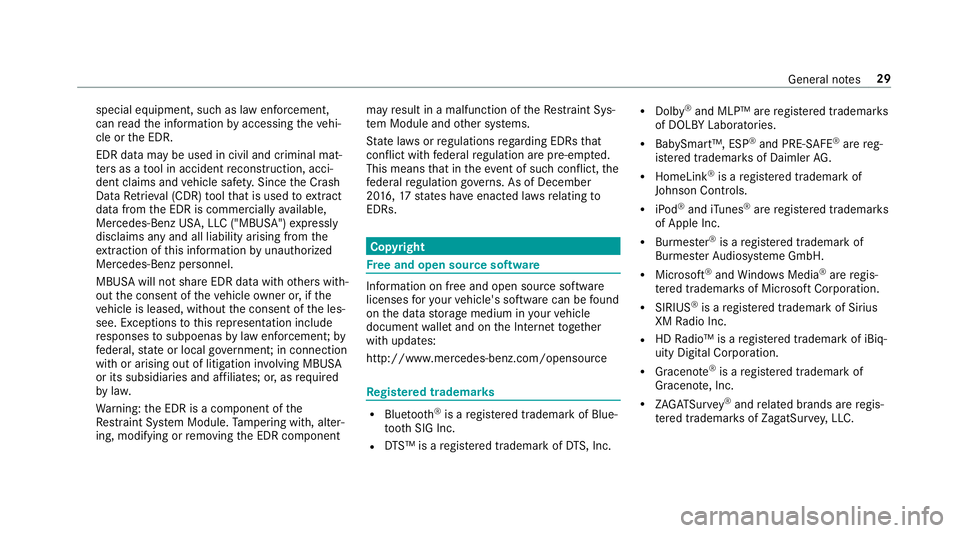
special equipment, such as law enforcement,
can read the information byaccessing theve hi‐
cle or the EDR.
EDR data may be used in civil and criminal mat‐
te rs as a tool in accident reconstruction, acci‐
dent claims and vehicle saf ety. Since the Crash
Data Retrie val (CDR) tool that is used toextract
da ta from the EDR is commercially available,
Mercedes-Benz US A,LLC ("MBUSA") expressly
disclaims any and all liability arising from the
ex traction of this information byunauthorized
Mercedes-Benz personnel.
MBUSA will not share EDR data with others with‐
out the consent of theve hicle owner or, if the
ve hicle is leased, without the consent of the les‐
see. Exceptions tothis representation include
re sponses tosubpoenas bylaw enforcement; by
fe deral, state or local go vernment; in connection
with or arising out of litigation in volvin g MBUSA
or its subsidia ries and af filiates; or, as requ ired
by law.
Wa rning: the EDR is a component of the
Re stra int Sy stem Module. Tamp ering with, alter‐
ing, modifying or removing the EDR component may
result in a malfunction of theRe stra int Sys‐
te m Module and other sy stems.
St ate la wsorregulations rega rding EDRs that
con flict with federal regulation are pre-em pted.
This means that in theev ent of such confl ict,the
fe deral regulation go verns. As of December
20 16 ,17 states ha veenacted la wsrelating to
EDRs. Co
pyright Fr
ee and open source software In
fo rm ation on free and open source software
licenses foryo ur vehicle's software can be found
on the data storage medium in your vehicle
document wallet and on the Internet toge ther
with updates:
http://www.mercedes-benz.com/opensource Re
gis tere d trademar ks R
Bluetoo th®
is a regis tere d trademark of Blue‐
toot h SIG Inc.
R DTS™ is a regis tere d trademark of DTS, Inc. R
Dolby ®
and MLP™ are regis tere d trademar ks
of DOLBY Laboratories.
R BabySmart™, ESP ®
and PRE-SAFE ®
are reg‐
is te re d trademar ksof Daimler AG.
R HomeLink ®
is a regis tere d trademark of
Johnson Controls.
R iPod ®
and iTunes ®
are regis tere d trademar ks
of Apple Inc.
R Burmes ter®
is a regis tere d trademark of
Burmes terAu diosy steme GmbH.
R Microsoft ®
and Windo wsMedia ®
are regis‐
te re d trademar ksof Microsoft Corporation.
R SIRIUS ®
is a regis tere d trademark of Sirius
XM Radio Inc.
R HD Radio™ is a regis tere d trademark of iBiq‐
uity Digital Corporation.
R Graceno te®
is a regis tere d trademark of
Graceno te, Inc.
R ZAGA TSurvey ®
and related brands are regis‐
te re d trademar ksof ZagatSur vey, LLC. General no
tes29
Page 63 of 518

Re
quirements:
R Yourequ ire a CR 2032 3 V cell batter y.
Mercedes-Benz recommends that you ha vethe
battery replaced at a qualified specialist work‐
shop. #
Remo vethe mechanical key (→ page 60). #
Press release button 2down fully and
re mo vecover1. #
Remo vebattery compartment 3and take
out the dischar ged batter y. #
Insert the new battery into battery compart‐
ment 3. Obser vethe positive pole marking
in the battery compartment and on the bat‐
te ry. #
Push in battery compartment 3. #
Replace co ver1 sothat it engages. Problems with
the SmartK ey Problem
Possible causes/consequences and 0050
0050Solutions
Yo u can no lon ger lock or unlock the
ve hicle. Po
ssible causes are:
R The SmartK eybattery is dischar ged or nearly dischar ged.
R There is inter fere nce from a po werful radio signal source. Opening and closing
61
Page 66 of 518

If
yo u open the trunk lid from outside, the trunk
lid is automatically unloc ked. Problems with KEYLESS-GO
Problem
Possible causes/consequences and 0050
0050Solutions
Yo u can no lon ger lock or unlock the
ve hicle using KEYLESS-GO. Po
ssible causes are:
R The SmartK eybattery is weak or dischar ged.
R There is inter fere nce from a po werful radio signal source.
R The SmartK eyis defective. #
Check the battery using the battery check lamp and replace if necessary (→ page 60). #
Use the mechanical keyto lock or unlock theve hicle (→ page 60). #
Have theve hicle and SmartK eychecked at a qualified specialist workshop. Switching
the automatic locking feature
on/off The
vehicle is loc ked automatically when the
ignition is switched on and the wheels are turn‐
ing fast erthan walking pace. 64
Opening and closing
Page 152 of 518

Clearing
thega rage door opener memo ry#
Press and hold buttons 1and 3.
Indicator lamp 4lights up yello w. #
If indicator lamp 4flashes green: release
buttons 1and 3.
The entire memo ryhas been dele ted.
Ra dio equipment appr oval numbers for the
ga rage door opener Ra
dio equipment appr oval numbers Brazil
Es te equipamento opera em caráter secundário,
is to é, não tem direito à pr oteção contra inter fer‐
ência prejudicial, mesmo de es tações do mesmo
tipo, e não pode causar inter ferê ncia a si stemas
operando em caráter primário.
Pa ra maio res informações acessar
www.anatel.go v.br Ra
dio equipment appr oval numbers Countr
yRadio equipment appr oval
number
Egyp tT AC.25 111 51293.WIR
Andor ra CE
Au stra lia R-NZ
Barbados MED1 578
Chile 2488/DFRS205 76/F-74
European
Union CE
Gibral tarCE
Iceland CE
Jordan TRC/LPD/20 15/299
Canad aI C:4112 A-MUAHL5
Ku wa it CE
Liechten‐
st ein CE 15 0
Driving and pa rking
Page 153 of 518

Count
ryRadio equipment appr oval
number
Mexico RCPGEMU15-0448
Monaco CE
New Zea‐
land R-
NZ
Nor wayCE
Ru ssian
Fe dera‐
tion Not
requ ired
Saudi Ara‐
bia TA
10525
Switzer‐
land CE
South
Africa TA
-20 15/1386 Countr
yRadio equipment appr oval
number
Tu rkey Notrequ ired
Uni ted
Arab Emi‐
ra tes ER4
1849/15
Dealer No: DA35176/14
United
St ates FCC ID: NZLM
UAHL5 Fu
rther information on the declaration of con‐
fo rm ity for wireless vehicle components
(→ page 23). Electric parking brake
Electric parking brake function (applying
automatically) &
WARNING Risk of accident and inju ry
due tochildren and animals left unat ten‐
ded in theve hicle
If yo u lea vechildren and animals unat tended
in theve hicle, they may be able toset the
ve hicle in motion, forex ample by:
R Releasing the parking brake.
R Shifting the automatic transmission out
of park position 005D.
R Starting the engine.
In addition, they may operate vehicle equip‐
ment and become trapped. #
Never lea vechildren and animals unat‐
te nded in theve hicle. #
When leaving theve hicle, alw aysta ke
th e SmartK eywith you and lock the
ve hicle. Driving and parking
151
Page 214 of 518

Obser
vethe legal requ irements forth e count ry
in which you are cur rently driving when you
operate the on-board computer.
% The on-board computer displa ysappear on
th e multifunction display (→ page214). The on-boa
rdcompu ter can be operated using
left-hand Touch Control 2and left-hand back/
home but ton1. The
following menus are available:
R Service
R Assistance
R Trip
R Navigation
R Radio
R Media
R Phone
R HUD
R Designs
The menus can be called up from the menu bar
on the multifunction displa y. #
Tocall up the menu bar: pressthe back
button on the left 1until the menu bar is
displa yed.
% Ve
hicles without Active Di stance Assist
DISTRO NIC:press the00E2 button tocall
up the menu bar of the on-board computer. #
Toscroll in the menu bar: swipe left or
ri ght on left-hand Touch Control 2. #
Tocall up a menu or confirm a selection:
press the left-hand Touch Control 2. #
Toscroll through displa ysor lists on the
menu: swipe upwards or down wards on left-
hand Touch Control 2. #
Tocall up a submenu or confirm a selec‐
tion: press left-hand Touch Control 2. #
Toexit a submenu: press back button on
th e left 1. 212
Instrument Display and on-board computer
Page 220 of 518

R
Road Not Mapped :th ero ad is unknown, e.g.
newly built roads.
R No Route : noroute could be calculated to
th e selected destination.
R 004B: you ha vereached the destination or an
intermediate destination. #
Toexitth e menu: pressthe back button on
th e left.
In theNavigation menu,you can also start navi‐
ga tion toone of the pr evious destinations: #
Press the left-hand Touch Control. #
Toselect the destination: swipe upwards or
down wards on the left-hand Touch Control. #
Press the left-hand Touch Control.
Ro ute guidance is star ted.
If ro ute guidance has already been activated,
a re qu est will appear asking whe ther you
wish toend the cur rent route guidance. #
Select Yes. #
Press the left-hand Touch Control.
Ro ute guidance is star ted. Selecting
radio stations using the on-boa rd
compu ter On-board computer:
, Radio 1
Frequency range
2 Station
3 Name of track
4 Name of artist
When you select a station in the memory pre‐
sets, the preset appears next tothest ation
name. When you select a sa vedstation in the
frequency range, an as terisk appears nexttothe
st ation name. #
Toselect a radio station: swipe upwards or
down wards on the left-hand Touch Control.
Selecting frequency range or station preset
list #
Press the left-hand Touch Control. #
Toselect the frequency range/station
preset lis t:swipe upwards or down wards on
th e left-hand Touch Control. #
Press the left-hand Touch Control. 218
Instrument Display and on-board computer
Page 225 of 518

1
Press therock er switch up: £starts the
Vo ice Cont rol Sy stem
2 Press the control knob: 0063switches the
sound off or on (ends theVo ice Cont rol Sys‐
te m)
Tu rn the control knob up/down: increases/
decreases thevo lume 3
Press therock er switch up: 0061makes/
accepts a call
Press therock er switch down: 0076rejects/
ends a call (ends theVo ice Cont rol Sy stem) Conducting a dialog with
theVo ice Control
Sy stem #
Tostart or continue a dialog: onthe multi‐
function steering wheel, press the£
rock er switch up.
Yo u can say a voice command af ter an
acou stic signal. #
Tocor rect an ent ry:say theCorrection
vo ice command. #
Toselect an entry from the selection lis t:
say the line number or the conte nts. #
Tobrows eth e selection lis t:say theNext
or Back voice command. #
Tointer rupt the dialog: saythePause voice
command. #
Tocancel the dialog: saytheCancel voice
command. Operable functions
Yo
u can use theVo ice Cont rol Sy stem tooperate
th efo llowing equipment depending on thefe a‐
tures:
R Telephone
R Text messa ges
R Navigation
R Address book
R Radio
R Audio (memory card, Media Inter face, USB
and Blu etoo th®
audio)
R Vehicle Overview of types of
voice command A distinction is made between
thefo llowing
vo ice commands:
R Global voice commands can be said at any
time and rega rdless of the cur rent applica‐
tion, e.g. thevo ice commands Navigate to,
Call orText message to. Vo
ice Cont rol Sy stem 223