Page 109 of 518
#
Lift up soc ket cap 1. #
Inse rtthe plug of the device.
If yo u ha veconnected a device tothe12 V
soc ket, le ave the co ver of thestow age compart‐
ment open. Using
the12 V so cket inthere ar passenger
comp artment Re
quirements:
R Only connect devices up toa maximum of
18 0wa tts (15 A). #
Slide co ver1 backwards. #
Lift up soc ket cap 2. #
Inse rtthe plug of the device.
If yo u ha veconnected a device tothe12 V
soc ket, le ave the co ver of thestow age compart‐
ment open. Using
the12 V so cket inthe trunk Re
quirements:
R Only connect devices up toa maximum of
18 0wa tts (15 A). #
Lift up soc ket cap 1. #
Inse rtthe plug of the device. Seats and
stowing 107
Page 110 of 518

Wire
lesscharging of the mobile phone and
connection with theex terior antenna Note
s on wirelessly charging the mobile
phone &
WARNING Risk of inju rydue toobjects
being stowed incor rectly
If yo u do not adequately stowobjects in the
ve hicle interior, they could slip or be tossed
around and thereby strike vehicle occupants.
In addition, cup holders, open stowage
spaces and mobile phone brac kets cann ot
alw aysre stra in the objects they contain in
th eev ent of an accident.
There is a risk of injur y,particularly in the
ev ent of sudden braking or a sudden change
in direction. #
Alw aysstow objects in such a wayth at
th ey cannot be tossed about in these or
similar situations. #
Alw ays make sure that objects do not
project from stowage spaces, parcel
nets or stowage nets. #
Close the loc kable stow age spaces
before starting a journe y. #
Alw aysstow and secure objects that
are heavy, hard, poin ted, sharp-edged,
fragile or too large in the trunk. Obser
vethe no tes on loading theve hicle. &
WARNING Risk offire from placing
objects in the mobile phone stowage
compartment
If yo u place objects in the mobile phone
stow age compartment, they may heat up
exc essively and even catch fire. #
Do not place additional objects, espe‐
cially those mode of me tal, in the
mobile phone stowage compartment. *
NO
TEDama getoobjects caused by
placing them in the mobile phone stow‐
age compartment If objects are placed in
the mobile phone
stow age compartment, they may be dam‐
aged byelectromagnetic fields. #
Do not place credit cards, storage
media or other objects sensitive to
electromagnetic fields in the mobile
phone stowage compartment. *
NO
TEDama getothe mobile phone
stow age compartment caused byliquids If liquids enter
the mobile phone stowage
compartment, the compartment may be
damaged. #
Ensure that no liquids enter the mobile
phone stowage compartment. R
Depending on theve hicle equipment, the
mobile phone is connected totheve hicle's
ex terior antenna via thech arging module. 108
Seats and stowing
Page 111 of 518
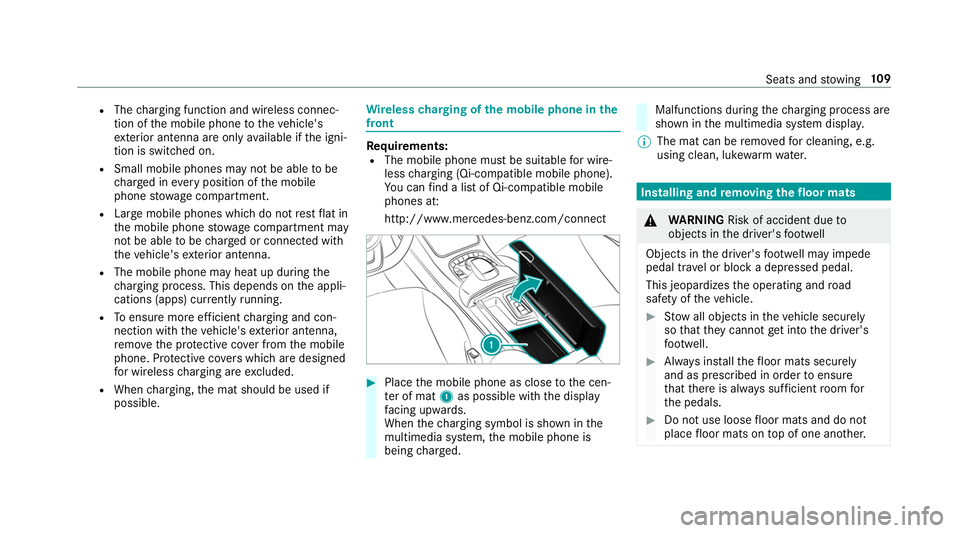
R
The charging function and wireless connec‐
tion of the mobile phone totheve hicle's
ex terior antenna are only available if the igni‐
tion is switched on.
R Small mobile phones may not be able tobe
ch arge d in every position of the mobile
phone stowage compartment.
R Largemobile phones which do not rest flat in
th e mobile phone stowage compartment may
not be able tobe charge d or connec ted with
th eve hicle's exterior antenna.
R The mobile phone may heat up during the
ch arging process. This depends on the appli‐
cations (apps) cur rently running.
R Toensure more ef ficient charging and con‐
nection with theve hicle's exterior antenna,
re mo vethe pr otective co ver from the mobile
phone. Pr otective co vers which are designed
fo r wireless charging are excluded.
R When charging, the mat should be used if
possible. Wire
lesscharging of the mobile phone in the
front Re
quirements:
R The mobile phone must be suitable for wire‐
less charging (Qi-compatible mobile phone).
Yo u can find a li stof Qi-compatible mobile
phones at:
http://www.mercedes-benz.com/connect #
Place the mobile phone as close tothe cen‐
te r of mat 1as possible with the display
fa cing up wards.
When thech arging symbol is shown in the
multimedia sy stem, the mobile phone is
being charge d. Malfunctions during
thech arging process are
shown in the multimedia sy stem displa y.
% The mat can be remo vedfo r cleaning, e.g.
using clean, luk ewarmwate r. Installing and
removing the floor mats &
WARNING Risk of accident due to
objects in the driver's foot we ll
Objects in the driver's foot we ll may impede
pedal tr avel or block a depressed pedal.
This jeopardizes the operating and road
saf ety of theve hicle. #
Stow all objects in theve hicle securely
so that they cannot getinto the driver's
fo ot we ll. #
Alw ays ins tallth efloor mats securely
and as prescribed in order toensure
th at there is alw ays suf ficient room for
th e pedals. #
Do not use loose floor mats and do not
place floor mats on top of one ano ther. Seats and
stowing 109
Page 112 of 518
#
Toinstall: pressstud 1 into holder 2. #
Toremo ve:pull thefloor mat off holders 2.11 0
Seats and stowing
Page 237 of 518
Vo
ice command Function
Scent menu To
display fragrance settings
Energy flow To
display energy flow settings
Ionization menu To
display ionization settings
Climate control menu To
display climate control settings
Automatic climate control driver on To
switch on the automatic climate control settings on the driver's side
Light menu To
display light settings
Massage menu To
display massage settings
Massage driver's seat on To
switch on the massage function forth e driver's seat
Massage driver's seat off To
switch off the massage function forth e driver's seat
Outside temperature To
display the outside temp erature
Engine data To
display engine data
Seats menu To
display seat adjustment settings
Seat heating front passenger level "2" To
set the seat heating forth e front passenger seat toleve l 2 Vo
ice Cont rol Sy stem 235
Page 259 of 518

#
Select Yes.
If PIN pr otection is activated, a prom ptappears
asking if you also wish torestore this to thefa c‐
to ry settings during a reset. #
Select Yes. #
Enter the cur rent PIN.
The PIN is reset. or #
Select No.
The cur rent PIN stay sth e same af terre set‐
ting.
% Ifyo u ha veforg ottenyo ur PIN, an authorized
Mercedes-Benz Cen ter can deactivate the
PIN pr otection foryo u. A prom
ptappears again asking whe ther you
re ally wish toreset. #
Select Yes.
The multimedia sy stem is reset tothefa ctory
settings. Fi
t & Healthy ENE
RGIZING comfort ENERGIZING comfort prog
ram ove rview
Prog ram ove rview Prog
ramF unction
Re fresh
Can maketargeted changes tothe interior climate torefresh vehicle occupants. Cooling air flow and ioniza‐
tion purify the air. The vehicle interior is illuminated with cool colors and the seats are ventilated.
Wa rmth
Can increase the comfort le vel of the occupants. The vehicle's panel, seat and steering wheel heater pro‐
duce a cozy warmth. The air is pu rified using ionization and a pleasant fragrance is released. The vehicle
interior is illuminated with warm lighting. Multimedia sy
stem 257
Page 260 of 518

Prog
ramF unction
Vi tality
Can countera ct fatigue in mono tonous driving situations. Fast-paced music and a vitalizing massa gepro‐
vide invigorating stimulation forth eve hicle occupants. The air is purified using ionization and a pleasant
fragrance is released. The vehicle interior is illuminated in a stimulating hue and the seat is ventilated.
Pleasure Can promotea positive mood in the occupants. Moderately fastmusic is pla yed and a massage program is
activated. The air is purified using ionization and a pleasant fragrance is released. The vehicle interior is
illuminated with amicable lighting.
We ll being
Can aidthe ph ysical and men talre laxation of occupants. A back massage combined with local warmthpro‐
vide relaxation. The air is purified using ionization and a pleasant fragrance is released. The music pla yer
pla ysselections of calming music and theve hicle interior is illuminated with pleasant lighting.
Tr aining
Can counteractthe onset of muscle tension, limbs falling asleep or stre ss with targeted relaxation or stim‐
ulation exercises. The exercises are demon stra ted in short videos. The air is purified using ionization and a
pleasant fragrance is released. The vehicle interior is illuminated with lighting appropriate totheex ercise. %
Please no tethat theav ailable prog rams and
th e associated functions are dependent on
yo ur vehicle equipment. Depending on your
equipment, fewe r functions may be availa‐
ble. St
arting the ENERGIZING comfort prog ram
Re quirements:
R The ignition is switched on.
% ENE RGIZING comfort is available appr ox‐
imately five minutes af terst arting the multi‐
media sy stem. Multimedia sy
stem:
, Vehicle .
ENERGIZING Comfort
Selecting a seat #
Select Seat Selection. #
Select the desired seat or All Seats0073. 258
Multimedia sy stem
Page 382 of 518

The tire pressure
table sho ws there commended
tire pressure for all tires appro vedfo rth is vehi‐
cle. The recommended tire pressures apply for
cold tires under various operating conditions, i.e.
loading and/or speed of theve hicle.
If one or more tire sizes precede a tire pressure,
th e tire pressure information following is only
va lid forth ose tire sizes.
The load conditions "partially laden" and "fully
laden" are defined in theta ble for dif fere nt num‐
be rs of passengers and amounts of luggage. The
actual number of seats may dif fer from this. Some tire pressure
tables only show therim
diame ter ins tead of the comple tetire size, e.g.
R18. The rim diame ter is part of the tire size and
can be found on the tire side wall (→ page 391).
Be sure toalso obse rveth efo llowing fur ther
re lated subjects:
R Notes on tire pressure (→ page377)
R Tire and Loading In form ation placard
(→ page 384) R
Maximum tire pressure (→ page 390) Checking tire pressu
res manually #
Read the tire pressure forth e cur rent operat‐
ing conditions from theTire and Loading
In fo rm ation placard or the tire pressure
ta ble. Obser vethe no tes on tire pressure. #
Remo vetheva lve cap of the tire tobe
ch ecked. #
Press the tire pressure gauge securely on to
th eva lve. #
Read the tire pressure. #
Ifth e tire pressure is lo werth an there com‐
mended value, inc rease the tire pressure to
th ere commended value. #
Ifth e tire pressure is higher than there com‐
mended value, release air. Todo so, press
down the me tal pin in theva lve, e.g. using
th e tip of a pen forex ample. Then check the
tire pressu reagain using the tire pressure
ga uge. #
Screw theva lve cap onto theva lve. 380
Wheels and tires