2019 MERCEDES-BENZ S-CLASS CABRIOLET warning
[x] Cancel search: warningPage 506 of 518

Wo
rkout program overview .................... 91
Seat (rear passenger compartment) .......14
Setting options ...................................... 14
Seat belt ..................................................... 32
Fa stening ............................................... 36
Pr otection ..............................................32
Seat belt adjustment Activating/deactivating ......................... 37
Fu nction ................................................ 37
Seat belt extender .....................................35
Seat belt warning
see Seat belts
Seat belts .................................................. .37
Ac tivating/deactivating seat belt
adjustment ............................................ 37
Care .................................................... 354
Re duced pr otection ...............................33
Re leasing .............................................. .37
Seat belt adjustment (function) ............. 37
Seat belt extender ................................. 35
Wa rning lamp ........................................ 37
Seat co ver (Care) .................................... .354 Seat heating
Activating/deactivating ......................... 92
Seat ventilation
Switching on/o ff................................... 93
Second telephone .................................. .288
Connecting .......................................... 288
Fe atures .............................................. 288
Selecting a gear
see Changing gears
Selecting the sound profile
Burmes ter®
high-end Sur round
sound sy stem ...................................... 335
Selector le ver
see DIRECT SELECT le ver
Self-test Automatic front passenger front air‐
bag shutoff ............................................ 42
Sensors (Care) ........................................ .352
Service center see Qualified specialist workshop
Service inter val display
see AS SYST PLUS Service
station sear ch
St arting automatic sear ch................... 270
Setting a speed see Cruise control
Setting summer time ..............................247
Setting the da teform at ........................... 247
Setting the distance unit ........................ 252
Setting thefo ot we lltemp erature
Setting ................................................ .124
Setting the map scale
see Map
Shift paddles see Steering wheel paddle shif ters
Shifting gears
Gea rshift recommendation .................. 14 2
Short messages see Text messa ges
Side airbag .................................................37
Side impact pr otection .......................... .182
Side windo ws............................................. 72
Closing .................................................. 72
Closing (all) ............................................ 72504
Index
Page 512 of 518
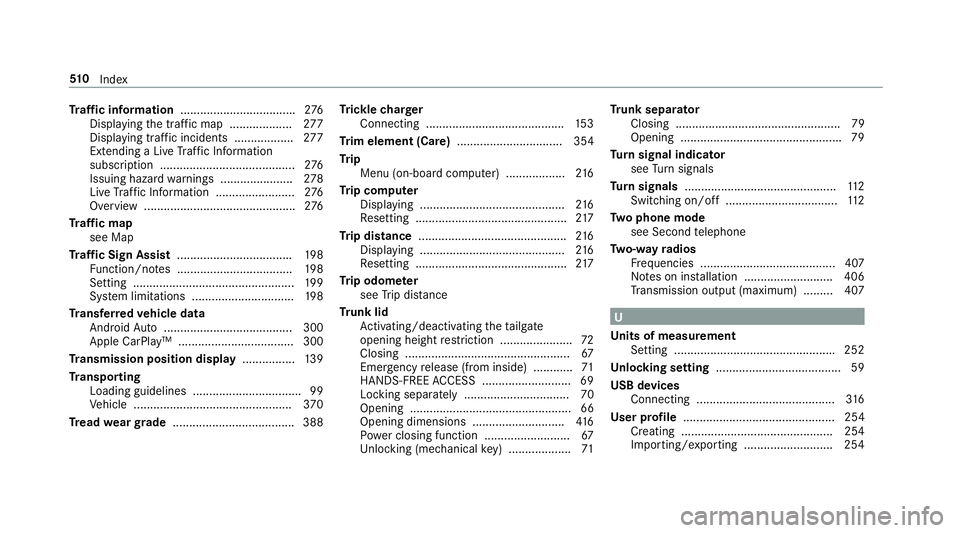
Tr
af fic information .................................. .276
Displ aying the tra ffic map .................. .277
Displ aying traf fic incidents .................. 277
Extending a Li veTraf fic Information
subscription ......................................... 276
Issuing hazard warnings ...................... 278
Live Traf fic Information ........................ 276
Overview ..............................................2 76
Tr af fic map
see Map
Tr af fic Sign Assist .................................. .198
Fu nction/no tes ................................... 19 8
Setting ................................................. 19 9
Sy stem limitations ...............................1 98
Tr ansfer redve hicle data
Android Auto ....................................... 300
Apple CarPl ay™ ................................... 300
Tr ansmission position display ................13 9
Tr anspo rting
Loading guidelines ................................ .99
Ve hicle ................................................ 370
Tr ead weargrade ..................................... 388 Tr
ickle charger
Connecting .......................................... 15 3
Tr im element (Care) ................................ 354
Tr ip
Menu (on-board computer) .................. 216
Tr ip computer
Displaying ............................................ 216
Re setting ..............................................2 17
Tr ip distance ............................................ .216
Displ aying ............................................ 216
Re setting ..............................................2 17
Tr ip odom eter
see Trip dis tance
Tr unk lid
Ac tivating/deactivating theta ilgate
opening height restriction ...................... 72
Closing .................................................. 67
Emergency release (from inside) ............ 71
HANDS-FREE ACCESS .......................... .69
Locking separa tely ................................ 70
Opening ................................................. 66
Opening dimensions ............................ 416
Po we r closing function ......................... .67
Un locking (mechanical key) .................. .71Tr
unk separator
Closing .................................................. 79
Opening ................................................ .79
Tu rn signal indicator
see Turn signals
Tu rn signals ..............................................1 12
Switching on/off .................................. 11 2
Tw o phone mode
see Second telephone
Tw o-w ayradios
Fr equencies ......................................... 407
No tes on ins tallation .......................... .406
Tr ansmission output (maximum) ........ .407 U
Un its of measurement
Setting ................................................ .252
Un locking setting ...................................... 59
USB devices Connecting .......................................... 316
User profile .............................................. 254
Creating .............................................. 254
Importing/exporting ...........................2 5451 0
Index
Page 514 of 518

Ve
hicle tool kit ........................................ 358
TIREFIT kit .......................................... .358
To wing eye ...........................................3 72
Ve ntilating
Con venience opening ............................ 74
Ve nts
see Air vents
Vi deo mode .............................................. 319
Ac tivating ............................................ .317
Ac tivating/deactivating full-screen
mode ................................................... 319
Overview ..............................................3 18
Settings ............................................... 319
VIN ............................................................ 408
Identification plate .............................. 408
Seat ..................................................... 408
Wi ndshield ........................................... 408
Vi sion
Re moving condensation from the
windo ws.............................................. 12 5
Vo ice command types (Voice Control
Sy stem) .................................................... 223 Vo
ice Control Sy stem ............................ .222
Application speci fic vo ice commands
............................................................ .223
Au dible help functions .........................2 24
Global voice commands ...................... 223
Impr oving speech quality .................... .224
Langua gesetting ................................. 224
Media pla yervo ice commands ............ 231
Message voice commands .................. 233
Multifunction steering wheel (operat‐
ing) ...................................................... 222
Na vigation voice commands ................ 226
Operable functions .............................. 223
Operating saf ety .................................. 222
Ra dio voice commands ...................... .230
Switch voice commands ...................... 224
Te lephone voice controls .................... .229
Te xt messa gevoice commands .......... .233
Ty pes of voice commands .................. .223
Ve hicle voice commands .................... .234
Vo ice prom pting .................................. 223
Vo ice control sy stem
see Voice Cont rol Sy stem W
Wa rning lamps
see Warning/indicator lamps
Wa rning sy stem
see ATA (anti-theft alarm sy stem)
Wa rning/indicator lamp
0025ABS warning lamp ...................... .466
0027Brake warning lamp (USA) .......... .465
004DBrakes warning lamp (Canada) .... 465
00ACCoolant warning lamp .................. 473
003D Electrical malfunction warning
lamp .................................................... 472
00B9 Engine diagnosis warning lamp .. .472
00BB ESP®
OFF warning lamp .............. 469
00E5ESP ®
wa rning lamp flashes ........ .468
00E5ESP ®
wa rning lamp lights up ...... .468
00B6Fu elreser vewarning lamp .. .472,473
00CC Powe rst eering sy stem warning
lamp .................................................... .476 512
Index
Page 515 of 518

0024Re
d indicator lamp, elect ric
parking brake applied (Canada only) ...4 67
0049 Red indicator lamp, elect ric
parking brake applied (USA only) .........4 67
0075 Restra int sy stem warning lamp .. .470
0076Seat belt warning lamp flashes .... 471
0076 Seat belt warning lamp lights
up ........................................................ 470
00CC Suspension warning lamp ............ 471
0077 Tire pressure monitoring sys‐
te m wa rning lamp flashes .................... 475
0077 Tire pressure monitoring sys‐
te m wa rning lamp lights up .................. 474
L Warning lamp for dis tance
wa rning function .................................. 471
0024 Yellow elect ric pa rking brake
indicator lamp is malfunctioning .......... 467
Wa rning/indicator lamps .......................464
Overview ............................................. 464
PA SSENGER AIR BAG ............................ 42 Wa
rranty .................................................... 25
Wa sher fluid
see Windshield washer fluid
Wa shing byhand (care) .......................... 344
Wa ter tank
see Air-water duct
We ather information ............................... 284
We b br owser
Calling up a web page .........................3 08
Calling up options ............................... 309
Calling up the settings .........................3 09
Deleting a bookma rk........................... 310
Del eting br owser data .......................... 310
Ending .................................................. 310
Managing bookmar ks.......................... 310
Overview ............................................. 309
Showing/hiding the menu ...................3 08
We bsite
Calling up ............................................ 308
Showing/hiding thewe b br ows er
menu ................................................... 308
Wheel change
Lo we ring theve hicle ........................... 404 Mounting a new wheel ........................ 403
Re moving a wheel .............................. .403
Re moving/ins talling hub caps ............ .400
Wheel rotation ........................................ .398
Wheels Care .................................................... 352
Changing hub caps .............................. 400
Checking .............................................. 376
Checking the tire pressure (man‐
ually) ................................................... 380
Checking the tire pressure (tire pres‐
sure monitoring sy stem) ......................3 82
Definitions .......................................... .393
DO T,Tire Identification Number (TIN)
............................................................ .389
Flat tire ................................................ 356
Ins talling .............................................. 403
Load index .......................................... .391
Load-bearing capacity .........................3 91
Maximum tire load .............................. 390
Maximum tire pressure ....................... 390
MOExtended tires ................................ 357
No ise .................................................. .376
No tes on ins talling .............................. 396
Overview of tire labeling ...................... 388 Index
513