2019 MERCEDES-BENZ GLS SUV USB
[x] Cancel search: USBPage 688 of 729

Calling up
the sound menu
Burmes ter®
high-end 3D sur round
sound sy stem ....................................... 51 8
Burmes ter®
sur round sound sy stem ....5 16
Calls .......................................................... 460
Ac cepting ............................................ 460
Ac tivating functions du ring a call ......... 461
Calls wi thseveral participants ............ .461
Declining ............................................. 460
Ending a call ........................................ 460
In Car Of fice ........................................ 469
Incoming call du ring an existing call .... 461
Making ................................................ 460
Mercedes me connect ........................ .477
Camera see 360° Camera
see Reversing camera
Car key
see Key
Car telephony
see Telephone
Car wash
see Care
Car wash (care) ....................................... 538 Car-to-X-Communication
Displaying hazard warnings ................ .435
Overview ............................................. 435
Sending haza rdwa rnings .................... 436
Care .......................................................... 547
Air-water duct ...................................... 538
Car wash ............................................. 538
Carpet .................................................5 47
Deco rative foil .................................... .543
Displ ay................................................. 547
Exhaust pipes ...................................... 545
Exterior lighting ................................... 545
High-pressu recleaner ......................... 540
Pa int wo rk ............................................ 542
Plastic trim .......................................... 547
Re alwo od/trim elements .................... 547
Re versing camera/360° Camera ........ 545
Ro of lining ...........................................5 47
Seat belt .............................................. 547
Seat co ver ........................................... 547
Senso rs............................................... 545
Tr ailer tow hit ch................................... 545
Wa shing byhand ..................................5 41
Wheels/rims ....................................... 545
Wi ndo ws .............................................. 545Wi
per blades .......................................5 45
Carpet (Care) ............................................ 547
Changing gears ........................................ 207
Manually .............................................. 207
Changing the lights
Driving abroad (symm etrical dipped
beam) .................................................. 157
Cha rging
Bat tery (vehicle) ...................................5 61
Mobile phone (wireless) ....................... 154
USB port ..............................................1 53
Child saf ety lock
Ac tivating/deactivating (multimedia
sy stem) ................................................ 394
Re ar door .............................................. 79
Re ar side wind ows ................................. 80
Child seat Appr oval categories .............................. .59
At tach ing (no tes) ................................... 58
Basic instructions ..................................52
Fr ont passenger seat (no tes) ................. 77
Fr ont passenger seat (without auto‐
matic airbag shutoff) ............................. 76
ISOFIX/i-Size (fitting) ............................ 67 Index
685
Page 691 of 729
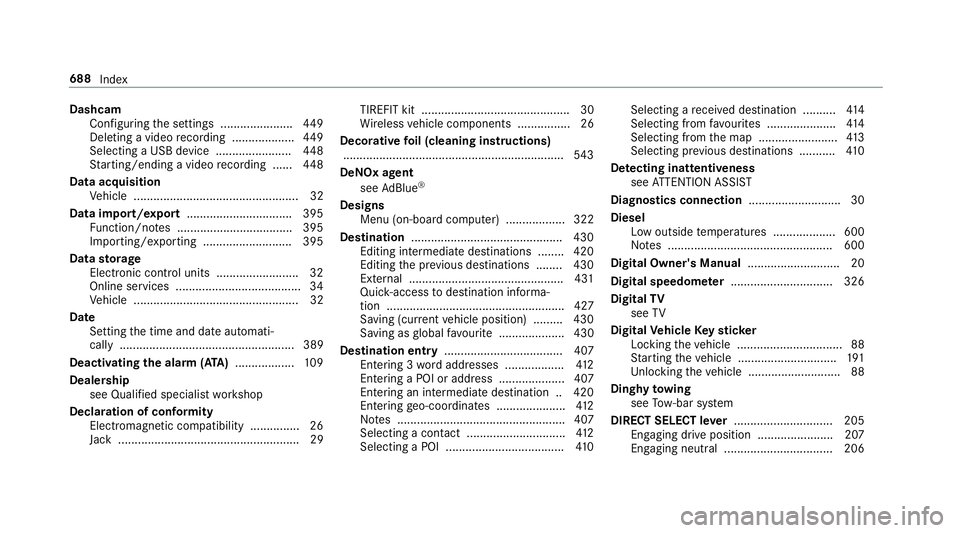
Dashcam
Con figuring the settings ......................4 49
Deleting a video recording ................... 449
Selecting a USB device ....................... 448
St arting/ending a video recording ...... 448
Data acquisition Vehicle .................................................. 32
Data import/export ................................ 395
Fu nction/no tes ................................... 395
Importing/exporting ........................... 395
Data storage
Electronic control units ........................ .32
Online services ...................................... 34
Ve hicle .................................................. 32
Date Setting the time and date automati‐
cally ..................................................... 389
Deactivating the alarm (A TA).................. 109
Deale rship
see Qualified speciali stwo rkshop
Declaration of conformity Electromagnetic compatibility ............... 26
Jack .......................................................29 TIREFIT kit ............................................. 30
Wi
reless vehicle components ................26
Decorative foil (cleaning instructions)
.................................................................. .543
DeNO x agent
see AdBlue ®
Designs Menu (on-boa rdcompu ter) .................. 322
Dest ination .............................................. 430
Editing intermediate destinations ........ 420
Editing the pr evious destinations ........ 430
Ex tern al .............................................. .431
Qui ck-access todestination informa‐
tion ...................................................... 427
Saving (cur rent vehicle position) ......... 430
Saving as global favo urite .................... 430
Destination ent ry.................................... 407
Entering 3 wordaddresses .................. 412
Entering a POI or address .................... 407
Entering an intermedia tedestination .. 420
Ente ring geo-coordinates ..................... 412
No tes ................................................... 407
Selecting a contact .............................. 412
Selecting a POI .................................... 41 0Selecting a
recei ved destination .......... 414
Selecting from favo urites .................... .414
Selecting from the map ........................ 413
Selecting pr evious destinations .......... .410
De tecting inat tentiveness
see ATTENTION ASSIST
Diagnostics connection ............................30
Diesel Low outside temp eratures ...................6 00
No tes .................................................. 600
Digital Owner's Manual ............................20
Digital speedome ter ............................... 326
Digital TV
see TV
Digital Vehicle Keyst icker
Locking theve hicle ................................ 88
St arting theve hicle .............................. 191
Unlocking theve hicle ............................88
Dinghy towing
see Tow- bar sy stem
DIRECT SELECT le ver.............................. 205
Engaging drive position ....................... 207
Engaging neutral ................................. 206 688
Index
Page 706 of 729
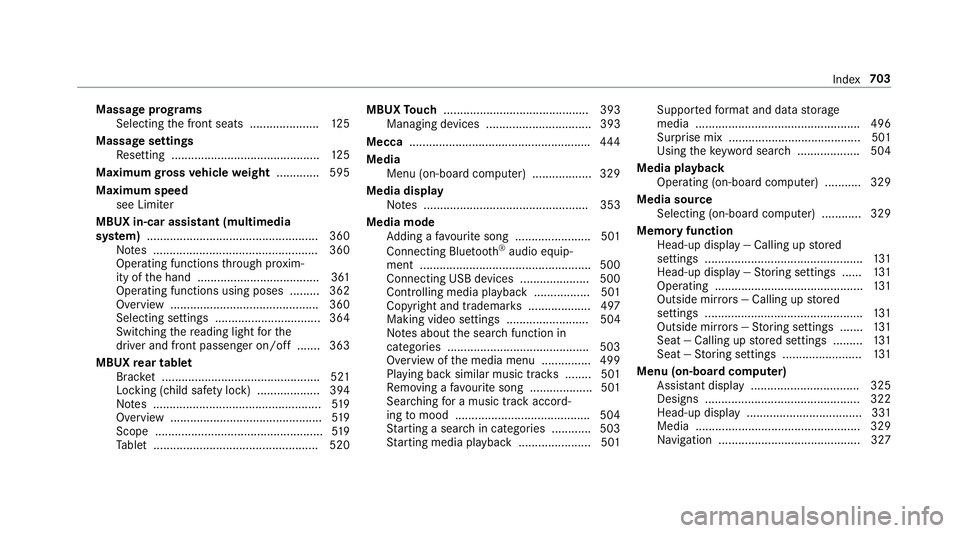
Massage prog
rams
Selecting the front seats ..................... 12 5
Massage settings Resetting ............................................. 12 5
Maximum gross vehicle weight ............ .595
Maximum speed see Limi ter
MBUX in-car assistant (multimedia
sy stem) .................................................... 360
No tes .................................................. 360
Operating functions thro ugh pr oxim‐
ity of the hand .....................................3 61
Operating functions using poses ......... 362
Overview ............................................. 360
Selecting settings ................................ 364
Switching there ading light forthe
driver and front passenger on/off .......3 63
MBUX rear tablet
Brac ket ................................................ 521
Locking (child sa fety lo ck) ...................3 94
No tes ................................................... 519
Overview ..............................................5 19
Scope ................................................... 519
Ta blet .................................................. 520 MBUX
Touch ............................................ 393
Managing devices ................................ 393
Mecca ...................................................... .444
Media Menu (on-boa rdcompu ter) .................. 329
Media display Notes .................................................. 353
Media mode Adding a favo urite song ...................... .501
Connecting Blue tooth®
audio equip‐
ment .................................................... 500
Connecting USB devices .................... .500
Controlling media playba ck................. 501
Co pyright and trademar ks................... 497
Making video settings ......................... 504
No tes about the sear chfunction in
categories .......................................... .503
Overview of the media menu ............... 499
Playing back similar music tra cks ........ 501
Re moving a favo urite song .................. .501
Sea rching for a music track accord‐
ing tomood ........................................ .504
St arting a sear chin categories ............ 503
St arting media playback ...................... 501 Suppor
tedfo rm at and data storage
media .................................................. 496
Surprise mix ........................................5 01
Using theke yword sear ch................... 504
Media playback Ope rating (on-board compu ter) .......... .329
Media source Selecting (on-boa rdcompu ter) ............ 329
Memory function Head-up display — Calling up stored
settings ................................................ 131
Head-up display — Storing settings ...... 131
Operating ............................................. 131
Outside mir rors — Calling up stored
settings ................................................ 131
Outside mir rors —St oring settings .......1 31
Seat — Calling up stored settings ......... 131
Seat — Storing settings ........................ 131
Menu (on-board computer) Assis tant display ................................. 325
Designs ............................................... 322
Head-up display ................................... 331
Media .................................................. 329
Na vigation ........................................... 327 Index
703
Page 724 of 729
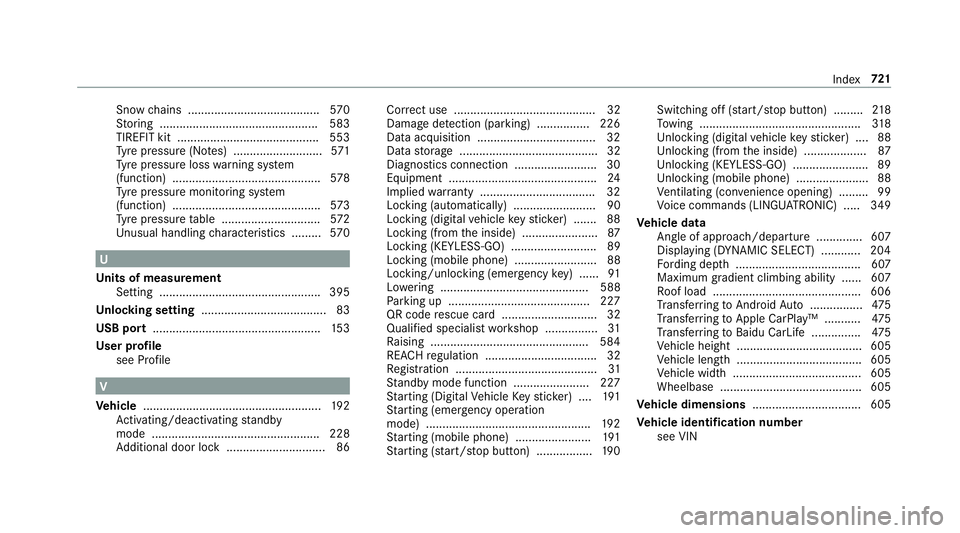
Snow
chains ........................................ 570
St oring ................................................ 583
TIREFIT kit ...........................................5 53
Ty re pressure (N otes) ........................... 571
Ty re pressure loss warning sy stem
(function) ............................................. 578
Ty re pressure monitoring sy stem
(function) ............................................. 573
Ty re pressure table .............................. 572
Un usual handling characteristics ........ .570 U
Un its of measurement
Setting ................................................ .395
Un locking setting ...................................... 83
USB port .................................................. .153
User profile see Profile V
Ve hicle ...................................................... 19 2
Ac tivating/deactivating standby
mode .................................................. .228
Ad ditional door lock .............................. 86 Cor
rect use ........................................... 32
Dama gedetection (pa rking) ................ 226
Data acquisition .................................... 32
Data storage .......................................... 32
Diagnostics connection .........................30
Equipment ............................................. 24
Implied warranty .................................. .32
Locking (auto matically) ......................... 90
Locking (digital vehicle keyst icke r) ....... 88
Locking (from the inside) ....................... 87
Locking (KEYLESS-GO) ..........................89
Locking (mobile phone) ......................... 88
Locking/unlocking (emergency key) ...... 91
Lo we ring ............................................. 588
Pa rking up .......................................... .227
QR code rescue card ............................. 32
Qualifi ed specialist workshop ................31
Ra ising ................................................ 584
REA CHregulation ..................................32
Re gistration ...........................................31
St andby mode function ...................... .227
St arting (Digital Vehicle Keyst icke r) .... 191
St arting (eme rgency operation
mode) .................................................. 19 2
St arting (mobile phone) ...................... .191
St arting (s tart/s top button) .................1 90Switching off (s
tart/s top button) .........2 18
To wing ................................................ .318
Un locking (digital vehicle keyst icke r) .... 88
Un locking (from the inside) ...................87
Un locking (KEYLESS-GO) ...................... .89
Un locking (mobile phone) ...................... 88
Ve ntilating (co nvenience opening) ......... 99
Vo ice commands (LINGU ATRO NIC) .....3 49
Ve hicle data
Angle of app roach/departure .............. 607
Displaying (DYNAMIC SELECT) ............ 204
Fo rding dep th...................................... 607
Maximum gradient climbing ability ...... 607
Ro of load ............................................. 606
Tr ans ferring toAndroid Auto ................ 475
Tr ans ferring toApple CarPl ay™ ........... 475
Tr ans ferring toBaidu CarLife ............... 475
Ve hicle height ...................................... 605
Ve hicle length ...................................... 605
Ve hicle width ....................................... 605
Wheelbase ...........................................6 05
Ve hicle dimensions ................................. 605
Ve hicle identification number
see VIN Index
721