2019 MERCEDES-BENZ GLS SUV service
[x] Cancel search: servicePage 677 of 729
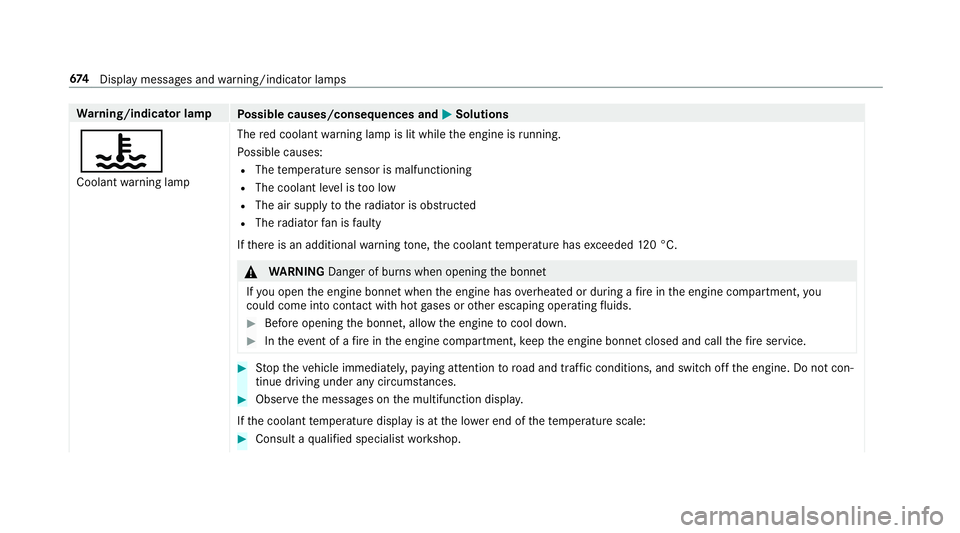
Wa
rning/indicator lamp
Possible causes/consequences and M
MSolutions
? Coolant warning lamp The
red coolant warning lamp is lit while the engine is running.
Po ssible causes:
R The temp erature sensor is malfunctioning
R The coolant le vel is too low
R The air supply tothera diator is obstructed
R The radiator fan is faulty
If th ere is an additional warning tone, the coolant temp erature has exceeded 120 °C. &
WARNING Danger of bu rns when opening the bonn et
If yo u open the engine bonn etwhen the engine has overheated or during a fire inthe engine compartment, you
could come into contact wi thhot gases or other escaping operating fluids. #
Before opening the bonn et, allow the engine tocool down. #
Intheeve nt of a fire inthe engine compartment, keep the engine bonn etclosed and call thefire service. #
Stop theve hicle immediately, paying attention toroad and traf fic conditions, and switch off the engine. Do not con‐
tinue driving under any circums tances. #
Obser vethe messages on the multifunction displa y.
If th e coolant temp erature display is at the lo wer end of thete mp erature scale: #
Consult a qualified specialist workshop. 674
Displaymessa ges and warning/indicator lamps
Page 684 of 729
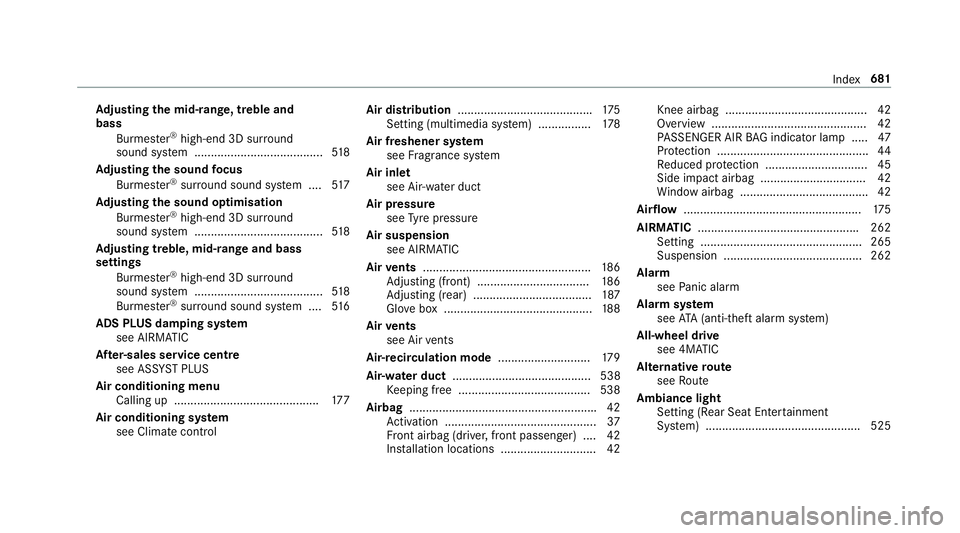
Ad
justing the mid- range, treble and
bass
Burmes ter®
high-end 3D sur round
sound sy stem ....................................... 51 8
Ad justing the sound focus
Burmes ter®
sur round sound sy stem ....5 17
Ad justing the sound optimisation
Burmes ter®
high-end 3D sur round
sound sy stem ....................................... 51 8
Ad justing treble, mid- range and bass
settings
Burmes ter®
high-end 3D sur round
sound sy stem ....................................... 51 8
Burmes ter®
sur round sound sy stem ....5 16
ADS PLUS da mping sy stem
see AIRMATIC
Af ter-sales service centre
see ASS YST PLUS
Air conditioning menu Calling up ............................................ 17 7
Air conditioning sy stem
see Climate control Air distribution
........................................ .175
Setting (multimedia sy stem) ................1 78
Air freshener sy stem
see Frag rance sy stem
Air inlet see Air-water duct
Air pressure see Tyre pressure
Air suspension see AIRMATIC
Air vents ................................................... 186
Ad justing (front) .................................. 186
Ad justing (rear) .................................... 187
Glo vebox .............................................1 88
Air vents
see Air vents
Ai r-re circulation mode ............................ 17 9
Air-water duct .......................................... 538
Ke eping free ........................................5 38
Airbag ........................................................ .42
Ac tivation .............................................. 37
Fr ont airbag (driver, front passenger) ....42
Ins tallation locations ............................ .42Knee airbag ........................................... 42
Overview ............................................... 42
PA SSENGER AIR BAG indicator lamp .... .47
Pr otection ..............................................44
Re duced pr otection ...............................45
Side impact airbag ................................ 42
Wi ndow airbag ....................................... 42
Ai rflow ...................................................... 175
AIRM ATIC ................................................ .262
Setting ................................................. 265
Suspension .......................................... 262
Alarm see Panic alarm
Alarm sy stem
see ATA (anti-theft alarm sy stem)
All-wheel drive see 4MATIC
Alternative route
see Route
Ambiance light Setting (Rear Seat En tertainment
Sy stem) ............................................... 525 Index
681
Page 685 of 729
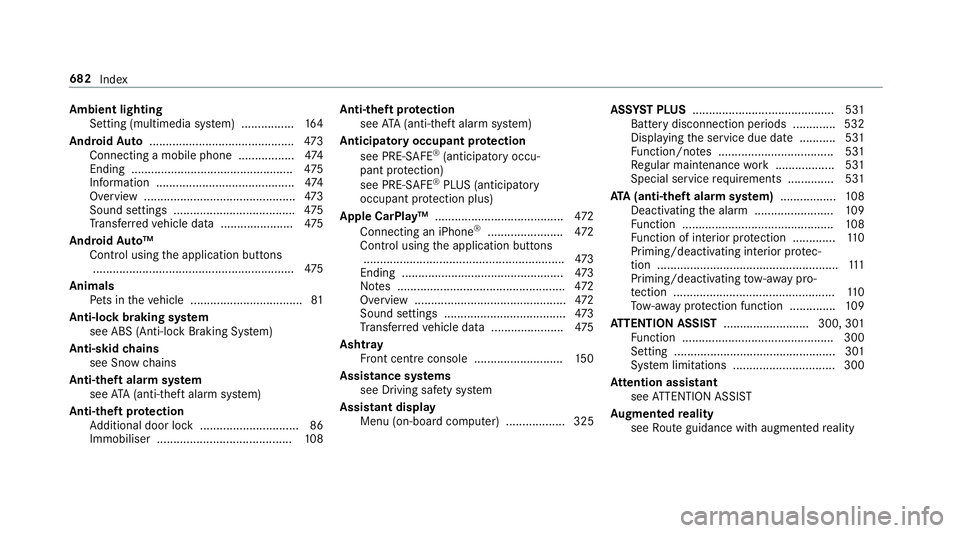
Ambient lighting
Setting (multimedia sy stem) ................1 64
Android Auto ............................................ 473
Connecting a mobile phone ................ .474
Ending ................................................ .475
Information .......................................... 474
Overview ..............................................4 73
Sound settings ..................................... 475
Tr ans ferred vehicle data ......................4 75
Android Auto™
Control using the application buttons
.............................................................4 75
Animals Pets in theve hicle ..................................81
Anti-lock braking sy stem
see ABS (Anti-lock Braking Sy stem)
Anti-skid chains
see Snow chains
Anti-theft ala rmsystem
see ATA (anti-theft alarm sy stem)
Anti-theft pr otection
Ad ditional door lock .............................. 86
Immobiliser .........................................1 08Anti-theft pr
otection
see ATA (anti-theft alarm sy stem)
Anticipatory occupant pr otection
see PRE- SAFE®
(anticipatory occu‐
pant pr otection)
see PRE-SAFE ®
PLUS (anticipatory
occupant pr otection plus)
Apple CarPlay™ ....................................... 472
Connecting an iPhone ®
...................... .472
Control using the application buttons
.............................................................4 73
Ending ................................................. 473
No tes ................................................... 472
Overview ..............................................4 72
Sound settings ..................................... 473
Tr ans ferred vehicle data ......................4 75
Asht ray
Fr ont centre console ........................... 15 0
Assistance sy stems
see Driving saf ety sy stem
Assistant display Menu (on-board computer) .................. 325 ASS
YST PLUS ........................................... 531
Battery disconnection pe riods .............5 32
Displ aying the service due date ........... 531
Fu nction/no tes ................................... 531
Re gular maintenance work .................. 531
Special service requ irements .............. 531
ATA (anti-theft ala rmsystem) ................ .108
Deactivating the alarm ........................ 109
Fu nction .............................................. 108
Fu nction of interior pr otection .............1 10
Priming/deactivating interior pr otec‐
tion .......................................................1 11
Priming/deactivating tow- aw ay pro‐
te ction ................................................. 11 0
To w- aw ay protection function .............. 109
AT TENTION ASSI ST.......................... 300, 301
Fu nction .............................................. 300
Setting ................................................. 301
Sy stem limitations ...............................3 00
At tention assistant
see ATTENTION ASSIST
Au gmented reality
see Route guidance with augmented reality 682
Index
Page 691 of 729
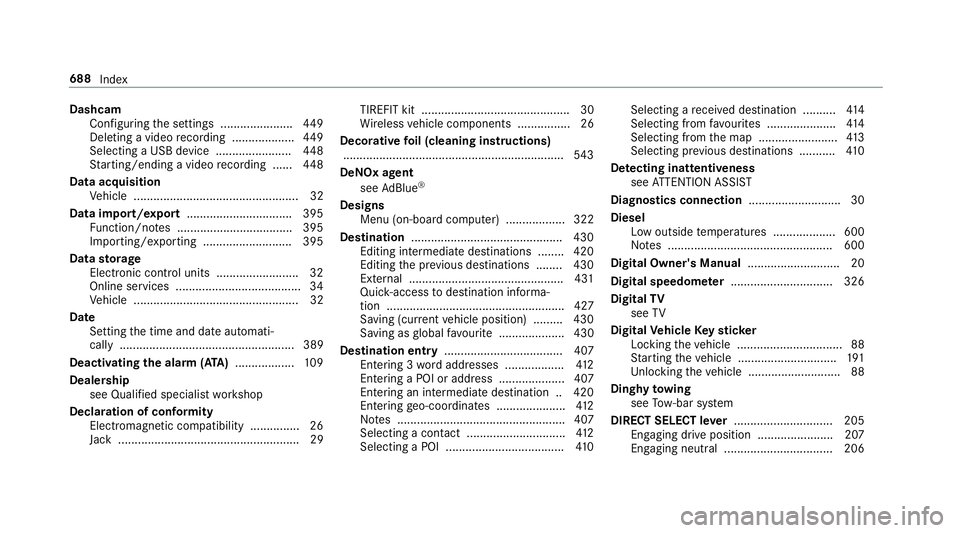
Dashcam
Con figuring the settings ......................4 49
Deleting a video recording ................... 449
Selecting a USB device ....................... 448
St arting/ending a video recording ...... 448
Data acquisition Vehicle .................................................. 32
Data import/export ................................ 395
Fu nction/no tes ................................... 395
Importing/exporting ........................... 395
Data storage
Electronic control units ........................ .32
Online services ...................................... 34
Ve hicle .................................................. 32
Date Setting the time and date automati‐
cally ..................................................... 389
Deactivating the alarm (A TA).................. 109
Deale rship
see Qualified speciali stwo rkshop
Declaration of conformity Electromagnetic compatibility ............... 26
Jack .......................................................29 TIREFIT kit ............................................. 30
Wi
reless vehicle components ................26
Decorative foil (cleaning instructions)
.................................................................. .543
DeNO x agent
see AdBlue ®
Designs Menu (on-boa rdcompu ter) .................. 322
Dest ination .............................................. 430
Editing intermediate destinations ........ 420
Editing the pr evious destinations ........ 430
Ex tern al .............................................. .431
Qui ck-access todestination informa‐
tion ...................................................... 427
Saving (cur rent vehicle position) ......... 430
Saving as global favo urite .................... 430
Destination ent ry.................................... 407
Entering 3 wordaddresses .................. 412
Entering a POI or address .................... 407
Entering an intermedia tedestination .. 420
Ente ring geo-coordinates ..................... 412
No tes ................................................... 407
Selecting a contact .............................. 412
Selecting a POI .................................... 41 0Selecting a
recei ved destination .......... 414
Selecting from favo urites .................... .414
Selecting from the map ........................ 413
Selecting pr evious destinations .......... .410
De tecting inat tentiveness
see ATTENTION ASSIST
Diagnostics connection ............................30
Diesel Low outside temp eratures ...................6 00
No tes .................................................. 600
Digital Owner's Manual ............................20
Digital speedome ter ............................... 326
Digital TV
see TV
Digital Vehicle Keyst icker
Locking theve hicle ................................ 88
St arting theve hicle .............................. 191
Unlocking theve hicle ............................88
Dinghy towing
see Tow- bar sy stem
DIRECT SELECT le ver.............................. 205
Engaging drive position ....................... 207
Engaging neutral ................................. 206 688
Index
Page 694 of 729
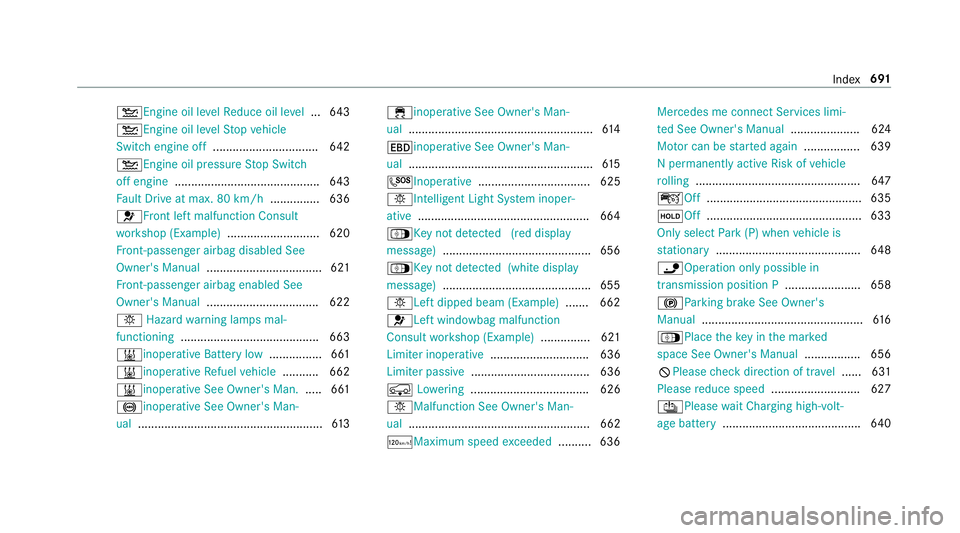
4Engine oil le
velRe duce oil le vel...6 43
4Engine oil le velSt op vehicle
Switch engine off ................................ 642
4 Engine oil pressure Stop Switch
off engine ............................................ 643
Fa ult Drive at max. 80 km/h ...............636
6Fr ont left malfunction Consult
wo rkshop (Example) ............................6 20
Fr ont-passenger airbag disabled See
Owner's Manual ................................... 621
Fr ont-passenger airbag enabled See
Owner's Manual ..................................6 22
b Hazard warning lamps mal‐
functioning .......................................... 663
&inoperative Bat tery low ................ 661
&inoperative Refuel vehicle ........... 662
&inoperative See Owner's Man. ..... 661
!inoperative See Owner's Man‐
ual ........................................................ 61 3÷
inope rative See Owner's Man‐
ual ....................................................... .614
T inope rative See Owner's Man‐
ual ....................................................... .615
G Inoperative .................................. 625
bIntellige nt Light System inoper‐
ative ....................................................6 64
Á Key not de tected (red displ ay
messa ge).............................................6 56
ÁKe y not de tected (white displ ay
messa ge).............................................6 55
bLeft dipped beam (Example) ....... 662
6Left wind owbag malfunction
Consult workshop (Example) ............... 621
Limiter inoperative .............................. 636
Limiter passive .................................... 636
 Lowe ring .................................... 626
bMalfunction See Owner's Man‐
ual ....................................................... 662
ðMaximum speed exceeded ..........6 36 Mercedes me connect Services limi‐
te
d See Owner's Manual .....................624
Mo tor can be star ted again .................6 39
N permanently active Risk of vehicle
ro lling .................................................. 647
ç Off............................................... 635
ëOff ............................................... 633
Only select Park (P) when vehicle is
st ationary ............................................ 648
ï Operation only possible in
transmission position P ....................... 658
!Pa rking brake See Owner's
Manual ................................................ .616
Á Place theke y in the mar ked
space See Owner's Manual ................. 656
KPlease check direction of tr avel ...... 631
Please reduce speed ...........................6 27
Û Please wait Charging high- volt‐
age battery .......................................... 640 Index
691
Page 702 of 729
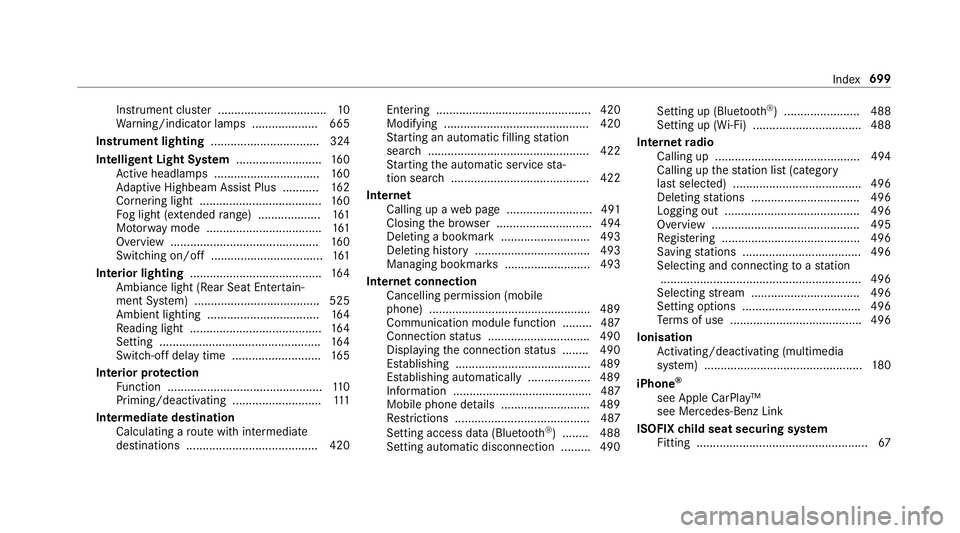
Instrument clus
ter ................................. 10
Wa rning/indicator lamps .................... 665
Instrument lighting .................................324
Intelligent Light Sy stem .......................... 16 0
Ac tive headla mps ................................ 16 0
Ad aptive Highbeam Assist Plus .......... .162
Cornering light ..................................... 16 0
Fo g light (extended range) ................... 161
Mo torw ay mode ................................... 161
Overview ............................................. 16 0
Switching on/off .................................. 161
Interior lighting ........................................ 16 4
Ambiance light (Rear Seat Enter tain‐
ment Sy stem) ...................................... 525
Ambient lighting ..................................1 64
Re ading light ........................................ 16 4
Setting ................................................. 16 4
Switch-off del aytime ........................... 16 5
Interior pr otection
Fu nction ............................................... 11 0
Priming/deactivating ........................... 111
Intermediate destination Calculating a route with intermediate
destinations ........................................ 420 En
tering ............................................... 420
Modifying ............................................ 420
St arting an automatic filling station
sear ch................................................. 422
St arting the automatic service sta‐
tion sear ch.......................................... 422
In tern et
Calling up a web page .......................... 491
Closing the br ows er ............................. 494
Deleting a bookmark ........................... 493
Deleting his tory ................................... 493
Managing bookmar ks.......................... 493
In tern etconnection
Cancelling permission (mobile
phone) ................................................ .489
Communication module function ......... 487
Connection status .............................. .490
Displ aying the connection status ........ 490
Es tablishing .........................................4 89
Es tablishing automatically ...................4 89
Information .......................................... 487
Mobile phone de tails .......................... .489
Re strictions ......................................... 487
Setting access da ta(Blue tooth ®
) ........ 488
Setting automatic disconnection .........4 90Setting up (Blu
etoo th®
) .......................4 88
Setting up (Wi-Fi) ................................. 488
Internet radio
Calling up ............................................ 494
Calling up thest ation list (category
last selec ted) .......................................4 96
Deleting stations ................................ .496
Logging out ......................................... 496
Overview ............................................. 495
Re gis tering .......................................... 496
Saving stations .................................... 496
Selecting and connecting toast ation
............................................................ .496
Selecting stre am ................................ .496
Setting options ................................... .496
Te rm s of use ........................................4 96
Ionisation Activating/deactivating (multimedia
sy stem) ................................................ 180
iPhone ®
see Apple CarPlay™
see Mercedes-Benz Link
ISOFIX child seat securing sy stem
Fitting .................................................... 67 Index
699
Page 707 of 729
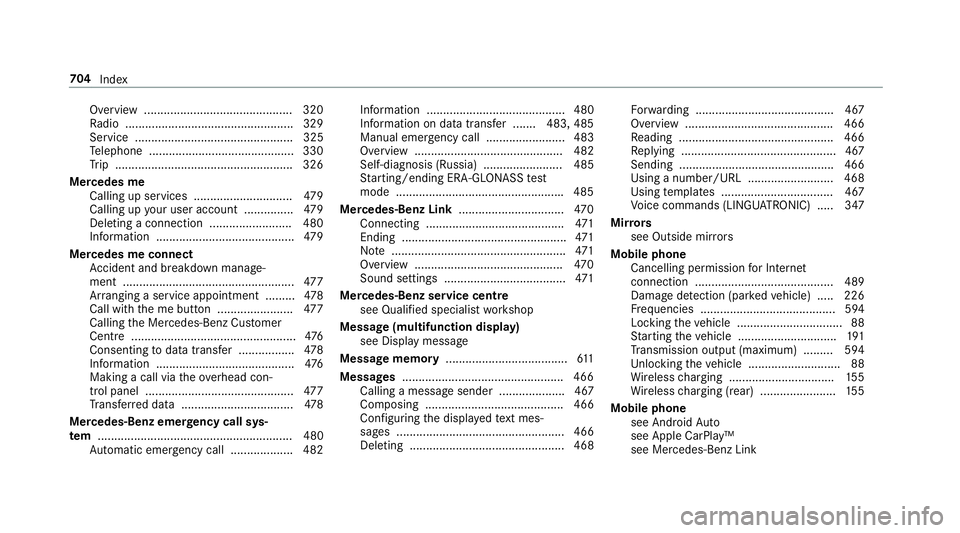
Overview ............................................. 320
Ra
dio ...................................................3 29
Service ................................................ 325
Te lephone ............................................ 330
Tr ip ...................................................... 326
Mercedes me Calling up services .............................. 479
Calling up your user account .............. .479
Deleting a connection ......................... 480
Information .......................................... 479
Mercedes me connect Accident and breakdown mana ge‐
ment .................................................... 477
Ar ranging a service appointment ......... 478
Call with the me button ....................... 477
Calling the Mercedes-Benz Cus tomer
Centre .................................................. 476
Consenting todata transfer .................4 78
Information .......................................... 476
Making a call via theove rhead con‐
trol panel ............................................. 477
Tr ans ferred data ..................................4 78
Mercedes-Benz emer gency call sys‐
te m ........................................................... 480
Au tomatic emergency call ................... 482 Information .......................................... 480
Information on data transfer ....... 483, 485
Manual emer gency call ........................ 483
Overview ............................................. 482
Self-diagnosis (Russia) ........................ 485
St arting/ending ERA-GLONASS test
mode .................................................. .485
Mercedes-Benz Link ................................470
Connecting .......................................... 471
Ending .................................................. 471
No te ..................................................... 471
Overview ............................................. 470
Sound settings ..................................... 471
Mercedes-Benz service centre see Qualified specialist workshop
Message (multifunction display) see Display message
Message memory .....................................6 11
Messages ................................................ .466
Calling a messa gesender .................... 467
Composing .......................................... 466
Configuring the displa yedte xt mes‐
sa ge s ................................................... 466
Deleting ............................................... 468 Fo
rw arding .......................................... 467
Overview ............................................ .466
Re ading .............................................. .466
Re plying ...............................................4 67
Sending ............................................... 466
Using a number/URL .......................... 468
Using temp lates .................................. 467
Vo ice commands (LINGU ATRO NIC) .....3 47
Mir rors
see Outside mir rors
Mobile phone Cancelling permission for Internet
connection .......................................... 489
Damage de tection (pa rked vehicle) ..... 226
Fr equencies ......................................... 594
Locking theve hicle ................................ 88
St arting theve hicle .............................. 191
Tr ansmission output (maximum) ........ .594
Un locking theve hicle ............................88
Wi reless charging ................................ 15 5
Wi reless charging (rear) ...................... .155
Mobile phone see Android Auto
see Apple CarPlay™
see Mercedes-Benz Link 704
Index
Page 708 of 729
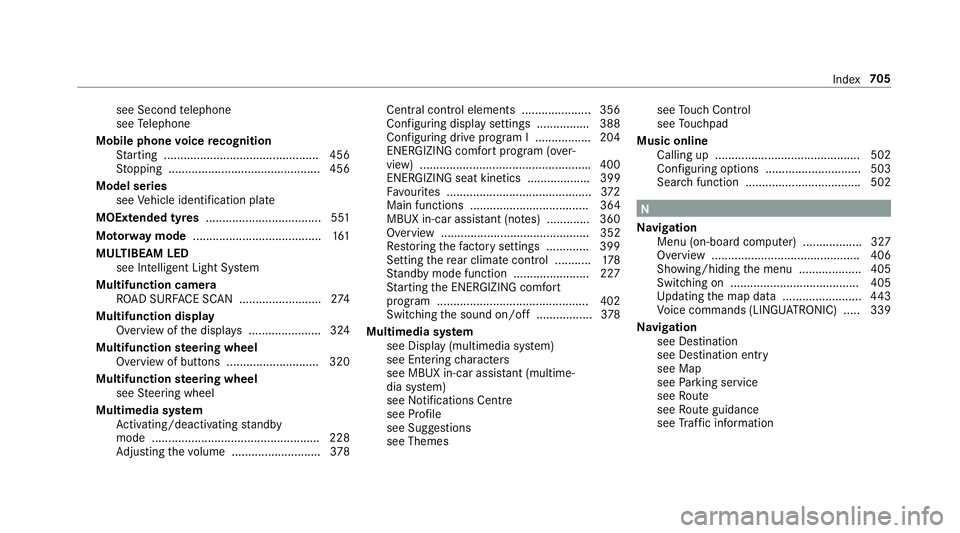
see Second
telephone
see Telephone
Mobile phone voice recognition
St arting .............................................. .456
St opping ..............................................4 56
Model series see Vehicle identification plate
MOExtended tyres ................................... 551
Mo torw ay mode ....................................... 161
MULTIBEAM LED see Intelligent Light Sy stem
Multifunction camera ROAD SUR FACE SCAN ........................ .274
Multifunction display Overview of the displa ys...................... 324
Multifunction steering wheel
Overview of buttons ............................ 320
Multifunction steering wheel
see Steering wheel
Multimedia sy stem
Ac tivating/deactivating standby
mode .................................................. .228
Ad justing thevo lume .......................... .378 Central cont
rol elements .................... .356
Configu ring displ aysettings ................3 88
Configu ring drive program I ................. 204
ENERGIZING comfort program (o ver‐
view) ................................................... .400
ENERGIZING seat kinetics ................... 399
Fa vourites ............................................ 372
Main functions .................................... 364
MBUX in-car assis tant (no tes) .............3 60
Overview ............................................. 352
Re storing thefa ctory settings ............. 399
Setting there ar climate control .......... .178
St andby mode function ...................... .227
St arting the ENERG IZING comfort
program ..............................................4 02
Switching the sound on/off ................. 378
Multimedia sy stem
see Display (multimedia sy stem)
see Ente ring characters
see MBUX in-car assis tant (multime‐
dia sy stem)
see Noti fications Centre
see Profile
see Sug gestions
see Themes see
Touch Control
see Touchpad
Music online Calling up ............................................ 502
Con figuring options ............................. 503
Sear chfunction ................................... 502 N
Na vigation
Menu (on-board computer) .................. 327
Overview ............................................. 406
Showing/hiding the menu ...................4 05
Switching on ....................................... 405
Up dating the map data ........................ 443
Vo ice commands (LINGU ATRO NIC) .....3 39
Na vigation
see Destination
see Destination entry
see Map
see Parking service
see Route
see Route guidance
see Traf fic information Index
705