2019 MERCEDES-BENZ GLS SUV steering
[x] Cancel search: steeringPage 6 of 729
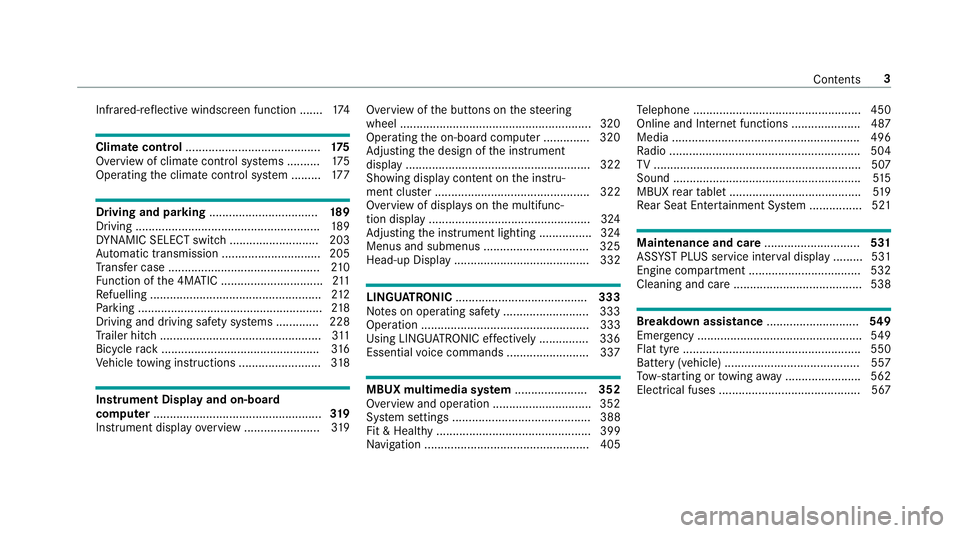
Infrared-reflective windscreen function .......
174Climate control
......................................... 175
Overview of climate contro l systems ..........1 75
Operating the climate control sy stem ......... 17 7 Driving and pa
rking ................................. 18 9
Driving ........................................................ 189
DY NA MIC SELECT switch ........................... 203
Au tomatic transmission .............................. 205
Tr ans fer case .............................................. 210
Fu nction of the 4MATIC ...............................2 11
Re fuelling .................................................... 212
Pa rking ........................................................ 218
Driving and driving sa fety sy stems .............2 28
Tr ailer hit ch................................................. 311
Bicycle rack ................................................ 316
Ve hicle towing instructions ........................ .318 Instrument Display and on-board
compu ter................................................... 319
Instrument display overview ...................... .319 Overview of
the buttons on thesteering
wheel ..........................................................3 20
Operating the on-board computer .............. 320
Ad justing the design of the instrument
display ........................................................ 322
Showing display conte nt onthe instru‐
ment clus ter ............................................... 322
Overview of displa yson the multifunc‐
tion display .................................................3 24
Ad justing the instrument lighting ................3 24
Menus and submenus ................................ 325
Head-up Display ......................................... 332 LINGU
ATRO NIC ........................................ 333
No tes on operating saf ety .......................... 333
Ope ration ................................................... 333
Using LINGU ATRO NIC ef fectively ............... 336
Essential voice commands ........................ .337 MBUX multimedia sy
stem ...................... 352
Overview and operation .............................. 352
Sy stem settings .......................................... 388
Fit & Healt hy............................................... 399
Na vigation .................................................. 405 Te
lephone .................................................. .450
Online and Internet functions ..................... 487
Media ........................................................ .496
Ra dio .......................................................... 504
TV ............................................................... 507
Sound ......................................................... 51 5
MBUX rear tablet ........................................ 519
Re ar Seat En tertainment Sy stem ................5 21 Maintenance and care
.............................531
ASS YST PLUS service inter val display ........ .531
Engine compartment .................................. 532
Cleaning and care ....................................... 538 Breakdown assistance
............................549
Emergency ................................................. .549
Flat tyre ...................................................... 550
Battery (vehicle) ......................................... 557
To w- starting or towing away ....................... 562
Electrical fuses ........................................... 567 Contents
3
Page 10 of 729
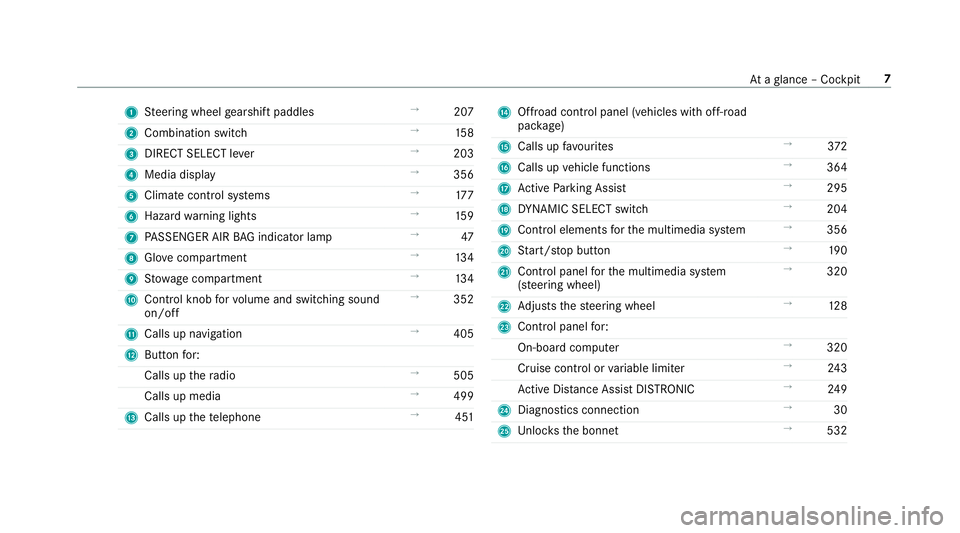
1
Steering wheel gearshift paddles →
207
2 Combination swit ch →
15 8
3 DIRECT SELECT le ver →
203
4 Media display →
356
5 Clima tecontrol sy stems →
17 7
6 Haza rdwa rning lights →
15 9
7 PASSENGER AIR BAG indicator lamp →
47
8 Glovecompa rtment →
13 4
9 Stow age compartment →
13 4
A Control knob forvo lume and switching sound
on/off →
352
B Calls up navigation →
405
C Buttonfo r:
Calls up thera dio →
505
Calls up media →
499
D Calls up thete lephone →
451 E
Offroad control panel (vehicles with off- road
pac kage)
F Calls up favo urites →
372
G Calls up vehicle functions →
364
H Active Parking Assist →
295
I DYNA MIC SELECT switch →
204
J Control elements forth e multimedia sy stem →
356
K Start/ stop button →
19 0
L Control panel forth e multimedia sy stem
(s te ering wheel) →
320
M Adjusts thesteering wheel →
12 8
N Control panel for:
On-board computer →
320
Cruise contro l orvariable limiter →
24 3
Ac tive Dis tance Assi stDISTRONIC →
24 9
O Diagno stics connection →
30
P Unloc ksthe bonn et →
532 At
aglance – Cockpit 7
Page 14 of 729
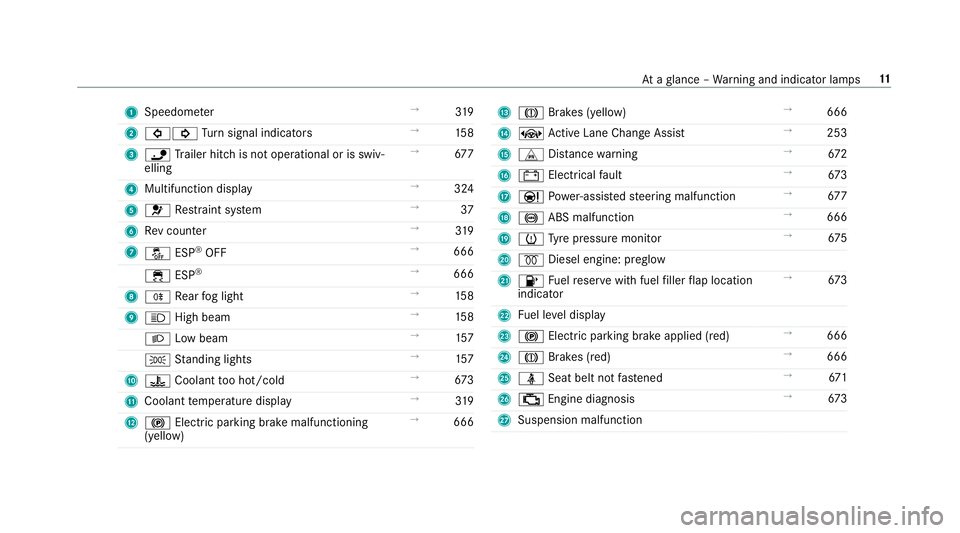
1
Speedom eter →
319
2 #! Turn signal indicators →
15 8
3 ï Trailer hit chis not operational or is swiv‐
elling →
677
4 Multifunction display →
324
5 6 Restra int sy stem →
37
6 Rev counter →
319
7 å ESP®
OFF →
666
÷ ESP®
→
666
8 R Rear fog light →
15 8
9 K High beam →
15 8
L Low beam →
157
T Standing lights →
157
A ? Coolant too hot/cold →
673
B Coolant temp erature display →
319
C ! Electric pa rking brake malfunctioning
(yellow) →
666 D
J Brakes (yellow) →
666
E ± Active Lane Change Assi st→
253
F L Distance warning →
672
G # Electrical fault →
673
H Ð Powe r-assis tedsteering malfunction →
677
I ! ABS malfunction →
666
J h Tyre pressure monitor →
675
K % Diesel engine: preglow
L 8 Fuelreser vewith fuel filler flap location
indicator →
673
M Fuel le vel display
N ! Electric parking brake applied (red) →
666
O J Brakes (red) →
666
P ü Seat belt not fastened →
671
Q ; Engine diagnosis →
673
R Suspension malfunction At
aglance – Warning and indicator lamps 11
Page 37 of 729
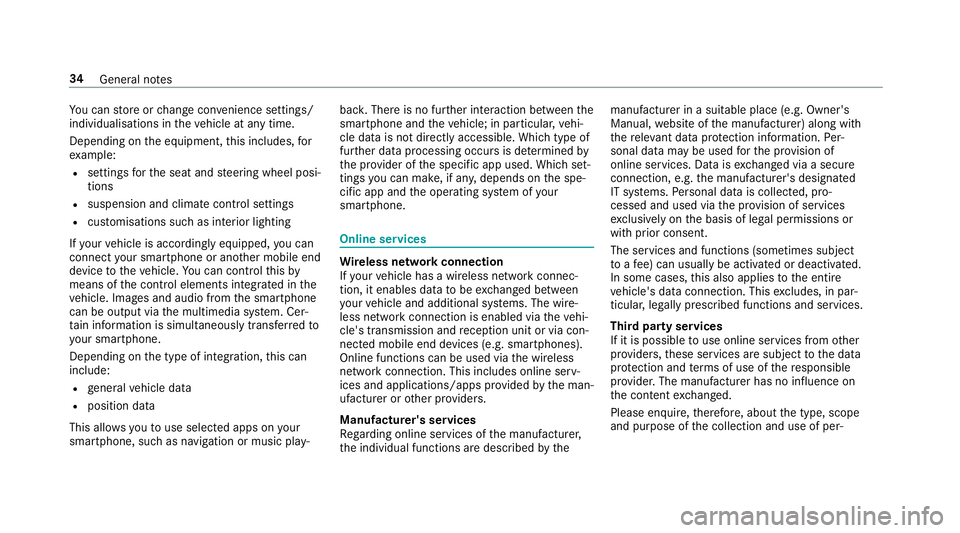
Yo
u can store or change con venience settings/
individualisations in theve hicle at any time.
Depending on the equipment, this includes, for
ex ample:
R settings forth e seat and steering wheel posi‐
tions
R suspension and climate control settings
R customisations such as interior lighting
If yo ur vehicle is accordingly equipped, you can
connect your smartphone or ano ther mobile end
device totheve hicle. You can cont rolth is by
means of the control elements integrated in the
ve hicle. Images and audio from the smartphone
can be output via the multimedia sy stem. Cer‐
tai n information is simultaneously trans ferred to
yo ur smartphone.
Depending on the type of integration, this can
include:
R general vehicle data
R position data
This allo wsyouto use selected apps on your
smartphone, such as navigation or music play‐ bac
k.There is no fur ther interaction between the
smartphone and theve hicle; in particular, vehi‐
cle data is not directly accessible. Which type of
fur ther data processing occurs is de term ined by
th e pr ovider of the specific app used. Which set‐
tings you can make, if an y,depends on the spe‐
cific app and the operating sy stem of your
smartphone. Online services
Wire
less network connection
If yo ur vehicle has a wireless network connec‐
tion, it enables data tobe exc hanged between
yo ur vehicle and additional sy stems. The wire‐
less network connection is enabled via theve hi‐
cle's transmission and reception unit or via con‐
nected mobile end devices (e.g. sma rtphones).
Online functions can be used via the wireless
network connection. This includes online serv‐
ices and applications/apps pr ovided bythe man‐
ufacturer or other pr oviders.
Manu factu rer's se rvices
Re garding online services of the manufacturer,
th e individual functions are described bythe manufacturer in a suita
ble place (e.g. Owner's
Manual, website of the manufacturer) along with
th ere leva nt da taprotection information. Per‐
sonal data may be used forth e pr ovision of
online services. Data is exchanged via a secure
connection, e.g. the manufacturer's designated
IT sy stems. Personal data is collected, pro‐
cessed and used via the pr ovision of services
exc lusively on the basis of legal permissions or
with prior consent.
The services and functions (sometimes subject
to afe e) can usually be activated or deactivated.
In some cases, this also applies tothe entire
ve hicle's data connection. This excludes, in par‐
ticular, legally prescribed functions and services.
Third pa rty services
If it is possible touse online services from other
pr ov iders, these services are subject tothe data
pr otection and term s of use of there sponsible
pr ov ider. The manufacturer has no influence on
th e conte ntexc hanged.
Please enquire, therefore, about the type, scope
and purpose of the collection and use of per‐ 34
General no tes
Page 45 of 729
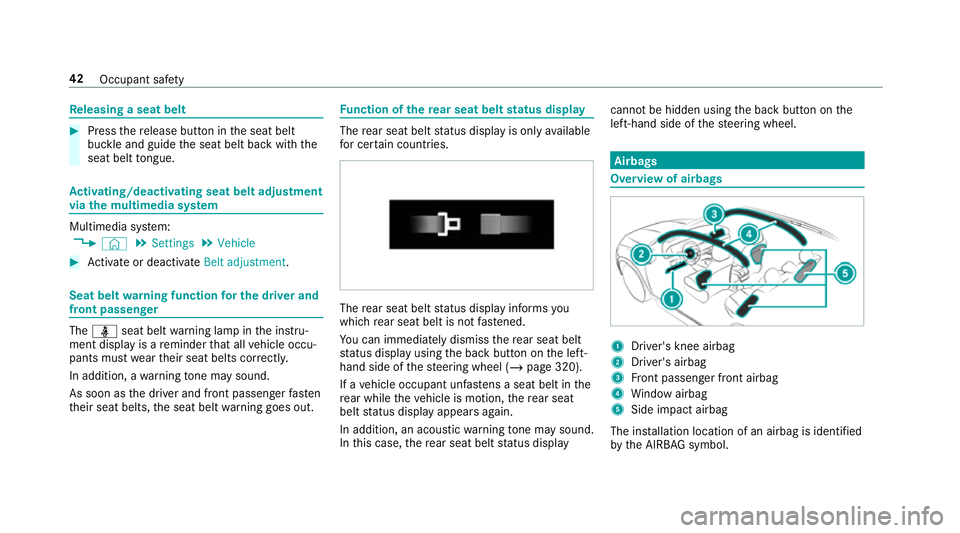
Re
leasing a seat belt #
Press there lease button in the seat belt
buckle and guide the seat belt back with the
seat belt tongue. Ac
tivating/deactivating seat belt adjustment
via the multimedia sy stem Multimedia sy
stem:
4 © 5
Settings 5
Vehicle #
Activate or deacti vate Belt adjustment. Seat belt
warning function for the driver and
front passen gerThe
ü seat belt warning lamp in the instru‐
ment display is a reminder that all vehicle occu‐
pants must weartheir seat belts cor rectly.
In addition, a warning tone may sound.
As soon as the driver and front passenger fasten
th eir seat belts, the seat belt warning goes out. Fu
nction of there ar seat belt status display The
rear seat belt status display is on lyavailable
fo r cer tain countries. The
rear seat belt status display informs you
which rear seat belt is not fastened.
Yo u can immediately dismiss there ar seat belt
st atus display using the back button on the left-
hand side of thesteering wheel (/ page 320).
If a vehicle occupant unfas tens a seat belt in the
re ar while theve hicle is motion, there ar seat
belt status display appears again.
In addition, an acoustic warning tone may sound.
In this case, there ar seat belt status display cannot be hidden using
the back button on the
left-hand side of thesteering wheel. Airbags
Overview of airbags
1
Driver's knee airbag
2 Driver's airbag
3 Front passenger front airbag
4 Window airbag
5 Side impact airbag
The ins tallation location of an airbag is identified
by the AIRB AGsymbol. 42
Occupant saf ety
Page 47 of 729
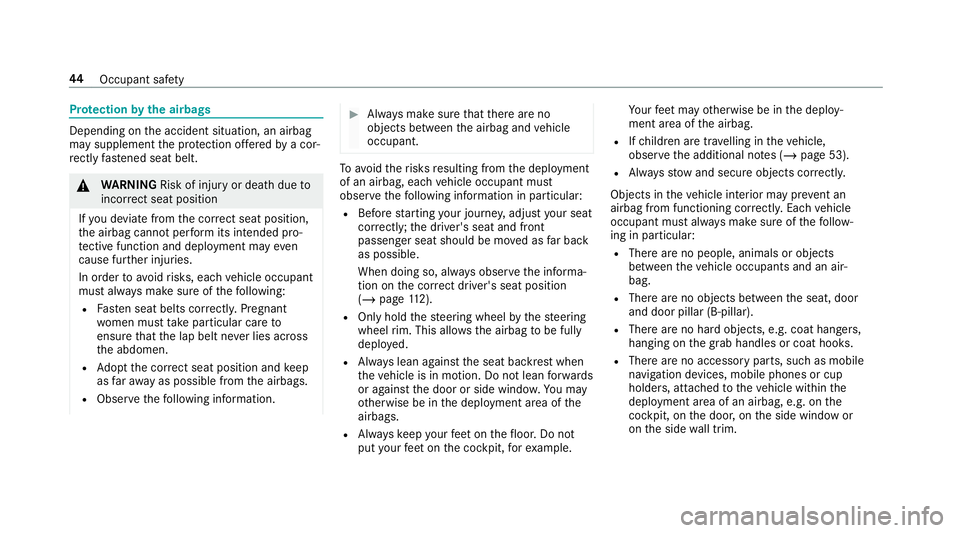
Pr
otection bythe airbags Depending on
the accident situation, an airbag
may supplement the pr otection of fere dby a cor‐
re ctly fastened seat belt. &
WARNING Risk of inju ryor death due to
incor rect seat position
If yo u deviate from the cor rect seat position,
th e airbag cann otper form its intended pro‐
te ctive function and deployment may even
cause fur ther injuries.
In order toavo idrisks, each vehicle occupant
must alw ays make sure of thefo llowing:
R Fasten seat belts cor rectly. Pregnant
wo men must take particular care to
ensure that the lap belt ne ver lies across
th e abdomen.
R Adopt the cor rect seat position and keep
as faraw ay as possible from the airbags.
R Obser vethefo llowing information. #
Alw ays make sure that there are no
objects between the airbag and vehicle
occupant. To
avo idtherisks resulting from the deployment
of an airbag, each vehicle occupant must
obser vethefo llowing information in particular:
R Before starting your journe y,adjust your seat
co rrectly; the driver's seat and front
passenger seat should be mo ved as far back
as possible.
When doing so, alw ays obser vethe informa‐
tion on the cor rect driver's seat position
(/ page 112).
R Only hold thesteering wheel bythesteering
wheel rim. This allows the airbag tobe fully
deplo yed.
R Alw ays lean against the seat backrest when
th eve hicle is in motion. Do not lean forw ards
or against the door or side windo w.You may
ot herwise be in the deployment area of the
airbags.
R Alw ayske ep your feet on thefloor. Do not
put your feet on the cockpit, forex ample. Yo
ur feet may otherwise be in the deploy‐
ment area of the airbag.
R Ifch ildren are tra velling in theve hicle,
obser vethe additional no tes (/ page 53).
R Alw aysstow and secure objects cor rectly.
Objects in theve hicle interior may pr event an
airbag from functioning cor rectly. Each vehicle
occupant must alw ays make sure of thefo llow‐
ing in particular:
R There are no people, animals or objects
between theve hicle occupants and an air‐
bag.
R There are no objects between the seat, door
and door pillar (B-pillar).
R There are no hard objects, e.g. coat hangers,
hanging on the grab handles or coat hooks.
R There are no accessory parts, such as mobile
navigation devices, mobile phones or cup
holders, attached totheve hicle within the
deployment area of an airbag, e.g. on the
cockpit, on the door, on the side window or
on the side wall trim. 44
Occupant saf ety
Page 84 of 729
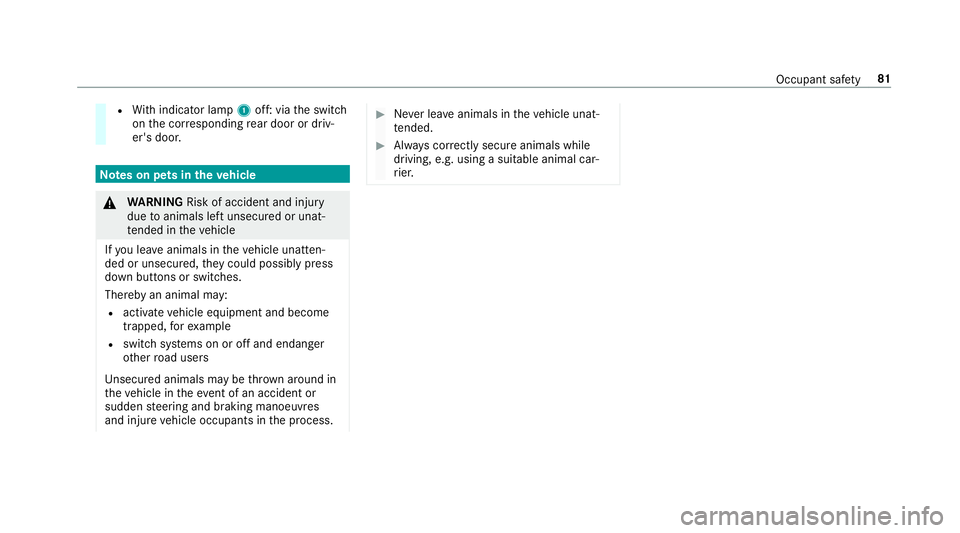
R
With indicator lamp 1off: via the switch
on the cor responding rear door or driv‐
er's door. Note
s on pets in theve hicle &
WARNING Risk of accident and inju ry
due toanimals left unsecured or unat‐
te nded in theve hicle
If yo u lea veanimals in theve hicle unatten‐
ded or unsecured, they could possib lypress
down buttons or switches.
Thereby an animal may: R activate vehicle equipment and become
trapped, forex ample
R swit chsystems on or off and endanger
ot her road users
Uns ecured animals may be throw n around in
th eve hicle in theeve nt of an accident or
sudden steering and braking manoeuvres
and injure vehicle occupants in the process. #
Never lea veanimals in theve hicle unat‐
te nded. #
Alw ays cor rectly secu reanimals while
driving, e.g. using a suitable animal car‐
ri er. Occupant saf
ety81
Page 115 of 729
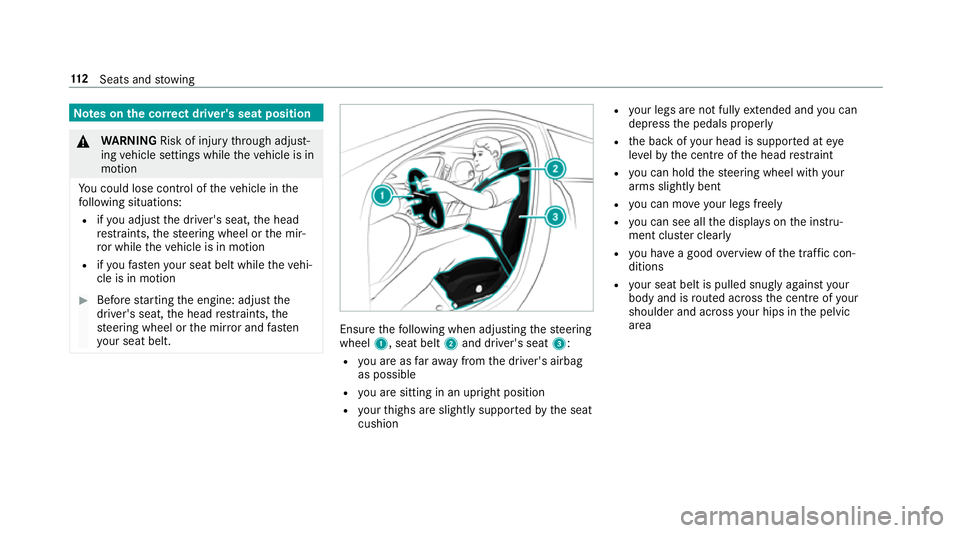
Note
s onthe cor rect driver's seat position &
WARNING Risk of inju rythro ugh adjust‐
ing vehicle settings while theve hicle is in
motion
Yo u could lose cont rol of theve hicle in the
fo llowing situations:
R ifyo u adjust the driver's seat, the head
re stra ints, thesteering wheel or the mir‐
ro r while theve hicle is in motion
R ifyo ufast enyour seat belt while theve hi‐
cle is in motion #
Before starting the engine: adjust the
driver's seat, the head restra ints, the
st eering wheel or the mir ror and fasten
yo ur seat belt. Ensure
thefo llowing when adjusting thesteering
wheel 1, seat belt 2and driver's seat 3:
R you are as faraw ay from the driver's airbag
as possible
R you are sitting in an upright position
R your thighs are slight lysuppor tedby the seat
cushion R
your legs are not fully extended and you can
depress the pedals properly
R the back of your head is suppo rted at eye
le ve lby the cent reofthe head restra int
R you can hold thesteering wheel with your
arms slightly bent
R you can mo veyour legs freely
R you can see all the displa yson the instru‐
ment clus ter clea rly
R you ha vea good overview of the traf fic con‐
ditions
R your seat belt is pulled snug lyagainst your
body and is routed across the cent reofyour
shoulder and across your hips in the pelvic
area 11 2
Seats and stowing