2019 MERCEDES-BENZ GLE SUV android auto
[x] Cancel search: android autoPage 446 of 681
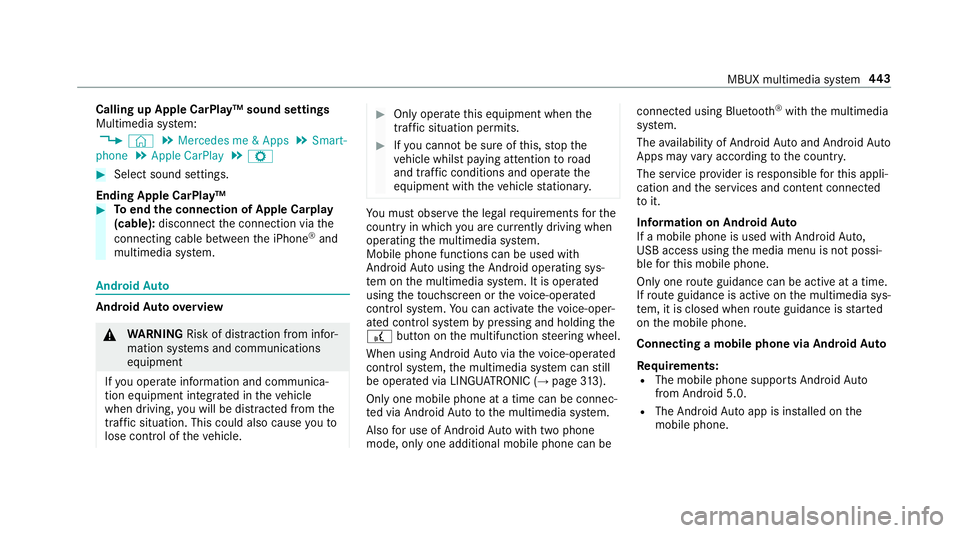
Calling up Apple CarPlay™ sound settings
Multimedia sy
stem:
, © .
Mercedes me & Apps .
Smart-
phone .
Apple CarPlay .
Z #
Select sound settings.
Ending Apple CarPlay™ #
Toend the connection of Apple Carplay
(cable): disconnect the connection via the
connecting cable between the iPhone ®
and
multimedia sy stem. Android
Auto Android
Autoove rview &
WARNING Risk of di stra ction from infor‐
mation sy stems and communications
equipment
If yo u operate information and communica‐
tion equipment integ rated in theve hicle
when driving, you will be distracted from the
traf fic situation. This could also cause youto
lose control of theve hicle. #
Only operate this equipment when the
traf fic situation permits. #
Ifyo u cannot be sure of this, stop the
ve hicle whilst paying attention toroad
and traf fic conditions and ope rate the
equipment with theve hicle stationar y. Yo
u must obse rveth e legal requirements forthe
country in whi chyou are cur rently driving when
operating the multimedia sy stem.
Mobile phone functions can be used with
Android Autousing the Android operating sys‐
te m on the multimedia sy stem. It is operated
using theto uchsc reen or thevo ice-opera ted
control sy stem. You can activate thevo ice-oper‐
ated control sy stem bypressing and holding the
£ button on the multifunction steering wheel.
When using Android Autovia thevo ice-opera ted
control sy stem, the multimedia sy stem can still
be opera ted via LINGU ATRO NIC (→ page313).
On ly one mobile phone at a time can be connec‐
te d via Android Auto to the multimedia sy stem.
Also for use of Android Autowith two phone
mode, only one additional mobile phone can be connec
ted using Blue tooth®
with the multimedia
sy stem.
The availability of Android Autoand Android Auto
Apps may vary according tothe count ry.
The service pr ovider is responsible forth is appli‐
cation and the services and conte nt connected
to it.
Information on Android Auto
If a mobile phone is used with Android Auto,
USB access using the media menu is not possi‐
ble forth is mobile phone.
Only one route guidance can be active at a time.
If ro ute guidance is active on the multimedia sys‐
te m, it is closed when route guidance is star ted
on the mobile phone.
Connecting a mobile phone via Android Auto
Requ irements:
R The mobile phone supports Android Auto
from Android 5.0.
R The Android Autoapp is ins talled on the
mobile phone. MBUX multimedia sy
stem 443
Page 447 of 681
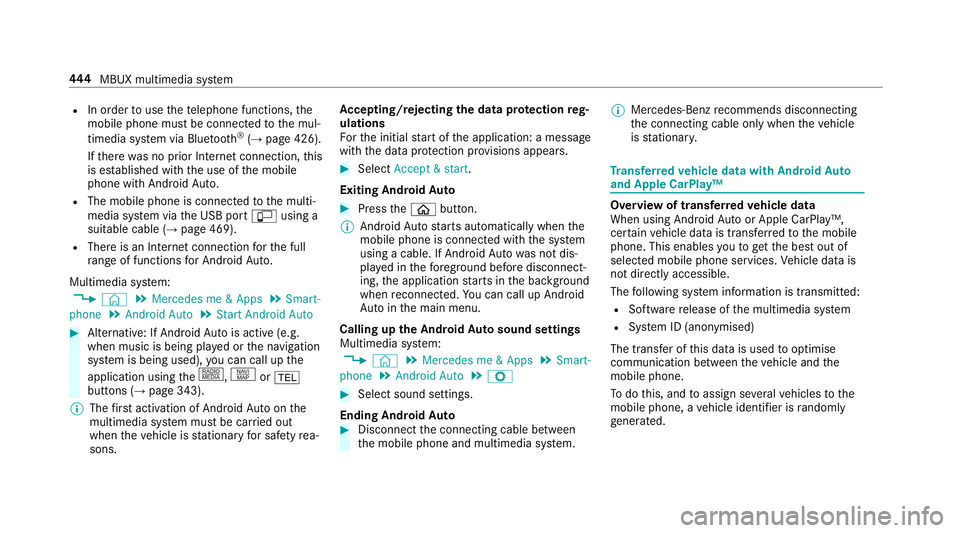
R
In order touse thete lephone functions, the
mobile phone must be connected tothe mul‐
timedia sy stem via Blue tooth®
(→ page 426).
If th ere was no prior Internet connection, this
is es tablished with the use of the mobile
phone with Android Auto.
R The mobile phone is connected tothe multi‐
media sy stem via the USB port çusing a
suitable cable (→ page 469).
R There is an Internet connection forth e full
ra nge of functions for Android Auto.
Multimedia sy stem:
, © .
Mercedes me & Apps .
Smart-
phone .
Android Auto .
Start Android Auto #
Alternative: If Android Autois active (e.g.
when music is being pla yed or the navigation
sy stem is being used), you can call up the
application using the|, zor%
buttons (→ page 343).
% The firs t acti vation of Android Autoon the
multimedia sy stem must be car ried out
when theve hicle is stationary for saf etyre a‐
sons. Ac
cepting/rejecting the data pr otection reg‐
ulations
Fo rth e initial start of the application: a message
with the data pr otection pr ovisions appears. #
Select Accept & start .
Exiting Android Auto #
Press theò button.
% Android Autostarts automatically when the
mobile phone is connected with the sy stem
using a cable. If Android Autowa s not dis‐
pla yed in thefo re ground before disconnect‐
ing, the application starts in the bac kground
when reconnected. You can call up Android
Au tointhe main menu.
Calling up the Android Autosound settings
Multimedia sy stem:
, © .
Mercedes me & Apps .
Smart-
phone .
Android Auto .
Z #
Select sound settings.
Ending Android Auto #
Disconnect the connecting cable between
th e mobile phone and multimedia sy stem. %
Mercedes-Benz recommends disconnecting
th e connecting cable only when theve hicle
is stationar y. Tr
ansfer redve hicle data with Android Auto
and Apple CarPlay™ Overview of transfer
redve hicle data
When using Android Autoor Apple CarPlay™,
cer tain vehicle data is transfer redto the mobile
phone. This enables youto getth e best out of
selected mobile phone services. Vehicle data is
not directly accessible.
The following sy stem information is transmit ted:
R Software release of the multimedia sy stem
R System ID (anonymised)
The transfer of this data is used tooptimise
communication between theve hicle and the
mobile phone.
To do this, and toassign se veralve hicles tothe
mobile phone, a vehicle identifier is randomly
ge nerated. 444
MBUX multimedia sy stem
Page 636 of 681
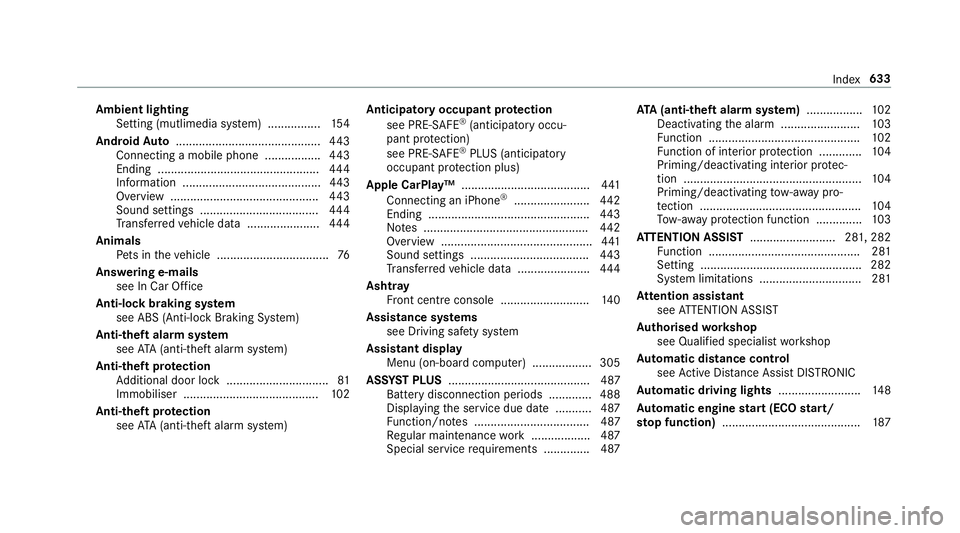
Ambient lighting
Setting (mutlimedia sy stem) ................1 54
Android Auto ............................................ 443
Connecting a mobile phone ................ .443
Ending ................................................. 444
Information ..........................................4 43
Overview ............................................. 443
Sound settings .................................... 444
Tr ans ferred vehicle data ......................4 44
Animals Pets in theve hicle ..................................76
Answering e-mails see In Car Of fice
Anti-lock braking sy stem
see ABS (Anti-lock Braking Sy stem)
Anti-theft alarm sy stem
see ATA (anti-theft alarm sy stem)
Anti-theft pr otection
Ad ditional door lock ...............................81
Immobiliser .........................................1 02
Anti-theft pr otection
see ATA (anti-theft alarm sy stem) Anticipatory occupant pr
otection
see PRE- SAFE®
(anticipatory occu‐
pant pr otection)
see PRE-SAFE ®
PLUS (anticipatory
occupant pr otection plus)
Apple CarPlay™ ....................................... 441
Connecting an iPhone ®
...................... .442
Ending ................................................. 443
No tes .................................................. 442
Overview ..............................................4 41
Sound settings .................................... 443
Tr ans ferred vehicle data ......................4 44
Asht ray
Fr ont centre console ........................... 14 0
Assistance sy stems
see Driving saf ety sy stem
Assistant display Menu (on-board computer) .................. 305
ASS YST PLUS ........................................... 487
Battery disconnection pe riods .............4 88
Displ aying the service due date ........... 487
Fu nction/no tes ................................... 487
Re gular maintenance work .................. 487
Special service requ irements .............. 487 ATA
(anti-theft ala rmsystem) ................ .102
Deactivating the alarm ........................ 103
Fu nction .............................................. 102
Fu nction of interior pr otection .............1 04
Priming/deactivating interior pr otec‐
tion ...................................................... 104
Priming/deactivating tow- aw ay pro‐
te ction ................................................. 104
To w- aw ay protection function .............. 103
AT TENTION ASSI ST.......................... 281, 282
Fu nction .............................................. 281
Setting ................................................. 282
Sy stem limitations ...............................2 81
At tention assistant
see ATTENTION ASSIST
Au thorised workshop
see Qualified specialist workshop
Au tomatic distance control
see Active Dis tance Assi stDISTRONIC
Au tomatic driving lights .........................14 8
Au tomatic engine start (ECO start/
st op function) .......................................... 187 Index
633
Page 657 of 681
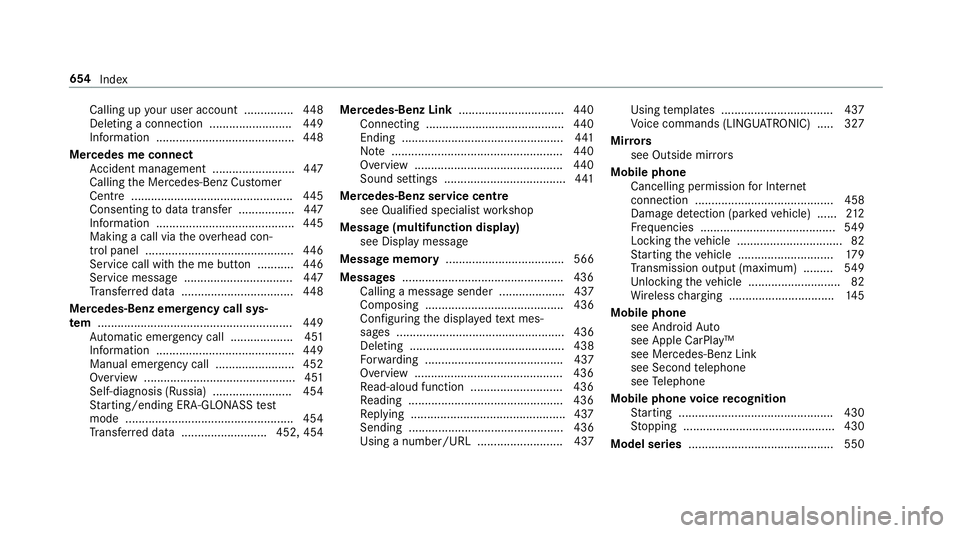
Calling up
your user account .............. .448
Deleting a connection ......................... 449
Information .......................................... 448
Mercedes me connect Accident mana gement ......................... 447
Calling the Mercedes-Benz Cus tomer
Centre ................................................. 445
Consenting todata transfer .................4 47
Information .......................................... 445
Making a call via theove rhead con‐
trol panel ............................................. 446
Service call wi th the me button ........... 446
Service messa ge................................. 447
Tr ans ferred data ..................................4 48
Mercedes-Benz emer gency call sys‐
te m ........................................................... 449
Au tomatic emergency call ................... 451
Information .......................................... 449
Manual emer gency call ........................ 452
Overview .............................................. 451
Self-diagnosis (Russia) ........................ 454
St arting/ending ERA-GLONASS test
mode .................................................. .454
Tr ans ferred data .......................... 452, 454 Mercedes-Benz Link
................................440
Connecting .......................................... 440
Ending ................................................. 441
No te .................................................... 440
Overview ............................................. 440
Sound settings ..................................... 441
Mercedes-Benz service centre see Qualified specialist workshop
Message (multifunction display) see Display message
Message memory .................................... 566
Messages .................................................4 36
Calling a messa gesender .................... 437
Composing .......................................... 436
Configuring the displa yedte xt mes‐
sa ge s ................................................... 436
Deleting ............................................... 438
Fo rw arding .......................................... 437
Overview ............................................ .436
Re ad-aloud function ............................ 436
Re ading .............................................. .436
Re plying ...............................................4 37
Sending ............................................... 436
Using a number/URL .......................... 437 Using
temp lates .................................. 437
Vo ice commands (LINGU ATRO NIC) .....3 27
Mir rors
see Outside mir rors
Mobile phone Cancelling permission for Internet
connection .......................................... 458
Damage de tection (pa rked vehicle) ...... 212
Fr equencies ......................................... 549
Locking theve hicle ................................ 82
St arting theve hicle ............................. 17 9
Tr ansmission output (maximum) ........ .549
Un locking theve hicle ............................82
Wi reless charging ................................ 14 5
Mobile phone see Android Auto
see Apple CarPlay™
see Mercedes-Benz Link
see Second telephone
see Telephone
Mobile phone voice recognition
St arting .............................................. .430
St opping ..............................................4 30
Model series ............................................ 550654
Index
Page 666 of 681
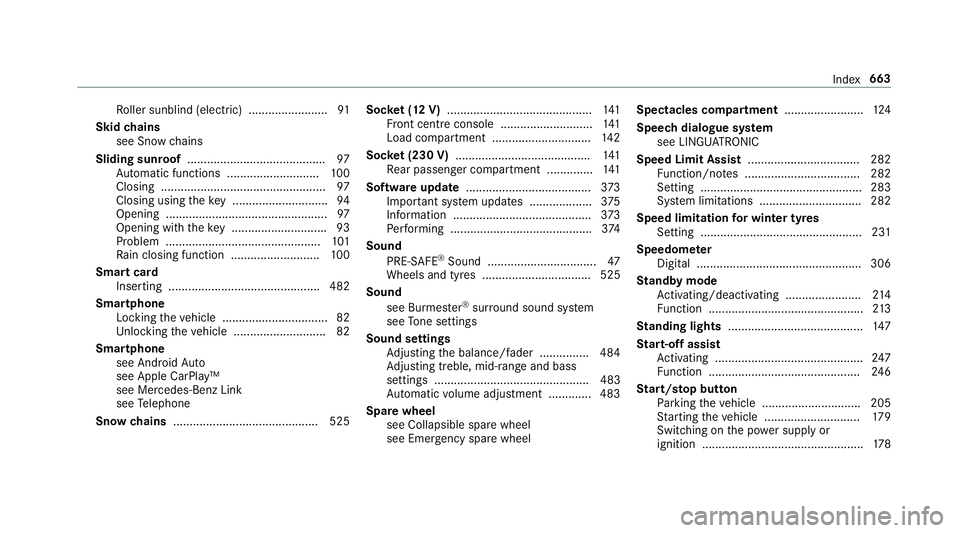
Ro
ller sunblind (elect ric) ........................ 91
Skid chains
see Snow chains
Sliding sun roof .......................................... 97
Au tomatic functions ............................ 100
Closing .................................................. 97
Closing using theke y ............................ .94
Opening .................................................97
Opening with theke y ............................ .93
Problem ............................................... 101
Ra in closing function .......................... .100
Smart card Inserting .............................................. 482
Smartphone Locking theve hicle ................................ 82
Un locking theve hicle ............................82
Smartphone see Android Auto
see Apple CarPlay™
see Mercedes-Benz Link
see Telephone
Snow chains ............................................ 525 Soc
ket (12 V) ............................................ 141
Fr ont centre console ............................ 141
Load compartment .............................. 14 2
Soc ket (230 V) ......................................... 141
Re ar passenger compartment .............. 141
Software update ...................................... 373
Impor tant sy stem updates ...................3 75
Information .......................................... 373
Pe rforming ...........................................3 74
Sound PRE-SAFE ®
Sound ................................. 47
Wheels and tyres ................................. 525
Sound see Burmes ter®
sur round sound sy stem
see Tone settings
Sound settings Adjusting the balance/fader ............... 484
Ad justing treble, mid-range and bass
settings ............................................... 483
Au tomatic volume adjustment ............ .483
Spare wheel see Collapsible spa rewheel
see Emer gency spa rewheel Spectacles compa
rtment ........................ 124
Speech dialogue sy stem
see LINGU ATRO NIC
Speed Limit Assist .................................. 282
Fu nction/no tes ................................... 282
Setting .................................................2 83
Sy stem limitations ...............................2 82
Speed limitation for winter tyres
Setting ................................................. 231
Speedome ter
Digital ................................................. .306
St andby mode
Ac tivating/deactivating ...................... .214
Fu nction ............................................... 213
St anding lights ......................................... 147
St art-off assi st
Ac tivating ............................................ .247
Fu nction .............................................. 24 6
St art/s top button
Pa rking theve hicle .............................. 205
St arting theve hicle ............................. 17 9
Switching on the po wer supply or
ignition ................................................. 178 Index
663
Page 671 of 681
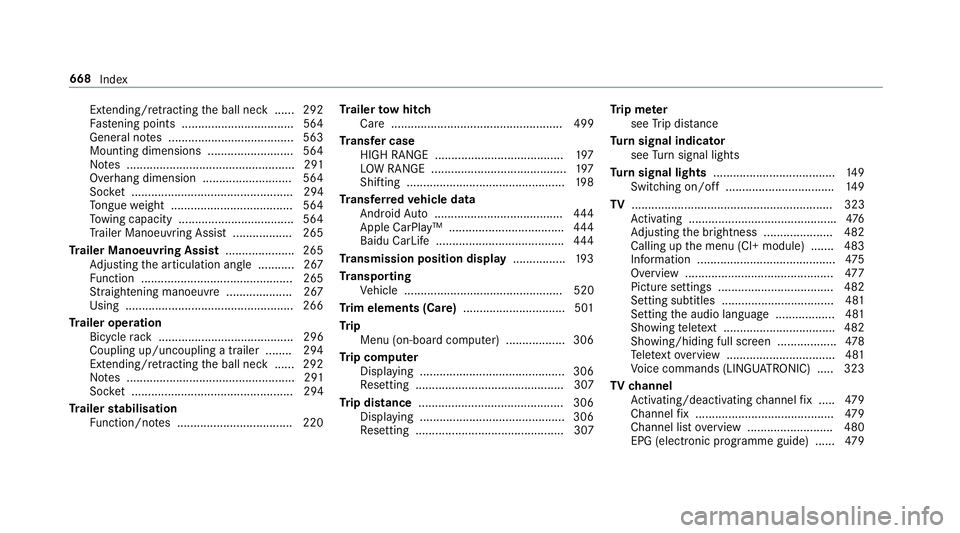
Extending/r
etra cting the ball neck ...... 292
Fa stening points ..................................5 64
Gene ral no tes ...................................... 563
Mounting dimensions .......................... 564
No tes ................................................... 291
Overhang dimension ........................... 564
Soc ket ................................................. 294
To ngue weight .................................... .564
To wing capacity .................................. .564
Tr ailer Manoeuv ring Assi st.................. 265
Tr ailer Manoeuvring Assist ..................... 265
Ad justing the articulation angle ........... 267
Fu nction .............................................. 265
St raightening manoeuvre .................... 267
Using .................................................. .266
Tr ailer operation
Bicycle rack ......................................... 296
Coupling up/uncoupling a trailer ........ 294
Extending/r etra cting the ball neck ...... 292
No tes ................................................... 291
Soc ket ................................................. 294
Tr ailer stabilisation
Fu nction/no tes ................................... 220 Tr
ailer tow hit ch
Care .................................................... 499
Tr ansfer case
HIGH RANGE ....................................... 197
LO W RANGE ......................................... 197
Shifting ................................................ 19 8
Tr ansfer redve hicle data
Android Auto ....................................... 444
Apple CarPl ay™ ................................... 444
Baidu CarLife ....................................... 444
Tr ansmission position display ................19 3
Tr anspo rting
Ve hicle ................................................ 520
Tr im elements (Care) ...............................501
Tr ip
Menu (on-board computer) .................. 306
Tr ip computer
Displaying ............................................ 306
Re setting ............................................. 307
Tr ip distance ............................................ 306
Displaying ............................................ 306
Re setting ............................................. 307 Tr
ip me ter
see Trip dis tance
Tu rn signal indicator
see Turn signal lights
Tu rn signal lights .....................................1 49
Switching on/off ................................. 14 9
TV ............................................................. 323
Ac tivating ............................................ .476
Ad justing the brightness ..................... 482
Calling up the menu (CI+ module) .......4 83
Information .......................................... 475
Overview ............................................. 477
Picture settings ................................... 482
Setting subtitles ..................................4 81
Setting the audio language .................. 481
Showing telete xt ................................. .482
Showing/hiding full screen .................. 478
Te lete xt overview ................................. 481
Vo ice commands (LINGU ATRO NIC) .....3 23
TV channel
Ac tivating/deactivating channel fix ..... 479
Channel fix .......................................... 479
Channel list overview .......................... 480
EPG (elect ronic programme guide) ...... 479668
Index
Page 673 of 681
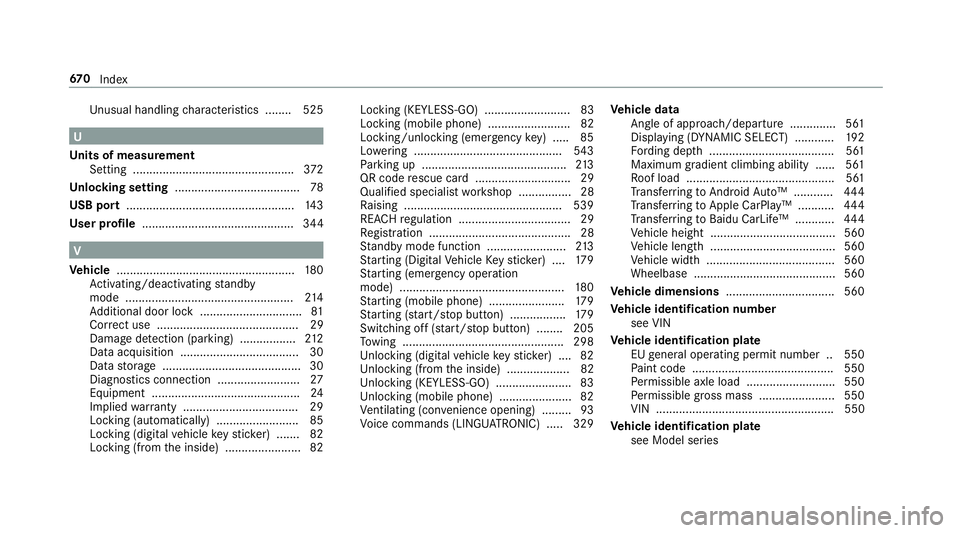
Un
usual handling characteristics ........ 525 U
Un its of measurement
Setting ................................................ .372
Un locking setting ...................................... 78
USB port ...................................................1 43
User profile .............................................. 344 V
Ve hicle ...................................................... 180
Ac tivating/deactivating standby
mode .................................................. .214
Ad ditional door lock ...............................81
Cor rect use ........................................... 29
Dama gedetection (pa rking) ................ .212
Data acquisition .................................... 30
Data storage .......................................... 30
Diagnostics connection .........................27
Equipment ............................................. 24
Implied warranty .................................. .29
Locking (auto matically) ......................... 85
Locking (digital vehicle keyst icke r) ...... .82
Locking (from the inside) ....................... 82 Locking (KEYLESS-GO) .......................... 83
Locking (mobile phone) .........................82
Locking/unlocking (emergency
key) .... .85
Lo we ring ............................................. 543
Pa rking up ............................................ 213
QR code rescue card ............................. 29
Qualifi ed specialist workshop ................28
Ra ising ................................................ 539
REA CHregulation ..................................29
Re gistration ...........................................28
St andby mode function ........................ 213
St arting (Digital Vehicle Keyst icke r) .... 17 9
St arting (eme rgency operation
mode) .................................................. 180
St arting (mobile phone) ...................... .179
St arting (s tart/s top button) .................1 79
Switching off (s tart/s top button) ........ 205
To wing ................................................ .298
Un locking (digital vehicle keyst icke r) .... 82
Un locking (from the inside) ...................82
Un locking (KEYLESS-GO) ...................... .83
Un locking (mobile phone) ...................... 82
Ve ntilating (co nvenience opening) ......... 93
Vo ice commands (LINGU ATRO NIC) .....3 29Ve
hicle data
Angle of app roach/departure .............. 561
Displaying (DYNAMIC SELECT) ............ 19 2
Fo rding dep th...................................... 561
Maximum gradient climbing ability ...... 561
Ro of load ............................................. 561
Tr ans ferring toAndroid Auto™ ............ 444
Tr ans ferring toApple CarPl ay™ ........... 444
Tr ans ferring toBaidu CarLife™ ............ 444
Ve hicle height ...................................... 560
Ve hicle length ...................................... 560
Ve hicle width ....................................... 560
Wheelbase ...........................................5 60
Ve hicle dimensions ................................. 560
Ve hicle identification number
see VIN
Ve hicle identification plate
EU general operating pe rmit number .. 550
Pa int code .......................................... .550
Pe rm issible axle load .......................... .550
Pe rm issible gross mass ...................... .550
VIN ...................................................... 550
Ve hicle identification plate
see Model series 67 0
Index