2019 MERCEDES-BENZ GLE SUV tow bar
[x] Cancel search: tow barPage 523 of 681
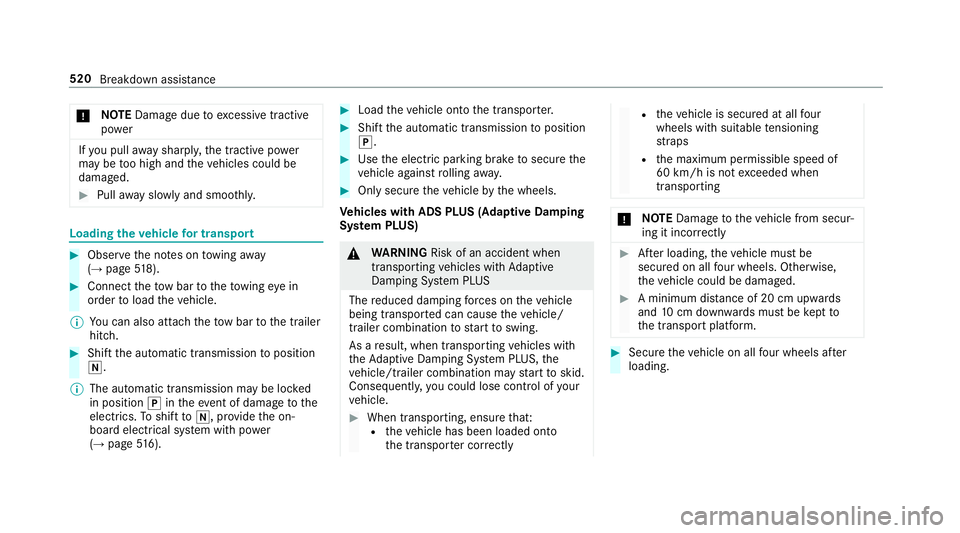
*
NO
TEDama gedue toexcessive tracti ve
po wer If
yo u pull away sharpl y,the tractive po wer
may be too high and theve hicles could be
damaged. #
Pull away slowly and smoo thly. Loading the
vehicle for transport #
Obser vethe no tes on towing away
( → page 518). #
Con nect theto w bar totheto wing eye in
order toload theve hicle.
% You can also attach theto w bar tothe trailer
hitch. #
Shift the automatic transmission toposition
i.
% The automatic transmission may be loc ked
in position jintheeve nt of dama getothe
electrics. Toshift toi , pr ovide the on-
board electrical sy stem with po wer
( → page 516). #
Load theve hicle onto the transpor ter. #
Shift the automatic transmission toposition
j. #
Use the electric parking brake tosecure the
ve hicle against rolling away. #
Only secure theve hicle bythe wheels.
Ve hicles with ADS PLUS (Adaptive Damping
Sy stem PLUS) &
WARNING Risk of an accident when
transporting vehicles with Adaptive
Damping Sy stem PLUS
The reduced damping forc es on theve hicle
being transpor ted can cause theve hicle/
trailer combination tostart toswing.
As a result, when transporting vehicles with
th eAd aptive Damping Sy stem PLUS, the
ve hicle/trailer combination may start toskid.
Consequentl y,yo u could lose cont rol of your
ve hicle. #
When transporting, ensure that:
R theve hicle has been loaded onto
th e transpor ter cor rectly R
theve hicle is secured at all four
wheels with suitable tensioning
st ra ps
R the maximum permissible speed of
60 km/h is not exceeded when
transporting *
NO
TEDama getotheve hicle from secur‐
ing it incor rectly #
After loading, theve hicle must be
secured on all four wheels. Otherwise,
th eve hicle could be damaged. #
A minimum dis tance of 20 cm up wards
and 10cm down wards must be kept to
th e transport platform. #
Secure theve hicle on all four wheels af ter
loading. 520
Breakdown assis tance
Page 525 of 681
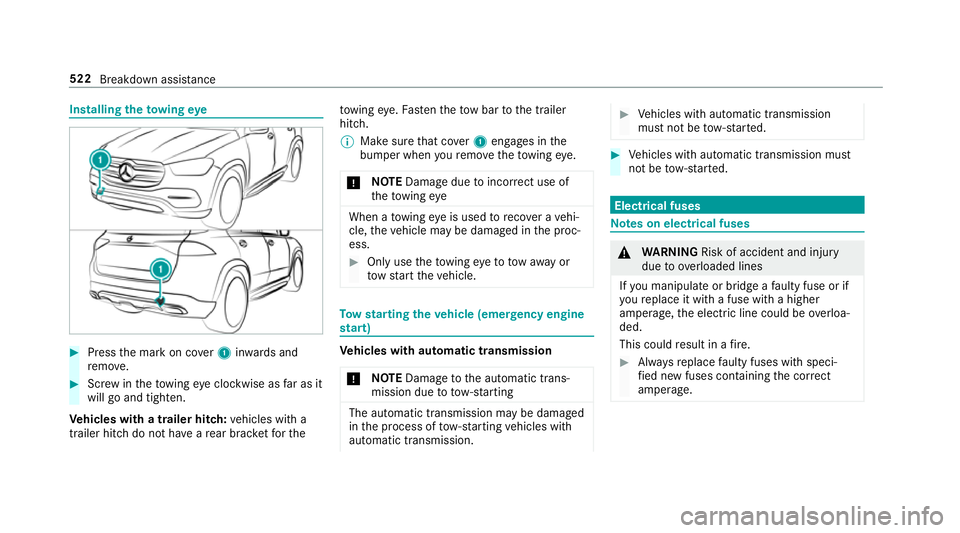
Installing
theto wing eye #
Press the mark on co ver1 inwa rds and
re mo ve. #
Screw intheto wing eyeclockwise as far as it
will go and tighten.
Ve hicles with a trailer hitch: vehicles with a
trailer hitch do not ha veare ar brac ketfo rthe to
wing eye. Fasten theto w bar tothe trailer
hitch.
% Make sure that co ver1 engages in the
bumper when youre mo vetheto wing eye.
* NO
TEDama gedue toincor rect use of
th eto wing eye When a
towing eye is used toreco ver a vehi‐
cle, theve hicle may be damaged in the proc‐
ess. #
Only use theto wing eyeto to waw ay or
to w start theve hicle. To
w starting theve hicle (eme rgency engine
st art) Ve
hicles with automatic transmission
* NO
TEDama getothe automatic trans‐
mission due to tow-starting The automatic transmission may be damaged
in the process of tow- starting vehicles with
automatic transmission. #
Vehicles with automatic transmission
must not be tow- star ted. #
Vehicles with automatic transmission must
not be tow- star ted. Electrical fuses
Note
s on electrical fuses &
WARNING Risk of accident and inju ry
due to ov erloaded lines
If yo u manipulate or bridge a faulty fuse or if
yo ure place it with a fuse with a higher
amperage, the electric line could be overloa‐
ded.
This could result in a fire. #
Alw aysre place faulty fuses with speci‐
fi ed new fuses conta iningthe cor rect
amperage. 522
Breakdown assis tance
Page 642 of 681
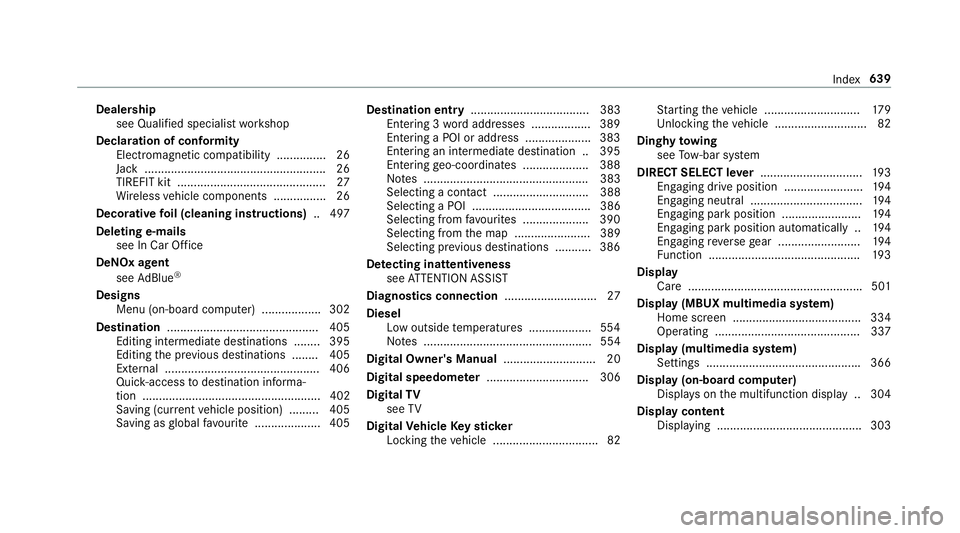
Deale
rship
see Qualified speciali stwo rkshop
Declaration of conformity Electromagnetic compatibility ............... 26
Jack .......................................................26
TIREFIT kit ............................................. 27
Wi reless vehicle components ................26
Decorative foil (cleaning instructions) .. 497
Deleting e-mails see In Car Of fice
De NO x agent
see AdBlue ®
Designs Menu (on-boa rdcompu ter) .................. 302
Dest ination .............................................. 405
Editing intermediate destinations ........ 395
Editing the pr evious destinations ........ 405
Ex tern al .............................................. .406
Quic k-access todestination informa‐
tion ...................................................... 402
Saving (cur rent vehicle position) ......... 405
Saving as global favo urite .................... 405 Destination ent
ry.................................... 383
Entering 3 wordaddresses .................. 389
En tering a POI or address .................... 383
Entering an intermedia tedestination .. 395
Ente ring geo-coordinates .................... 388
No tes .................................................. 383
Selecting a contact ............................. 388
Selecting a POI .................................... 386
Selecting from favo urites .................... 390
Selecting from the map ....................... 389
Selecting pr evious destinations .......... .386
De tecting inat tentiveness
see ATTENTION ASSIST
Diagnostics connection ............................27
Diesel Low outside temp eratures ...................5 54
No tes ................................................... 554
Digital Owner's Manual ............................20
Digital speedome ter ............................... 306
Digital TV
see TV
Digital Vehicle Keyst icker
Locking theve hicle ................................ 82 St
arting theve hicle ............................. 17 9
Unlocking theve hicle ............................82
Dinghy towing
see Tow- bar sy stem
DIRECT SELECT le ver............................... 19 3
Engaging drive position ........................ 194
Engaging neutral .................................. 194
Engaging pa rkposition ........................ 194
Engaging pa rkposition automatically .. 194
Engaging reve rsege ar ........................ .194
Fu nction .............................................. 19 3
Display Care .................................................... .501
Display (MBUX multimedia sy stem)
Home screen ...................................... .334
Operating ............................................ 337
Display (multimedia sy stem)
Settings .............................................. .366
Display (on-board comp uter)
Displ ays on the multifunction display .. 304
Display content Displaying ............................................ 303 Index
639
Page 646 of 681
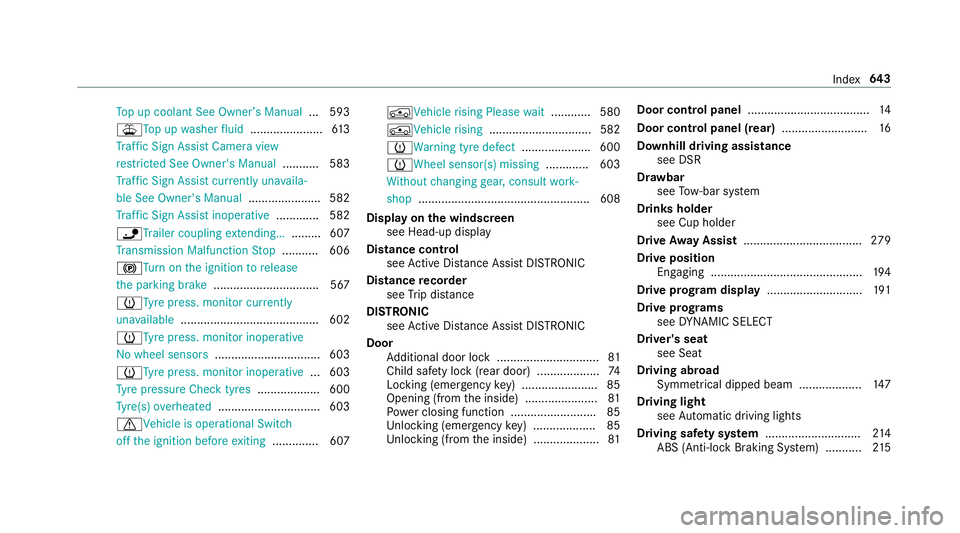
To
p up coolant See Owner ’sManual ... 593
¥To p upwasher fluid ...................... 61 3
Tr af fic Sign Assi stCamera view
re stricted See Owner's Manual ........... 583
Tr af fic Sign Assi stcur rently una vaila‐
ble See Owner's Manual ...................... 582
Tr af fic Sign Assi stinope rative ............. 582
ïTr ailer coupling extending… ......... 607
Tr ansmission Malfunction Stop ........... 606
!Tu rnon the ignition torelease
th e parking brake ................................ 567
hTy repress. monitor cur rently
una vailable .......................................... 602
hTy repress. monitor inoperative
No wheel sensors ................................ 603
hTy repress. monitor inoperative ...603
Ty re pressure Check tyres ...................600
Ty re(s) ove rheated ...............................6 03
dVe hicle is operational Switch
off the ignition before exiting .............. 607 ÁVe
hiclerising Please wait............ 580
ÁVe hiclerising ...............................5 82
hWa rning tyre defect .....................600
hWheel sensor(s) missing ............. 603
Wi thout changing gear, consult work‐
shop ....................................................6 08
Display on the windscreen
see Head-up display
Distance control see Active Dis tance Assi stDISTRONIC
Di stance recorder
see Trip dis tance
DI STRO NIC
see Active Dis tance Assi stDISTRONIC
Door Additional door lock ...............................81
Child saf ety lock (rear door) .................. .74
Locking (emergency key) ...................... .85
Opening (from the inside) ......................81
Po we r closing function ......................... .85
Un locking (emer gency key) .................. .85
Un locking (from the inside) .................... 81Door cont
rol panel .................................... .14
Door cont rol panel (rear) .......................... 16
Downhill driving assistance see DSR
Dr aw bar
see Tow- bar sy stem
Drinks holder see Cup holder
Drive Away Assist .................................... 279
Drive position Engaging ..............................................1 94
Drive prog ram display ............................. 191
Drive prog rams
see DYNA MIC SELECT
Driver's seat see Seat
Driving abroad Symmetrical dipped beam ...................1 47
Driving light see Automatic driving lights
Driving saf ety sy stem ............................ .214
ABS (Anti-lo ckBraking Sy stem) ........... 215 Index
643
Page 649 of 681
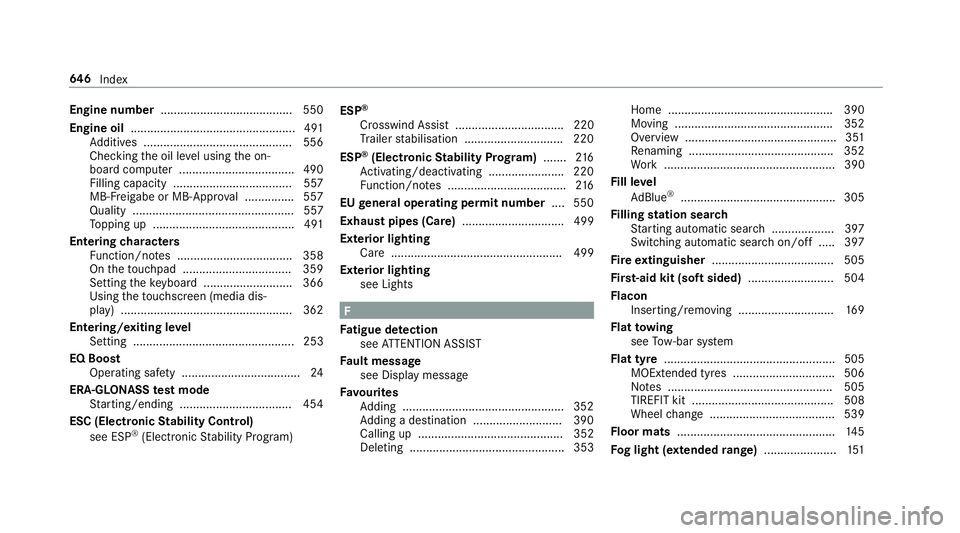
Engine number
........................................ 550
Engine oil .................................................. 491
Ad ditives .............................................5 56
Che cking the oil le vel using the on-
board computer ................................... 490
Filling capacity .................................... 557
MB-Fr eigabe or MB-Appr oval .............. .557
Quality ................................................. 557
To pping up ...........................................4 91
Entering characters
Fu nction/no tes ................................... 358
On theto uchpad ................................ .359
Setting theke yboard .......................... .366
Using theto uchsc reen (media dis‐
play) ....................................................3 62
Entering/exiting le vel
Setting ................................................. 253
EQ Boo st
Operating saf ety .................................... 24
ERA-GLONASS test mode
St arting/ending .................................. 454
ESC (Elect ronic Stability Control)
see ESP ®
(Electronic Stability Prog ram) ESP
®
Crosswind Assist ................................. 220
Tr ailer stabilisation .............................. 220
ESP ®
(Elect ronic Stability Prog ram) ....... 216
Ac tivating/deactivating ...................... .220
Fu nction/no tes .................................... 216
EU general operating permit number ....550
Exhaust pipes (Care) ............................... 499
Exterior lighting Care .................................................... 499
Ex terior lighting
see Lights F
Fa tigue de tection
see ATTENTION ASSIST
Fa ult message
see Displ aymessa ge
Favo urites
Ad ding .................................................3 52
Ad ding a destination ...........................3 90
Calling up ............................................ 352
Deleting ............................................... 353 Home .................................................
.390
Moving ................................................ 352
Overview .............................................. 351
Re naming ............................................ 352
Wo rk .................................................... 390
Fi ll le vel
Ad Blue ®
............................................... 305
Fi lling station sear ch
St arting automatic sear ch................... 397
Switching au tomatic sear chon/off ..... 397
Fire extinguisher ..................................... 505
Fi rs t-aid kit (soft sided) .......................... 504
Flacon Inse rting/ removing ............................. 16 9
Flat towing
see Tow- bar sy stem
Flat tyre ....................................................5 05
MOExtended tyres ............................... 506
No tes .................................................. 505
TIREFIT kit ...........................................5 08
Wheel change ...................................... 539
Floor mats ................................................ 14 5
Fo g light (extended range) ......................1 51646
Index