2019 MERCEDES-BENZ GLE SUV snow chains
[x] Cancel search: snow chainsPage 672 of 681
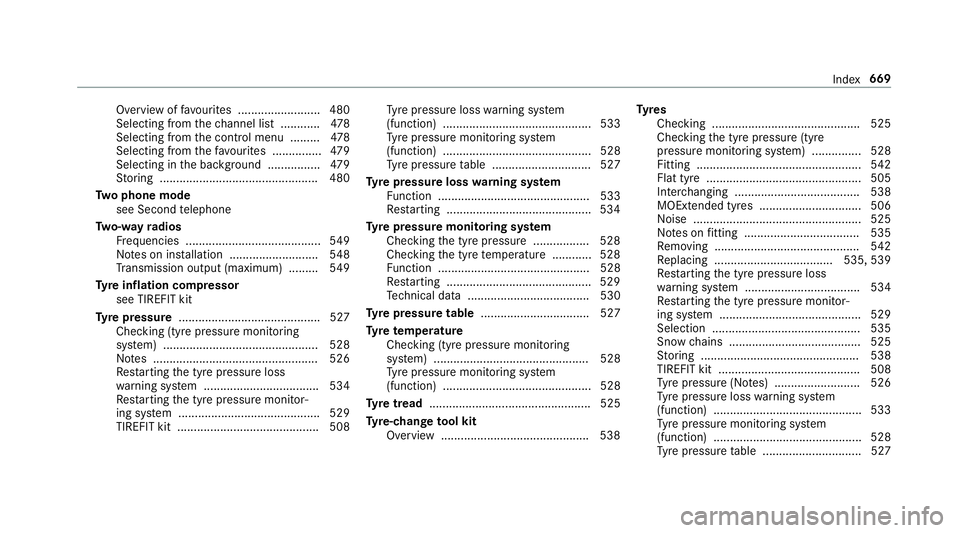
Overview of
favo urites ........................ .480
Selecting from thech annel list ............ 478
Selecting from the control menu ......... 478
Selecting from thefa vo urites .............. .479
Selecting in the bac kground ................ 479
St oring ................................................ 480
Tw o phone mode
see Second telephone
Tw o-w ayradios
Fr equencies ......................................... 549
No tes on ins tallation .......................... .548
Tr ansmission output (maximum) ........ .549
Ty re inflation compressor
see TIREFIT kit
Ty re pressure ........................................... 527
Checking (ty repressure monitoring
sy stem) ............................................... 528
No tes .................................................. 526
Re starting the tyre pressure loss
wa rning sy stem ................................... 534
Re starting the tyre pressure monitor‐
ing sy stem ...........................................5 29
TIREFIT kit .......................................... .508 Ty
re pressure loss warning sy stem
(function) ............................................. 533
Ty re pressure monitoring sy stem
(function) ............................................. 528
Ty re pressure table .............................. 527
Ty re pressure loss warning sy stem
Fu nction .............................................. 533
Re starting ............................................ 534
Ty re pressure moni toring sy stem
Checking the tyre pressure ................. 528
Checking the tyre temp erature ............ 528
Fu nction .............................................. 528
Re starting ............................................ 529
Te ch nical da ta..................................... 530
Ty re pressure table ................................. 527
Ty re temp erature
Checking (tyre pressure monitoring
sy stem) ............................................... 528
Ty re pressure monitoring sy stem
(function) ............................................. 528
Ty re tread ................................................. 525
Ty re-change tool kit
Overview ............................................ .538 Ty
res
Checking ............................................ .525
Che cking the tyre pressure (tyre
pressure monitoring sy stem) ............... 528
Fitting .................................................. 542
Flat tyre ............................................... 505
Inter changing ...................................... 538
MOExtended tyres .............................. .506
Noise ................................................... 525
No tes on fitting ................................... 535
Re moving ............................................ 542
Re placing .................................... 535, 539
Re starting the tyre pressure loss
wa rning sy stem ................................... 534
Re starting the tyre pressure monitor‐
ing sy stem ...........................................5 29
Selection ............................................. 535
Snow chains ........................................ 525
St oring ................................................ 538
TIREFIT kit ...........................................5 08
Ty re pressure (N otes) .......................... 526
Ty re pressure loss warning sy stem
(function) ............................................. 533
Ty re pressure monitoring sy stem
(function) ............................................. 528
Ty re pressure table .............................. 527 Index
669
Page 675 of 681
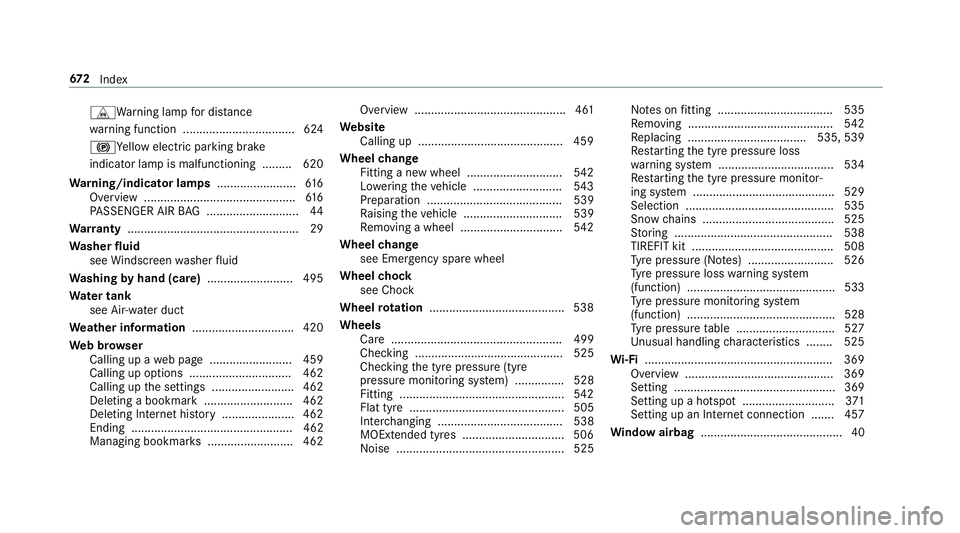
LWa
rning lamp for dis tance
wa rning function .................................. 624
!Ye llow elect ric pa rking brake
indicator lamp is malfunctioning ........ .620
Wa rning/indicator lamps ........................61 6
Overview ..............................................6 16
PA SSENGER AIR BAG ............................ 44
Wa rranty .................................................... 29
Wa sher fluid
see Windsc reen washer fluid
Wa shing byhand (care) .......................... 495
Wa ter tank
see Air-water duct
We ather information ............................... 420
We b br owser
Calling up a web page .........................4 59
Calling up options ............................... 462
Calling up the settings .........................4 62
Deleting a bookma rk........................... 462
Deleting Internet his tory ...................... 462
Ending ................................................. 462
Managing bookmar ks.......................... 462 Overview .............................................. 461
We bsite
Calling up ............................................ 459
Wheel change
Fitting a new wheel ............................ .542
Lo we ring theve hicle ........................... 543
Preparation ......................................... 539
Ra ising theve hicle .............................. 539
Re moving a wheel .............................. .542
Wheel change
see Emer gency spa rewheel
Wheel chock
see Chock
Wheel rotation ........................................ .538
Wheels Care .................................................... 499
Checking ............................................. 525
Checking the tyre pressure (tyre
pressure monitoring sy stem) ............... 528
Fitting .................................................. 542
Flat tyre ............................................... 505
Inter changing ...................................... 538
MOExtended tyres .............................. .506
Noise ................................................... 525 No
tes on fitting ................................... 535
Re moving ............................................ 542
Re placing .................................... 535, 539
Re starting the tyre pressure loss
wa rning sy stem ................................... 534
Re starting the tyre pressure monitor‐
ing sy stem ...........................................5 29
Selection ............................................. 535
Snow chains ........................................ 525
St oring ................................................ 538
TIREFIT kit ...........................................5 08
Ty re pressure (N otes) .......................... 526
Ty re pressure loss warning sy stem
(function) ............................................. 533
Ty re pressure monitoring sy stem
(function) ............................................. 528
Ty re pressure table .............................. 527
Un usual handling characteristics ........ 525
Wi -Fi ........................................................ .369
Overview ............................................. 369
Setting ................................................. 369
Setting up a hotspot ............................ 371
Setting up an Internet connection ....... 457
Wi ndow airbag ...........................................40672
Index
Page 676 of 681
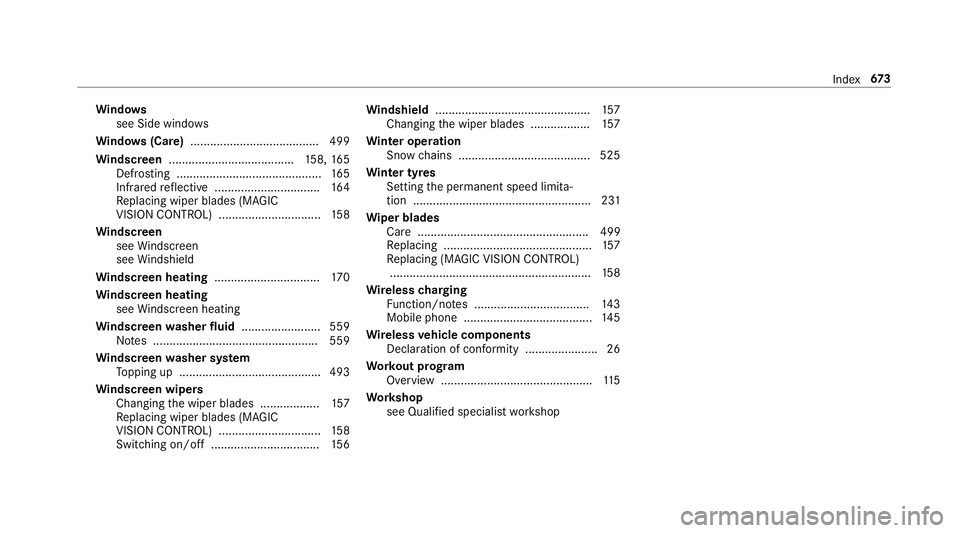
Wi
ndo ws
see Side windo ws
Wi ndo ws(Care) ...................................... .499
Wi ndscreen ...................................... 158, 16 5
Defrosting ............................................ 16 5
Infrared reflective ................................ 16 4
Re placing wiper blades (MAGIC
VISION CONTROL) ............................... 15 8
Wi ndscreen
see Windsc reen
see Windshield
Wi ndscreen heating ................................ 17 0
Wi ndscreen heating
see Windsc reen heating
Wi ndscreen washer fluid ........................ 559
No tes .................................................. 559
Wi ndscreen washer sy stem
To pping up ...........................................4 93
Wi ndscreen wipers
Changing the wiper blades .................. 157
Re placing wiper blades (MAGIC
VISION CONTROL) ............................... 15 8
Switching on/off ................................. 15 6Wi
ndshield ............................................... 157
Changing the wiper blades .................. 157
Wi nter operation
Snow chains ........................................ 525
Wi nter tyres
Setting the permanent speed limita‐
tion ...................................................... 231
Wi per blades
Ca re .................................................... 499
Re placing .............................................1 57
Re placing (MAGIC VISION CONTROL)
.............................................................1 58
Wire lesscharging
Fu nction/no tes ................................... 14 3
Mobile phone ....................................... 14 5
Wire lessvehicle comp onents
Declaration of con form ity ...................... 26
Wo rkout prog ram
Overview ..............................................1 15
Wo rkshop
see Qualified specialist workshop Index
673