2019 MERCEDES-BENZ GLE COUPE ad blue
[x] Cancel search: ad bluePage 681 of 697
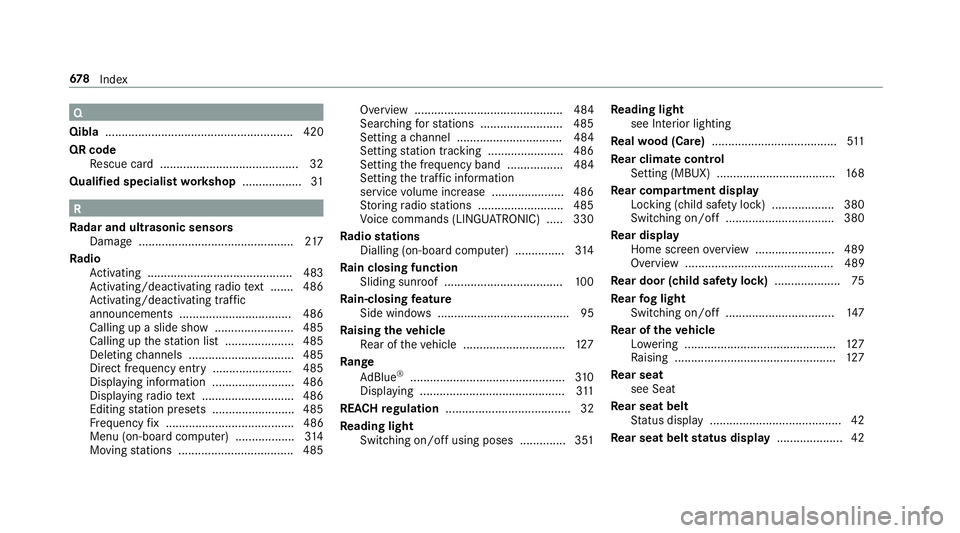
Q
Qibla ......................................................... 420
QR code Rescue card .......................................... 32
Qualified specialist workshop .................. 31 R
Ra dar and ultrasonic senso rs
Damage ............................................... 217
Ra dio
Ac tivating ............................................ 483
Ac tivating/deactivating radio text ....... 486
Ac tivating/deactivating traf fic
announcements .................................. 486
Calling up a slide show ........................ 485
Calling up thest ation list .................... .485
Deleting channels ................................ 485
Direct frequency ent ry........................ 485
Displaying information ......................... 486
Displaying radio text ............................ 486
Editing station presets ........................ .485
Fr equency fix ....................................... 486
Menu (on-boa rdcompu ter) .................. 314
Moving stations .................................. .485 Overview ............................................. 484
Sear ching forst ations ........................ .485
Setting a channel ................................ 484
Setting station tracking ...................... .486
Setting the frequency band ................. 484
Setting the traf fic information
service volume inc rease ...................... 486
St oring radio stations .......................... 485
Vo ice commands (LINGU ATRO NIC) .....3 30
Ra dio stations
Dialling (on-boa rdcompu ter) ............... 314
Ra in closing function
Sliding sunroof .................................... 100
Ra in-closing feature
Side wind ows ........................................95
Ra ising theve hicle
Re ar of theve hicle ...............................1 27
Ra nge
Ad Blue ®
............................................... 310
Displ aying ............................................ 311
REACH regulation ...................................... 32
Re ading light
Switching on/off using poses .............. 351 Re
ading light
see Interior lighting
Re alwo od (Care) ...................................... 511
Re ar climate control
Setting (MBUX) ................................... .168
Re ar comp artment display
Locking (child saf ety lock) .................. .380
Switching on/off ................................. 380
Re ar display
Home screen overview ........................ 489
Overview ............................................. 489
Re ar door (child saf ety lock) .................... 75
Re ar fog light
Switching on/off .................................1 47
Re ar of theve hicle
Lo we ring .............................................. 127
Ra ising ................................................ .127
Re ar seat
see Seat
Re ar seat belt
St atus display ........................................ 42
Re ar seat belt status display .................... 42678
Index
Page 682 of 697
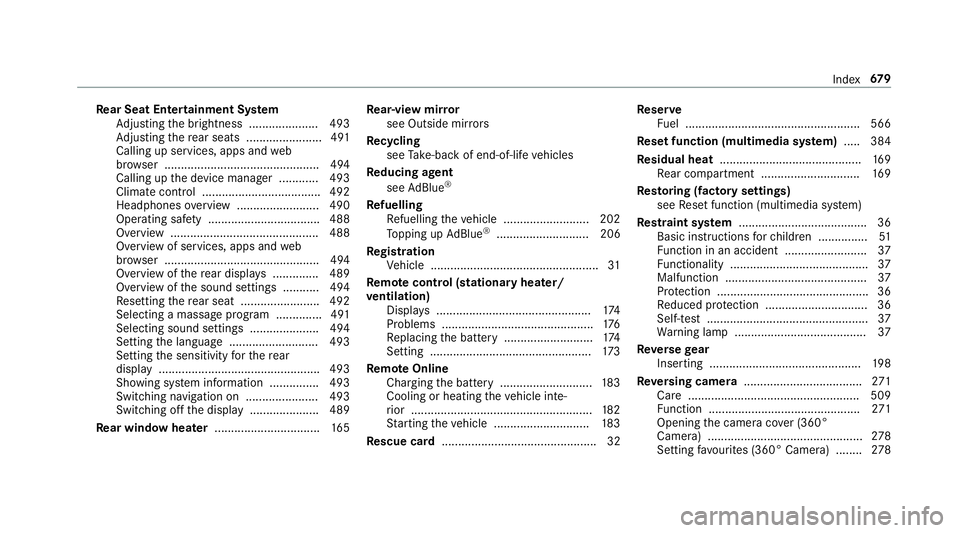
Re
ar Seat Entertainment Sy stem
Ad justing the brightness ..................... 493
Ad justing there ar seats ...................... .491
Calling up services, apps and web
br ows er ............................................... 494
Calling up the device manager ............ 493
Climate control .................................... 492
Headphones overview ........................ .490
Operating saf ety .................................. 488
Overview ............................................ .488
Overview of services, apps and web
br ows er ............................................... 494
Overview of there ar displa ys.............. 489
Overview of the sound settings ........... 494
Re setting there ar seat ........................ 492
Selecting a massage program .............. 491
Selecting sound settings .................... .494
Setting the language ........................... 493
Setting the sensitivity forth ere ar
display ................................................ .493
Showing sy stem information ............... 493
Switching navigation on ......................4 93
Switching off the display ..................... 489
Re ar window heater ................................ 16 5Re
ar-view mir ror
see Outside mir rors
Re cycling
see Take -ba ckof end-of-life vehicles
Re ducing agent
see AdBlue ®
Re fuelling
Re fuelling theve hicle .......................... 202
To pping up AdBlue ®
............................ 206
Re gistration
Ve hicle ................................................... 31
Re mo tecont rol (stationa ryheater/
ve ntilation)
Displa ys............................................... 174
Problems ..............................................1 76
Re placing the battery ........................... 174
Setting ................................................. 173
Re mo teOnline
Charging the battery ............................1 83
Cooling or heating theve hicle inte‐
ri or .......................................................1 82
St arting theve hicle ............................. 183
Re scue card ............................................... 32 Re
ser ve
Fu el ..................................................... 566
Re set function (multimedia sy stem) .....3 84
Re sidual heat ...........................................1 69
Re ar compartment .............................. 16 9
Re storing (factory settings)
see Reset function (multimedia sy stem)
Re stra int sy stem ...................................... .36
Basic instructions forch ildren .............. .51
Fu nction in an accident ........................ .37
Fu nctionality .......................................... 37
Malfunction ...........................................37
Pr otection ..............................................36
Re duced pr otection ...............................36
Self-test ................................................. 37
Wa rning lamp ........................................ 37
Re versege ar
Inserting .............................................. 19 8
Re versing camera .................................... 271
Care .................................................... 509
Fu nction .............................................. 271
Opening the camera co ver (360°
Camera) ............................................... 278
Setting favo urites (360° Camera) ........ 278 Index
67 9
Page 687 of 697
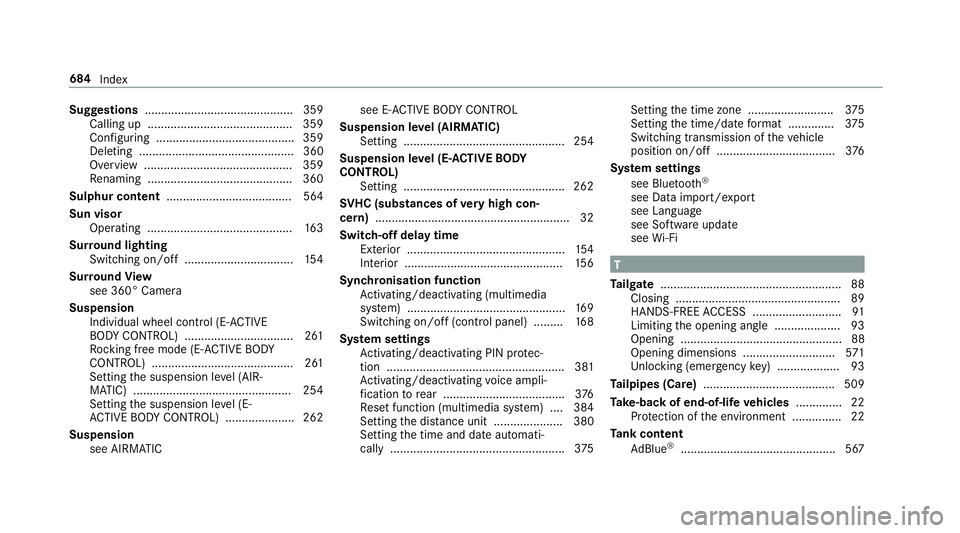
Suggestions
............................................. 359
Calling up ............................................ 359
Configuring .......................................... 359
Deleting ............................................... 360
Overview ............................................. 359
Re naming ............................................ 360
Sulphur content ...................................... 564
Sun visor Ope rating ............................................ 16 3
Sur round lighting
Switching on/off ................................. 154
Sur round View
see 360° Camera
Suspension Individual wheel contro l (E-ACTIVE
BO DY CONTROL) .................................2 61
Ro cking free mode (E- ACTIVE BODY
CO NTROL) ........................................... 261
Setting the suspension le vel (AIR‐
MATIC) ................................................ 254
Setting the suspension le vel (E-
AC TIVE BODY CONTROL) .....................2 62
Suspension see AIRMATIC see E-
ACTIVE BODY CONTROL
Suspension le vel (AIRMATIC)
Setting ................................................ .254
Suspension le vel (E- ACTIVE BODY
CONT ROL)
Setting ................................................ .262
SV HC (substances of very high con‐
cern ).......................................................... .32
Switch-off delay time Exterior ................................................ 154
Interior ................................................ 15 6
Synchronisation function Activating/deactivating (multimedia
sy stem) ................................................ 16 9
Switching on/off (control panel) ......... 16 8
Sy stem settings
Ac tivating/deactivating PIN pr otec‐
tion ...................................................... 381
Ac tivating/deactivating voice ampli‐
fi cation torear .................................... .376
Re set function (multimedia sy stem) ....3 84
Setting the dis tance unit ..................... 380
Setting the time and date automati‐
cally ..................................................... 375Setting
the time zone .......................... 375
Setting the time/date form at .............. 375
Switching transmission of theve hicle
position on/off .................................... 376
Sy stem settings
see Blue tooth®
see Data import/export
see Language
see Software update
see Wi-Fi T
Ta ilgate ...................................................... .88
Closing .................................................. 89
HANDS-FREE ACCESS .......................... .91
Limiting the opening angle .................... 93
Opening .................................................88
Opening dimensions ............................5 71
Un locking (emer gency key) .................. .93
Ta ilpipes (Care) ........................................ 509
Ta ke -back of end-of-life vehicles .............. 22
Pr otection of the environment ............... 22
Ta nk content
Ad Blue ®
............................................... 567 684
Index
Page 688 of 697
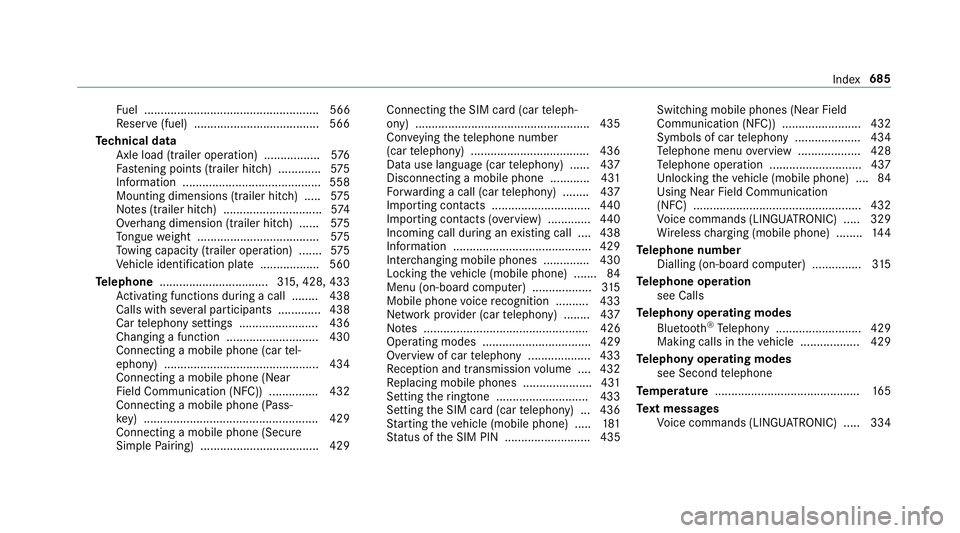
Fu
el ..................................................... 566
Re ser ve(fuel) ...................................... 566
Te ch nical data
Axle load (trailer operation) ................. 576
Fa stening points (trailer hitch) .............5 75
Information .......................................... 558
Mounting dimensions (trailer hitch) .....5 75
No tes (trailer hitch) .............................. 574
Overhang dimension (trailer hitch) ...... 575
To ngue weight .................................... .575
To wing capacity (trailer operation) ...... .575
Ve hicle identification plate .................. 560
Te lephone ................................ .315, 428, 433
Ac tivating functions du ring a call ........ 438
Calls wi thseveral participants ............ .438
Car telephony settings ........................ 436
Changing a function ............................ 430
Connecting a mobile phone (car tel‐
ephony) .............................................. .434
Connecting a mobile phone (Near
Field Communication (NFC)) .............. .432
Connecting a mobile phone (Pass‐
ke y) .................................................... .429
Connecting a mobile phone (Secu re
Simple Pairing) .................................... 429 Connecting
the SIM card (car teleph‐
ony) .................................................... .435
Con veying thete lephone number
(car telephony) .................................... 436
Data use language (car telephony) ...... 437
Disconnecting a mobile phone ............ 431
Fo rw arding a call (car telephony) ........ 437
Importing con tacts .............................. 440
Importing contacts (o verview) ............ .440
Incoming call during an existing call .... 438
Information .......................................... 429
Inter changing mobile phones .............. 430
Locking theve hicle (mobile phone) .......84
Menu (on-board computer) .................. 315
Mobile phone voice recognition .......... 433
Network pr ovider (car telephony) ........ 437
No tes .................................................. 426
Operating modes ................................. 429
Overview of car telephony .................. .433
Re ception and transmission volume .... 432
Re placing mobile phones .....................4 31
Setting theringtone ............................ 433
Setting the SIM card (car telephony) .. .436
St arting theve hicle (mobile phone) ..... 181
St atus of the SIM PIN .......................... 435 Switching mobile phones (Near Field
Communication (NFC)) ........................ 432
Symbols of car
telephony .................... 434
Te lephone menu overview ...................4 28
Te lephone operation ............................ 437
Un locking theve hicle (mobile phone) ....84
Using Near Field Communication
(NFC) ................................................... 432
Vo ice commands (LINGU ATRO NIC) .....3 29
Wi reless charging (mobile phone) ........ 14 4
Te lephone number
Dialling (on-board computer) .............. .315
Te lephone operation
see Calls
Te lephony operating modes
Blue tooth ®
Te lephony .......................... 429
Making calls in theve hicle .................. 429
Te lephony operating modes
see Second telephone
Te mp erature ............................................ 16 5
Te xt messages
Vo ice commands (LINGU ATRO NIC) .....3 34 Index
685