2019 MERCEDES-BENZ GLE COUPE ignition
[x] Cancel search: ignitionPage 616 of 697
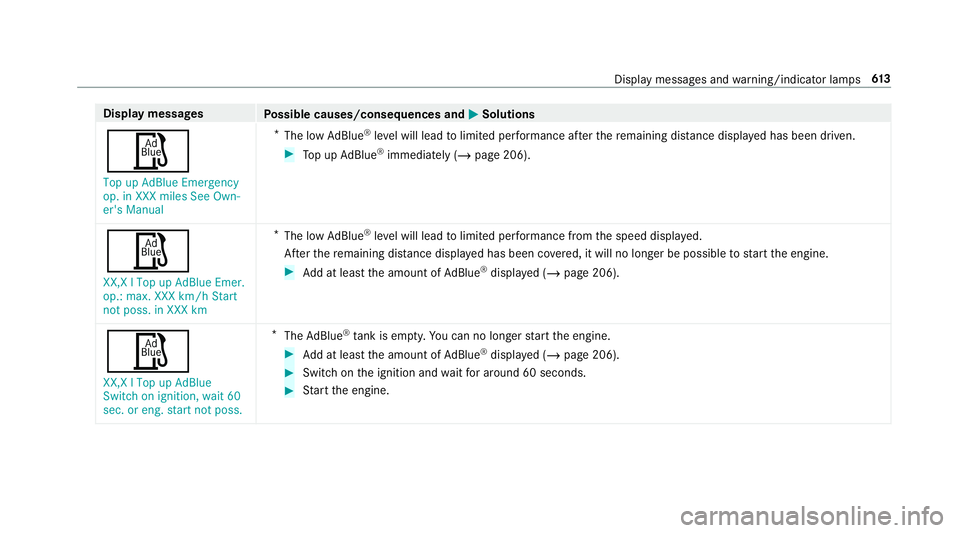
Display messages
Possible causes/consequences and M
MSolutions
Ø Top up AdBlue Emergency
op. in XXX miles See Own-
er's Manual *
The low AdBlue ®
leve l will lead tolimited per form ance af terth ere maining dis tance displ ayed has been driven. #
Top up AdBlue ®
immediately (/ page 206).
Ø
XX,X l Top up AdBlue Emer.
op.: max. XXX km/h Start
not poss. in XXX km *
The low AdBlue ®
leve l will lead tolimited per form ance from the speed displa yed.
Af terth ere maining dis tance displ ayed has been co vered, it will no longer be possible tostart the engine. #
Add at least the amount of AdBlue ®
displ ayed (/ page 206).
Ø
XX,X l Top up AdBlue
Switch on ignition, wait 60
sec. or eng. start not poss. *
The AdBlue ®
tank is em pty. Yo u can no lon gerst art the engine. #
Add at least the amount of AdBlue ®
displ ayed (/ page 206). #
Switch on the ignition and waitfor around 60 seconds. #
Start the engine. Display messages and
warning/indicator lamps 61 3
Page 627 of 697
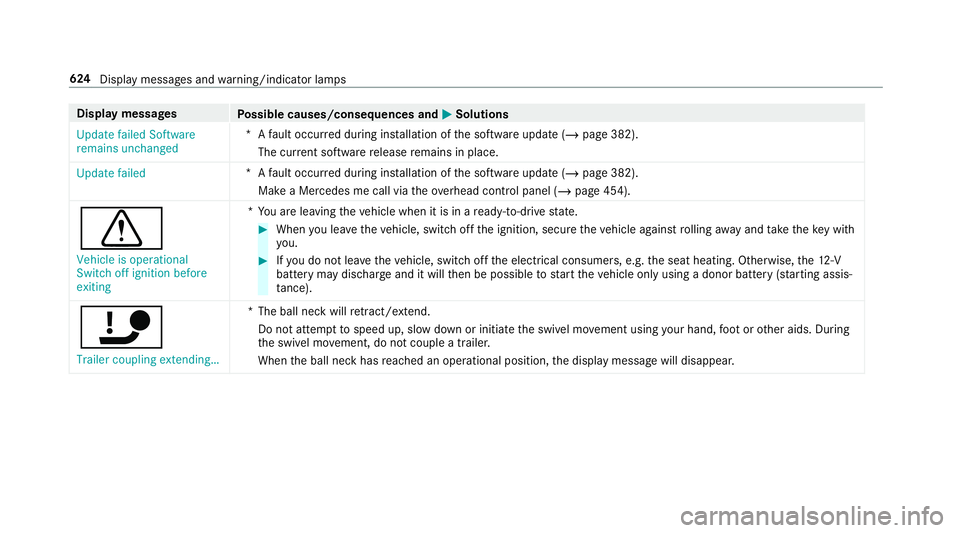
Display messages
Possible causes/consequences and M
MSolutions
Update failed Software
remains unchanged *A
fault occur red during ins tallation of the software update (/ page 382).
The cur rent software release remains in place.
Update failed *A
fault occur red during ins tallation of the software update (/ page 382).
Make a Mercedes me call via theove rhead control panel (/ page 454).
d
Vehicle is operational
Switch off ignition before
exiting *Y
ou are leaving theve hicle when it is in a ready-to-drive state. #
When you lea vetheve hicle, switch off the ignition, secure theve hicle against rolling away and take theke y with
yo u. #
Ifyo u do not lea vetheve hicle, switch off the electrical consumers, e.g. the seat heating. Otherwise, the12 ‑V
battery may discharge and it will then be possible tostart theve hicle only using a donor battery (s tarting assis‐
ta nce).
ï Trailer coupling extending… *T
he ball neck will retract/ extend.
Do not attem pttospeed up, slow down or initiate the swivel mo vement using your hand, foot or other aids. During
th e swivel mo vement, do not couple a trailer.
When the ball neck has reached an operational position, the display message will disappear. 624
Display messages and warning/indicator lamps
Page 636 of 697
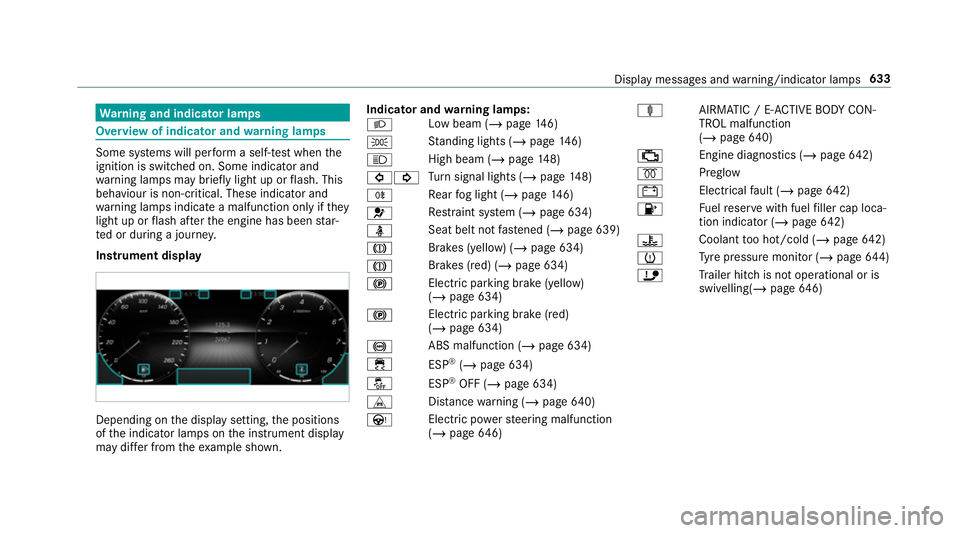
Wa
rning and indicator lamps Overview of indicator and
warning lamps Some sy
stems will per form a self-test when the
ignition is switched on. Some indicator and
wa rning lamps may briefly light up or flash. This
behaviour is non-critical. These indicator and
wa rning lamps indicate a malfunction only if they
light up or flash af terth e engine has been star‐
te d or during a journe y.
Instrument display Depending on
the display setting, the positions
of the indicator lamps on the instrument display
may dif fer from theex ample shown. Indicator and
warning lamps:
L Low beam (/
page146)
T St
anding lights (/ page146)
K High beam (/
page148)
#! Tu
rn signal lights (/ page148)
R Re
ar fog light (/ page146)
6 Re
stra int sy stem (/ page 634)
ü Seat belt not
fastened (/ page 639)
J Brakes (yellow) (/
page 634)
J Brakes (red) (/
page 634)
! Elect
ric pa rking brake (yellow)
(/ page 634)
! Electric parking brake (red)
(/
page 634)
! ABS malfunction (/
page 634)
÷ ESP®
(/ page 634)
å ESP®
OFF (/ page 634)
L Distance warning (/ page640)
Ù Electric powerst eering malfunction
(/ page 646) ä
AIRMATIC / E- ACTIVE BODY CON‐
TROL malfunction
(/ page 640)
; Engine diagnostics (/
page 642)
% Preglow
# Electrical
fault (/ page642)
8 Fu
elreser vewith fuel filler cap loca‐
tion indicator (/ page642)
? Coolan
tto o hot/cold (/ page642)
h Ty
re pressure monitor (/ page644)
ï Trailer hit chis not operational or is
swivelling(/ page646) Displ
aymessa ges and warning/indicator lamps 633
Page 664 of 697
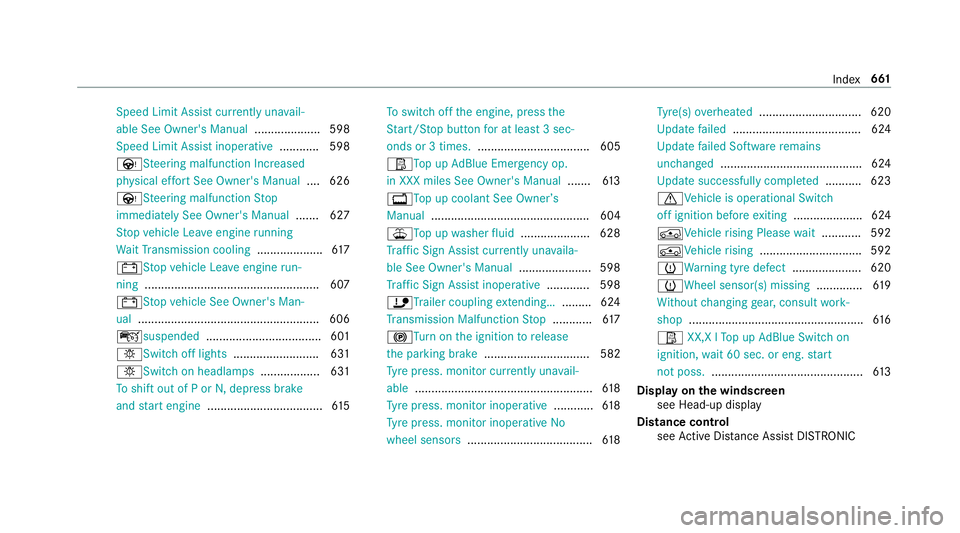
Speed Limit Assi
stcur rently una vail‐
able See Owner's Manual .................... 598
Speed Limit Assist inope rative ........... .598
ÙSt eering malfunction Incre ased
ph ysical ef fort See Owner's Manual .... 626
ÙSt eering malfunction Stop
immediately See Owner's Manual .......627
St op vehicle Lea veengine running
Wa itTransmission cooling ....................617
# Stop vehicle Lea veengine run‐
ning ..................................................... 607
#St opvehicle See Owner's Man‐
ual .......................................................6 06
çsuspended ................................... 601
bSwitch off lights .......................... 631
bSwitch on headla mps.................. 631
To shift out of P or N,depress brake
and start engine .................................. .615 To
switch off the engine, press the
St art/ Stop button for at least 3 sec‐
onds or 3 times. .................................. 605
ØTo p upAdBlue Emergency op.
in XXX miles See Owner's Manual .......61 3
+ Top up coolant See Owner ’s
Manual ................................................ 604
¥To p upwasher fluid .................... .628
Tr af fic Sign Assi stcur rently una vaila‐
ble See Owner's Manual ...................... 598
Tr af fic Sign Assi stinope rative ............. 598
ïTr ailer coupling extending… ......... 624
Tr ansmission Malfunction Stop ............ 617
! Turn on the ignition torelease
th e parking brake ................................ 582
Ty re press. monitor cur rently una vail‐
able ...................................................... 61 8
Ty re press. monitor inoperative ............61 8
Ty re press. monitor inoperative No
wheel sensors ...................................... 61 8Ty
re(s) ove rheated ...............................6 20
Up date failed ...................................... .624
Up date failed Software remains
unchanged ........................................... 624
Up date successfully comple ted ...........6 23
dVe hicle is operational Switch
off ignition before exiting .................... .624
Á Vehicle rising Please wait............ 592
ÁVe hiclerising ...............................5 92
hWa rning tyre defect .....................620
hWheel sensor(s) missing ..............61 9
Wi thout changing gear, consult work‐
shop ..................................................... 61 6
Ø XX,X l Top up AdBlue Switch on
ignition, wait 60 sec. or eng. start
not poss. .............................................. 61 3
Display on the windscreen
see Head-up display
Distance control see Active Dis tance Assi stDISTRONIC Index
661
Page 670 of 697
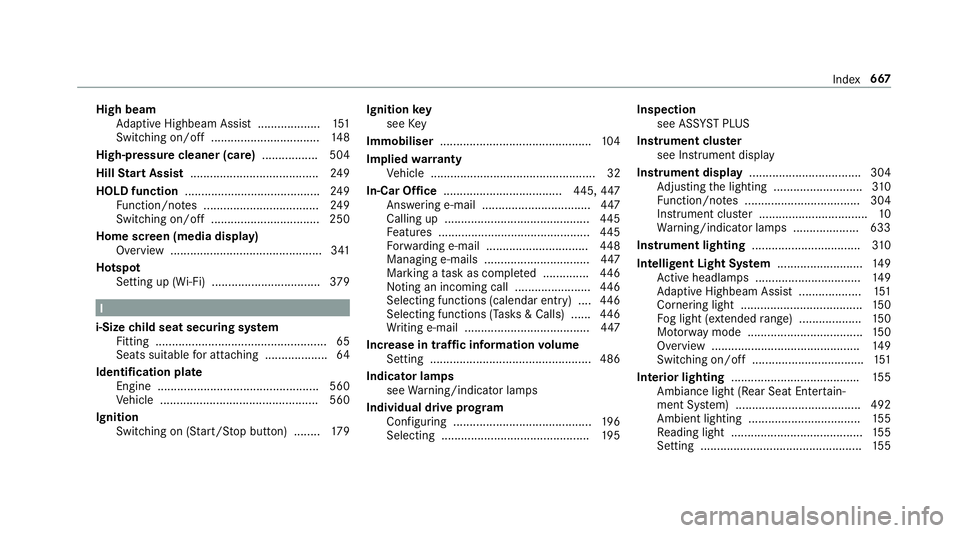
High beam
Adaptive Highbeam Assist .................. .151
Switching on/off ................................. 14 8
High-pressure cleaner (care) ................. 504
Hill Start Assist ....................................... 24 9
HOLD function ......................................... 24 9
Fu nction/no tes ................................... 24 9
Switching on/off ................................. 250
Home sc reen (media display)
Overview .............................................. 341
Hotsp ot
Setting up (Wi-Fi) ................................. 379I
i-Size child seat securing sy stem
Fitting .................................................... 65
Seats suitable for attaching ................... 64
Identification pla te
Engine ................................................ .560
Ve hicle ................................................ 560
Ignition Switching on (S tart/S top button) ........ 17 9Ignition
key
see Key
Immobiliser .............................................. 104
Implied warranty
Ve hicle .................................................. 32
In-Car Of fice .................................... 445,447
Answering e-mail ................................. 447
Calling up ............................................ 445
Fe atures .............................................. 445
Fo rw arding e-mail .............................. .448
Managing e-mails ................................ 447
Marking a task as comple ted .............. 446
Noting an incoming call ...................... .446
Selecting functions (calendar entry) .... 446
Selecting functions (Tas ks& Calls) ...... 446
Wr iting e-mail ...................................... 447
Increase in traf fic information volume
Setting ................................................ .486
Indicator lamps see Warning/indicator lamps
Individual drive prog ram
Con figuring .......................................... 19 6
Selecting ............................................. 19 5Inspection
see AS SYST PLUS
Instrument clus ter
see Instrument display
Instrument display ..................................3 04
Ad justing the lighting ........................... 310
Fu nction/no tes ................................... 304
Instrument clus ter ................................. 10
Wa rning/indicator lamps .................... 633
Instrument lighting .................................310
Intelligent Light Sy stem .......................... 14 9
Ac tive headla mps ................................ 14 9
Ad aptive Highbeam Assist .................. .151
Corne ring light ..................................... 15 0
Fo g light (extended range) ................... 15 0
Mo torw ay mode ................................... 15 0
Overview ............................................. 14 9
Switching on/off .................................. 151
Interior lighting ...................................... .155
Ambiance light (Rear Seat Enter tain‐
ment Sy stem) ...................................... 492
Ambient lighting ..................................1 55
Re ading light ........................................ 15 5
Setting ................................................. 15 5 Index
667
Page 686 of 697
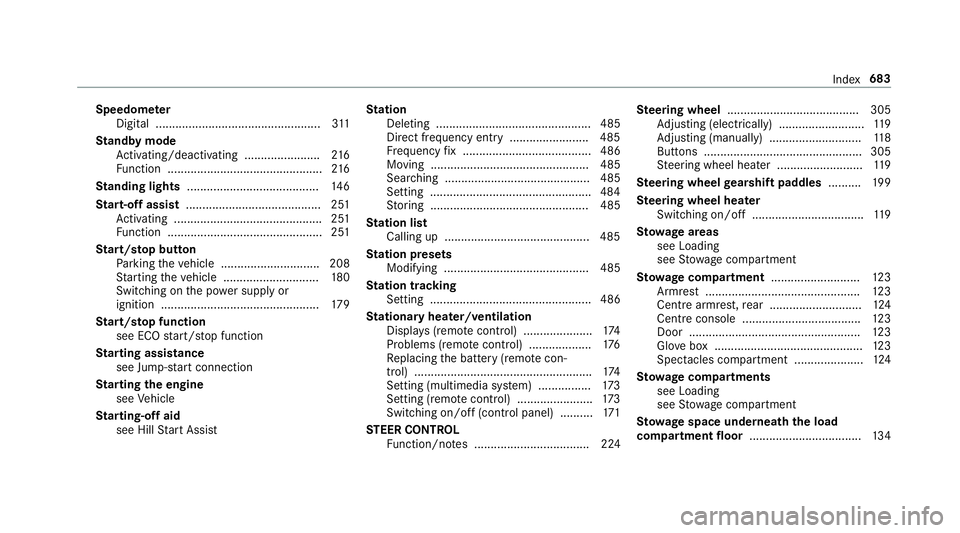
Speedome
ter
Digital .................................................. 311
St andby mode
Ac tivating/deactivating ...................... .216
Fu nction ............................................... 216
St anding lights ........................................ 14 6
St art-off assi st......................................... 251
Ac tivating ............................................ .251
Fu nction ............................................... 251
St art/s top button
Pa rking theve hicle .............................. 208
St arting theve hicle ............................. 180
Switching on the po wer supply or
ignition ................................................ 17 9
St art/s top function
see ECO start/ stop function
St arting assi stance
see Jump -star t connection
St arting the engine
see Vehicle
St arting-o ffaid
see Hill Start Assist St
ation
Deleting ............................................... 485
Direct frequency entry ........................ 485
Fr equency fix ....................................... 486
Moving ................................................ 485
Sea rching ............................................ 485
Setting .................................................4 84
St oring ................................................ 485
St ation list
Calling up ............................................ 485
St ation presets
Modifying ............................................ 485
St ation tracking
Setting ................................................. 486
St ationary heater/ventilation
Displ ays (remo tecontrol) ..................... 174
Problems (remo tecontrol) ................... 176
Re placing the battery (remo tecon‐
trol) ...................................................... 174
Setting (multimedia sy stem) ................1 73
Setting (remo tecontrol) ....................... 173
Switching on/off (control panel) .......... 171
ST EER CONT ROL
Fu nction/no tes ................................... 224 Ste
ering wheel ........................................ 305
Ad justing (electrically) .......................... 11 9
Ad justing (manually) ............................ 11 8
Buttons ................................................ 305
St eering wheel heater .......................... 11 9
Ste ering wheel gearshift paddles ..........19 9
Ste ering wheel heater
Swit ching on/off .................................. 11 9
St ow age areas
see Loading
see Stow age compartment
St ow age comp artment........................... 12 3
Armrest ............................................... 12 3
Centre armrest, rear ............................ 124
Centre console .................................... 12 3
Door .................................................... 12 3
Glo vebox .............................................1 23
Spectacles compartment ..................... 124
St ow age comp artments
see Loading
see Stow age compartment
St ow age space underneath the load
compa rtment floor .................................. 13 4 Index
683