2019 MERCEDES-BENZ GLC SUV radio
[x] Cancel search: radioPage 644 of 673
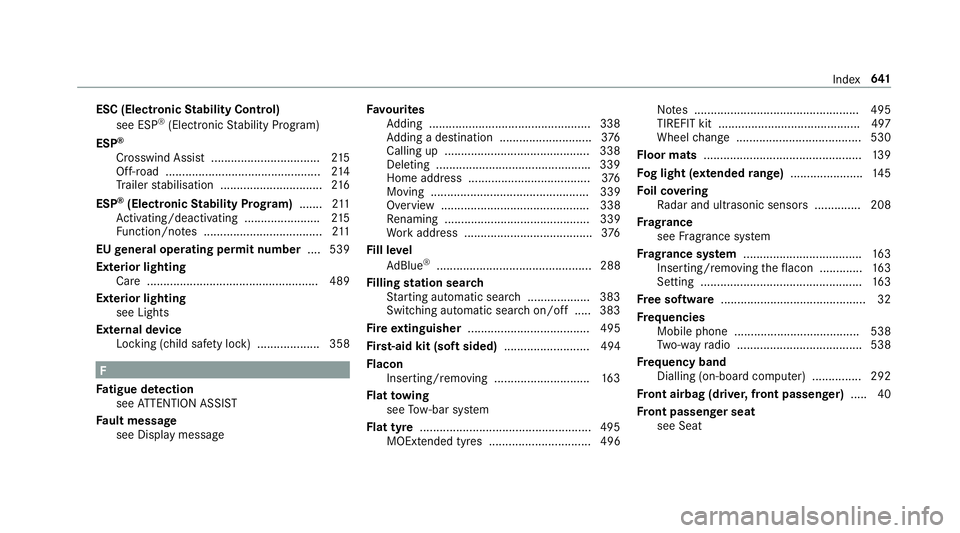
ESC (Electronic
Stability Control)
see ESP ®
(Electronic Stability Prog ram)
ESP ®
Crosswind Assist ................................. 215
Off-road ............................................... 214
Tr ailer stabilisation .............................. .216
ESP ®
(Electronic Stability Prog ram) ....... 211
Ac tivating/deactivating ...................... .215
Fu nction/no tes .................................... 211
EU general operating permit number ....539
Exterior lighting Care .................................................... 489
Ex terior lighting
see Lights
External device Locking (child saf ety lock) .................. .358 F
Fa tigue de tection
see ATTENTION ASSIST
Fa ult message
see Displ aymessa ge Favo
urites
Ad ding .................................................3 38
Ad ding a destination ............................ 376
Calling up ............................................ 338
Deleting .............................................. .339
Home add ress .....................................3 76
Moving ................................................ 339
Overview ............................................. 338
Re naming ............................................ 339
Wo rkaddress ...................................... .376
Fi ll le vel
Ad Blue ®
............................................... 288
Fi lling station sear ch
St arting automatic sear ch................... 383
Switching au tomatic sear chon/off ..... 383
Fi re extinguisher ..................................... 495
Firs t-aid kit (soft sided) .......................... 494
Flacon Inse rting/ removing ............................. 16 3
Flat towing
see Tow- bar sy stem
Flat tyre ....................................................4 95
MOExtended tyres ............................... 496 No
tes .................................................. 495
TIREFIT kit ...........................................4 97
Wheel change ...................................... 530
Floor mats ................................................ 13 9
Fo g light (extended range) ......................1 45
Fo il co vering
Ra dar and ultrasonic sensors .............. 208
Fr ag rance
see Frag rance sy stem
Fr ag rance sy stem .................................... 16 3
Inserting/removing theflacon ............ .163
Setting ................................................. 16 3
Fr ee software ............................................ 32
Fr equencies
Mobile phone ...................................... 538
Tw o-w ayradio ...................................... 538
Fr equency band
Dialling (on-board computer) .............. .292
Fr ont airbag (driver, front passenger) .....40
Fr ont passenger seat
see Seat Index
641
Page 647 of 673
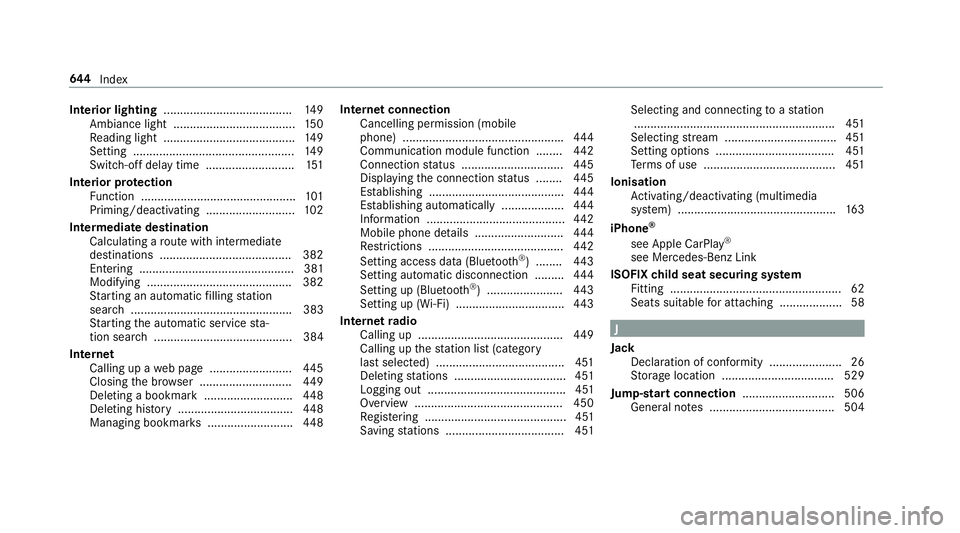
Interior lighting
...................................... .149
Ambiance light ..................................... 15 0
Re ading light ........................................ 14 9
Setting ................................................. 14 9
Switch-off del aytime ........................... 151
Interior pr otection
Fu nction ............................................... 101
Priming/deactivating ........................... 102
Intermediate destination Calculating a route with intermediate
destinations ........................................ 382
En tering ............................................... 381
Modifying ............................................ 382
St arting an automatic filling station
sear ch................................................. 383
St arting the automatic service sta‐
tion sear ch.......................................... 384
In tern et
Calling up a web page .........................4 45
Closing the br ows er ............................4 49
Deleting a bookma rk........................... 448
Del eting his tory ................................... 448
Managing bookmar ks.......................... 448Internet connection
Cancelling permission (mobile
phone) ................................................ .444
Communication module function ........ 442
Connection status .............................. .445
Displ aying the connection status ........ 445
Es tablishing .........................................4 44
Es tablishing automatically ...................4 44
Information .......................................... 442
Mobile phone de tails .......................... .444
Re strictions ......................................... 442
Setting access da ta(Blue tooth ®
) ........ 443
Setting au tomatic disconnection ......... 444
Setting up (Blue tooth®
) .......................4 43
Setting up (Wi-Fi) ................................. 443
Internet radio
Calling up ............................................ 449
Calling up thest ation list (category
last selec ted) .......................................4 51
Del eting stations .................................. 451
Logging out .......................................... 451
Overview ............................................ .450
Re gis tering ........................................... 451
Saving stations .................................... 451 Selecting and connecting
toast ation
............................................................ .451
Selecting stre am .................................. 451
Setting options .................................... 451
Te rm s of use ........................................4 51
Ionisation Activating/deactivating (multimedia
sy stem) ................................................ 16 3
iPhone ®
see Apple CarPlay ®
see Mercedes-Benz Link
ISOFIX child seat securing sy stem
Fitting .................................................... 62
Seats suitable for attaching ................... 58 J
Jack Declaration of conformity ...................... 26
Storage location ..................................5 29
Jump-start connection ............................ 506
Gene ral no tes ...................................... 504 644
Index
Page 654 of 673
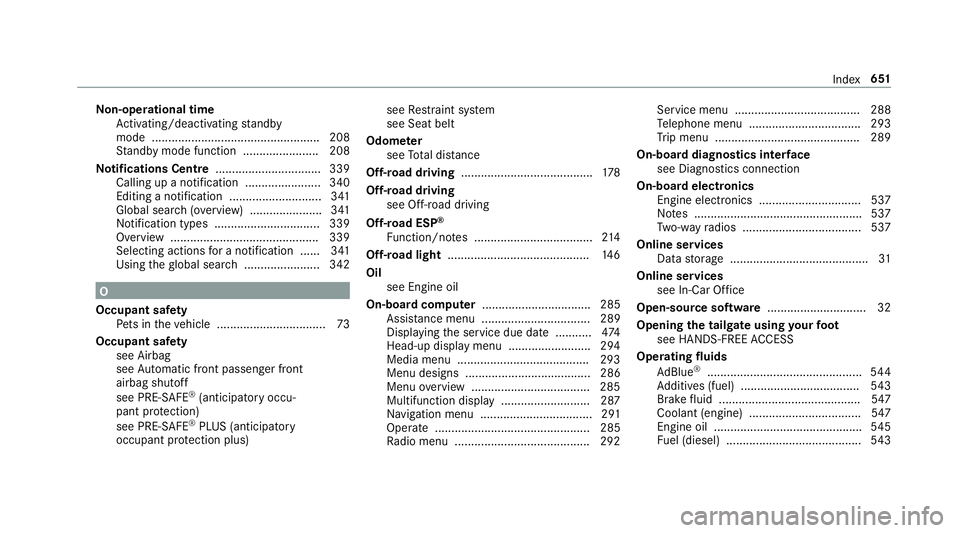
No
n-operational time
Ac tivating/deactivating standby
mode .................................................. .208
St andby mode function ...................... .208
No tifications Centre ................................ 339
Calling up a notification ...................... .340
Editing a notification ............................ 341
Global sea rch (o verview) ...................... 341
Noti fication types ................................ 339
Overview ............................................. 339
Selecting actions for a notification ...... 341
Using theglobal sear ch....................... 342 O
Occupant saf ety
Pe ts in theve hicle ................................. 73
Occupant saf ety
see Airbag
see Automatic front passenger front
airbag shutoff
see PRE-SAFE ®
(anticipatory occu‐
pant pr otection)
see PRE-SAFE ®
PLUS (anticipatory
occupant pr otection plus) see
Restra int sy stem
see Seat belt
Odome ter
see Total dis tance
Off-road driving ........................................ 178
Off-road driving see Off-road driving
Off-road ESP ®
Fu nction/no tes .................................... 214
Off-road light ...........................................1 46
Oil see Engine oil
On-board comp uter................................. 285
Assis tance menu ................................. 289
Displaying the service due date ........... 474
Head-up display menu ........................ .294
Media menu ........................................2 93
Menu designs ...................................... 286
Menu overview .................................... 285
Multifunction display .......................... .287
Na vigation menu .................................. 291
Operate ............................................... 285
Ra dio menu .........................................2 92Service menu ...................................... 288
Te
lephone menu .................................. 293
Tr ip menu ............................................ 289
On-boa rddiagno stics inter face
see Diagno stics connection
On-boa rdelectronics
Engine electronics .............................. .537
No tes ................................................... 537
Tw o-w ayradios .................................... 537
Online services Data storage .......................................... 31
Online services see In-Car Of fice
Open-source so ftwa re .............................. 32
Opening the tail gate using your foot
see HANDS-FREE ACCESS
Ope rating fluids
Ad Blue ®
............................................... 544
Ad ditives (fuel) .................................... 543
Brake fluid .......................................... .547
Coolant (engine) .................................. 547
Engine oil ............................................. 545
Fu el (diesel) ......................................... 543 Index
651
Page 657 of 673
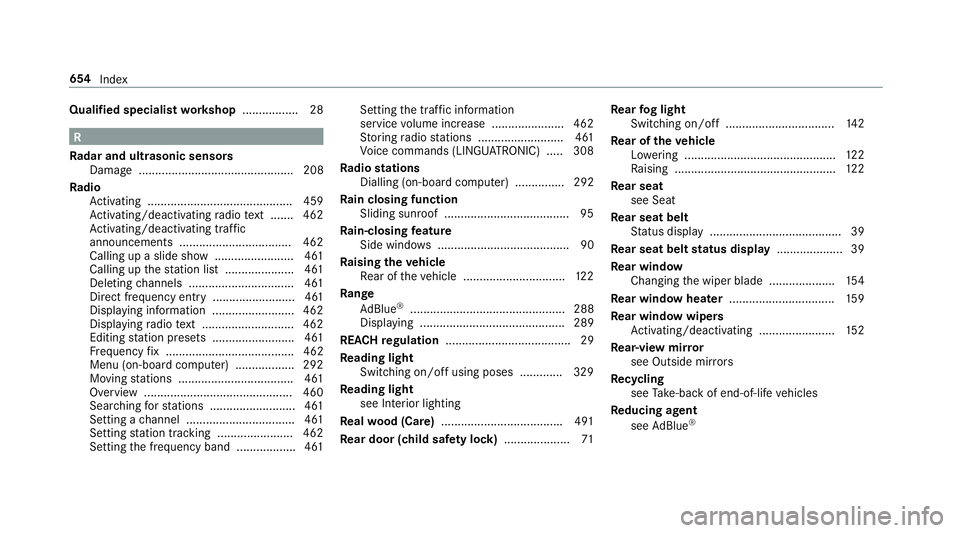
Qualified specialist
workshop ................. 28 R
Ra dar and ultrasonic senso rs
Damage ............................................... 208
Ra dio
Ac tivating ............................................ 459
Ac tivating/deactivating radio text ....... 462
Ac tivating/deactivating traf fic
announcements .................................. 462
Calling up a slide show ........................ 461
Calling up thest ation list .................... .461
Del eting channels ................................ 461
Direct frequency ent ry......................... 461
Displaying information ......................... 462
Displaying radio text ............................ 462
Editing station presets ........................ .461
Fr equency fix ....................................... 462
Menu (on-boa rdcompu ter) .................. 292
Moving stations .................................. .461
Overview ............................................. 460
Sear ching forst ations .......................... 461
Setting a channel ................................ .461
Setting station tracking ...................... .462
Setting the frequency band .................. 461 Setting
the traf fic information
service volume inc rease ...................... 462
St oring radio stations .......................... 461
Vo ice commands (LINGU ATRO NIC) .....3 08
Ra dio stations
Dialling (on-boa rdcompu ter) ............... 292
Ra in closing function
Sliding sunroof ...................................... 95
Ra in-closing feature
Side wind ows ........................................90
Ra ising theve hicle
Re ar of theve hicle ...............................1 22
Ra nge
Ad Blue ®
............................................... 288
Displaying ............................................ 289
REACH regulation ...................................... 29
Re ading light
Switching on/off using poses ............. 329
Re ading light
see Interior lighting
Re alwo od (Care) .................................... .491
Re ar door (child saf ety lock) .................... 71Re
ar fog light
Switching on/off .................................1 42
Re ar of theve hicle
Lo we ring .............................................. 12 2
Ra ising ................................................ .122
Re ar seat
see Seat
Re ar seat belt
St atus display ........................................ 39
Re ar seat belt status display .................... 39
Re ar window
Changing the wiper blade .................... 154
Re ar window heater ................................ 15 9
Re ar window wipers
Ac tivating/deactivating ...................... .152
Re ar-view mir ror
see Outside mir rors
Re cycling
see Take -ba ckof end-of-life vehicles
Re ducing agent
see AdBlue ® 654
Index
Page 666 of 673
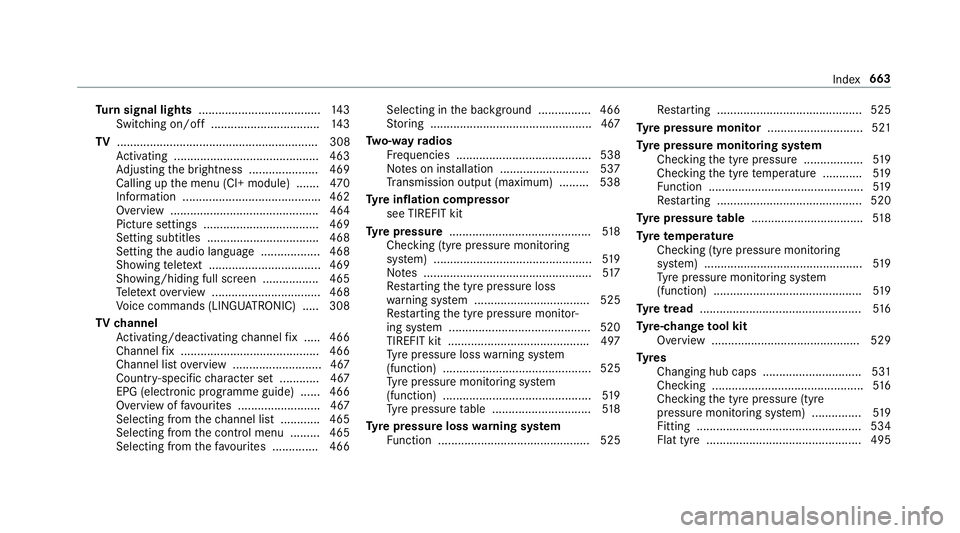
Tu
rn signal lights .....................................1 43
Switching on/off ................................. 14 3
TV ............................................................. 308
Ac tivating ............................................ 463
Ad justing the brightness ..................... 469
Calling up the menu (CI+ module) .......4 70
Information .......................................... 462
Overview ............................................. 464
Picture settings ................................... 469
Setting subtitles .................................. 468
Setting the audio language .................. 468
Showing telete xt .................................. 469
Showing/hiding full screen ................. 465
Te lete xt overview ................................. 468
Vo ice commands (LINGU ATRO NIC) .....3 08
TV channel
Ac tivating/deactivating channel fix ..... 466
Channel fix .......................................... 466
Channel li stove rview .......................... .467
Countr y-specific character set ............ 467
EPG (electronic programme guide) ...... 466
Overview of favo urites ........................ .467
Selecting from thech annel list ............ 465
Selecting from the control menu ......... 465
Selecting from thefa vo urites .............. 466 Selecting in
the bac kground ................ 466
St oring .................................................4 67
Tw o-w ayradios
Fr equencies ......................................... 538
No tes on ins tallation .......................... .537
Tr ansmission output (maximum) ........ .538
Ty re inflation compressor
see TIREFIT kit
Ty re pressure ........................................... 51 8
Checking (tyre pressure monitoring
sy stem) ................................................ 519
No tes ................................................... 517
Re starting the tyre pressure loss
wa rning sy stem ................................... 525
Re starting the tyre pressure monitor‐
ing sy stem ...........................................5 20
TIREFIT kit .......................................... .497
Ty re pressure loss warning sy stem
(function) ............................................. 525
Ty re pressure monitoring sy stem
(function) ............................................. 519
Ty re pressure table .............................. 51 8
Ty re pressure loss warning sy stem
Fu nction .............................................. 525 Re
starting ............................................ 525
Ty re pressure moni tor............................. 521
Ty re pressure moni toring sy stem
Checking the tyre pressure .................. 519
Checking the tyre temp erature ............ 519
Fu nction ............................................... 519
Re starting ............................................ 520
Ty re pressure table ................................. .518
Ty re temp erature
Checking (tyre pressure monitoring
sy stem) ................................................ 519
Ty re pressure monitoring sy stem
(function) ............................................. 519
Ty re tread ................................................. 516
Ty re-change tool kit
Overview ............................................ .529
Ty res
Changing hub caps .............................. 531
Checking .............................................. 516
Checking the tyre pressure (tyre
pressure monitoring sy stem) ............... 519
Fitting .................................................. 534
Flat tyre ............................................... 495 Index
663