2019 MERCEDES-BENZ GLC SUV tow bar
[x] Cancel search: tow barPage 513 of 673
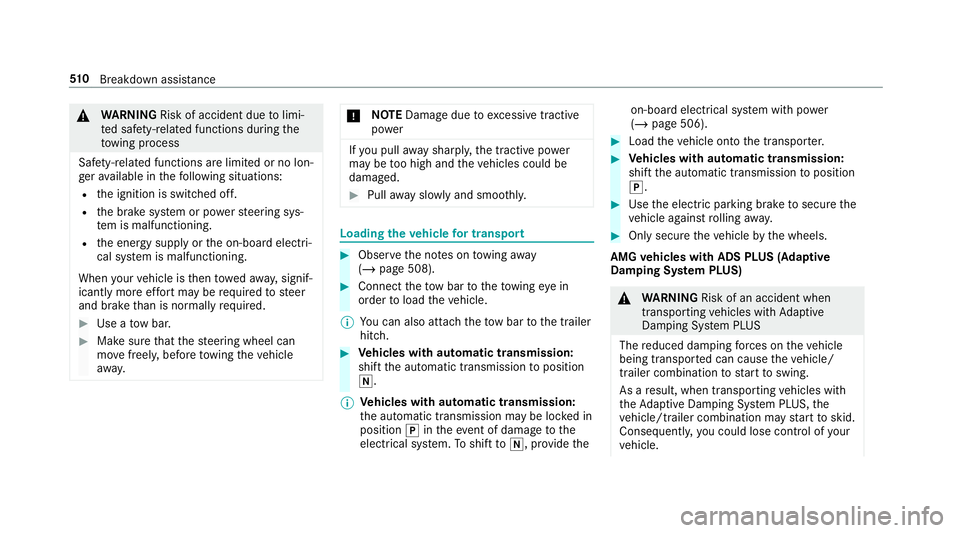
&
WARNING Risk of accident due tolimi‐
te d saf ety-re lated functions during the
to wing process
Saf ety-re lated functions are limited or no lon‐
ge rav ailable in thefo llowing situations:
R the ignition is switched off.
R the brake sy stem or po werst eering sys‐
te m is malfunctioning.
R the energy supply or the on-board electri‐
cal sy stem is malfunctioning.
When your vehicle is then towe daw ay, signif‐
icantly more ef fort may be requ ired tosteer
and brake than is no rmally requ ired. #
Use a tow bar. #
Make sure that thesteering wheel can
mo vefreely, before towing theve hicle
aw ay. *
NO
TEDama gedue toexcessive tracti ve
po wer If
yo u pull away sharpl y,the tractive po wer
may be too high and theve hicles could be
damaged. #
Pull away slowly and smoo thly. Loading the
vehicle for transport #
Obser vethe no tes on towing away
( / page 508). #
Connect theto w bar totheto wing eye in
order toload theve hicle.
% You can also attach theto w bar tothe trailer
hitch. #
Vehicles with automatic transmission:
shift the automatic transmission toposition
i.
% Ve
hicles with automatic transmission:
th e automatic transmission may be loc ked in
position jintheeve nt of dama getothe
electrical sy stem. Toshift toi , pr ovide the on-board electrical sy
stem with po wer
( / page 506). #
Load theve hicle onto the transpor ter. #
Vehicles with automatic transmission:
shift the automatic transmission toposition
j. #
Use the electric parking brake tosecure the
ve hicle against rolling away. #
Only secure theve hicle bythe wheels.
AMG vehicles with ADS PLUS (Adaptive
Damping Sy stem PLUS) &
WARNING Risk of an accident when
transporting vehicles with Adaptive
Damping Sy stem PLUS
The reduced damping forc es on theve hicle
being transpor ted can cause theve hicle/
trailer combination tostart toswing.
As a result, when transporting vehicles with
th eAd aptive Damping Sy stem PLUS, the
ve hicle/trailer combination may start toskid.
Consequentl y,yo u could lose cont rol of your
ve hicle. 51 0
Breakdown assis tance
Page 515 of 673
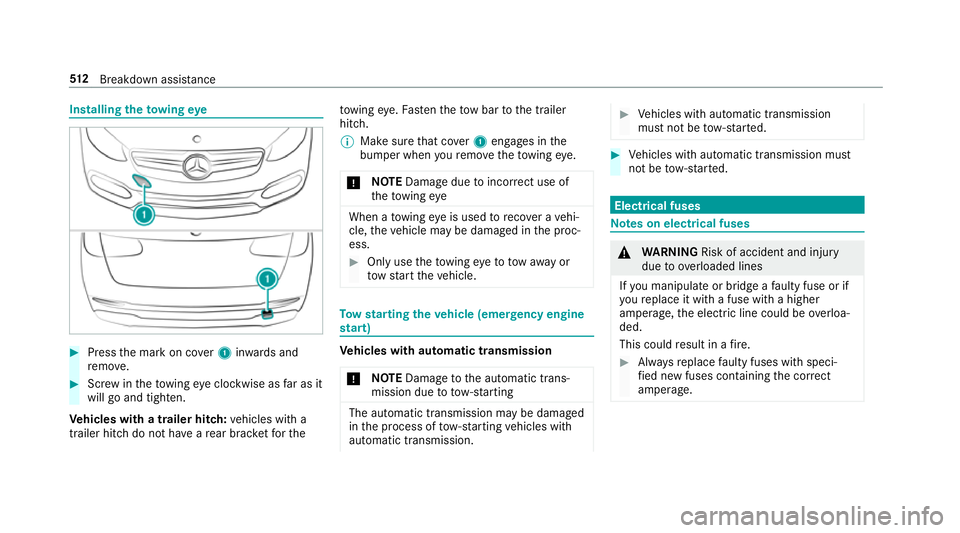
Installing
theto wing eye #
Press the mark on co ver1 inwa rds and
re mo ve. #
Screw intheto wing eyeclockwise as far as it
will go and tighten.
Ve hicles with a trailer hitch: vehicles with a
trailer hitch do not ha veare ar brac ketfo rthe to
wing eye. Fasten theto w bar tothe trailer
hitch.
% Make sure that co ver1 engages in the
bumper when youre mo vetheto wing eye.
* NO
TEDama gedue toincor rect use of
th eto wing eye When a
towing eye is used toreco ver a vehi‐
cle, theve hicle may be damaged in the proc‐
ess. #
Only use theto wing eyeto to waw ay or
to w start theve hicle. To
w starting theve hicle (eme rgency engine
st art) Ve
hicles with automatic transmission
* NO
TEDama getothe automatic trans‐
mission due to tow-starting The automatic transmission may be damaged
in the process of tow- starting vehicles with
automatic transmission. #
Vehicles with automatic transmission
must not be tow- star ted. #
Vehicles with automatic transmission must
not be tow- star ted. Electrical fuses
Note
s on electrical fuses &
WARNING Risk of accident and inju ry
due to ov erloaded lines
If yo u manipulate or bridge a faulty fuse or if
yo ure place it with a fuse with a higher
amperage, the electric line could be overloa‐
ded.
This could result in a fire. #
Alw aysre place faulty fuses with speci‐
fi ed new fuses conta iningthe cor rect
amperage. 512
Breakdown assis tance
Page 636 of 673
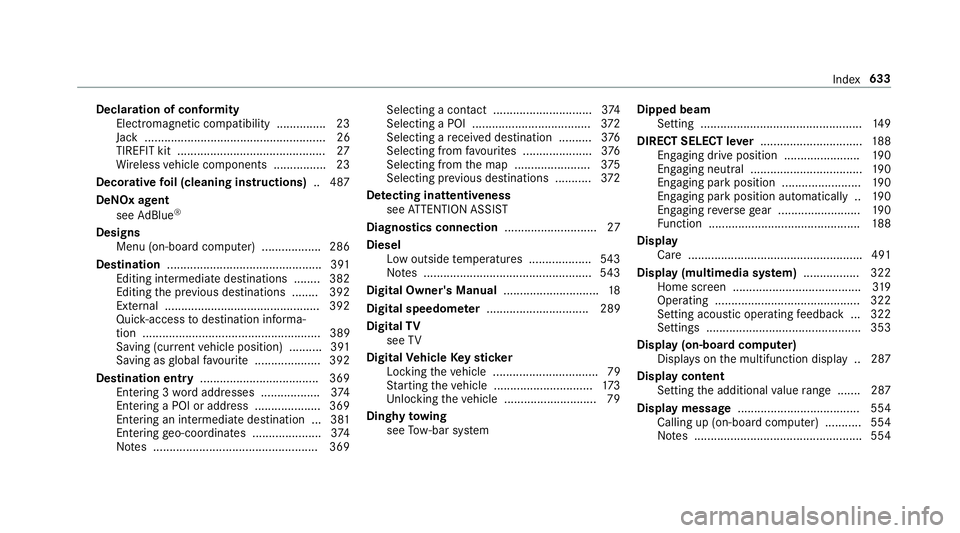
Decla
ration of conformity
Electromagnetic compatibility ............... 23
Ja ck ....................................................... 26
TIREFIT kit ............................................. 27
Wi reless vehicle components ................23
Decorative foil (cleaning instructions) .. 487
DeNOx agent see AdBlue ®
Designs Menu (on-boa rdcompu ter) .................. 286
Dest ination .............................................. .391
Editing intermedia tedestinations ........ 382
Editing the pr evious destinations ........ 392
Ex tern al .............................................. .392
Quic k-access todestination informa‐
tion ...................................................... 389
Saving (cur rent vehicle position) ..........3 91
Saving as global favo urite .................... 392
Destination ent ry.................................... 369
Entering 3 wordaddresses .................. 374
Entering a POI or address .................... 369
Entering an intermedia tedestination ...3 81
Entering geo-coordinates ..................... 374
No tes .................................................. 369 Selecting a contact ..............................
374
Selecting a POI .................................... 372
Selecting a recei ved destination .......... 376
Selecting from favo urites .................... .376
Selecting from the map ....................... 375
Selecting pr evious destinations .......... .372
De tecting inat tentiveness
see ATTENTION ASSIST
Diagnostics connection ............................27
Diesel Low outside temp eratures ...................5 43
No tes ................................................... 543
Digital Owner's Manual .............................18
Digital speedome ter ............................... 289
Digital TV
see TV
Digital Vehicle Keyst icker
Locking theve hicle ................................ 79
St arting theve hicle .............................. 173
Un locking theve hicle ............................79
Dinghy towing
see Tow- bar sy stem Dipped beam
Setting .................................................1 49
DIRECT SELECT le ver............................... 188
Engaging drive position ....................... 19 0
Engaging neutral .................................. 19 0
Engaging pa rkposition ........................ 19 0
Engaging pa rkposition automatically .. 19 0
Engaging reve rsege ar ........................ .190
Fu nction .............................................. 188
Display Care .................................................... .491
Display (multimedia sy stem) ................ .322
Home screen ....................................... 319
Operating ............................................ 322
Setting acoustic operating feedback ... 322
Settings ............................................... 353
Display (on-board computer) Displa yson the multifunction display .. 287
Display content Setting the additional value range ....... 287
Displ aymessage ..................................... 554
Calling up (on-board compu ter) .......... .554
No tes ................................................... 554 Index
633
Page 641 of 673
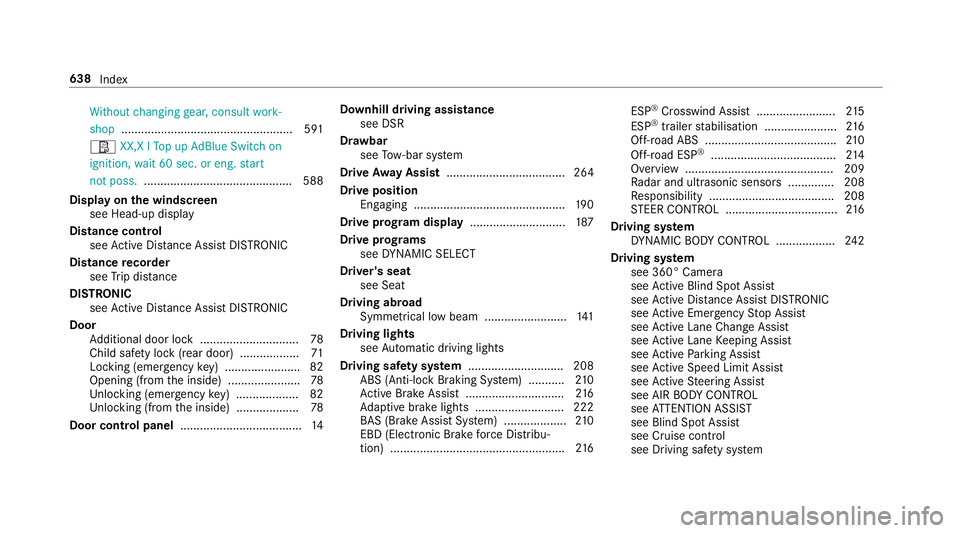
Wi
thout changing gear, consult work‐
shop ....................................................5 91
Ø XX,X l Top up AdBlue Switch on
ignition, wait 60 sec. or eng. start
not poss. ............................................ .588
Display on the windscreen
see Head-up display
Distance control see Active Dis tance Assi stDISTRONIC
Di stance recorder
see Trip dis tance
DI STRO NIC
see Active Dis tance Assi stDISTRONIC
Door Additional door lock .............................. 78
Child saf ety lock (rear door) .................. 71
Locking (emergency key) ...................... .82
Opening (from the inside) ......................78
Un locking (emer gency key) .................. .82
Un locking (from the inside) ...................78
Door cont rol panel .................................... .14Downhill driving assistance
see DSR
Dr aw bar
see Tow- bar sy stem
Drive Away Assist .................................... 264
Drive position Engaging .............................................. 19 0
Drive prog ram display ............................. 187
Drive prog rams
see DYNA MIC SELECT
Driver's seat see Seat
Driving abroad Symmetrical low beam .........................1 41
Driving lights see Automatic driving lights
Driving saf ety sy stem ............................ .208
ABS (Anti-lock Braking Sy stem) ........... 210
Ac tive Brake Assi st.............................. 216
Ad aptive brake lights .......................... .222
BA S (Brake Assi stSystem) ...................2 10
EBD (Electronic Brake forc e Distribu‐
tion) ..................................................... 216ESP
®
Crosswind Assi st........................ 215
ESP ®
trailer stabilisation ...................... 216
Off-road ABS ........................................2 10
Off-road ESP ®
...................................... 214
Overview ............................................. 209
Ra dar and ultrasonic sensors .............. 208
Re sponsibility ...................................... 208
ST EER CONTROL .................................. 216
Driving sy stem
DY NA MIC BODY CONTROL .................. 24 2
Driving sy stem
see 360° Camera
see Active Blind Spot Assi st
see Active Dis tance Assi stDISTRONIC
see Active Emergency Stop Assist
see Active Lane Change Assi st
see Active Lane Keeping Assist
see Active Parking Assist
see Active Speed Limit Assi st
see Active Steering Assist
see AIR BODY CONTROL
see ATTENTION ASSIST
see Blind Spot Assist
see Cruise control
see Driving saf ety sy stem 638
Index
Page 644 of 673
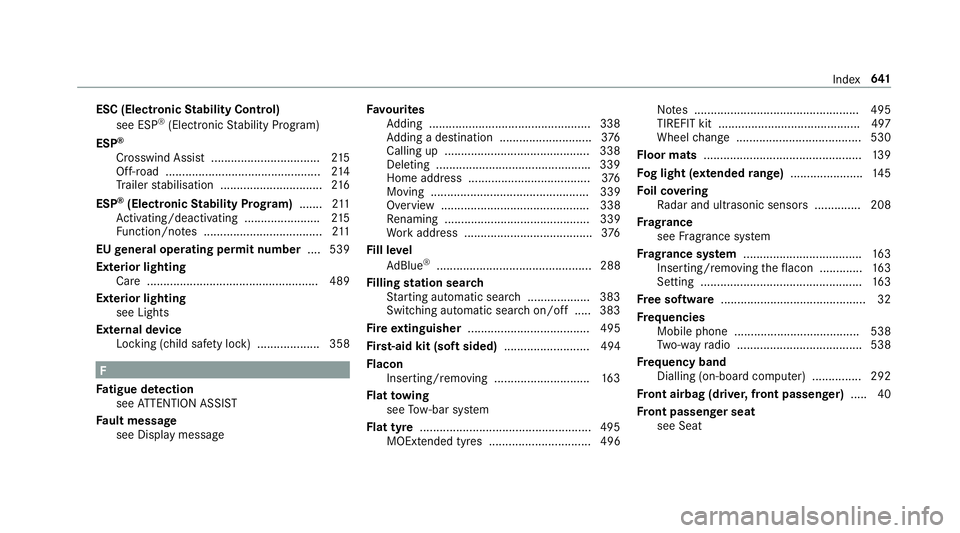
ESC (Electronic
Stability Control)
see ESP ®
(Electronic Stability Prog ram)
ESP ®
Crosswind Assist ................................. 215
Off-road ............................................... 214
Tr ailer stabilisation .............................. .216
ESP ®
(Electronic Stability Prog ram) ....... 211
Ac tivating/deactivating ...................... .215
Fu nction/no tes .................................... 211
EU general operating permit number ....539
Exterior lighting Care .................................................... 489
Ex terior lighting
see Lights
External device Locking (child saf ety lock) .................. .358 F
Fa tigue de tection
see ATTENTION ASSIST
Fa ult message
see Displ aymessa ge Favo
urites
Ad ding .................................................3 38
Ad ding a destination ............................ 376
Calling up ............................................ 338
Deleting .............................................. .339
Home add ress .....................................3 76
Moving ................................................ 339
Overview ............................................. 338
Re naming ............................................ 339
Wo rkaddress ...................................... .376
Fi ll le vel
Ad Blue ®
............................................... 288
Fi lling station sear ch
St arting automatic sear ch................... 383
Switching au tomatic sear chon/off ..... 383
Fi re extinguisher ..................................... 495
Firs t-aid kit (soft sided) .......................... 494
Flacon Inse rting/ removing ............................. 16 3
Flat towing
see Tow- bar sy stem
Flat tyre ....................................................4 95
MOExtended tyres ............................... 496 No
tes .................................................. 495
TIREFIT kit ...........................................4 97
Wheel change ...................................... 530
Floor mats ................................................ 13 9
Fo g light (extended range) ......................1 45
Fo il co vering
Ra dar and ultrasonic sensors .............. 208
Fr ag rance
see Frag rance sy stem
Fr ag rance sy stem .................................... 16 3
Inserting/removing theflacon ............ .163
Setting ................................................. 16 3
Fr ee software ............................................ 32
Fr equencies
Mobile phone ...................................... 538
Tw o-w ayradio ...................................... 538
Fr equency band
Dialling (on-board computer) .............. .292
Fr ont airbag (driver, front passenger) .....40
Fr ont passenger seat
see Seat Index
641