2019 MERCEDES-BENZ GLC cooling
[x] Cancel search: coolingPage 6 of 370
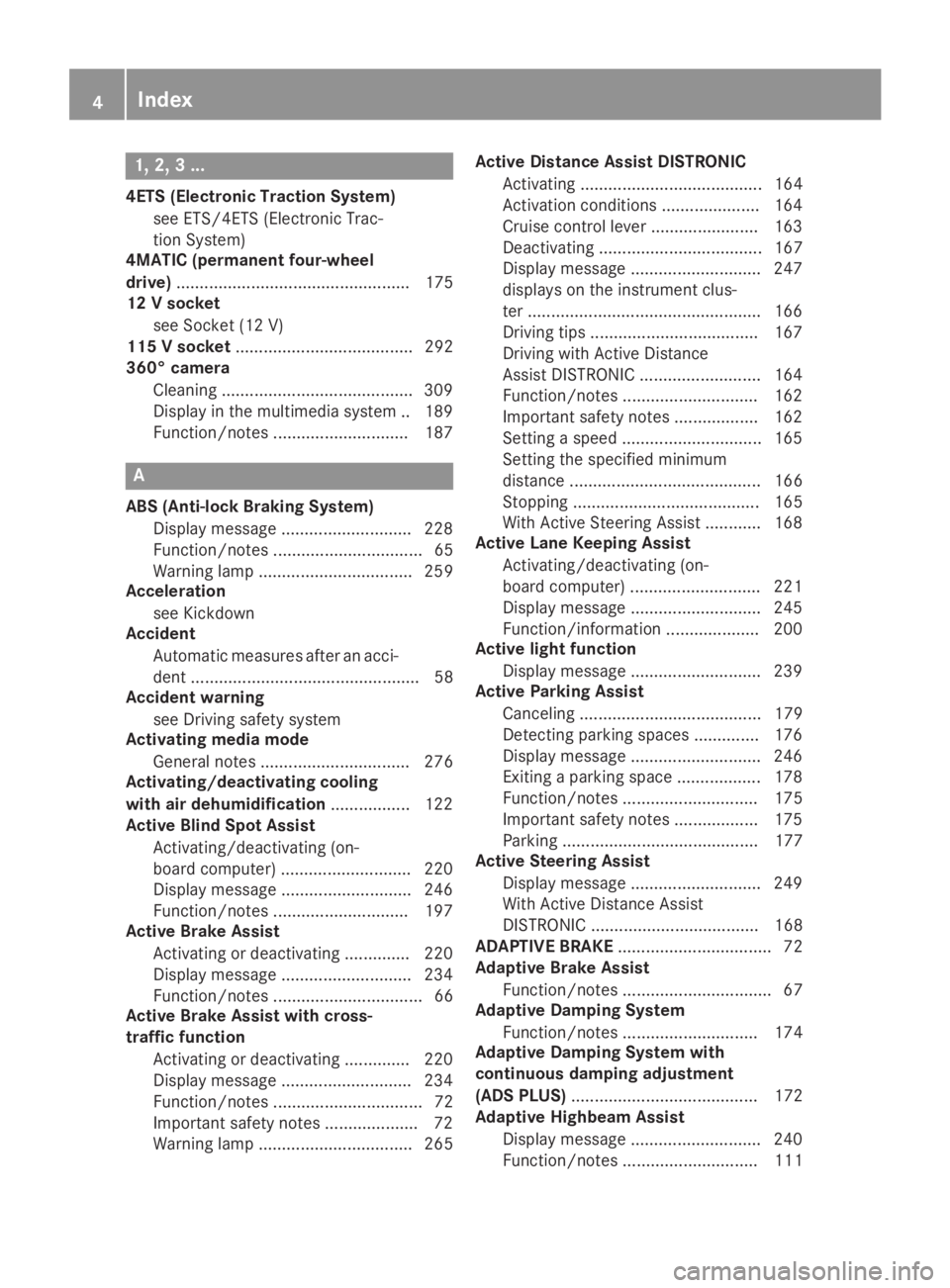
1, 2, 3 ...
4ETS (Electronic Traction System)
see ETS/4ETS (Electronic Trac-
tion System)
4MATIC (permanent four-wheel
drive).................................................. 175
12 V socket
see Socket (12 V)
115 V socket...................................... 292
360° camera
Cleaning .........................................309
Display in the multimedia system .. 189
Function/notes .............................187
A
ABS (Anti-lock Braking System)
Display message ............................ 228
Function/notes ................................ 65
Warning lamp ................................. 259
Acceleration
see Kickdown
Accident
Automatic measures after an acci-
dent ................................................. 58
Accident warning
see Driving safety system
Activating media mode
General notes ................................ 276
Activating/deactivating cooling
with air dehumidification................. 122
Active Blind Spot Assist
Activating/deactivating (on-
board computer) ............................ 220
Display message ............................ 246
Function/notes .............................197
Active Brake Assist
Activating or deactivating .............. 220
Display message ............................ 234
Function/notes ................................ 66
Active Brake Assist with cross-
traffic function
Activating or deactivating .............. 220
Display message ............................ 234
Function/notes ................................ 72
Important safety notes .................... 72
Warning lamp ................................. 265
Active Distance Assist DISTRONIC
Activating ....................................... 164
Activation conditions ..................... 164
Cruise control lever ....................... 163
Deactivating ................................... 167
Display message ............................ 247
displays on the instrument clus-
ter ..................................................166
Driving tips ....................................167
Driving with Active Distance
Assist DISTRONIC .......................... 164
Function/notes .............................162
Important safety notes .................. 162
Setting a speed .............................. 165
Setting the specified minimum
distance ......................................... 166
Stopping ........................................ 165
With Active Steering Assist ............ 168
Active Lane Keeping Assist
Activating/deactivating (on-
board computer) ............................ 221
Display message ............................ 245
Function/information.................... 200
Active light function
Display message ............................ 239
Active Parking Assist
Canceling ....................................... 179
Detecting parking spaces .............. 176
Display message ............................ 246
Exiting a parking space .................. 178
Function/notes............................. 175
Important safety notes .................. 175
Parking .......................................... 177
Active Steering Assist
Display message ............................ 249
With Active Distance Assist
DISTRONIC .................................... 168
ADAPTIVE BRAKE................................. 72
Adaptive Brake Assist
Function/notes................................ 67
Adaptive Damping System
Function/notes............................. 174
Adaptive Damping System with
continuous damping adjustment
(ADS PLUS)........................................ 172
Adaptive Highbeam Assist
Display message ............................ 240
Function/notes............................. 111
4Index
Page 10 of 370
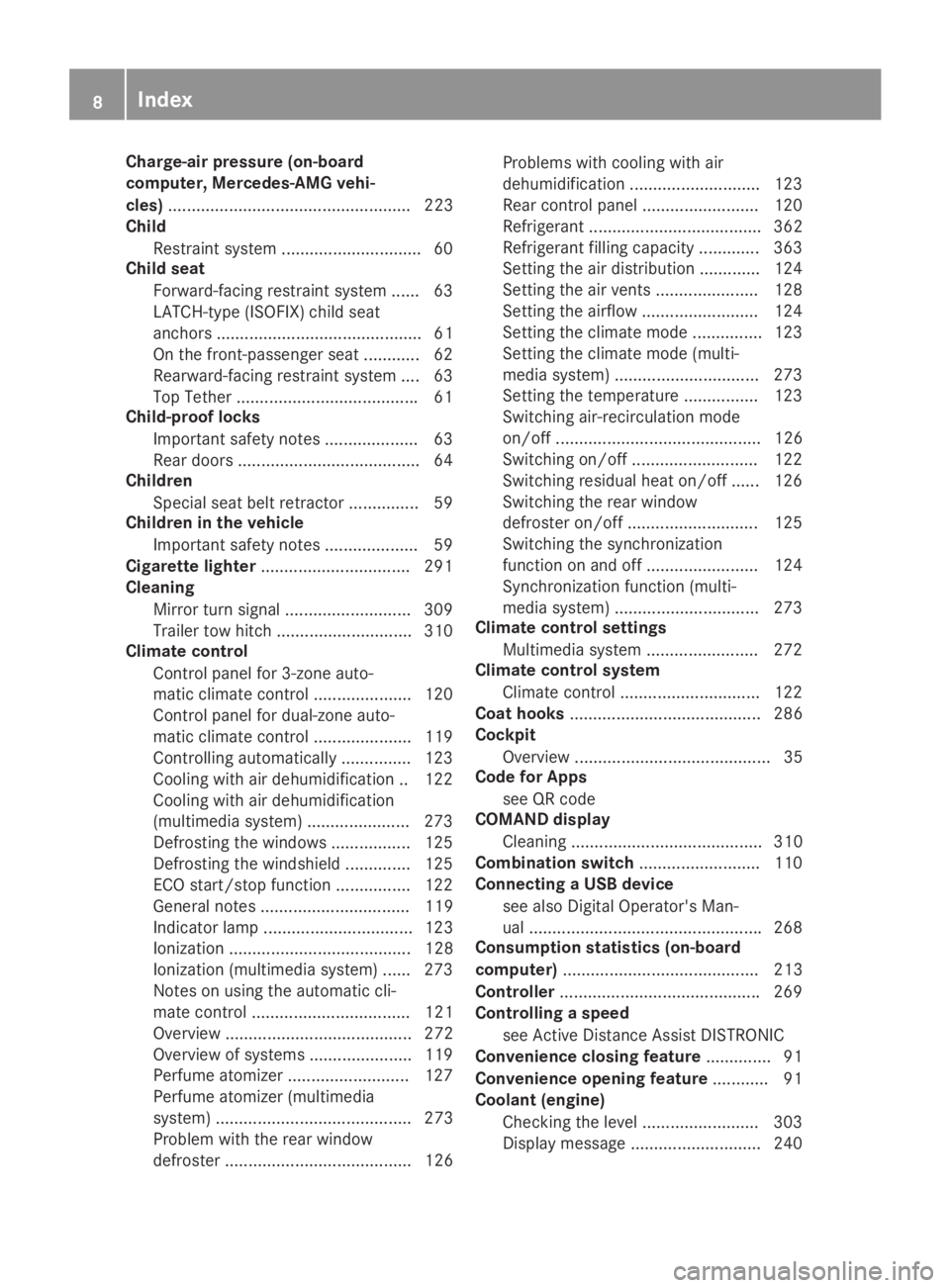
Charge-air pressure (on-board
computer, Mercedes-AMG vehi-
cles).................................................... 223
Child
Restraint system .............................. 60
Child seat
Forward-facing restraint system ...... 63
LATCH-type (ISOFIX) child seat
anchors ............................................ 61
On the front-passenger seat ............ 62
Rearward-facing restraint system .... 63
Top Tether .......................................61
Child-proof locks
Important safety notes .................... 63
Rear doors .......................................64
Children
Special seat belt retractor ...............59
Children in the vehicle
Important safety notes .................... 59
Cigarette lighter................................ 291
Cleaning
Mirror turn signal ...........................309
Trailer tow hitch .............................310
Climate control
Control panel for 3-zone auto-
matic climate control ..................... 120
Control panel for dual-zone auto-
matic climate control ..................... 119
Controlling automatically ...............123
Cooling with air dehumidification .. 122
Cooling with air dehumidification
(multimedia system) ......................273
Defrosting the windows ................. 125
Defrosting the windshield .............. 125
ECO start/stop function ................ 122
General notes ................................ 119
Indicator lamp ................................ 123
Ionization ....................................... 128
Ionization (multimedia system) ...... 273
Notes on using the automatic cli-
mate control .................................. 121
Overview ........................................ 272
Overview of systems ......................119
Perfume atomizer .......................... 127
Perfume atomizer (multimedia
system) .......................................... 273
Problem with the rear window
defroster ........................................ 126
Problems with cooling with air
dehumidification ............................ 123
Rear control panel ......................... 120
Refrigerant ..................................... 362
Refrigerant filling capacity ............. 363
Setting the air distribution ............. 124
Setting the air vents ......................128
Setting the airflow ......................... 124
Setting the climate mode ...............123
Setting the climate mode (multi-
media system) ............................... 273
Setting the temperature ................ 123
Switching air-recirculation mode
on/off ............................................ 126
Switching on/off ........................... 122
Switching residual heat on/off ...... 126
Switching the rear window
defroster on/off ............................ 125
Switching the synchronization
function on and off ........................ 124
Synchronization function (multi-
media system) ............................... 273
Climate control settings
Multimedia system ........................ 272
Climate control system
Climate control .............................. 122
Coat hooks......................................... 286
Cockpit
Overview .......................................... 35
Code for Apps
see QR code
COMAND display
Cleaning ......................................... 310
Combination switch.......................... 110
Connecting a USB device
see also Digital Operator's Man-
ual ..................................................268
Consumption statistics (on-board
computer).......................................... 213
Controller...........................................269
Controlling a speed
see Active Distance Assist DISTRONIC
Convenience closing feature.............. 91
Convenience opening feature............ 91
Coolant (engine)
Checking the level ......................... 303
Display message ............................ 240
8Index
Page 11 of 370
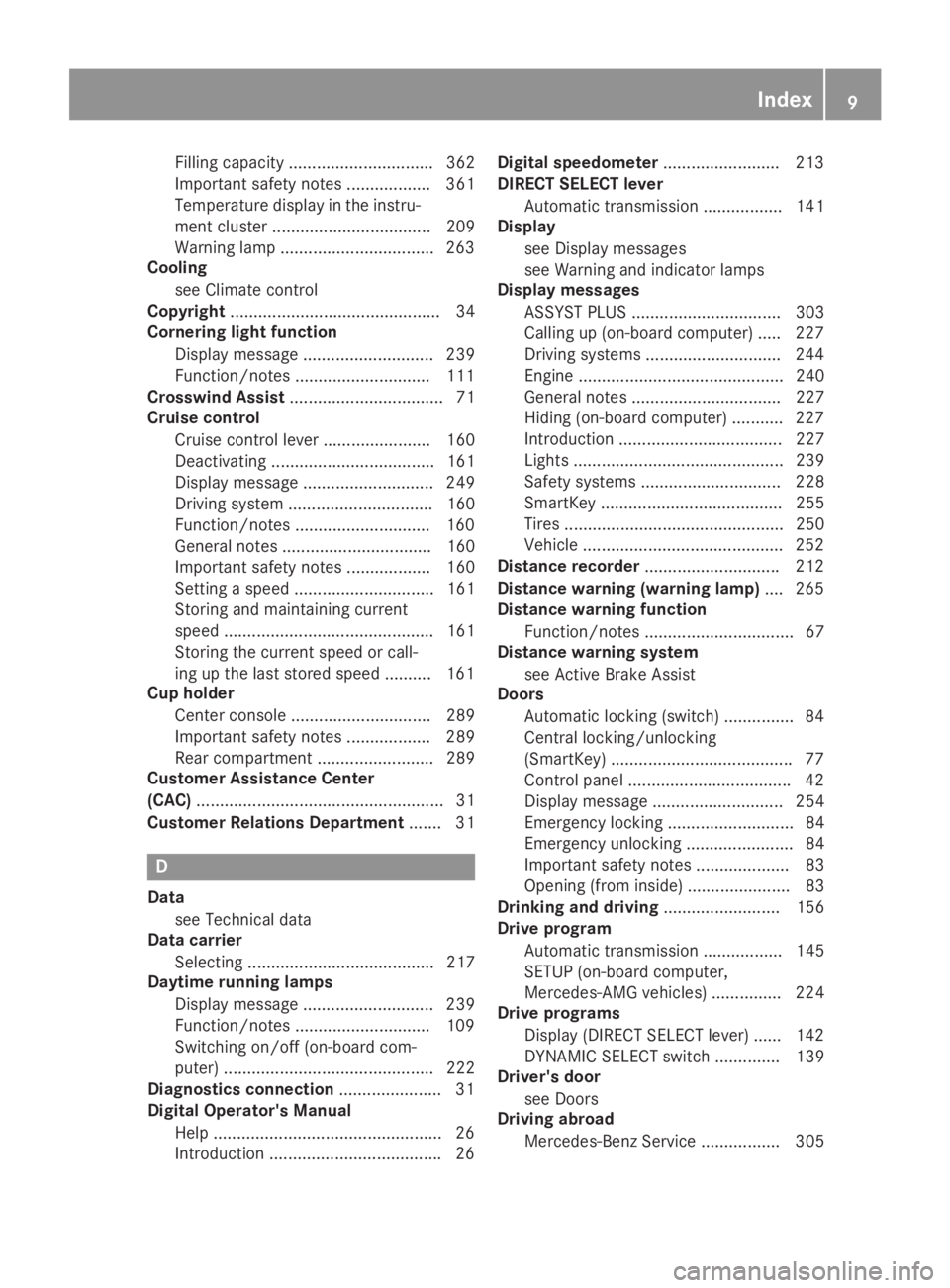
Filling capacity ............................... 362
Important safety notes .................. 361
Temperature display in the instru-
ment cluster .................................. 209
Warning lamp .................................263
Cooling
see Climate control
Copyright............................................. 34
Cornering light function
Display message ............................ 239
Function/notes .............................111
Crosswind Assist................................. 71
Cruise control
Cruise control lever ....................... 160
Deactivating ................................... 161
Display message ............................ 249
Driving system ............................... 160
Function/notes .............................160
General notes ................................ 160
Important safety notes .................. 160
Setting a speed .............................. 161
Storing and maintaining current
speed ............................................. 161
Storing the current speed or call-
ing up the last stored speed .......... 161
Cup holder
Center console .............................. 289
Important safety notes .................. 289
Rear compartment ......................... 289
Customer Assistance Center
(CAC)..................................................... 31
Customer Relations Department....... 31
D
Data
see Technical data
Data carrier
Selecting ........................................ 217
Daytime running lamps
Display message ............................ 239
Function/notes .............................109
Switching on/off (on-board com-
puter) ............................................. 222
Diagnostics connection......................31
Digital Operator's Manual
Help .................................................26
Introduction .....................................26
Digital speedometer.........................213
DIRECT SELECT lever
Automatic transmission ................. 141
Display
see Display messages
see Warning and indicator lamps
Display messages
ASSYST PLUS ................................ 303
Calling up (on-board computer) ..... 227
Driving systems .............................244
Engine ............................................ 240
General notes ................................ 227
Hiding (on-board computer) ........... 227
Introduction ................................... 227
Lights ............................................. 239
Safety systems .............................. 228
SmartKey ....................................... 255
Tires ............................................... 250
Vehicle ...........................................252
Distance recorder.............................212
Distance warning (warning lamp).... 265
Distance warning function
Function/notes ................................ 67
Distance warning system
see Active Brake Assist
Doors
Automatic locking (switch) ...............84
Central locking/unlocking
(SmartKey) .......................................77
Control panel ...................................42
Display message ............................ 254
Emergency locking ........................... 84
Emergency unlocking ....................... 84
Important safety notes.................... 83
Opening (from inside) ...................... 83
Drinking and driving......................... 156
Drive program
Automatic transmission ................. 145
SETUP (on-board computer,
Mercedes-AMG vehicles) ............... 224
Drive programs
Display (DIRECT SELECT lever) ...... 142
DYNAMIC SELECT switch .............. 139
Driver's door
see Doors
Driving abroad
Mercedes-Benz Service ................. 305
Index9
Page 121 of 370
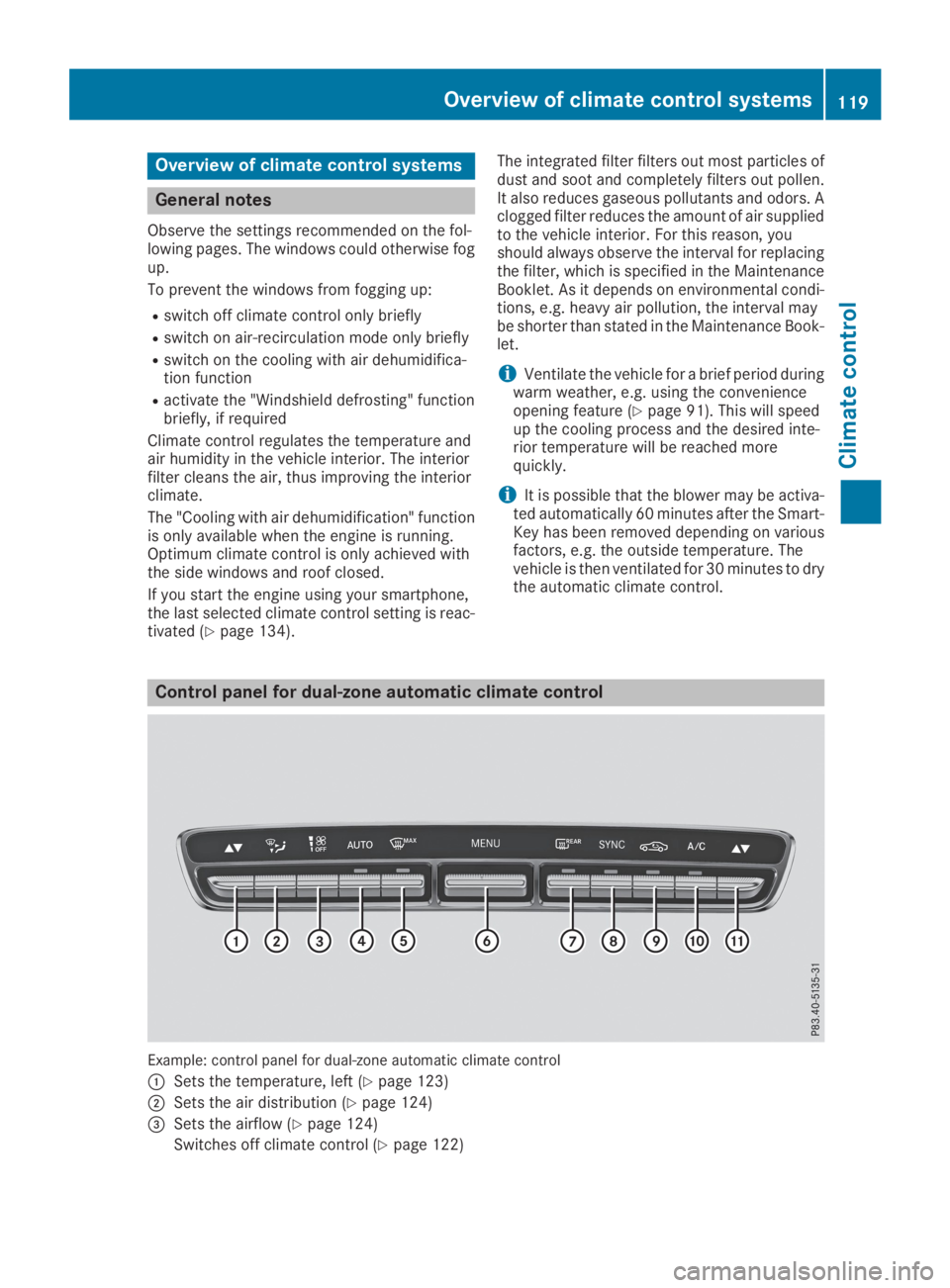
Overview of climate control systems
General notes
Observe the settings recommended on the fol-lowing pages. The windows could otherwise fogup.
To prevent the windows from fogging up:
Rswitch off climate control only briefly
Rswitch on air-recirculation mode only briefly
Rswitch on the cooling with air dehumidifica-tion function
Ractivate the "Windshield defrosting" functionbriefly, if required
Climate control regulates the temperature andair humidity in the vehicle interior. The interiorfilter cleans the air, thus improving the interiorclimate.
The "Cooling with air dehumidification" functionis only available when the engine is running.Optimum climate control is only achieved withthe side windows and roof closed.
If you start the engine using your smartphone,the last selected climate control setting is reac-tivated (Ypage 134).
The integrated filter filters out most particles ofdust and soot and completely filters out pollen.It also reduces gaseous pollutants and odors. Aclogged filter reduces the amount of air suppliedto the vehicle interior. For this reason, youshould always observe the interval for replacingthe filter, which is specified in the MaintenanceBooklet. As it depends on environmental condi-tions, e.g. heavy air pollution, the interval maybe shorter than stated in the Maintenance Book-let.
iVentilate the vehicle for a brief period duringwarm weather, e.g. using the convenienceopening feature (Ypage 91). This will speedup the cooling process and the desired inte-rior temperature will be reached morequickly.
iIt is possible that the blower may be activa-ted automatically 60 minutes after the Smart-Key has been removed depending on variousfactors, e.g. the outside temperature. Thevehicle is then ventilated for 30 minutes to drythe automatic climate control.
Control panel for dual-zone automatic climate control
Example: control panel for dual-zone automatic climate control
�CSets the temperature, left (Ypage 123)
�DSets the air distribution (Ypage 124)
�
Page 124 of 370
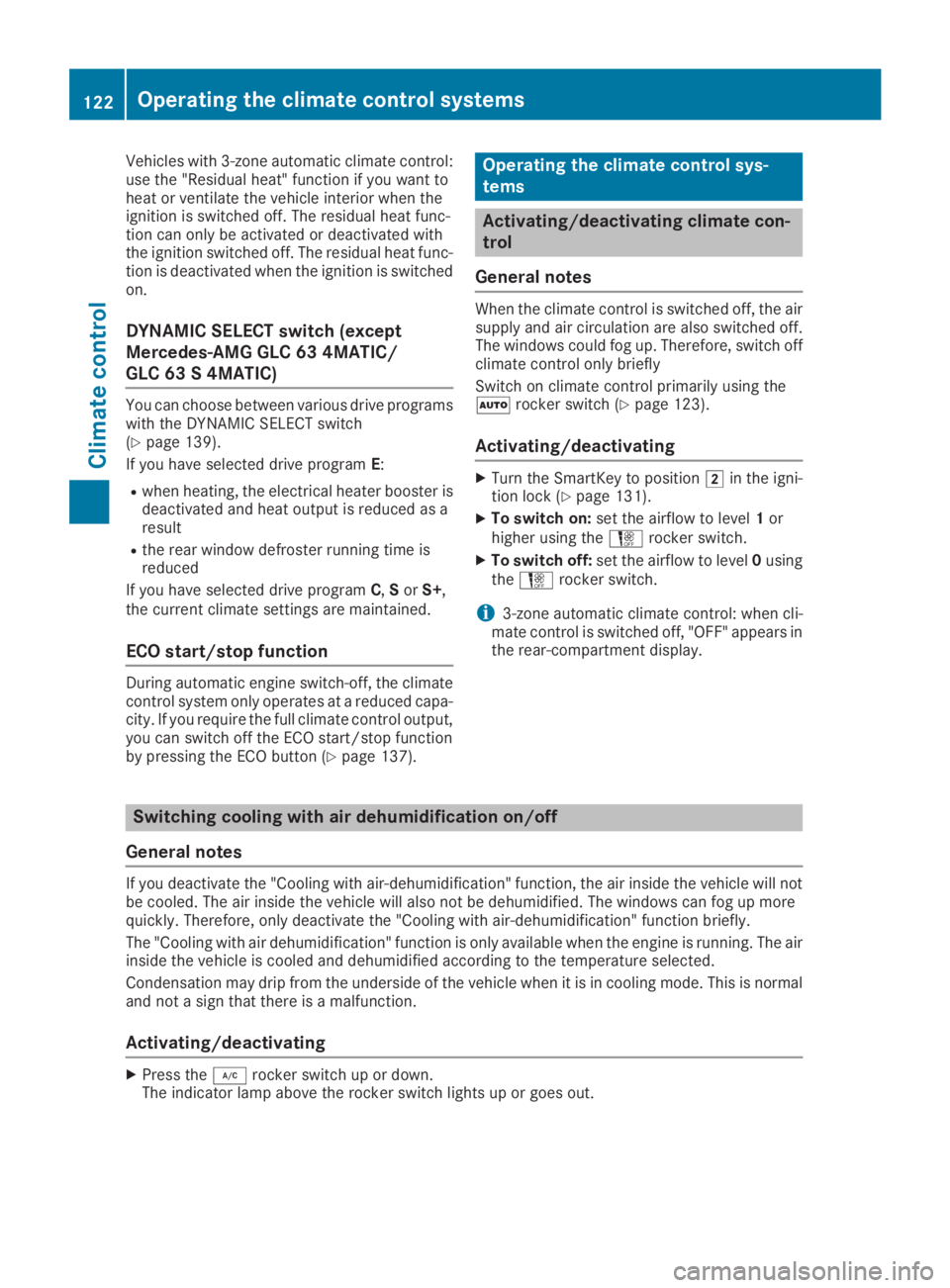
Vehicles with 3-zone automatic climate control:use the "Residual heat" function if you want toheat or ventilate the vehicle interior when theignition is switched off. The residual heat func-tion can only be activated or deactivated withthe ignition switched off. The residual heat func-tion is deactivated when the ignition is switchedon.
DYNAMIC SELECT switch (except
Mercedes-AMG GLC 63 4MATIC/
GLC 63 S 4MATIC)
You can choose between various drive programswith the DYNAMIC SELECT switch(Ypage 139).
If you have selected drive programE:
Rwhen heating, the electrical heater booster isdeactivated and heat output is reduced as aresult
Rthe rear window defroster running time isreduced
If you have selected drive programC,SorS+,the current climate settings are maintained.
ECO start/stop function
During automatic engine switch-off, the climatecontrol system only operates at a reduced capa-city. If you require the full climate control output,you can switch off the ECO start/stop functionby pressing the ECO button (Ypage 137).
Operating the climate control sys-
tems
Activating/deactivating climate con-
trol
General notes
When the climate control is switched off, the airsupply and air circulation are also switched off.The windows could fog up. Therefore, switch offclimate control only briefly
Switch on climate control primarily using the�Xrocker switch (Ypage 123).
Activating/deactivating
XTurn the SmartKey to position�Hin the igni-tion lock (Ypage 131).
XTo switch on:set the airflow to level1orhigher using theHrocker switch.
XTo switch off:set the airflow to level0usingtheHrocker switch.
i3-zone automatic climate control: when cli-mate control is switched off, "OFF" appears inthe rear-compartment display.
Switching cooling with air dehumidification on/off
General notes
If you deactivate the "Cooling with air-dehumidification" function, the air inside the vehicle will notbe cooled. The air inside the vehicle will also not be dehumidified. The windows can fog up morequickly. Therefore, only deactivate the "Cooling with air-dehumidification" function briefly.
The "Cooling with air dehumidification" function is only available when the engine is running. The airinside the vehicle is cooled and dehumidified according to the temperature selected.
Condensation may drip from the underside of the vehicle when it is in cooling mode. This is normaland not a sign that there is a malfunction.
Activating/deactivating
XPress the�Zrocker switch up or down.The indicator lamp above the rocker switch lights up or goes out.
122Operating the climate control systems
Climate control
Page 125 of 370
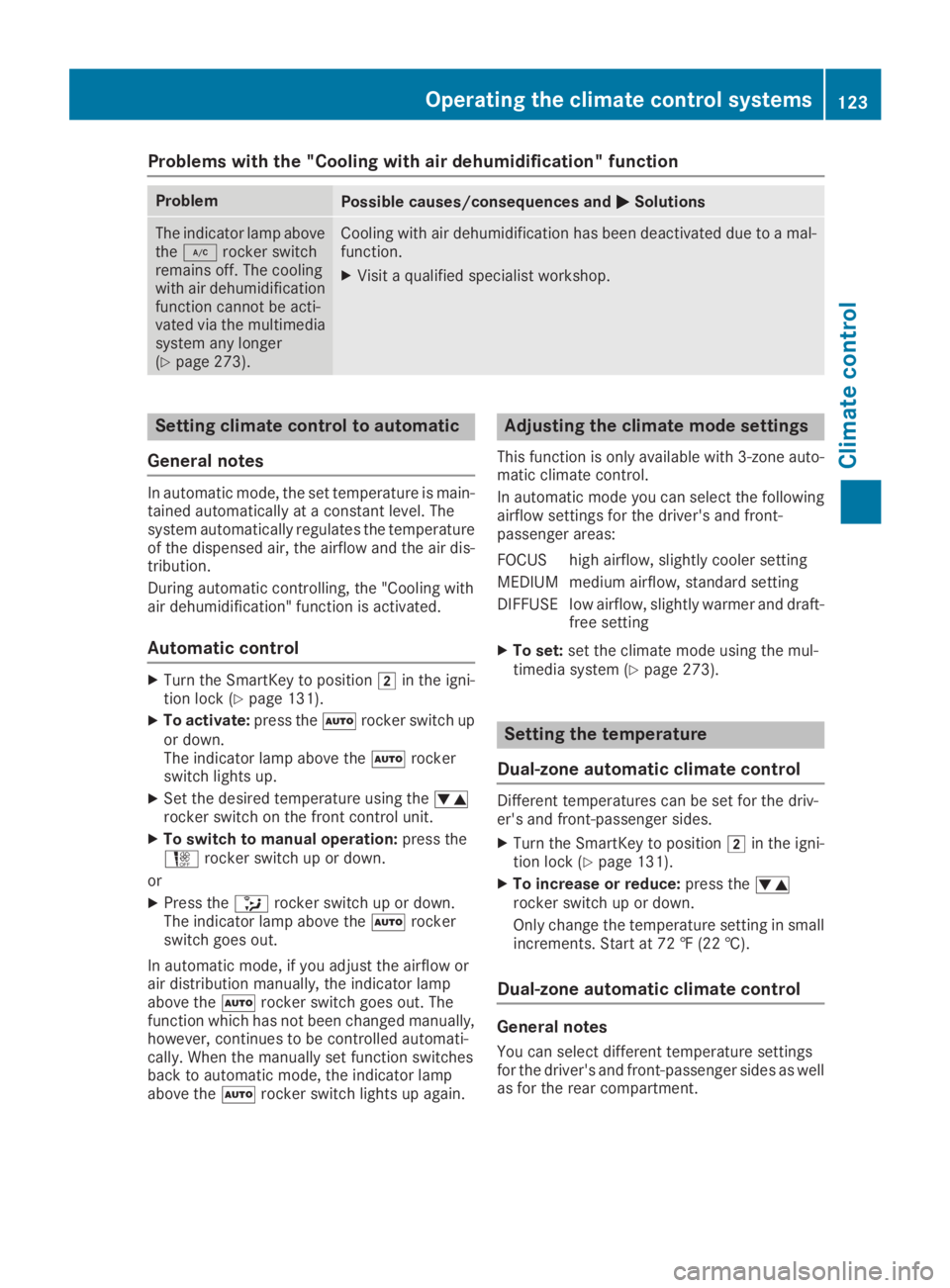
Problems with the "Cooling with air dehumidification" function
ProblemPossible causes/consequences and�P�PSolutions
The indicator lamp abovethe�Zrocker switchremains off. The coolingwith air dehumidificationfunction cannot be acti-vated via the multimediasystem any longer(Ypage 273).
Cooling with air dehumidification has been deactivated due to a mal-function.
XVisit a qualified specialist workshop.
Setting climate control to automatic
General notes
In automatic mode, the set temperature is main-tained automatically at a constant level. Thesystem automatically regulates the temperatureof the dispensed air, the airflow and the air dis-tribution.
During automatic controlling, the "Cooling withair dehumidification" function is activated.
Automatic control
XTurn the SmartKey to position�Hin the igni-tion lock (Ypage 131).
XTo activate:press the�Xrocker switch upor down.The indicator lamp above the�Xrockerswitch lights up.
XSet the desired temperature using the�
Page 127 of 370
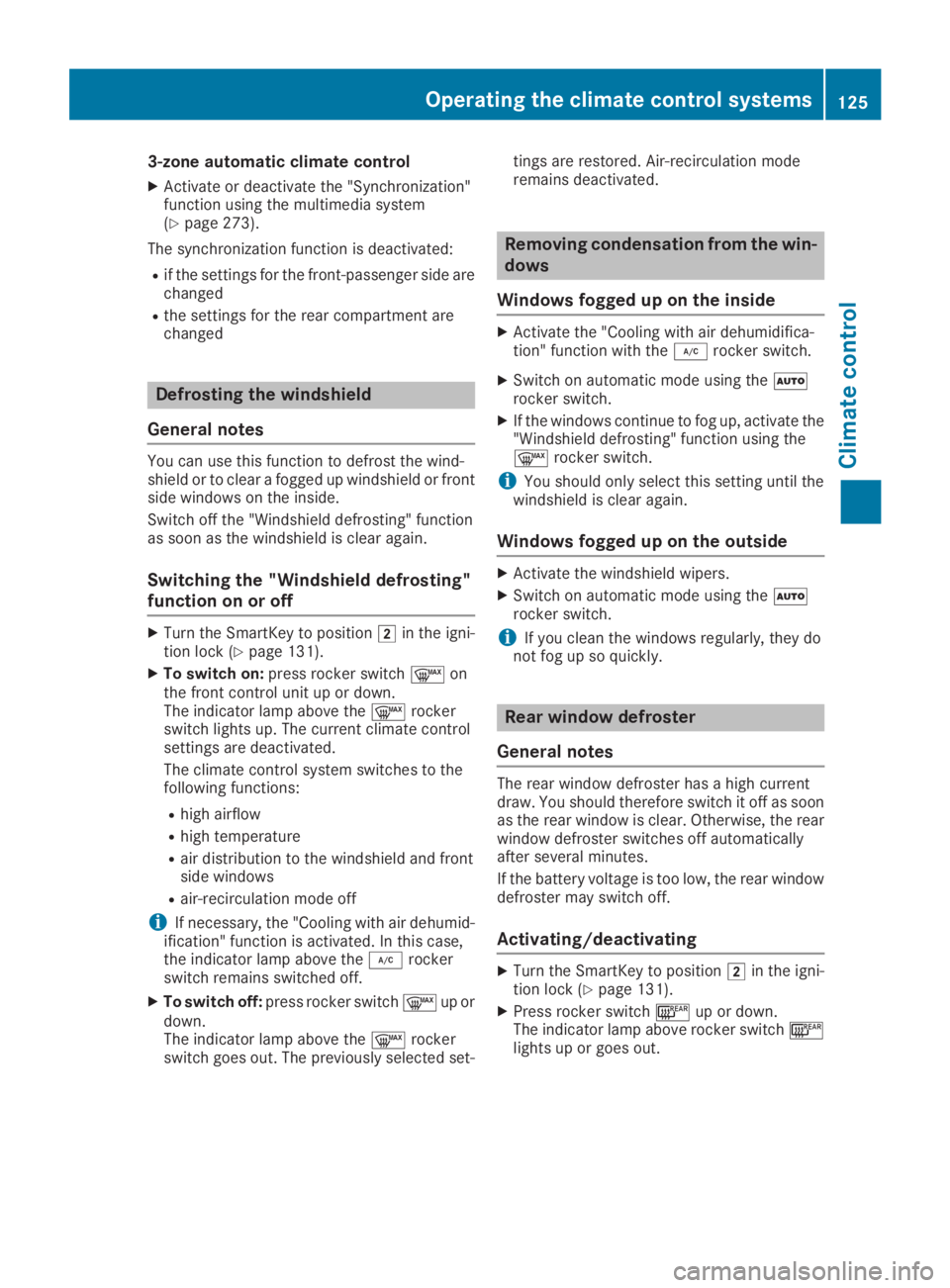
3-zone automatic climate control
XActivate or deactivate the "Synchronization"function using the multimedia system(Ypage 273).
The synchronization function is deactivated:
Rif the settings for the front-passenger side arechanged
Rthe settings for the rear compartment arechanged
Defrosting the windshield
General notes
You can use this function to defrost the wind-shield or to clear a fogged up windshield or frontside windows on the inside.
Switch off the "Windshield defrosting" functionas soon as the windshield is clear again.
Switching the "Windshield defrosting"
function on or off
XTurn the SmartKey to position�Hin the igni-tion lock (Ypage 131).
XTo switch on:press rocker switch�donthe front control unit up or down.The indicator lamp above the�drockerswitch lights up. The current climate controlsettings are deactivated.
The climate control system switches to thefollowing functions:
Rhigh airflow
Rhigh temperature
Rair distribution to the windshield and frontside windows
Rair-recirculation mode off
iIf necessary, the "Cooling with air dehumid-ification" function is activated. In this case,the indicator lamp above the�Zrockerswitch remains switched off.
XTo switch off:press rocker switch�dup ordown.The indicator lamp above the�drockerswitch goes out. The previously selected set-
tings are restored. Air-recirculation moderemains deactivated.
Removing condensation from the win-
dows
Windows fogged up on the inside
XActivate the "Cooling with air dehumidifica-tion" function with the�Zrocker switch.
XSwitch on automatic mode using the�Xrocker switch.
XIf the windows continue to fog up, activate the"Windshield defrosting" function using the�drocker switch.
iYou should only select this setting until thewindshield is clear again.
Windows fogged up on the outside
XActivate the windshield wipers.
XSwitch on automatic mode using the�Xrocker switch.
iIf you clean the windows regularly, they donot fog up so quickly.
Rear window defroster
General notes
The rear window defroster has a high currentdraw. You should therefore switch it off as soonas the rear window is clear. Otherwise, the rearwindow defroster switches off automaticallyafter several minutes.
If the battery voltage is too low, the rear windowdefroster may switch off.
Activating/deactivating
XTurn the SmartKey to position�Hin the igni-tion lock (Ypage 131).
XPress rocker switch�lup or down.The indicator lamp above rocker switch�llights up or goes out.
Operating the climate control systems125
Climate control
Page 128 of 370
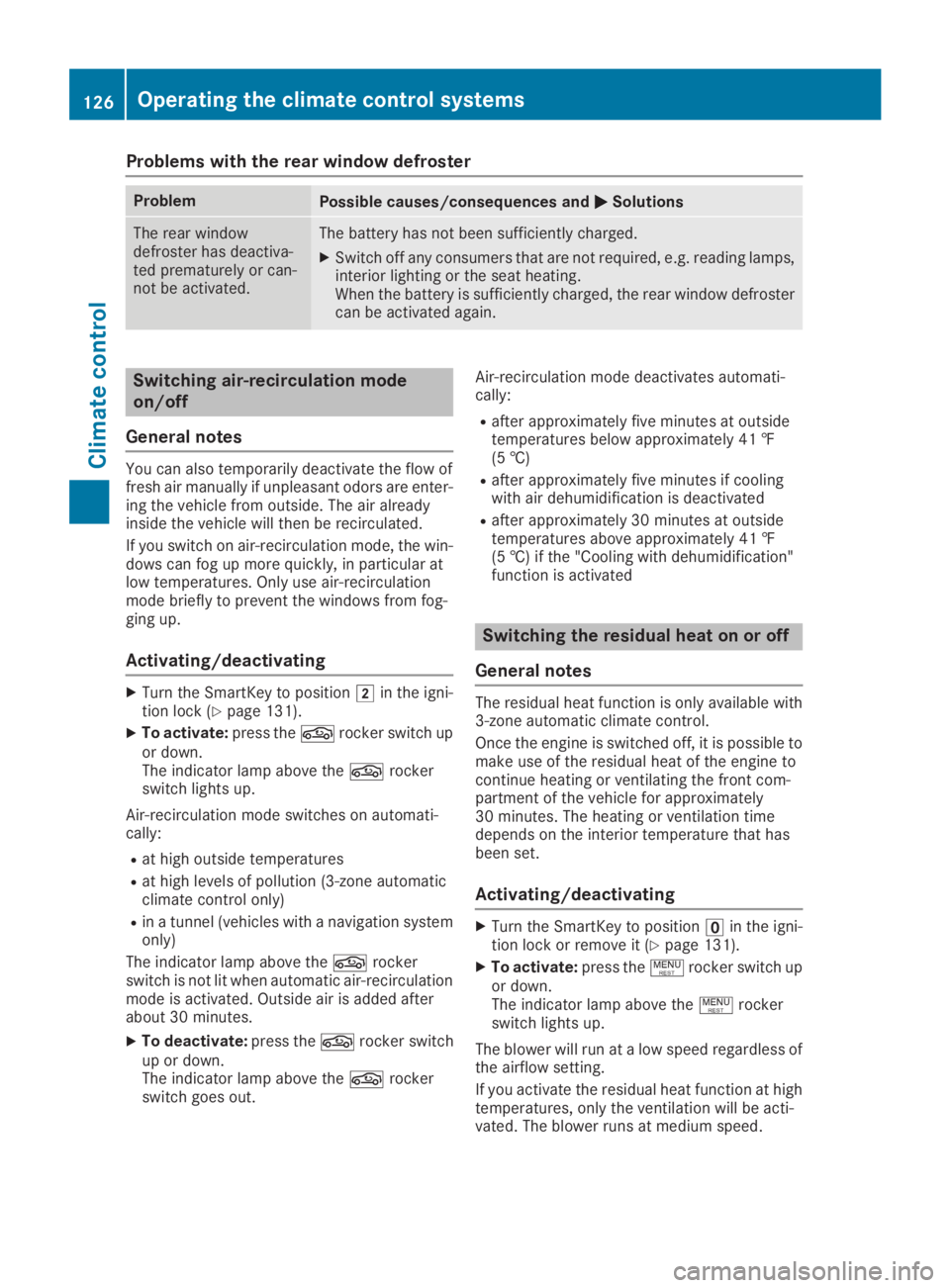
Problems with the rear window defroster
ProblemPossible causes/consequences and�P�PSolutions
The rear windowdefroster has deactiva-ted prematurely or can-not be activated.
The battery has not been sufficiently charged.
XSwitch off any consumers that are not required, e.g. reading lamps,interior lighting or the seat heating.When the battery is sufficiently charged, the rear window defrostercan be activated again.
Switching air-recirculation mode
on/off
General notes
You can also temporarily deactivate the flow offresh air manually if unpleasant odors are enter-ing the vehicle from outside. The air alreadyinside the vehicle will then be recirculated.
If you switch on air-recirculation mode, the win-dows can fog up more quickly, in particular atlow temperatures. Only use air-recirculationmode briefly to prevent the windows from fog-ging up.
Activating/deactivating
XTurn the SmartKey to position�Hin the igni-tion lock (Ypage 131).
XTo activate:press the�rrocker switch upor down.The indicator lamp above the�rrockerswitch lights up.
Air-recirculation mode switches on automati-cally:
Rat high outside temperatures
Rat high levels of pollution (3-zone automaticclimate control only)
Rin a tunnel (vehicles with a navigation systemonly)
The indicator lamp above the�rrockerswitch is not lit when automatic air-recirculationmode is activated. Outside air is added afterabout 30 minutes.
XTo deactivate:press the�rrocker switchup or down.The indicator lamp above the�rrockerswitch goes out.
Air-recirculation mode deactivates automati-cally:
Rafter approximately five minutes at outsidetemperatures below approximately 41 ‡(5 †)
Rafter approximately five minutes if coolingwith air dehumidification is deactivated
Rafter approximately 30 minutes at outsidetemperatures above approximately 41 ‡(5 †) if the "Cooling with dehumidification"function is activated
Switching the residual heat on or off
General notes
The residual heat function is only available with3-zone automatic climate control.
Once the engine is switched off, it is possible tomake use of the residual heat of the engine tocontinue heating or ventilating the front com-partment of the vehicle for approximately30 minutes. The heating or ventilation timedepends on the interior temperature that hasbeen set.
Activating/deactivating
XTurn the SmartKey to position�