2019 MERCEDES-BENZ GLC battery
[x] Cancel search: batteryPage 157 of 370
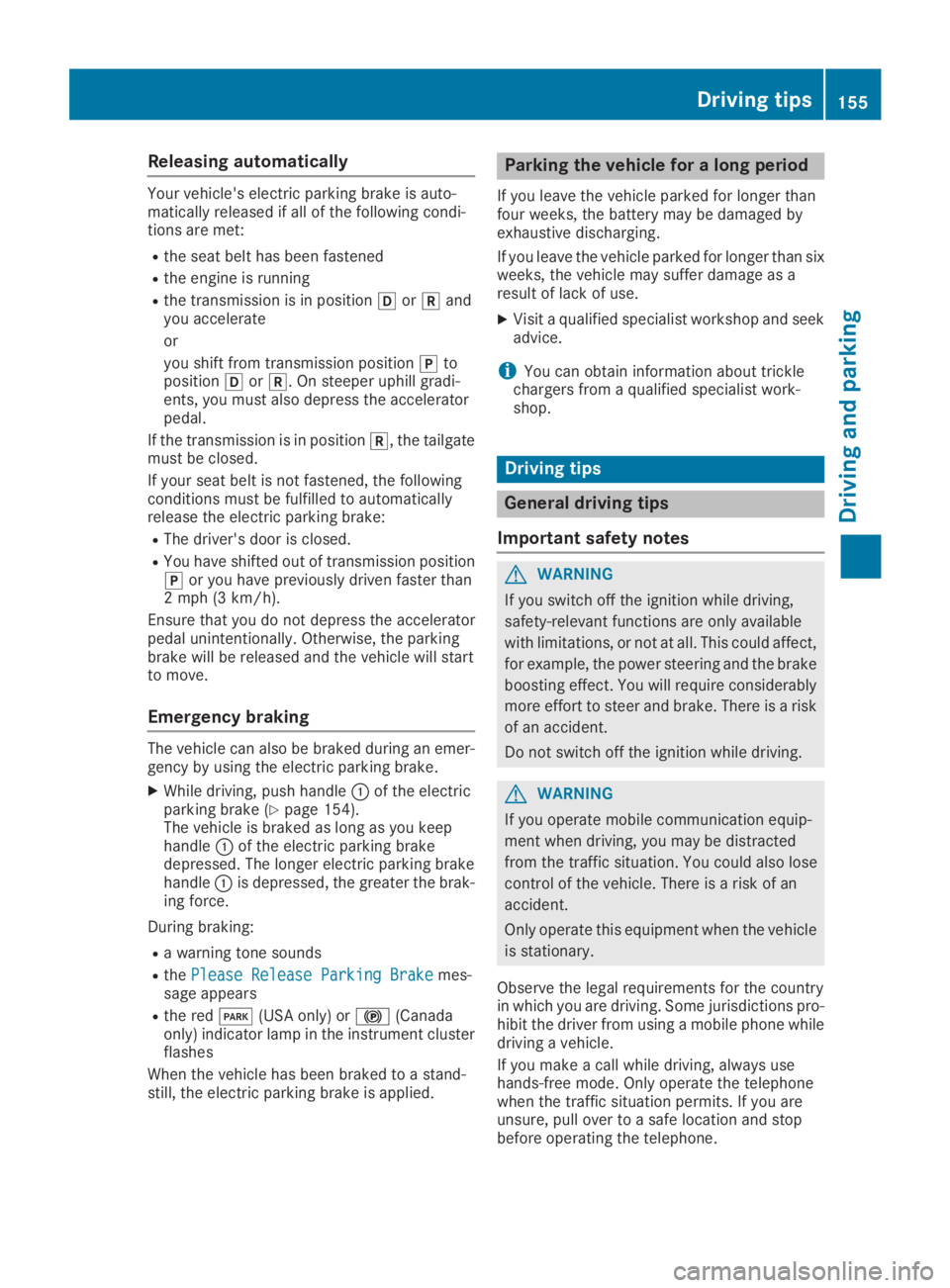
Releasing automatically
Your vehicle's electric parking brake is auto-matically released if all of the following condi-tions are met:
Rthe seat belt has been fastened
Rthe engine is running
Rthe transmission is in position�[or�^andyou accelerate
or
you shift from transmission position�]toposition�[or�^. On steeper uphill gradi-ents, you must also depress the acceleratorpedal.
If the transmission is in position�^, the tailgatemust be closed.
If your seat belt is not fastened, the followingconditions must be fulfilled to automaticallyrelease the electric parking brake:
RThe driver's door is closed.
RYou have shifted out of transmission position�]or you have previously driven faster than2 mph (3 km/h).
Ensure that you do not depress the acceleratorpedal unintentionally. Otherwise, the parkingbrake will be released and the vehicle will startto move.
Emergency braking
The vehicle can also be braked during an emer-gency by using the electric parking brake.
XWhile driving, push handle�Cof the electricparking brake (Ypage 154).The vehicle is braked as long as you keephandle�Cof the electric parking brakedepressed. The longer electric parking brakehandle�Cis depressed, the greater the brak-ing force.
During braking:
Ra warning tone sounds
RthePlease Release Parking BrakePlease Release Parking Brakemes-sage appears
Rthe red�I(USA only) or�$(Canadaonly) indicator lamp in the instrument clusterflashes
When the vehicle has been braked to a stand-still, the electric parking brake is applied.
Parking the vehicle for a long period
If you leave the vehicle parked for longer thanfour weeks, the battery may be damaged byexhaustive discharging.
If you leave the vehicle parked for longer than sixweeks, the vehicle may suffer damage as aresult of lack of use.
XVisit a qualified specialist workshop and seekadvice.
iYou can obtain information about tricklechargers from a qualified specialist work-shop.
Driving tips
General driving tips
Important safety notes
GWARNING
If you switch off the ignition while driving,
safety-relevant functions are only available
with limitations, or not at all. This could affect,
for example, the power steering and the brake
boosting effect. You will require considerably
more effort to steer and brake. There is a risk
of an accident.
Do not switch off the ignition while driving.
GWARNING
If you operate mobile communication equip-
ment when driving, you may be distracted
from the traffic situation. You could also lose
control of the vehicle. There is a risk of an
accident.
Only operate this equipment when the vehicle
is stationary.
Observe the legal requirements for the countryin which you are driving. Some jurisdictions pro-hibit the driver from using a mobile phone whiledriving a vehicle.
If you make a call while driving, always usehands-free mode. Only operate the telephonewhen the traffic situation permits. If you areunsure, pull over to a safe location and stopbefore operating the telephone.
Driving tips155
Driving and parking
Z
Page 167 of 370
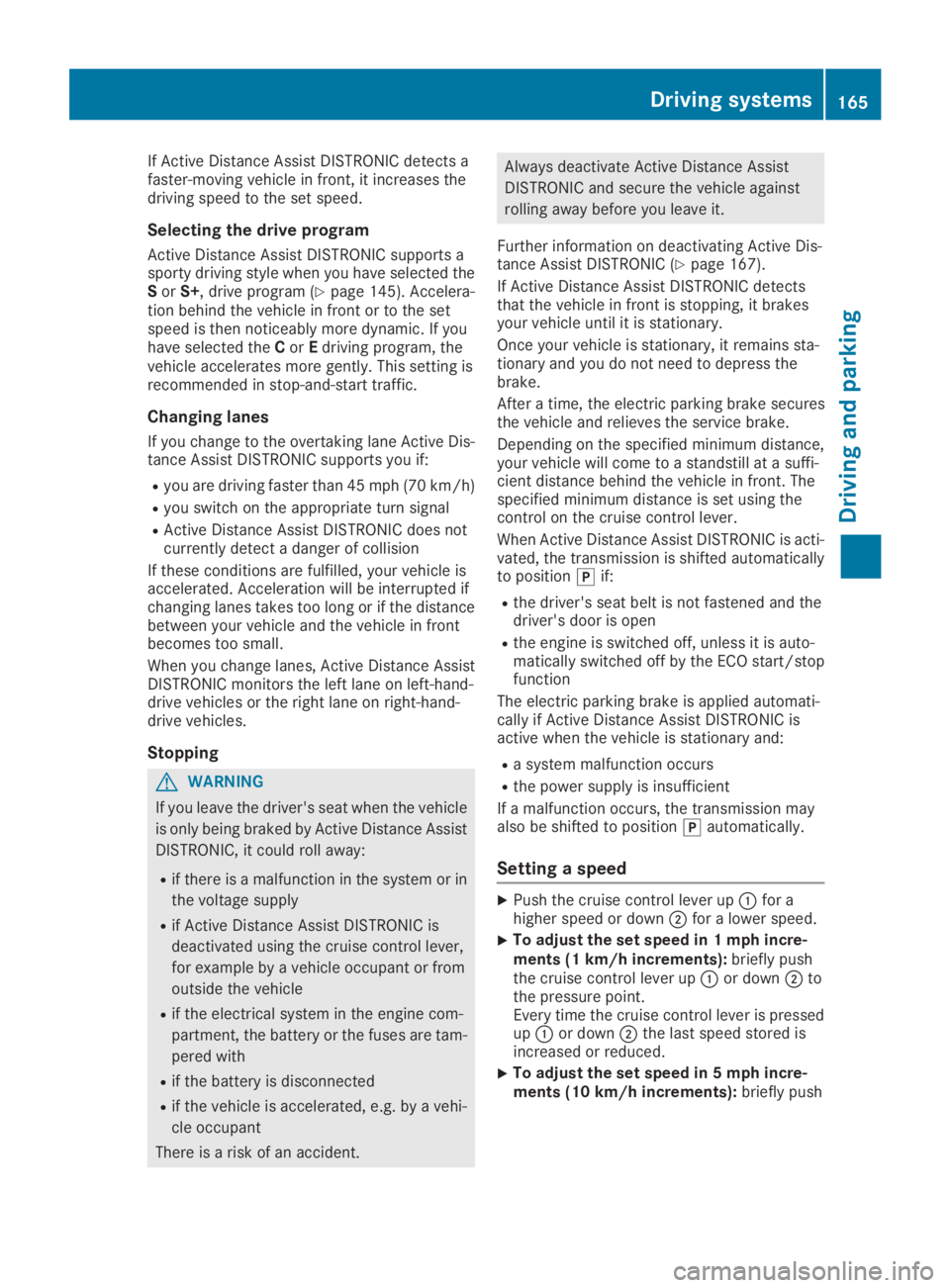
If Active Distance Assist DISTRONIC detects afaster-moving vehicle in front, it increases thedriving speed to the set speed.
Selecting the drive program
Active Distance Assist DISTRONIC supports asporty driving style when you have selected theSorS+, drive program (Ypage 145). Accelera-tion behind the vehicle in front or to the setspeed is then noticeably more dynamic. If youhave selected theCorEdriving program, thevehicle accelerates more gently. This setting isrecommended in stop-and-start traffic.
Changing lanes
If you change to the overtaking lane Active Dis-tance Assist DISTRONIC supports you if:
Ryou are driving faster than 45 mph (70 km/h)
Ryou switch on the appropriate turn signal
RActive Distance Assist DISTRONIC does notcurrently detect a danger of collision
If these conditions are fulfilled, your vehicle isaccelerated. Acceleration will be interrupted ifchanging lanes takes too long or if the distancebetween your vehicle and the vehicle in frontbecomes too small.
When you change lanes, Active Distance AssistDISTRONIC monitors the left lane on left-hand-drive vehicles or the right lane on right-hand-drive vehicles.
Stopping
GWARNING
If you leave the driver's seat when the vehicle
is only being braked by Active Distance Assist
DISTRONIC, it could roll away:
Rif there is a malfunction in the system or in
the voltage supply
Rif Active Distance Assist DISTRONIC is
deactivated using the cruise control lever,
for example by a vehicle occupant or from
outside the vehicle
Rif the electrical system in the engine com-
partment, the battery or the fuses are tam-
pered with
Rif the battery is disconnected
Rif the vehicle is accelerated, e.g. by a vehi-
cle occupant
There is a risk of an accident.
Always deactivate Active Distance Assist
DISTRONIC and secure the vehicle against
rolling away before you leave it.
Further information on deactivating Active Dis-tance Assist DISTRONIC (Ypage 167).
If Active Distance Assist DISTRONIC detectsthat the vehicle in front is stopping, it brakesyour vehicle until it is stationary.
Once your vehicle is stationary, it remains sta-tionary and you do not need to depress thebrake.
After a time, the electric parking brake securesthe vehicle and relieves the service brake.
Depending on the specified minimum distance,your vehicle will come to a standstill at a suffi-cient distance behind the vehicle in front. Thespecified minimum distance is set using thecontrol on the cruise control lever.
When Active Distance Assist DISTRONIC is acti-vated, the transmission is shifted automaticallyto position�]if:
Rthe driver's seat belt is not fastened and thedriver's door is open
Rthe engine is switched off, unless it is auto-matically switched off by the ECO start/stopfunction
The electric parking brake is applied automati-cally if Active Distance Assist DISTRONIC isactive when the vehicle is stationary and:
Ra system malfunction occurs
Rthe power supply is insufficient
If a malfunction occurs, the transmission mayalso be shifted to position�]automatically.
Setting a speed
XPush the cruise control lever up�Cfor ahigher speed or down�Dfor a lower speed.
XTo adjust the set speed in 1 mph incre-ments (1 km/h increments):briefly pushthe cruise control lever up�Cor down�Dtothe pressure point.Every time the cruise control lever is pressedup�Cor down�Dthe last speed stored isincreased or reduced.
XTo adjust the set speed in 5 mph incre-ments (10 km/h increments):briefly push
Driving systems165
Driving and parking
Z
Page 172 of 370
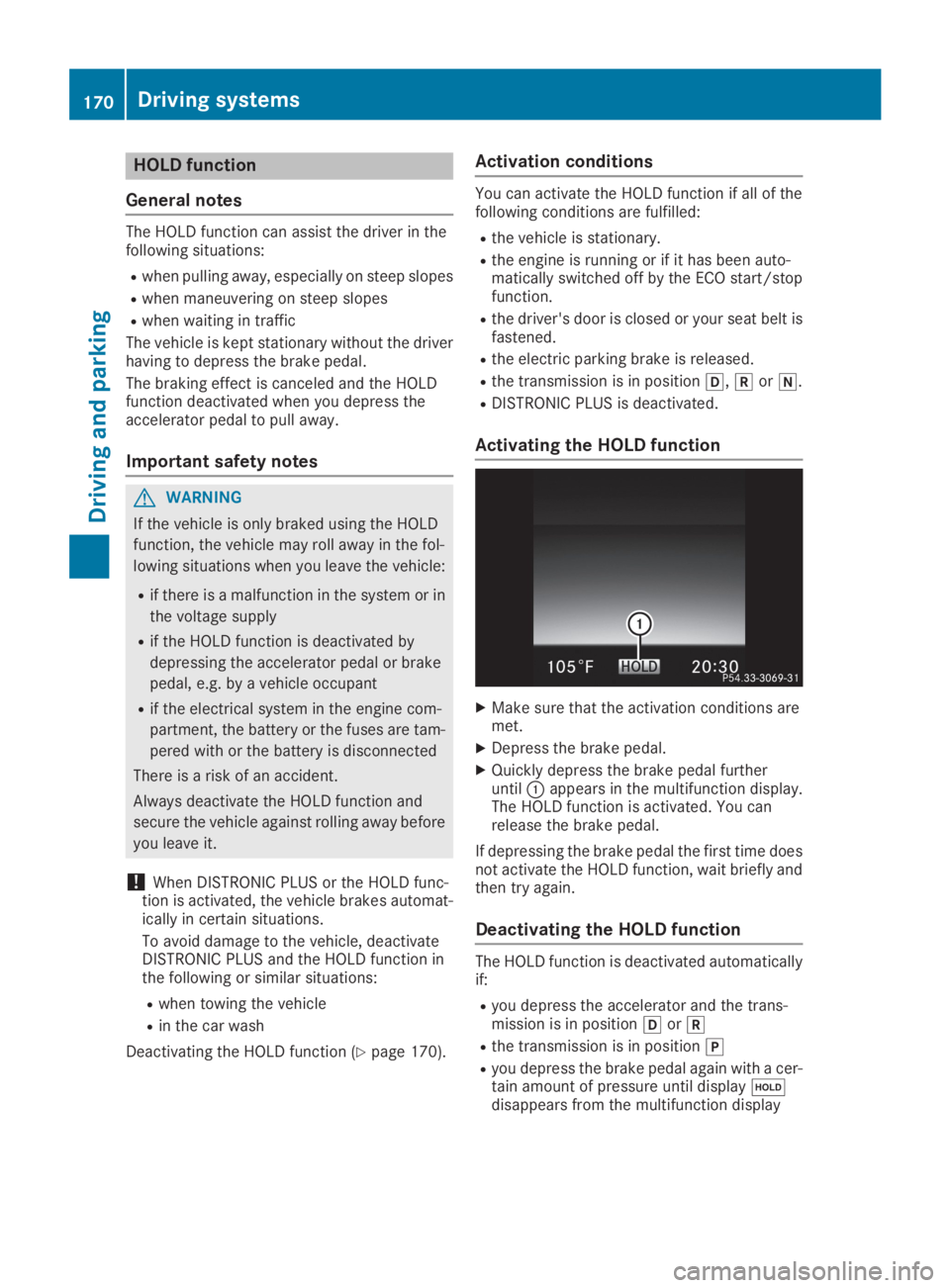
HOLD function
General notes
The HOLD function can assist the driver in thefollowing situations:
Rwhen pulling away, especially on steep slopes
Rwhen maneuvering on steep slopes
Rwhen waiting in traffic
The vehicle is kept stationary without the driverhaving to depress the brake pedal.
The braking effect is canceled and the HOLDfunction deactivated when you depress theaccelerator pedal to pull away.
Important safety notes
GWARNING
If the vehicle is only braked using the HOLD
function, the vehicle may roll away in the fol-
lowing situations when you leave the vehicle:
Rif there is a malfunction in the system or in
the voltage supply
Rif the HOLD function is deactivated by
depressing the accelerator pedal or brake
pedal, e.g. by a vehicle occupant
Rif the electrical system in the engine com-
partment, the battery or the fuses are tam-
pered with or the battery is disconnected
There is a risk of an accident.
Always deactivate the HOLD function and
secure the vehicle against rolling away before
you leave it.
!When DISTRONIC PLUS or the HOLD func-tion is activated, the vehicle brakes automat-ically in certain situations.
To avoid damage to the vehicle, deactivateDISTRONIC PLUS and the HOLD function inthe following or similar situations:
Rwhen towing the vehicle
Rin the car wash
Deactivating the HOLD function (Ypage 170).
Activation conditions
You can activate the HOLD function if all of thefollowing conditions are fulfilled:
Rthe vehicle is stationary.
Rthe engine is running or if it has been auto-matically switched off by the ECO start/stopfunction.
Rthe driver's door is closed or your seat belt isfastened.
Rthe electric parking brake is released.
Rthe transmission is in position�[,�^or�\\.
RDISTRONIC PLUS is deactivated.
Activating the HOLD function
XMake sure that the activation conditions aremet.
XDepress the brake pedal.
XQuickly depress the brake pedal furtheruntil�Cappears in the multifunction display.The HOLD function is activated. You canrelease the brake pedal.
If depressing the brake pedal the first time doesnot activate the HOLD function, wait briefly andthen try again.
Deactivating the HOLD function
The HOLD function is deactivated automaticallyif:
Ryou depress the accelerator and the trans-mission is in position�[or�^
Rthe transmission is in position�]
Ryou depress the brake pedal again with a cer-tain amount of pressure until display�
Page 208 of 370
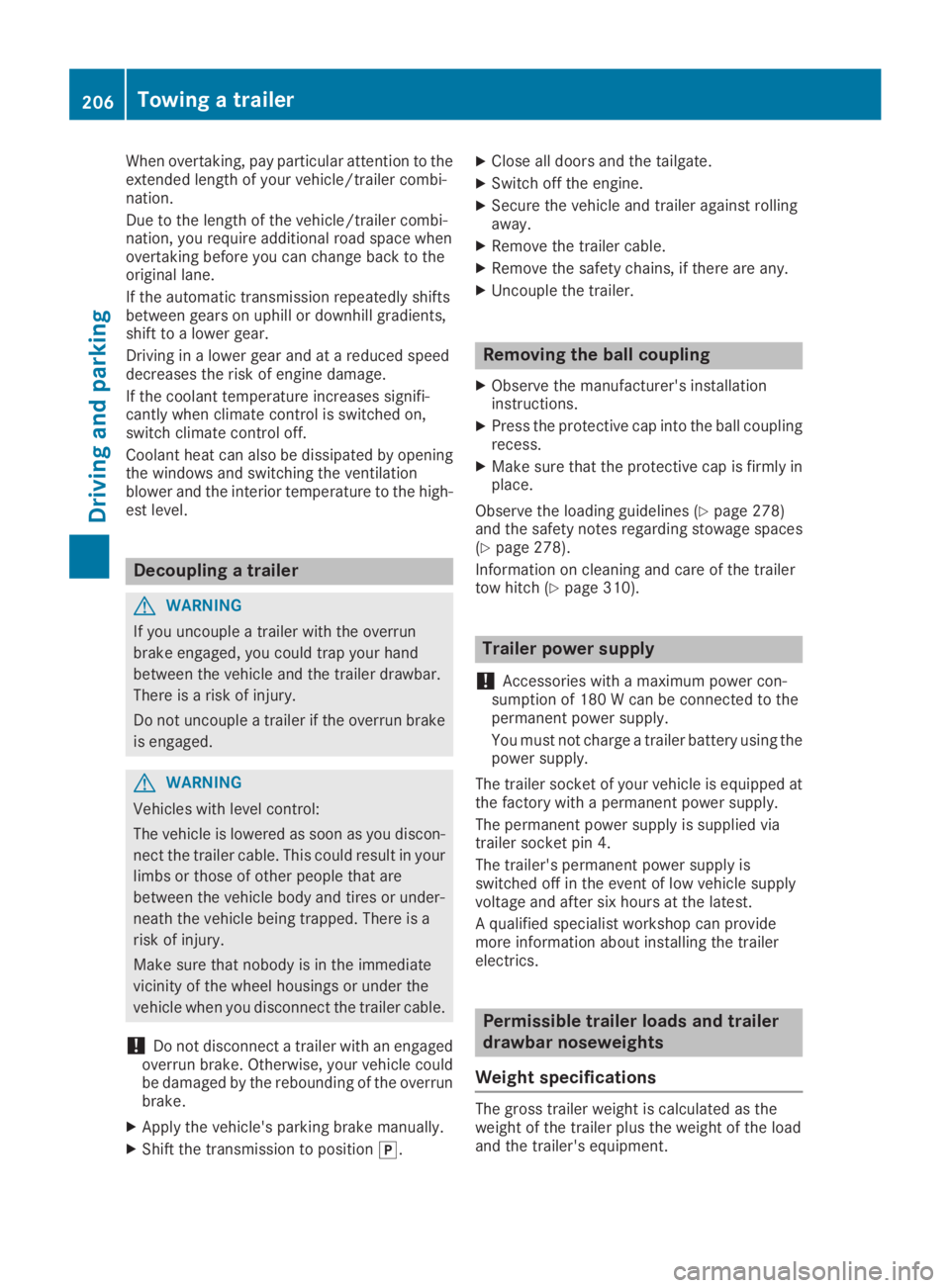
When overtaking, pay particular attention to theextended length of your vehicle/trailer combi-nation.
Due to the length of the vehicle/trailer combi-nation, you require additional road space whenovertaking before you can change back to theoriginal lane.
If the automatic transmission repeatedly shiftsbetween gears on uphill or downhill gradients,shift to a lower gear.
Driving in a lower gear and at a reduced speeddecreases the risk of engine damage.
If the coolant temperature increases signifi-cantly when climate control is switched on,switch climate control off.
Coolant heat can also be dissipated by openingthe windows and switching the ventilationblower and the interior temperature to the high-est level.
Decoupling a trailer
GWARNING
If you uncouple a trailer with the overrun
brake engaged, you could trap your hand
between the vehicle and the trailer drawbar.
There is a risk of injury.
Do not uncouple a trailer if the overrun brake
is engaged.
GWARNING
Vehicles with level control:
The vehicle is lowered as soon as you discon-
nect the trailer cable. This could result in your
limbs or those of other people that are
between the vehicle body and tires or under-
neath the vehicle being trapped. There is a
risk of injury.
Make sure that nobody is in the immediate
vicinity of the wheel housings or under the
vehicle when you disconnect the trailer cable.
!Do not disconnect a trailer with an engagedoverrun brake. Otherwise, your vehicle couldbe damaged by the rebounding of the overrunbrake.
XApply the vehicle's parking brake manually.
XShift the transmission to position�].
XClose all doors and the tailgate.
XSwitch off the engine.
XSecure the vehicle and trailer against rollingaway.
XRemove the trailer cable.
XRemove the safety chains, if there are any.
XUncouple the trailer.
Removing the ball coupling
XObserve the manufacturer's installationinstructions.
XPress the protective cap into the ball couplingrecess.
XMake sure that the protective cap is firmly inplace.
Observe the loading guidelines (Ypage 278)and the safety notes regarding stowage spaces(Ypage 278).
Information on cleaning and care of the trailertow hitch (Ypage 310).
Trailer power supply
!Accessories with a maximum power con-sumption of 180 W can be connected to thepermanent power supply.
You must not charge a trailer battery using thepower supply.
The trailer socket of your vehicle is equipped atthe factory with a permanent power supply.
The permanent power supply is supplied viatrailer socket pin 4.
The trailer's permanent power supply isswitched off in the event of low vehicle supplyvoltage and after six hours at the latest.
A qualified specialist workshop can providemore information about installing the trailerelectrics.
Permissible trailer loads and trailer
drawbar noseweights
Weight specifications
The gross trailer weight is calculated as theweight of the trailer plus the weight of the loadand the trailer's equipment.
206Towing a trailer
Driving and parking
Page 234 of 370
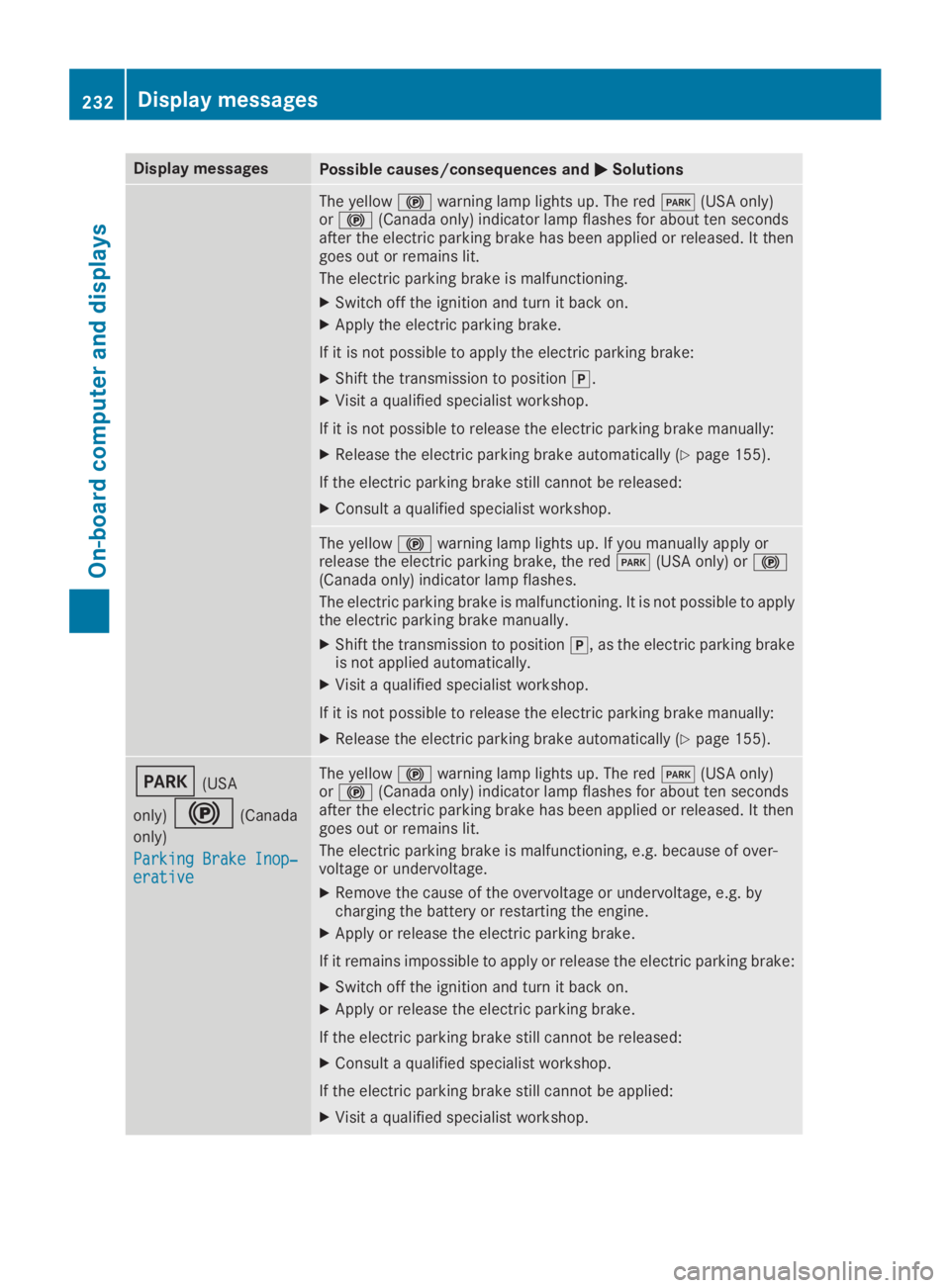
Display messagesPossible causes/consequences and�P�PSolutions
The yellow�$warning lamp lights up. The red�I(USA only)or�$(Canada only) indicator lamp flashes for about ten secondsafter the electric parking brake has been applied or released. It thengoes out or remains lit.
The electric parking brake is malfunctioning.
XSwitch off the ignition and turn it back on.
XApply the electric parking brake.
If it is not possible to apply the electric parking brake:
XShift the transmission to position�].
XVisit a qualified specialist workshop.
If it is not possible to release the electric parking brake manually:
XRelease the electric parking brake automatically (Ypage 155).
If the electric parking brake still cannot be released:
XConsult a qualified specialist workshop.
The yellow�$warning lamp lights up. If you manually apply orrelease the electric parking brake, the red�I(USA only) or�$(Canada only) indicator lamp flashes.
The electric parking brake is malfunctioning. It is not possible to applythe electric parking brake manually.
XShift the transmission to position�], as the electric parking brakeis not applied automatically.
XVisit a qualified specialist workshop.
If it is not possible to release the electric parking brake manually:
XRelease the electric parking brake automatically (Ypage 155).
�I(USA
only)�$(Canada
only)
Parking Brake Inop‐Parking Brake Inop‐erativeerative
The yellow�$warning lamp lights up. The red�I(USA only)or�$(Canada only) indicator lamp flashes for about ten secondsafter the electric parking brake has been applied or released. It thengoes out or remains lit.
The electric parking brake is malfunctioning, e.g. because of over-voltage or undervoltage.
XRemove the cause of the overvoltage or undervoltage, e.g. bycharging the battery or restarting the engine.
XApply or release the electric parking brake.
If it remains impossible to apply or release the electric parking brake:
XSwitch off the ignition and turn it back on.
XApply or release the electric parking brake.
If the electric parking brake still cannot be released:
XConsult a qualified specialist workshop.
If the electric parking brake still cannot be applied:
XVisit a qualified specialist workshop.
232Displaymessages
On-b oard computer and displays
Page 244 of 370
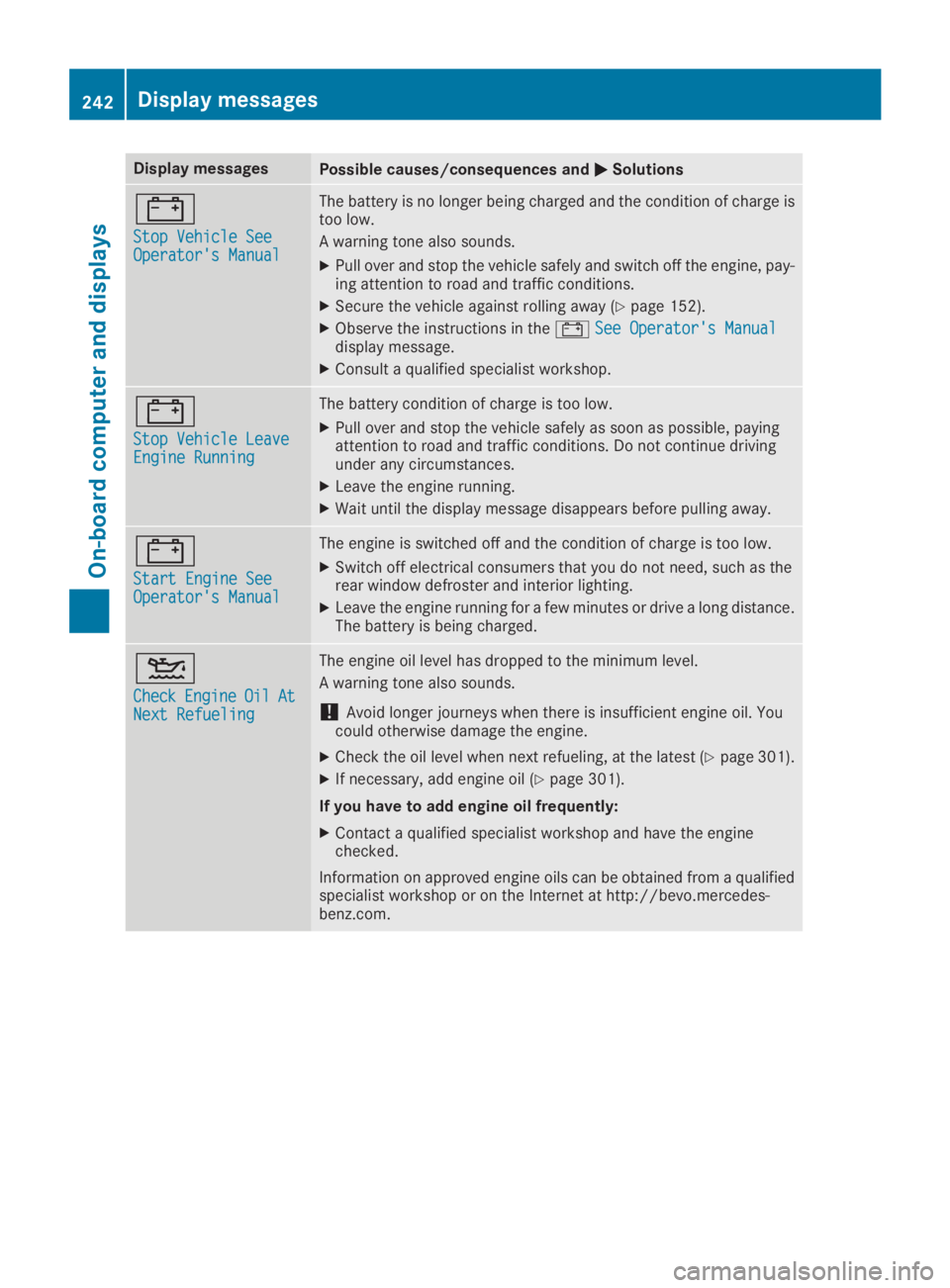
Display messagesPossible causes/consequences and�P�PSolutions
�=
Stop Vehicle SeeStop Vehicle SeeOperator's ManualOperator's Manual
The battery is no longer being charged and the condition of charge istoo low.
A warning tone also sounds.
XPull over and stop the vehicle safely and switch off the engine, pay-ing attention to road and traffic conditions.
XSecure the vehicle against rolling away (Ypage 152).
XObserve the instructions in the�=See Operator's ManualSee Operator's Manualdisplay message.
XConsult a qualified specialist workshop.
�=
Stop Vehicle LeaveStop Vehicle LeaveEngine RunningEngine Running
The battery condition of charge is too low.
XPull over and stop the vehicle safely as soon as possible, payingattention to road and traffic conditions. Do not continue drivingunder any circumstances.
XLeave the engine running.
XWait until the display message disappears before pulling away.
�=
Start Engine SeeStart Engine SeeOperator's ManualOperator's Manual
The engine is switched off and the condition of charge is too low.
XSwitch off electrical consumers that you do not need, such as therear window defroster and interior lighting.
XLeave the engine running for a few minutes or drive a long distance.The battery is being charged.
�
Page 294 of 370
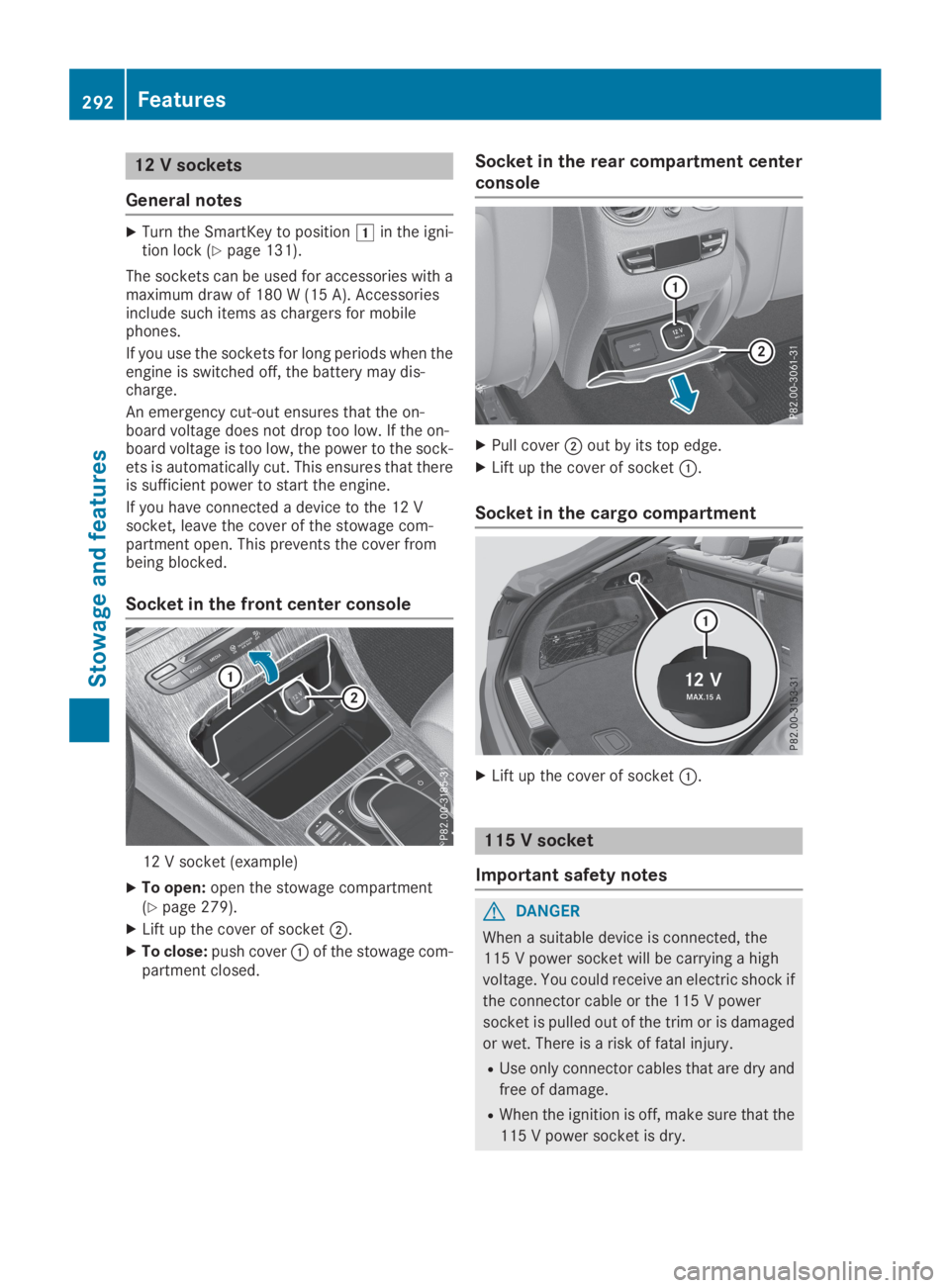
12 V sockets
General notes
XTurn the SmartKey to position�Gin the igni-tion lock (Ypage 131).
The sockets can be used for accessories with amaximum draw of 180 W (15 A). Accessoriesinclude such items as chargers for mobilephones.
If you use the sockets for long periods when theengine is switched off, the battery may dis-charge.
An emergency cut-out ensures that the on-board voltage does not drop too low. If the on-board voltage is too low, the power to the sock-ets is automatically cut. This ensures that thereis sufficient power to start the engine.
If you have connected a device to the 12 Vsocket, leave the cover of the stowage com-partment open. This prevents the cover frombeing blocked.
Socket in the front center console
12 V socket (example)
XTo open:open the stowage compartment(Ypage 279).
XLift up the cover of socket�D.
XTo close:push cover�Cof the stowage com-partment closed.
Socket in the rear compartment center
console
XPull cover�Dout by its top edge.
XLift up the cover of socket�C.
Socket in the cargo compartment
XLift up the cover of socket�C.
115 V socket
Important safety notes
GDANGER
When a suitable device is connected, the
115 V power socket will be carrying a high
voltage. You could receive an electric shock if
the connector cable or the 115 V power
socket is pulled out of the trim or is damaged
or wet. There is a risk of fatal injury.
RUse only connector cables that are dry and
free of damage.
RWhen the ignition is off, make sure that the
115 V power socket is dry.
292Features
Stowage and features
Page 296 of 370
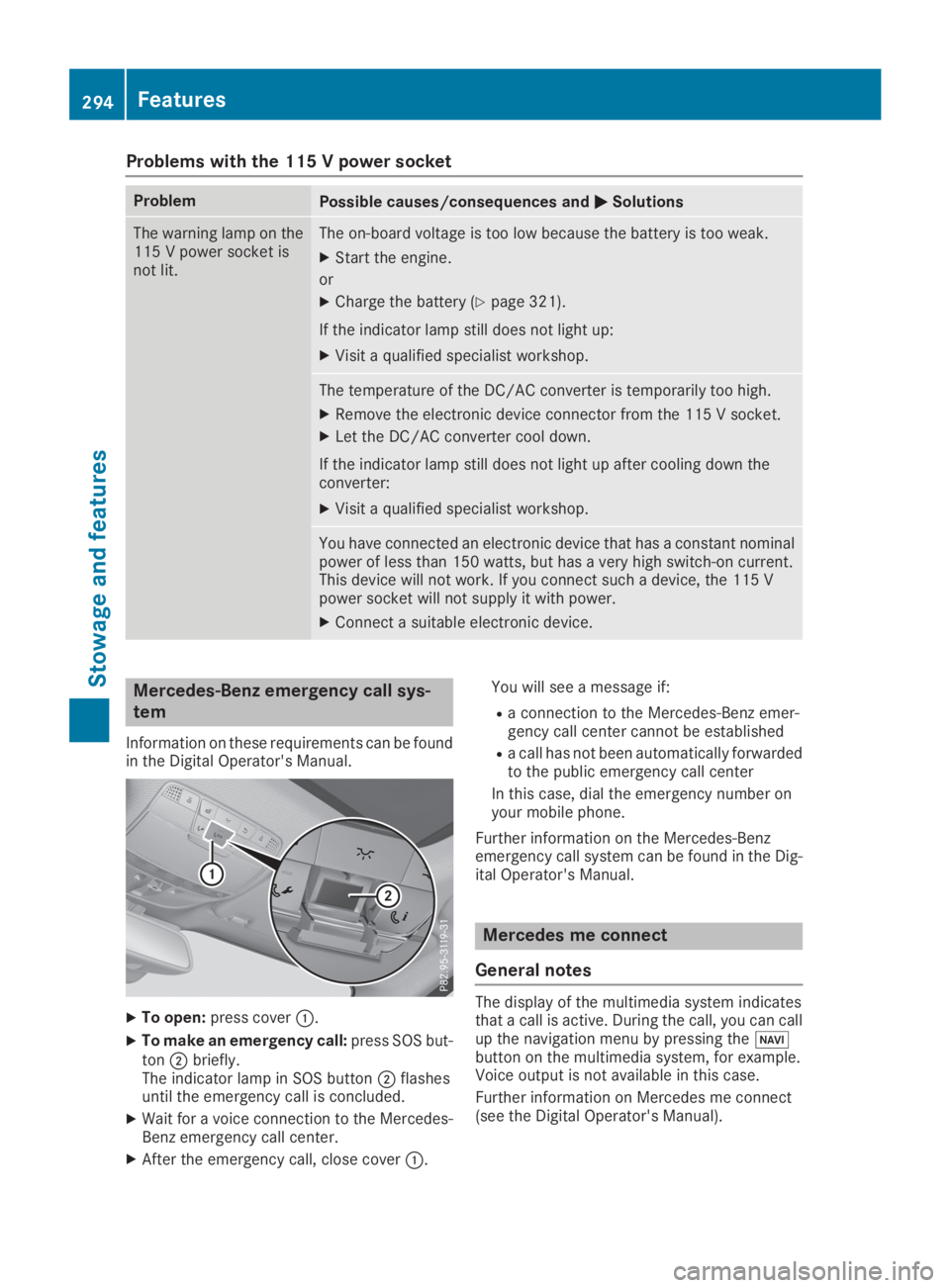
Problems with the 115 V power socket
ProblemPossible causes/consequences and�P�PSolutions
The warning lamp on the115 V power socket isnot lit.
The on-board voltage is too low because the battery is too weak.
XStart the engine.
or
XCharge the battery (Ypage 321).
If the indicator lamp still does not light up:
XVisit a qualified specialist workshop.
The temperature of the DC/AC converter is temporarily too high.
XRemove the electronic device connector from the 115 V socket.
XLet the DC/AC converter cool down.
If the indicator lamp still does not light up after cooling down theconverter:
XVisit a qualified specialist workshop.
You have connected an electronic device that has a constant nominalpower of less than 150 watts, but has a very high switch-on current.This device will not work. If you connect such a device, the 115 Vpower socket will not supply it with power.
XConnect a suitable electronic device.
Mercedes-Benz emergency call sys-
tem
Information on these requirements can be foundin the Digital Operator's Manual.
XTo open:press cover�C.
XTo make an emergency call:press SOS but-ton�Dbriefly.The indicator lamp in SOS button�Dflashesuntil the emergency call is concluded.
XWait for a voice connection to the Mercedes-Benz emergency call center.
XAfter the emergency call, close cover�C.
You will see a message if:
Ra connection to the Mercedes-Benz emer-gency call center cannot be established
Ra call has not been automatically forwardedto the public emergency call center
In this case, dial the emergency number onyour mobile phone.
Further information on the Mercedes-Benzemergency call system can be found in the Dig-ital Operator's Manual.
Mercedes me connect
General notes
The display of the multimedia system indicatesthat a call is active. During the call, you can callup the navigation menu by pressing the�