2019 MERCEDES-BENZ GLC remote control
[x] Cancel search: remote controlPage 20 of 370
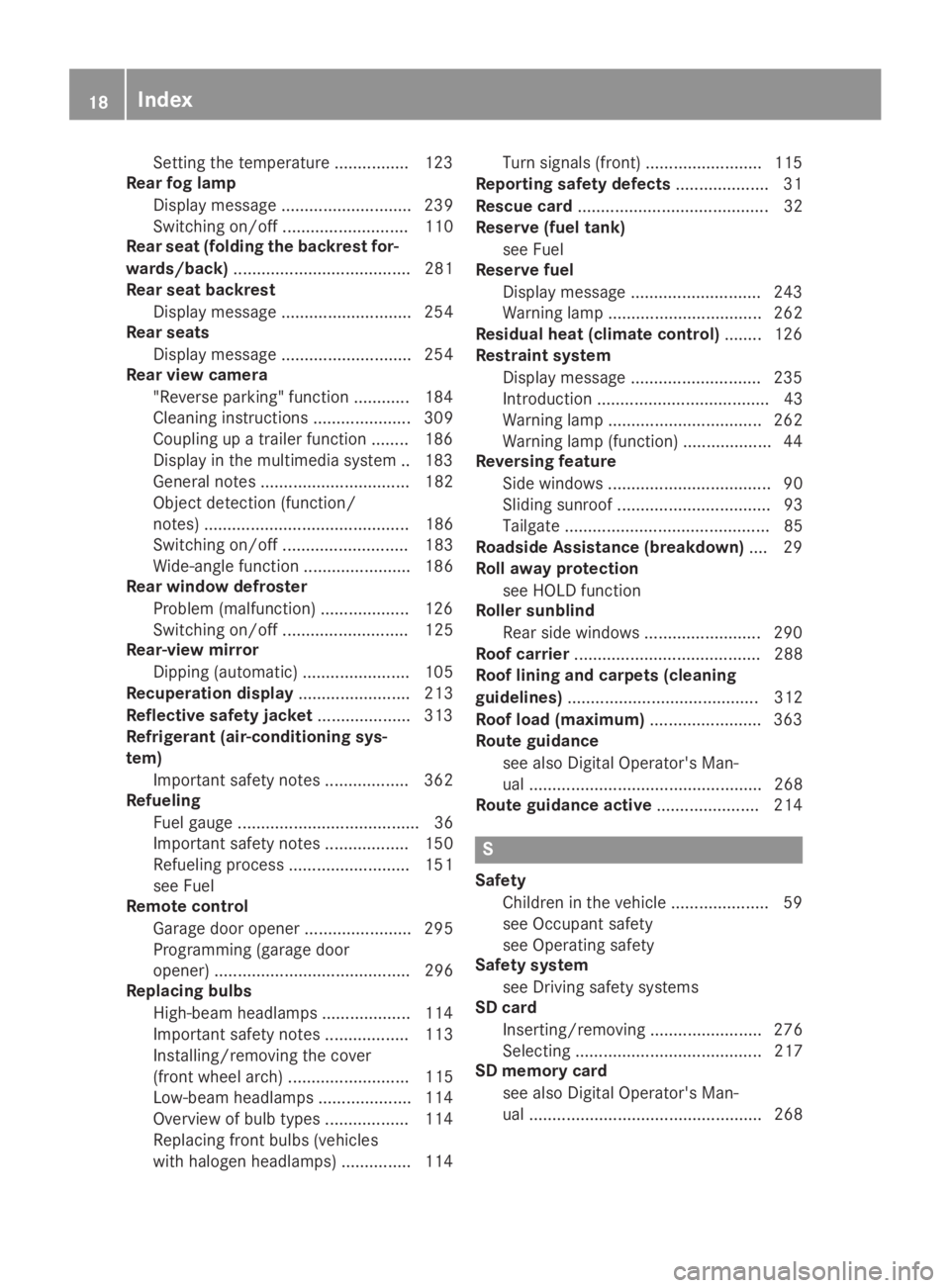
Setting the temperature ................ 123
Rear fog lamp
Display message ............................ 239
Switching on/off........................... 110
Rear seat (folding the backrest for-
wards/back)...................................... 281
Rear seat backrest
Display message ............................ 254
Rear seats
Display message ............................ 254
Rear view camera
"Reverse parking" function ............ 184
Cleaning instructions ..................... 309
Coupling up a trailer function ........ 186
Display in the multimedia system .. 183
General notes ................................ 182
Object detection (function/
notes)............................................ 186
Switching on/off........................... 183
Wide-angle function ....................... 186
Rear window defroster
Problem (malfunction) ................... 126
Switching on/off........................... 125
Rear-view mirror
Dipping (automatic) ....................... 105
Recuperation display........................ 213
Reflective safety jacket.................... 313
Refrigerant (air-conditioning sys-
tem)
Important safety notes .................. 362
Refueling
Fuel gauge....................................... 36
Important safety notes .................. 150
Refueling process .......................... 151
see Fuel
Remote control
Garage door opener ....................... 295
Programming (garage door
opener) .......................................... 296
Replacing bulbs
High-beam headlamps................... 114
Important safety notes .................. 113
Installing/removing the cover
(front wheel arch) .......................... 115
Low-beam headlamps.................... 114
Overview of bulb types .................. 114
Replacing front bulbs (vehicles
with halogen headlamps) ............... 114
Turn signals (front) ......................... 115
Reporting safety defects.................... 31
Rescue card......................................... 32
Reserve (fuel tank)
see Fuel
Reserve fuel
Display message ............................ 243
Warning lamp ................................. 262
Residual heat (climate control)........ 126
Restraint system
Display message ............................ 235
Introduction ..................................... 43
Warning lamp ................................. 262
Warning lamp (function) ................... 44
Reversing feature
Side windows ................................... 90
Sliding sunroof ................................. 93
Tailgate ............................................ 85
Roadside Assistance (breakdown).... 29
Roll away protection
see HOLD function
Roller sunblind
Rear side windows......................... 290
Roof carrier........................................ 288
Roof lining and carpets (cleaning
guidelines)......................................... 312
Roof load (maximum)........................ 363
Route guidance
see also Digital Operator's Man-
ual .................................................. 268
Route guidance active...................... 214
S
Safety
Children in the vehicle ..................... 59
see Occupant safety
see Operating safety
Safety system
see Driving safety systems
SD card
Inserting/removing ........................ 276
Selecting ........................................ 217
SD memory card
see also Digital Operator's Man-
ual.................................................. 268
18Index
Page 79 of 370
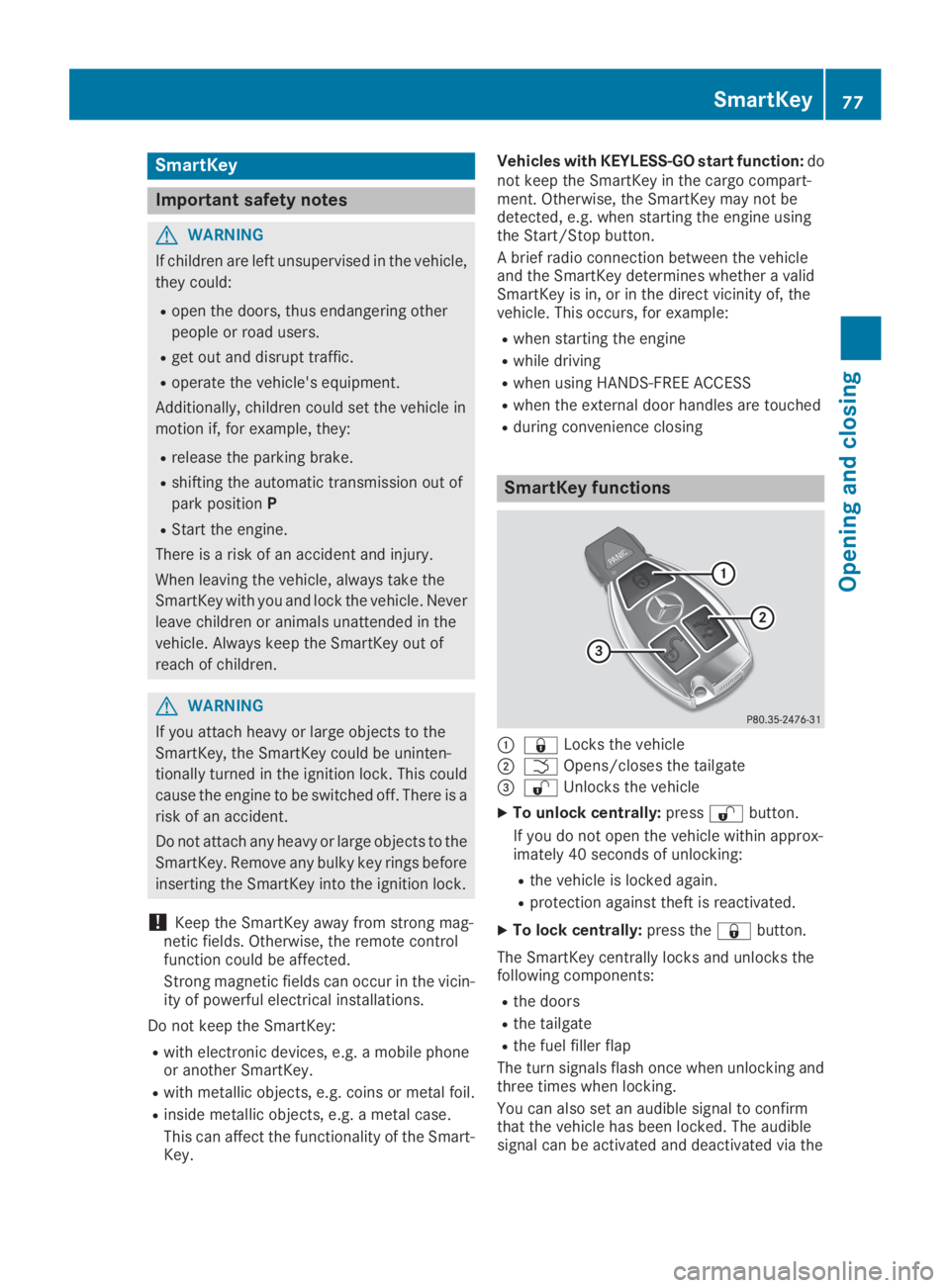
SmartKey
Important safety notes
GWARNING
If children are left unsupervised in the vehicle,
they could:
Ropen the doors, thus endangering other
people or road users.
Rget out and disrupt traffic.
Roperate the vehicle's equipment.
Additionally, children could set the vehicle in
motion if, for example, they:
Rrelease the parking brake.
Rshifting the automatic transmission out of
park positionP
RStart the engine.
There is a risk of an accident and injury.
When leaving the vehicle, always take the
SmartKey with you and lock the vehicle. Never
leave children or animals unattended in the
vehicle. Always keep the SmartKey out of
reach of children.
GWARNING
If you attach heavy or large objects to the
SmartKey, the SmartKey could be uninten-
tionally turned in the ignition lock. This could
cause the engine to be switched off. There is a
risk of an accident.
Do not attach any heavy or large objects to the
SmartKey. Remove any bulky key rings before
inserting the SmartKey into the ignition lock.
!Keep the SmartKey away from strong mag-netic fields. Otherwise, the remote controlfunction could be affected.
Strong magnetic fields can occur in the vicin-ity of powerful electrical installations.
Do not keep the SmartKey:
Rwith electronic devices, e.g. a mobile phoneor another SmartKey.
Rwith metallic objects, e.g. coins or metal foil.
Rinside metallic objects, e.g. a metal case.
This can affect the functionality of the Smart-Key.
Vehicles with KEYLESS-GO start function:donot keep the SmartKey in the cargo compart-ment. Otherwise, the SmartKey may not bedetected, e.g. when starting the engine usingthe Start/Stop button.
A brief radio connection between the vehicleand the SmartKey determines whether a validSmartKey is in, or in the direct vicinity of, thevehicle. This occurs, for example:
Rwhen starting the engine
Rwhile driving
Rwhen using HANDS-FREE ACCESS
Rwhen the external door handles are touched
Rduring convenience closing
SmartKey functions
�C�7Locks the vehicle
�D�TOpens/closes the tailgate
�
Page 84 of 370
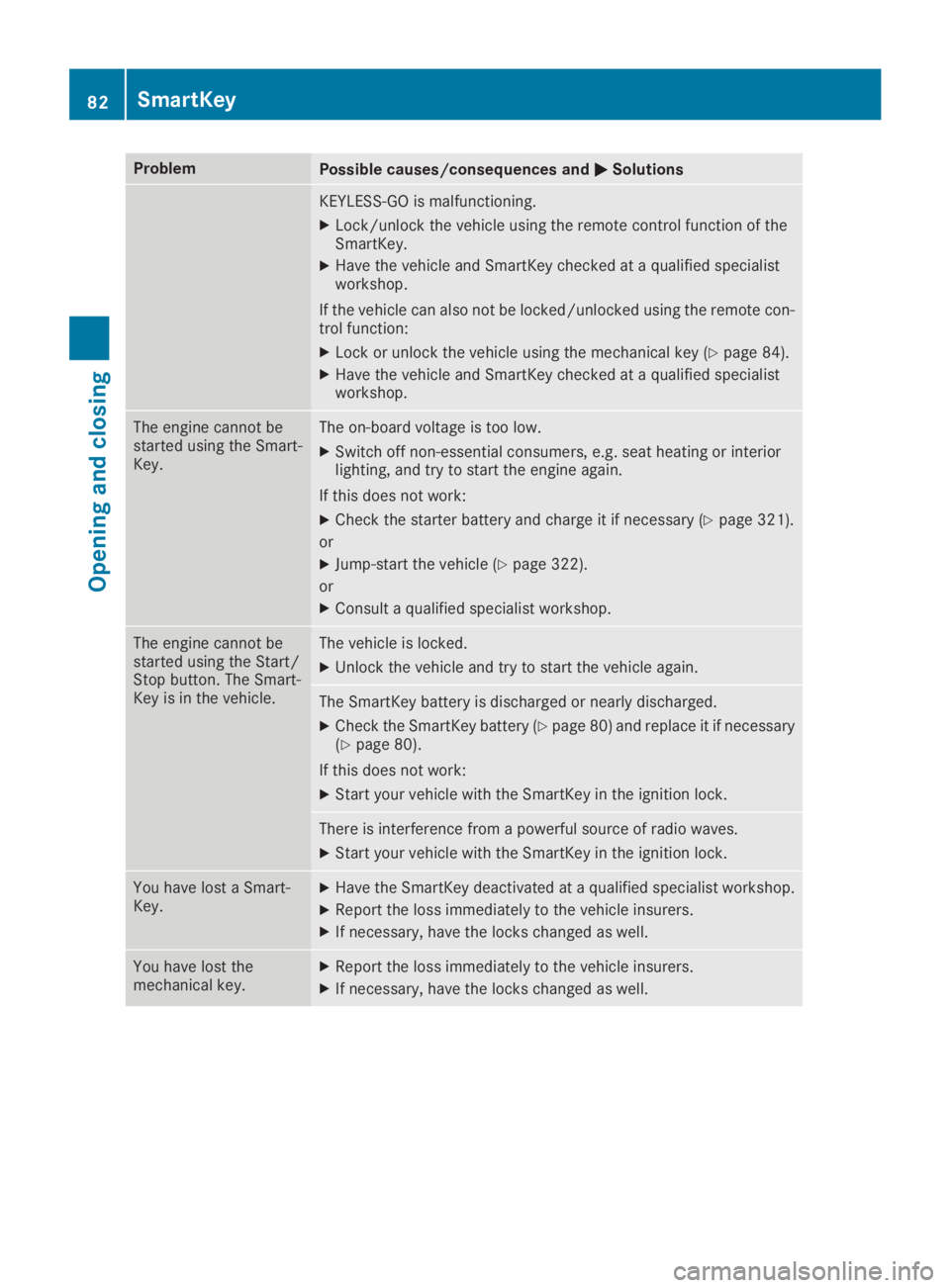
ProblemPossible causes/consequences and�P�PSolutions
KEYLESS-GO is malfunctioning.
XLock/unlock the vehicle using the remote control function of theSmartKey.
XHave the vehicle and SmartKey checked at a qualified specialistworkshop.
If the vehicle can also not be locked/unlocked using the remote con-trol function:
XLock or unlock the vehicle using the mechanical key (Ypage 84).
XHave the vehicle and SmartKey checked at a qualified specialistworkshop.
The engine cannot bestarted using the Smart-Key.
The on-board voltage is too low.
XSwitch off non-essential consumers, e.g. seat heating or interiorlighting, and try to start the engine again.
If this does not work:
XCheck the starter battery and charge it if necessary (Ypage 321).
or
XJump-start the vehicle (Ypage 322).
or
XConsult a qualified specialist workshop.
The engine cannot bestarted using the Start/Stop button. The Smart-Key is in the vehicle.
The vehicle is locked.
XUnlock the vehicle and try to start the vehicle again.
The SmartKey battery is discharged or nearly discharged.
XCheck the SmartKey battery (Ypage 80) and replace it if necessary(Ypage 80).
If this does not work:
XStart your vehicle with the SmartKey in the ignition lock.
There is interference from a powerful source of radio waves.
XStart your vehicle with the SmartKey in the ignition lock.
You have lost a Smart-Key.XHave the SmartKey deactivated at a qualified specialist workshop.
XReport the loss immediately to the vehicle insurers.
XIf necessary, have the locks changed as well.
You have lost themechanical key.XReport the loss immediately to the vehicle insurers.
XIf necessary, have the locks changed as well.
82SmartKey
Opening and closing
Page 91 of 370
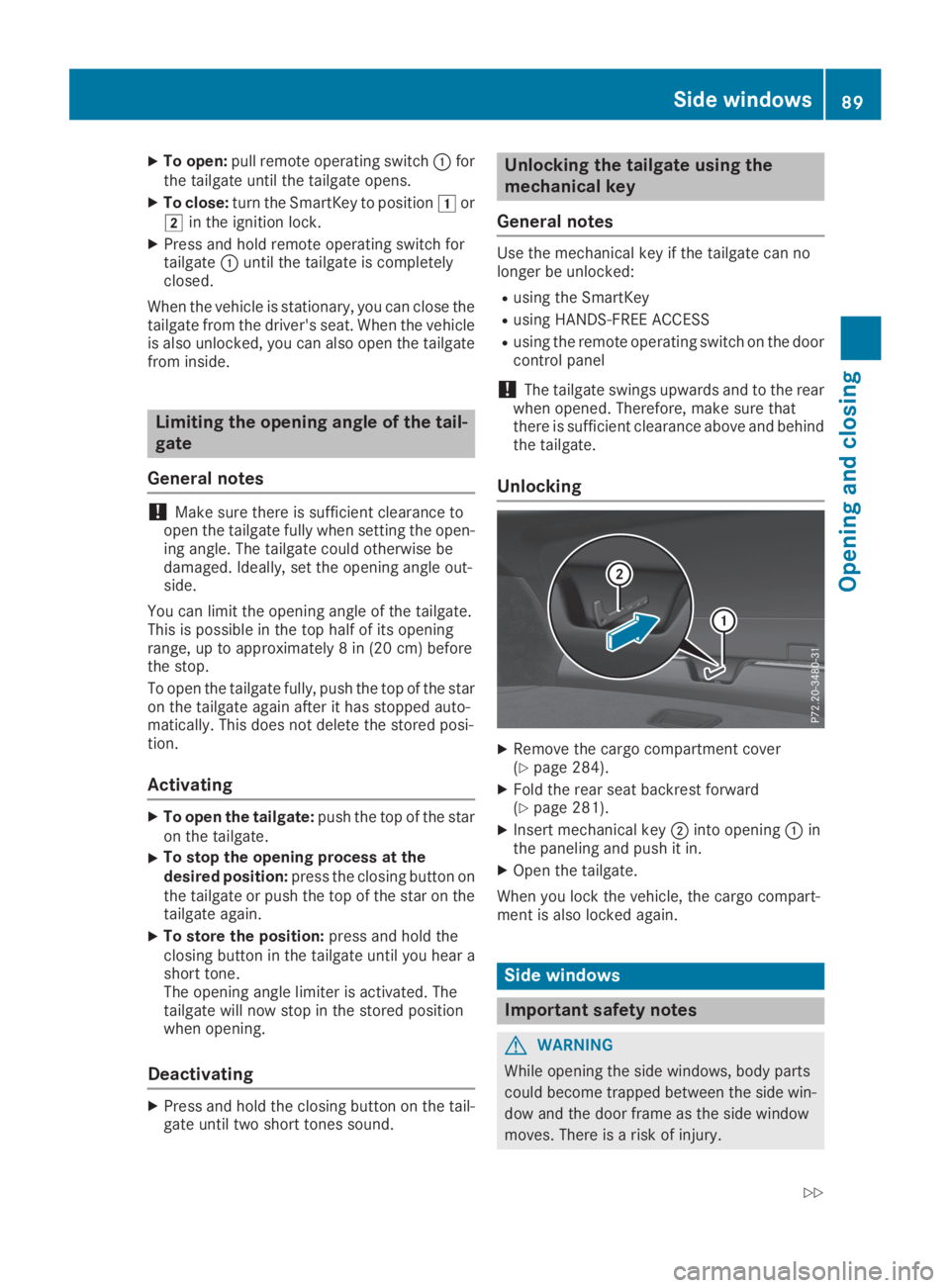
XTo open:pull remote operating switch�Cforthe tailgate until the tailgate opens.
XTo close:turn the SmartKey to position�Gor�Hin the ignition lock.
XPress and hold remote operating switch fortailgate�Cuntil the tailgate is completelyclosed.
When the vehicle is stationary, you can close thetailgate from the driver's seat. When the vehicleis also unlocked, you can also open the tailgatefrom inside.
Limiting the opening angle of the tail-
gate
General notes
!Make sure there is sufficient clearance toopen the tailgate fully when setting the open-ing angle. The tailgate could otherwise bedamaged. Ideally, set the opening angle out-side.
You can limit the opening angle of the tailgate.This is possible in the top half of its openingrange, up to approximately 8 in (20 cm) beforethe stop.
To open the tailgate fully, push the top of the staron the tailgate again after it has stopped auto-matically. This does not delete the stored posi-tion.
Activating
XTo open the tailgate:push the top of the staron the tailgate.
XTo stop the opening process at thedesired position:press the closing button onthe tailgate or push the top of the star on thetailgate again.
XTo store the position:press and hold theclosing button in the tailgate until you hear ashort tone.The opening angle limiter is activated. Thetailgate will now stop in the stored positionwhen opening.
Deactivating
XPress and hold the closing button on the tail-gate until two short tones sound.
Unlocking the tailgate using the
mechanical key
General notes
Use the mechanical key if the tailgate can nolonger be unlocked:
Rusing the SmartKey
Rusing HANDS-FREE ACCESS
Rusing the remote operating switch on the doorcontrol panel
!The tailgate swings upwards and to the rearwhen opened. Therefore, make sure thatthere is sufficient clearance above and behindthe tailgate.
Unlocking
XRemove the cargo compartment cover(Ypage 284).
XFold the rear seat backrest forward(Ypage 281).
XInsert mechanical key�Dinto opening�Cinthe paneling and push it in.
XOpen the tailgate.
When you lock the vehicle, the cargo compart-ment is also locked again.
Side windows
Important safety notes
GWARNING
While opening the side windows, body parts
could become trapped between the side win-
dow and the door frame as the side window
moves. There is a risk of injury.
Side windows89
Opening and closing
Z
Page 134 of 370
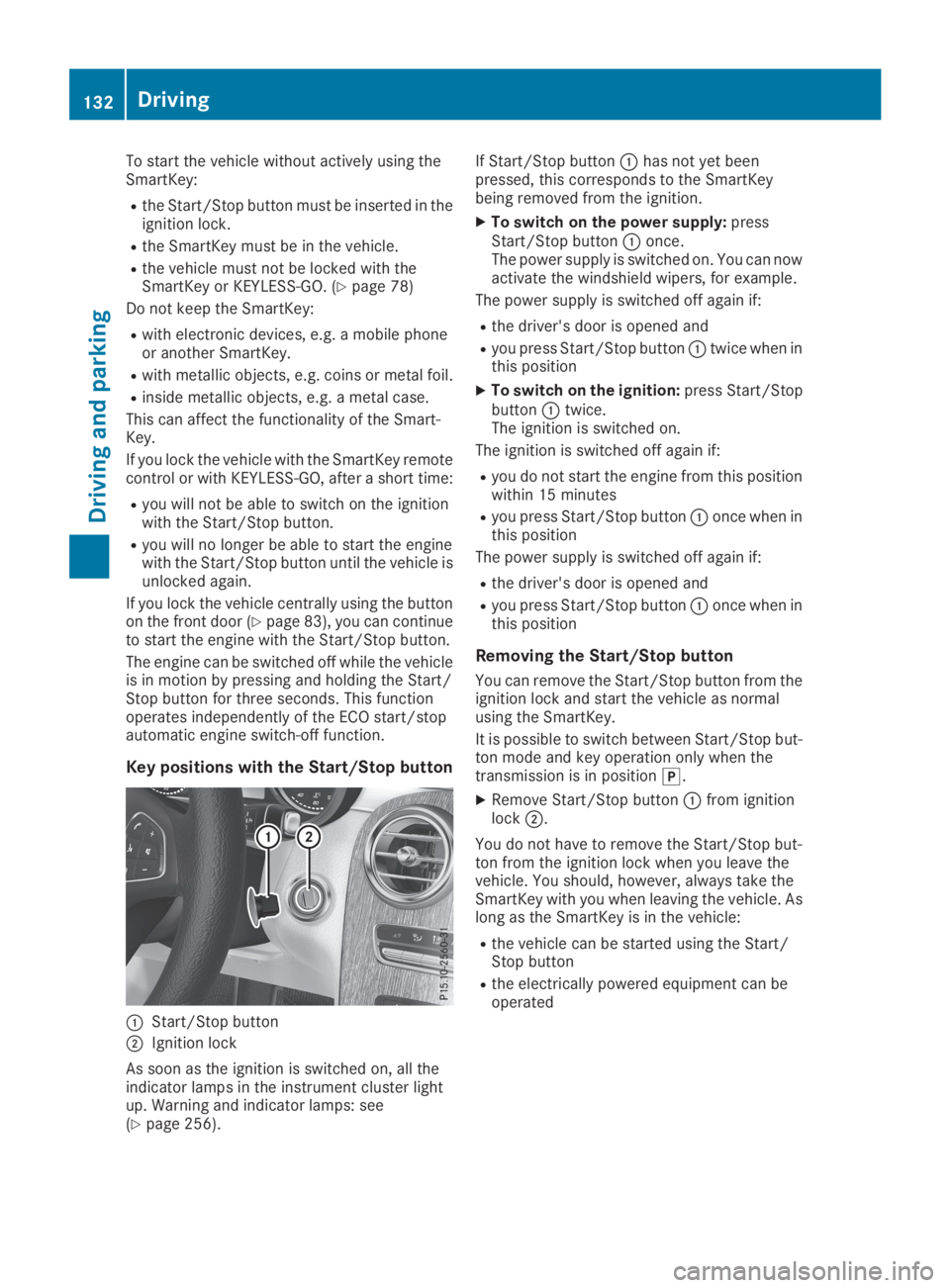
To start the vehicle without actively using theSmartKey:
Rthe Start/Stop button must be inserted in theignition lock.
Rthe SmartKey must be in the vehicle.
Rthe vehicle must not be locked with theSmartKey or KEYLESS-GO. (Ypage 78)
Do not keep the SmartKey:
Rwith electronic devices, e.g. a mobile phoneor another SmartKey.
Rwith metallic objects, e.g. coins or metal foil.
Rinside metallic objects, e.g. a metal case.
This can affect the functionality of the Smart-Key.
If you lock the vehicle with the SmartKey remotecontrol or with KEYLESS-GO, after a short time:
Ryou will not be able to switch on the ignitionwith the Start/Stop button.
Ryou will no longer be able to start the enginewith the Start/Stop button until the vehicle isunlocked again.
If you lock the vehicle centrally using the buttonon the front door (Ypage 83), you can continueto start the engine with the Start/Stop button.
The engine can be switched off while the vehicleis in motion by pressing and holding the Start/Stop button for three seconds. This functionoperates independently of the ECO start/stopautomatic engine switch-off function.
Key positions with the Start/Stop button
�CStart/Stop button
�DIgnition lock
As soon as the ignition is switched on, all theindicator lamps in the instrument cluster lightup. Warning and indicator lamps: see(Ypage 256).
If Start/Stop button�Chas not yet beenpressed, this corresponds to the SmartKeybeing removed from the ignition.
XTo switch on the power supply:pressStart/Stop button�Conce.The power supply is switched on. You can nowactivate the windshield wipers, for example.
The power supply is switched off again if:
Rthe driver's door is opened and
Ryou press Start/Stop button�Ctwice when inthis position
XTo switch on the ignition:press Start/Stopbutton�Ctwice.The ignition is switched on.
The ignition is switched off again if:
Ryou do not start the engine from this positionwithin 15 minutes
Ryou press Start/Stop button�Conce when inthis position
The power supply is switched off again if:
Rthe driver's door is opened and
Ryou press Start/Stop button�Conce when inthis position
Removing the Start/Stop button
You can remove the Start/Stop button from theignition lock and start the vehicle as normalusing the SmartKey.
It is possible to switch between Start/Stop but-ton mode and key operation only when thetransmission is in position�].
XRemove Start/Stop button�Cfrom ignitionlock�D.
You do not have to remove the Start/Stop but-ton from the ignition lock when you leave thevehicle. You should, however, always take theSmartKey with you when leaving the vehicle. Aslong as the SmartKey is in the vehicle:
Rthe vehicle can be started using the Start/Stop button
Rthe electrically powered equipment can beoperated
132Driving
Driving and parking
Page 297 of 370
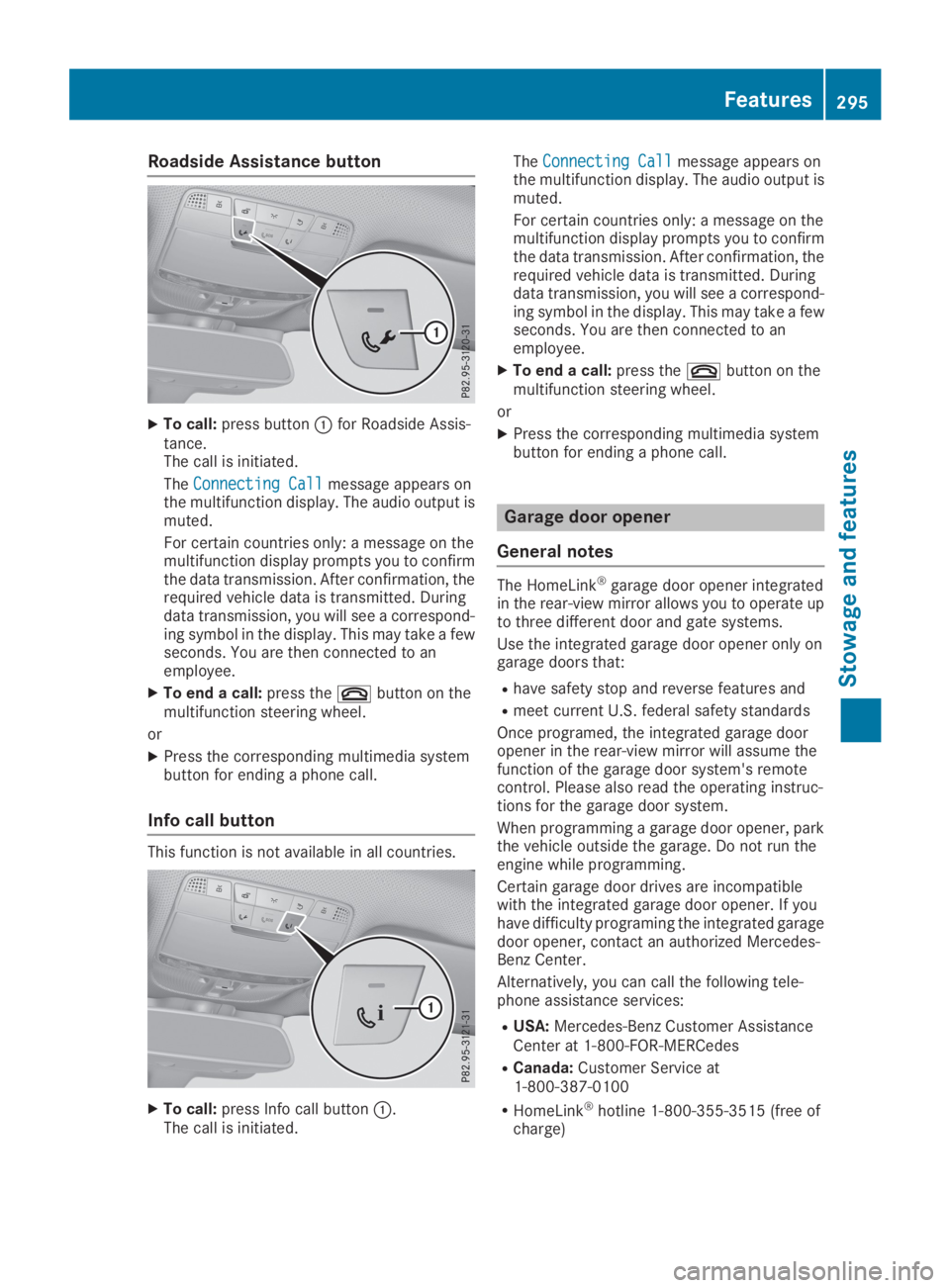
Roadside Assistance button
XTo call:press button�Cfor Roadside Assis-tance.The call is initiated.
TheConnecting CallConnecting Callmessage appears onthe multifunction display. The audio output ismuted.
For certain countries only: a message on themultifunction display prompts you to confirmthe data transmission. After confirmation, therequired vehicle data is transmitted. Duringdata transmission, you will see a correspond-ing symbol in the display. This may take a fewseconds. You are then connected to anemployee.
XTo end a call:press the�vbutton on themultifunction steering wheel.
or
XPress the corresponding multimedia systembutton for ending a phone call.
Info call button
This function is not available in all countries.
XTo call:press Info call button�C.The call is initiated.
TheConnecting CallConnecting Callmessage appears onthe multifunction display. The audio output ismuted.
For certain countries only: a message on themultifunction display prompts you to confirmthe data transmission. After confirmation, therequired vehicle data is transmitted. Duringdata transmission, you will see a correspond-ing symbol in the display. This may take a fewseconds. You are then connected to anemployee.
XTo end a call:press the�vbutton on themultifunction steering wheel.
or
XPress the corresponding multimedia systembutton for ending a phone call.
Garage door opener
General notes
The HomeLink®garage door opener integratedin the rear-view mirror allows you to operate upto three different door and gate systems.
Use the integrated garage door opener only ongarage doors that:
Rhave safety stop and reverse features and
Rmeet current U.S. federal safety standards
Once programed, the integrated garage dooropener in the rear-view mirror will assume thefunction of the garage door system's remotecontrol. Please also read the operating instruc-tions for the garage door system.
When programming a garage door opener, parkthe vehicle outside the garage. Do not run theengine while programming.
Certain garage door drives are incompatiblewith the integrated garage door opener. If youhave difficulty programing the integrated garagedoor opener, contact an authorized Mercedes-Benz Center.
Alternatively, you can call the following tele-phone assistance services:
RUSA:Mercedes-Benz Customer AssistanceCenter at 1-800-FOR-MERCedes
RCanada:Customer Service at1-800-387-0100
RHomeLink®hotline 1-800-355-3515 (free ofcharge)
Features295
Stowage and features
Z
Page 298 of 370
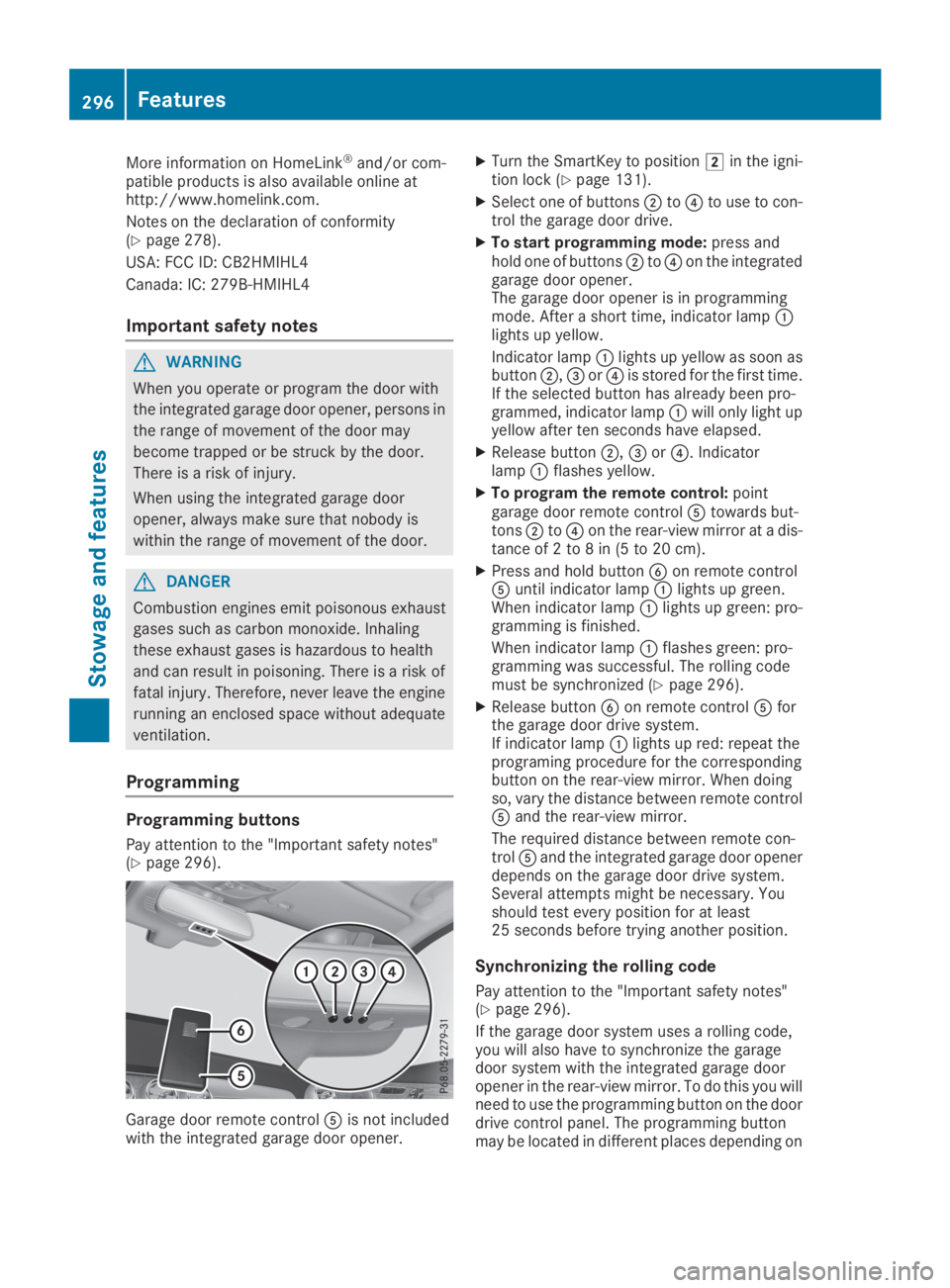
More information on HomeLink®and/or com-patible products is also available online athttp://www.homelink.com.
Notes on the declaration of conformity(Ypage 278).
USA: FCC ID: CB2HMIHL4
Canada: IC: 279B-HMIHL4
Important safety notes
GWARNING
When you operate or program the door with
the integrated garage door opener, persons in
the range of movement of the door may
become trapped or be struck by the door.
There is a risk of injury.
When using the integrated garage door
opener, always make sure that nobody is
within the range of movement of the door.
GDANGER
Combustion engines emit poisonous exhaust
gases such as carbon monoxide. Inhaling
these exhaust gases is hazardous to health
and can result in poisoning. There is a risk of
fatal injury. Therefore, never leave the engine
running an enclosed space without adequate
ventilation.
Programming
Programming buttons
Pay attention to the "Important safety notes"(Ypage 296).
Garage door remote control�
Page 299 of 370
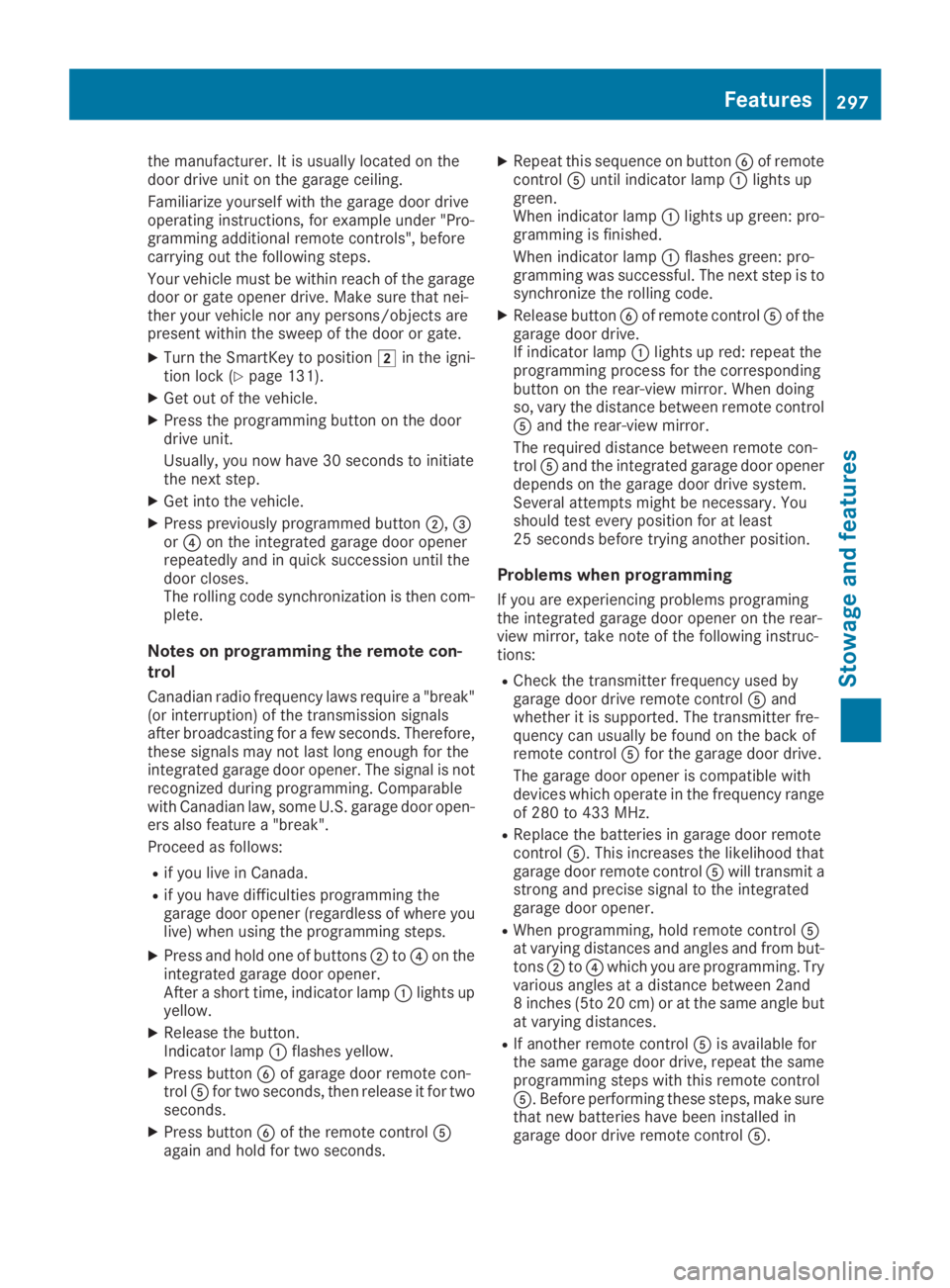
the manufacturer. It is usually located on thedoor drive unit on the garage ceiling.
Familiarize yourself with the garage door driveoperating instructions, for example under "Pro-gramming additional remote controls", beforecarrying out the following steps.
Your vehicle must be within reach of the garagedoor or gate opener drive. Make sure that nei-ther your vehicle nor any persons/objects arepresent within the sweep of the door or gate.
XTurn the SmartKey to position�Hin the igni-tion lock (Ypage 131).
XGet out of the vehicle.
XPress the programming button on the doordrive unit.
Usually, you now have 30 secondsto initiatethe next step.
XGet into the vehicle.
XPress previously programmed button�D,�