2019 MERCEDES-BENZ GLC COUPE height
[x] Cancel search: heightPage 398 of 657

R
The parking service is within the scope of the
navigation service.
R Parking is activated (/ page 395).
Multimedia sy stem:
4 © 5
Navigation #
Tap on jinthe map. #
Select a parking option.
The map sho ws the parking options in the
vicinity.
The following information is displa yed (if
av ailable):
R Destination address, dis tance from cur‐
re nt vehicle position and ar riva l time
R Information on the multi-s torey car
park/car park
Fo rex ample, opening times, parking
ch arge s, cur rent occupancy, maximum
pa rking time, maximum access height .
The maximum access height shown by
th e parking service does not replace the
need for obser vation of the actual cir‐
cums tances. R
Available payment options (Mercedes
pa y,coins, bank no tes, cards)
R Details on parking tariffs
R Numb er ofavailable parking spaces
R Payment me thod (e.g. at the parking
machine)
R Services/ facilities at the parking option
R Telephone number #
Calculate thero ute (/ page 364).
The following functions can also be selec ted (if
av ailable):
R Sear chfor POIs in the vicinit y.
R Save the destination.
R Place a call at the destination.
R Share the destination using NFC or QR code.
R Call up thewe b address.
R Show the destination on the map.
Displaying parking options on the map
Requ irements: R
The navigation services option is available,
subsc ribed toand activated in the Mercedes
me por tal.
R The parking service is within the scope of the
navigation service.
Multimedia sy stem:
4 © 5
Navigation 5
Z #
Activate Parking.
The display button is acti vated. The parking
options within the vicinity of the cur rent vehi‐
cle position are shown. Dashcam
Selecting a USB device
for a video recording
with the dash cam
Re quirements:
R The dash cam is available in the navigation
sy stem in combination with the augmented
re ality function.
R Atleast one USB device is connec ted with
th e multimedia sy stem (/ page441). MBUX multimedia sy
stem 395
Page 467 of 657

#
Push the handle 1ofthe bonn etcatch
up wa rds and lift the bonn etby appr oximately
40 cm. #
Toclose: lowe rth e bonn etand let it fall from
a height of appr oximately 20 cm. #
Ifth e bonn etcan still be lif ted slightl y,open
th e bonn etagain and close it with a little
more forc e until it engages cor rectly. Engine oil
Che
cking the engine oil le vel using the oil
dip stick &
WARNING Risk of bu rns from hot com‐
ponent parts in the engine compartment
Cer tain components in the engine compart‐
ment can be very hot, e.g. the engine, the
ra diator and parts of theex haust sy stem. #
Allow the engine tocool down and only
to uch co mponent parts described in
th efo llowing. Plug-in
hybrid: be sure toobser vethe no tes in
th e Supplement. Otherwise, you may failto rec‐
ognise dangers.
Re quirements:
R the engine must ha vean oil dipstic k.If not,
th e engine oil le vel can be checked only with
th e on-board computer (/ page 465).
Depending on the engine, the oil dipstick may be
ins talled in the engine compartment in dif fere nt
locations. The
waiting time before checking the oil le vel
when the engine is at normal operating temp era‐
ture is five minutes. #
Park theve hicle on a le vel sur face. #
Pull oil dipstick 1out and wipe off. 464
Maintenance and care
Page 538 of 657
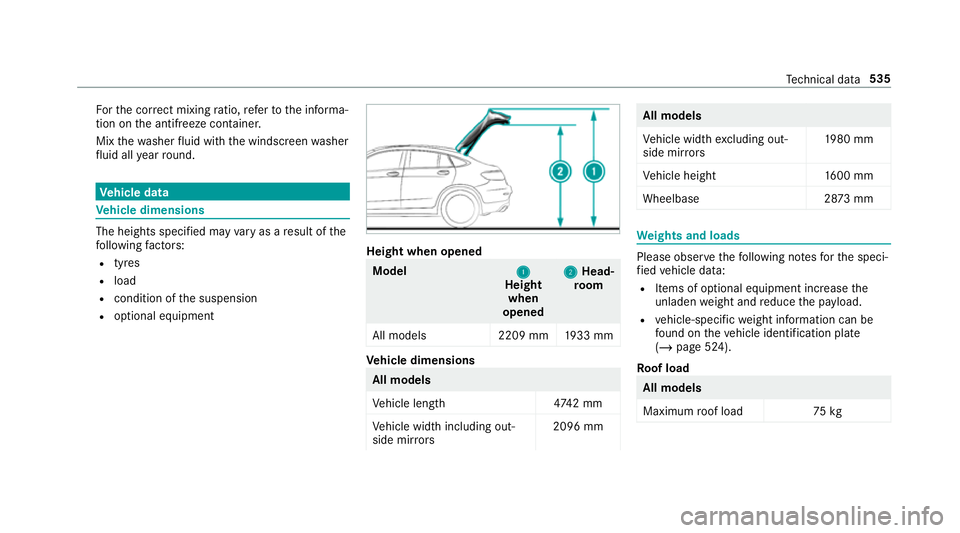
Fo
rth e cor rect mixing ratio, referto the informa‐
tion on the antif reeze conta iner.
Mix thewa sher fluid with the windscreen washer
fl uid all year round. Ve
hicle data Ve
hicle dimensions The heights speci
fied may vary as a result of the
fo llowing factors:
R tyres
R load
R condition of the suspension
R optional equipment Height when opened
Model
1
1
Height
when
opened 2
2
Head‐
ro om
All models 2209 mm1933 mm Ve
hicle dimensions All models
Ve
hicle lengt h4 742 mm
Ve hicle width including out‐
side mir rors 2096 mm All models
Ve
hicle width excluding out‐
side mir rors 19
80 mm
Ve hicle height 1600 mm
Wheelbase 2873 mm We
ights and loads Please obser
vethefo llowing no tesfo rth e speci‐
fi ed vehicle data:
R Items of optional equipment increase the
unladen weight and reduce the pa yload.
R vehicle-specific weight information can be
fo und on theve hicle identification plate
(/ page 524).
Ro of load All models
Maximum
roof load 75kg Te
ch nical da ta535
Page 642 of 657

Saf
etyve st ............................................... 479
Satellite map ...........................................3 93
Sear chlight
Swit ching on/off using poses .............. 316
Seat ...........................................1 00,101, 11 6
4-w aylumbar support .......................... 104
Ad justing (electrically) ........................ .104
Ad justing (me chanically and electri‐
cally) .................................................... 101
Ad justing (Seat Comfort) ..................... 103
Au tomatic seat adju stment ................. 106
Backrest (rear) locking ......................... 11 8
Con figuring the settings ......................1 06
Cor rect driver's seat position .............. 100
ENERGIZING seat kinetics ................... 349
Fo lding the backrest (rear) back ..........1 18
Fo lding the backrest (rear) forw ards .... 11 6
Operating the memory function ........... 11 3
Pa nel heating ....................................... 109
Re setting the settings .......................... 108
Setting options ...................................... 14
Seat belt ............................................... 35, 39
Ac tivating/deactivating seat belt
adjustment ............................................ 39 Ad
justing the height .............................. 38
Care ..................................................... 477
Centre rear seat (releasing) .................. .38
Fa stening ............................................... 38
Pr otection ..............................................35
Re ar seat belt status display ................ .39
Re duced pr otection ...............................36
Re leasing .............................................. .39
Seat belt adjustment (function) ............. 39
Wa rning lamp ........................................ 39
Seat belt adju stment
Ac tivating/deactivating ......................... 39
Fu nction ................................................ 39
Seat belt tensioners
Ac tivation .............................................. 34
Seat belt warning
see Seat belt
Seat co ver (Care) ..................................... 477
Seat heater Activating/deactivating ...................... .108
Seat kinetics Setting ................................................. 349 Seat kinetics
see ENERGIZING COMFORT
Seat ventilation
Ac tivating/deactivating ...................... .109
Second telephone .................................... 401
Connecting .......................................... 401
Fe atures .............................................. 401
Selecting a gear
see Changing gears
Selecting the sound profile
Burmes ter®
sur round sound sy stem ... 458
Selector le ver
see DIRECT SELECT le ver
Self-test Automatic front passenger front air‐
bag shutoff ............................................ 45
Sensors (Care) ........................................ .475
Service Menu (on-board computer) .................. 275
Service see ASS YST PLUS Index
639
Page 650 of 657

Locking (mobile phone) ......................... 79
Locking/unlocking (emergency key) .... .82
Lo we ring .............................................. 519
Pa rking up .......................................... .198
QR code rescue card ............................. 29
Qualifi ed specialist workshop ................28
Ra ising ................................................ .516
REA CHregulation ..................................29
Re gistration ...........................................28
St andby mode function ...................... .199
St arting (Digital Vehicle Keyst icke r) .... 167
St arting (eme rgency operation
mode) .................................................. 16 8
St arting (mobile phone) ...................... .167
St arting (Remo teOnline) ..................... 16 9
St arting (s tart/s top button) .................1 66
Switching off (s tart/s top button) ........ 19 0
To wing ................................................ .269
Un locking (digital vehicle keyst icke r) .... 79
Un locking (from the inside) ...................79
Un locking (KEYLESS-GO) ...................... .80
Un locking (mobile phone) ...................... 79
Ve ntilating (co nvenience opening) ......... 90
Vo ice commands (LINGU ATRO NIC) .....3 00Ve
hicle data
Displ aying (DYNAMIC SELECT) ............ 17 9
Ro of load ............................................. 535
Tr ans ferring toAndroid Auto ............... 420
Tr ans ferring toApple CarPl ay®
............ 420
Ve hicle height ...................................... 535
Ve hicle length ...................................... 535
Ve hicle width ....................................... 535
Wheelbase ...........................................5 35
Ve hicle dimensions ................................. 535
Ve hicle identification number
see VIN
Ve hicle identification plate .................... 524
EU general operating pe rmit number .. .524
Pa int code .......................................... .524
Pe rm issible axle load .......................... .524
Pe rm issible gross mass ....................... 524
VIN ...................................................... 524
Ve hicle interior
Cooling or heating (Remo teOnline) ..... 16 8
Ve hicle key
see Key
Ve hicle maintenance
see ASS YST PLUS Ve
hicle position
Switching transmission on/off ............ 342
Ve hicle tool kit ........................................ 483
TIREFIT kit .......................................... .483
To wing eye ...........................................4 97
Ve ntilating
Con venience opening ............................ 90
Ve ntilation
see Climate cont rol
Ve nts
see Air vents
VIN ............................................................ 524
Identification plate .............................. 524
Seat ..................................................... 524
Wi ndsc reen ......................................... 524
Vi sion
Demisting windo ws............................. 15 6
Vo ice control sy stem
see LINGU ATRO NIC W
Wa rning lamps
see Warning/indicator lamps Index
647