2019 MERCEDES-BENZ GLB SUV brake pads
[x] Cancel search: brake padsPage 193 of 689
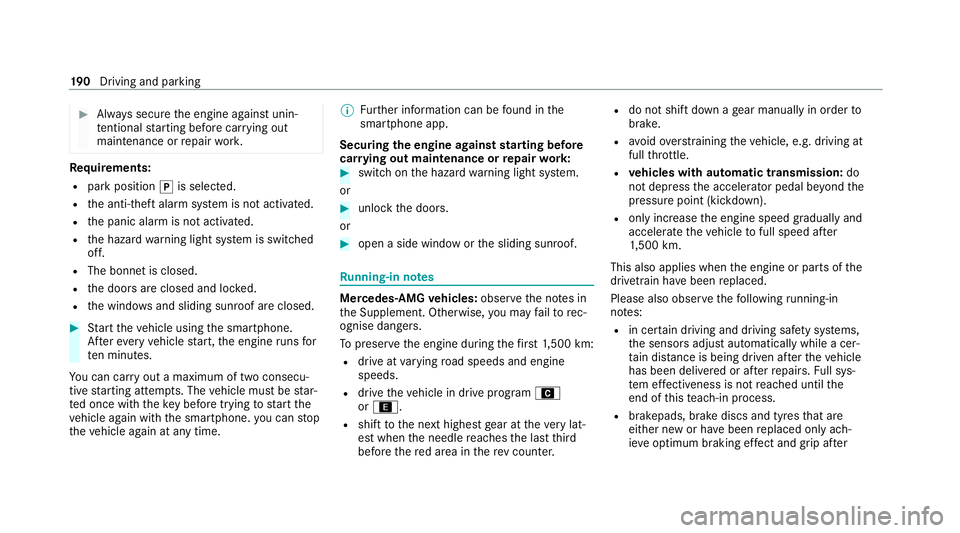
#
Alw ays secure the engine against unin‐
te ntional starting before car rying out
maintenance or repair work. Re
quirements:
R park position jis selected.
R the anti- theft alarm sy stem is not activated.
R the panic alarm is not activated.
R the hazard warning light sy stem is switched
off.
R The bonn etis closed.
R the doors are closed and loc ked.
R the windo wsand sliding sun roof are closed. #
Start theve hicle using the smartphone.
Af tereve ryvehicle start, the engine runs for
te n minu tes.
Yo u can car ryout a maximum of two consecu‐
tive starting attem pts. The vehicle must be star‐
te d once with theke y before trying tostart the
ve hicle again with the smartphone. you can stop
th eve hicle again at any time. %
Further information can be found in the
smartphone app.
Securing the engine against starting before
car rying out maintenance or repair work: #
switch on the hazard warning light sy stem.
or #
unlock the doors.
or #
open a side window or the sliding sunroof. Ru
nning-in no tes Mercedes-AMG
vehicles: observeth e no tes in
th e Supplement. Otherwise, you may failto rec‐
ognise dangers.
To preser vethe engine during thefirs t1, 500 km:
R drive at varying road speeds and engine
speeds.
R drive theve hicle in drive program A
or ;.
R shift tothe next highest gear at theve ry lat‐
est when the needle reaches the last third
before there d area in there v counter. R
do not shift down a gear manually in order to
brake.
R avoidoverstra ining theve hicle, e.g. driving at
full thro ttle.
R vehicles with automatic transmission: do
not depress the accelera tor pedal be yond the
pressure point (kickdown).
R only increase the engine speed gradually and
accelera tetheve hicle tofull speed af ter
1, 500 km.
This also applies when the engine or parts of the
driv etra in ha vebeen replaced.
Please also obser vethefo llowing running-in
no tes:
R in cer tain driving and driving saf ety sy stems,
th e sensors adjust automatically while a cer‐
ta in dis tance is being driven af terth eve hicle
has been delivered or af terre pairs. Full sys‐
te m ef fectiveness is not reached until the
end of this teach-in process.
R brakepads, brake discs and tyres that are
either new or ha vebeen replaced only ach‐
ie ve optimum braking ef fect and grip af ter 19 0
Driving and pa rking
Page 195 of 689
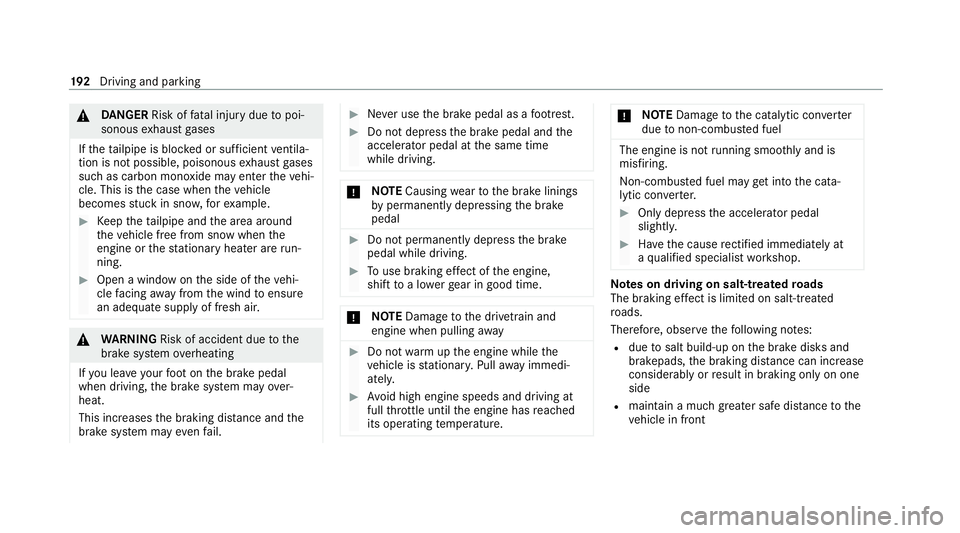
&
DANG ER Risk of fata l injury due topoi‐
sonous exhaust gases
If th eta ilpipe is bloc ked or suf ficient ventila‐
tion is not possible, poisonous exhaust gases
such as carbon monoxide may enter theve hi‐
cle. This is the case when theve hicle
becomes stuck in sn ow,fo rex ample. #
Keep theta ilpipe and the area around
th eve hicle free from snow when the
engine or thest ationary heater are run‐
ning. #
Open a window on the side of theve hi‐
cle facing away from the wind toensure
an adequate supply of fresh air. &
WARNING Risk of accident due tothe
brake sy stem overheating
If yo u lea veyour foot on the brake pedal
when driving, the brake sy stem may over‐
heat.
This increases the braking dis tance and the
brake sy stem may evenfa il. #
Never use the brake pedal as a foot re st. #
Do not depress the brake pedal and the
accelerator pedal at the same time
while driving. *
NO
TECausing wearto the brake linings
by permanently depressing the brake
pedal #
Do not permanently depress the brake
pedal while driving. #
Touse braking ef fect of the engine,
shift toa lo werge ar in good time. *
NO
TEDama getothe driv etra in and
engine when pulling away #
Do not warm upthe engine while the
ve hicle is stationar y.Pull away immedi‐
atel y. #
Avoid high engine speeds and driving at
full thro ttle until the engine has reached
its operating temp erature. *
NO
TEDama getothe catalytic con verter
due tonon-combu sted fuel The engine is not
running smo othly and is
misfiring.
Non-combus ted fuel may get into the cata‐
lytic con verter. #
Only depress the accelera tor pedal
slightl y. #
Have the cause rectified immediately at
a qu alified specialist workshop. Note
s on driving on salt-treated roads
The braking ef fect is limited on salt-trea ted
ro ads.
Therefore, obse rveth efo llowing no tes:
R due tosalt build-up on the brake disks and
brakepads, the braking dis tance can increase
considerab lyor result in braking only on one
side
R maintain a much greater safe dis tance tothe
ve hicle in front 19 2
Driving and pa rking
Page 199 of 689

R
Ifth eF drive program is selected: select
ano ther drive prog ram.
R Switch DSR off.
R Apply the brakes todry them af terfo rd ing.
R Check that the service brake is working nor‐
mally af ter a long downhill stre tch.
R Clean thefo llowing components everytime
af te r driving off-road:
- licence plate number
- headlamps and tail lamps
- tyres, wheels and wheel ar ches
- underbody
R After driving thro ugh sand, mud, water or
gr ave l, ha vethefo llowing components
ch ecked and cleaned:
- brake discs and brakepads
- Tyres and wheels
- axle joints ECO
start/s top function Ope
ration of the ECO start/s top function
Mercedes -AMG vehicles: observeth e no tes in
th e Supplement. You could otherwise failto rec‐
ognise dangers.
The engine is switched off au tomatically in the
fo llowing situations if all vehicle conditions for
an automatic engine stop are me t:
R vehicles with manual transmission: you
brake theve hicle, shift into neutral iwhen
tr ave lling at a low speed and then release the
clutch pedal.
R vehicles with automatic transmission:
yo u brake theve hicle toast andstill in trans‐
mission position hori.
Ve hicles with automatic transmission:
if yo u swit chon the HOLD function in transmis‐
sion position hori, the engine will automati‐
cally stop in thefo llowing situations:
R youstop behind a vehicle that is pulling
aw ay.
R youstop at a stop sign when there is no vehi‐
cle in front of you. R
you turn thesteering wheel hard at a low
speed.
% In transmission position k,the engine is
not switched off automatically even when
th e HOLD function is switched on.
The engine is restar ted automatically if:
R vehicles with automatic transmission: in
transmission position h,youre lease the
brake pedal when the HOLD function is not
active.
R vehicles with automatic transmission:
yo u shift into transmission position hor
k.
R you depress the accelera tor pedal.
R you en gage drive prog ram B orF.
R an auto matic engine start is requ ired bythe
ve hicle.
ECO start/ stop function symbols in the multi‐
function display:
R the symbol è(green) appears when the
ve hicle is at a standstill: the engine was
switched off bythe ECO start/ stop function. 19 6
Driving and pa rking
Page 500 of 689
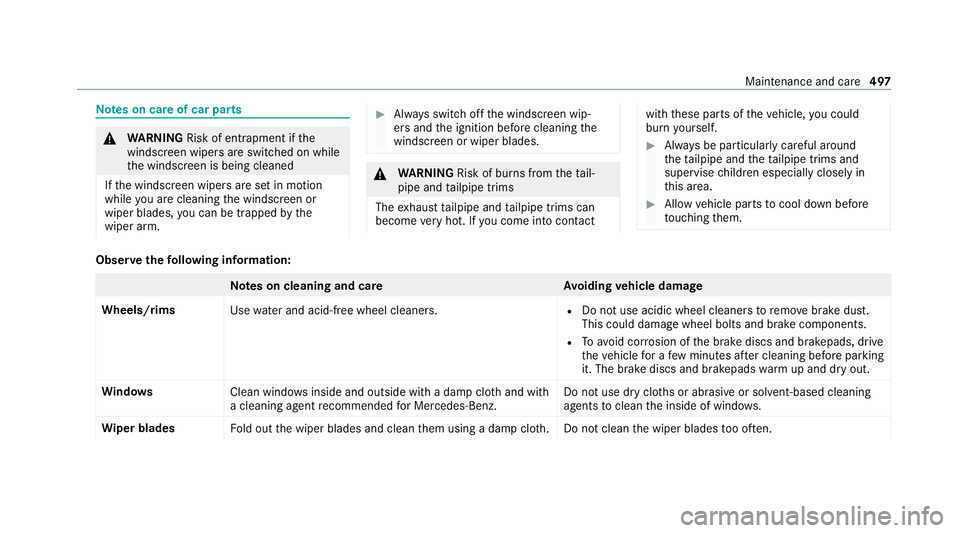
Note
s on care of car parts &
WARNING Risk of entrapment if the
windscreen wipers are swit ched on while
th e windscreen is being cleaned
If th e windscreen wipers are set in motion
while you are cleaning the windscreen or
wiper blades, you can be trapped bythe
wiper arm. #
Alw ays switch off the windscreen wip‐
ers and the ignition before cleaning the
windscreen or wiper blades. &
WARNING Risk of bu rns from theta il‐
pipe and tailpipe trims
The exhaust tailpipe and tailpipe trims can
become very hot. If you come into contact with
these parts of theve hicle, you could
burn yourself. #
Alw ays be particular lycareful around
th eta ilpipe and theta ilpipe trims and
supervise children especially closely in
th is area. #
Allow vehicle parts tocool down before
to uching them. Obser
vethefo llowing information: Note
s on cleaning and car eA voiding vehicle damage
Wheels/rims Usewate r and acid-free wheel cleaners. R
Do not use acidic wheel cleaners toremo vebrake dust.
This could damage wheel bolts and brake components.
R Toavoid cor rosion of the brake discs and brakepads, drive
th eve hicle for a few minutes af ter cleaning before parking
it. The brake discs and brakepads warm up and dry out.
Wi ndo ws
Clean windowsinside and outside with a damp clo thand with
a cleaning agent recommended for Mercedes-Benz. Do not use dry clo
ths or abrasive or sol vent-based cleaning
agents toclean the inside of windo ws.
Wi per blades
Fold out the wiper blades and clean them using a damp clo th.D o not clean the wiper blades too of ten. Maintenance and care
497
Page 598 of 689
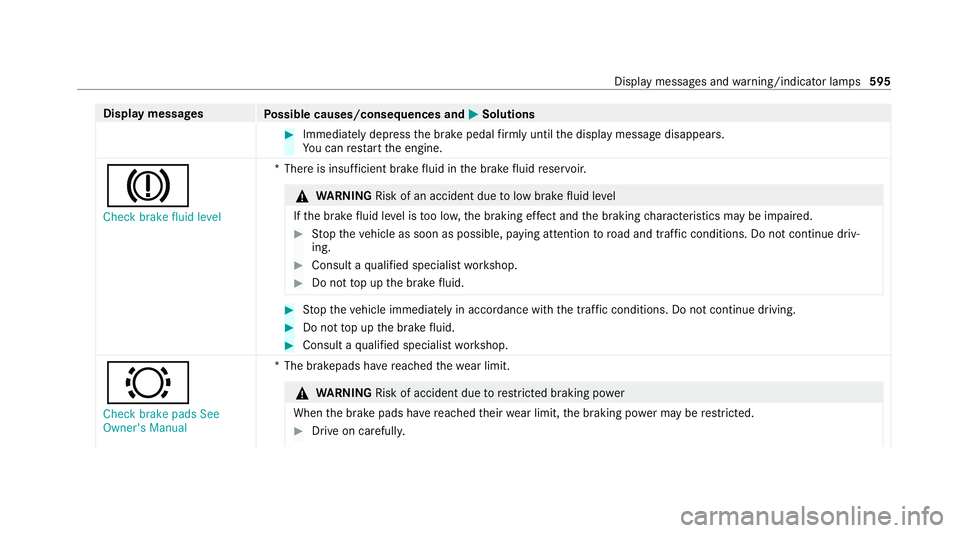
Display messages
Possible causes/consequences and M
MSolutions #
Immediately depress the brake pedal firm lyuntil the display message disappears.
Yo u can restart the engine.
J
Check brake fluid level *T
here is insuf ficient brake fluid in the brake fluid reser voir. &
WARNING Risk of an accident due tolow brake fluid le vel
If th e brake fluid le vel is too lo w,the braking ef fect and the braking characteristics may be impaired. #
Stop theve hicle as soon as possible, paying attention toroad and traf fic conditions. Do not continue driv‐
ing. #
Consult a qualified specialist workshop. #
Do not top up the brake fluid. #
Stop theve hicle immediately in accordance with the traf fic conditions. Do not continue driving. #
Do not top up the brake fluid. #
Consult a qualified specialist workshop.
# Check brake pads See
Owner's Manual *T
he brakepads ha vereached thewe ar limit. &
WARNING Risk of accident due torestricted braking po wer
When the brake pads ha vereached their wear limit, the braking po wer may be restricted. #
Drive on carefully. Display messages and
warning/indicator lamps 595
Page 647 of 689
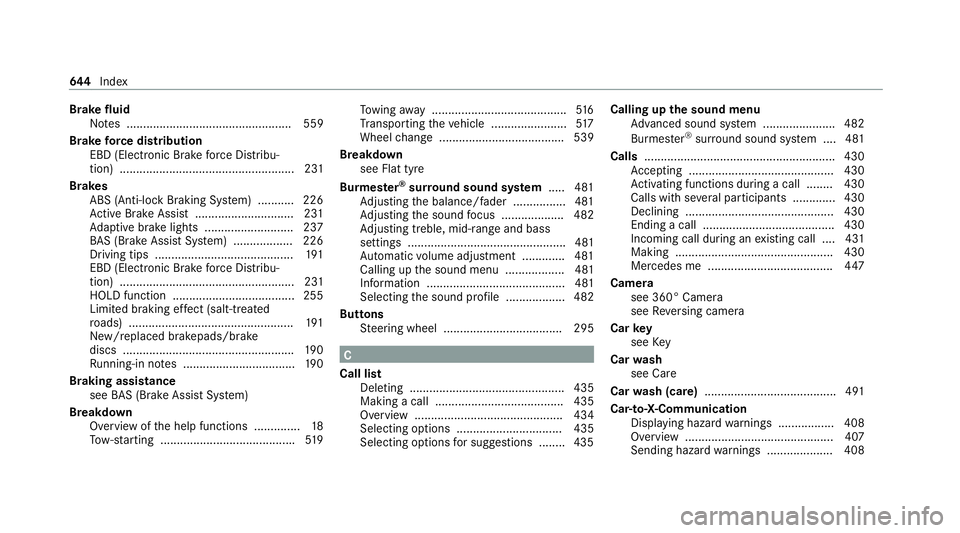
Brake
fluid
No tes .................................................. 559
Brake forc e distribution
EBD (Elect ronic Brake forc e Distribu‐
tion) ..................................................... 231
Brakes ABS (Anti-lock Braking Sy stem) ........... 226
Ac tive Brake Assi st.............................. 231
Ad aptive brake lights .......................... .237
BA S (Brake Assi stSystem) .................. 226
Driving tips .......................................... 191
EBD (Electronic Brake forc e Distribu‐
tion) ..................................................... 231
HOLD function .....................................2 55
Limi ted braking ef fect (salt-trea ted
ro ads) .................................................. 191
New/replaced brakepads/brake
discs .................................................... 19 0
Ru nning-in no tes ..................................1 90
Braking assi stance
see BAS (Brake Assi stSystem)
Breakdown Overview of the help functions .............. 18
To w- starting ........................................ .519 To
wing away ......................................... 516
Tr ansporting theve hicle ....................... 517
Wheel change ...................................... 539
Breakdown see Flat tyre
Bu rm ester ®
sur round sound sy stem .....4 81
Ad justing the balance/fader ................4 81
Ad justing the sound focus ................... 482
Ad justing treble, mid-range and bass
settings ................................................ 481
Au tomatic volume adjustment ............ .481
Calling up the sound menu .................. 481
Information .......................................... 481
Selecting the sound profile .................. 482
Butto ns
St eering wheel .................................... 295 C
Call list Deleting ............................................... 435
Making a call ....................................... 435
Overview ............................................. 434
Selecting options ................................ 435
Selecting options for suggestions ........ 435 Calling up
the sound menu
Adva nced sound sy stem ......................4 82
Burmes ter®
sur round sound sy stem ....4 81
Calls .......................................................... 430
Ac cepting ............................................ 430
Ac tivating functions du ring a call ........ 430
Calls wi thseveral participants ............ .430
Declining ............................................. 430
Ending a call ........................................ 430
Incoming call during an existing call .... 431
Making ................................................ 430
Mercedes me ...................................... 447
Camera see 360° Camera
see Reversing camera
Car key
see Key
Car wash
see Care
Car wash (care) ........................................4 91
Car-to-X-Communication Displaying hazard warnings ................ .408
Overview ............................................. 407
Sending haza rdwa rnings .................... 408 644
Index
Page 652 of 689
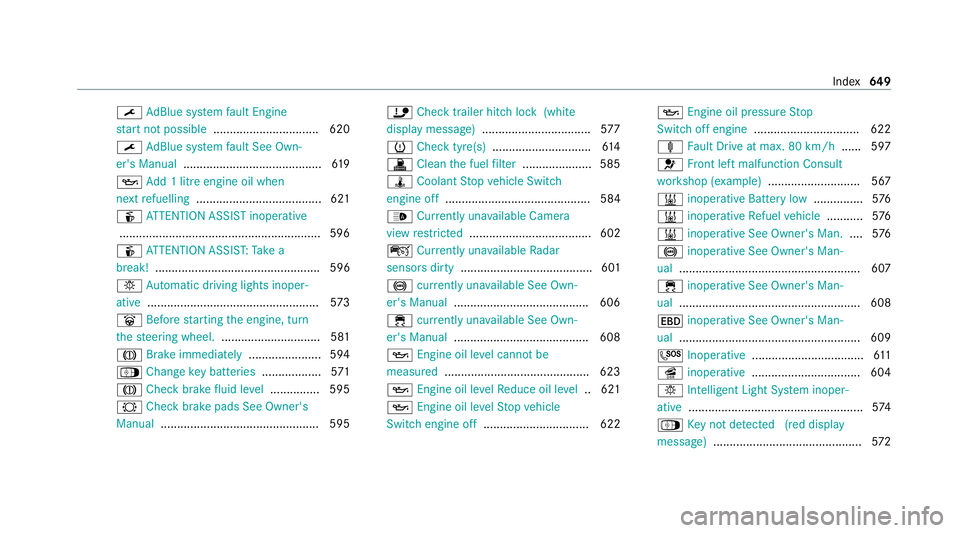
¯
AdBlue sy stem fault Engine
st art not possible ................................ 620
¯ AdBlue sy stem fault See Own‐
er's Manual .......................................... 61 9
5 Add 1 litre engine oil when
next refuelling ...................................... 621
é ATTENTION ASSIST inoperative
.............................................................5 96
é ATTENTION ASSIS T:Take a
break! .................................................. 596
b Automatic driving lights inoper‐
ative .................................................... 573
û Before starting the engine, turn
th esteering wheel. .............................. 581
J Brake immediately ......................594
Á Changekey bat teries .................. 571
J Check brake fluid le vel.............. .595
# Checkbrake pads See Owner's
Manual ................................................ 595 ï
Check trailer hitch lock (white
display message) .................................5 77
h Check tyre(s) .............................. 61 4
! Clean the fuel filter .................... .585
ÿ Coolant Stop vehicle Switch
engine off ............................................ 584
_ Currently una vailable Camera
view restricted ..................................... 602
ç Currently unavailable Radar
sensors dirty ........................................ 601
! currently una vailable See Own‐
er's Manual ........................................ .606
÷ currently una vailable See Own‐
er's Manual ........................................ .608
5 Engine oil le vel cannot be
measured ............................................ 623
5 Engine oil le velRe duce oil le vel.. 621
5 Engine oil le velSt op vehicle
Switch engine off ................................ 622 5
Engine oil pressure Stop
Switch off engine ................................ 622
ä Fault Drive at max. 80 km/h ...... 597
6 Front left malfunction Consult
wo rkshop (e xample)............................ 567
& inoperative Battery low ...............576
& inoperative Refuel vehicle ........... 576
& inoperative See Owner's Man. ....576
! inoperative See Owner's Man‐
ual ....................................................... 607
÷ inoperative See Owner's Man‐
ual ....................................................... 608
T inoperative See Owner's Man‐
ual ....................................................... 609
G Inoperati ve.................................. 611
î inoperative ................................. 604
b Intelligent Light Sy stem inoper‐
ative ..................................................... 574
Á Key not de tected (red displ ay
messa ge).............................................5 72 Index
649