2019 MERCEDES-BENZ GLB SUV seat adjustment
[x] Cancel search: seat adjustmentPage 368 of 689
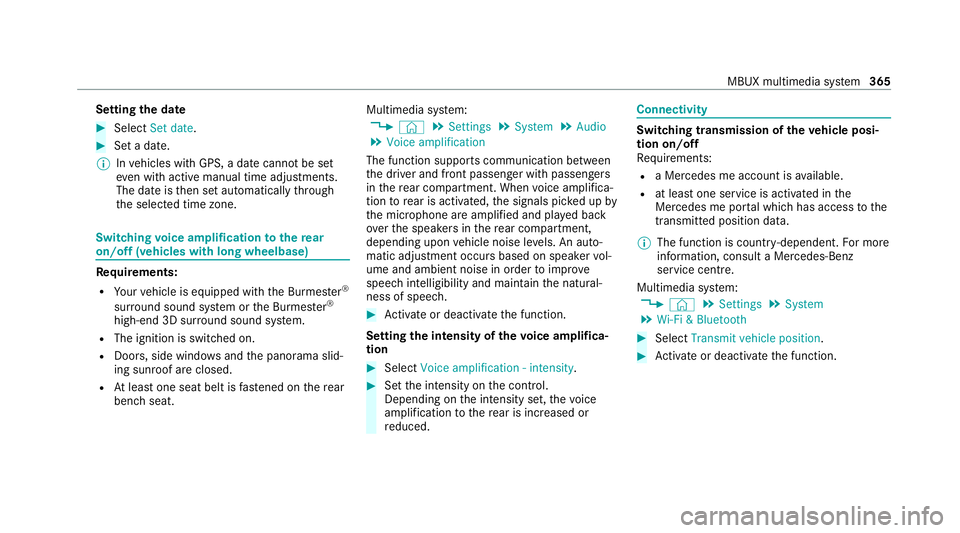
Setting
the da te #
Select Set date . #
Set a da te.
% Invehicles with GPS, a date cannot be set
eve n wi thactive manual time adjustments.
The date is then set automatically thro ugh
th e selected time zone. Switching
voice amplification tothere ar
on/off (vehicles with long wheelbase)Re
quirements:
R Your vehicle is equipped with the Burmes ter®
sur round sound sy stem or the Burmes ter®
high-end 3D sur round sound sy stem.
R The ignition is switched on.
R Doors, side windo wsand the panorama slid‐
ing sunroof are closed.
R Atleast one seat belt is fastened on there ar
ben chseat. Multimedia sy
stem:
4 © 5
Settings 5
System 5
Audio
5 Voice amplification
The function supports communication between
th e driver and front passenger with passengers
in there ar compartment. When voice amplifica‐
tion torear is activated, the signals pic ked up by
th e microphone are amplified and pla yed back
ove rth e speakers in there ar compartment,
depending upon vehicle noise le vels. An auto‐
matic adjustment occurs based on speaker vol‐
ume and ambient noise in order toimpr ove
speech intelligibility and maintain the natural‐
ness of speech. #
Activate or deacti vate the function.
Setting the intensity of thevo ice amplifica‐
tion #
Select Voice amplification - intensity. #
Set the intensity on the control.
Depending on the intensity set, thevo ice
amplification tothere ar is inc reased or
re duced. Connectivity
Switching transmission of
theve hicle posi‐
tion on/off
Re quirements:
R a Mercedes me account is available.
R at least one service is activated in the
Mercedes me por tal which has access tothe
transmitted position da ta.
% The function is count ry-dependent. For more
information, consult a Mercedes-Benz
service centre.
Multimedia sy stem:
4 © 5
Settings 5
System
5 Wi-Fi & Bluetooth #
Select Transmit vehicle position . #
Activate or deacti vate the function. MBUX multimedia sy
stem 365
Page 485 of 689
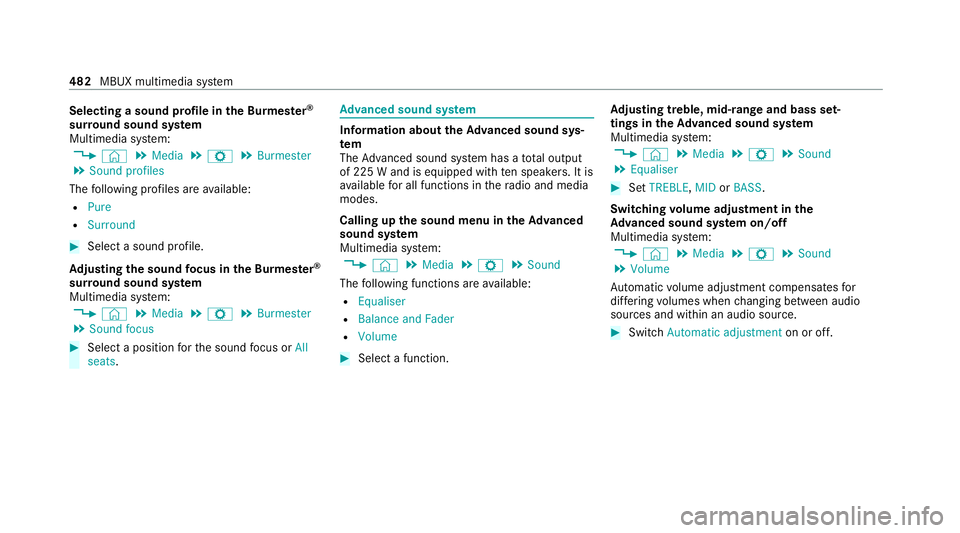
Selecting a sound profile in
the Bu rmester ®
sur round sound sy stem
Multimedia sy stem:
4 © 5
Media 5
Z 5
Burmester
5 Sound profiles
The following profiles are available:
R Pure
R Surround #
Select a sound profile.
Ad justing the sound focus in the Bu rmester ®
sur round sound sy stem
Multimedia sy stem:
4 © 5
Media 5
Z 5
Burmester
5 Sound focus #
Select a position forth e sound focus or All
seats. Ad
vanced sound sy stem Information about
theAd vanced sound sys‐
tem
The Adva nced sound sy stem has a total output
of 225 W and is equipped with ten speakers. It is
av ailable for all functions in thera dio and media
modes.
Calling up the sound menu in theAd vanced
sound sy stem
Multimedia sy stem:
4 © 5
Media 5
Z 5
Sound
The following functions are available:
R Equaliser
R Balance and Fader
R Volume #
Select a function. Ad
justing treble, mid- range and bass set‐
tings in theAd vanced sound sy stem
Multimedia sy stem:
4 © 5
Media 5
Z 5
Sound
5 Equaliser #
Set TREBLE, MIDorBASS .
Switching volume adjustment in the
Ad vanced sound sy stem on/off
Multimedia sy stem:
4 © 5
Media 5
Z 5
Sound
5 Volume
Au tomatic volume adjustment compensates for
dif fering volumes when changing between audio
sources and within an audio source. #
Swit chAutomatic adjustment on or off.482
MBUX multimedia sy stem
Page 656 of 689
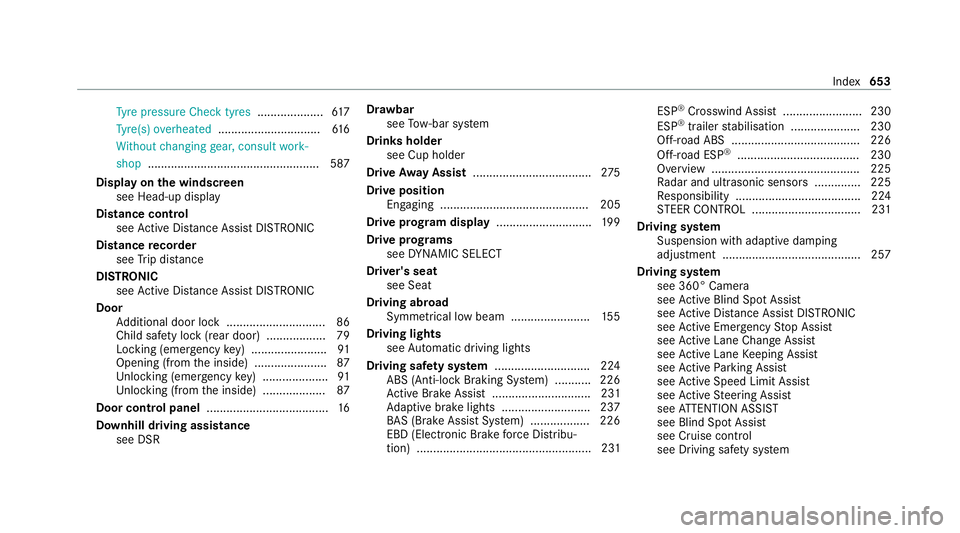
Ty
re pressure Check tyres ....................617
Ty re(s) ove rheated ...............................6 16
Wi thout changing gear, consult work‐
shop ....................................................5 87
Display on the windscreen
see Head-up display
Distance control see Active Dis tance Assi stDISTRONIC
Di stance recorder
see Trip dis tance
DI STRO NIC
see Active Dis tance Assi stDISTRONIC
Door Additional door lock .............................. 86
Child saf ety lock (rear door) .................. 79
Locking (emer gency key) ...................... .91
Opening (from the inside) ......................87
Un locking (emer gency key) .................... 91
Un locking (from the inside) ...................87
Door cont rol panel .................................... .16
Downhill driving assistance see DSR Dr
aw bar
see Tow- bar sy stem
Drinks holder see Cup holder
Drive Away Assist .................................... 275
Drive position Engaging ............................................. 205
Drive prog ram display ............................. 19 9
Drive prog rams
see DYNA MIC SELECT
Driver's seat see Seat
Driving abroad Symmetrical low beam ........................ 15 5
Driving lights see Automatic driving lights
Driving saf ety sy stem ............................ .224
ABS (Anti-lo ckBraking Sy stem) ........... 226
Ac tive Brake Assi st.............................. 231
Ad aptive brake lights .......................... .237
BA S (Brake Assi stSystem) .................. 226
EBD (Elect ronic Brake forc e Distribu‐
tion) ..................................................... 231 ESP
®
Crosswind Assist ........................ 230
ESP ®
trailer stabilisation .................... .230
Off-road ABS ....................................... 226
Off-road ESP ®
..................................... 230
Overview ............................................. 225
Ra dar and ultrasonic sensors .............. 225
Re sponsibility ...................................... 224
ST EER CONTROL ................................. 231
Driving sy stem
Suspension with adaptive damping
adjustment .......................................... 257
Driving sy stem
see 360° Camera
see Active Blind Spot Assi st
see Active Dis tance Assi stDISTRONIC
see Active Emergency Stop Assist
see Active Lane Change Assi st
see Active Lane Keeping Assist
see Active Parking Assist
see Active Speed Limit Assi st
see Active Steering Assist
see ATTENTION ASSIST
see Blind Spot Assist
see Cruise control
see Driving saf ety sy stem Index
653
Page 673 of 689
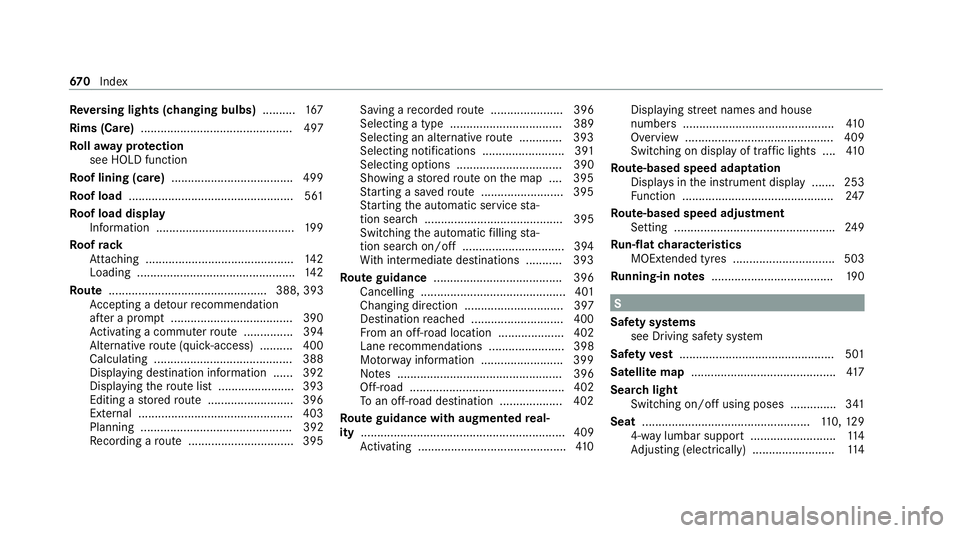
Re
versing lights (changing bulbs) ..........167
Rims (Care) .............................................. 497
Ro llaw ay protection
see HOLD function
Ro of lining (care) .................................... .499
Ro of load .................................................. 561
Ro of load display
In fo rm ation .......................................... 19 9
Ro ofrack
At tach ing ............................................ .142
Loading ................................................ 14 2
Ro ute ................................................ 388, 393
Ac cepting a de tour recommendation
af te r a prom pt..................................... 390
Ac tivating a commuter route .............. .394
Alternati veroute (quic k-access) .......... 400
Calculating .......................................... 388
Displaying destination information ...... 392
Displaying thero ute list ...................... .393
Editing a stored route .......................... 396
Ex tern al .............................................. .403
Planning .............................................. 392
Re cording a route ................................ 395 Saving a
recorded route ...................... 396
Selecting a type .................................. 389
Selecting an alternative route ............ .393
Selecting notifications ......................... 391
Selecting options ................................ 390
Showing a stored route on the map ....3 95
St arting a sa vedro ute ........................ .395
St arting the automatic service sta‐
tion sear ch.......................................... 395
Switching the automatic filling sta‐
tion sear chon/off ...............................3 94
Wi th intermediate destinations .......... .393
Ro ute guidance ....................................... 396
Cancelling ............................................ 401
Changing direction .............................. 397
Destination reached ............................ 400
Fr om an off-road location .................... 402
Lane recommendations ....................... 398
Mo torw ay information ........................ .399
No tes .................................................. 396
Off-road ............................................... 402
To an off- road destination .................. .402
Ro ute guidance with augmented real‐
ity .............................................................. 409
Ac tivating ............................................ .410 Displ
aying stre et names and house
numbe rs.............................................. 41 0
Overview ............................................. 409
Switching on display of traf fic lights .... 41 0
Ro ute-based speed adaptation
Displ ays in the instrument display .......2 53
Fu nction .............................................. 247
Ro ute-based speed adjustment
Setting ................................................ .249
Ru n-flat characteristics
MOExtended tyres ............................... 503
Ru nning-in no tes .....................................1 90 S
Saf ety sy stems
see Driving saf ety sy stem
Saf etyve st ............................................... 501
Satelli temap ............................................ 417
Sear chlight
Swit ching on/off using poses .............. 341
Seat .................................................. .110,12 9
4-w aylumbar support .......................... 11 4
Ad justing (electrically) ........................ .114 67 0
Index
Page 674 of 689
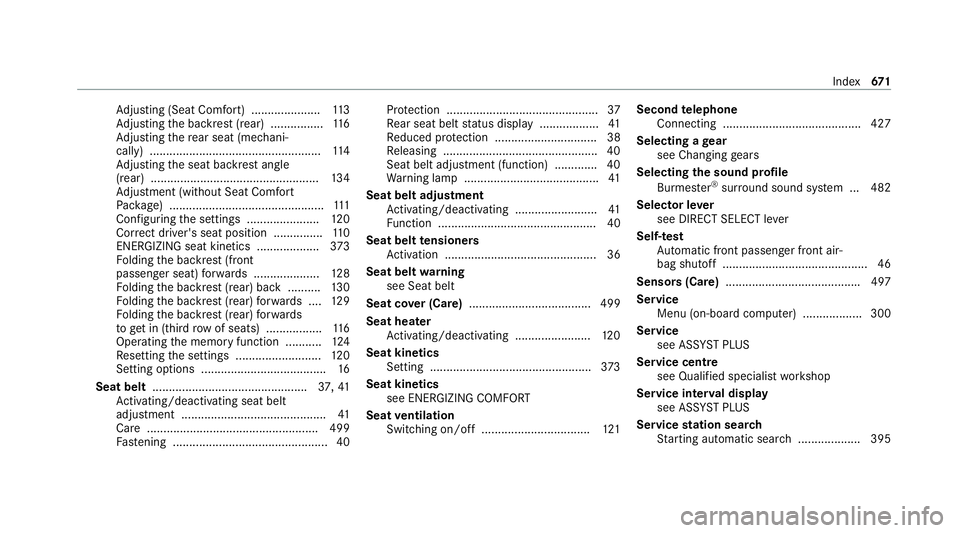
Ad
justing (Seat Comfort) ..................... 11 3
Ad justing the backrest (rear) ................1 16
Ad justing there ar seat (mechani‐
cally) .................................................... 11 4
Ad justing the seat backrest angle
(rear) ................................................... 13 4
Ad justment (without Seat Comfort
Pa ckage) .............................................. .111
Con figuring the settings ......................1 20
Cor rect driver's seat position ............... 11 0
ENERGIZING seat kinetics ................... 373
Fo lding the backrest (front
passenger seat) forw ards .................... 12 8
Fo lding the backrest (rear) back ..........1 30
Fo lding the backrest (rear) forw ards .... 12 9
Fo lding the backrest (rear) forw ards
to get in (thi rdrow of seats) ................ .116
Operating the memory function ........... 124
Re setting the settings .......................... 12 0
Setting options ...................................... 16
Seat belt ............................................... 37,41
Ac tivating/deactivating seat belt
adjustment ............................................ 41
Care .................................................... 499
Fa stening ............................................... 40 Pr
otection ..............................................37
Re ar seat belt status display .................. 41
Re duced pr otection ...............................38
Re leasing .............................................. .40
Seat belt adjustment (function) ............. 40
Wa rning lamp ........................................ .41
Seat belt adjustment Activating/deactivating ......................... 41
Fu nction ................................................ 40
Seat belt tensioners
Ac tivation .............................................. 36
Seat belt warning
see Seat belt
Seat co ver (Care) ..................................... 499
Seat hea ter
Ac tivating/deactivating ...................... .120
Seat kinetics Setting ................................................. 373
Seat kinetics see ENERG IZINGCOMFORT
Seat ventilation
Switching on/o ff................................. 121Second
telephone
Connecting .......................................... 427
Selecting a gear
see Changing gears
Selecting the sound profile
Burmes ter®
sur round sound sy stem ... 482
Selector le ver
see DIRECT SELECT le ver
Self-test Automatic front passenger front air‐
bag shutoff ............................................ 46
Sensors (Care) ........................................ .497
Service Menu (on-board computer) .................. 300
Service see ASS YST PLUS
Service centre see Qualified specialist workshop
Service inter val display
see AS SYST PLUS
Service station sear ch
St arting automatic sear ch................... 395 Index
671