2019 MERCEDES-BENZ GLB SUV heater
[x] Cancel search: heaterPage 517 of 689
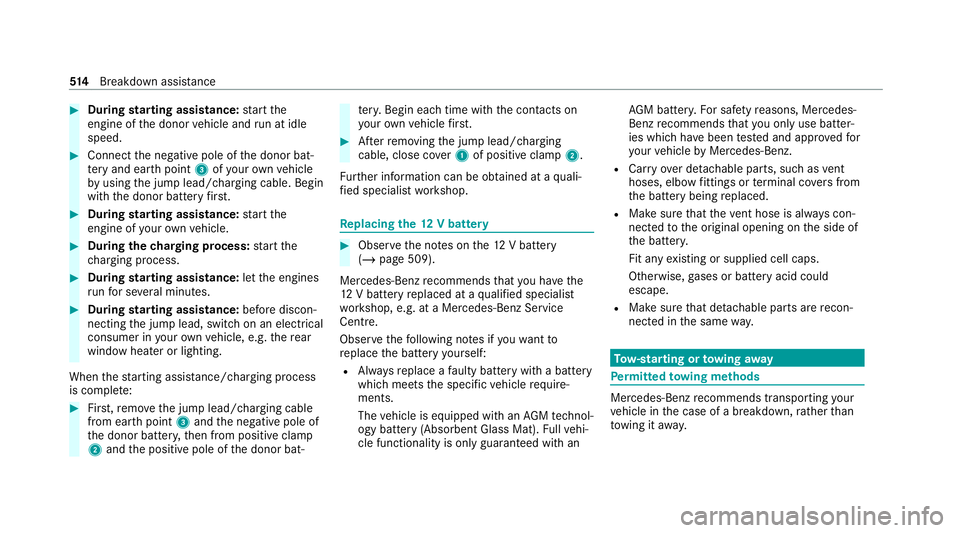
#
During starting assi stance: start the
engine of the donor vehicle and run at idle
speed. #
Connect the negative pole of the donor bat‐
te ry and ear thpoint 3ofyour ow nve hicle
by using the jump lead/charging cable. Begin
with the donor battery firs t. #
During starting assi stance: start the
engine of your ow nve hicle. #
During thech arging process: start the
ch arging process. #
During starting assi stance: letthe engines
ru nfo r se veral minutes. #
During starting assi stance: before discon‐
necting the jump lead, switch on an electrical
consumer in your ow nve hicle, e.g. there ar
wind owheater or lighting.
When thest arting assis tance/charging process
is compl ete: #
First,re mo vethe jump lead/charging cable
from ear thpoint 3and the negative pole of
th e donor batter y,then from positive clamp
2 and the positive pole of the donor bat‐ te
ry. Begin ea chtime wi th the conta cts on
yo ur ow nve hicle firs t. #
Afterre moving the jump lead/charging
cable, close co ver1 of positive clamp 2.
Fu rther information can be obtained at a quali‐
fi ed specialist workshop. Re
placing the 12V battery #
Obser vethe no tes on the12 V battery
(/ page 509).
Mercedes-Benz recommends that you ha vethe
12 V battery replaced at a qualified specialist
wo rkshop, e.g. at a Mercedes-Benz Service
Centre.
Obser vethefo llowing no tes if youwa ntto
re place the battery yourself:
R Alw aysre place a faulty bat tery with a battery
which meets the specific vehicle require‐
ments.
The vehicle is equipped with an AGMtech nol‐
ogy battery (Absorbent Glass Mat). Fullve hi‐
cle functionality is only guaranteed with an AG
M batter y.Fo r saf etyre asons, Mercedes-
Benz recommends that you on lyuse bat ter‐
ies which have been tested and appr ovedfor
yo ur vehicle byMercedes-Benz.
R Carryover de tach able parts, such as vent
hoses, elbow fittings or term inal co vers from
th e battery being replaced.
R Make sure that theve nt hose is al ways con‐
nected tothe original opening on the side of
th e batter y.
Fit any existing or supplied cell caps.
Otherwise, gases or battery acid could
escape.
R Make sure that de tach able parts are recon‐
nected in the same way. To
w- starting or towing away Pe
rm itted towing me thods Mercedes-Benz
recommends transporting your
ve hicle in the case of a breakdown, rath er than
to wing it away. 514
Breakdown assis tance
Page 556 of 689
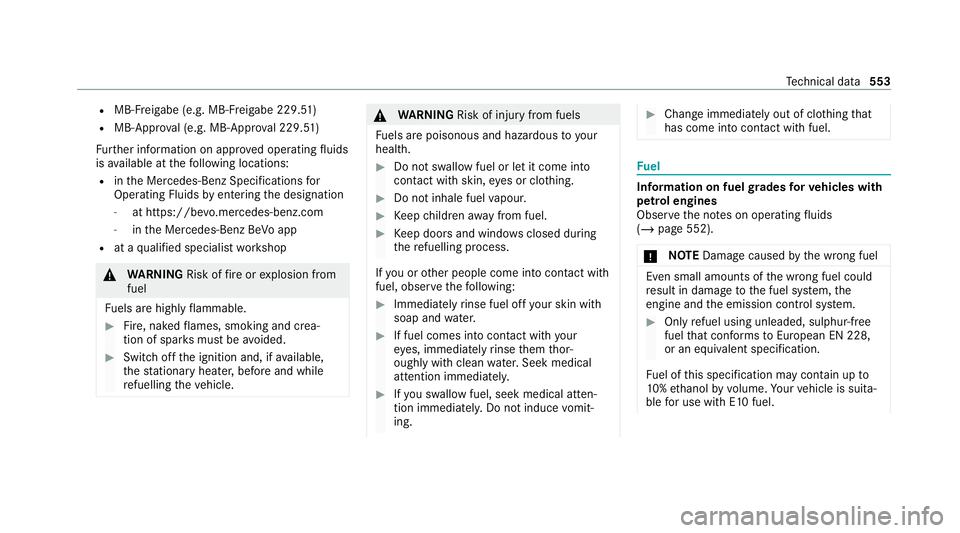
R
MB-F reigabe (e.g. MB- Freigabe 229. 51 )
R MB-Appr oval (e.g. MB-App rova l 229.51)
Fu rther information on appr oved operating fluids
is available at thefo llowing locations:
R inthe Mercedes-Benz Specifications for
Operating Fluids byentering the designation
- at https://be vo.mercedes-benz.com
- inthe Mercedes-Benz BeVo app
R at a qualified specialist workshop &
WARNING Risk offire or explosion from
fuel
Fu els are highly flammable. #
Fire, naked flames, smoking and crea‐
tion of spar ksmust be avoided. #
Swit choff the ignition and, if available,
th est ationary heater, before and while
re fuelling theve hicle. &
WARNING Risk of inju ryfrom fuels
Fu els are poisonous and hazardous to your
health. #
Do not swallow fuel or let it come into
contact with skin, eyes or clo thing. #
Do not inhale fuel vapour. #
Keep children away from fuel. #
Keep doors and windo wsclosed du ring
th ere fuelling process.
If yo u or other people come into contact with
fuel, obser vethefo llowing: #
Immediately rinse fuel off your skin with
soap and water. #
If fuel comes into contact with your
ey es, immediately rinse them thor‐
oughly with clean water.Seek medical
attention immediately. #
Ifyo u swallow fuel, seek medical atten‐
tion immediatel y.Do not induce vomit‐
ing. #
Change immediately out of clo thing that
has come into con tact wi thfuel. Fu
el Information on fuel
grades forve hicles with
petrol engines
Obser vethe no tes on operating fluids
(/ page 552).
* NO
TEDama gecaused bythe wrong fuel Even small amounts of
the wrong fuel could
re sult in damage tothe fuel sy stem, the
engine and the emission control sy stem. #
Only refuel using unleaded, sulphu r-free
fuel that con form sto European EN 228,
or an equi valent specification.
Fu el of this specification may con tain up to
10 %ethanol by volume. Your vehicle is suita‐
ble for use with E10 fuel. Te
ch nical da ta553
Page 579 of 689
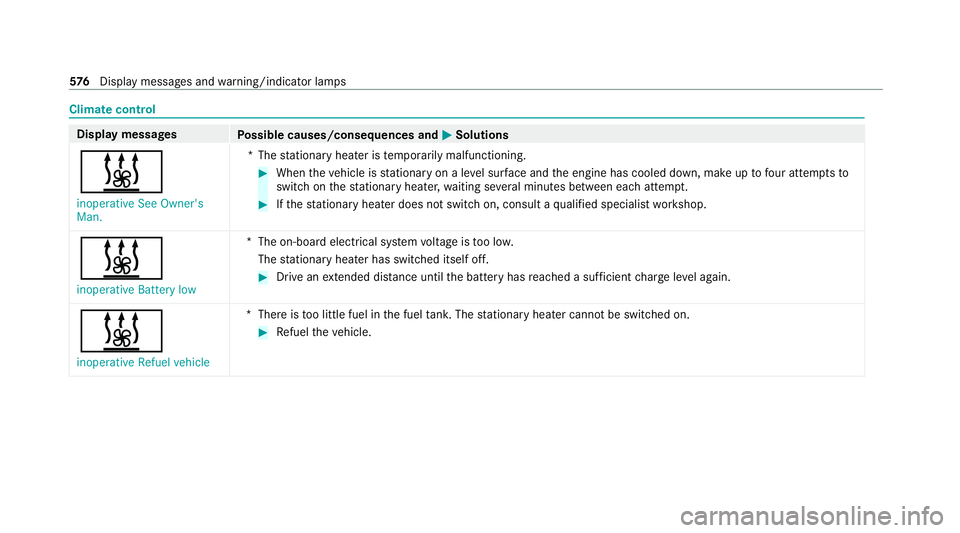
Climate control
Displ
aymessages
Possible causes/consequences and M
MSolutions
& inoperative See Owner's
Man. *T
hestationary heater is temp orarily malfunctioning. #
When theve hicle is stationary on a le vel sur face and the engine has cooled down, make up tofour attem ptsto
switch on thest ationary heater, waiting se veral minutes between each attem pt. #
Ifth est ationary heater does not swit chon, consult a qualified specialist workshop.
&
inoperative Battery low *T
he on-board electrical sy stem voltage is too lo w.
The stationary heater has swit ched itself off. #
Drive an extended di stance until the battery has reached a suf ficient charge leve l again.
&
inoperative Refuel vehicle *T
here is too little fuel in the fuel tank. The stationary heater cannot be swit ched on. #
Refuel theve hicle. 576
Displaymessa ges and warning/indicator lamps
Page 605 of 689
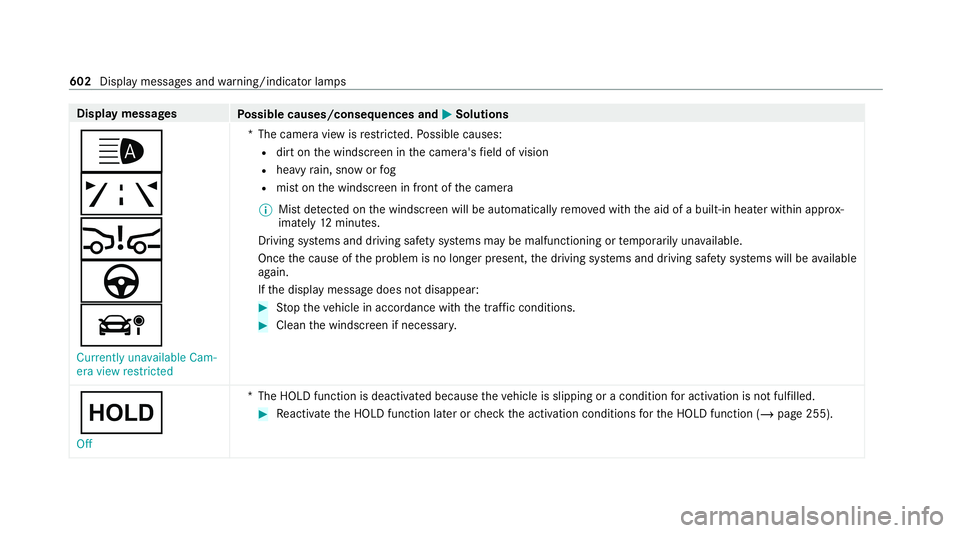
Display messages
Possible causes/consequences and M
MSolutions
_
ð
Ä
à
á Currently unavailable Cam-
era view restricted *T
he camera view is restricted. Possible causes:
R dirt on the windscreen in the camera's field of vision
R heavy rain, snow or fog
R mist on the windscreen in front of the camera
% Mist de tected on the windscreen will be automatically remo ved with the aid of a built-in heater within appr ox‐
imately 12minutes.
Driving sy stems and driving saf ety sy stems may be malfunctioning or temp orarily una vailable.
Once the cause of the problem is no longer present, the driving sy stems and driving saf ety sy stems will be available
again.
If th e display message does not disappear: #
Stop theve hicle in accordance with the tra ffic conditions. #
Clean the windscreen if necessar y.
ë Off *T
he HOLD function is deactivated because theve hicle is slipping or a condition for activation is not fulfilled. #
Reactivate the HOLD function later or check the activation conditions forth e HOLD function (/ page 255).602
Display messages and warning/indicator lamps
Page 646 of 689
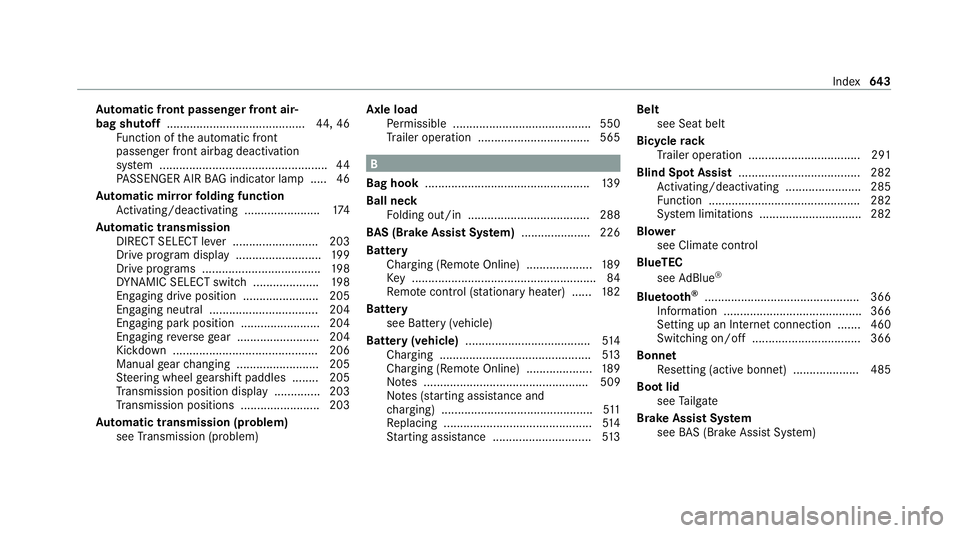
Au
tomatic front passen ger front air‐
bag shu toff .......................................... 44, 46
Fu nction of the automatic front
passenger front airbag deactivation
sy stem ................................................... 44
PA SSENGER AIR BAG indicator lamp .... .46
Au tomatic mir rorfo lding function
Ac tivating/deactivating ...................... .174
Au tomatic transmission
DIRECT SELECT le ver .......................... 203
Drive program display .......................... 19 9
Drive programs .................................... 19 8
DY NA MIC SELECT switch .................... 19 8
Engaging drive position ....................... 205
Engaging neutral ................................. 204
Engaging pa rkposition ........................ 204
Enga gingreve rsege ar ........................ .204
Kickdown ............................................ 206
Manual gear changing ........................ .205
St eering wheel gearshift paddles ........ 205
Tr ansmission position display .............. 203
Tr ansmission positions ........................ 203
Au tomatic transmission (problem)
see Transmission (problem) Axle load
Perm issible .......................................... 550
Tr ailer operation .................................. 565 B
Bag hook .................................................. 13 9
Ball ne ck
Fo lding out/in .................................... .288
BA S (Brake Assist Sy stem) .................... .226
Battery Cha rging (Remo teOnline) .................... 189
Ke y ........................................................ 84
Re mo tecontrol (s tationary heater) ...... 182
Battery see Battery (vehicle)
Battery (vehicle) ...................................... 514
Charging .............................................. 513
Charging (Remo teOnline) .................... 189
No tes .................................................. 509
No tes (s tarting assis tance and
ch arging) .............................................. 511
Re placing .............................................5 14
St arting assis tance .............................. 513Belt
see Seat belt
Bic ycle rack
Tr ailer operation .................................. 291
Blind Spot Assist .................................... .282
Ac tivating/deactivating ...................... .285
Fu nction .............................................. 282
Sy stem limitations ...............................2 82
Blo wer
see Climate control
BlueTEC see AdBlue ®
Blue tooth ®
............................................... 366
Information .......................................... 366
Setting up an Internet connection ....... 460
Switching on/off ................................. 366
Bonnet Resetting (active bonnet) .................... 485
Boot lid see Tailgate
Brake Assist Sy stem
see BAS (Brake Assi stSystem) Index
643
Page 649 of 689
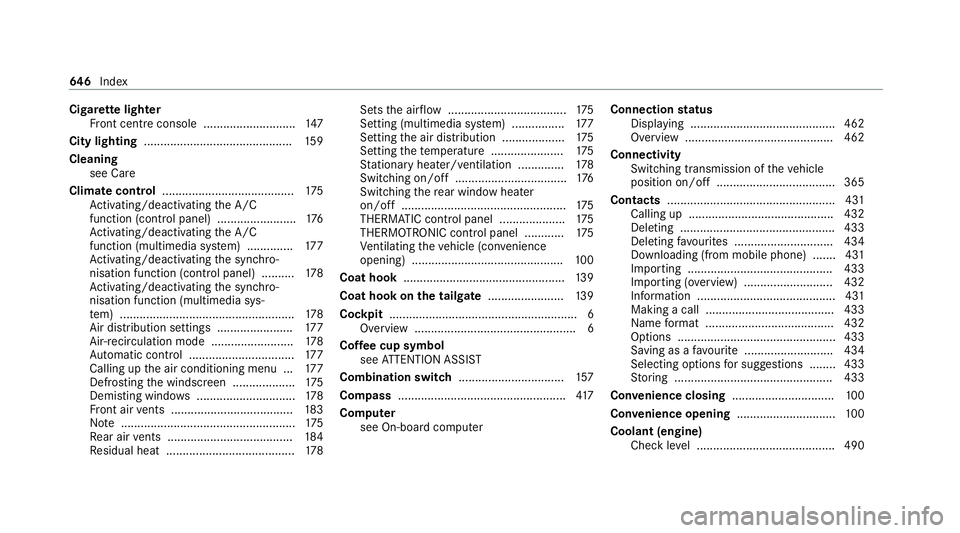
Cigar
ette lighter
Fr ont centre console ............................ 147
City lighting ............................................ .159
Cleaning see Care
Climate control ........................................ 175
Ac tivating/deactivating the A/C
function (cont rol panel) ........................ 176
Ac tivating/deactivating the A/C
function (multimedia sy stem) .............. 17 7
Ac tivating/deactivating the synchro‐
nisation function (cont rol panel) .......... 178
Ac tivating/deactivating the synchro‐
nisation function (multimedia sys‐
te m) ..................................................... 178
Air di stribution settings .......................1 77
Air-reci rculation mode ........................ .178
Au tomatic control ................................ 17 7
Calling up the air conditioning menu ... 17 7
Defrosting the windscreen ...................1 75
Demi sting windo ws.............................. 178
Fr ont air vents ..................................... 183
No te ..................................................... 175
Re ar air vents ...................................... 184
Re sidual heat ....................................... 178Sets
the air flow .................................... 175
Setting (multimedia sy stem) ................1 77
Setting the air distribution ...................1 75
Setting thete mp erature ......................1 75
St ationary heater/ ventilation .............. 178
Switching on/off .................................. 176
Switching there ar wind owheater
on/off .................................................. 175
THERMATIC contro l panel .................... 175
THERMOTRONIC contro l panel ............175
Ve ntilating theve hicle (con venience
opening) .............................................. 100
Coat hook ................................................ .139
Coat hook on the tailgate ...................... .139
Cock pit......................................................... 6
Overview ................................................. 6
Co ffee cup symbol
see ATTENTION ASSIST
Combination switch ................................157
Compass .................................................. .417
Compu ter
see On-board computer Connection
status
Displ aying ............................................ 462
Overview ............................................ .462
Connectivity Switching transmission of theve hicle
position on/off .................................... 365
Contacts ................................................... 431
Calling up ............................................ 432
Deleting ............................................... 433
Deleting favo urites .............................. 434
Downloading (from mobile phone) ...... .431
Importing ............................................ 433
Importing (o verview) .......................... .432
Information .......................................... 431
Making a call ....................................... 433
Na me form at ...................................... .432
Options ................................................ 433
Saving as a favo urite .......................... .434
Selecting options for suggestions ........ 433
St oring ................................................ 433
Con venience closing ...............................1 00
Conv enience opening .............................. 100
Coolant (engine) Check le vel .......................................... 490 646
Index
Page 672 of 689
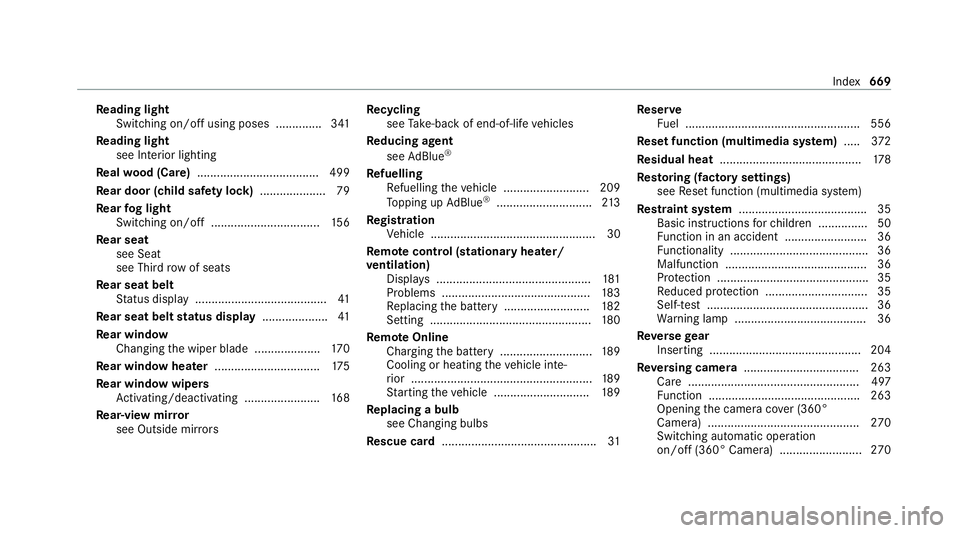
Re
ading light
Switching on/off using poses .............. 341
Re ading light
see Interior lighting
Re alwo od (Care) .................................... .499
Re ar door (child saf ety lock) .................... 79
Re ar fog light
Switching on/off .................................1 56
Re ar seat
see Seat
see Third rowof seats
Re ar seat belt
St atus display ........................................ 41
Re ar seat belt status display .................... 41
Re ar window
Changing the wiper blade .................... 17 0
Re ar window heater ................................ 175
Re ar window wipers
Ac tivating/deactivating ...................... .168
Re ar-view mir ror
see Outside mir rors Re
cycling
see Take -ba ckof end-of-life vehicles
Re ducing agent
see AdBlue ®
Re fuelling
Re fuelling theve hicle .......................... 209
To pping up AdBlue ®
............................. 213
Re gistration
Ve hicle .................................................. 30
Re mo tecont rol (stationa ryheater/
ve ntilation)
Displa ys............................................... 181
Problems ............................................. 183
Re placing the battery .......................... 182
Setting ................................................. 180
Re mo teOnline
Charging the battery ............................1 89
Cooling or heating theve hicle inte‐
ri or .......................................................1 89
St arting theve hicle ............................. 189
Re placing a bulb
see Changing bulbs
Re scue card ............................................... 31Re
ser ve
Fu el ..................................................... 556
Re set function (multimedia sy stem) .....3 72
Re sidual heat ...........................................1 78
Re storing (factory settings)
see Reset function (multimedia sy stem)
Re stra int sy stem ...................................... .35
Basic instructions forch ildren .............. .50
Fu nction in an accident ........................ .36
Fu nctionality .......................................... 36
Malfunction ........................................... 36
Pr otection ..............................................35
Re duced pr otection ...............................35
Self-test ................................................. 36
Wa rning lamp ........................................ 36
Re versege ar
Inserting .............................................. 204
Re versing camera .................................. .263
Care .................................................... 497
Fu nction .............................................. 263
Opening the camera co ver (360°
Camera) ............................................. .270
Switching auto matic operation
on/off (360° Camera) ......................... 270 Index
669
Page 676 of 689
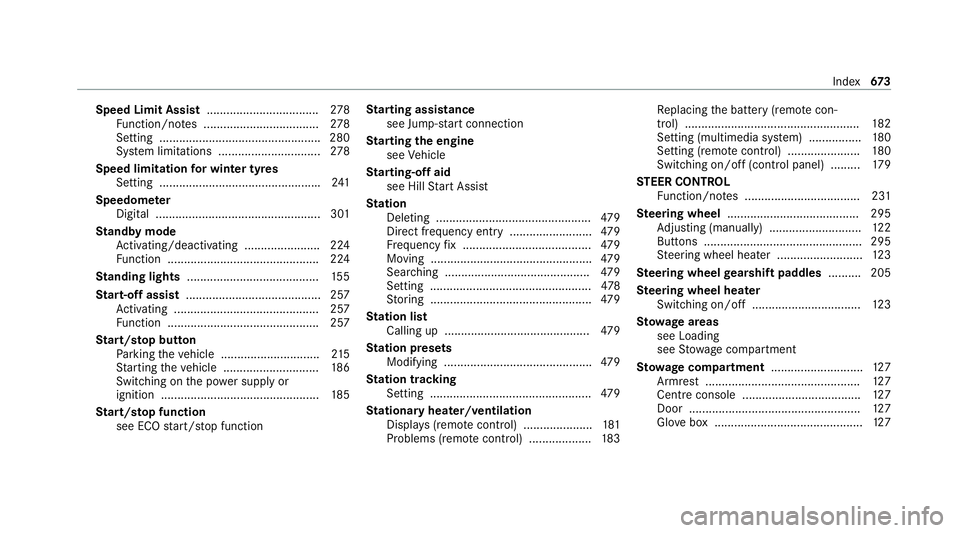
Speed Limit Assist
..................................2 78
Fu nction/no tes ................................... 278
Setting ................................................. 280
Sy stem limitations ...............................2 78
Speed limitation for winter tyres
Setting ................................................ .241
Speedome ter
Digital .................................................. 301
St andby mode
Ac tivating/deactivating ...................... .224
Fu nction .............................................. 224
St anding lights ........................................ 15 5
St art-off assi st......................................... 257
Ac tivating ............................................ 257
Fu nction .............................................. 257
St art/s top button
Pa rking theve hicle .............................. 215
St arting theve hicle ............................. 186
Switching on the po wer supply or
ignition ................................................ 185
St art/s top function
see ECO start/ stop function St
arting assi stance
see Jump -sta rt connection
St arting the engine
see Vehicle
St arting-o ffaid
see Hill Start Assist
St ation
Deleting ............................................... 479
Direct frequency entry ......................... 479
Fr equency fix ....................................... 479
Moving .................................................4 79
Sear ching ............................................ 479
Setting ................................................. 478
St oring .................................................4 79
St ation list
Calling up ............................................ 479
St ation presets
Modifying ............................................. 479
St ation tracking
Setting ................................................. 479
St ationary heater/ventilation
Displ ays (remo tecontrol) ..................... 181
Problems (remo tecontrol) ................... 183Re
placing the battery (remo tecon‐
trol) ..................................................... 182
Setting (multimedia sy stem) ................1 80
Setting (remo tecontrol) ...................... 180
Switching on/off (control panel) ......... 17 9
ST EER CONT ROL
Fu nction/no tes ................................... 231
Ste ering wheel ........................................ 295
Ad justing (manually) ............................ 12 2
Buttons ................................................ 295
St eering wheel heater .......................... 12 3
Ste ering wheel gearshift paddles .......... 205
Ste ering wheel heater
Swit ching on/off ................................ .123
St ow age areas
see Loading
see Stow age compartment
St ow age comp artment............................ 127
Armrest ............................................... 127
Centre console .................................... 127
Door .................................................... 127
Glo vebox .............................................1 27 Index
673