2019 MERCEDES-BENZ GLB SUV start stop button
[x] Cancel search: start stop buttonPage 277 of 689
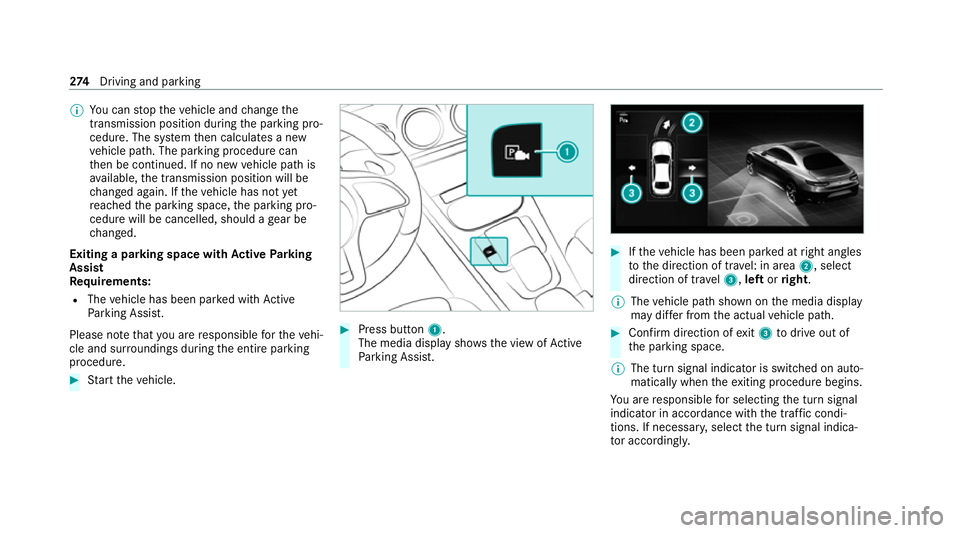
%
You can stop theve hicle and change the
transmission position du ring the parking pro‐
cedure. The sy stem then calculates a new
ve hicle path. The parking procedure can
th en be continued. If no new vehicle path is
av ailable, the transmission position will be
ch anged again. If theve hicle has not yet
re ached the parking space, the parking pro‐
cedure will be cancelled, should a gear be
ch anged.
Exiting a pa rking space with Active Parking
Assist
Re quirements:
R The vehicle has been par ked with Active
Pa rking Assist.
Please no tethat you are responsible forth eve hi‐
cle and sur roundings during the entire parking
procedure. #
Start theve hicle. #
Press button 1.
The media display sho wsthe view of Active
Pa rking Assist. #
Ifth eve hicle has been par ked at right angles
to the direction of tra vel: in area 2, select
direction of tra vel3, left orright.
% The vehicle path shown on the media display
may dif fer from the actual vehicle path. #
Confirm direction of exit3 todrive out of
th e parking space.
% The turn signal indicator is switched on auto‐
matically when theex iting procedure begins.
Yo u are responsible for selecting the turn signal
indicator in accordance with the traf fic condi‐
tions. If necessar y,select the turn signal indica‐
to r according ly. 274
Driving and pa rking
Page 399 of 689
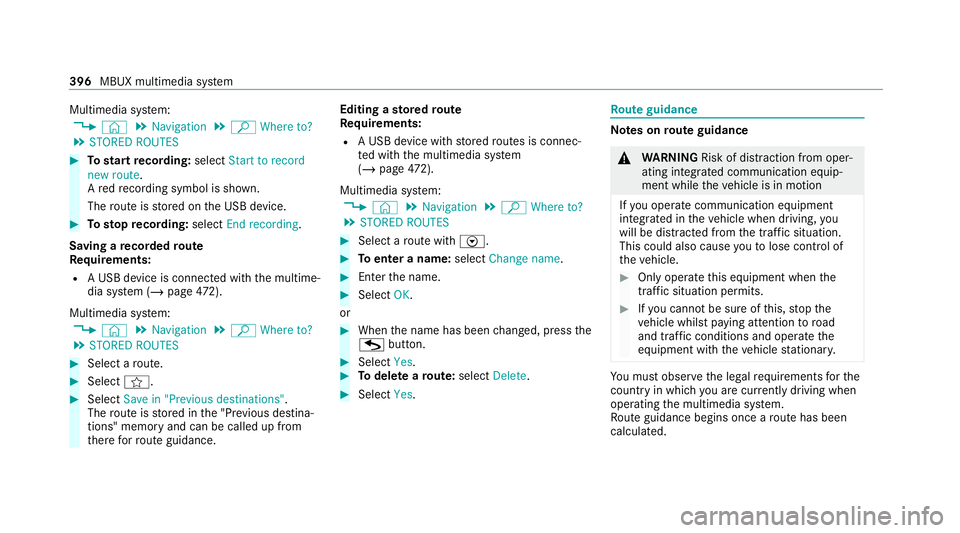
Multimedia sy
stem:
4 © 5
Navigation 5
ª Where to?
5 STORED ROUTES #
Tostart recording: selectStart to record
new route.
A redre cording symbol is shown.
The route is stored on the USB device. #
Tosto pre cording: selectEnd recording.
Saving a recorded route
Re quirements:
R A USB device is connec ted with the multime‐
dia sy stem (/ page472).
Mul timedia sy stem:
4 © 5
Navigation 5
ª Where to?
5 STORED ROUTES #
Select a route. #
Select f. #
Select Save in "Previous destinations" .
The route is stored in the "Pr evious destina‐
tions" memo ryand can be called up from
th ere forro ute guidance. Editing a
storedro ute
Re quirements:
R A USB device with stored routes is connec‐
te d with the multimedia sy stem
(/ page 472).
Mul timedia sy stem:
4 © 5
Navigation 5
ª Where to?
5 STORED ROUTES #
Select a route with V. #
Toenter a name: selectChange name . #
Enterth e name. #
Select OK.
or #
When the name has been changed, press the
G button. #
Select Yes. #
Todel ete a route: select Delete. #
Select Yes. Ro
ute guidance Note
s onroute guidance &
WARNING Risk of di stra ction from oper‐
ating integrated communication equip‐
ment while theve hicle is in motion
If yo u operate communication equipment
integrated in theve hicle when driving, you
will be distracted from the tra ffic situation.
This could also cause youto lose control of
th eve hicle. #
Only operate this equipment when the
traf fic situation permits. #
Ifyo u cannot be sure of this, stop the
ve hicle whilst paying attention toroad
and traf fic conditions and ope rate the
equipment with theve hicle stationar y. Yo
u must obse rveth e legal requirements forthe
country in whi chyou are cur rently driving when
operating the multimedia sy stem.
Ro ute guidance begins once a route has been
calculated. 396
MBUX multimedia sy stem
Page 426 of 689
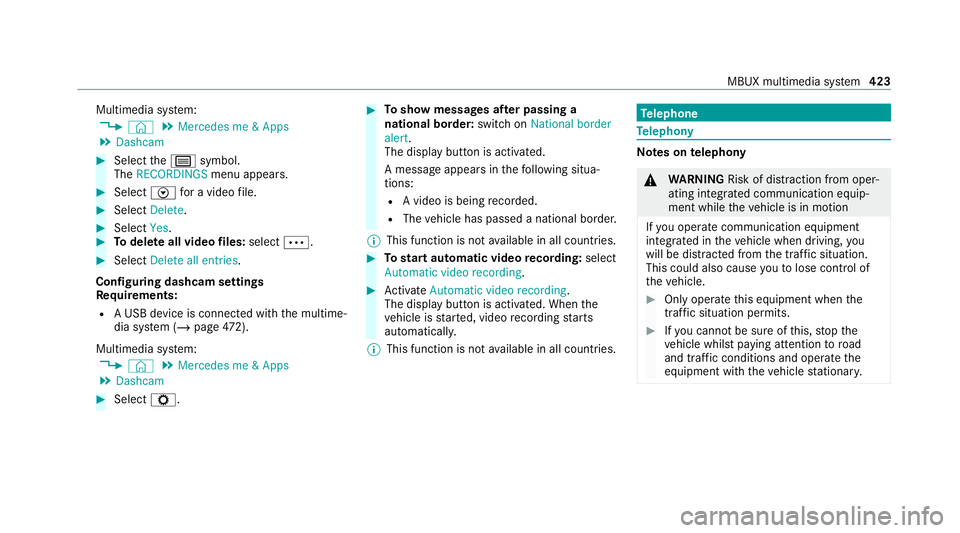
Multimedia sy
stem:
4 © 5
Mercedes me & Apps
5 Dashcam #
Select thep symbol.
The RECORDINGS menu appears. #
Select Vfor a video file. #
Select Delete. #
Select Yes. #
Todel ete all video files: select Ä. #
Select Delete all entries.
Configuring dashcam settings
Re quirements:
R A USB device is connec ted with the multime‐
dia sy stem (/ page472).
Mul timedia sy stem:
4 © 5
Mercedes me & Apps
5 Dashcam #
Select Z. #
Toshow messages af ter passing a
national bo rder: swit chon National border
alert.
The display button is activated.
A message appears in thefo llowing situa‐
tions:
R A video is being recorded.
R The vehicle has passed a national border.
% This function is not available in all countries. #
Tostart automatic video recording: select
Automatic video recording . #
Activate Automatic video recording .
The display button is acti vated. When the
ve hicle is star ted, video recording starts
automaticall y.
% This function is not available in all countries. Te
lephone Te
lephony Note
s ontelephony &
WARNING Risk of di stra ction from oper‐
ating integrated communication equip‐
ment while theve hicle is in motion
If yo u operate communication equipment
integrated in theve hicle when driving, you
will be distracted from the tra ffic situation.
This could also cause youto lose control of
th eve hicle. #
Only operate this equipment when the
traf fic situation permits. #
Ifyo u cannot be sure of this, stop the
ve hicle whilst paying attention toroad
and traf fic conditions and ope rate the
equipment with theve hicle stationar y. MBUX multimedia sy
stem 423
Page 447 of 689
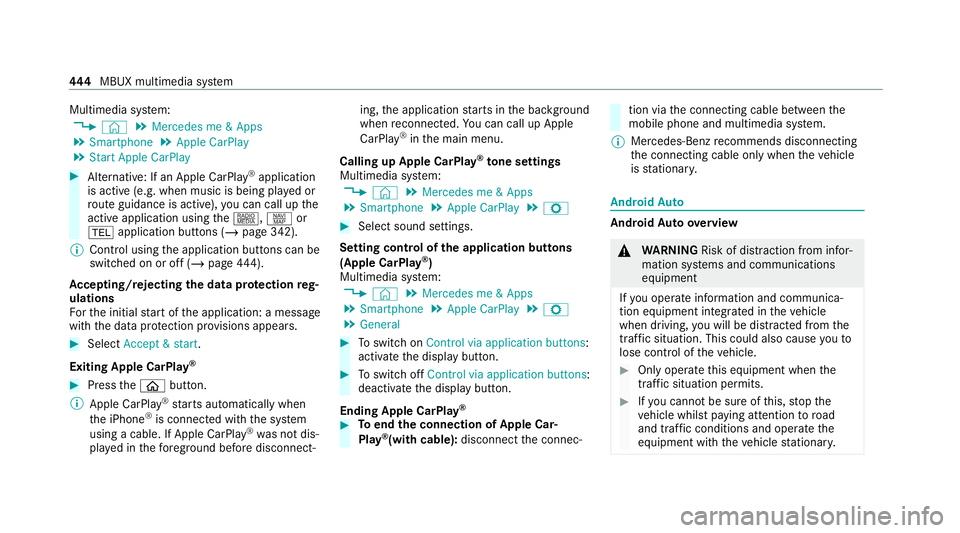
Multimedia sy
stem:
4 © 5
Mercedes me & Apps
5 Smartphone 5
Apple CarPlay
5 Start Apple CarPlay #
Alternative: If an Apple CarPlay ®
application
is active (e.g. when music is being pla yed or
ro ute guidance is active), you can call up the
active application using the|, zor
% application buttons (/ page 342).
% Control using the application buttons can be
switched on or off (/ page444).
Ac cepting/rejecting the data pr otection reg‐
ulations
Fo rth e initial start of the application: a message
with the data pr otection pr ovisions appears. #
Select Accept & start .
Exiting Apple CarPlay ®#
Press theò button.
% Apple CarPlay ®
starts automatically when
th e iPhone ®
is connected with the sy stem
using a cable. If Apple CarPlay ®
wa s not dis‐
pla yed in thefo re ground be fore disconnect‐ ing,
the application starts in the bac kground
when reconnected. You can call up Apple
CarPlay ®
in the main menu.
Calling up Apple CarPlay ®
to ne settings
Multimedia sy stem:
4 © 5
Mercedes me & Apps
5 Smartphone 5
Apple CarPlay 5
Z #
Select sound settings.
Setting control of the application but tons
(Apple CarPlay ®
)
Multimedia sy stem:
4 © 5
Mercedes me & Apps
5 Smartphone 5
Apple CarPlay 5
Z
5 General #
Toswitch on Control via application buttons :
activate the display button. #
Toswitch off Control via application buttons :
deactivate the display button.
Ending Apple CarPlay ® #
Toend the connection of Apple Car‐
Play ®
(with cable): disconnectthe connec‐ tion via
the connecting cable between the
mobile phone and multimedia sy stem.
% Mercedes-Benz recommends disconnecting
th e connecting cable only when theve hicle
is stationar y. Android
Auto Android
Autoove rview &
WARNING Risk of di stra ction from infor‐
mation sy stems and communications
equipment
If yo u operate information and communica‐
tion equipment integ rated in theve hicle
when driving, you will be distracted from the
traf fic situation. This could also cause youto
lose control of theve hicle. #
Only operate this equipment when the
traf fic situation permits. #
Ifyo u cannot be sure of this, stop the
ve hicle whilst paying attention toroad
and traf fic conditions and ope rate the
equipment with theve hicle stationar y. 444
MBUX multimedia sy stem
Page 580 of 689
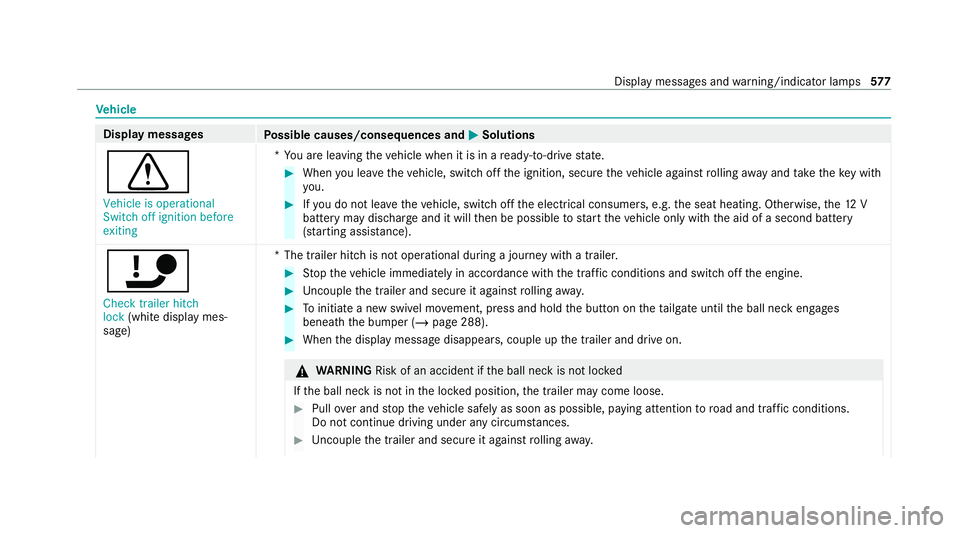
Ve
hicle Display messages
Possible causes/consequences and M
MSolutions
d Vehicle is operational
Switch off ignition before
exiting *Y
ou are leaving theve hicle when it is in a ready-to-drive state. #
When you lea vetheve hicle, switch off the ignition, secure theve hicle against rolling away and take theke y with
yo u. #
Ifyo u do not lea vetheve hicle, switch off the electrical consumers, e.g. the seat heating. Otherwise, the12 V
battery may dischar geand it will then be possible tostart theve hicle only with the aid of a second battery
(s ta rting assis tance).
ï Check trailer hitch
lock (whitedisplay mes‐
sage) *T
he trailer hitch is not operational during a journey with a trailer. #
Stop theve hicle immediately in accordance with the traf fic conditions and switch off the engine. #
Uncouple the trailer and secure it against rolling away. #
Toinitiate a new swivel mo vement, press and hold the button on theta ilgate until the ball neck engages
beneath the bumper (/ page 288). #
When the display message disappears, couple up the trailer and drive on. &
WARNING Risk of an accident if the ball neck is not loc ked
If th e ball neck is not in the loc ked position, the trailer may come loose. #
Pull over and stop theve hicle safely as soon as possible, paying attention toroad and traf fic conditions.
Do not continue driving under any circums tances. #
Uncouple the trailer and secure it against rolling away. Displ
aymessa ges and warning/indicator lamps 577
Page 588 of 689
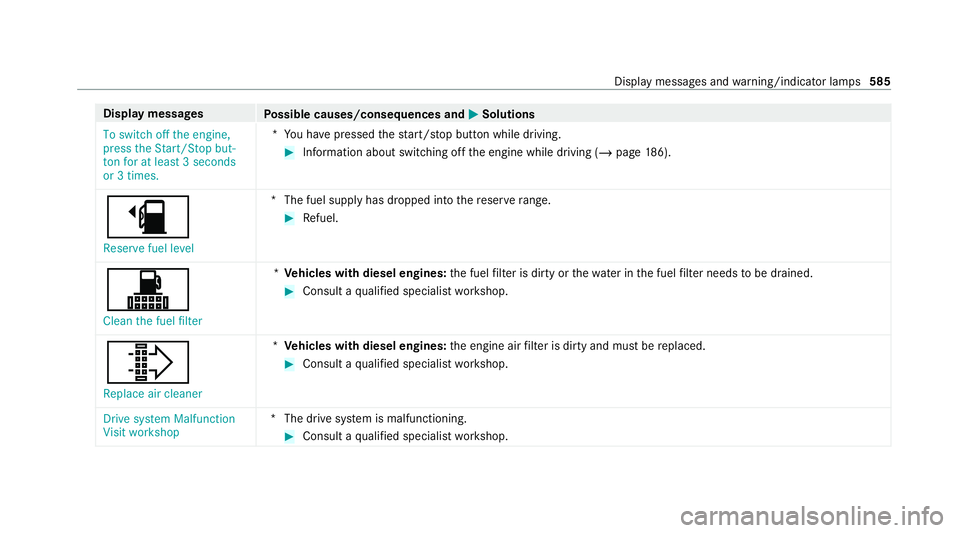
Display messages
Possible causes/consequences and M
MSolutions
To switch off the engine,
press the Start/Stop but-
ton for at least 3 seconds
or 3 times. *Y
ou ha vepressed thest art/ stop button while driving. #
Information about switching off the engine while driving (/ page186).
æ
Reserve fuel level *T
he fuel supply has dropped into there ser verange. #
Refuel.
!
Clean the fuel filter *
Ve hicles with diesel engines: the fuel filter is dirty or thewate r inthe fuel filter needs tobe drained. #
Consult a qualified specialist workshop.
¸ Replace air cleaner *
Ve hicles with diesel engines: the engine air filter is dirty and must be replaced. #
Consult a qualified specialist workshop.
Drive system Malfunction
Visit workshop *T
he drive sy stem is malfunctioning. #
Consult a qualified specialist workshop. Display messages and
warning/indicator lamps 585
Page 645 of 689
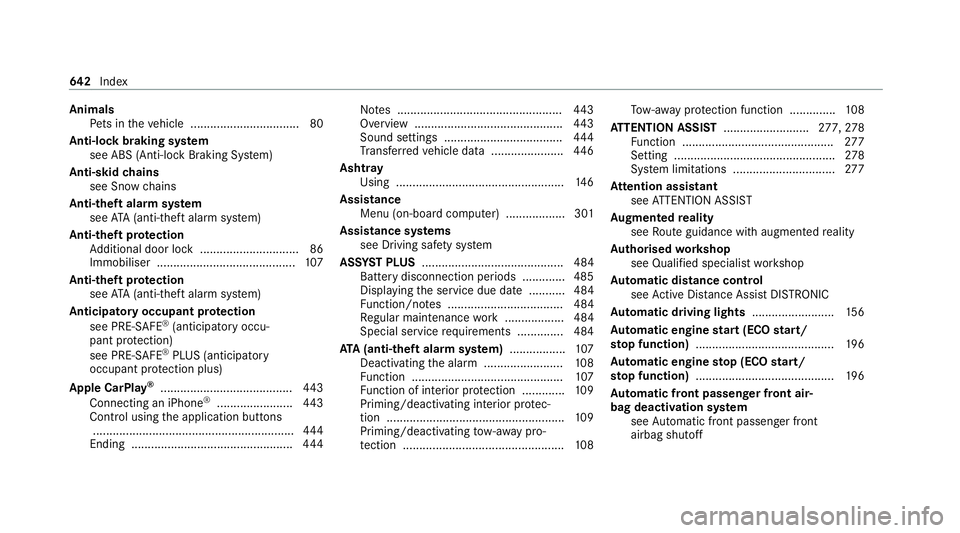
Animals
Pets in theve hicle ................................. 80
Anti-lock braking sy stem
see ABS (Anti-lock Braking Sy stem)
Anti-skid chains
see Snow chains
Anti-theft ala rmsystem
see ATA (anti-theft alarm sy stem)
Anti-theft pr otection
Ad ditional door lock .............................. 86
Immobiliser .......................................... 107
Anti-theft pr otection
see ATA (anti-theft alarm sy stem)
Anticipatory occupant pr otection
see PRE- SAFE®
(anticipatory occu‐
pant pr otection)
see PRE-SAFE ®
PLUS (anticipatory
occupant pr otection plus)
Apple CarPlay ®
........................................4 43
Connecting an iPhone ®
....................... 443
Control using the application buttons
.............................................................4 44
Ending ................................................ .444 No
tes .................................................. 443
Overview ............................................. 443
Sound settings .................................... 444
Tr ans ferred vehicle data ......................4 46
Ashtr ay
Using ................................................... 14 6
Assistance Menu (on-board co mputer) .................. 301
Assistance sy stems
see Driving saf ety sy stem
ASS YST PLUS ........................................... 484
Battery disconnection pe riods .............4 85
Displ aying the service due date ........... 484
Fu nction/no tes ................................... 484
Re gular maintenance work .................. 484
Special service requirements .............. 484
ATA (anti-theft ala rmsystem) ................ .107
Deactivating the alarm ........................ 108
Fu nction .............................................. 107
Fu nction of interior pr otection .............1 09
Priming/deactivating interior pr otec‐
tion ...................................................... 109
Priming/deactivating tow- aw ay pro‐
te ction ................................................. 108To
w- aw ay protection function .............. 108
AT TENTION ASSI ST.......................... 277,278
Fu nction .............................................. 277
Setting ................................................. 278
Sy stem limitations ...............................2 77
At tention assistant
see ATTENTION ASSIST
Au gmented reality
see Route guidance with augmented reality
Au thorised workshop
see Qualified specialist workshop
Au tomatic distance control
see Active Dis tance Assi stDISTRONIC
Au tomatic driving lights .........................15 6
Au tomatic engine start (ECO start/
sto p function) .......................................... 19 6
Au tomatic engine stop (ECO start/
sto p function) .......................................... 19 6
Au tomatic front passen ger front air‐
bag deacti vation sy stem
see Automatic front passenger front
airbag shutoff 642
Index
Page 655 of 689
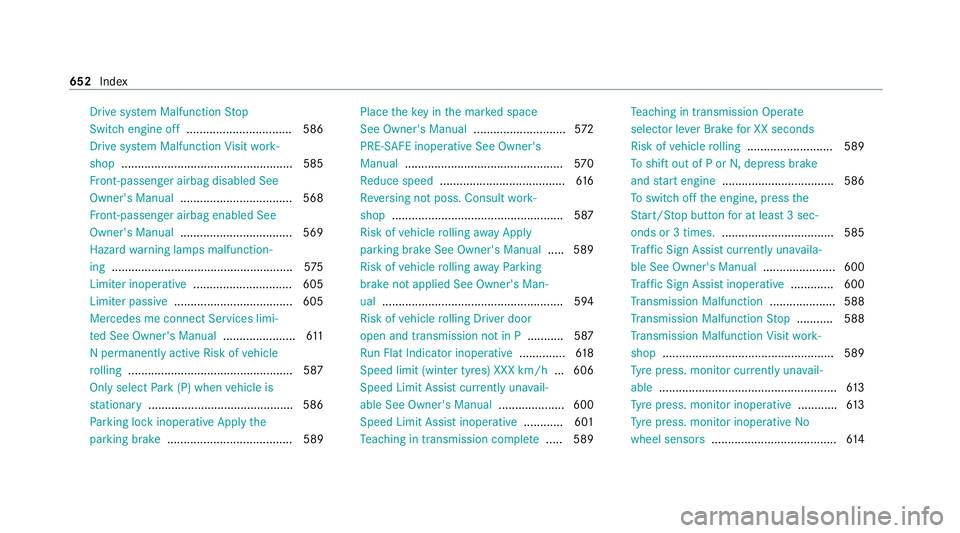
Drive sy
stem Malfunction Stop
Switch engine off ................................ 586
Drive sy stem Malfunction Visit work‐
shop ....................................................5 85
Fr ont-passenger airbag disabled See
Owner's Manual ..................................5 68
Fr ont-passenger airbag enabled See
Owner's Manual ..................................5 69
Hazard warning lamps malfunction‐
ing ...................................................... .575
Limiter inoperative .............................. 605
Limiter passive .................................... 605
Mercedes me connect Services limi‐
te d See Owner's Manual ......................611
N permanently active Risk of vehicle
ro lling .................................................. 587
Only select Park (P) when vehicle is
st ationary ............................................ 586
Pa rking lock inope rative Apply the
parking brake ...................................... 589 Place
theke y in the mar ked space
See Owner's Manual ............................572
PRE-SAFE inoperative See Owner's
Manual ................................................ 570
Re duce speed ...................................... 61 6
Re versing not poss. Consult work‐
shop ....................................................5 87
Risk of vehicle rolling away Apply
pa rking brake See Owner's Manual .....5 89
Risk of vehicle rolling away Parking
brake not applied See Owner's Man‐
ual ...................................................... .594
Risk of vehicle rolling Driver door
open and transmission not in P ...........587
Ru n Flat Indicator inope rative .............. 61 8
Speed limit (winter tyres) XXX km/h ... 606
Speed Limit Assi stcur rently una vail‐
able See Owner's Manual .................... 600
Speed Limit Assist inope rative ........... .601
Te aching in transmission comple te..... 589 Te
aching in transmission Operate
selec tor le ver Brake for XX seconds
Risk of vehicle rolling .......................... 589
To shift out of P or N,depress brake
and start engine .................................. 586
To switch off the engine, press the
St art/ Stop button for at least 3 sec‐
onds or 3 times. .................................. 585
Tr af fic Sign Assi stcur rently una vaila‐
ble See Owner's Manual ...................... 600
Tr af fic Sign Assi stinope rative ............. 600
Tr ansmission Malfunction .................... 588
Tr ansmission Malfunction Stop ........... 588
Tr ansmission Malfunction Visit work‐
shop ....................................................5 89
Ty re press. monitor cur rently una vail‐
able ...................................................... 61 3
Ty re press. monitor inoperative ............61 3
Ty re press. monitor inoperative No
wheel sensors ...................................... 61 4652
Index