2019 MERCEDES-BENZ GLB SUV engine
[x] Cancel search: enginePage 654 of 689
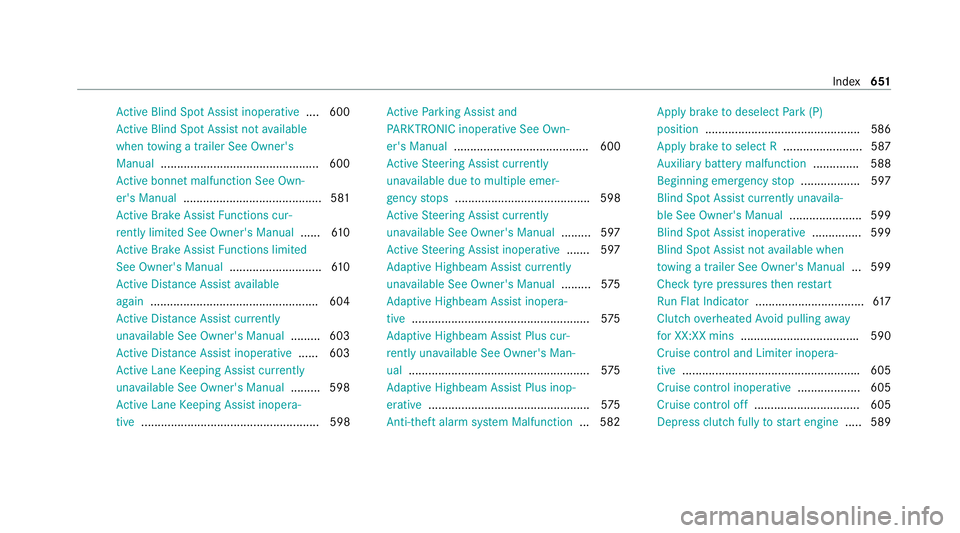
Ac
tive Blind Spot Assi stinope rative .... 600
Ac tive Blind Spot Assi stnot available
when towing a trailer See Owner's
Manual ................................................ 600
Ac tive bonnet malfunction See Own‐
er's Manual .......................................... 581
Ac tive Brake Assi stFunctions cur‐
re ntly limited See Owner's Manual ......61 0
Ac tive Brake Assi stFunctions limited
See Owner's Manual ............................61 0
Ac tive Dis tance Assi stavailable
again .................................................. .604
Ac tive Dis tance Assi stcur rently
una vailable See Owner's Manual .........603
Ac tive Dis tance Assi stinope rative ...... 603
Ac tive Lane Keeping Assist cur rently
una vailable See Owner's Manual .........598
Ac tive Lane Keeping Assist inopera‐
tive ...................................................... 598 Ac
tive Parking Assist and
PA RKTRONIC inoperati veSee Own‐
er's Manual ......................................... 600
Ac tive Steering Assist cur rently
una vailable due tomultiple emer‐
ge ncy stops ......................................... 598
Ac tive Steering Assist cur rently
una vailable See Owner's Manual .........597
Ac tive Steering Assist inoperative .......597
Ad aptive Highbeam Assist cur rently
una vailable See Owner's Manual .........575
Ad aptive Highbeam Assist inopera‐
tive ...................................................... 575
Ad aptive Highbeam Assist Plus cur‐
re ntly una vailable See Owner's Man‐
ual ...................................................... .575
Ad aptive Highbeam Assist Plus inop‐
erative ................................................ .575
Anti-theft alarm sy stem Malfunction ... 582Apply brake
todeselect Park (P)
position ...............................................5 86
Apply brake toselect R ........................ 587
Au xilia rybattery malfunction .............. 588
Beginning emer gency stop .................. 597
Blind Spot Assist cur rently una vaila‐
ble See Owner's Manual ...................... 599
Blind Spot Assist inope rative ............... 599
Blind Spot Assi stnot available when
to wing a trailer See Owner's Manual ...5 99
Che cktyre pressu resth en restart
Ru n Flat Indicator ................................. 617
Clutch overheated Avoid pulling away
fo r XX:XX mins ................................... .590
Cruise control and Limi ter inopera‐
tive ..................................................... .605
Cruise control inope rative ................... 605
Cruise control off ................................ 605
Dep ress clutch fully tostart engine .....5 89 Index
651
Page 655 of 689
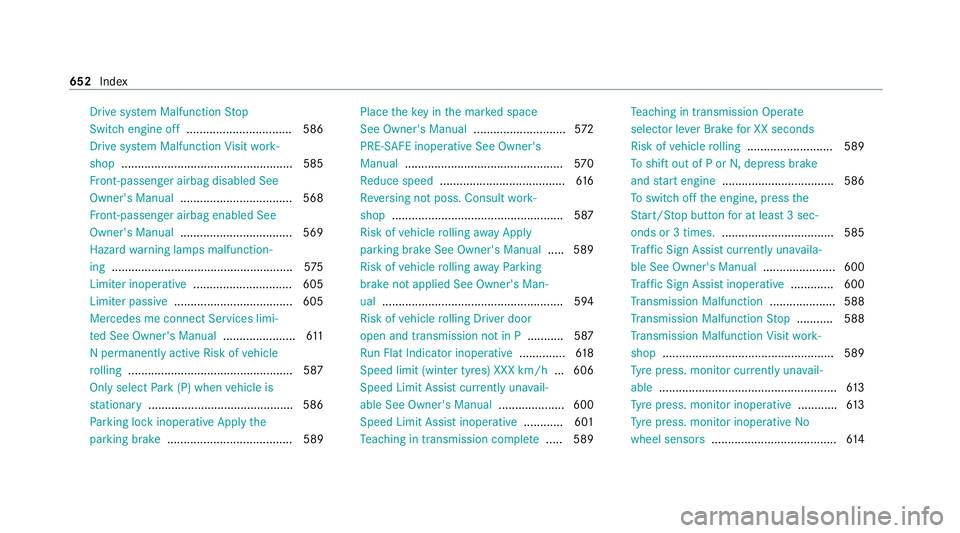
Drive sy
stem Malfunction Stop
Switch engine off ................................ 586
Drive sy stem Malfunction Visit work‐
shop ....................................................5 85
Fr ont-passenger airbag disabled See
Owner's Manual ..................................5 68
Fr ont-passenger airbag enabled See
Owner's Manual ..................................5 69
Hazard warning lamps malfunction‐
ing ...................................................... .575
Limiter inoperative .............................. 605
Limiter passive .................................... 605
Mercedes me connect Services limi‐
te d See Owner's Manual ......................611
N permanently active Risk of vehicle
ro lling .................................................. 587
Only select Park (P) when vehicle is
st ationary ............................................ 586
Pa rking lock inope rative Apply the
parking brake ...................................... 589 Place
theke y in the mar ked space
See Owner's Manual ............................572
PRE-SAFE inoperative See Owner's
Manual ................................................ 570
Re duce speed ...................................... 61 6
Re versing not poss. Consult work‐
shop ....................................................5 87
Risk of vehicle rolling away Apply
pa rking brake See Owner's Manual .....5 89
Risk of vehicle rolling away Parking
brake not applied See Owner's Man‐
ual ...................................................... .594
Risk of vehicle rolling Driver door
open and transmission not in P ...........587
Ru n Flat Indicator inope rative .............. 61 8
Speed limit (winter tyres) XXX km/h ... 606
Speed Limit Assi stcur rently una vail‐
able See Owner's Manual .................... 600
Speed Limit Assist inope rative ........... .601
Te aching in transmission comple te..... 589 Te
aching in transmission Operate
selec tor le ver Brake for XX seconds
Risk of vehicle rolling .......................... 589
To shift out of P or N,depress brake
and start engine .................................. 586
To switch off the engine, press the
St art/ Stop button for at least 3 sec‐
onds or 3 times. .................................. 585
Tr af fic Sign Assi stcur rently una vaila‐
ble See Owner's Manual ...................... 600
Tr af fic Sign Assi stinope rative ............. 600
Tr ansmission Malfunction .................... 588
Tr ansmission Malfunction Stop ........... 588
Tr ansmission Malfunction Visit work‐
shop ....................................................5 89
Ty re press. monitor cur rently una vail‐
able ...................................................... 61 3
Ty re press. monitor inoperative ............61 3
Ty re press. monitor inoperative No
wheel sensors ...................................... 61 4652
Index
Page 657 of 689
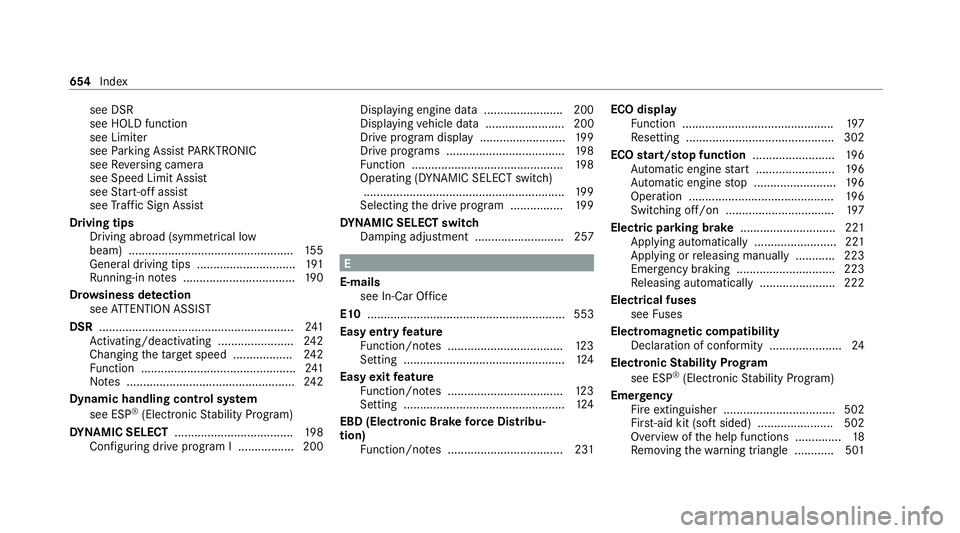
see DSR
see HOLD function
see Limiter
see
Parking Assist PARKTRONIC
see Reversing camera
see Speed Limit Assist
see Start-off assist
see Traf fic Sign Assi st
Driving tips Driving abroad (symmetrical low
beam) .................................................. 15 5
Gene ral driving tips .............................. 191
Ru nning-in no tes ..................................1 90
Dr ow siness de tection
see ATTENTION ASSIST
DSR ........................................................... 241
Ac tivating/deactivating ...................... .242
Changing theta rget speed .................. 24 2
Fu nction ............................................... 241
No tes ................................................... 24 2
Dynamic handling cont rol sy stem
see ESP ®
(Elect ronic Stability Prog ram)
DY NA MIC SELECT .................................... 19 8
Con figuring drive program I ................. 200 Displaying engine data ........................ 200
Displaying vehicle data ........................ 200
Drive program display .......................... 19 9
Drive programs .................................... 19 8
Fu nction .............................................. 19 8
Operating (DYNAMIC SELECT switch) .............................................................1 99
Selecting the drive prog ram ............... .199
DY NA MIC SELECT switch
Damping adju stment ........................... 257 E
E-mails see In-Car Of fice
E10 ............................................................ 553
Easy entry feature
Fu nction/no tes ................................... 12 3
Setting ................................................. 124
Easy exitfeature
Fu nction/no tes ................................... 12 3
Setting ................................................. 124
EBD (Electronic Brake forc e Distribu‐
tion)
Function/no tes ................................... 231 ECO display
Function .............................................. 197
Re setting ............................................. 302
ECO start/s top function ......................... 19 6
Au tomatic engine start ........................ 19 6
Au tomatic engine stop .........................1 96
Operation ............................................ 19 6
Switching off/on ................................. 197
Electric pa rking brake ............................ .221
App lying automatically ........................ .221
App lying or releasing manually ............ 223
Emer gency braking .............................. 223
Re leasing automatically ...................... .222
Electrical fuses see Fuses
Electromagnetic compatibility Declaration of conformity ......................24
Electronic Stability Prog ram
see ESP ®
(Electronic Stability Prog ram)
Emer gency
Fire extinguisher ................................. .502
Fir st-aid kit (so ftsided) ....................... 502
Overview of the help functions .............. 18
Re moving thewa rning triangle ............ 501 654
Index
Page 658 of 689
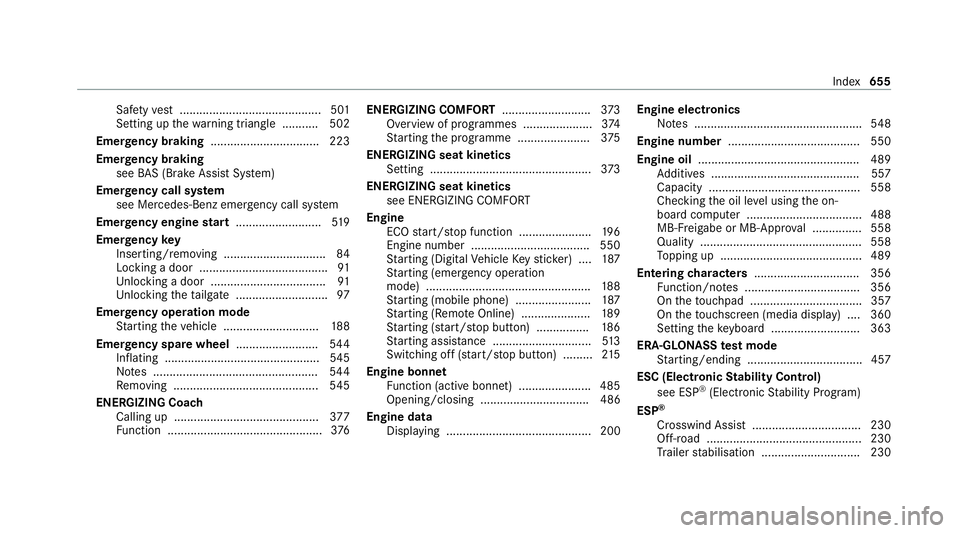
Saf
etyve st ........................................... 501
Setting up thewa rning triangle .......... .502
Emer gency braking ................................. 223
Emer gency braking
see BAS (Brake Assi stSystem)
Emer gency call sy stem
see Mercedes-Benz emer gency call sy stem
Emer gency engine start .......................... 519
Emer gency key
Inserting/removing ............................... 84
Locking a door ....................................... 91
Un locking a door .................................. .91
Un locking theta ilgate ............................ 97
Emer gency operation mode
St arting theve hicle ............................. 188
Emer gency spare wheel .........................5 44
Inflating ...............................................5 45
No tes .................................................. 544
Re moving ............................................ 545
ENERGIZING Coach Calling up ............................................ 377
Fu nction ............................................... 376ENERGIZING COMFORT
...........................373
Overview of programmes ..................... 374
St arting the programme ......................3 75
ENERGIZING seat kinetics Setting ................................................ .373
ENERGIZING seat kinetics see ENERGIZING COMFORT
Engine ECO start/ stop function ......................1 96
Engine number ................................... .550
St arting (Digital Vehicle Keyst icke r) .... 187
St arting (eme rgency operation
mode) .................................................. 188
St arting (mobile phone) ...................... .187
St arting (Remo teOnline) ..................... 189
St arting (s tart/s top button) ................ 186
St arting assis tance .............................. 513
Switching off (s tart/s top button) .........2 15
Engine bonnet Function (active bonnet) ...................... 485
Opening/closing ................................. 486
Engine data Displaying ............................................ 200 Engine electronics
Notes ................................................... 548
Engine number ........................................ 550
Engine oil ................................................ .489
Ad ditives .............................................5 57
Capacity .............................................. 558
Checking the oil le vel using the on-
board computer ................................... 488
MB-Fr eigabe or MB-Appr oval .............. .558
Quality ................................................. 558
To pping up ...........................................4 89
Entering characters ................................ 356
Fu nction/no tes ................................... 356
On theto uchpad .................................. 357
On theto uchsc reen (media display) ....3 60
Setting theke yboard .......................... .363
ERA-GLONASS test mode
St arting/ending .................................. .457
ESC (Electronic Stability Control)
see ESP ®
(Electronic Stability Prog ram)
ESP ®
Crosswind Assist ................................. 230
Off-road ............................................... 230
Tr ailer stabilisation .............................. 230 Index
655
Page 660 of 689
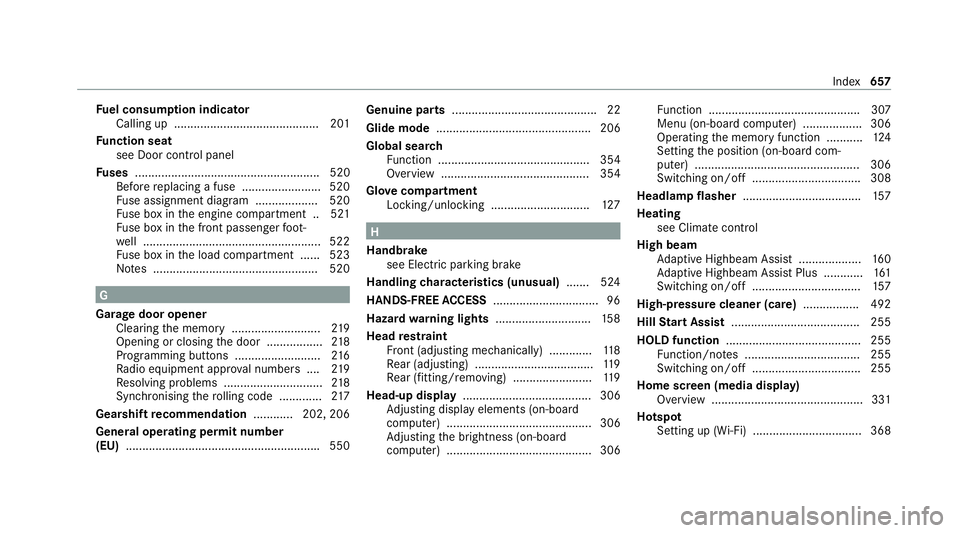
Fu
el consum ption indicator
Calling up ............................................ 201
Fu nction seat
see Door cont rol panel
Fu ses ........................................................ 520
Before replacing a fuse ........................ 520
Fu se assignment diagram ...................5 20
Fu se box in the engine compartment .. 521
Fu se box in the front passenger foot‐
we ll ...................................................... 522
Fu se box in the load compartment ...... 523
No tes .................................................. 520 G
Garage door opener Cleari ngthe memory ........................... 219
Opening or closing the door ................. 218
Programming buttons .......................... 216
Ra dio equipment appr oval numbers .... 219
Re solving problems .............................. 218
Synchronising thero lling code ............ .217
Gearshift recommendation ............ 202, 206
General operating permit number
(EU) .......................................................... .550 Genuine parts
............................................ 22
Glide mode ............................................... 206
Global sear ch
Fu nction .............................................. 354
Overview ............................................. 354
Glo vecompa rtment
Locking/unlo cking .............................. 127 H
Handbrake see Electric parking brake
Handling characteristics (unusual) ....... 524
HANDS-FREE ACCESS ................................ 96
Haza rdwa rning lights ............................ .158
Head restra int
Fr ont (adjusting mechanically) .............1 18
Re ar (adjusting) .................................... 11 9
Re ar (fitting/removing) ........................ 11 9
Head-up display ....................................... 306
Ad justing display elements (on-board
compu ter) ............................................ 306
Ad justing the brightness (on-board
computer) ............................................ 306 Fu
nction .............................................. 307
Menu (on-board compu ter) .................. 306
Operating the memory function ........... 124
Setting the position (on-board com‐
puter) .................................................. 306
Switching on/off ................................. 308
Headla mpflasher ................................... .157
Heating see Climate control
High beam Adaptive Highbeam Assist .................. .160
Ad aptive Highbeam Assist Plus ............ 161
Switching on/off ................................. 157
High-pressure cleaner (care) ................. 492
Hill Start Assist ....................................... 255
HOLD function ......................................... 255
Fu nction/no tes ................................... 255
Switching on/off ................................. 255
Home screen (media display) Overview ..............................................3 31
Hotspot Setting up (Wi-Fi) ................................. 368 Index
657
Page 661 of 689
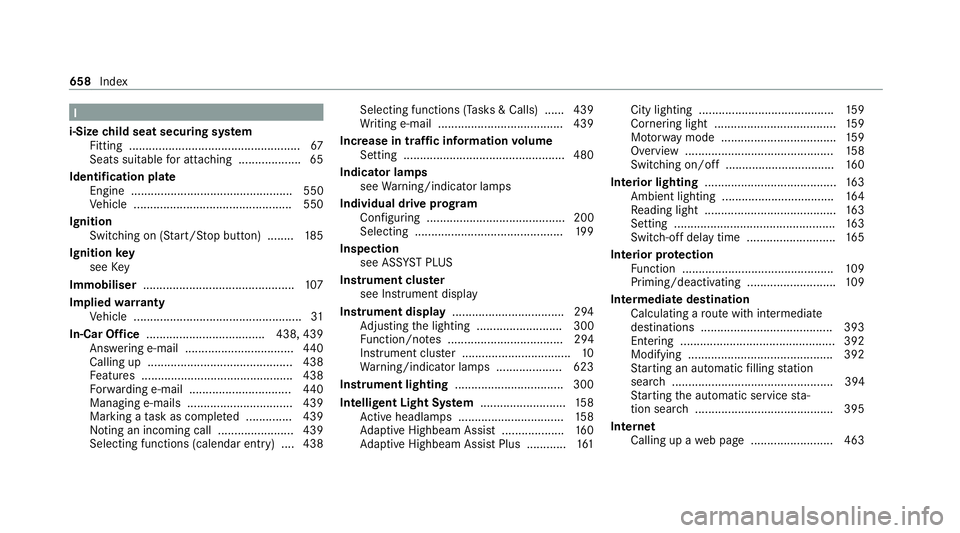
I
i-Size child seat securing sy stem
Fitting .................................................... 67
Seats suitable for attaching ................... 65
Identification plate Engine ................................................. 550
Vehicle ................................................ 550
Ignition Switching on (S tart/S top button) ........ 185
Ignition key
see Key
Immobiliser .............................................. 107
Implied warranty
Ve hicle ................................................... 31
In-Car Of fice .................................... 438, 439
Answering e-mail ................................ .440
Calling up ............................................ 438
Fe atures .............................................. 438
Fo rw arding e-mail .............................. .440
Managing e-mails ................................ 439
Marking a task as comple ted .............. 439
Noting an incoming call ...................... .439
Selecting functions (calendar entry) .... 438 Selecting functions (Tasks & Calls) ...... 439
Wr
iting e-mail ...................................... 439
Increase in traf fic information volume
Setting ................................................ .480
Indicator lamps see Warning/indicator lamps
Individual drive prog ram
Con figuring .......................................... 200
Selecting ............................................. 19 9
Inspection see AS SYST PLUS
Instrument clus ter
see Instrument display
Instrument display ..................................2 94
Ad justing the lighting .......................... 300
Fu nction/no tes ................................... 294
Instrument clus ter ................................. 10
Wa rning/indicator lamps .................... 623
Instrument lighting .................................300
Intelligent Light Sy stem .......................... 15 8
Ac tive headla mps ................................ 15 8
Ad aptive Highbeam Assist .................. .160
Ad aptive Highbeam Assist Plus ............ 161City lighting ........................................
.159
Cornering light ..................................... 15 9
Mo torw ay mode ................................... 15 9
Overview ............................................. 15 8
Switching on/off ................................. 16 0
Interior lighting ........................................ 16 3
Ambient lighting .................................. 16 4
Re ading light ........................................ 16 3
Setting ................................................. 16 3
Switch-off del aytime ........................... 16 5
Interior pr otection
Fu nction .............................................. 109
Priming/deactivating ........................... 109
Intermediate destination Calculating a route with intermediate
destinations ........................................ 393
En tering ............................................... 392
Modifying ............................................ 392
St arting an automatic filling station
sear ch................................................. 394
St arting the automatic service sta‐
tion sear ch.......................................... 395
In tern et
Calling up a web page .........................4 63658
Index
Page 669 of 689
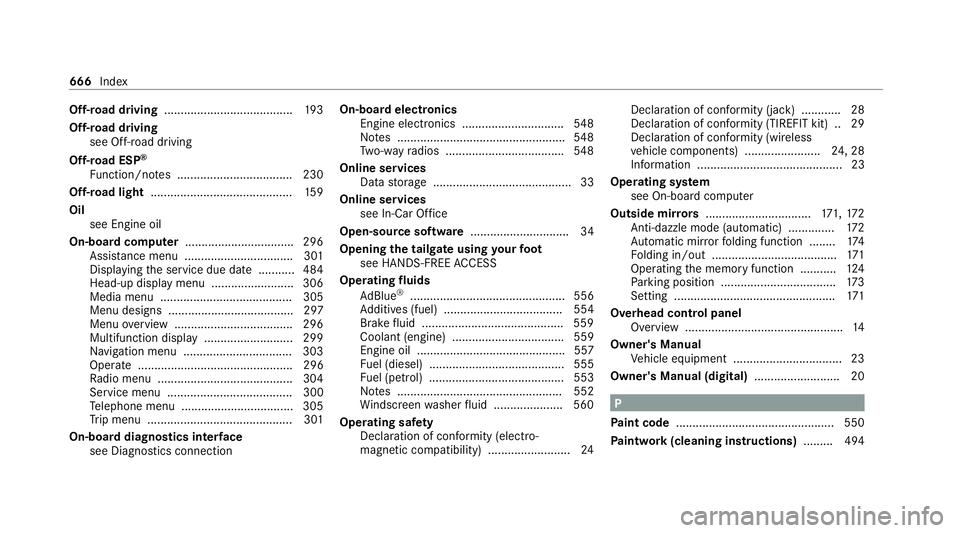
Off-road driving
....................................... 19 3
Off-road driving see Off-road driving
Off-road ESP ®
Fu nction/no tes ................................... 230
Off-road light ...........................................1 59
Oil see Engine oil
On-board comp uter................................. 296
Assis tance menu ................................. 301
Displaying the service due date ........... 484
Head-up display menu .........................3 06
Media menu ........................................ 305
Menu designs ...................................... 297
Menu overview .................................... 296
Multifunction display .......................... .299
Na vigation menu ................................. 303
Operate ............................................... 296
Ra dio menu .........................................3 04
Service menu ...................................... 300
Te lephone menu .................................. 305
Tr ip menu ............................................ 301
On-boa rddiagno stics inter face
see Diagno stics connection On-boa
rdelectronics
Engine electronics .............................. .548
No tes ................................................... 548
Tw o-w ayradios .................................... 548
Online services Data storage .......................................... 33
Online services see In-Car Of fice
Open-source so ftwa re .............................. 34
Opening the tail gate using your foot
see HANDS-FREE ACCESS
Ope rating fluids
Ad Blue ®
............................................... 556
Ad ditives (fuel) .................................... 554
Brake fluid .......................................... .559
Coolant (engine) .................................. 559
Engine oil ............................................. 557
Fu el (diesel) ......................................... 555
Fu el (petrol) ......................................... 553
No tes .................................................. 552
Wi ndsc reen washer fluid .................... .560
Operating saf ety
Declaration of conformity (electro‐
magnetic compatibility) ......................... 24Declaration of conformity (ja
ck) ............ 28
Declaration of con form ity (TIREFIT kit) .. 29
Declaration of con form ity (wireless
ve hicle components) ....................... 24, 28
Information ............................................ 23
Operating sy stem
see On-board computer
Outside mir rors................................ 171, 172
Anti-dazzle mode (automatic) .............. 172
Au tomatic mir rorfo lding function ........ 174
Fo lding in/out ...................................... 171
Operating the memory function ........... 124
Pa rking position .................................. .173
Setting ................................................. 171
Overhead control panel Overview ................................................ 14
Owner's Manual Vehicle equipment ................................. 23
Owner's Manual (digital) .......................... 20 P
Pa int code ................................................ 550
Pa intwork (cleaning instructions) .........494 666
Index
Page 676 of 689
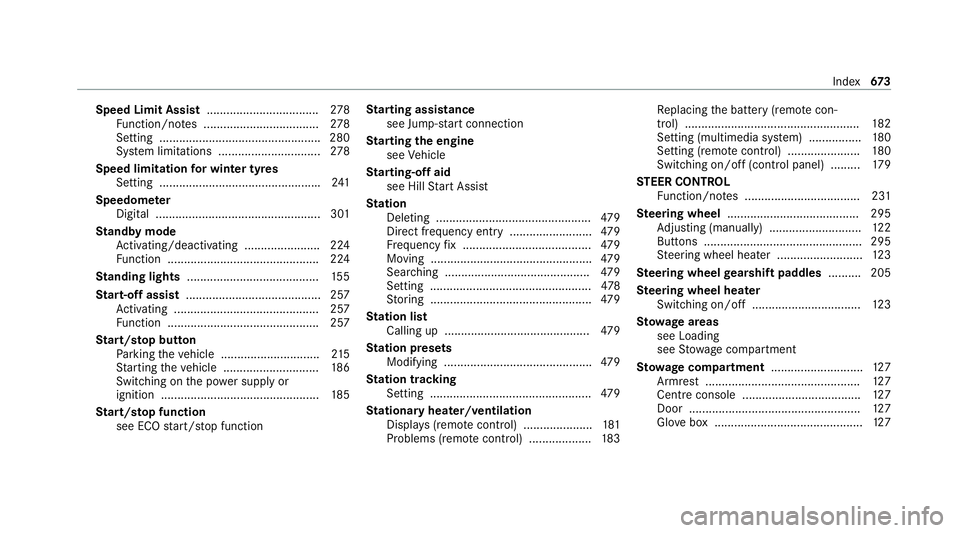
Speed Limit Assist
..................................2 78
Fu nction/no tes ................................... 278
Setting ................................................. 280
Sy stem limitations ...............................2 78
Speed limitation for winter tyres
Setting ................................................ .241
Speedome ter
Digital .................................................. 301
St andby mode
Ac tivating/deactivating ...................... .224
Fu nction .............................................. 224
St anding lights ........................................ 15 5
St art-off assi st......................................... 257
Ac tivating ............................................ 257
Fu nction .............................................. 257
St art/s top button
Pa rking theve hicle .............................. 215
St arting theve hicle ............................. 186
Switching on the po wer supply or
ignition ................................................ 185
St art/s top function
see ECO start/ stop function St
arting assi stance
see Jump -sta rt connection
St arting the engine
see Vehicle
St arting-o ffaid
see Hill Start Assist
St ation
Deleting ............................................... 479
Direct frequency entry ......................... 479
Fr equency fix ....................................... 479
Moving .................................................4 79
Sear ching ............................................ 479
Setting ................................................. 478
St oring .................................................4 79
St ation list
Calling up ............................................ 479
St ation presets
Modifying ............................................. 479
St ation tracking
Setting ................................................. 479
St ationary heater/ventilation
Displ ays (remo tecontrol) ..................... 181
Problems (remo tecontrol) ................... 183Re
placing the battery (remo tecon‐
trol) ..................................................... 182
Setting (multimedia sy stem) ................1 80
Setting (remo tecontrol) ...................... 180
Switching on/off (control panel) ......... 17 9
ST EER CONT ROL
Fu nction/no tes ................................... 231
Ste ering wheel ........................................ 295
Ad justing (manually) ............................ 12 2
Buttons ................................................ 295
St eering wheel heater .......................... 12 3
Ste ering wheel gearshift paddles .......... 205
Ste ering wheel heater
Swit ching on/off ................................ .123
St ow age areas
see Loading
see Stow age compartment
St ow age comp artment............................ 127
Armrest ............................................... 127
Centre console .................................... 127
Door .................................................... 127
Glo vebox .............................................1 27 Index
673