2019 MERCEDES-BENZ G-CLASS gas type
[x] Cancel search: gas typePage 19 of 514

1
Jack →
392
2 Warning triang le →
354
3 QRcode foraccessi ngthere scue card →
26
4 Safetyve sts →
353
5 Mercedes -Benz emergency callsy stem butt on →
290
6 Tocheckand topup oper ating fluids →
402
7 Startin gassis tance →
360
8 Totow- star tand tow aw ay →
362
9 Flat tire →
355 A
First-ai dkit (softsided) →
354
B Hazar dwa rning lam ps →
111
C Vehicle tool kit →
392
D Fuelfiller flap withins truct ion labels fortir e
pr essu re,fuel type andQRcode foraccessi ng
th ere scue card →
147
E Totow- star tand tow aw ay →
362
F Spar ewhe el →
355 At
aglanc e– Em erge ncie sand brea kdo wns 17
Page 150 of 514

Ev
en sma llam ounts ofthewr ong fuelcould
re sult indamag eto thefuel system, the
engine andtheemission control system. #
The RONrequ iremen tis locat edinthe
fuel filler flap. #
Onlyrefuel withlow- sulfur unleade d
fuel.
This fuelmaycont ainupto10%ethanol. Your
ve hicle issuit able foruse withE1 0fuel .
Ne verre fuel using anyof thefo llo wing fuels:
R Dies el
R Gasoline withmor eth an 10%ethanol by
vo lume, e.g.E15, E8 5,E100
R Gasoline withmor eth an 3% methano lby
vo lume, e.g.M15,M30 ,M85 ,M1 00
R Gasoline withadditiv escon tainin gme tal
If yo uacc iden tally refuel withth ewr ong fuel: #
Donotswitc hth eignition on. #
Consult aqu alif ied spec ialistwo rkshop. *
NO
TEDo notus ediese lto refuel vehi‐
cles withaga soline engine. If
yo uacc iden tally refuel withth ewr ong fuel:
R Donotswitc hth eignition on.Other wise
fuel canentertheengine.
Ev en small amounts ofthewr ong fuel
could result indamag eto thefuel system
and theengine. Therepair costsarehigh. #
Consult aqu alif ied spec ialistwo rkshop. #
Have thefuel tank and fuellines
dr ained complet ely . *
NO
TEFuelma yspr ayout when you
re mo vethefuel pum pnoz zle. #
Onlyfill th efuel tank unti lth epum p
noz zleswitc hesoff. Re
quirement s:
R The vehicle isunloc ked.
% Donotge tint oth eve hicle again during the
re fuel ingprocess. Other wise,ele ctrostatic
ch arge cou ldbu ild up again. Obs
erve theno teson oper ating fluids
(/ page40 2). 1
Fuelfiller flap
2 Fuelfiller cap
3 Fueltype
4 Tire pressur eta ble
5 QRcode forre scue card 14
8
Driving and parking
Page 242 of 514
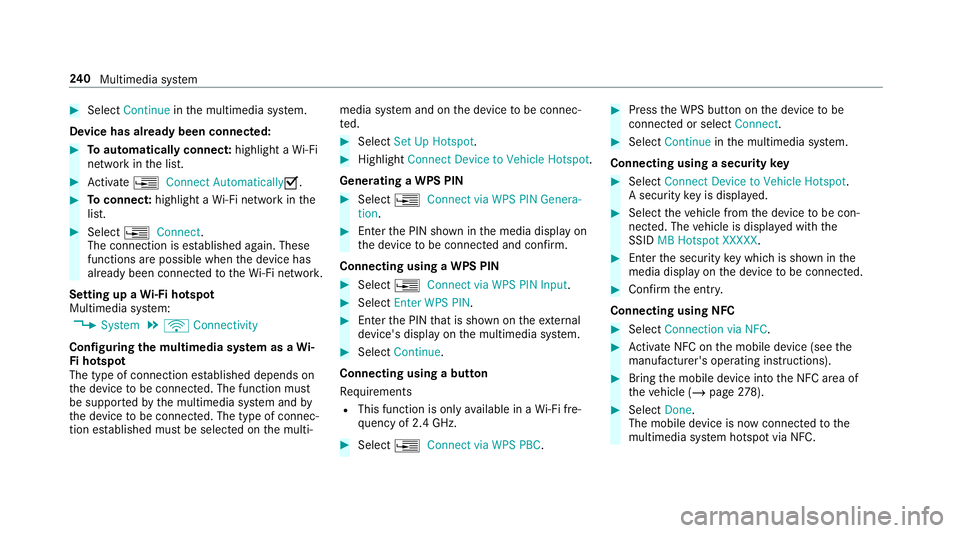
#
Select Continu ein themultimedia system.
De vice hasalready been connect ed: #
Toaut omatic allyco nne ct:high light aWi -Fi
ne tworkin thelis t. #
Activate0080 Connect Automatica lly0073 . #
Toconnect :high light aWi -Fi networkin the
lis t. #
Selec t0080 Connect.
The connection ises tablished again. These
func tionsar epossible whenthede vice has
alr eady been connect edtotheWi -Fi network.
Se tting upaWi -Fiho tspo t
Mul timed iasystem:
4 System 5
ö Connec tivity
Conf iguringthemu ltim edia system asaWi -
Fi ho tspo t
The type ofconnection established depends on
th ede vice tobe con nected. The func tion must
be suppor tedby themultimedia system and by
th ede vice tobe con nected. The type ofcon nec‐
tion established mustbe select edon themulti‐ media
system and onthede vice tobe con nec‐
te d. #
Select SetUpHot spot. #
Highlight ConnectDevic eto Vehicle Hotspot.
Gener atingaWPS PIN #
Select 0080Connec tvia WPS PINGenera-
tion . #
Enterth ePIN showninthemedia displayon
th ede vice tobe con nectedand confirm .
Connect ingusin gaWPS PIN #
Sele ct0080 ConnectviaWPS PINInput. #
Sele ctEnter WPS PIN. #
Enterth ePIN that issho wnontheex tern al
de vic e's displa yon themultimedia system. #
Select Continue.
Connecting usingabutt on
Re quiremen ts
R This function isonl yav ailable inaWi -Fi fre‐
qu ency of2.4 GHz. #
Select 0080Connec tvia WPS PBC. #
Press theWPS buttonon thede vice tobe
con nectedor select Connec t. #
Select Continueinthemultimedia system.
Connecting usingasecur itykey #
Select Connect DevicetoVeh icleHotsp ot.
A secu rity keyis disp laye d. #
Select theve hicle from thede vice tobe con ‐
nec ted. The vehicle isdispla yedwit hth e
SSID MBHotsp otXXX XX. #
Enterthesecur itykeywhic his sho wninthe
media display on thede vice tobe con nected. #
Conf irm theent ry.
Connect ingusin gNFC #
Sele ctConn ection viaNFC. #
ActivateNFC onthemobile device (see the
manuf acturer'soper ating instructions). #
Bring themobile device intoth eNFC area of
th eve hicle (/page27 8). #
Select Done.
The mobi lede vice isno wconnect edtothe
multime diasystem hotspo tvia NFC. 24
0
Multimedia system
Page 278 of 514

Connect
ingamob ilephone (authoriza tion
using SecureSim plePairing) #
Selec tth emobile phone.
A code isdispla yedin themultimedia system
and onthemobile phone. #
Ifth ecodes match: con firm thecode on
th emobile phone.
Connecting amobile phone(authorizat ion by
ent ering apa ssk ey) #
Select themobile phone. #
Choose aone tosixt een-digit numbercombi‐
nation asapassk ey. #
On themu ltim edia system: enterthepass‐
ke yand select0076. #
On themobil eph one: enterthepassk ey
ag ain and confirm .
% Upto15 mobil ephones canbeauthor ized
on themultimedia system.
Au thor ized mobile phones arere connect ed
au tomatical ly. Connect
ingasecond mobilephone (two
ph one mod e)
Re quirement s:
R Atleas tone mobile phoneis alr eady connec‐
te dto themultimedia system viaBlue tooth®
.
Multimedia system:
4 Phone 5
00A5 Devic es #
Select Connec tNew Devic e. #
Select Start Search onSystem.
The available mobilephon esaredispla yed. #
Select themobile phone. #
Answ ertheHow would youliketocon nect
the new device? prom pt. #
Toreplac ethe currentl yconnect ed
mobile phone:selectPhone 1.
The currentl yconne cted mob ile pho neis
re placed bythene wmobile phone.
or #
Toconnect thesecond mobileph one:
selec tPhon e2.
The newmobile phoneis con nectedas
Phone 2.Iftw omobile phones have already been
connected, thesecon dte lephon eis
re placed bythene wmobile phone.
or #
Touse themobil eph one asan aud io
sour ce:selec tAudio Source(/ page31 0).
% Amobi lephone canbeoper ated both as an
audio sourceaswellas telephon ein par allel.
% Itis possible atanyfut urepoint tochang e
th etype ofcon nect ionforth emobile phone
alr eady connect edand tosetth is as Phon e
1, Phon e2 or Audio Source(/ page27 7).
Fu nctions ofthemobil eph one intw oph one
mod e
Fu nctions overview Mobile
phoneinthe
fo re gr ound Mobile
phone inthe
bac kground
Fu llra ng eof func ‐
tio ns Incom
ingcalls 27
6
Multimedia system
Page 492 of 514
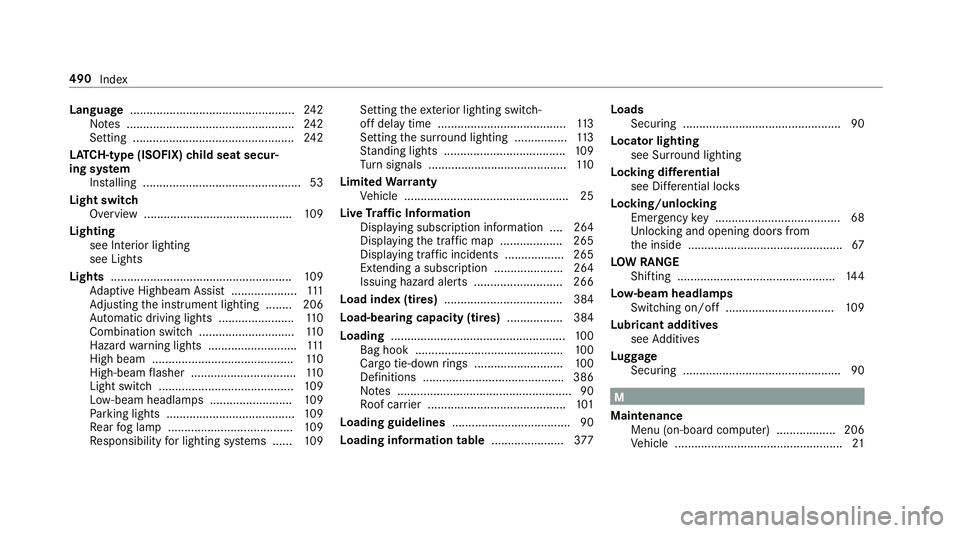
Langu
age.................................................. 242
No tes .................. ................................. 242
Se tting <0011001100110011001100110011001100110011001100110011001100110011
0011001100110011001100110011001100110011001100110011001100110011
0011001100110011001100110011001100110011001100110011001100110011
0011> 242
LA TC H-type (ISOFI X)child seat secur‐
ing system
In stallin g................................................ 53
Light switch
Ov ervie w .................. ........................ ... 109
Light ing
see Inte rior lighting
see Lights
Lights .......................................................1 09
Ad aptiveHig hbeam Assis t.................... 111
Ad jus ting theins trument lighting ........ 206
Au tomatic driving lights..... .................. 110
Comb inationswit ch<0011001100110011001100110011001100110011001100110011001100110011
0011001100110011001100110011001100110011001100110011> 110
Haza rdwa rning light s...........................1 11
High beam............ ...............................110
High -beamflasher ................................ 110
Light switch..... .............................. ......1 09
Lo w-beam headlam ps.........................1 09
Pa rking light s.......................................1 09
Re ar foglam p................................. ..... 109
Re sponsibili tyforlig hting systems ...... 109 Se
tting theex terior lighting switch-
of fdela ytime ................................. ...... 113
Se tting thesur round lighting.......... ...... 113
St andi nglight s................................ .....1 09
Tu rn signals .................................... ...... 110
Limit edWa rranty
Ve hicle ............................................. ..... 25
Liv eTr af fic Inf orma tion
Dis playing subsc ript ion informatio n.... 264
Disp laying thetra ffic map ...................2 65
Displ aying traffic inci dents <0011001100110011001100110011001100110011001100110011001100110011
00110011> 265
Ext endi ngasu bscr iption <0011001100110011001100110011001100110011001100110011001100110011
00110011001100110011> 264
Issu inghazar daler ts <0011001100110011001100110011001100110011001100110011001100110011
00110011001100110011001100110011001100110011> 266
Lo ad inde x(ti res) .................................... 384
Load-bear ingcapacity (tires) ................. 384
Loading ..................................................... 100
Bag hook<0011001100110011001100110011001100110011001100110011001100110011
0011001100110011> <0011001100110011001100110011001100110011001100110011001100110011
0011001100110011>.....100
Car gotie-do wn rings <0011001100110011001100110011001100110011001100110011001100110011
0011001100110011001100110011001100110011> .100
Def initio ns....... ................................... .386
No tes ..................................................... 90
Ro ofcar rier .......................................... 101
Load ingguid elines .................................... 90
Load inginforma tion table ...................... 377 Load
s
Sec uring ................................................ 90
Locat orlight ing
see Surround lighting
Loc king differe ntial
see Differe ntia llo ck s
Loc king/u nlocking
Em erge ncy key ...................................... 68
Un loc kin gand open ingdoor sfrom
th einside ............................................... 67
LO WRAN GE
Shif ting ................................................ 144
Lo w-beam headla mps
Swi tching on/of f<0011001100110011001100110011001100110011001100110011001100110011
0011001100110011001100110011001100110011001100110011001100110011
0011> 109
Lu bricant additives
see Additiv es
Lu ggage
Sec uring ................................................ 90 M
Maint enance
Menu (on-boar dcom puter) .................. 206
Ve hicle ................................................... 21 490
Index
Page 499 of 514
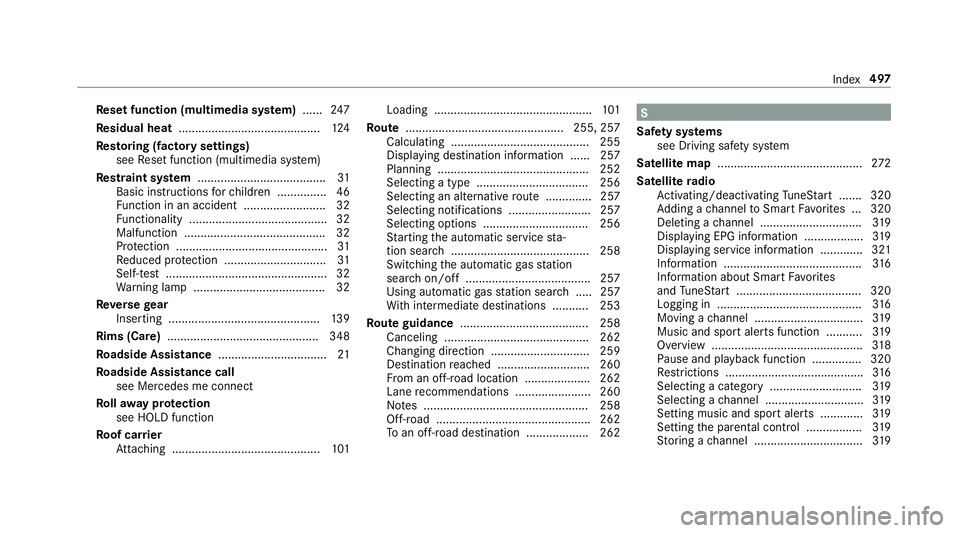
Re
setfunction (multimedia system) ...... 247
Re sidual heat...........................................1 24
Re stor ing (fact oryse ttings)
see Resetfunction (multimedia system)
Re stra int system .......................................3 1
Basi cins tructi ons forch ildr en ...............4 6
Fu nctio nin an acci dent <0011001100110011001100110011001100110011001100110011001100110011
001100110011001100110011001100110011> 32
Fu nctio nality <0011001100110011001100110011001100110011001100110011001100110011
001100110011001100110011001100110011> <0011001100110011001100110011001100110011001100110011001100110011
0011>32
Ma lfunctio n<0011001100110011001100110011001100110011001100110011001100110011
001100110011001100110011001100110011> <0011001100110011001100110011001100110011001100110011001100110011
00110011>32
Pr otect ion ....................................... .......3 1
Re duced protect ion ...............................3 1
Sel f-tes t<0011001100110011001100110011001100110011001100110011001100110011
0011001100110011001100110011001100110011001100110011001100110011
0011001100110011001100110011001100110011001100110011001100110011
0011> 32
Wa rning lam p.................................. ...... 32
Re versege ar
Inser ting.......................................... .... 139
Rims (Care) <0011001100110011001100110011001100110011001100110011001100110011
0011001100110011001100110011001100110011001100110011> <0011001100110011001100110011001100110011001100110011001100110011
0011>348
Ro adside Assistan ce ....... .......................... 21
Ro adside Assistan cecall
see Mercedes meconnect
Ro llaw ay protection
see HOL Dfun ction
Ro ofcar rier
At tach ing .............................................1 01 Loadi
ng............................................. ... 101
Ro ute ...... .......................................... 255,257
Ca lcul ating .......................................... 255
Displ aying destination informatio n...... 257
Plann ing.......................................... .... 252
Selec tingatype .................................. 256
Selec tingan alternat ive ro ute ........ ...... 257
Sel ect ing notificat ions.........................2 57
Sel ecting options <0011001100110011001100110011001100110011001100110011001100110011
0011001100110011001100110011001100110011001100110011001100110011> 256
St artin gth eaut omatic service sta‐
tio nsear ch<0011001100110011001100110011001100110011001100110011001100110011
0011001100110011001100110011001100110011001100110011001100110011
0011001100110011001100110011001100110011> 258
Swi tching theaut omatic gasst atio n
sear chon/of f................................. ..... 257
Using automatic gasst atio nsear ch..... 257
Wi th intermediat edes tination s...........2 53
Ro uteguidanc e...... ................................. 258
Ca nceling .......................................... ..262
Cha nging direction .............................. 259
Des tination reac hed ........................ .... 260
Fr om anoff-r oad location .................... 262
Lane recomme ndations <0011001100110011001100110011001100110011001100110011001100110011
0011001100110011001100110011> 260
No tes .................................................. 258
Of f-road .......................................... ..... 262
To an off-ro ad des tinatio n.............. .....2 62 S
Saf etysy stems
see Drivin gsaf etysy stem
Sat ellit emap ............................................ 272
Sat ellit era dio
Ac tivati ng/d eactiv ating TuneS tart ....... 320
Ad ding ach ann elto Smar tFa vorite s ... 320
Dele tingach ann el...............................3 19
Dis play ing EPG informatio n.................. 319
Dis play ing service informatio n.............3 21
Inf ormation .......................................... 316
Inf ormation aboutSmar tFa vorite s
and TuneS tart <0011001100110011001100110011001100110011001100110011001100110011
0011001100110011001100110011001100110011001100110011001100110011
001100110011001100110011> 320
Log ging in<0011001100110011001100110011001100110011001100110011001100110011
0011001100110011001100110011001100110011001100110011001100110011
001100110011001100110011001100110011001100110011> 316
Mo ving ach ann el.................................3 19
Music andspor taler tsfunct ion........... 319
Ov ervie w ..............................................3 18
Pa use and playbac kfun ction ...............3 20
Re strictions <0011001100110011001100110011001100110011001100110011001100110011
001100110011001100110011001100110011001100110011> ..............316
Sel ecting acat ego ry<0011001100110011001100110011001100110011001100110011001100110011
001100110011001100110011001100110011001100110011> 319
Sel ecting ach ann el.............................. 319
Se tting musicand sportaler ts.............3 19
Se tting thepar entalcon trol ................. 319
St or ing ach ann el.................................3 19 Inde
x49
7