2019 MERCEDES-BENZ G-CLASS reset
[x] Cancel search: resetPage 321 of 514
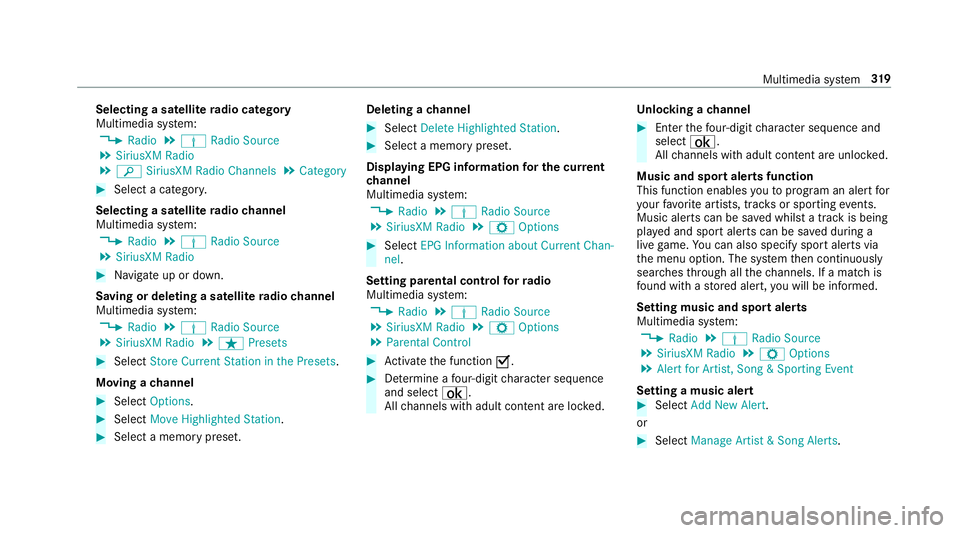
Selec
tingasat ellit era dio category
Mu ltimed iasystem:
4 Radio 5
Þ Radio Source
5 SiriusXM Radio
5 00D3 SiriusXM RadioChannels 5
Category #
Select acat egor y.
Selec tingasat ellit era dio channe l
Mul timedi asy stem:
4 Radio 5
Þ Radio Source
5 SiriusXM Radio #
Navig ateup ordown.
Sa ving ordele ting asat ellite ra dio channe l
Mul timedi asy stem:
4 Radio 5
Þ Radio Source
5 SiriusXM Radio5
ß Preset s #
Select Store Current Station inthe Preset s.
Mo ving ach anne l #
Select Options. #
Select MoveHighlightedStation. #
Select amemor ypr ese t. De
leting ach anne l #
Select Delete HighlightedStation . #
Select amemor ypr ese t.
Di spla ying EPGinformation forthe current
ch anne l
Mul timedi asy stem:
4 Radio 5
Þ Radio Source
5 SiriusXM Radio5
Z Option s #
Select EPGInformation aboutCurrent Chan-
nel.
Se tting parental controlforra dio
Mu ltimed iasystem:
4 Radio 5
Þ Radio Source
5 SiriusXM Radio5
Z Option s
5 Parent alContr ol #
Activateth efunc tion 0073. #
Determ ine afo ur -di git charact erseq uenc e
and selec t¡.
All chann elswithadult content are lock ed. Un
loc king ach anne l #
Enterthefo ur -di git charact erseq uenc eand
selec t¡.
All chann elswithadult content are unlocked.
Music andspor taler tsfunction
This function enables youto prog ram an alertfor
yo ur favo rite artis ts,tr ac ks orspor tingevents.
Mu sic aler ts can besave dwhils ta tra ck isbeing
pla yedand spor taler tscan besave ddur ing a
liv ega me. Youcan also spec ifyspor taler tsvia
th emenu option .The system then con tinuousl y
sear ches thro ugh allthech ann els. Ifamat chis
fo und withast or ed aler t,yo uwill beinformed .
Se tting music and sportaler ts
Mul timedi asy stem:
4 Radio 5
Þ Radio Source
5 SiriusXM Radio5
Z Option s
5 Alert forArtist, Son g& Sport ingEven t
Se tting amusic alert #
Select AddNew Alert.
or #
Select Manage Artist &Son gAlert s. Multimedia
system 31
9
Page 333 of 514
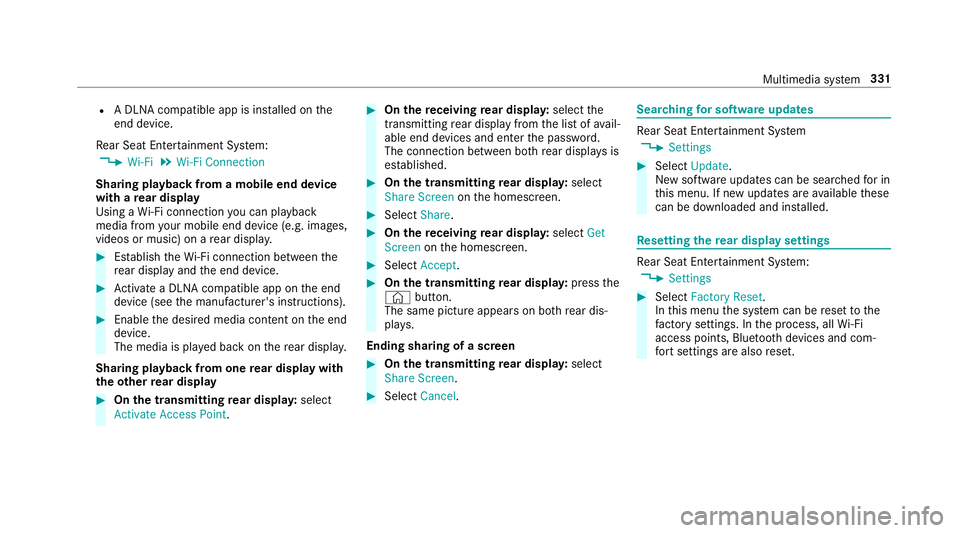
R
ADLN Acom patib leap pis ins talled onthe
end device.
Re ar Seat Entertainm entSystem:
4 Wi-Fi 5
Wi-Fi Connec tion
Shar ingplaybac kfrom amobile enddevice
wit hare ar displa y
Using aWi -Fi conne ctionyo ucan playbac k
med iafrom your mob ileendde vic e(e. g.imag es,
vide osormusi c)on are ar displa y. #
Establish theWi -Fi conne ctionbe twee nth e
re ar displa yand theend device. #
ActivateaDLN Acom patib leap pon theend
de vice (see themanuf acturer'sinstruction s). #
Enable thedesir edmedia content on theend
de vice.
The media ispla yedbac kon there ar displa y.
Shar ingplaybac kfrom one rear displa ywi th
th eot her rear displa y #
On thetransm itting rear displa y:select
Act ivate Access Point . #
On there ceiving rear displa y:select the
tr ans mitting rear displa yfrom thelis tof avail‐
able enddevic es and enterthepassw ord.
The connect ionbetween both rear displa ysis
es tablished. #
On thetransm itting rear displa y:select
Share Screen onthehomescr een. #
Select Share. #
On there ceiving rear displa y:select Get
Screen onthehomescr een. #
Select Accept. #
On thetransm itting rear displa y:press the
© button.
The same pictureappear son both rear dis‐
pla ys.
Endin gsha ring ofascr een #
On thetransm itting rear displa y:select
Share Screen. #
Select Cancel. Sear
ching forso ftwa reupdat es Re
ar Seat Entertainm entSystem
4 Setting s #
Select Update.
Ne wsof twareupdat escan besear ched forin
th is men u.Ifne wupdat esareav ailable these
can bedownloaded andinstalled. Re
setting there ar displa yse ttings Re
ar Seat Entertainm entSystem:
4 Setting s #
Select FactoryReset.
In this men uth esy stem can berese tto the
fa ct or yse ttings. Inthepr ocess, allWi-Fi
acce sspoi nts, Bluetoo th devices andcom‐
fo rt settin gsarealso rese t. Multimedia
system 33
1
Page 499 of 514
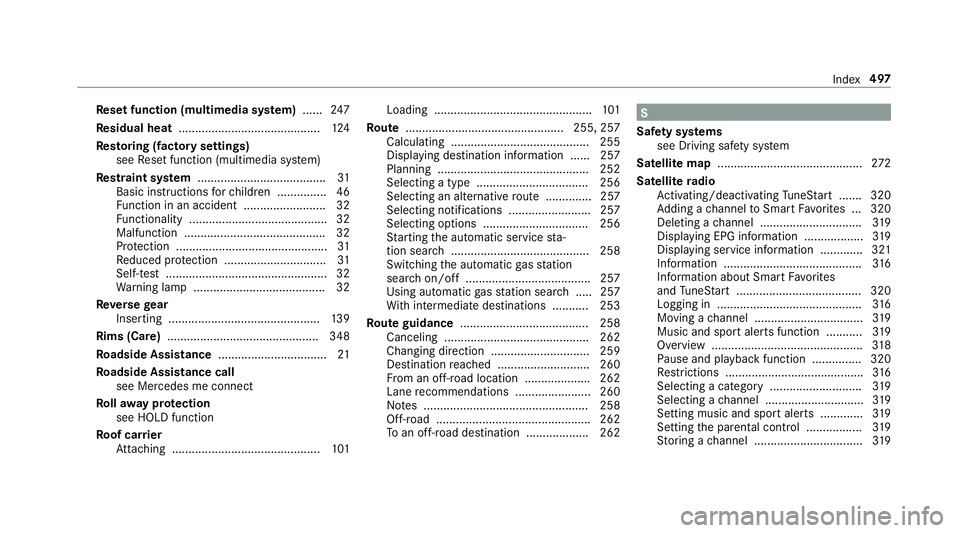
Re
setfunction (multimedia system) ...... 247
Re sidual heat...........................................1 24
Re stor ing (fact oryse ttings)
see Resetfunction (multimedia system)
Re stra int system .......................................3 1
Basi cins tructi ons forch ildr en ...............4 6
Fu nctio nin an acci dent <0011001100110011001100110011001100110011001100110011001100110011
001100110011001100110011001100110011> 32
Fu nctio nality <0011001100110011001100110011001100110011001100110011001100110011
001100110011001100110011001100110011> <0011001100110011001100110011001100110011001100110011001100110011
0011>32
Ma lfunctio n<0011001100110011001100110011001100110011001100110011001100110011
001100110011001100110011001100110011> <0011001100110011001100110011001100110011001100110011001100110011
00110011>32
Pr otect ion ....................................... .......3 1
Re duced protect ion ...............................3 1
Sel f-tes t<0011001100110011001100110011001100110011001100110011001100110011
0011001100110011001100110011001100110011001100110011001100110011
0011001100110011001100110011001100110011001100110011001100110011
0011> 32
Wa rning lam p.................................. ...... 32
Re versege ar
Inser ting.......................................... .... 139
Rims (Care) <0011001100110011001100110011001100110011001100110011001100110011
0011001100110011001100110011001100110011001100110011> <0011001100110011001100110011001100110011001100110011001100110011
0011>348
Ro adside Assistan ce ....... .......................... 21
Ro adside Assistan cecall
see Mercedes meconnect
Ro llaw ay protection
see HOL Dfun ction
Ro ofcar rier
At tach ing .............................................1 01 Loadi
ng............................................. ... 101
Ro ute ...... .......................................... 255,257
Ca lcul ating .......................................... 255
Displ aying destination informatio n...... 257
Plann ing.......................................... .... 252
Selec tingatype .................................. 256
Selec tingan alternat ive ro ute ........ ...... 257
Sel ect ing notificat ions.........................2 57
Sel ecting options <0011001100110011001100110011001100110011001100110011001100110011
0011001100110011001100110011001100110011001100110011001100110011> 256
St artin gth eaut omatic service sta‐
tio nsear ch<0011001100110011001100110011001100110011001100110011001100110011
0011001100110011001100110011001100110011001100110011001100110011
0011001100110011001100110011001100110011> 258
Swi tching theaut omatic gasst atio n
sear chon/of f................................. ..... 257
Using automatic gasst atio nsear ch..... 257
Wi th intermediat edes tination s...........2 53
Ro uteguidanc e...... ................................. 258
Ca nceling .......................................... ..262
Cha nging direction .............................. 259
Des tination reac hed ........................ .... 260
Fr om anoff-r oad location .................... 262
Lane recomme ndations <0011001100110011001100110011001100110011001100110011001100110011
0011001100110011001100110011> 260
No tes .................................................. 258
Of f-road .......................................... ..... 262
To an off-ro ad des tinatio n.............. .....2 62 S
Saf etysy stems
see Drivin gsaf etysy stem
Sat ellit emap ............................................ 272
Sat ellit era dio
Ac tivati ng/d eactiv ating TuneS tart ....... 320
Ad ding ach ann elto Smar tFa vorite s ... 320
Dele tingach ann el...............................3 19
Dis play ing EPG informatio n.................. 319
Dis play ing service informatio n.............3 21
Inf ormation .......................................... 316
Inf ormation aboutSmar tFa vorite s
and TuneS tart <0011001100110011001100110011001100110011001100110011001100110011
0011001100110011001100110011001100110011001100110011001100110011
001100110011001100110011> 320
Log ging in<0011001100110011001100110011001100110011001100110011001100110011
0011001100110011001100110011001100110011001100110011001100110011
001100110011001100110011001100110011001100110011> 316
Mo ving ach ann el.................................3 19
Music andspor taler tsfunct ion........... 319
Ov ervie w ..............................................3 18
Pa use and playbac kfun ction ...............3 20
Re strictions <0011001100110011001100110011001100110011001100110011001100110011
001100110011001100110011001100110011001100110011> ..............316
Sel ecting acat ego ry<0011001100110011001100110011001100110011001100110011001100110011
001100110011001100110011001100110011001100110011> 319
Sel ecting ach ann el.............................. 319
Se tting musicand sportaler ts.............3 19
Se tting thepar entalcon trol ................. 319
St or ing ach ann el.................................3 19 Inde
x49
7