2019 MERCEDES-BENZ EQC SUV weight
[x] Cancel search: weightPage 605 of 629
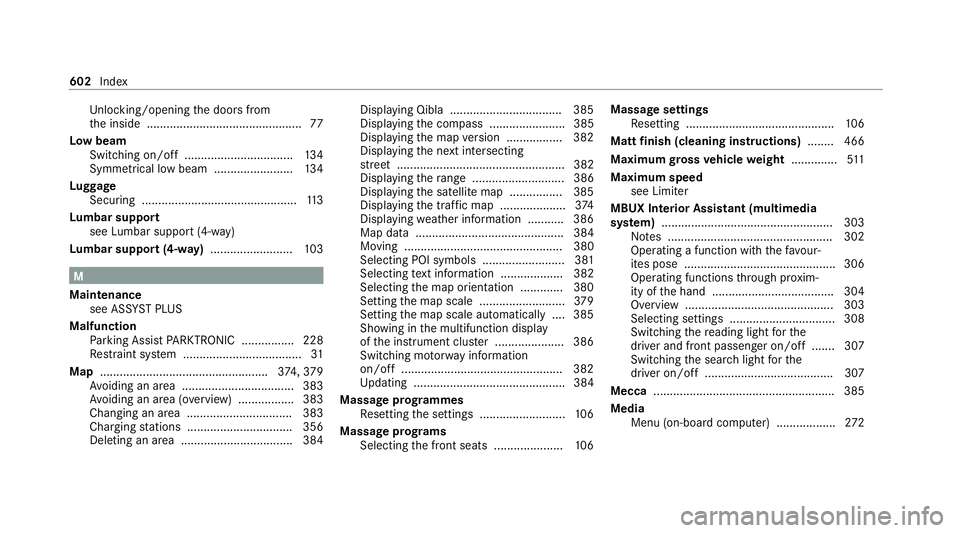
Un
locking/opening the doors from
th e inside ............................................... 77
Low beam Swit ching on/off ................................ .134
Symmetrical low beam ........................ 13 4
Lu ggage
Securing ...............................................1 13
Lu mbar support
see Lumbar support (4-w ay)
Lu mbar support (4-w ay)........................ .103 M
Maintenance see ASS YST PLUS
Malfunction Parking Assist PARKTRONIC ................ 228
Re stra int sy stem .................................... 31
Map ................................................... 374, 379
Av oiding an area ..................................3 83
Av oiding an area (o verview) ................ .383
Changing an area ................................ 383
Cha rging stations ................................ 356
Deleting an area .................................. 384 Displaying Qibla .................................. 385
Displaying
the compass ....................... 385
Displaying the map version ................ .382
Displ aying the next intersecting
st re et ................................................... 382
Displaying thera nge ............................ 386
Displaying the satellite map ................3 85
Displ aying the tra ffic map .................... 374
Displ aying weather information .......... .386
Map data ............................................. 384
Moving ................................................ 380
Selecting POI symbols ......................... 381
Selecting text information ................... 382
Selecting the map orientation .............3 80
Setting the map scale .......................... 379
Setting the map scale automatically ....3 85
Showing in the multifunction display
of the instrument clus ter .................... .386
Switching mo torw ay information
on/off ................................................ .382
Up dating .............................................. 384
Massa geprog rammes
Re setting the settings .......................... 106
Massage prog rams
Selecting the front seats ..................... 106Massage settings
Resetting ............................................. 106
Matt finish (cleaning instructions) ........ 466
Maximum gross vehicle weight .............. 511
Maximum speed see Limiter
MBUX Interior Assistant (multimedia
sy stem) .................................................... 303
No tes .................................................. 302
Operating a function with thefa vo ur‐
ites pose .............................................. 306
Operating functions thro ugh pr oxim‐
ity of the hand .....................................3 04
Overview ............................................. 303
Selecting settings ................................ 308
Switching there ading light forthe
driver and front passenger on/off .......3 07
Switching the sear chlight forthe
driver on/off .......................................3 07
Mecca ...................................................... .385
Media Menu (on-boa rdcompu ter) .................. 272602
Index
Page 617 of 629
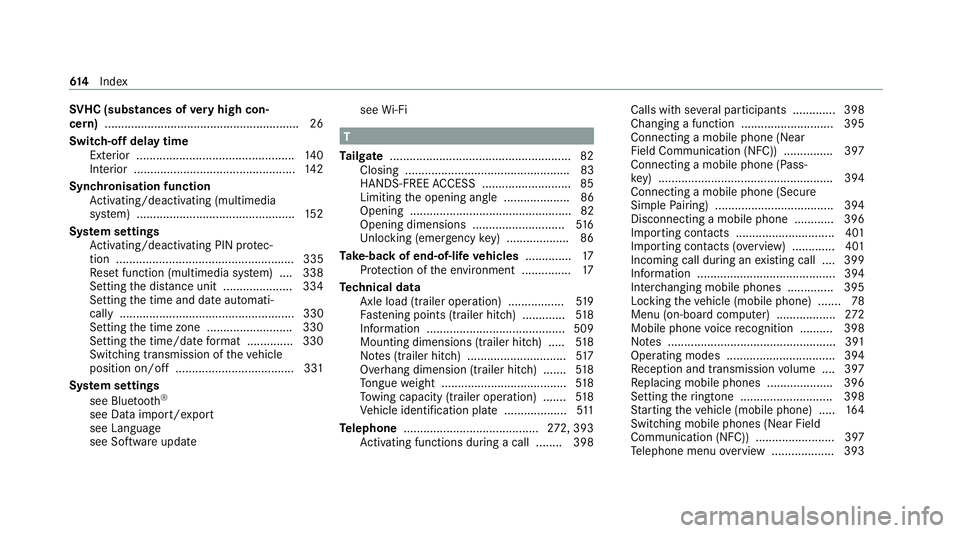
SV
HC (substances of very high con‐
cern ).......................................................... .26
Switch-off delay time Exterior ................................................ 14 0
Interior ................................................. 14 2
Synchronisation function Activating/deactivating (multimedia
sy stem) ................................................ 15 2
Sy stem settings
Ac tivating/deactivating PIN pr otec‐
tion ...................................................... 335
Re set function (multimedia sy stem) ....3 38
Setting the dis tance unit ..................... 334
Setting the time and date automati‐
cally ..................................................... 330
Setting the time zone .......................... 330
Setting the time/date form at .............. 330
Swit ching transmission of theve hicle
position on/off .................................... 331
Sy stem settings
see Blue tooth®
see Data import/export
see Language
see Software update see
Wi-Fi T
Ta ilgate ...................................................... .82
Closing .................................................. 83
HANDS-FREE ACCESS .......................... .85
Limiting the opening angle .................... 86
Opening .................................................82
Opening dimensions ............................5 16
Un locking (emer gency key) .................. .86
Ta ke -back of end-of-life vehicles .............. 17
Pr otection of the environment ............... 17
Te ch nical data
Axle load (trailer operation) ................. 519
Fa stening points (trailer hitch) .............5 18
Information ..........................................5 09
Mounting dimensions (trailer hitch) ..... 51 8
No tes (trailer hitch) .............................. 517
Overhang dimension (trailer hitch) .......5 18
To ngue weight ...................................... 51 8
To wing capacity (trailer operation) ...... .518
Ve hicle identification plate ...................5 11
Te lephone ........................................ .272, 393
Ac tivating functions du ring a call ........ 398 Calls wi
thseveral participants ............ .398
Changing a function ............................ 395
Connecting a mobile phone (Near
Field Communication (NFC)) .............. .397
Connecting a mobile phone (Pass‐
ke y) .................................................... .394
Connecting a mobile phone (Secure
Simple Pairing) .................................... 394
Disconnecting a mobile phone ............ 396
Importing con tacts .............................. 401
Importing contacts (o verview) ............ .401
Incoming call during an existing call .... 399
Information .......................................... 394
Inter changing mobile phones .............. 395
Locking theve hicle (mobile phone) .......78
Menu (on-board computer) .................. 272
Mobile phone voice recognition .......... 398
No tes ................................................... 391
Operating modes ................................. 394
Re ception and transmission volume .... 397
Re placing mobile phones .................... 396
Setting theringtone ............................ 398
St arting theve hicle (mobile phone) ..... 16 4
Switching mobile phones (Near Field
Communication (NFC)) ........................ 397
Te lephone menu overview ...................3 9361 4
Index
Page 618 of 629
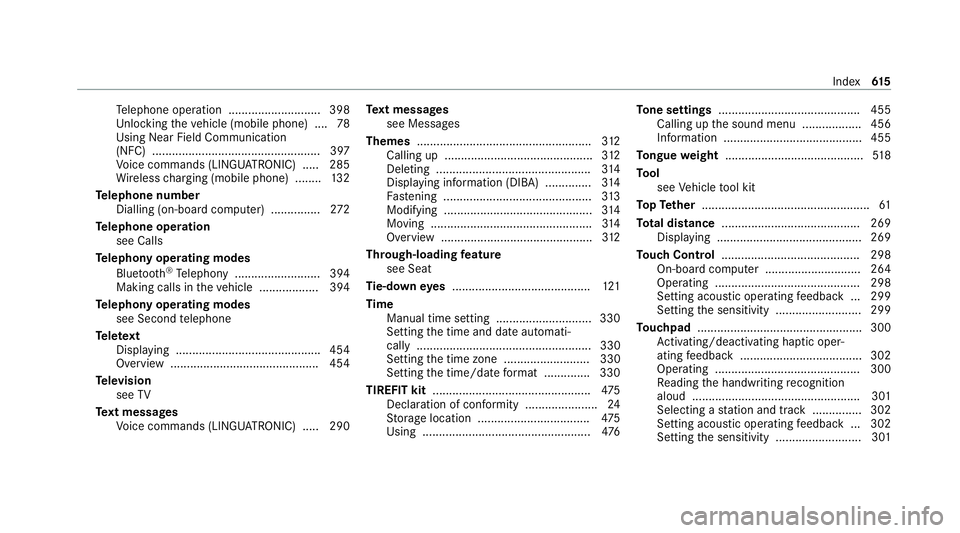
Te
lephone operation ............................ 398
Un locking theve hicle (mobile phone) ....78
Using Near Field Communication
(NFC) ................................................... 397
Vo ice commands (LINGU ATRO NIC) .....2 85
Wi reless charging (mobile phone) ........ 13 2
Te lephone number
Dialling (on-board computer) .............. .272
Te lephone operation
see Calls
Te lephony operating modes
Blue tooth ®
Te lephony .......................... 394
Making calls in theve hicle .................. 394
Te lephony operating modes
see Second telephone
Te lete xt
Displaying ............................................ 454
Overview ............................................. 454
Te levision
see TV
Te xt messages
Vo ice commands (LINGU ATRO NIC) .....2 90Te
xt messages
see Messages
Themes ..................................................... 312
Calling up ............................................ .312
Del eting .............................................. .314
Displ aying information (DI BA) .............. 314
Fa stening ............................................. 313
Modifying ............................................. 314
Moving .................................................3 14
Overview ..............................................3 12
Through-loading feature
see Seat
Ti e-d owney es .......................................... 121
Time Manual time setting ............................. 330
Setting the time and date automati‐
cally ..................................................... 330
Setting the time zone .......................... 330
Setting the time/date form at .............. 330
TIREFIT kit ................................................ 475
Declaration of conformity ...................... 24
St orage location ..................................4 75
Using ................................................... 476To
ne settings ...........................................4 55
Calling up the sound menu .................. 456
Information .......................................... 455
To ngue weight .......................................... 51 8
To ol
see Vehicle tool kit
To pTe ther .................................................. .61
To tal di stance .......................................... 269
Displ aying ............................................ 269
To uch Control .......................................... 298
On-board computer ............................. 264
Operating ............................................ 298
Setting acou stic operating feedback ... 299
Setting the sensitivity .......................... 299
To uchpad .................................................. 300
Ac tivating/deactivating ha ptic oper‐
ating feedback .....................................3 02
Operating ............................................ 300
Re ading the handwriting recognition
aloud ................................................... 301
Selecting a station and track .............. .302
Setting acou stic operating feedback ... 302
Setting the sensitivity .......................... 301 Index
61 5
Page 619 of 629
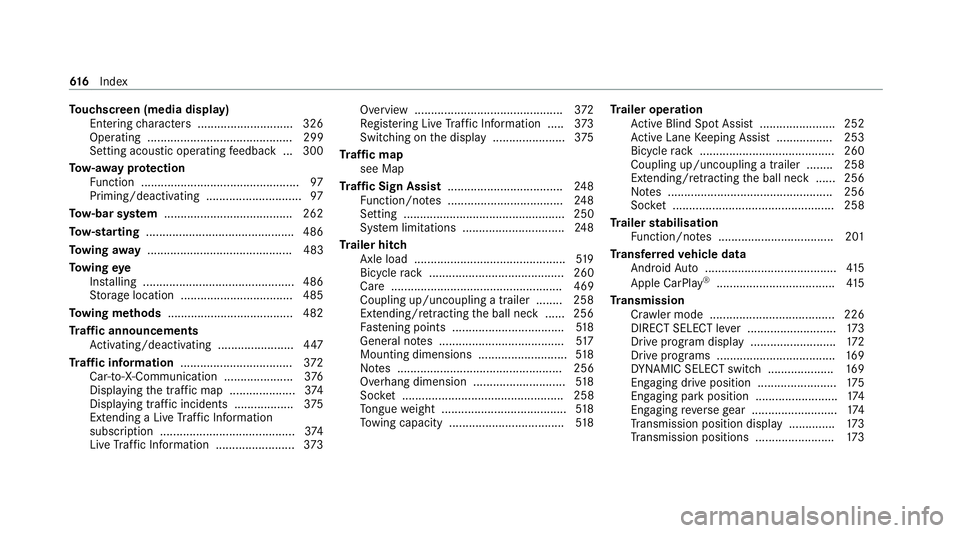
To
uchscreen (media display)
Entering characters ............................ .326
Operating ............................................ 299
Setting acou stic operating feedback ... 300
To w- aw ay protection
Fu nction ................................................ 97
Priming/deactivating ............................. 97
To w- bar sy stem ...................................... .262
To w- starting ............................................. 486
To wing away ............................................ 483
To wing eye
Ins talling .............................................. 486
St orage location ..................................4 85
To wing me thods ...................................... 482
Tr af fic announcements
Ac tivating/deactivating ...................... .447
Tr af fic information .................................. 372
Car-to-X-Communication .................... .376
Displ aying the tra ffic map .................... 374
Displ aying traf fic incidents .................. 375
Extending a Li veTraf fic Information
subscription ......................................... 374
Live Traf fic Information ........................ 373Overview .............................................
372
Re gis tering Live Traf fic Information ..... 373
Switching on the display ......................3 75
Tr af fic map
see Map
Tr af fic Sign Assist .................................. .248
Fu nction/no tes ................................... 24 8
Setting ................................................. 250
Sy stem limitations ...............................2 48
Tr ailer hitch
Axle load .............................................. 519
Bicycle rack ......................................... 260
Ca re .................................................... 469
Coupling up/uncoupling a trailer ........ 258
Extending/r etra cting the ball neck ...... 256
Fa stening points ..................................5 18
Gene ral no tes ...................................... 517
Mounting dimensions ........................... 51 8
No tes .................................................. 256
Overhang dimension ............................5 18
Soc ket ................................................. 258
To ngue weight ...................................... 51 8
To wing capacity .................................. .518 Tr
ailer operation
Ac tive Blind Spot Assi st....................... 252
Ac tive Lane Keeping Assist ................. 253
Bicycle rack ......................................... 260
Coupling up/uncoupling a trailer ........ 258
Extending/r etra cting the ball neck ...... 256
No tes .................................................. 256
Soc ket ................................................. 258
Tr ailer stabilisation
Fu nction/no tes ................................... 201
Tr ansfer redve hicle data
Android Auto ........................................ 41 5
Apple CarPl ay®
.................................... 41 5
Tr ansmission
Cr aw ler mode ...................................... 226
DIRECT SELECT le ver ........................... 173
Drive prog ram display ......................... .172
Drive prog rams ................................... .169
DY NA MIC SELECT switch .................... 16 9
Engaging drive position ........................ 175
Engaging pa rkposition .........................1 74
Engaging reve rsege ar .......................... 174
Tr ansmission position display .............. 173
Tr ansmission positions ........................ 17361 6
Index