2019 MERCEDES-BENZ E-CLASS COUPE keyless
[x] Cancel search: keylessPage 65 of 530

If
th eve hicle isno topened within appr oximat ely
40 seco ndsafte runloc king,itloc ksagain. Anti-
th eftpr otect ion isactiv ated again.
Do notke ep theSmar tKey toge ther wit helec‐
tr onic devices orme talobje cts. This canaffect
th eSmar tKey 's functionality .
0009 Ifbatt erych ecklam p2 does notlight up
af te rpr essing the0036 or0037 button,the
batt eryis disc harged.
Re placing theSmar tKey batt ery(→ pag e64 ). Ac
tiv atin g/deac tivatin gthe acoustic lock ing
ve rificat ion signa l Mult
imed iasystem:
Vehicle îVehicle Setting sA cous-
tic Lock 0007
Activate0073 ordeacti vate 0053 thefunc tion. Ac
tiv atin g/deac tivatin gthe pani calar m Re
quirement s:
R The ignit ionisswitc hedoff 0009
The panic alarmfunc tion isonl yav ailable in
cer tain coun tries. 0007
Toactiv ate: press butt on1 forapp rox‐
ima tely one second.
A visual andaudibl ealar mistrigg ered. 0007
Todeac tivate: briefly pr ess button1 again.
or 0007
Press thest ar t/ stop butt ononthecoc kpit
(t he Smar tKey isinsid eth eve hicle). Changing
theunloc kingsettings Po
ssible unlockingfunctions oftheSmar tKey :
R Cen tralunlo cking R
Unloc kin gth edr iver's door andfuel filler flap 0007
Toswitc hbe tw een settings: press the
0036 and0037 buttonssimul taneousl yfo r
appr oximat elysix seco ndsuntilth ebatt ery
ch ecklam pflashes twice.
If th eunloc kingfunction forth edr iver's door
and fuel filler flap has been selected:
R Pressing the0036 buttonasecon dtime cen‐
tra lly unloc kstheve hicle
R Vehicl eswith KEYLESS-GO :If yo uto uc h
th einner surface ofthedoor handle onthe
dr iver's door ,onl yth edr iver's door andfuel
fi ller flap areunlo cked. Deactiv
atingtheSm artK ey functio ns If
yo udo notuse theve hicle oraSmar tKey for
an extende dpe riod oftime, youcan reduce the
ener gycon sum ption ofthere spectiv eSmar t‐
Ke y.To do so, deactiv ateth eSmar tKey func‐
tions. Openi
ngand closi ng 63
Page 74 of 530

tip
ove ror be throw nar ou nd and ther eb yhit
ve hicle occupants.
Ther eis arisk ofinjur y,par ticular lyin the
ev ent ofsudden braking orasudden chang e
in dir ect ion. 0007
Alw aysst ow object sin suc hawa yth at
th ey canno tbe thro wn around . 0007
Beforeth ejour ney,secur eobjects, lug‐
ga ge orloads agains tslipping ortipping
ove r. Com
plywit hth eloading guidelines whenloading
th eve hicle. 000A
WARNIN GRisk ofbeco ming trap ped
du ring automatic closing ofthetrunk lid
Pa rts of thebody could become trapped dur‐
ing automatic closing ofthetrunk lid.Mor e‐
ove r,people, e.g.childr en, maybe standi ng
in theclosing area orma yent ertheclosing
ar ea dur ing theclosing process. 0007
Mak esur eth at nobody isin thevicinit y
of theclosing area dur ing theclosing
pr ocess. 0007
Use oneofthefo llo wing option sto stop
th eclosing process:
R Press the008B buttononthe
Smar tKey .
R Press orpull there mo teoper ating
switc hon thedr iver's door .
R Press theclosing orloc king button
on thetrunk lid.
R Press theto pof thest ar on the
tr unk lid. Ve
hicl eswith HANDS -FREEACCESS: Itis also
poss ibletostop theclosing process bymaking a
kic king movement withyo ur foot belo wthere ar
bum per.
Yo uha ve thefo llo wing options toclose the
tr unk lid: 0007
Pull thetrunk liddown using thehandle
re cess andpush itclos ed. 0007
Vehicl eswith HANDS -FREEACCESS: With
th etrunk lidcom pletely op ened ,ki ck your
fo ot belo wthebum per(→pag e74 ). 0007
Vehicl eswith trunk lidconvenience clos‐
ing featur e:With thetrunk lidstopped inan
int ermediat eposition, pushitdo wn wards.
The trunk lidcont inues toclos e. 0007
Vehicl eswith trunk lidconvenience clos‐
ing and KEYLESS-G O:With thetrunk lid
com pletely opened, press and hold the008B
butt onontheSmar tKey (wit hth eSmar tKey
in thevicinit yof theve hicle). 72
Opening andclosing
Page 75 of 530

0007
Vehicl eswith trunk lidconvenience clos‐
ing featur e:Press trunk lidremo teoper ating
switc h1. 0007
Vehicl eswith trunk lidconvenience clos‐
ing featur e:Press closi ngbutt on1 onthe
tr unk lid. 0007
Vehicl eswith trunk lidconvenience clos‐
ing and KEYLESS-G O:Press lockin gbutt on
2 onthetrunk lid.
If aSmar tKey isde tected outsid eth eve hicle,
th etrunk lidwill close andtheve hicle willbe
loc ked. Tr
unk lidaut omatic reve rsing funct ion
If an objec tobs truct sth etrunk liddur ing the
aut omat icclo singpr oce ss,thetrunk lidwill
open again automaticall y.The automatic reve rs‐
ing func tion isonl yan aid and isno ta subs titute
fo ryo ur att entiven ess . 0007
When closing,mak esur eth at no body parts
ar ein theclosing area. 000A
WARNIN GRisk ofbeco ming trap ped
des pite there ve rsing func tion
The reve rsing func tion does notre act :
R tosof t,light andthin obje cts, e.g. fing ers.
R overth elas t00C2 in(8 mm) oftheclosing
pat h.
In these situation sin par ticular ,th ere ve rsing
func tion cannotpr eve ntsom eone being trap ‐
pe d. 0007
Whe nclo sing, makesur eth at no body
par tsarein theclosing area. 0007
Ifsomeon eis tra pped, useone ofthe
fo llo wing option s: Open
ingand closing 73
Page 82 of 530

0007
Toclose thero ller sunblind s:press and
hold the0037 buttonagain. 0009
Con venie nce closing can also be operated
wi th KEYLESS- GO(→pag e67 ). Pr
oblems withth eside windo ws Pr
oblem
Possible causes/conseq uencesand0050 0050
Solutions
A side windo wcann otbe closed and
yo ucan notsee thecause. 0007
Chec kto see whether anyobjec tsarein thewindo wguide.
000A WARNIN GRisk ofbeco ming trap ped orfata lly inj ured ifre ve rsing protect ion isno tactiv ated
If yo uclo seaside windowagain imm ediat elyaf te rit has been blockedor rese t,th eside windo wcloses
wit hincr eased ormaximum forc e. The reve rsing featur eis then notactiv e.
Pa rts of thebody could become trapped intheclosing area inthepr ocess. 0007
Mak esur eth at no par tsof thebody arein theclosing area. 0007
Tostop theclosing process, release thebutt onorpress thebutt onagain toreopen theside win‐
do w. If
aside windo wisobs truct eddur ing closing andreopens again slightl y: 0007
Immediat elyaf te rth ewindo wisbloc ked, pull thecor responding switchag ain until theside windo whas
closed, andhold theswitc hfo ran add itional second.
The side windo wwil lbe closed withincr ease dfo rc e.
If aside windo wisobs truct edagain during closing andreopens again slightly: 80
Opening andclosing
Page 89 of 530

R
afte runloc kingtheve hicle using KEYLES S-
GO
0009 When theMer cedes‑ Benzemergency call
sy stem isactiv eand thealar mstay son for
mor eth an 30 sec onds, ames sageis aut o‐
mat icall ysen tto theCus tomer Assis tance
Ce nter (→ page 316).
Dea ctivat ingth eATA 0007
Press the0036, 0037or008B buttononthe
Smar tKey .
or 0007
Press thest ar t/ stop butt onwithth eSmar t‐
Ke yin thestow agecom partment
(→ pag e13 9)
De activ ating theala rm using KEYLESS-GO : 0007
Grasp theoutside doorhandle withth e
Smar tKey outside theve hicle. Opening
andclosing 87
Page 507 of 530

Se
tting options <0011001100110011001100110011001100110011001100110011001100110011
0011001100110011001100110011001100110011001100110011001100110011
0011001100110011> 322
Te rm sof use ........................................3 22
Io nizatio n
Ac tivati ng/d eactiv ating (mu ltimed ia
sy stem) .......................................... ...... 134
iPhone ®
see Apple CarPla y™
see Mercedes- BenzLink J
Jac k
St or ag elocation .............................. ....4 08
Jum p-startco nne ctio n....... ..................... 374
Gene ralno tes ...................................... 372 K
KEYLESS- GO
Loc kingth eve hicle ................................ 67
Pr oblem .................................................6 8
Unl ocking setting ............................ ...... 63
Unl ocking theve hicle ............................6 7
Kic kdow n.................................................1 53
Using ...................................................153 Knee
airbag ................................................ 39 L
Label ing(tires)
see Tire labeling
Lam p
see Interior light ing
Lam ps(Ins trum ent Displa y)
see Warning/ indic ator lam ps
Lane detection (automatic )
se eAc tiveLa ne Keeping Assist
Lane Keeping Assist
see ActiveLa ne Keeping Assist
Languag e.................................................2 62
No tes .................................................. 262
Se ttin g............................................. ....2 63
LA TC H-type (ISOFI X)child seat secur‐
ing system
In stallin g........................................ ........ 53
Le velcontr olsystem
see AIR BO DY CONT ROL
Light switch
Ov ervie w ........................................ ...... 117 Light
ing
see Inte rior lighting
see Lights
Lights ........................................................ 117
Ad aptiveHig hbeam Assis t...................1 20
Ad jus ting theins trument lighting ......... 224
Au tomatic driving lights..... .................. 118
Comb inationswit ch<0011001100110011001100110011001100110011001100110011001100110011
0011001100110011001100110011001100110011001100110011> 118
Cor nering light func tion<0011001100110011001100110011001100110011001100110011001100110011
0011001100110011001100110011> 120
Haza rdwa rning light s...........................1 19
High beam............ ...............................118
High -beamflasher ................................ 118
Light switch..... .....................................1 17
Lo w-beam headlam ps.......................... 117
Pa rking light s.......................................1 17
Re ar foglam p....................................... 117
Re sponsibili tyforlig hting systems .......1 17
Se tting theex terior lighting switch-
of fdela ytime ....................................... 121
Se tting thesur round lighting...............1 21
St andi nglight s.....................................1 17
Tu rn signals .......................................... 118
Limit edWa rranty
Ve hicle .................................................. 26 Inde
x505
Page 523 of 530
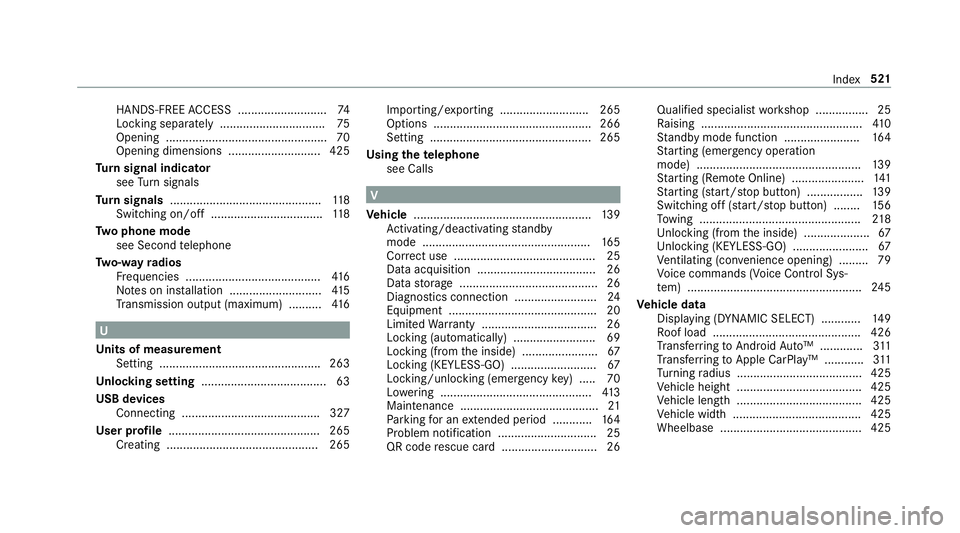
HANDS-FREE
ACCES S.................... .......7 4
Loc king separately <0011001100110011001100110011001100110011001100110011001100110011
0011001100110011001100110011001100110011001100110011001100110011> 75
Opening ...... .................................... .......7 0
Opening dimensions ............................4 25
Tu rn signal indicat or
see Turn signals
Tu rn signals ..............................................1 18
Swi tching on/of f<0011001100110011001100110011001100110011001100110011001100110011
0011001100110011001100110011001100110011001100110011001100110011
00110011> 118
Tw oph one mod e
see Second telephon e
Tw o-w ayradio s
Fr eq uencies ......................................... 416
No teson installation ............................ 415
Tr ans miss ionoutput (max imum ).......... 416 U
Un its ofmeas urement
Se tting .......... .................................. .....2 63
Un loc king setting ...................................... 63
USB devices
Conn ecting .................................... ...... 327
User profile .............................................. 265
Cr eatin g.......................................... .... 265 Im
por ting/e xpor ting...........................2 65
Op tions .......................................... ...... 266
Se tting ................................................. 265
Usi ngthete lephone
see Calls V
Ve hicl e...... ................................................ 139
Ac tivati ng/d eactiv ating standb y
mode .............................................. .....1 65
Cor rect use <0011001100110011001100110011001100110011001100110011001100110011
001100110011001100110011001100110011001100110011> ...............25
Dat aacq uisiti on <0011001100110011001100110011001100110011001100110011001100110011
001100110011001100110011001100110011001100110011> ........26
Dat ast or ag e .......................................... 26
Diagnos ticsconn ection .................. .......2 4
Eq uipme nt............. .......................... ......20
Li mit edWarrant y...................................2 6
Loc king (automatical ly)......................... 69
Loc king (from theinside) ............... ........ 67
Loc king (KEYLESS-GO) .................... ......6 7
Loc king/unloc king(emerg encykey) .....7 0
Lo we ring <0011001100110011001100110011001100110011001100110011001100110011
0011001100110011001100110011001100110011> <0011001100110011001100110011001100110011001100110011001100110011
0011001100110011>413
Maint enance .......................................... 21
Pa rking foran extende dpe riod ............ 164
Pr oblem notification ........................ ...... 25
QR code rescue card..................... ........ 26 Quali
fied specialis two rkshop ................2 5
Ra ising .................................................4 10
St andb ymode function .......................1 64
St artin g(eme rgency operation
mode) .................................................. 139
St artin g(R emo teOnline) ......................1 41
St artin g(sta rt/s topbutt on) .................1 39
Switc hingoff(s ta rt/s topbutt on) ........ 156
To wing .................................................2 18
Un loc kin g(fr om theinside) .................... 67
Un loc kin g(KE YLE SS-GO) .......................6 7
Ve ntil ating (co nve nience openi ng) ......... 79
Vo ice com mand s(V oice ControlSy s‐
te m) ..................................................... 245
Ve hicl edata
Displ aying (DYN AMI CSE LECT) ............ 149
Ro ofload ............................................. 426
Tr ans ferring toAndr oid Au to™ ............. 311
Tr ans ferring toApp leCa rPlay™ ............ 311
Tu rning radius ...................................... 425
Ve hicle height ...................................... 425
Ve hicle length...................................... 425
Ve hicle width....................................... 425
Wheelbase ...........................................4 25 Inde
x52
1