2019 MERCEDES-BENZ E-CLASS COUPE key
[x] Cancel search: keyPage 503 of 530

EBD
(electr onicbrak efo rc edis tribu‐
tion)
Functio n/no tes ................................... 170
ECO Assis t
Dis playing ............................................ 148
Fu nctio n/no tes ................................... 146
ECO display
Fu nctio n<0011001100110011001100110011001100110011001100110011001100110011
001100110011001100110011001100110011> <0011001100110011001100110011001100110011001100110011001100110011
00110011001100110011>146
Re settin g......... .................................... 227
ECO star t/s topfunc tion<0011001100110011001100110011001100110011001100110011001100110011
001100110011001100110011001100110011> 144
Au tomatic engine star t........................ 144
Au tomatic engine stop ..................... ....1 44
Me thod ofoper ation ............................1 44
Swi tching off/on <0011001100110011001100110011001100110011001100110011001100110011
0011001100110011001100110011001100110011001100110011001100110011
0011> 146
Electr icpa rking brak e.............................1 62
Applying automatical ly..... ............... .... 162
App lying orreleasing manuall y............ 164
Emerg encybraki ng ............ ..................164
Re leasing automat ically.................. .....1 63
Ele ctroni cSt abil ityProg ram
see ESP®
(Electr onicStabilit yPr og ram)
Emer gency
Ov ervie wof thehelp functions...... ........ 16
Re flect ive saf etyve st <0011001100110011001100110011001100110011001100110011001100110011
0011001100110011001100110011001100110011> 364 Eme
rgency braki ng .................................1 64
Emer gency braking
see BAS(Br akeAssi stSystem)
Emer gency callsystem
see Mercede s-Benz emer gency callsy stem
Emer gency engine star t....... .................. 380
Emer gency key
Loc king adoor ................................... .... 70
Un loc kin gadoor ...................................7 0
Emer gency oper ation mode
St artin gth eve hicle ........................ ..... 139
Emer gency release
Tr unk lid(from inside) .................... ........ 76
Emer gency Tensioning Devices
Ac tivati on ........... ...................................32
ENE RGIZIN Gcomf ort
Ov ervie wof programs .........................2 68
St artin gth epr ogr am ........................... 269
Engine ECOstar t/ stop funct ion.................. ....1 44
Engi nenum ber............. ........................ 417
St artin g(eme rgency operation
mode) .................................................. 139 St
artin g(R emo teOnline) ......................1 41
St artin g(sta rt/s topbutt on) .................1 39
St artin gassis tance <0011001100110011001100110011001100110011001100110011001100110011
00110011001100110011001100110011> ......374
Swi tching off(s ta rt/s topbutt on) ........ 156
Engine data
Dis playing ............................................ 149
Engine number .........................................4 17
Engine oil.................................................3 52
Ad ditiv es.............................................. 421
Capacity .............................................. 422
Chec kingth eoil leve lusing theoil
dips tick................................................ 351
Chec kingtheoil leve lusing theon-
boar dcom puter ................................... 351
MB- Freig abe orMB- Appr oval ...............4 22
Qua lity ....... .......................................... 422
To pping up...........................................3 52
Ent ering charact ers
Fu nctio n/no tes ................................... 255
EQ boos t
Oper ating safety .................................... 22
Quali fied specialis two rkshop ................2 5
ESC (Electr onicStabil ityContr ol)
see ESP®
(Electr onicStabilit yPr og ram) Inde
x50
1
Page 506 of 530

Ho
tspo t
Se tting up(Wi-Fi) ................................. 261 I
Iden tificatio nplat e
Engine ................................................ ..417
Re frig er ant ............ .............................. .424
Ve hicle .................................................4 17
Ignit ion
Swit ching on(Start/S topbutt on) ........ 138
Ignit ionkey
see Smar tKey
Imm obiliz er.............. .................................. 86
Indi catorlam ps
see Warning/ indic ator lam ps
Individ ualdrive pr og ram
Con figur ing ......... ................................. 149
Sel ecting <0011001100110011001100110011001100110011001100110011001100110011
0011001100110011001100110011001100110011001100110011001100110011
0011001100110011001100110011001100110011001100110011> 149
Insid ere ar vie wmir ror
see Exterior mir rors
Insp ectio n
see ASSYST PLUS Ins
trument cluster
see Instrument Display
Ins trument clusterlighti ng............ ........224
In stru men tDi spl ay <0011001100110011001100110011001100110011001100110011001100110011
0011001100110011001100110011001100110011001100110011001100110011
00110011> 219
Ad jus ting thelighting ..................... ...... 224
Fu nctio n/no tes .................................... 219
Ins trument cluster ..... .............................. 8
Se tting theadditional value rang e ....... 222
Wa rning/ indic ator lam ps................ .....4 73
Int ellig entLight System
Ad aptiveHig hbeam Assis t.............. .....1 20
Cor nering light function .......................120
Int erior ligh ting........................................ 122
Ambi entlighti ng<0011001100110011001100110011001100110011001100110011001100110011
0011001100110011> ..............122
Re adin glight .................................. ...... 122
Se tting <0011001100110011001100110011001100110011001100110011001100110011
0011001100110011001100110011001100110011001100110011001100110011
0011001100110011001100110011001100110011001100110011001100110011
0011> 122
Swi tch-of fdel aytim e........... ................123
Int ermed iatedes tination
Calculat ingaro utewit hint ermed iate
des tinatio ns.........................................2 75
Ent ering ............. ..................................275
Modifying ............................................. 275
St artin gan aut omat icga sst atio n
sear ch<0011001100110011001100110011001100110011001100110011001100110011
0011001100110011001100110011001100110011001100110011001100110011
0011001100110011001100110011001100110011001100110011001100110011
00110011> 274 St
artin gth eaut omatic service sta‐
tio nsear ch<0011001100110011001100110011001100110011001100110011001100110011
0011001100110011001100110011001100110011001100110011001100110011
00110011001100110011001100110011001100110011> 281
In te rn et
Callin gup awe bpag e.......................... 319
Closin gth ebr ows er............................. 321
Dele tingabookmar k........................... 321
Dele tingbrows erdat a.........................3 21
Managing bookmarks<0011001100110011001100110011001100110011001100110011001100110011
0011001100110011001100110011001100110011> 321
In te rn et connect ion
Comm unicationmodul efun ction .........3 18
Con nection status ................................ 318
Dis play ing thecon nect ionstatus .........3 19
Es tablishing .........................................3 18
Inf ormation ..........................................3 17
Re strictions <0011001100110011001100110011001100110011001100110011001100110011
001100110011001100110011001100110011001100110011> ..............317
Int erne tra dio
Ca lling up <0011001100110011001100110011001100110011001100110011001100110011
0011001100110011001100110011001100110011001100110011001100110011
0011> ...........321
Dele tingstatio ns.................................3 22
Loggi ngout ......................................... 322
Ov ervie w ....... ......................................322
Re gis tering <0011001100110011001100110011001100110011001100110011001100110011
001100110011001100110011001100110011> <0011001100110011001100110011001100110011001100110011001100110011
0011>322
Sa ving statio ns.................................... 322
Sel ect ing and connectingto ast atio n
.. ...........................................................3 22
Selecti ngstre am .................................3 22 50
4
Inde x
Page 507 of 530

Se
tting options <0011001100110011001100110011001100110011001100110011001100110011
0011001100110011001100110011001100110011001100110011001100110011
0011001100110011> 322
Te rm sof use ........................................3 22
Io nizatio n
Ac tivati ng/d eactiv ating (mu ltimed ia
sy stem) .......................................... ...... 134
iPhone ®
see Apple CarPla y™
see Mercedes- BenzLink J
Jac k
St or ag elocation .............................. ....4 08
Jum p-startco nne ctio n....... ..................... 374
Gene ralno tes ...................................... 372 K
KEYLESS- GO
Loc kingth eve hicle ................................ 67
Pr oblem .................................................6 8
Unl ocking setting ............................ ...... 63
Unl ocking theve hicle ............................6 7
Kic kdow n.................................................1 53
Using ...................................................153 Knee
airbag ................................................ 39 L
Label ing(tires)
see Tire labeling
Lam p
see Interior light ing
Lam ps(Ins trum ent Displa y)
see Warning/ indic ator lam ps
Lane detection (automatic )
se eAc tiveLa ne Keeping Assist
Lane Keeping Assist
see ActiveLa ne Keeping Assist
Languag e.................................................2 62
No tes .................................................. 262
Se ttin g............................................. ....2 63
LA TC H-type (ISOFI X)child seat secur‐
ing system
In stallin g........................................ ........ 53
Le velcontr olsystem
see AIR BO DY CONT ROL
Light switch
Ov ervie w ........................................ ...... 117 Light
ing
see Inte rior lighting
see Lights
Lights ........................................................ 117
Ad aptiveHig hbeam Assis t...................1 20
Ad jus ting theins trument lighting ......... 224
Au tomatic driving lights..... .................. 118
Comb inationswit ch<0011001100110011001100110011001100110011001100110011001100110011
0011001100110011001100110011001100110011001100110011> 118
Cor nering light func tion<0011001100110011001100110011001100110011001100110011001100110011
0011001100110011001100110011> 120
Haza rdwa rning light s...........................1 19
High beam............ ...............................118
High -beamflasher ................................ 118
Light switch..... .....................................1 17
Lo w-beam headlam ps.......................... 117
Pa rking light s.......................................1 17
Re ar foglam p....................................... 117
Re sponsibili tyforlig hting systems .......1 17
Se tting theex terior lighting switch-
of fdela ytime ....................................... 121
Se tting thesur round lighting...............1 21
St andi nglight s.....................................1 17
Tu rn signals .......................................... 118
Limit edWa rranty
Ve hicle .................................................. 26 Inde
x505
Page 508 of 530

Liv
eTr af fic Inf orma tion
Dis playing subsc ript ion informatio n.... 287
Disp laying thetra ffic map ...................2 88
Displ aying traffic inci dents <0011001100110011001100110011001100110011001100110011001100110011
00110011> 289
Ext endi ngasu bscr iption <0011001100110011001100110011001100110011001100110011001100110011
00110011001100110011> 287
Issu inghazar daler ts <0011001100110011001100110011001100110011001100110011001100110011
00110011001100110011001100110011001100110011> 289
Lo ad inde x(ti res) ...... .............................. 400
Load-bear ingcapacity (tires) ................. 400
Loading ..................................................... 107
Bag hook<0011001100110011001100110011001100110011001100110011001100110011
00110011001100110011> <0011001100110011001100110011001100110011001100110011001100110011
00110011001100110011>...107
Car gotie-do wn rings <0011001100110011001100110011001100110011001100110011001100110011
001100110011001100110011001100110011> ..107
Def initio ns ............ ...............................402
No tes ..................... .............................. 102
Ro ofcar rier ......... ................................ 109
St ow agespac eunde rth etrunk floor ...109
Load ingguid elines .................................. 102
Load inginforma tion table ...................... 393
Load s
Sec uring .............. ................................ 102
Locat orlight ing
see Surround lighting Loc
king /unl ocking
Ac tivati ng/d eactiv ating theaut o‐
matic locking featur e.............................6 9
Emerg encykey ...................................... 70
KE YLE SS-GO .................................. ........ 67
Un loc kin gand open ingdoor sfrom
th einside ............................................... 67
Lo w-beam headla mps
Swi tching on/of f<0011001100110011001100110011001100110011001100110011001100110011
0011001100110011001100110011001100110011001100110011001100110011
00110011> 117
Lu bricant additives
see Additiv es
Lu ggage
Lu ggagene t......................................... 108
Secu ring <0011001100110011001100110011001100110011001100110011001100110011
0011001100110011001100110011001100110011> <0011001100110011001100110011001100110011001100110011001100110011
0011001100110011>102
Lu mbar support
se eLu mbar support(4-w ay)
Lu mbar support(4 -w ay)...........................9 2 M
MA GIC VISIONCONTR OL
Wi ndsh ield wipe rs <0011001100110011001100110011001100110011001100110011001100110011
001100110011001100110011001100110011001100110011001100110011> 125
Maint enanc e
Menu (on-boa rdcom puter) ..... .......... ... 224 Ve
hicle ................................................... 21
Maint enanc e
see ASSYSTPL US
Malfunct ion
Re stra int system ................................... 32
Malfu nction messag e
see Displa ymessag e
Map .......................................... 288, 289, 290
Av oiding anarea ..................................2 92
Av oiding anarea (ove rview) .................2 92
Cha nging anarea ....... ......................... 293
Dele tinganarea ....... ........................... 293
Displ aying thecom pass ....................... 294
Displa yingthemap version .................2 92
Displ aying thene xt int ersect ing
st re et <0011001100110011001100110011001100110011001100110011001100110011
0011001100110011001100110011001100110011001100110011001100110011
0011001100110011001100110011001100110011001100110011001100110011
001100110011> 292
Disp laying thesat ellit emap ................2 95
Displ aying thetra ffic map ...................2 88
Displ aying weather informat ion ...........2 95
Map data....... ......................................294
Mo ving ................................................. 291
Ov ervie w ....... ......................................289
Selecti ngPOI symb ols....... ..................291
Selecti ngtext informati on<0011001100110011001100110011001100110011001100110011001100110011
001100110011> 291 50
6
Inde x
Page 509 of 530

Sel
ecting themap orient ation .............2 91
Se tting themap scale .......................... 290
Se tting themap scale automaticall y....2 94
Up dating ........ ................................ .....2 93
Map andcomp ass
Ov ervie w ....... ................................... ...289
Massag epr og ram
Re settin gth ese ttings ............................9 4
Massag epr og rams
Ov ervie w ........... ................................. ...94
Sel ecting thefront seats ....................... 94
Massag ese ttings
Re settin g...... ......................................... 94
Matt efinish (cleaning instructions) ...... 357
Maxim umload ratin g<0011001100110011001100110011001100110011001100110011001100110011
001100110011001100110011> ........399
Maxi mum permis sibl elo ad
Ca lcu latio nex am ple ............................ 395
De term inin g.........................................3 94
Maximum tirepr essur e...... ....................399
Mec hanic alkey
Inser ting/r emoving ............................... 64
Media Menu (on-boa rdcom puter) ...... ............ 229 Sear
ching ........................................ .... 330
Media display
No tes ................................................... 248
Media Interface
Ac tivati ng ........... ................................. 331
Inf orma tion........... ............................... 330
Ov ervie w ........... ................................. .332
Media mode
Ac tivati ng ........... ................................. 324
Me dia playba ck
Oper ating (on-boar dcom puter) ...... ..... 229
Media search
St artin g.......................................... .....3 30
Media source
Selecti ng(on-boa rdcom puter) ..... .......229
Memor yfunctio n
Head-u pDispla y— Ca lling up stor ed
se ttings .......................................... ...... 101
Hea d-up Display — St or ing settings ...... 101
Oper ating ............................................. 101
Outside mirrors —Ca lling up stor ed
se ttings .......................................... ...... 101
Outside mirrors —St or ing settings .......1 01
Sea t— Ca lling upstor ed settings ......... 101 Sea
t— St or ing settings ........................ 101
St eer ing wheel —Calling upsave d
se ttin gs ................................................ 101
St eer ing wheel —Sa ving settings ......... 101
Menu (on-boar dcom puter)
Assis tant displ ay <0011001100110011001100110011001100110011001100110011001100110011
0011001100110011001100110011001100110011001100110011001100110011
00110011> 224
Desi gns <0011001100110011001100110011001100110011001100110011001100110011
0011001100110011001100110011001100110011001100110011001100110011
001100110011001100110011001100110011001100110011001100110011> 222
Hea d-upDisp lay <0011001100110011001100110011001100110011001100110011001100110011
0011001100110011001100110011001100110011001100110011001100110011
00110011> 230
Ma intena nce <0011001100110011001100110011001100110011001100110011001100110011
0011001100110011001100110011001100110011001100110011001100110011
00110011001100110011001100110011> 224
Med ia<0011001100110011001100110011001100110011001100110011001100110011
0011001100110011001100110011001100110011001100110011001100110011
0011001100110011001100110011001100110011001100110011001100110011
00110011> 229
Na vig ation ........................................... 227
Ov ervie w ...... ........................................ 221
Ra dio ...................................................2 28
Te lephon e............................................ 229
Tr ip ...................................................... 225
Mer cedes meconnect .............................3 13
Ac cid ent and brea kdo wnmana ge‐
ment .................................................... 314
Ar rangi ng aser vice appo intme nt......... 314
Callin gth eMer cedes- BenzCustomer
Cent er.................................................. 313
Inf ormation .......................................... 312
Making acall viatheove rhead con‐
tr ol panel ............................................. 313
Ser vice callwi th theme butt on........... 313 Inde
x50
7
Page 517 of 530

Se
tting summ ertime .............................. 258
Se tting theda te form at ....... ................... 258
Se tting thedis tance unit........................ 263
Se tting thema pscale
see Map
Shif tpa dd les
see Steer ing wheel paddle shifters
Shif ting gears
Gea rshif tre comme ndation <0011001100110011001100110011001100110011001100110011001100110011
00110011> 152
Shor tmessag es
see Text mes sage s
Side airbag .................................................3 9
Side impact protection ...........................1 94
Side windo ws<0011001100110011001100110011001100110011001100110011001100110011
0011001100110011001100110011001100110011001100110011001100110011
0011001100110011001100110011001100110011001100110011> 77
Child safetyloc kin there ar
passe nger com partment ................ .......6 0
Closin g............................................ ...... 77
Closin gusin gth eSmar tKey <0011001100110011001100110011001100110011001100110011001100110011
001100110011> 79
Co nvenienc eclosing featur e.................7 9
Con venie nce openi ng <0011001100110011001100110011001100110011001100110011001100110011
001100110011001100110011001100110011> ...79
Ope ning <0011001100110011001100110011001100110011001100110011001100110011
001100110011001100110011001100110011> <0011001100110011001100110011001100110011001100110011001100110011
00110011001100110011001100110011> 77
Opening withth eSmar tKey <0011001100110011001100110011001100110011001100110011001100110011
001100110011> 79
Pr obl em <0011001100110011001100110011001100110011001100110011001100110011
0011001100110011001100110011001100110011001100110011001100110011
0011001100110011001100110011001100110011001100110011001100110011
0011> 80Siz
edes ignati on(tires) ........................... 400
Sliding sunroof...........................................8 1
Au tomatic functions .............................. 84
Closin g............................................ ...... 81
Closin gusin gth eSmar tKey <0011001100110011001100110011001100110011001100110011001100110011
001100110011> 79
Ope ning <0011001100110011001100110011001100110011001100110011001100110011
0011001100110011001100110011001100110011001100110011001100110011
0011001100110011001100110011001100110011001100110011001100110011
0011> 81
Opening withth eSmar tKey <0011001100110011001100110011001100110011001100110011001100110011
001100110011> 79
Pr obl em <0011001100110011001100110011001100110011001100110011001100110011
0011001100110011001100110011001100110011001100110011001100110011
0011001100110011001100110011001100110011001100110011001100110011
0011> 84
Ra inclos ingfunc tion ...................... .......8 4
Smar tKey <0011001100110011001100110011001100110011001100110011001100110011
0011001100110011001100110011001100110011001100110011001100110011
0011001100110011001100110011001100110011001100110011001100110011
001100110011> 62
Ac ous ticlocking verificati onsignal ....... 63
Batt ery <0011001100110011001100110011001100110011001100110011001100110011
001100110011001100110011001100110011001100110011> <0011001100110011001100110011001100110011001100110011001100110011
001100110011001100110011>64
Energy consumption............. .................63
Fe atur es................................................ 62
Ke yring attachme nt<0011001100110011001100110011001100110011001100110011001100110011
0011001100110011001100110011001100110011> ....64
Mec hanical key ...................................... 64
Ov ervie w .......................................... ..... 62
Pa nic alar m <0011001100110011001100110011001100110011001100110011001100110011
0011001100110011001100110011001100110011> <0011001100110011001100110011001100110011001100110011001100110011
0011>63
Pr ob lem <0011001100110011001100110011001100110011001100110011001100110011
0011001100110011001100110011001100110011> <0011001100110011001100110011001100110011001100110011001100110011
0011001100110011001100110011>65
Un loc kin gse tting ............................ ...... 63
Sma rtKe yfunctions
Deactiv ating.......................................... 63
Smar tphone
see Andr oidAuto see
Apple CarPla y™
see Mercedes-Benz Link
see Telephon e
Sno wch ains ............................................385
Soc ket(1 2 V)
Fr ont passeng erfoot we ll...................... 113
Re ar passe nger com partment .............. 113
Sof twareupda te<0011001100110011001100110011001100110011001100110011001100110011
0011001100110011001100110011001100110011001100110011001100110011
001100110011001100110011> 266
Im por tant system updat es...................2 67
Inf ormation .......................................... 266
Pe rfor ming .......................................... 266
Sound PRE-S AFE®
Sound ................................. 46
Wheels andtires ..................................3 84
Sound see Burmes ter®
sur round soun dsy stem
see Sound settings
Sound settings ........................................3 44
Ad jus ting thebalance/f ader............... 344
Ad jus ting treb le,mid -rang eand bass
se tting s............ ................................... 344
Au tomatic volume adjustment .............3 44
Calls upthesound menu ..................... 344
Inf ormation .......................................... 344 Inde
x51
5
Page 523 of 530
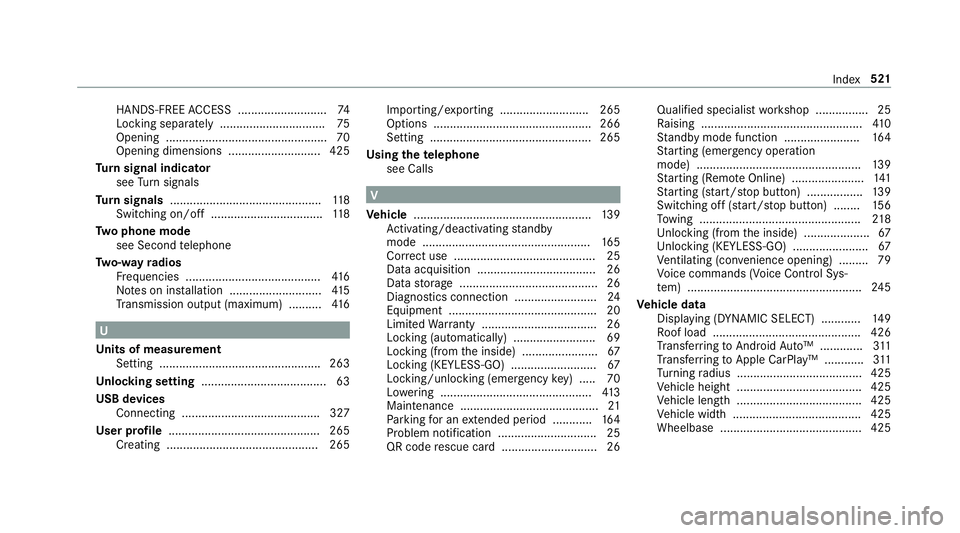
HANDS-FREE
ACCES S.................... .......7 4
Loc king separately <0011001100110011001100110011001100110011001100110011001100110011
0011001100110011001100110011001100110011001100110011001100110011> 75
Opening ...... .................................... .......7 0
Opening dimensions ............................4 25
Tu rn signal indicat or
see Turn signals
Tu rn signals ..............................................1 18
Swi tching on/of f<0011001100110011001100110011001100110011001100110011001100110011
0011001100110011001100110011001100110011001100110011001100110011
00110011> 118
Tw oph one mod e
see Second telephon e
Tw o-w ayradio s
Fr eq uencies ......................................... 416
No teson installation ............................ 415
Tr ans miss ionoutput (max imum ).......... 416 U
Un its ofmeas urement
Se tting .......... .................................. .....2 63
Un loc king setting ...................................... 63
USB devices
Conn ecting .................................... ...... 327
User profile .............................................. 265
Cr eatin g.......................................... .... 265 Im
por ting/e xpor ting...........................2 65
Op tions .......................................... ...... 266
Se tting ................................................. 265
Usi ngthete lephone
see Calls V
Ve hicl e...... ................................................ 139
Ac tivati ng/d eactiv ating standb y
mode .............................................. .....1 65
Cor rect use <0011001100110011001100110011001100110011001100110011001100110011
001100110011001100110011001100110011001100110011> ...............25
Dat aacq uisiti on <0011001100110011001100110011001100110011001100110011001100110011
001100110011001100110011001100110011001100110011> ........26
Dat ast or ag e .......................................... 26
Diagnos ticsconn ection .................. .......2 4
Eq uipme nt............. .......................... ......20
Li mit edWarrant y...................................2 6
Loc king (automatical ly)......................... 69
Loc king (from theinside) ............... ........ 67
Loc king (KEYLESS-GO) .................... ......6 7
Loc king/unloc king(emerg encykey) .....7 0
Lo we ring <0011001100110011001100110011001100110011001100110011001100110011
0011001100110011001100110011001100110011> <0011001100110011001100110011001100110011001100110011001100110011
0011001100110011>413
Maint enance .......................................... 21
Pa rking foran extende dpe riod ............ 164
Pr oblem notification ........................ ...... 25
QR code rescue card..................... ........ 26 Quali
fied specialis two rkshop ................2 5
Ra ising .................................................4 10
St andb ymode function .......................1 64
St artin g(eme rgency operation
mode) .................................................. 139
St artin g(R emo teOnline) ......................1 41
St artin g(sta rt/s topbutt on) .................1 39
Switc hingoff(s ta rt/s topbutt on) ........ 156
To wing .................................................2 18
Un loc kin g(fr om theinside) .................... 67
Un loc kin g(KE YLE SS-GO) .......................6 7
Ve ntil ating (co nve nience openi ng) ......... 79
Vo ice com mand s(V oice ControlSy s‐
te m) ..................................................... 245
Ve hicl edata
Displ aying (DYN AMI CSE LECT) ............ 149
Ro ofload ............................................. 426
Tr ans ferring toAndr oid Au to™ ............. 311
Tr ans ferring toApp leCa rPlay™ ............ 311
Tu rning radius ...................................... 425
Ve hicle height ...................................... 425
Ve hicle length...................................... 425
Ve hicle width....................................... 425
Wheelbase ...........................................4 25 Inde
x52
1
Page 524 of 530

Ve
hicl edata stor ag e
Ev ent data recor der s<0011001100110011001100110011001100110011001100110011001100110011
0011001100110011001100110011001100110011001100110011> 29
Mu ltimed iasystem/Mer cedesme
con nect .................................................2 9
Ve hicl edimens ions...... ...........................425
Ve hicl eele ctroni cs
No tes .................. ................................. 415
Tw o-w ayradios .................................... 415
Ve hicl eiden tificati onnumber
see VIN
Ve hicl eiden tificati onplat e...... ...............417
Pa int code ............................................ 417
VIN ........................ ............................... 417
Ve hicl eint erior
Coo ling orhea ting (Remo teOnline) ..... 140
Ve hicl eke y
see Smar tKey
Ve hicl emaint enance
see ASSYSTPL US
Ve hicl eoper ation
Outsi detheUS Aor Canada ...................2 1
Ve hicl eposi tion
Switc hingtransmis sionon/of f...... ...... 259 Ve
hicl eto ol kit ........................................ 366
TIRE FITkit ...........................................3 66
To wing eye ....................................... ....3 79
Ve ntilat ing
Con venie nce openi ng <0011001100110011001100110011001100110011001100110011001100110011
0011001100110011001100110011001100110011> ..79
Ve ntilat ion
see Climat econt rol
Ve nts
see Airvents
Vi deo mode <0011001100110011001100110011001100110011001100110011001100110011
0011001100110011001100110011001100110011001100110011001100110011
001100110011> ...........330
Ac tivati ng ........... ................................. 328
Ac tivati ng/d eactiv ating full-scr een
mod e........... ........................................330
Ov ervie w ........... ................................. .329
Se ttings .......................................... ..... 330
VIN .............. .............................................. 417
Identif ication plate <0011001100110011001100110011001100110011001100110011001100110011
001100110011001100110011001100110011001100110011001100110011> 417
Sea t<0011001100110011001100110011001100110011001100110011001100110011
0011001100110011001100110011001100110011001100110011001100110011
0011001100110011001100110011001100110011001100110011001100110011
00110011001100110011> 417
Wi ndsh ield <0011001100110011001100110011001100110011001100110011001100110011
0011001100110011001100110011001100110011> <0011001100110011001100110011001100110011001100110011001100110011
0011>417
Vi sion
Re mo ving condensation from the
windo ws<0011001100110011001100110011001100110011001100110011001100110011
0011001100110011001100110011001100110011001100110011001100110011
00110011001100110011001100110011001100110011001100110011> 134 Vo
ice comm andtypes(Voice Contr ol
Sy stem) .................................................... 234
Vo ice Contr olSy stem .............................2 33
Appli cation specific vo ice com mand s
.. ...........................................................2 34
Au dible helpfunctions.........................2 35
Gl oba lvo ice com mand s...................... 234
Im prov ing speec hqu alit y.................... 235
Lan guag ese tting .................................2 35
Medi apla yervo ice com mand s............ 242
Messag evo ice com mand s.................. 244
Multifunction steer ing wheel (operat‐
ing) ...................................................... 233
Na vig ation voice com mand s................ 237
Opera blefunc tions.............................. 234
Opera tingsaf ety .................................. 233
Ra dio voice com mand s........................ 241
Swi tchvo ice com mand s...................... 235
Te lephon evo ice con trols .....................2 40
Te xt mes sage voice com mand s...........2 44
Ty pes ofvoice com mand s...................2 34
Ve hicle voice com mand s.....................2 45
Vo ice prom pting .................................. 234
Vo ice contr olsystem
see Voice Cont rolSy stem 522
Index