2019 MERCEDES-BENZ E-CLASS CABRIOLET key
[x] Cancel search: keyPage 508 of 530

Limit
edWa rranty
Ve hicle .................................................. 26
Liv eTr af fic Inf orma tion
Dis playing subsc ript ion informatio n.... 285
Disp laying thetra ffic map ...................2 86
Displ aying traffic inci dents <0011001100110011001100110011001100110011001100110011001100110011
00110011> 287
Ext endi ngasu bscr iption <0011001100110011001100110011001100110011001100110011001100110011
00110011001100110011> 285
Issu inghazar daler ts <0011001100110011001100110011001100110011001100110011001100110011
00110011001100110011001100110011001100110011> 287
Lo ad inde x(ti res) .................................... 398
Load-bear ingcapacity (tires) ................. 398
Loading ............... ...................................... 106
Bag hook<0011001100110011001100110011001100110011001100110011001100110011
00110011001100110011> <0011001100110011001100110011001100110011001100110011001100110011
00110011001100110011>...107
Car gotie-do wn rings <0011001100110011001100110011001100110011001100110011001100110011
001100110011001100110011001100110011> ..106
Def initio ns ............ ...............................400
No tes ..................... .............................. 103
St ow agespac eunde rth etrunk floor ...108
Load ingguid elines .................................. 103
Load inginforma tion table ...................... 391
Load s
Sec uring .............. ................................ 103
Locat orlight ing
see Surround lighting Loc
king /unl ocking
Ac tivati ng/d eactiv ating theaut o‐
matic locking featur e.............................7 0
Emerg encykey ...................................... 71
KEYLESS- GO................................... .......68
Un loc kin gand open ingdoor sfrom
th einside ..............................................6 8
Lo w-beam headla mps
Swi tching on/of f<0011001100110011001100110011001100110011001100110011001100110011
0011001100110011001100110011001100110011001100110011001100110011
00110011> 115
Lu bricant additives
see Additiv es
Lu ggage
Lu ggagene t......................................... 107
Secu ring <0011001100110011001100110011001100110011001100110011001100110011
0011001100110011001100110011001100110011> <0011001100110011001100110011001100110011001100110011001100110011
0011001100110011>103
Lu mbar support
se eLu mbar support(4-w ay)
Lu mbar support(4 -w ay)...........................9 2 M
MA GIC VISIONCONTR OL
Wi ndsh ield wipe rs <0011001100110011001100110011001100110011001100110011001100110011
001100110011001100110011001100110011001100110011001100110011> 123
Maint enanc e
Menu (on-boa rdcom puter) ..... .......... ... 222 Ve
hicle ................................................... 21
Maint enanc e
see ASSYSTPL US
Malfunct ion
Re stra int system ................................... 32
Malfu nction messag e
see Displa ymessag e
Map .......................................... 286, 287,288
Av oiding anarea ..................................2 90
Av oiding anarea (ove rview) .................2 90
Cha nging anarea ....... .......................... 291
Dele tinganarea ....... ........................... 291
Displ aying thecom pass ....................... 292
Displa yingthemap version .................2 90
Displ aying thene xt int ersect ing
st re et <0011001100110011001100110011001100110011001100110011001100110011
0011001100110011001100110011001100110011001100110011001100110011
0011001100110011001100110011001100110011001100110011001100110011
001100110011> 290
Disp laying thesat ellit emap ................2 93
Displ aying thetra ffic map ...................2 86
Displ aying weather informat ion ...........2 93
Map data....... ......................................292
Mo ving ................................................ 289
Ov ervie w ....... ......................................287
Selecti ngPOI symb ols....... ..................289
Selecti ngtext informati on<0011001100110011001100110011001100110011001100110011001100110011
001100110011> 28950
6
Inde x
Page 509 of 530

Sel
ecting themap orient ation .............2 89
Se tting themap scale .......................... 288
Se tting themap scale automaticall y....2 92
Up dating ...... .................................. ...... 291
Map andcom pass
Ov ervie w ........................................ .....2 87
Massag epr og ram
Re settin gth ese ttings ............................9 5
Massag epr og rams
Ov ervie w ........... ........... ...................... ...95
Sel ecti ngthefront seats ....................... 95
Massag ese ttings
Re settin g......... ...................................... 95
Matt efinish (cleaning instructions) ...... 355
Maxim umload ratin g<0011001100110011001100110011001100110011001100110011001100110011
001100110011001100110011> ........397
Maxi mum permis sibl elo ad
Ca lcu latio nex am ple ............................ 393
De term inin g........................................ 392
Max imumtirepr essur e.......................... 397
Mec hanical key
Inser ting/r emoving ............................... 65
Media Menu (on-boar dcom puter) .................. 227 Sear
ching ........................................ .... 328
Media display
No tes ................................................... 246
Media Interface
Ac tivati ng ........... ................................. 329
Inf orma tion........... ............................... 328
Ov ervie w ........... ................................. .330
Media mode
Ac tivati ng ........... ................................. 322
Me dia playba ck
Oper ating (on-boar dcom puter) ...... ..... 227
Media search
St artin g.......................................... .....3 28
Media source
Selecti ng(on-boa rdcom puter) ..... .......227
Memor yfunctio n
Head-u pDispla y— Ca lling up stor ed
se ttings .......................................... ..... 102
Hea d-up Display — St or ing settings ..... 102
Oper ating ............................................ 102
Outside mirrors —Ca lling up stor ed
se ttings .......................................... ..... 102
Outside mirrors —St or ing settings ...... 102
Sea t— Ca lling upstor ed settings ......... 102 Sea
t— St or ing settings ........................ 102
St eer ing wheel —Calling upsave d
se ttin gs ............................................... 102
St eer ing wheel —Sa ving settings ......... 102
Menu (on-boar dcom puter)
Assis tant displ ay <0011001100110011001100110011001100110011001100110011001100110011
0011001100110011001100110011001100110011001100110011001100110011
0011> 222
Desi gns <0011001100110011001100110011001100110011001100110011001100110011
0011001100110011001100110011001100110011001100110011001100110011
001100110011001100110011001100110011001100110011001100110011> 220
Hea d-upDisp lay <0011001100110011001100110011001100110011001100110011001100110011
0011001100110011001100110011001100110011001100110011001100110011
00110011> 228
Ma intena nce <0011001100110011001100110011001100110011001100110011001100110011
0011001100110011001100110011001100110011001100110011001100110011
0011001100110011001100110011> 222
Med ia<0011001100110011001100110011001100110011001100110011001100110011
0011001100110011001100110011001100110011001100110011001100110011
0011001100110011001100110011001100110011001100110011001100110011
00110011> 227
Na vig ation ........................................... 225
Ov ervie w ...... ........................................ 219
Ra dio ...................................................2 26
Te lephon e............................................ 227
Tr ip ...................................................... 223
Mer cedes meconnect .............................3 11
Ac cid ent and brea kdo wnmana ge‐
ment .................................................... 312
Ar rangi ng aser vice appo intme nt......... 312
Callin gth eMer cedes- BenzCustomer
Cent er.................................................. 311
Inf ormation .......................................... 310
Making acall viatheove rhead con‐
tr ol panel ..............................................3 11
Ser vice callwi th theme butt on............ 311 Inde
x50
7
Page 517 of 530

Closin
g.................................................. 75
Closin g(all) .... ................................ ........ 75
Closin gusin gth eSmar tKey <0011001100110011001100110011001100110011001100110011001100110011
001100110011> 78
Con venie nce closing featur e.................7 8
Con venie nce openi ng <0011001100110011001100110011001100110011001100110011001100110011
001100110011001100110011001100110011> ...77
Opening .................................................7 5
Opening (all).......................................... 75
Opening withth eSmar tKey <0011001100110011001100110011001100110011001100110011001100110011
001100110011> 77
Pr oblem .................................................7 9
Size designation (tires) ........................... 398
Smar tKey <0011001100110011001100110011001100110011001100110011001100110011
0011001100110011001100110011001100110011001100110011001100110011
0011001100110011001100110011001100110011001100110011001100110011
001100110011> 63
Ac ous ticlocking verificati onsignal ....... 64
Batt ery <0011001100110011001100110011001100110011001100110011001100110011
00110011001100110011> <0011001100110011001100110011001100110011001100110011001100110011
00110011001100110011>........65
Ener gyconsu mption........... ...................64
Fe atur es................................................ 63
Ke yring attachme nt<0011001100110011001100110011001100110011001100110011001100110011
001100110011001100110011001100110011> .....65
Mec hanica lke y ...................................... 65
Ov ervie w ........................................ .......6 3
Pa nic alar m <0011001100110011001100110011001100110011001100110011001100110011
001100110011001100110011001100110011> <0011001100110011001100110011001100110011001100110011001100110011
00110011>64
Pr oblem .................................................6 6
Un loc kin gse tting ............................ ...... 64
Smar tKey functio ns
Deactiv ating.......................................... 64 Smar
tphone
see Andr oidAuto
see Apple CarPla y™
see Mercedes-Benz Link
see Telephon e
Sno wch ains ............................................383
Soc ket(1 2 V)
Fr ont passeng erfoot we ll................ ...... 111
Re ar passe nger com partment .............. 111
Sof tto p
Car e................................................ .... 358
Closin g(sof t-to pswitc h)................ ........ 80
Closing usingtheSmar tKey <0011001100110011001100110011001100110011001100110011001100110011
001100110011> 78
Opening (soft-top switc h)............... .......8 0
Opening withth eSmar tKey <0011001100110011001100110011001100110011001100110011001100110011
001100110011> 77
Pr oblem .................................................8 6
Re loc kin g........................................ .......8 2
Sof t-top switc h.......................................... 80
Sof twareupda te<0011001100110011001100110011001100110011001100110011001100110011
0011001100110011001100110011001100110011001100110011001100110011
001100110011001100110011> 264
Im por tant system updat es.................. 265
Inf ormation .................................... ...... 264
Pe rfor ming .......................................... 264
Sound PRE-S AFE®
Sound ................................. 47 Wheels
andtires ..................................3 82
Soun d
see Burmes ter®
sur round soun dsy stem
see Sound settings
Sound settings ........................................3 42
Ad jus ting thebalance/f ader............... 342
Ad jus ting treb le,mid -rang eand bass
se tting s............ ................................... 342
Au tomatic volume adjustment .............3 42
Ca lls up thesound menu ..................... 342
Inf ormation .......................................... 342
Special seatbeltretract or <0011001100110011001100110011001100110011001100110011001100110011
00110011001100110011001100110011> 54
Specialis two rkshop ..................................2 5
Speec hdialog system
see Voice Cont rolSy stem
Speed index(tir es) ..................................3 98
Spee dome ter
Dig ital ............. .....................................223
St andb ymode
Ac tivati ng/d eactiv ating ........... ............162
Fu nctio n<0011001100110011001100110011001100110011001100110011001100110011
00110011001100110011001100110011> <0011001100110011001100110011001100110011001100110011001100110011
0011001100110011001100110011> 161
St anding lights ......................................... 115 Inde
x51
5
Page 523 of 530
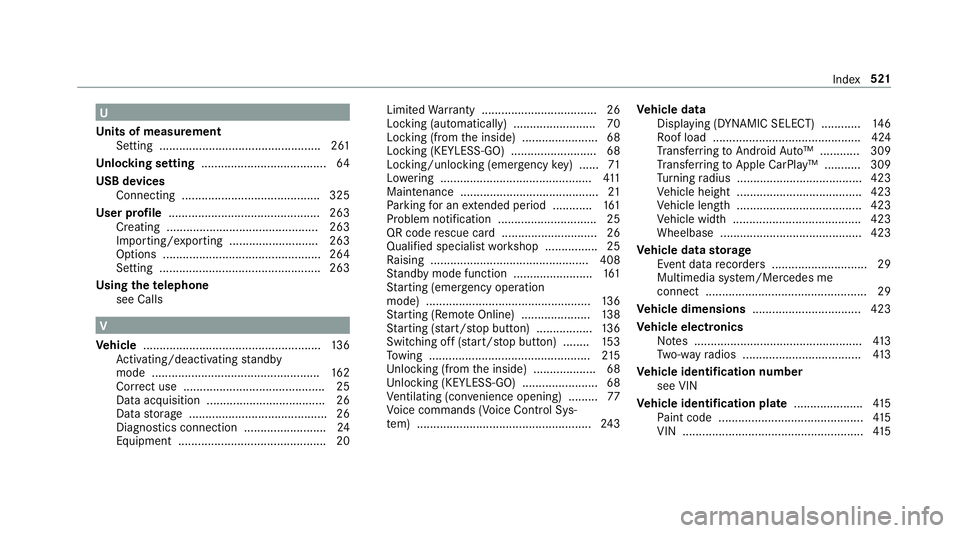
U
Un its ofmeas urement
Se tting .......... .................................. .....2 61
Un loc king setting ...................................... 64
USB devices
Conne cting .......................................... 325
User profile .............................................. 263
Cr eating .............................................. 263
Im por ting/e xpor ting...........................2 63
Op tions .......................................... ...... 264
Se tting ..................... ............................ 263
Usi ngthete lephone
see Calls V
Ve hicl e...... ................................................ 136
Ac tivati ng/d eactiv ating standb y
mode ...................................................1 62
Cor rect use <0011001100110011001100110011001100110011001100110011001100110011
0011001100110011001100110011001100110011001100110011> ..............25
Dat aacq uisiti on <0011001100110011001100110011001100110011001100110011001100110011
0011001100110011001100110011001100110011001100110011> .......26
Dat ast or ag e .......................................... 26
Diagnos ticsconn ection .................. .......2 4
Eq uipme nt............ ................................. 20 Li
mit edWarrant y...................................2 6
Loc king (automatical ly)......................... 70
Loc king (from theinside) ............... ........ 68
Loc king (KEYLE SS-GO) ..................... ..... 68
Loc king/ unlocking(emer gency key) ...... 71
Lo we ring <0011001100110011001100110011001100110011001100110011001100110011
0011001100110011001100110011001100110011> <0011001100110011001100110011001100110011001100110011001100110011
0011001100110011>411
Maint enance .......................................... 21
Pa rking foran extende dpe riod ............ 161
Pr oblem notification ........................ ...... 25
QR code rescue card..................... ........ 26
Quali fied specialis two rkshop ................2 5
Ra ising ................................................ 408
St andb ymode function .................. ...... 161
St artin g(eme rgency operation
mode) .................................................. 136
St artin g(R emo teOnline) ............... ...... 138
St artin g(sta rt/s topbutt on) ............ .....1 36
Switc hingoff(s ta rt/s topbutt on) .... .... 153
To wing .................................................2 15
Un loc kin g(fr om theinside) ...................6 8
Un loc kin g(KE YLE SS-GO) ................ .......6 8
Ve ntil ating (co nve nience openi ng) ......... 77
Vo ice com mand s(V oice ControlSy s‐
te m) .................................................. ... 243 Ve
hicl edata
Displ aying (DYN AMI CSE LECT) ............ 146
Ro ofload ............................................. 424
Tr ans ferring toAndr oid Au to™ ............ 309
Tr ans ferring toApp leCa rPlay™ ........... 309
Tu rning radius ...................................... 423
Ve hicle height ...................................... 423
Ve hicle length...................................... 423
Ve hicle width....................................... 423
Wheelbase ...........................................4 23
Ve hicl edata stor ag e
Ev ent data recor der s<0011001100110011001100110011001100110011001100110011001100110011
001100110011001100110011001100110011001100110011> .29
Multimedia system/Mer cedesme
con nect .................................................2 9
Ve hicl edimens ions...... ...........................423
Ve hicl eele ctroni cs
No tes ................................................... 413
Tw o-w ayradios .................................... 413
Ve hicl eiden tificati onnumber
see VIN
Ve hicl eiden tificati onplat e...... ...............415
Pa int code ............................................ 415
VIN ....................................................... 415 Inde
x52
1
Page 524 of 530

Ve
hicl eint erior
Coo ling orhea ting (Remo teOnline) ..... 137
Ve hicl eke y
see Smar tKey
Ve hicl emaint enance
see ASSYSTPL US
Ve hicl eoper ation
Outsi detheUS Aor Canada ...................2 1
Ve hicl eposi tion
Switc hingtransmis sionon/of f...... ...... 257
Ve hicl eto ol kit .........................................3 67
TIREFIT kit...........................................3 67
To wing eye ...........................................3 77
Ve ntilat ing
Con venie nce openi ng <0011001100110011001100110011001100110011001100110011001100110011
001100110011001100110011001100110011> ...77
Ve ntilat ion
see Climat econt rol
Ve nts
see Airvents
Vi deo mode <0011001100110011001100110011001100110011001100110011001100110011
0011001100110011001100110011001100110011001100110011001100110011
001100110011> ...........328
Ac tivati ng ........... ................................. 326
Ac tivati ng/d eactiv ating full-scr een
mod e........... ........................................328 Ov
ervie w ........... ................................. .327
Se ttings <0011001100110011001100110011001100110011001100110011001100110011
0011001100110011001100110011001100110011001100110011001100110011
001100110011001100110011001100110011001100110011001100110011> 328
VIN <0011001100110011001100110011001100110011001100110011001100110011
0011001100110011001100110011001100110011001100110011001100110011
0011001100110011001100110011001100110011001100110011001100110011
001100110011001100110011001100110011001100110011> 415
Identif ication plate <0011001100110011001100110011001100110011001100110011001100110011
001100110011001100110011001100110011001100110011001100110011> 415
Sea t<0011001100110011001100110011001100110011001100110011001100110011
0011001100110011001100110011001100110011001100110011001100110011
0011001100110011001100110011001100110011001100110011001100110011
00110011001100110011> 415
Wi ndsh ield <0011001100110011001100110011001100110011001100110011001100110011
0011001100110011001100110011001100110011> <0011001100110011001100110011001100110011001100110011001100110011
0011>415
Vi sion
Re mo ving condensation from the
windo ws<0011001100110011001100110011001100110011001100110011001100110011
0011001100110011001100110011001100110011001100110011001100110011
001100110011001100110011001100110011001100110011001100110011> 131
Vo ice comm andtypes(Voice Contr ol
Sy stem) .................................................... 232
Vo ice Contr olSy stem .............................. 231
App licat ionspec ific voice com mand s
.. .. .................................................... .....2 32
Au dible helpfunctions.........................2 33
Gl oba lvo ice com mand s.................. .... 232
Im prov ing speec hqu alit y................ .... 233
Lan guag ese tting .................................2 33
Medi apla yervo ice com mand s........ .... 240
Messag evo ice com mand s.................. 242
Multifunction steer ing wheel (operat‐
ing) ...................................................... 231
Na vig ation voice com mand s................ 235
Opera blefunc tions........................ ...... 232 Opera
tingsaf ety .................................. 231
Ra dio voice com mand s.......................2 39
Switc hvo ice com mand s...................... 233
Te lephon evo ice con trols .....................2 38
Te xt mes sage voice com mand s...........2 42
Ty pes ofvoice com mand s...................2 32
Ve hicle voice com mand s.....................2 43
Vo ice prom pting .................................. 232
Vo ice contr olsystem
see Voice Cont rolSy stem W
Wa rning lam ps
see Warning/ indic ator lam ps
Wa rning system
see ATA(anti-t heftal ar m system)
Wa rning triang le
Re mo ving ............................................ 365
Se tting up............................................ 365
Wa rning/indicat orlam p
0025AB Swa rning lam p.......................4 78
0027 Brak ewa rning lam p(US A)...........4 76
004D Brak es warning lam p(Canada) .... 476 522
Index