2019 MERCEDES-BENZ CLA steering wheel
[x] Cancel search: steering wheelPage 277 of 330
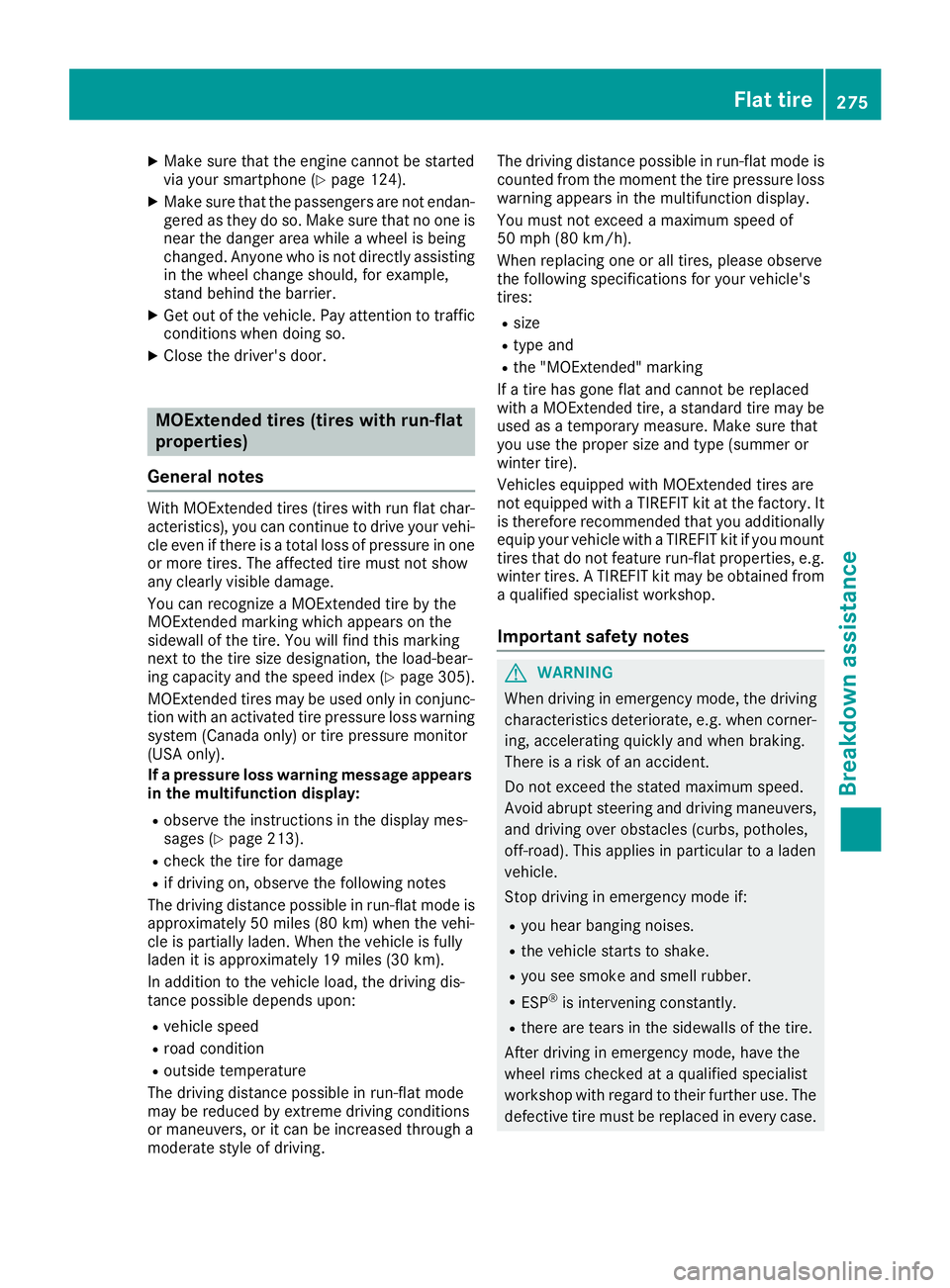
XMake sure that the engine cannot be startedvia your smartphone (Ypage 124).
XMake sure that the passengers are not endan-gered as they do so. Make sure that no one isnear the danger area while a wheel is beingchanged. Anyone who is not directly assistingin the wheel change should, for example,stand behind the barrier.
XGet out of the vehicle. Pay attention to trafficconditions when doing so.
XClose the driver's door.
MOExtended tires (tires with run-flat
properties)
General notes
With MOExtended tires (tires with run flat char-acteristics), you can continue to drive your vehi-cle even if there is a total loss of pressure in oneor more tires. The affected tire must not showany clearly visible damage.
You can recognize a MOExtended tire by theMOExtended marking which appears on thesidewall of the tire. You will find this markingnext to the tire size designation, the load-bear-ing capacity and the speed index (Ypage 305).
MOExtended tires may be used only in conjunc-tion with an activated tire pressure loss warningsystem (Canada only) or tire pressure monitor(USA only).
If a pressure loss warning message appearsin the multifunction display:
Robserve the instructions in the display mes-sages (Ypage 213).
Rcheck the tire for damage
Rif driving on, observe the following notes
The driving distance possible in run-flat mode isapproximately 50 miles (80 km) when the vehi-cle is partially laden. When the vehicle is fullyladen it is approximately 19 miles (30 km).
In addition to the vehicle load, the driving dis-tance possible depends upon:
Rvehicle speed
Rroad condition
Routside temperature
The driving distance possible in run-flat modemay be reduced by extreme driving conditionsor maneuvers, or it can be increased through amoderate style of driving.
The driving distance possible in run-flat mode iscounted from the moment the tire pressure losswarning appears in the multifunction display.
You must not exceed a maximum speed of50 mph (80 km/h).
When replacing one or all tires, please observethe following specifications for your vehicle'stires:
Rsize
Rtype and
Rthe "MOExtended" marking
If a tire has gone flat and cannot be replacedwith a MOExtended tire, a standard tire may beused as a temporary measure. Make sure thatyou use the proper size and type (summer orwinter tire).
Vehicles equipped with MOExtended tires arenot equipped with a TIREFIT kit at the factory. Itis therefore recommended that you additionallyequip your vehicle with a TIREFIT kit if you mounttires that do not feature run-flat properties, e.g.winter tires. A TIREFIT kit may be obtained froma qualified specialist workshop.
Important safety notes
GWARNING
When driving in emergency mode, the driving
characteristics deteriorate, e.g. when corner-
ing, accelerating quickly and when braking.
There is a risk of an accident.
Do not exceed the stated maximum speed.
Avoid abrupt steering and driving maneuvers,
and driving over obstacles (curbs, potholes,
off-road). This applies in particular to a laden
vehicle.
Stop driving in emergency mode if:
Ryou hear banging noises.
Rthe vehicle starts to shake.
Ryou see smoke and smell rubber.
RESP®is intervening constantly.
Rthere are tears in the sidewalls of the tire.
After driving in emergency mode, have the
wheel rims checked at a qualified specialist
workshop with regard to their further use. The
defective tire must be replaced in every case.
Flat tire275
Breakdown assistance
Z
Page 289 of 330
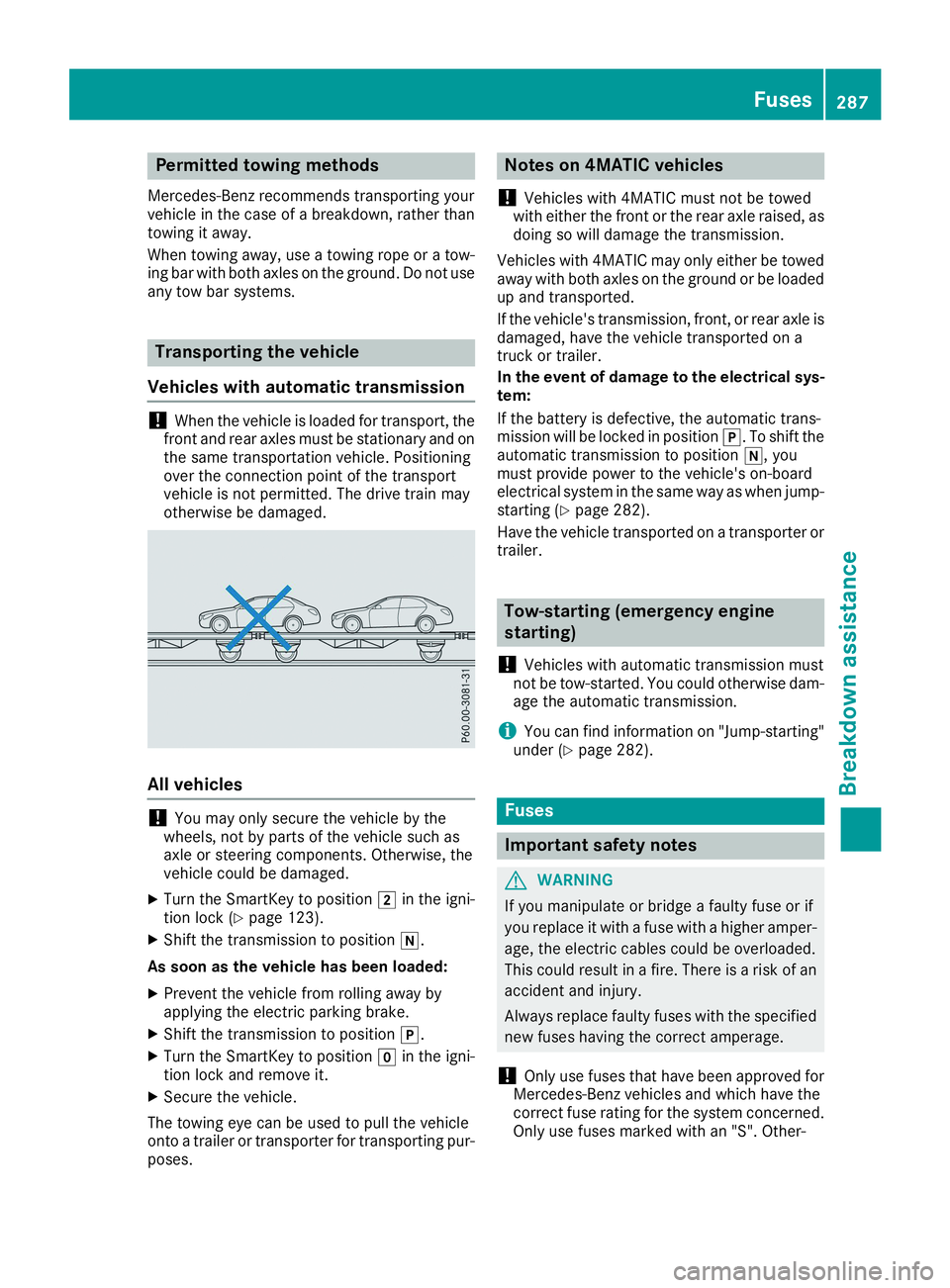
Permitted towing methods
Mercedes-Benz recommends transporting yourvehicle in the case of a breakdown, rather thantowing it away.
When towing away, use a towing rope or a tow-ing bar with both axles on the ground. Do not useany tow bar systems.
Transporting the vehicle
Vehicles with automatic transmission
!When the vehicle is loaded for transport, thefront and rear axles must be stationary and onthe same transportation vehicle. Positioningover the connection point of the transportvehicle is not permitted. The drive train mayotherwise be damaged.
All vehicles
!You may only secure the vehicle by thewheels, not by parts of the vehicle such asaxle or steering components. Otherwise, thevehicle could be damaged.
XTurn the SmartKey to position�Hin the igni-tion lock (Ypage 123).
XShift the transmission to position�\\.
As soon as the vehicle has been loaded:
XPrevent the vehicle from rolling away byapplying the electric parking brake.
XShift the transmission to position�].
XTurn the SmartKey to position�Zin the igni-tion lock and remove it.
XSecure the vehicle.
The towing eye can be used to pull the vehicleonto a trailer or transporter for transporting pur-poses.
Notes on 4MATIC vehicles
!Vehicles with 4MATIC must not be towedwith either the front or the rear axle raised, asdoing so will damage the transmission.
Vehicles with 4MATIC may only either be towedaway with both axles on the ground or be loadedup and transported.
If the vehicle's transmission, front, or rear axle isdamaged, have the vehicle transported on atruck or trailer.
In the event of damage to the electrical sys-tem:
If the battery is defective, the automatic trans-mission will be locked in position�]. To shift theautomatic transmission to position�\\, youmust provide power to the vehicle's on-boardelectrical system in the same way as when jump-starting (Ypage 282).
Have the vehicle transported on a transporter ortrailer.
Tow-starting (emergency engine
starting)
!Vehicles with automatic transmission mustnot be tow-started. You could otherwise dam-age the automatic transmission.
iYou can find information on "Jump-starting"under (Ypage 282).
Fuses
Important safety notes
GWARNING
If you manipulate or bridge a faulty fuse or if
you replace it with a fuse with a higher amper-
age, the electric cables could be overloaded.
This could result in a fire. There is a risk of an
accident and injury.
Always replace faulty fuses with the specified
new fuses having the correct amperage.
!Only use fuses that have been approved forMercedes-Benz vehicles and which have thecorrect fuse rating for the system concerned.Only use fuses marked with an "S". Other-
Fuses287
Breakdown assistance
Z
Page 299 of 330
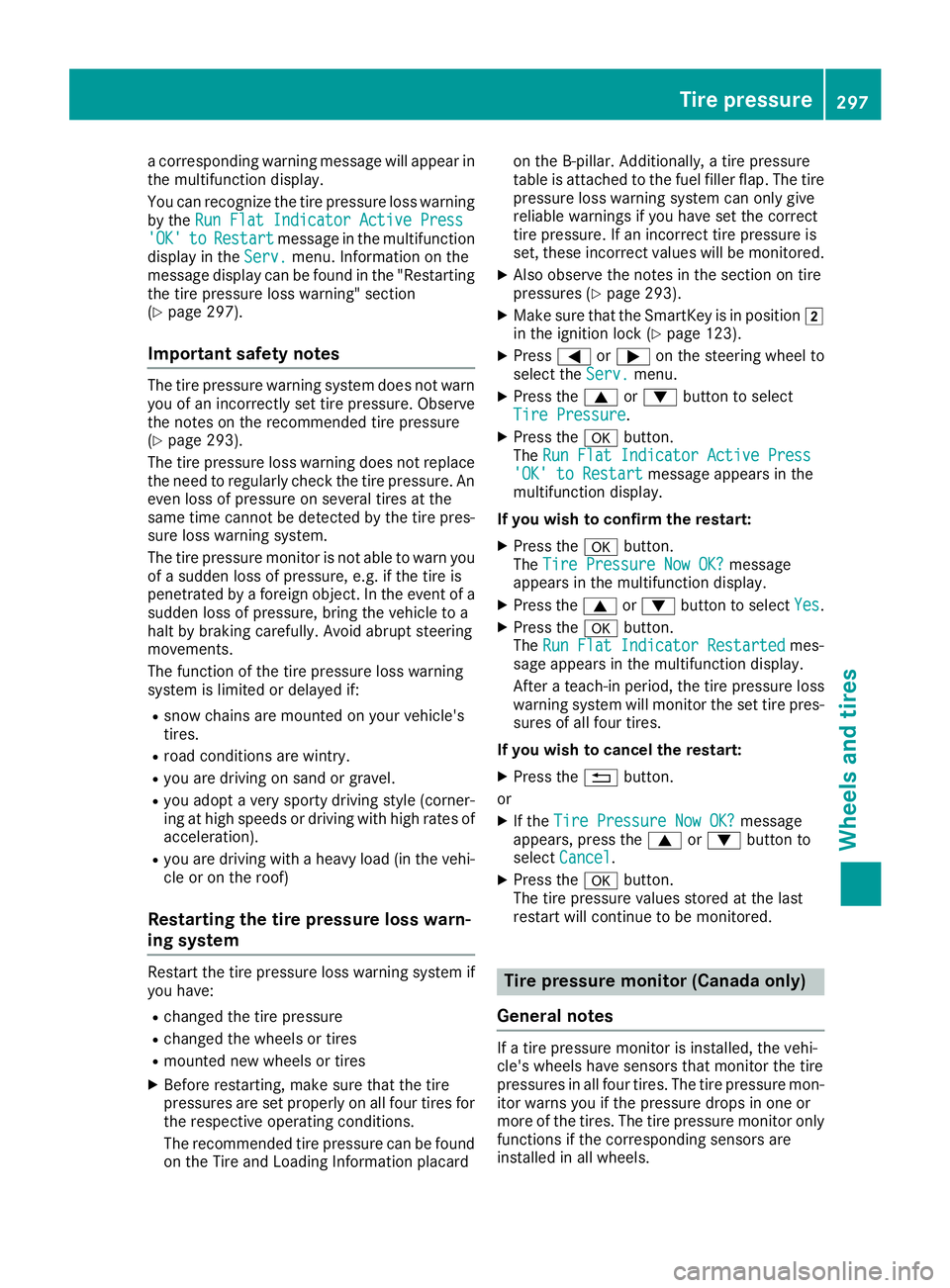
a corresponding warning message will appear inthe multifunction display.
You can recognize the tire pressure loss warningby theRun Flat Indicator Active PressRun Flat Indicator Active Press'OK''OK'totoRestartRestartmessage in the multifunctiondisplay in theServ.Serv.menu. Information on themessage display can be found in the "Restartingthe tire pressure loss warning" section(Ypage 297).
Important safety notes
The tire pressure warning system does not warnyou of an incorrectly set tire pressure. Observethe notes on the recommended tire pressure(Ypage 293).
The tire pressure loss warning does not replacethe need to regularly check the tire pressure. Aneven loss of pressure on several tires at thesame time cannot be detected by the tire pres-sure loss warning system.
The tire pressure monitor is not able to warn youof a sudden loss of pressure, e.g. if the tire ispenetrated by a foreign object. In the event of asudden loss of pressure, bring the vehicle to ahalt by braking carefully. Avoid abrupt steeringmovements.
The function of the tire pressure loss warningsystem is limited or delayed if:
Rsnow chains are mounted on your vehicle'stires.
Rroad conditions are wintry.
Ryou are driving on sand or gravel.
Ryou adopt a very sporty driving style (corner-ing at high speeds or driving with high rates ofacceleration).
Ryou are driving with a heavy load (in the vehi-cle or on the roof)
Restarting the tire pressure loss warn-
ing system
Restart the tire pressure loss warning system ifyou have:
Rchanged the tire pressure
Rchanged the wheels or tires
Rmounted new wheels or tires
XBefore restarting, make sure that the tirepressures are set properly on all four tires forthe respective operating conditions.
The recommended tire pressure can be foundon the Tire and Loading Information placard
on the B-pillar. Additionally, a tire pressuretable is attached to the fuel filler flap. The tirepressure loss warning system can only givereliable warnings if you have set the correcttire pressure. If an incorrect tire pressure isset, these incorrect values will be monitored.
XAlso observe the notes in the section on tirepressures (Ypage 293).
XMake sure that the SmartKey is in position�Hin the ignition lock (Ypage 123).
XPress�Yor�eon the steering wheel toselect theServ.Serv.menu.
XPress the�cor�dbutton to selectTire PressureTire Pressure.
XPress the�vbutton.TheRun Flat Indicator Active PressRun Flat Indicator Active Press'OK' to Restart'OK' to Restartmessage appears in themultifunction display.
If you wish to confirm the restart:
XPress the�vbutton.TheTire Pressure Now OK?Tire Pressure Now OK?messageappears in the multifunction display.
XPress the�cor�dbutton to selectYesYes.
XPress the�vbutton.TheRun Flat Indicator RestartedRun Flat Indicator Restartedmes-sage appears in the multifunction display.
After a teach-in period, the tire pressure losswarning system will monitor the set tire pres-sures of all four tires.
If you wish to cancel the restart:
XPress the�8button.
or
XIf theTire Pressure Now OK?Tire Pressure Now OK?messageappears, press the�cor�dbutton toselectCancelCancel.
XPress the�vbutton.The tire pressure values stored at the lastrestart will continue to be monitored.
Tire pressure monitor (Canada only)
General notes
If a tire pressure monitor is installed, the vehi-cle's wheels have sensors that monitor the tirepressures in all four tires. The tire pressure mon-itor warns you if the pressure drops in one ormore of the tires. The tire pressure monitor onlyfunctions if the corresponding sensors areinstalled in all wheels.
Tire pressure297
Wheels and tires
Z
Page 301 of 330
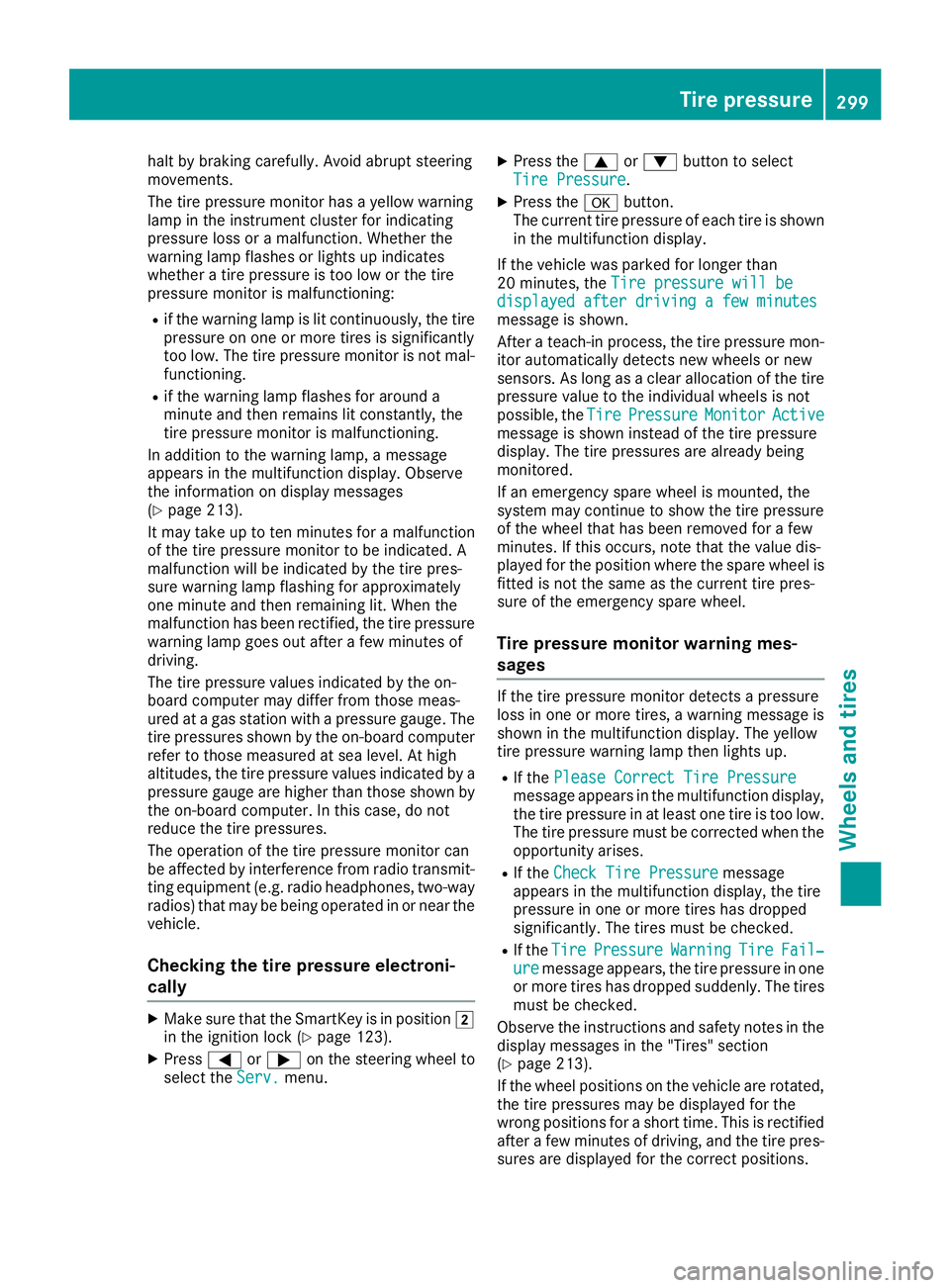
halt by braking carefully. Avoid abrupt steeringmovements.
The tire pressure monitor has a yellow warninglamp in the instrument cluster for indicatingpressure loss or a malfunction. Whether thewarning lamp flashes or lights up indicateswhether a tire pressure is too low or the tirepressure monitor is malfunctioning:
Rif the warning lamp is lit continuously, the tirepressure on one or more tires is significantlytoo low. The tire pressure monitor is not mal-functioning.
Rif the warning lamp flashes for around aminute and then remains lit constantly, thetire pressure monitor is malfunctioning.
In addition to the warning lamp, a messageappears in the multifunction display. Observethe information on display messages(Ypage 213).
It may take up to ten minutes for a malfunctionof the tire pressure monitor to be indicated. Amalfunction will be indicated by the tire pres-sure warning lamp flashing for approximatelyone minute and then remaining lit. When themalfunction has been rectified, the tire pressurewarning lamp goes out after a few minutes ofdriving.
The tire pressure values indicated by the on-board computer may differ from those meas-ured at a gas station with a pressure gauge. Thetire pressures shown by the on-board computerrefer to those measured at sea level. At highaltitudes, the tire pressure values indicated by apressure gauge are higher than those shown bythe on-board computer. In this case, do notreduce the tire pressures.
The operation of the tire pressure monitor canbe affected by interference from radio transmit-ting equipment (e.g. radio headphones, two-wayradios) that may be being operated in or near thevehicle.
Checking the tire pressure electroni-
cally
XMake sure that the SmartKey is in position�Hin the ignition lock (Ypage 123).
XPress�Yor�eon the steering wheel toselect theServ.Serv.menu.
XPress the�cor�dbutton to selectTire PressureTire Pressure.
XPress the�vbutton.The current tire pressure of each tire is shownin the multifunction display.
If the vehicle was parked for longer than20 minutes, theTire pressure will beTire pressure will bedisplayed after driving a few minutesdisplayed after driving a few minutesmessage is shown.
After a teach-in process, the tire pressure mon-itor automatically detects new wheels or newsensors. As long as a clear allocation of the tirepressure value to the individual wheels is notpossible, theTireTirePressurePressureMonitorMonitorActiveActivemessage is shown instead of the tire pressuredisplay. The tire pressures are already beingmonitored.
If an emergency spare wheel is mounted, thesystem may continue to show the tire pressureof the wheel that has been removed for a fewminutes. If this occurs, note that the value dis-played for the position where the spare wheel isfitted is not the same as the current tire pres-sure of the emergency spare wheel.
Tire pressure monitor warning mes-
sages
If the tire pressure monitor detects a pressureloss in one or more tires, a warning message isshown in the multifunction display. The yellowtire pressure warning lamp then lights up.
RIf thePlease Correct Tire PressurePlease Correct Tire Pressuremessage appears in the multifunction display,the tire pressure in at least one tire is too low.The tire pressure must be corrected when theopportunity arises.
RIf theCheck Tire PressureCheck Tire Pressuremessageappears in the multifunction display, the tirepressure in one or more tires has droppedsignificantly. The tires must be checked.
RIf theTireTirePressurePressureWarningWarningTireTireFail‐Fail‐ureuremessage appears, the tire pressure in oneor more tires has dropped suddenly. The tiresmust be checked.
Observe the instructions and safety notes in thedisplay messages in the "Tires" section(Ypage 213).
If the wheel positions on the vehicle are rotated,the tire pressures may be displayed for thewrong positions for a short time. This is rectifiedafter a few minutes of driving, and the tire pres-sures are displayed for the correct positions.
Tire pressure299
Wheels and tires
Z
Page 302 of 330

Restarting the tire pressure monitor
When you restart the tire pressure monitor, allexisting warning messages are deleted and thewarning lamps go out. The monitor uses the cur-rently set tire pressures as the reference valuesfor monitoring. In most cases, the tire pressuremonitor will automatically detect the new refer-ence values after you have changed the tirepressure. However, you can also set referencevalues manually as described here. The tirepressure monitor then monitors the new tirepressure values.
XSet the tire pressure to the value recommen-ded for the corresponding driving situation onthe Tire and Loading Information placard onthe driver's side B-pillar (Ypage 293).
You can find more tire pressure values forvarious operating conditions in the tire pres-sure table inside the fuel filler flap(Ypage 141).
XMake sure that the tire pressure is correct onall four wheels.
XMake sure that the SmartKey is in position�Hin the ignition lock (Ypage 123).
XPress�Yor�eon the steering wheel toselect theServ.Serv.menu.
XPress the�cor�dbutton to selectTire PressureTire Pressure.
XPress the�vbutton.The multifunction display shows the currenttire pressure for each tire or theTire pres‐Tire pres‐suresurewillwillbebedisplayeddisplayedafterafterdrivingdrivinga few minutesa few minutesmessage.
XPress the�dbutton.The multifunction display shows theUseUseCurrent Pressures as New ReferenceCurrent Pressures as New ReferenceValuesValuesmessage.
If you wish to confirm the restart:
XPress the�vbutton.TheTireTirePress.Press.MonitorMonitorRestartedRestartedmes-sage appears in the multifunction display.
After driving for a few minutes, the systemchecks whether the current tire pressures arewithin the specified range. The new tire pres-sures are then accepted as reference valuesand monitored.
If you wish to cancel the restart:
XPress the�8button.The tire pressure values stored at the lastrestart will continue to be monitored.
Radio type approval for the tire pres-
sure monitor
CountryRadio type approval number
USAFCC ID: MRXMW2433A
FCCIC ID:MRXGG4 This devicecomplies with part 15 of the FCCrules and with license exemptRSS standards of Industry Can-ada. Operation is subject to thefollowing conditions. (1) Thisdevice may not cause harmfulinterference, and (2) This devicemust accept any interferencereceived, including interferencethat may cause undesired oper-ation. Le present appareil estconforme d'industrie Canadaapplicables aux appareils radioexempts de licence. L'exploita-tion est authorisee aux deux con-ditions suivantes. (1). L'appareilne doit pas produire de brouil-lage, et (2) L'autisateur de l'ap-pareil doit accepter tout brouil-lage radioelectrique subi, memesi le brouillage est susceptibled'en compromettre le fonc-tionnement. WARNING: Changesor modifications not expressivelyapproved by the party responsi-ble for compliance could void theusers authority to operate theequipment. The term "IC:" beforethe radio certification numberonly signifies Canada technicalspecifications were met.
FCC ID:MRXMC34MA4 Thisdevice complies with part 15 ofthe FCC rules and with licenseexempt RSS standards of Indus-try Canada. Operation is subjectto the following conditions. (1)This device may not cause harm-ful interference, and (2) Thisdevice must accept any interfer-ence received, including interfer-ence that may cause undesiredoperation. Le present appareilest conforme d'industrie Canadaapplicables aux appareils radioexempts de license. L'exploita-tion est authorisee aux deux con-ditions suivantes. (1). L'appareil
300Tire pressure
Wheels and tires
Page 303 of 330

CountryRadio type approval number
ne doit pas produire de brouil-lage, et (2) L'autisatuer de l'ap-pareil doit accepter tout brouil-lage radioelectrique subi, memesi le brouillage est susceptibled'en compromettre le fonc-tionnement. WARNING: Changesor modifications not expressivelyapproved by the party responsi-ble for compliance could void theusers authority to operate theequipment. The term "IC:" beforethe radio certification numberonly signifies Canada technicalspecifications were met.
CanadaIC: 2546A-MW2433A
IC:2546A-GG4 This device com-plies with part 15 of the FCCrules and with license exemptRSS standards of Industry Can-ada. Operation is subject to thefollowing conditions. (1) Thisdevice may not cause harmfulinterference, and (2) This devicemust accept any interferencereceived, including interferencethat may cause undesired oper-ation. Le present appareil estconforme d'industrie Canadaapplicables aux appareils radioexempts de license. L'exploita-tion est authorisee aux deux con-ditions suivantes. (1). L'appareilne doit pas produire de brouil-lage, et (2) L'autisateur de l'ap-pareil doit accepter tout brouil-lage radioelectrique subi, memesi le brouillage est susceptibled'en compromettre le fonc-tionnement. WARNING: Changesor modifications not expressivelyapproved by the party responsi-ble for compliance could void theusers authority to operate theequipment. The term "IC:" beforethe radio certification numberonly signifies Canada technicalspecifications were met.
IC: 2546A-MC34MA4
Loading the vehicle
Instruction labels for tires and loads
GWARNING
Overloaded tires can overheat, causing a
blowout. Overloaded tires can also impair the
steering and driving characteristics and lead
to brake failure. There is a risk of accident.
Observe the load rating of the tires. The load
rating must be at least half of the GAWR of
your vehicle. Never overload the tires by
exceeding the maximum load.
Two instruction labels on your vehicle show themaximum possible load.
(1) The Tire and Loading Information placard ison the B-pillar on the driver's side. The Tireand Loading Information placard shows themaximum permissible number of occu-pants and the maximum permissible vehicleload. It also contains details of the tire sizesand corresponding pressures for tiresmounted at the factory.
(2) The vehicle identification plate is on the B-pillar on the driver's side. The vehicle iden-tification plate informs you of the grossvehicle weight rating. It is made up of thevehicle weight, all vehicle occupants, thefuel and the cargo. You can also find infor-mation about the maximum gross axleweight rating on the front and rear axle.
The maximum gross axle weight rating isthe maximum weight that can be carried byone axle (front or rear axle). Never exceedthe maximum load or the maximum grossaxle weight rating for the front or rear axle.
�CB-pillar, driver's side
Loading the vehicle301
Wheels and tires
Z