2019 MERCEDES-BENZ CLA COUPE kinetic
[x] Cancel search: kineticPage 339 of 645
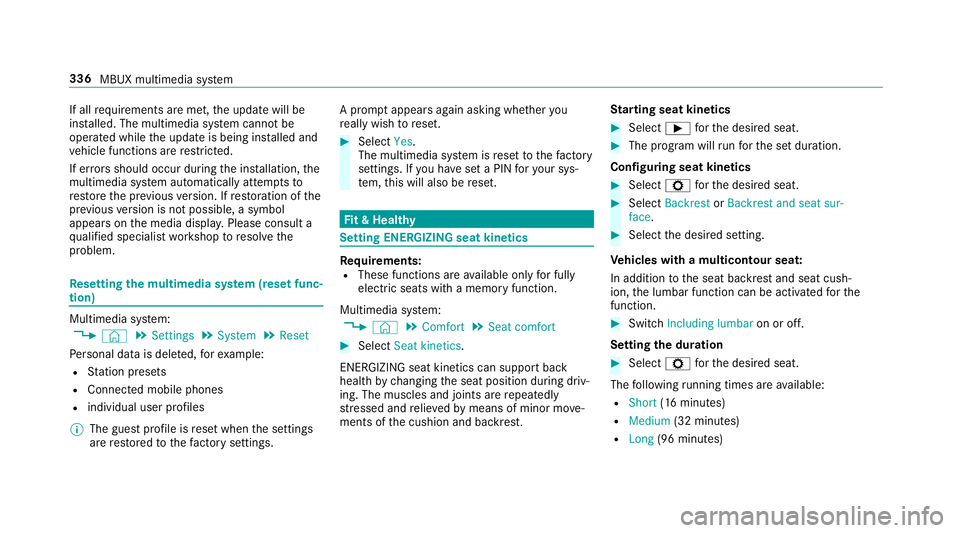
If all
requ irements are met, the update will be
ins talled. The multimedia sy stem cann otbe
operated while the update is being ins talled and
ve hicle functions are restricted.
If er rors should occur during the ins tallation, the
multimedia sy stem automatically attem ptsto
re store the pr evious version. If restoration of the
pr ev ious version is not possible, a symbol
appears on the media displa y.Please consult a
qu alified specialist workshop toresolve the
problem. Re
setting the multimedia sy stem (reset func‐
tion) Multimedia sy
stem:
4 © 5
Settings 5
System 5
Reset
Pe rsonal data is dele ted, forex ample:
R Station presets
R Connec ted mobile phones
R individual user profiles
% The guest profile is reset when the settings
are restored tothefa ctory settings. A prom
ptappears again asking whe ther you
re ally wish toreset. #
Select Yes.
The multimedia sy stem is reset tothefa ctory
settings. If you ha veset a PIN foryo ur sys‐
te m, this will also be reset. Fi
t & Healthy Setting ENE
RGIZING seat kinetics Re
quirements:
R These functions are available on lyfor fully
electric seats with a memory function.
Multimedia sy stem:
4 © 5
Comfort 5
Seat comfort #
Select Seat kinetics .
ENERG IZING seat kinetics can support back
health bychanging the seat position during driv‐
ing. The muscles and joints are repeatedly
st re ssed and relie vedby means of minor mo ve‐
ments of the cushion and backrest. St
arting seat kinetics #
Select Ìforth e desired seat. #
The program will runfo rth e set duration.
Configuring seat kinetics #
Select Zforth e desired seat. #
Select Backrest orBackrest and seat sur-
face. #
Select the desired setting.
Ve hicles with a multicontour seat:
In addition tothe seat backrest and seat cush‐
ion, the lumbar function can be activated forthe
function. #
Switch Including lumbar on or off.
Setting the du ration #
Select Zforth e desired seat.
The following running times are available:
R Short (16 minutes)
R Medium (32 minutes)
R Long (96 minutes) 336
MBUX multimedia sy stem
Page 615 of 645
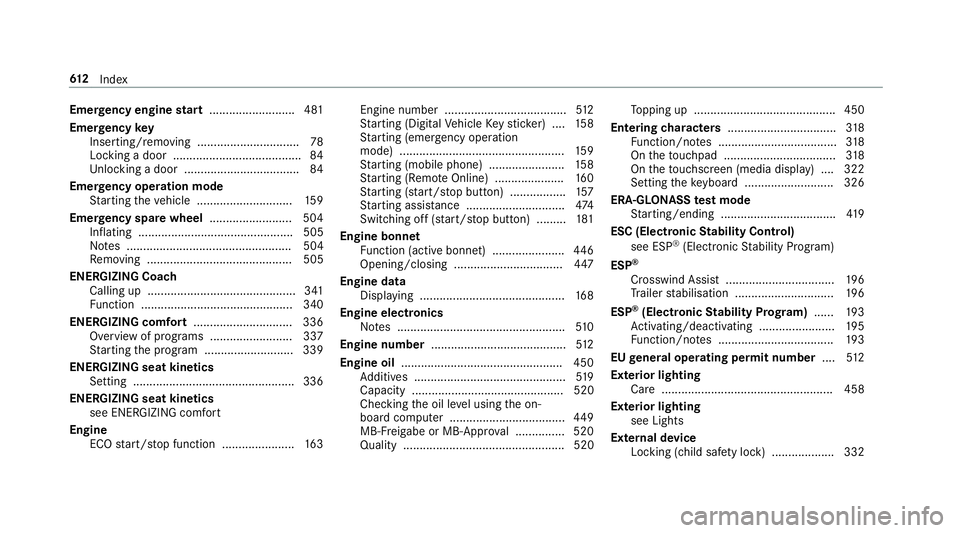
Emer
gency engine start .......................... 481
Emer gency key
Inserting/removing ............................... 78
Locking a door ....................................... 84
Un locking a door .................................. .84
Emer gency operation mode
St arting theve hicle ............................. 15 9
Emer gency spare wheel .........................5 04
Inflating ............................................... 505
No tes .................................................. 504
Re moving ............................................ 505
ENERGIZI NGCoach
Calling up ............................................ .341
Fu nction .............................................. 340
ENE RGIZING comfort .............................. 336
Overview of programs ........................ .337
St arting the program ........................... 339
ENERGIZING seat kinetics Setting .................................................3 36
ENERGIZI NGseat kinetics
see ENERG IZING comfort
Engine ECO start/ stop function ......................1 63Engine number .....................................
512
St arting (Digital Vehicle Keyst icke r) .... 15 8
St arting (eme rgency operation
mode) .................................................. 15 9
St arting (mobile phone) ...................... .158
St arting (Remo teOnline) ..................... 16 0
St arting (s tart/s top button) .................1 57
St arting assis tance .............................. 474
Switching off (s tart/s top button) .........1 81
Engine bonnet Function (active bonnet) ...................... 446
Opening/closing ................................. 447
Engine data Displaying ............................................ 16 8
Engine electronics Notes ................................................... 51 0
Engine number ........................................ .512
Engine oil ................................................ .450
Ad ditives .............................................. 519
Capacity .............................................. 520
Checking the oil le vel using the on-
board computer ................................... 449
MB-F reigabe or MB-Appr oval .............. .520
Quality ................................................. 520 To
pping up ...........................................4 50
Entering characters ................................. 318
Fu nction/no tes .................................... 318
On theto uchpad .................................. 318
On theto uchsc reen (media display) ....3 22
Setting theke yboard .......................... .326
ERA-GLONASS test mode
St arting/ending .................................. .419
ESC (Electronic Stability Control)
see ESP ®
(Electronic Stability Prog ram)
ESP ®
Crosswind Assist ................................. 19 6
Tr ailer stabilisation .............................. 19 6
ESP ®
(Electronic Stability Prog ram) ...... 19 3
Ac tivating/deactivating ...................... .195
Fu nction/no tes ................................... 19 3
EU general operating permit number ....512
Exterior lighting Care .................................................... 458
Exterior lighting see Lights
External device Locking (child saf ety lock) .................. .332 612
Index
Page 624 of 645
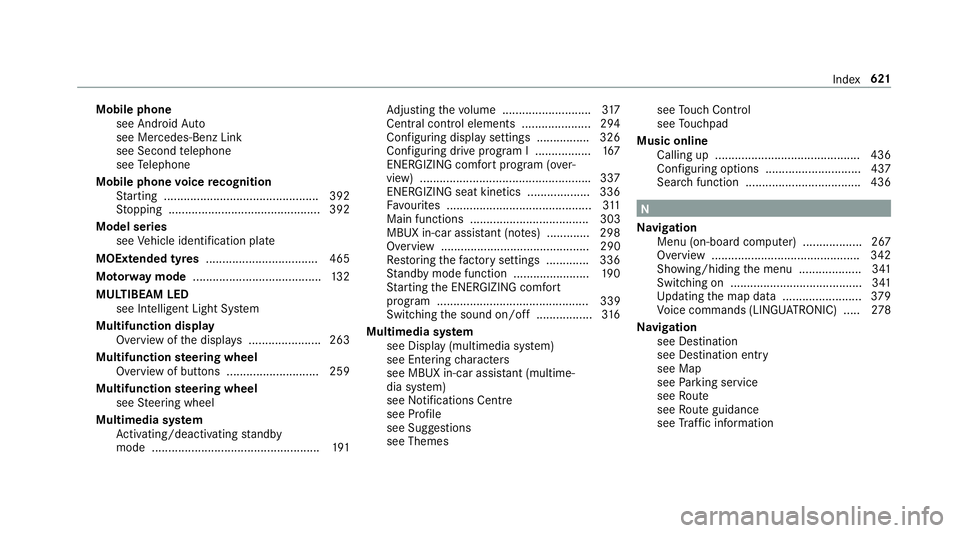
Mobile phone
see Android Auto
see Mercedes-Benz Link
see Second telephone
see Telephone
Mobile phone voice recognition
St arting .............................................. .392
St opping ..............................................3 92
Model series see Vehicle identification plate
MOExtended tyres ..................................4 65
Mo torw ay mode ....................................... 13 2
MULTIBEAM LED see Intelligent Light Sy stem
Multifunction display Overview of the displa ys...................... 263
Multifunction steering wheel
Overview of buttons ............................ 259
Multifunction steering wheel
see Steering wheel
Multimedia sy stem
Ac tivating/deactivating standby
mode .................................................. .191 Ad
justing thevo lume .......................... .317
Central cont rol elements .................... .294
Con figuring display settings ................3 26
Configu ring drive program I ................. 167
ENERGIZING comfort prog ram (o ver‐
view) ................................................... .337
ENERGIZING seat kinetics ................... 336
Fa vourites ............................................ 311
Main functions .................................... 303
MBUX in-car assis tant (no tes) .............2 98
Overview ............................................. 290
Re storing thefa ctory settings ............. 336
St andby mode function ...................... .190
St arting the ENERG IZING comfort
program .............................................. 339
Switching the sound on/off ................. 316
Multimedia sy stem
see Display (multimedia sy stem)
see Ente ring characters
see MBUX in-car assis tant (multime‐
dia sy stem)
see Noti fications Centre
see Profile
see Sug gestions
see Themes see
Touch Control
see Touchpad
Music online Calling up ............................................ 436
Con figuring options ............................. 437
Sear chfunction ................................... 436 N
Na vigation
Menu (on-board computer) .................. 267
Overview ............................................. 342
Showing/hiding the menu ...................3 41
Switching on ........................................ 341
Up dating the map data ........................ 379
Vo ice commands (LINGU ATRO NIC) .....2 78
Na vigation
see Destination
see Destination entry
see Map
see Parking service
see Route
see Route guidance
see Traf fic information Index
621
Page 630 of 645
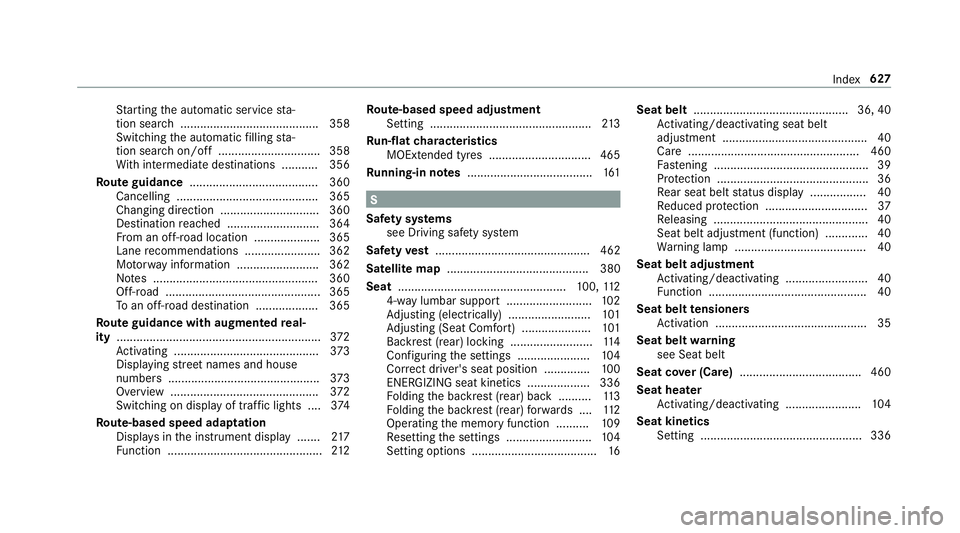
St
arting the automatic service sta‐
tion sear ch.......................................... 358
Switching the automatic filling sta‐
tion sear chon/off ...............................3 58
Wi th intermediate destinations .......... .356
Ro ute guidance ....................................... 360
Cancelling .......................................... .365
Changing direction .............................. 360
Destination reached ............................ 364
Fr om an off-road location .................... 365
Lane recommendations ....................... 362
Mo torw ay information ........................ .362
No tes .................................................. 360
Off-road ............................................... 365
To an off- road destination .................. .365
Ro ute guidance with augmented real‐
ity .............................................................. 372
Ac tivating ............................................ 373
Displ aying stre et names and house
numbe rs.............................................. 373
Overview ............................................. 372
Switching on displ ayof traf fic lights .... 374
Ro ute-based speed adaptation
Displ ays in the instrument display .......2 17
Fu nction ............................................... 212Ro
ute-based speed adjustment
Setting ................................................ .213
Ru n-flat characteristics
MOExtended tyres ............................... 465
Ru nning-in no tes ...................................... 161 S
Saf ety sy stems
see Driving saf ety sy stem
Saf etyve st ............................................... 462
Satelli temap ........................................... 380
Seat ................................................... 100,11 2
4-w aylumbar support .......................... 102
Ad justing (electrically) ......................... 101
Ad justing (Seat Comfort) ..................... 101
Backrest (rear) locking ......................... 11 4
Con figuring the settings ......................1 04
Cor rect driver's seat position .............. 100
ENERGIZING seat kinetics ................... 336
Fo lding the backrest (rear) back ..........1 13
Fo lding the backrest (rear) forw ards .... 11 2
Operating the memory function ..........1 09
Re setting the settings .......................... 104
Setting options ...................................... 16Seat belt
............................................... 36, 40
Ac tivating/deactivating seat belt
adjustment ............................................ 40
Ca re .................................................... 460
Fa stening ............................................... 39
Pr otection ..............................................36
Re ar seat belt status display ................ .40
Re duced pr otection ...............................37
Re leasing .............................................. .40
Seat belt adjustment (function) ............. 40
Wa rning lamp ........................................ 40
Seat belt adju stment
Ac tivating/deactivating ......................... 40
Fu nction ................................................ 40
Seat belt tensioners
Ac tivation .............................................. 35
Seat belt warning
see Seat belt
Seat co ver (Care) .................................... .460
Seat heater Activating/deactivating ...................... .104
Seat kinetics Setting ................................................. 336 Index
627
Page 631 of 645
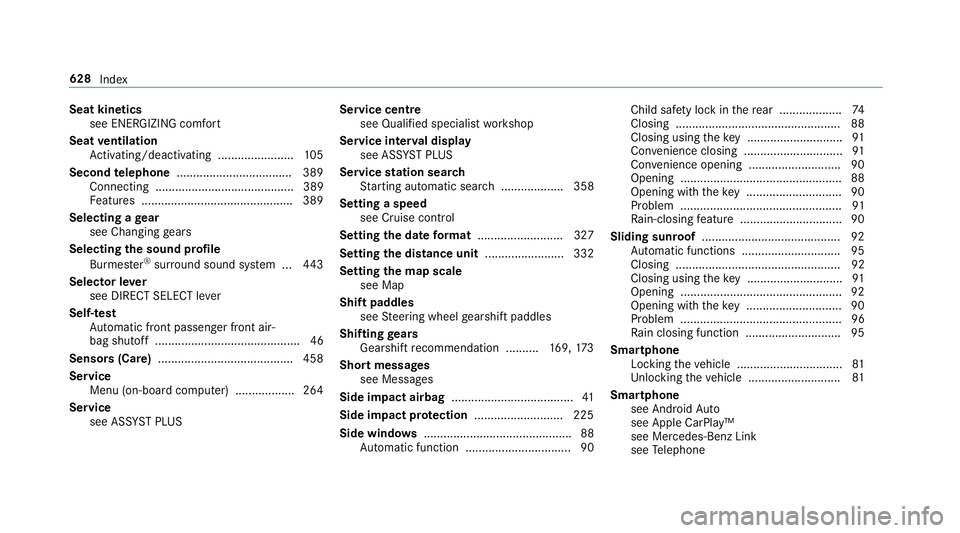
Seat kinetics
see ENERG IZING comfort
Seat ventilation
Ac tivating/deactivating ...................... .105
Second telephone .................................. .389
Connecting .......................................... 389
Fe atures .............................................. 389
Selecting a gear
see Changing gears
Selecting the sound profile
Burmes ter®
sur round sound sy stem ... 443
Selecto r lever
see DIRECT SELECT le ver
Self-test Automatic front passenger front air‐
bag shutoff ............................................ 46
Sensors (Care) ........................................ .458
Service Menu (on-boa rdcompu ter) .................. 264
Service see ASS YST PLUS Service centre
see Qualified specialist workshop
Service inter val display
see AS SYST PLUS
Service station sear ch
St arting automatic sear ch................... 358
Setting a speed see Cruise control
Setting the date form at .......................... 327
Setting the distance unit ........................ 332
Setting the map scale
see Map
Shift paddles see Steering wheel gearshift paddles
Shifting gears
Gea rshift recommendation .......... 169, 173
Short messages see Messages
Side impact airbag .....................................41
Side impact pr otection .......................... .225
Side windo ws............................................. 88
Au tomatic function ................................ 90 Child saf
ety lock in there ar .................. .74
Closing .................................................. 88
Closing using theke y ............................ .91
Con venience closing .............................. 91
Con venience opening ............................ 90
Opening ................................................. 88
Opening wi th theke y ............................ .90
Problem .................................................91
Ra in-closing feature .............................. .90
Sliding sunroof .......................................... 92
Au tomatic functions .............................. 95
Closing .................................................. 92
Closing using theke y ............................ .91
Opening .................................................92
Opening with theke y ............................ .90
Problem .................................................96
Ra in closing function ............................ .95
Smartphone Locking theve hicle ................................ 81
Unlocking theve hicle ............................81
Smartphone see Android Auto
see Apple CarPlay™
see Mercedes-Benz Link
see Telephone 628
Index