2019 MERCEDES-BENZ CLA COUPE radio
[x] Cancel search: radioPage 616 of 645
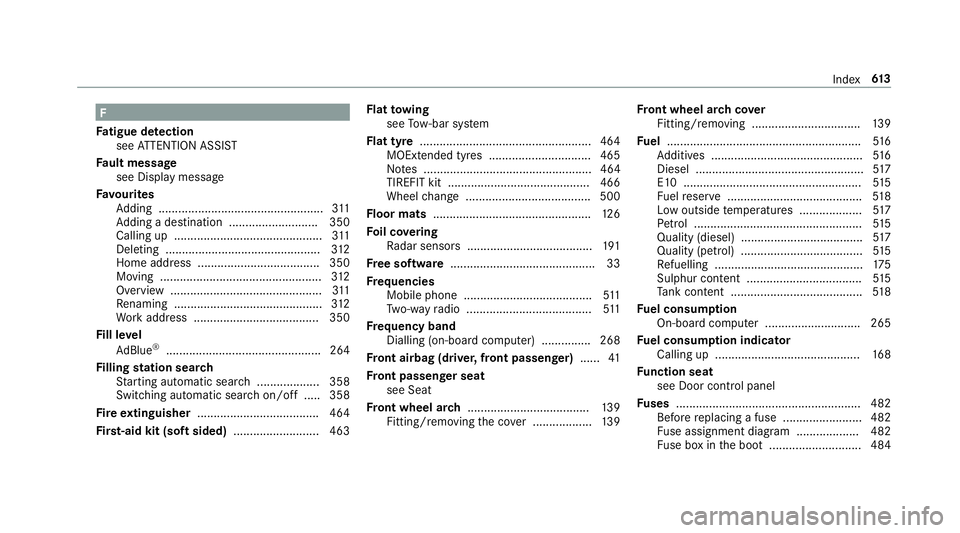
F
Fa tigue de tection
see ATTENTION ASSIST
Fa ult message
see Displ aymessa ge
Favo urites
Ad ding .................................................. 311
Ad ding a destination ...........................3 50
Calling up ............................................. 311
Del eting .............................................. .312
Home address .................................... .350
Moving ................................................. 312
Overview ..............................................3 11
Re naming ............................................. 312
Wo rkaddress ...................................... 350
Fi ll le vel
Ad Blue ®
............................................... 264
Fi lling station sear ch
St arting automatic sear ch................... 358
Switching au tomatic search on/off ..... 358
Fire extinguisher ..................................... 464
Fi rs t-aid kit (soft sided) .......................... 463 Flat
towing
see Tow- bar sy stem
Flat tyre ....................................................4 64
MOExtended tyres ...............................4 65
No tes ................................................... 464
TIREFIT kit ...........................................4 66
Wheel change ...................................... 500
Floor mats ................................................ 12 6
Fo il co vering
Ra dar sensors ...................................... 191
Fr ee software ............................................ 33
Fr equencies
Mobile phone ...................................... .511
Tw o-w ayradio ...................................... 511
Fr equency band
Dialling (on-board computer) .............. .268
Fr ont airbag (driver, front passenger) ......41
Fr ont passenger seat
see Seat
Fr ont wheel ar ch..................................... 13 9
Fitting/removing the co ver .................. 13 9Fr
ont wheel ar chcover
Fitting/removing ................................. 13 9
Fu el .......................................................... .516
Ad ditives .............................................. 516
Diesel ................................................... 517
E10 ...................................................... 51 5
Fu elreser ve ......................................... 51 8
Low outside temp eratures ...................5 17
Pe trol ................................................... 51 5
Quality (diesel) ..................................... 517
Quality (petrol) ..................................... 51 5
Re fuelling ............................................. 175
Sulphur content ................................... 51 5
Ta nk content ........................................ 51 8
Fu el consum ption
On-board computer ............................ .265
Fu el consum ption indicator
Calling up ............................................ 16 8
Fu nction seat
see Door cont rol panel
Fu ses ........................................................ 482
Before replacing a fuse ........................ 482
Fu se assignment diagram ...................4 82
Fu se box in the boot ............................4 84 Index
61 3
Page 619 of 645
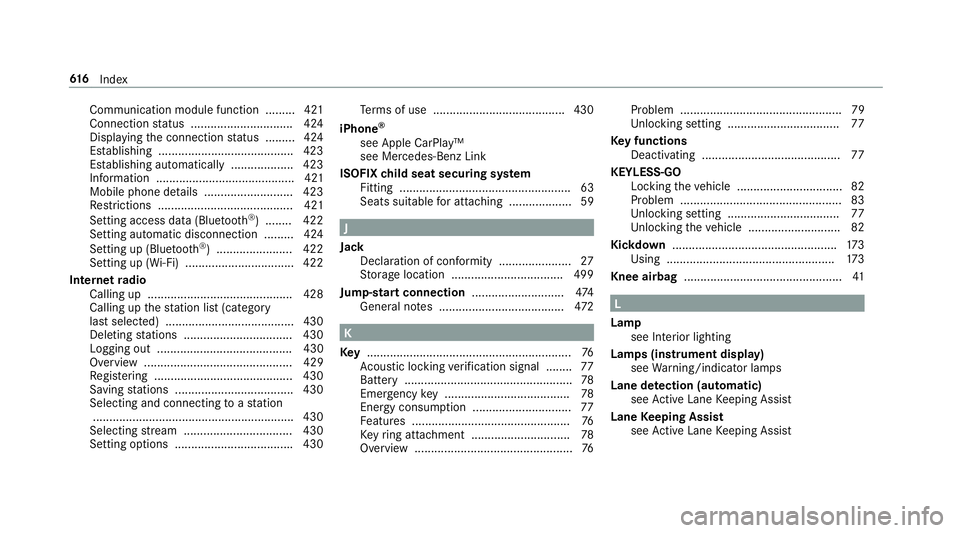
Communication module function ........
.421
Connection status .............................. .424
Displ aying the connection status ........ .424
Es tablishing .........................................4 23
Es tablishing automatically ...................4 23
Information .......................................... 421
Mobile phone de tails .......................... .423
Re strictions ......................................... 421
Setting access da ta(Blue tooth ®
) ........ 422
Setting automatic disconnection .........4 24
Setting up (Blue tooth®
) .......................4 22
Setting up (Wi-Fi) ................................. 422
Internet radio
Calling up ............................................ 428
Calling up thest ation list (category
last selec ted) .......................................4 30
Deleting stations ................................ .430
Logging out ......................................... 430
Overview ............................................. 429
Re gis tering .......................................... 430
Saving stations .................................... 430
Selecting and connecting toast ation
............................................................ .430
Selecting stre am ................................ .430
Setting options ................................... .430 Te
rm s of use ........................................4 30
iPhone ®
see Apple CarPlay™
see Mercedes-Benz Link
ISOFIX child seat securing sy stem
Fitting .................................................... 63
Seats suitable for attaching ................... 59 J
Jack Declaration of conformity ...................... 27
St orage location ..................................4 99
Jump-start connection ............................474
Gene ral no tes ...................................... 472 K
Ke y.............................................................. 76
Ac oustic locking verification signal ........ 77
Battery ................................................... 78
Emergency key ...................................... 78
Energy consumption .............................. 77
Fe atures ................................................ 76
Ke yring attachment .............................. 78
Overview ................................................ 76Problem .................................................79
Un locking setting .................................. 77
Ke y functions
Deactivating .......................................... 77
KEYLESS-GO Locking theve hicle ................................ 82
Problem .................................................83
Un locking setting .................................. 77
Un locking theve hicle ............................82
Kickd own.................................................. 173
Using ................................................... 173
Knee airbag ................................................ 41 L
Lamp see In terior lighting
Lamps (instrument display) see Warning/indicator lamps
Lane de tection (au tomatic)
see Active Lane Keeping Assist
Lane Keeping Assist
see Active Lane Keeping Assist 61 6
Index
Page 626 of 645
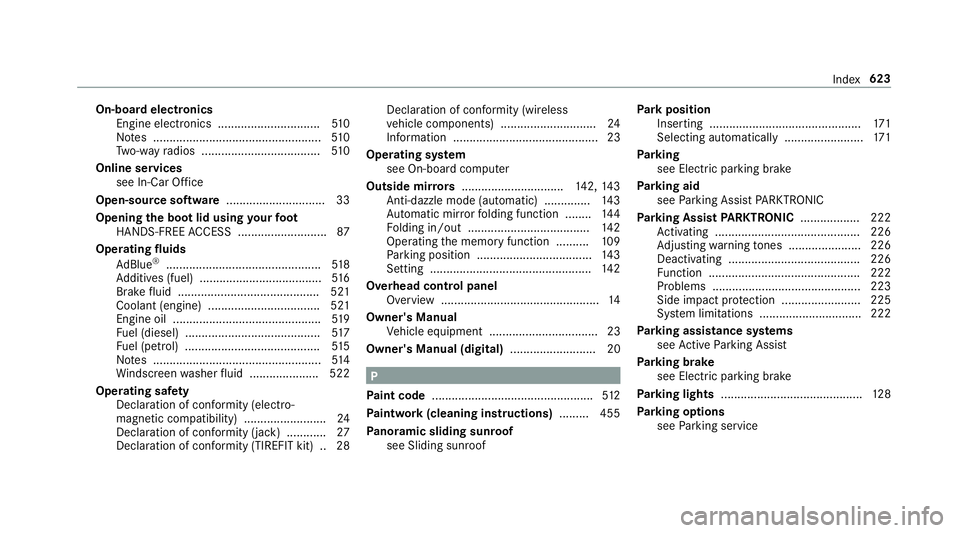
On-board electronics
Engine electronics ...............................5 10
No tes ................................................... 51 0
Tw o-w ayradios .................................... 51 0
Online services see In-Car Of fice
Open-source so ftwa re .............................. 33
Opening the bo otlid using your foot
HANDS-FREE ACCESS .......................... .87
Operating fluids
Ad Blue ®
............................................... 51 8
Ad ditives (fuel) .....................................5 16
Brake fluid .......................................... .521
Coolant (engine) .................................. 521
Engine oil ............................................ .519
Fu el (diesel) ......................................... 517
Fu el (petrol) ......................................... 51 5
No tes ................................................... 514
Wi ndsc reen washer fluid .................... .522
Operating saf ety
Declaration of conformity (electro‐
magnetic compatibility) ........................ .24
Declaration of conformity (ja ck) ............ 27
Declaration of conformity (TIREFIT kit) .. 28 Declaration of conformity (wireless
ve
hicle components) ............................. 24
Information ............................................ 23
Operating sy stem
see On-board computer
Outside mir rors ............................... 142, 14 3
Anti-dazzle mode (automatic) .............. 14 3
Au tomatic mir rorfo lding function ........ 14 4
Fo lding in/out .................................... .142
Operating the memory function ..........1 09
Pa rking position .................................. .143
Setting ................................................. 14 2
Overhead control panel Overview ................................................ 14
Owner's Manual Vehicle equipment ................................. 23
Owner's Manual (digital) .......................... 20 P
Pa int code ................................................ .512
Pa intwork (cleaning instructions) .........455
Pa noramic sliding sunroof
see Sliding sunroof Pa
rk position
Inserting .............................................. 171
Selecting au tomatical ly........................ 171
Pa rking
see Electric parking brake
Pa rking aid
see Parking Assist PARKTRONIC
Pa rking Assist PARKTRONIC .................. 222
Ac tivating ............................................ 226
Ad justing warning tones ...................... 226
Deactivating ........................................ 226
Fu nction .............................................. 222
Problems ............................................. 223
Side impact pr otection ........................ 225
Sy stem limitations ...............................2 22
Pa rking assistance sy stems
see Active Parking Assist
Pa rking brake
see Electric parking brake
Pa rking lights .......................................... .128
Pa rking options
see Parking service Index
623
Page 628 of 645
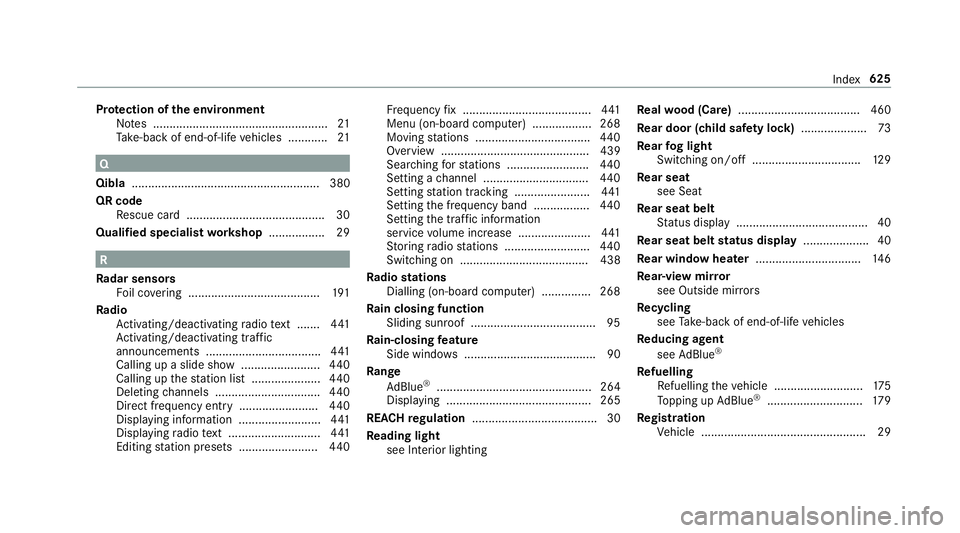
Pr
otection of the environment
No tes ..................................................... 21
Ta ke -ba ckof end-of-life vehicles ............ 21 Q
Qibla ......................................................... 380
QR code Rescue card .......................................... 30
Qualified specialist workshop ................. 29 R
Ra dar senso rs
Fo il co vering ........................................ 191
Ra dio
Ac tivating/deactivating radio text ....... 441
Ac tivating/deactivating traf fic
announcements .................................. .441
Calling up a slide show ........................ 440
Calling up thest ation list .................... .440
Deleting channels ................................ 440
Direct frequency entry ........................ 440
Displ aying information ........................ .441
Displ aying radio text ............................ 441
Editing station presets ........................ 440Fr
equency fix ....................................... 441
Menu (on-board computer) .................. 268
Moving stations .................................. .440
Overview ............................................. 439
Sear ching forst ations ........................ .440
Setting a channel ................................ 440
Setting station tracking ...................... .441
Setting the frequency band ................. 440
Setting the traf fic information
service volume inc rease ...................... 441
St oring radio stations .......................... 440
Switching on ....................................... 438
Ra dio stations
Dialling (on-boa rdcompu ter) ............... 268
Ra in closing function
Sliding sunroof ...................................... 95
Ra in-closing feature
Side wind ows ........................................90
Ra nge
Ad Blue ®
............................................... 264
Displaying ............................................ 265
REA CHregulation ...................................... 30
Re ading light
see Interior lighting Re
alwo od (Care) .................................... .460
Re ar door (child saf ety lock) .................... 73
Re ar fog light
Switching on/off .................................1 29
Re ar seat
see Seat
Re ar seat belt
St atus display ........................................ 40
Re ar seat belt status display .................... 40
Re ar window heater ................................ 14 6
Re ar-view mir ror
see Outside mir rors
Re cycling
see Take -ba ckof end-of-life vehicles
Re ducing agent
see AdBlue ®
Re fuelling
Re fuelling theve hicle ........................... 175
To pping up AdBlue ®
............................. 17 9
Re gistration
Ve hicle .................................................. 29 Index
625
Page 636 of 645
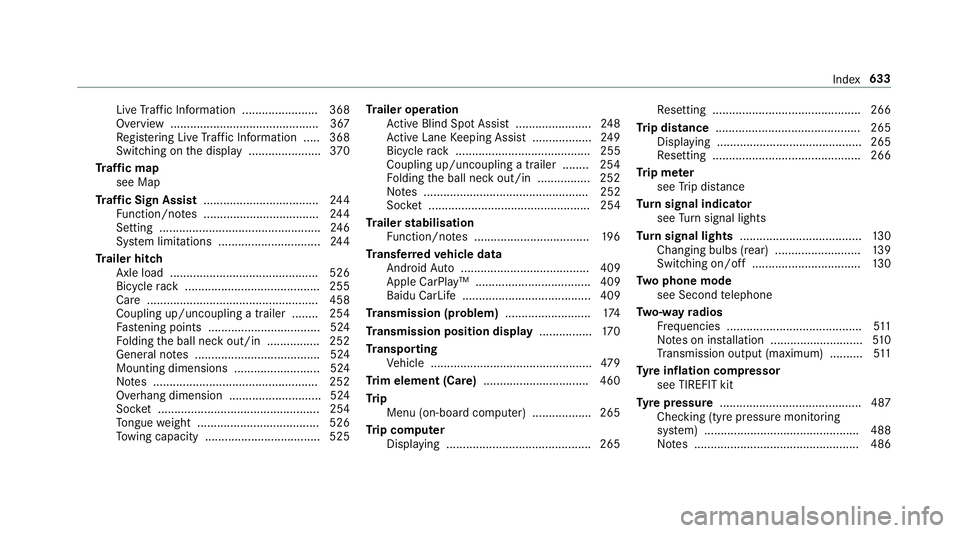
Live
Traf fic Information ....................... 368
Overview ............................................. 367
Re gis tering Live Traf fic Information ..... 368
Switching on the display ......................3 70
Tr af fic map
see Map
Tr af fic Sign Assist .................................. .244
Fu nction/no tes ................................... 24 4
Setting ................................................. 24 6
Sy stem limitations ...............................2 44
Tr ailer hitch
Axle load ............................................. 526
Bicycle rack ......................................... 255
Ca re .................................................... 458
Coupling up/uncoupling a trailer ........ 254
Fa stening points ..................................5 24
Fo lding the ball neck out/in ................2 52
Gene ral no tes ...................................... 524
Mounting dimensions .......................... 524
No tes .................................................. 252
Overhang dimension ............................5 24
Soc ket ................................................. 254
To ngue weight .................................... .526
To wing capacity .................................. .525 Tr
ailer operation
Ac tive Blind Spot Assi st....................... 24 8
Ac tive Lane Keeping Assist .................. 24 9
Bicycle rack ......................................... 255
Coupling up/uncoupling a trailer ........ 254
Fo lding the ball neck out/in ................2 52
No tes .................................................. 252
Soc ket ................................................. 254
Tr ailer stabilisation
Fu nction/no tes ................................... 19 6
Tr ansfer redve hicle data
Android Auto ....................................... 409
Apple CarPl ay™ ................................... 409
Baidu CarLife ....................................... 409
Tr ansmission (problem) ..........................174
Tr ansmission position display ................17 0
Tr anspo rting
Ve hicle .................................................4 79
Tr im element (Care) ................................ 460
Tr ip
Menu (on-board computer) .................. 265
Tr ip computer
Displaying ............................................ 265 Re
setting ............................................. 266
Tr ip distance ............................................ 265
Displaying ............................................ 265
Re setting ............................................. 266
Tr ip me ter
see Trip dis tance
Tu rn signal indicator
see Turn signal lights
Tu rn signal lights .....................................1 30
Changing bulbs (rear) .......................... 13 9
Switching on/off ................................. 13 0
Tw o phone mode
see Second telephone
Tw o-w ayradios
Fr equencies ......................................... 511
No tes on ins tallation ............................ 51 0
Tr ansmission output (maximum) .......... 511
Ty re inflation compressor
see TIREFIT kit
Ty re pressure ........................................... 487
Checking (ty repressure monitoring
sy stem) ............................................... 488
No tes .................................................. 486 Index
633