2019 MERCEDES-BENZ CLA COUPE warning
[x] Cancel search: warningPage 617 of 645
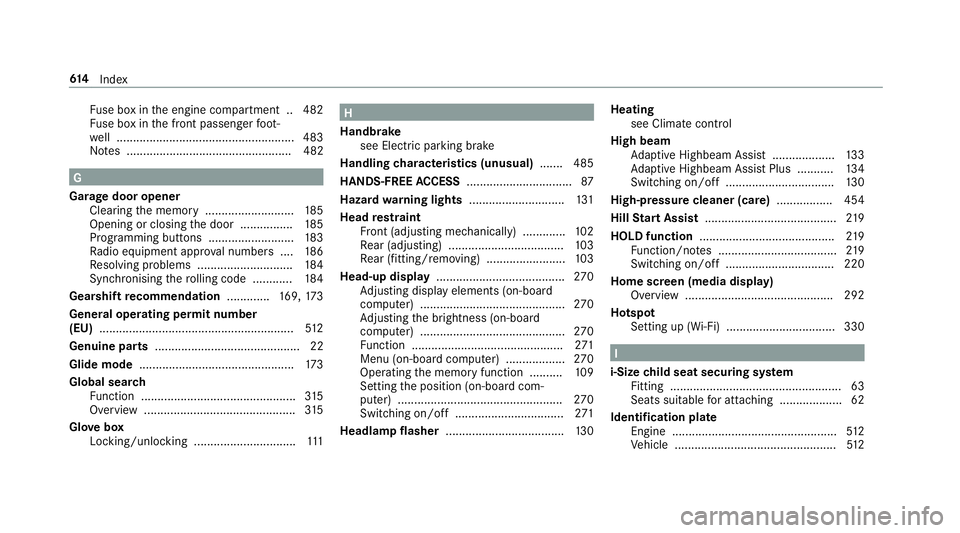
Fu
se box in the engine compartment .. 482
Fu se box in the front passenger foot‐
we ll ...................................................... 483
No tes .................................................. 482 G
Garage door opener Cleari ngthe memory ........................... 185
Opening or closing the door ................1 85
Programming buttons .......................... 183
Ra dio equipment appr oval numbers .... 186
Re solving problems ............................. 184
Synchronising thero lling code ............ 184
Gearshift recommendation .............169, 173
Genera l operating permit number
(EU) .......................................................... .512
Genuine parts ............................................ 22
Glide mode ............................................... 173
Global sear ch
Fu nction ............................................... 315
Overview ..............................................3 15
Glo vebox
Locking/unlocking .............................. .111 H
Handbrake see Electric parking brake
Handling characteristics (unusual) ....... 485
HANDS-FREE ACCESS ................................ 87
Hazard warning lights ............................ .131
Head restra int
Fr ont (adjusting mechanically) .............1 02
Re ar (adjusting) .................................. .103
Re ar (fitting/removing) ........................ 103
Head-up display ....................................... 270
Ad justing display elements (on-board
compu ter) ............................................ 270
Ad justing the brightness (on-board
computer) ............................................ 270
Fu nction .............................................. 271
Menu (on-board computer) .................. 270
Operating the memory function ..........1 09
Setting the position (on-board com‐
puter) .................................................. 270
Switching on/off ................................. 271
Headlamp flasher ................................... .130 Heating
see Clima tecontrol
High beam Adaptive Highbeam Assist .................. .133
Ad aptive Highbeam Assist Plus .......... .134
Switching on/off ................................. 13 0
High-pressure cleaner (care) ................. 454
Hill Start Assist ........................................ 219
HOLD function ......................................... 219
Fu nction/no tes .................................... 219
Switching on/off ................................. 220
Home sc reen (media display)
Overview ............................................ .292
Hotspot Setting up (Wi-Fi) ................................. 330 I
i-Size child seat securing sy stem
Fitting .................................................... 63
Seats suitable for attaching ................... 62
Identification plate Engine .................................................. 512
Ve hicle .................................................5 1261 4
Index
Page 618 of 645
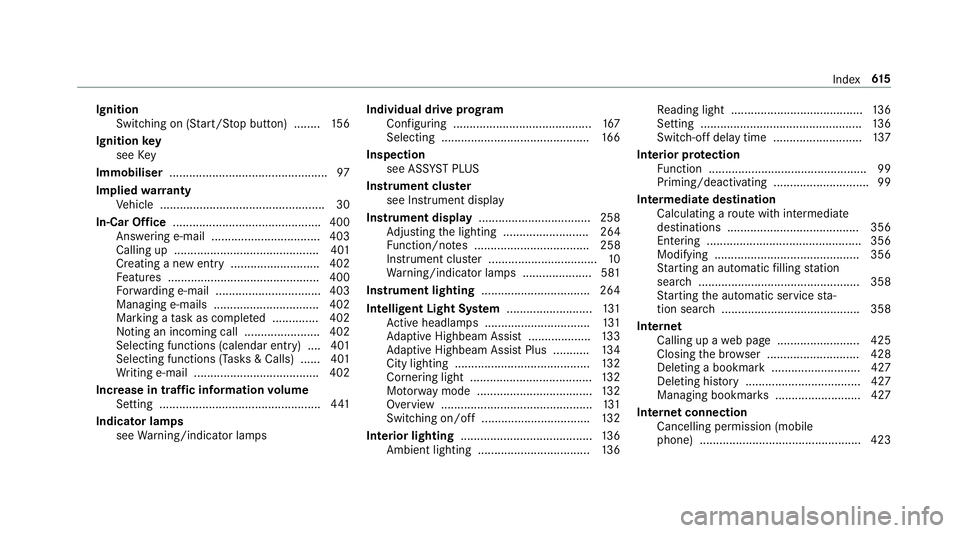
Ignition
Swit ching on (S tart/S top button) ........ 15 6
Ignition key
see Key
Immobiliser ................................................ 97
Implied warranty
Ve hicle .................................................. 30
In-Car Of fice ............................................ .400
Answering e-mail ................................. 403
Calling up ............................................ 401
Creating a new entry ........................... 402
Fe atures .............................................. 400
Fo rw arding e-mail ................................ 403
Managing e-mails ................................ 402
Marking a task as comple ted .............. 402
Noting an incoming call ...................... .402
Selecting functions (calendar entry) .... 401
Selecting functions (Tasks & Calls) ...... 401
Wr iting e-mail ...................................... 402
Increase in traf fic information volume
Setting ................................................ .441
Indicator lamps see Warning/indicator lamps Individual drive prog
ram
Con figuring .......................................... 167
Selecting ............................................. 16 6
Inspection see AS SYST PLUS
Instrument clus ter
see Instrument display
Instrument display ..................................2 58
Ad justing the lighting .......................... 264
Fu nction/no tes ................................... 258
Instrument clus ter ................................. 10
Wa rning/indicator lamps .................... .581
Instrument lighting .................................264
Intelligent Light Sy stem .......................... 131
Ac tive headla mps ................................ 131
Ad aptive Highbeam Assist .................. .133
Ad aptive Highbeam Assist Plus .......... .134
City lighting ......................................... 13 2
Corne ring light ..................................... 13 2
Mo torw ay mode ................................... 13 2
Overview ..............................................1 31
Switching on/off ................................. 13 2
Interior lighting ........................................ 13 6
Ambient lighting .................................. 13 6Re
ading light ........................................ 13 6
Setting ................................................. 13 6
Switch-off del aytime ........................... 137
Interior pr otection
Fu nction ................................................ 99
Priming/deactivating ............................. 99
In term ediatedestination
Calculating a route with intermediate
destinations ........................................ 356
En tering ............................................... 356
Modifying ............................................ 356
St arting an automatic filling station
sear ch................................................. 358
St arting the automatic service sta‐
tion sear ch.......................................... 358
In tern et
Calling up a web page .........................4 25
Closing the br ows er ............................4 28
Deleting a bookma rk........................... 427
Del eting his tory ................................... 427
Managing bookmar ks.......................... 427
In tern etconnection
Cancelling permission (mobile
phone) ................................................ .423 Index
61 5
Page 619 of 645
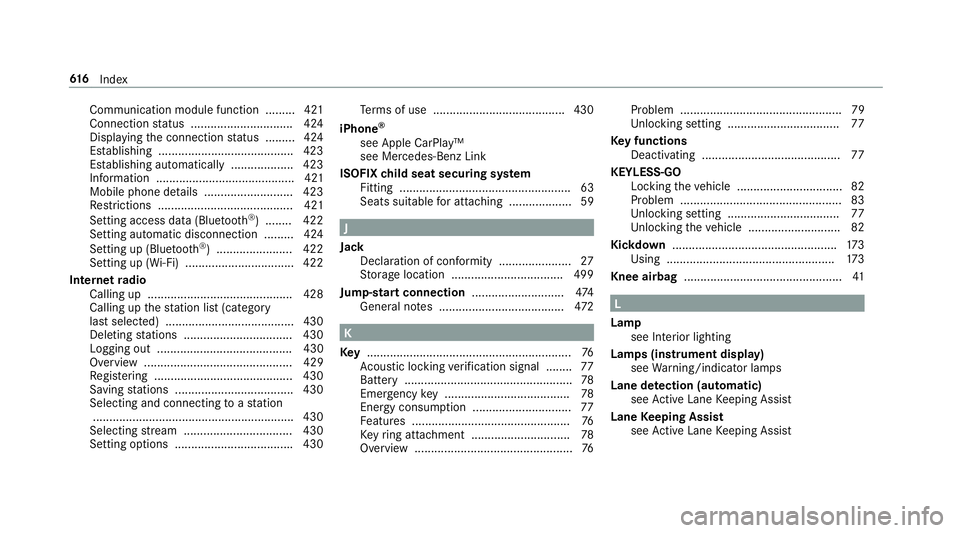
Communication module function ........
.421
Connection status .............................. .424
Displ aying the connection status ........ .424
Es tablishing .........................................4 23
Es tablishing automatically ...................4 23
Information .......................................... 421
Mobile phone de tails .......................... .423
Re strictions ......................................... 421
Setting access da ta(Blue tooth ®
) ........ 422
Setting automatic disconnection .........4 24
Setting up (Blue tooth®
) .......................4 22
Setting up (Wi-Fi) ................................. 422
Internet radio
Calling up ............................................ 428
Calling up thest ation list (category
last selec ted) .......................................4 30
Deleting stations ................................ .430
Logging out ......................................... 430
Overview ............................................. 429
Re gis tering .......................................... 430
Saving stations .................................... 430
Selecting and connecting toast ation
............................................................ .430
Selecting stre am ................................ .430
Setting options ................................... .430 Te
rm s of use ........................................4 30
iPhone ®
see Apple CarPlay™
see Mercedes-Benz Link
ISOFIX child seat securing sy stem
Fitting .................................................... 63
Seats suitable for attaching ................... 59 J
Jack Declaration of conformity ...................... 27
St orage location ..................................4 99
Jump-start connection ............................474
Gene ral no tes ...................................... 472 K
Ke y.............................................................. 76
Ac oustic locking verification signal ........ 77
Battery ................................................... 78
Emergency key ...................................... 78
Energy consumption .............................. 77
Fe atures ................................................ 76
Ke yring attachment .............................. 78
Overview ................................................ 76Problem .................................................79
Un locking setting .................................. 77
Ke y functions
Deactivating .......................................... 77
KEYLESS-GO Locking theve hicle ................................ 82
Problem .................................................83
Un locking setting .................................. 77
Un locking theve hicle ............................82
Kickd own.................................................. 173
Using ................................................... 173
Knee airbag ................................................ 41 L
Lamp see In terior lighting
Lamps (instrument display) see Warning/indicator lamps
Lane de tection (au tomatic)
see Active Lane Keeping Assist
Lane Keeping Assist
see Active Lane Keeping Assist 61 6
Index
Page 626 of 645
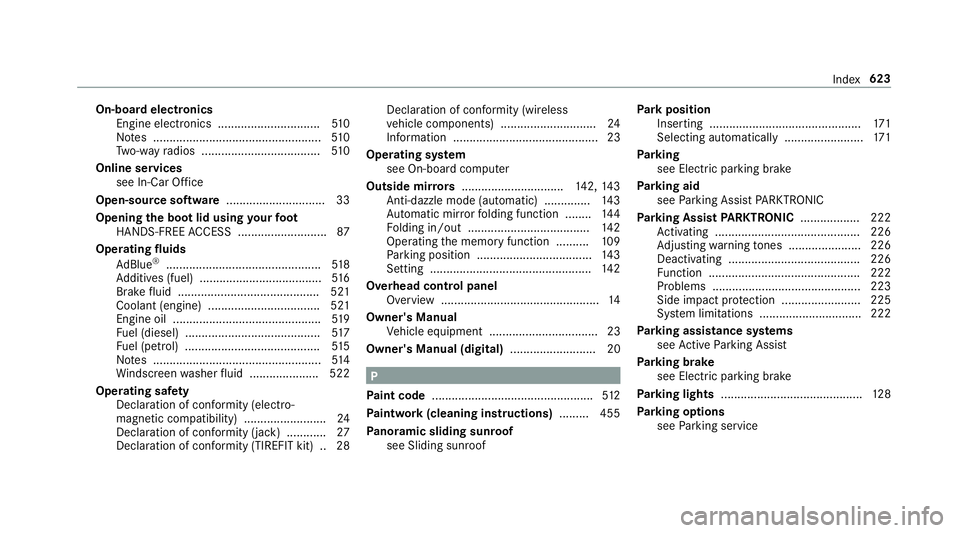
On-board electronics
Engine electronics ...............................5 10
No tes ................................................... 51 0
Tw o-w ayradios .................................... 51 0
Online services see In-Car Of fice
Open-source so ftwa re .............................. 33
Opening the bo otlid using your foot
HANDS-FREE ACCESS .......................... .87
Operating fluids
Ad Blue ®
............................................... 51 8
Ad ditives (fuel) .....................................5 16
Brake fluid .......................................... .521
Coolant (engine) .................................. 521
Engine oil ............................................ .519
Fu el (diesel) ......................................... 517
Fu el (petrol) ......................................... 51 5
No tes ................................................... 514
Wi ndsc reen washer fluid .................... .522
Operating saf ety
Declaration of conformity (electro‐
magnetic compatibility) ........................ .24
Declaration of conformity (ja ck) ............ 27
Declaration of conformity (TIREFIT kit) .. 28 Declaration of conformity (wireless
ve
hicle components) ............................. 24
Information ............................................ 23
Operating sy stem
see On-board computer
Outside mir rors ............................... 142, 14 3
Anti-dazzle mode (automatic) .............. 14 3
Au tomatic mir rorfo lding function ........ 14 4
Fo lding in/out .................................... .142
Operating the memory function ..........1 09
Pa rking position .................................. .143
Setting ................................................. 14 2
Overhead control panel Overview ................................................ 14
Owner's Manual Vehicle equipment ................................. 23
Owner's Manual (digital) .......................... 20 P
Pa int code ................................................ .512
Pa intwork (cleaning instructions) .........455
Pa noramic sliding sunroof
see Sliding sunroof Pa
rk position
Inserting .............................................. 171
Selecting au tomatical ly........................ 171
Pa rking
see Electric parking brake
Pa rking aid
see Parking Assist PARKTRONIC
Pa rking Assist PARKTRONIC .................. 222
Ac tivating ............................................ 226
Ad justing warning tones ...................... 226
Deactivating ........................................ 226
Fu nction .............................................. 222
Problems ............................................. 223
Side impact pr otection ........................ 225
Sy stem limitations ...............................2 22
Pa rking assistance sy stems
see Active Parking Assist
Pa rking brake
see Electric parking brake
Pa rking lights .......................................... .128
Pa rking options
see Parking service Index
623
Page 630 of 645
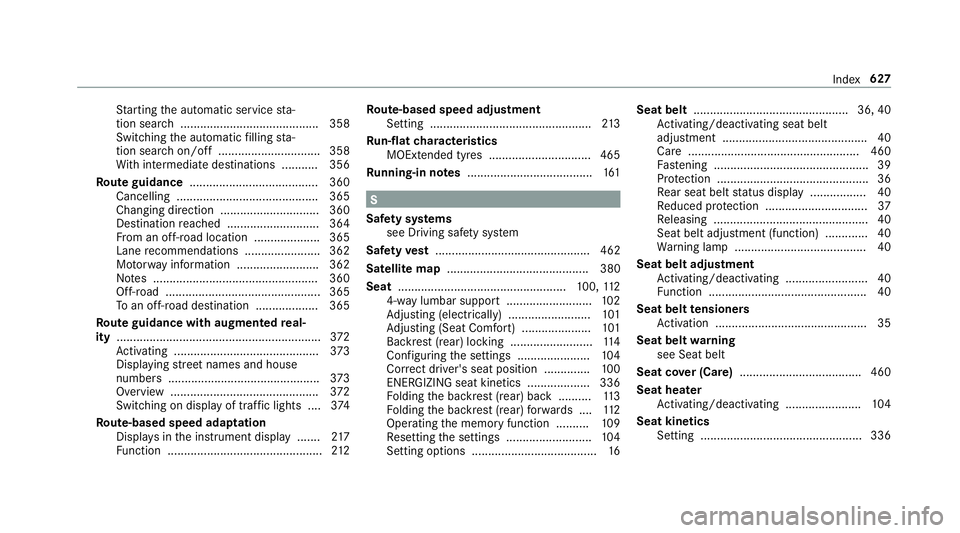
St
arting the automatic service sta‐
tion sear ch.......................................... 358
Switching the automatic filling sta‐
tion sear chon/off ...............................3 58
Wi th intermediate destinations .......... .356
Ro ute guidance ....................................... 360
Cancelling .......................................... .365
Changing direction .............................. 360
Destination reached ............................ 364
Fr om an off-road location .................... 365
Lane recommendations ....................... 362
Mo torw ay information ........................ .362
No tes .................................................. 360
Off-road ............................................... 365
To an off- road destination .................. .365
Ro ute guidance with augmented real‐
ity .............................................................. 372
Ac tivating ............................................ 373
Displ aying stre et names and house
numbe rs.............................................. 373
Overview ............................................. 372
Switching on displ ayof traf fic lights .... 374
Ro ute-based speed adaptation
Displ ays in the instrument display .......2 17
Fu nction ............................................... 212Ro
ute-based speed adjustment
Setting ................................................ .213
Ru n-flat characteristics
MOExtended tyres ............................... 465
Ru nning-in no tes ...................................... 161 S
Saf ety sy stems
see Driving saf ety sy stem
Saf etyve st ............................................... 462
Satelli temap ........................................... 380
Seat ................................................... 100,11 2
4-w aylumbar support .......................... 102
Ad justing (electrically) ......................... 101
Ad justing (Seat Comfort) ..................... 101
Backrest (rear) locking ......................... 11 4
Con figuring the settings ......................1 04
Cor rect driver's seat position .............. 100
ENERGIZING seat kinetics ................... 336
Fo lding the backrest (rear) back ..........1 13
Fo lding the backrest (rear) forw ards .... 11 2
Operating the memory function ..........1 09
Re setting the settings .......................... 104
Setting options ...................................... 16Seat belt
............................................... 36, 40
Ac tivating/deactivating seat belt
adjustment ............................................ 40
Ca re .................................................... 460
Fa stening ............................................... 39
Pr otection ..............................................36
Re ar seat belt status display ................ .40
Re duced pr otection ...............................37
Re leasing .............................................. .40
Seat belt adjustment (function) ............. 40
Wa rning lamp ........................................ 40
Seat belt adju stment
Ac tivating/deactivating ......................... 40
Fu nction ................................................ 40
Seat belt tensioners
Ac tivation .............................................. 35
Seat belt warning
see Seat belt
Seat co ver (Care) .................................... .460
Seat heater Activating/deactivating ...................... .104
Seat kinetics Setting ................................................. 336 Index
627
Page 637 of 645
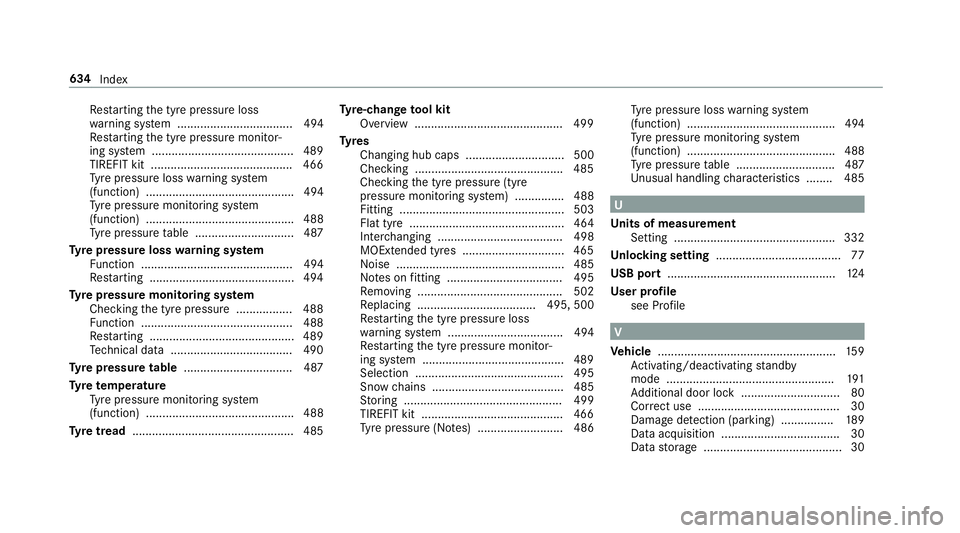
Re
starting the tyre pressure loss
wa rning sy stem ................................... 494
Re starting the tyre pressure monitor‐
ing sy stem ...........................................4 89
TIREFIT kit .......................................... .466
Ty re pressure loss warning sy stem
(function) ............................................. 494
Ty re pressure monitoring sy stem
(function) ............................................. 488
Ty re pressure table .............................. 487
Ty re pressure loss warning sy stem
Fu nction .............................................. 494
Re starting ............................................ 494
Ty re pressure moni toring sy stem
Checking the tyre pressure ................. 488
Fu nction .............................................. 488
Re starting ............................................ 489
Te ch nical da ta..................................... 490
Ty re pressure table ................................. 487
Ty re temp erature
Ty re pressure monitoring sy stem
(function) ............................................. 488
Ty re tread ................................................. 485 Ty
re-change tool kit
Overview ............................................ .499
Ty res
Changing hub caps .............................. 500
Checking ............................................ .485
Che cking the tyre pressure (tyre
pressure monitoring sy stem) ............... 488
Fitting .................................................. 503
Flat tyre ............................................... 464
Inter changing ...................................... 498
MOExtended tyres .............................. .465
Noise ................................................... 485
No tes on fitting ................................... 495
Re moving ............................................ 502
Re placing .................................... 495, 500
Re starting the tyre pressure loss
wa rning sy stem ................................... 494
Re starting the tyre pressure monitor‐
ing sy stem ...........................................4 89
Selection ............................................. 495
Snow chains ........................................ 485
St oring ................................................ 499
TIREFIT kit ...........................................4 66
Ty re pressure (N otes) .......................... 486 Ty
re pressure loss warning sy stem
(function) ............................................. 494
Ty re pressure monitoring sy stem
(function) ............................................. 488
Ty re pressure table .............................. 487
Un usual handling characteristics ........ 485 U
Un its of measurement
Setting ................................................ .332
Un locking setting ...................................... 77
USB port ...................................................1 24
User profile see Profile V
Ve hicle ...................................................... 15 9
Ac tivating/deactivating standby
mode .................................................. .191
Ad ditional door lock .............................. 80
Cor rect use ........................................... 30
Dama gedetection (pa rking) ................ 189
Data acquisition .................................... 30
Data storage .......................................... 30 634
Index
Page 639 of 645
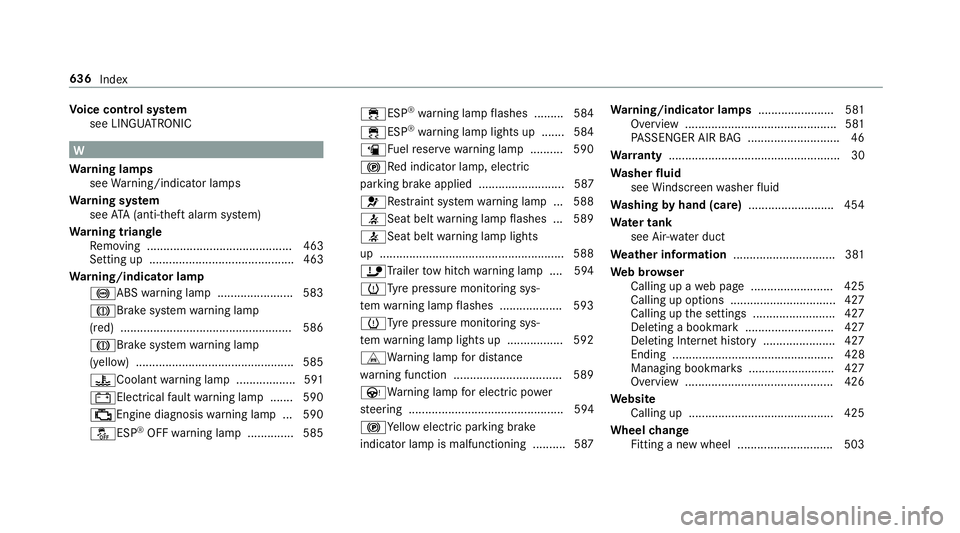
Vo
ice control sy stem
see LINGU ATRO NIC W
Wa rning lamps
see Warning/indicator lamps
Wa rning sy stem
see ATA (anti-theft alarm sy stem)
Wa rning triangle
Re moving ............................................ 463
Setting up ............................................ 463
Wa rning/indicator lamp
!ABS warning lamp ...................... .583
JBrake sy stem warning lamp
(red) .................................................... 586
JBrake sy stem warning lamp
(yellow) ................................................ 585
?Coolant warning lamp .................. 591
#Elect rical fault warning lamp ...... .590
;Engine diagnosis warning lamp .. .590
åESP ®
OFF warning lamp .............. 585 ÷ESP
®
wa rning lamp flashes ........ .584
÷ ESP®
wa rning lamp lights up ...... .584
æ Fuelreser vewarning lamp .......... 590
!Re d indicator lamp, elect ric
parking brake applied .......................... 587
6Re stra int sy stem warning lamp .. .588
7Seat belt warning lamp flashes .. .589
7Seat belt warning lamp lights
up ........................................................ 588
ïTr ailertow hit chwarning lamp .... 594
hTy repressure monitoring sys‐
te m wa rning lamp flashes .................. .593
hTy repressure monitoring sys‐
te m wa rning lamp lights up ................ .592
LWa rning lamp for dis tance
wa rning function ................................ .589
ÙWa rning lamp for electric po wer
st eering ............................................... 594
!Ye llow elect ric pa rking brake
indicator lamp is malfunctioning .......... 587 Wa
rning/indicator lamps .......................581
Overview ..............................................5 81
PA SSENGER AIR BAG ............................ 46
Wa rranty ....................................................30
Wa sher fluid
see Windsc reen washer fluid
Wa shing byhand (care) .......................... 454
Wa ter tank
see Air-water duct
We ather information ............................... 381
We b br owser
Calling up a web page .........................4 25
Calling up options ................................ 427
Calling up the settings .........................4 27
Del eting a bookmark .......................... .427
Del eting Internet his tory ...................... 427
Ending ................................................. 428
Managing bookmar ks.......................... 427
Overview ............................................. 426
We bsite
Calling up ............................................ 425
Wheel change
Fitting a new wheel ............................ .503 636
Index
Page 640 of 645
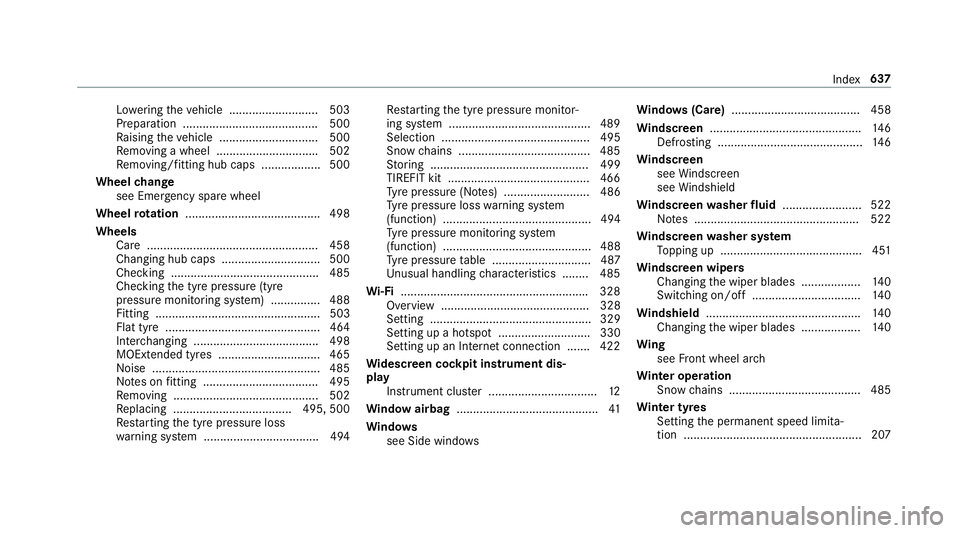
Lo
we ring theve hicle ........................... 503
Preparation ......................................... 500
Ra ising theve hicle .............................. 500
Re moving a wheel .............................. .502
Re moving/fitting hub caps .................. 500
Wheel change
see Emer gency spa rewheel
Wheel rotation ........................................ .498
Wheels Care .................................................... 458
Changing hub caps .............................. 500
Checking ............................................. 485
Checking the tyre pressure (tyre
pressure monitoring sy stem) ............... 488
Fitting .................................................. 503
Flat tyre ............................................... 464
Inter changing ...................................... 498
MOExtended tyres .............................. .465
Noise ................................................... 485
No tes on fitting ................................... 495
Re moving ............................................ 502
Re placing .................................... 495, 500
Re starting the tyre pressure loss
wa rning sy stem ................................... 494 Re
starting the tyre pressure monitor‐
ing sy stem ...........................................4 89
Selection ............................................. 495
Snow chains ........................................ 485
St oring ................................................ 499
TIREFIT kit ...........................................4 66
Ty re pressure (N otes) .......................... 486
Ty re pressure loss warning sy stem
(function) ............................................. 494
Ty re pressure monitoring sy stem
(function) ............................................. 488
Ty re pressure table .............................. 487
Un usual handling characteristics ........ 485
Wi -Fi ........................................................ .328
Overview ............................................. 328
Setting ................................................. 329
Setting up a hotspot ............................ 330
Setting up an Internet connection ....... 422
Wi descreen co ckpit instrument dis‐
play
Instrument clu ster ................................. 12
Wi ndow airbag ...........................................41
Wi ndo ws
see Side windo ws Wi
ndo ws(Care) ...................................... .458
Wi ndscreen ..............................................1 46
Defrosting ............................................ 14 6
Wi ndscreen
see Windsc reen
see Windshield
Wi ndscreen washer fluid ........................ 522
No tes .................................................. 522
Wi ndscreen washer sy stem
To pping up ...........................................4 51
Wi ndscreen wipers
Changing the wiper blades .................. 14 0
Switching on/off ................................. 14 0
Wi ndshield ............................................... 14 0
Changing the wiper blades .................. 14 0
Wi ng
see Front wheel ar ch
Wi nter operation
Snow chains ........................................ 485
Wi nter tyres
Setting the permanent speed limita‐
tion ...................................................... 207 Index
637