2019 MERCEDES-BENZ CLA COUPE bulb
[x] Cancel search: bulbPage 620 of 645
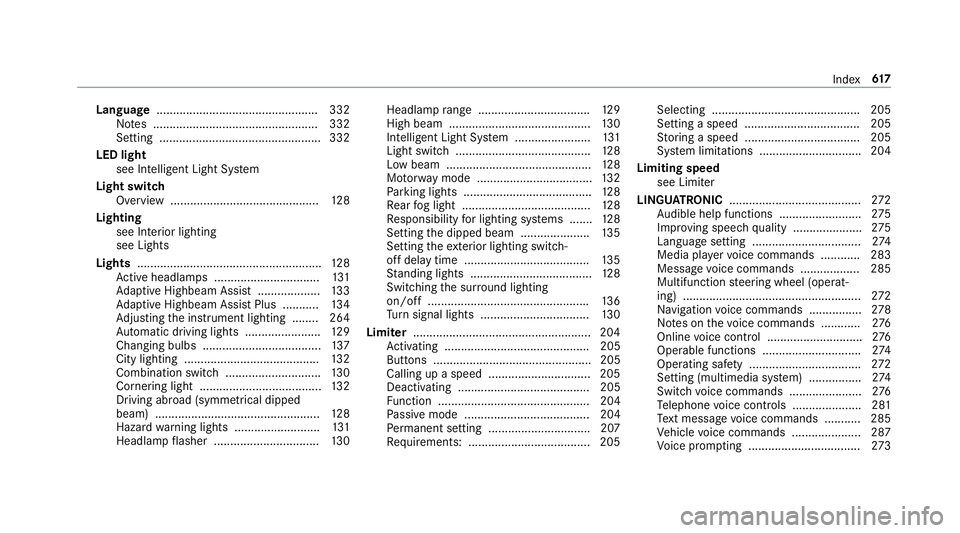
Language
................................................ .332
No tes .................................................. 332
Setting .................................................3 32
LED light see Intelligent Light Sy stem
Light switch Overview ............................................. 12 8
Lighting see In terior lighting
see Lights
Lights ........................................................ 12 8
Ac tive headla mps ................................ 131
Ad aptive Highbeam Assist .................. .133
Ad aptive Highbeam Assist Plus .......... .134
Ad justing the instrument lighting ........ 264
Au tomatic driving lights ....................... 12 9
Changing bulbs .................................... 137
City lighting ........................................ .132
Combination switch ............................ .130
Cornering light ..................................... 13 2
Driving ab road (symm etrical dipped
beam) .................................................. 12 8
Haza rdwa rning lights .......................... 131
Headla mpflasher ................................ 13 0Headla
mprange .................................. 12 9
High beam ........................................... 13 0
Intellige nt Light Sy stem ....................... 131
Light switch .........................................1 28
Low beam ............................................ 12 8
Mo torw ay mode ................................... 13 2
Pa rking lights ...................................... .128
Re ar fog light ....................................... 12 8
Re sponsibility for lighting sy stems .......1 28
Setting the dipped beam ..................... 13 5
Setting theex terior lighting switch-
off delay time ...................................... 13 5
St anding lights .................................... .128
Switching the sur round lighting
on/off ................................................ .136
Tu rn signal lights ................................. 13 0
Limiter ...................................................... 204
Ac tivating ............................................ 205
Buttons ................................................ 205
Calling up a speed ............................... 205
Deactivating ........................................ 205
Fu nction .............................................. 204
Pa ssive mode ...................................... 204
Pe rm anent setting .............................. .207
Re quirements: .................................... .205 Selecting ............................................. 205
Setting a speed ................................... 205
St oring a speed ................................... 205
Sy stem limitations ...............................2 04
Limiting speed see Limi ter
LINGU ATRO NIC ........................................ 272
Au dible help functions .........................2 75
Impr oving speech quality .................... .275
Langua gesetting ................................. 274
Media pla yervo ice commands ............ 283
Message voice commands .................. 285
Multifunction steering wheel (operat‐
ing) ...................................................... 272
Na vigation voice commands ................ 278
No tes on thevo ice commands ............ 276
Online voice control ............................ .276
Operable functions .............................. 274
Operating saf ety .................................. 272
Setting (multimedia sy stem) ................2 74
Switch voice commands ...................... 276
Te lephone voice controls .................... .281
Te xt messa gevoice commands .......... .285
Ve hicle voice commands .................... .287
Vo ice prom pting .................................. 273 Index
617
Page 621 of 645
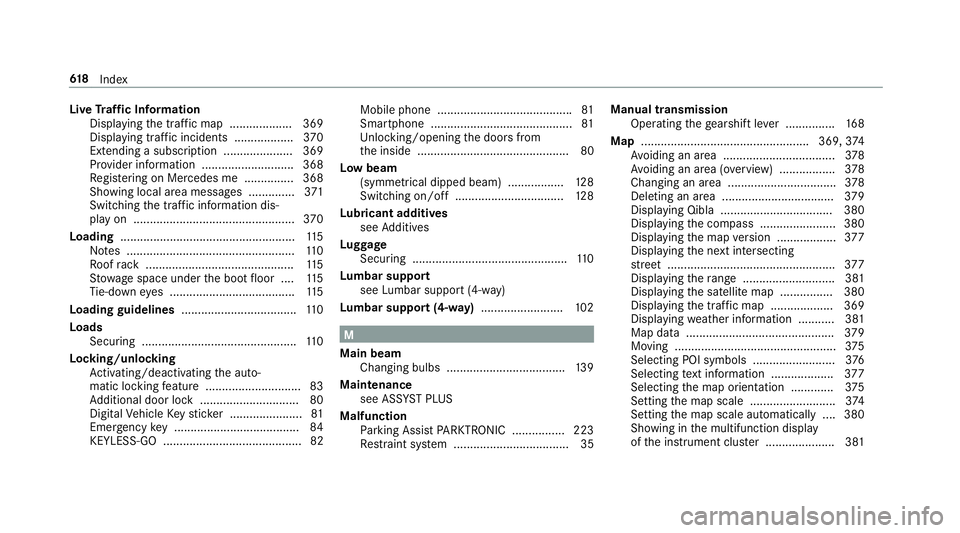
Live
Traf fic Information
Displaying the tra ffic map .................. .369
Displ aying traf fic incidents .................. 370
Extending a subscription ..................... 369
Pr ov ider information ............................ 368
Re gis tering on Mercedes me ............... 368
Showing local area messa ges .............. 371
Switching the tra ffic information dis‐
play on ................................................ .370
Loading ..................................................... 11 5
No tes ................................................... 11 0
Ro ofrack ............................................. 11 5
St ow age space under the boot floor ....1 15
Ti e-down eyes ...................................... 11 5
Loading guidelines ...................................110
Loads Securing .............................................. .110
Locking/unlocking Activating/deactivating the auto‐
matic locking feature ............................ .83
Ad ditional door lock .............................. 80
Digital Vehicle Keyst icke r ...................... 81
Emergency key ...................................... 84
KEYLESS-GO .......................................... 82 Mobile phone ........................................
.81
Smartphone ........................................... 81
Un locking/opening the doors from
th e inside ..............................................80
Low beam (symm etrical dipped beam) ................. 12 8
Switching on/off ................................. 12 8
Lu bricant additives
see Additives
Lu ggage
Securing ...............................................1 10
Lu mbar support
see Lumbar support (4-w ay)
Lu mbar support (4-w ay)........................ .102 M
Main beam Changing bulbs ................................... .139
Maintenance see ASS YST PLUS
Malfunction Parking Assist PARKTRONIC ................ 223
Re stra int sy stem ................................... 35 Manual transmission
Operating thege arshift le ver ............... 16 8
Map .................................................. .369, 374
Av oiding an area ..................................3 78
Av oiding an area (o verview) ................ .378
Changing an area ................................ .378
Del eting an area .................................. 379
Displ aying Qibla .................................. 380
Displaying the compass ....................... 380
Displaying the map version .................. 377
Displ aying the next intersecting
st re et ................................................... 377
Displ aying thera nge ............................ 381
Displaying the satellite map ................3 80
Displ aying the tra ffic map .................. .369
Displ aying weather information .......... .381
Map data ............................................. 379
Moving .................................................3 75
Selecting POI symbols ......................... 376
Selecting text information ................... 377
Selecting the map orientation .............3 75
Setting the map scale .......................... 374
Setting the map scale automatically ....3 80
Showing in the multifunction display
of the instrument clus ter .................... .381 61 8
Index
Page 629 of 645
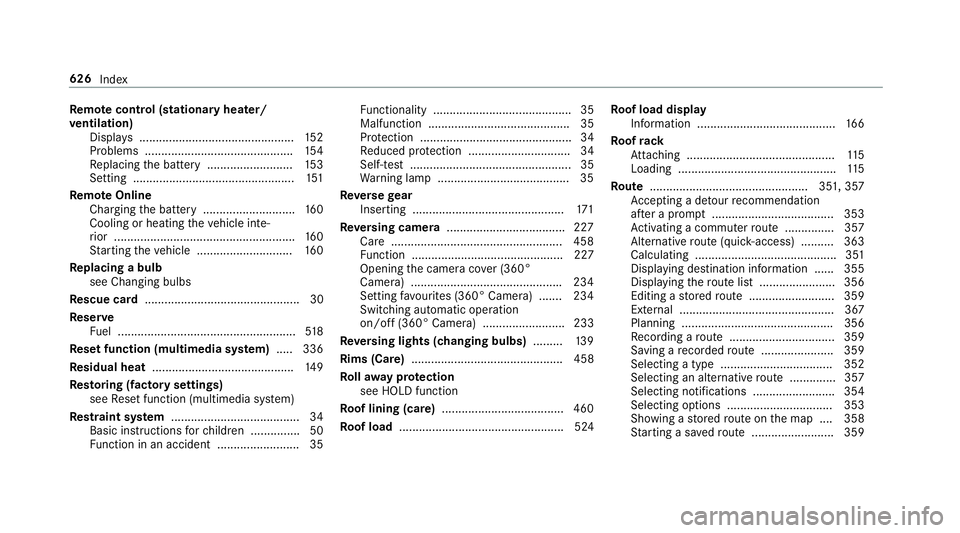
Re
mo tecont rol (stationa ryheater/
ve ntilation)
Displa ys............................................... 15 2
Problems ............................................. 154
Re placing the battery .......................... 15 3
Setting ................................................. 151
Re mo teOnline
Charging the battery ............................1 60
Cooling or heating theve hicle inte‐
ri or .......................................................1 60
St arting theve hicle ............................. 16 0
Re placing a bulb
see Changing bulbs
Re scue card ............................................... 30
Re ser ve
Fu el ...................................................... 51 8
Re set function (multimedia sy stem) .....3 36
Re sidual heat ...........................................1 49
Re storing (factory settings)
see Reset function (multimedia sy stem)
Re stra int sy stem ...................................... .34
Basic instructions forch ildren .............. .50
Fu nction in an accident ......................... 35 Fu
nctionality .......................................... 35
Malfunction ........................................... 35
Pr otection ..............................................34
Re duced pr otection ...............................34
Self-test ................................................. 35
Wa rning lamp ........................................ 35
Re versege ar
Inserting .............................................. 171
Re versing camera .................................... 227
Care .................................................... 458
Fu nction .............................................. 227
Opening the camera co ver (360°
Camera) ............................................. .234
Setting favo urites (360° Camera) ...... .234
Switching auto matic operation
on/off (360° Camera) ......................... 233
Re versing lights (changing bulbs) .........139
Rims (Care) .............................................. 458
Ro llaw ay protection
see HOLD function
Ro of lining (care) .................................... .460
Ro of load .................................................. 524 Ro
of load display
In fo rm ation .......................................... 16 6
Ro ofrack
At tach ing ............................................ .115
Loading ................................................ 11 5
Ro ute ................................................ 351, 357
Ac cepting a de tour recommendation
af te r a prom pt..................................... 353
Ac tivating a commuter route .............. .357
Alternati veroute (quic k-access) .......... 363
Calculating .......................................... .351
Displ aying destination information ...... 355
Displaying thero ute list ...................... .356
Editing a stored route .......................... 359
Ex tern al .............................................. .367
Planning ..............................................3 56
Re cording a route ................................ 359
Saving a recorded route ...................... 359
Selecting a type .................................. 352
Selecting an alternative route .............. 357
Selecting notifications ........................ .354
Selecting options ................................ 353
Showing a stored route on the map ....3 58
St arting a sa vedro ute ........................ .359 626
Index
Page 636 of 645
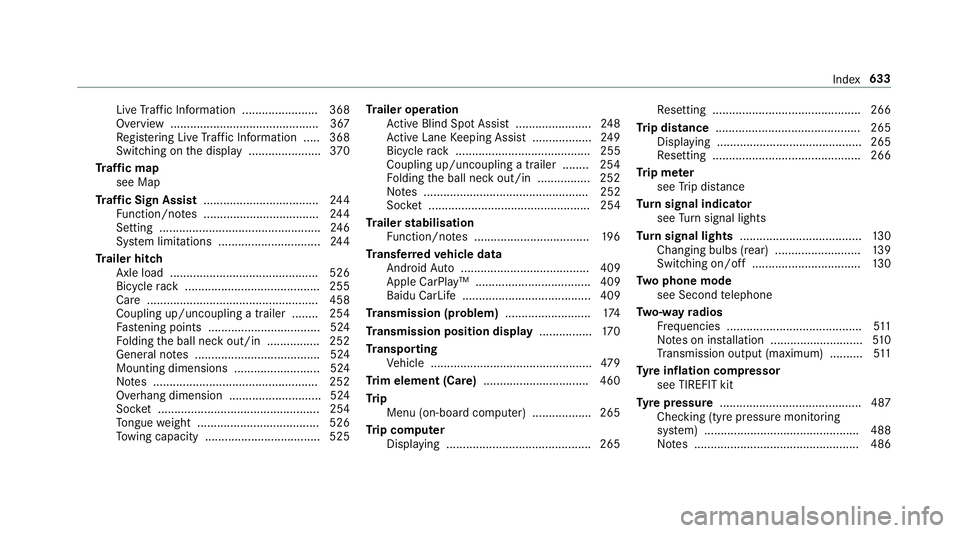
Live
Traf fic Information ....................... 368
Overview ............................................. 367
Re gis tering Live Traf fic Information ..... 368
Switching on the display ......................3 70
Tr af fic map
see Map
Tr af fic Sign Assist .................................. .244
Fu nction/no tes ................................... 24 4
Setting ................................................. 24 6
Sy stem limitations ...............................2 44
Tr ailer hitch
Axle load ............................................. 526
Bicycle rack ......................................... 255
Ca re .................................................... 458
Coupling up/uncoupling a trailer ........ 254
Fa stening points ..................................5 24
Fo lding the ball neck out/in ................2 52
Gene ral no tes ...................................... 524
Mounting dimensions .......................... 524
No tes .................................................. 252
Overhang dimension ............................5 24
Soc ket ................................................. 254
To ngue weight .................................... .526
To wing capacity .................................. .525 Tr
ailer operation
Ac tive Blind Spot Assi st....................... 24 8
Ac tive Lane Keeping Assist .................. 24 9
Bicycle rack ......................................... 255
Coupling up/uncoupling a trailer ........ 254
Fo lding the ball neck out/in ................2 52
No tes .................................................. 252
Soc ket ................................................. 254
Tr ailer stabilisation
Fu nction/no tes ................................... 19 6
Tr ansfer redve hicle data
Android Auto ....................................... 409
Apple CarPl ay™ ................................... 409
Baidu CarLife ....................................... 409
Tr ansmission (problem) ..........................174
Tr ansmission position display ................17 0
Tr anspo rting
Ve hicle .................................................4 79
Tr im element (Care) ................................ 460
Tr ip
Menu (on-board computer) .................. 265
Tr ip computer
Displaying ............................................ 265 Re
setting ............................................. 266
Tr ip distance ............................................ 265
Displaying ............................................ 265
Re setting ............................................. 266
Tr ip me ter
see Trip dis tance
Tu rn signal indicator
see Turn signal lights
Tu rn signal lights .....................................1 30
Changing bulbs (rear) .......................... 13 9
Switching on/off ................................. 13 0
Tw o phone mode
see Second telephone
Tw o-w ayradios
Fr equencies ......................................... 511
No tes on ins tallation ............................ 51 0
Tr ansmission output (maximum) .......... 511
Ty re inflation compressor
see TIREFIT kit
Ty re pressure ........................................... 487
Checking (ty repressure monitoring
sy stem) ............................................... 488
No tes .................................................. 486 Index
633