2019 MERCEDES-BENZ C-CLASS SEDAN lights
[x] Cancel search: lightsPage 130 of 534

Ad
jus tingthe ambi entlighti ng Mu
ltimed iasystem:
0018 Vehicle 0019
÷ LightSetting s
0019 Ambien tLight
Se tting thecolor 0007
Sele ctColor. 0007
Seta colo r.
Ad jus tingthe brightne ss 0007
Select Bright nes s. 0007
Seta br ightne ssvalue.
Ac tiv atin gthe brightne ssforzon es 0007
Select Brightne ssZones . 0007
Activate0073 ordeacti vate 0053 thefunc tion.
The Display ,Fron tand Rear zonescan beset
separ ately . Se
tting theint erior light ingswitc h-of fdela y
tim e Multi
media system:
0018 Vehicle 0019
÷ LightSetting s
0019 Int.Light SwitchOff 0007
Setth eswitc h-offdela ytime. Changing
bulbs(onlyfo rve hicl eswith halo‐
ge nheadla mps) No
teson changi ngbulb s 000A
WARNIN GRisk ofburnsfrom hotcom‐
ponent partswhils tre placing abulb
Bulbs, lampsand plugs canbecome very hot
dur ing oper ation.
When replacing abulb, youco uld burnyo ur‐
self onthese com ponen tpar ts. 0007
Allo wthecom ponen tpar tsto cool
do wn beforere placing thebulb. R
Donotuse abulb ifit has been dropped orif
its glass has been scratche d. The bulbma y
ot her wise explode.
R Donotto uc hth eglass bulb withyo ur bar e
han ds.
R Protect bulbs from mois tureand donotallo w
bulbs tocome intocont actwith liquids. 12
8
Light andvisib ility
Page 132 of 534

0007
Toremo ve:us ing asu itab leob ject, turntw o
mou nts1ofcover2 inan count er-cloc k‐
wise direction asfaras they will go. 0007
Remo vetheunloc kedco ver2 from the
wheel arch liner bypulling itupw ards. 0007
Toins tall: inser tco ver2 atbottom ofthe
wheel arch liner . 0007
Usin gasuit able object,tur nth etw omount s
1 oftheco ver2 incloc kwise direction as
fa ras they will go.
Re plac ingbulbsinthe halo genheadla mp
Re quirement s
The lightin gsy stem isswitc hedoff.
Lo wbeam/high beam:
R AH7 55Wlight bulbisavailable.
R The hood isopen .
Tu rn signal lights:
R APWY 24Wlight bulbisavailable.
R The coverin thefront wheel arch has been
re mo ved. 1
Low-beam headlam ps
2 High beam
3 Turn signals 0007
Turn there leva nt hou sing cover1–3 coun‐
te r-cloc kwiseand remo veit. 0007
Lowbeam /high beam :tur nth esoc ket
cou nter-cloc kwiseand remo veit. 0007
Indicat or:turnth esoc ketcou nter-clo ckwise,
re lease itand remo veit. 0007
Pull thebulb outofthesoc ket. 0007
Inse rtthene wbulb intoth esoc ketsu ch that
th eent ire base ofthebulb isresting onthe
bo ttom ofthesoc ket. 0007
Inse rtthesoc ketand turnit clo ckwise. 0007
Press onthehousing coverand turnit cloc k‐
wis e. 0007
Turn signal lights: installth eco verin the
fr ont whee lar ch . Cha
nging there ar bulb s(v ehic leswith halo‐
ge nheadla mps) Opening
andclosing theside trim panels in
th etrunk 0007
Toopen: release right-h andorleft-han dside
tr im panels 1attheto pand remo ve. 0007
Toclose: re-ins ertsi de trim panel 1. 13
0
Light andvisib ility
Page 133 of 534

Re
plac ingthe taillam pbul bs
Re quirement s
The lightin gsy stem isswitc hedoff.
The side trim panel inthetrunk isopen.
Tu rn signal lights:
R APY 21Wlight bulbisavailable.
Re versing lam p:
R AW 16 Wlight bulbisavailable. 0007
Push theupper andlowe rcatc hesonthe
plug toge ther and remo vetheplug. 0007
Turn wing screw 1 90° count er-cloc kwise
and remo vethebulb holder . 0007
Indicat or:push bulb2gently intoth ebulb
mount ,tur nit count er-cloc kwise andremo ve
it from thebulb mount . 0007
Inser tth ene wbulb intoth ebulb mount and
tur nit cloc kwise. 0007
Reversing lam p:pull bulb 3out ofthebulb
mount . 0007
Inser tth ene wbulb intoth ebulb mount . 0007
Inser tth ebulb mount again. 0007
Turn wing screw 1 90° clockwise . 0007
Inser tth eplug until thecatc hhook seng age
audibl y. 0007
Close theside trim panel. Light
andvisibility 13
1
Page 154 of 534
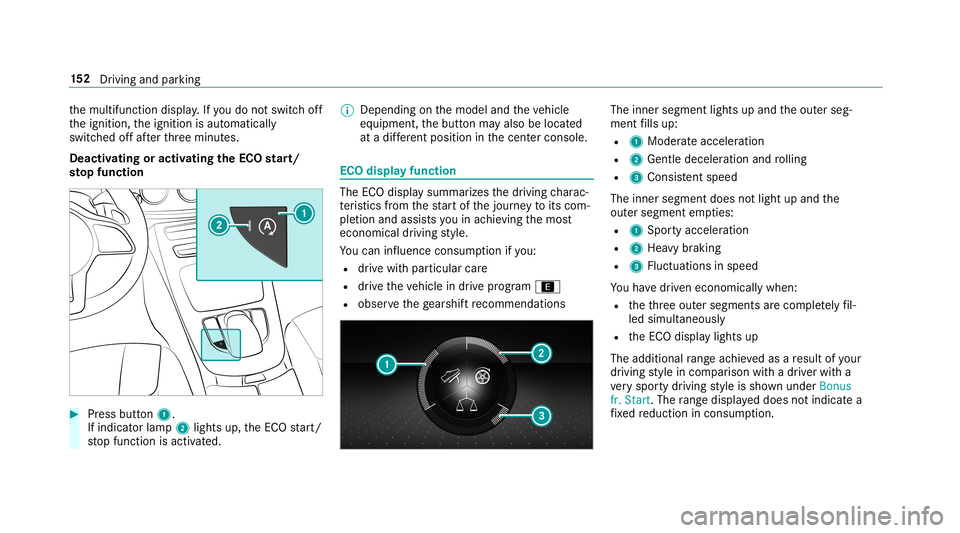
th
emultifunc tiondispla y.Ifyo udo notswit choff
th eignition ,th eignition isaut omaticall y
switc hedoffaf te rth re eminut es.
Deactiv atingoractiv ating theECO star t/
sto pfunc tion 0007
Press button 1.
If indi catorlamp 2light sup, theEC Ostar t/
st op funct ionisactiv ated. 0009
Depending onthemodel andtheve hicle
eq uipment, thebutt onmayalso belocat ed
at adif fere nt positio nin thecent ercon sole. ECO
displa yfunction The
ECOdispla ysummar izesthedr iving charac‐
te rist ics from thest ar tof thejour neyto its com ‐
ple tion andassis tsyouin achie vingth emos t
econ omical driving style.
Yo ucan influen ceconsum ption ifyo u:
R drive wit hpar ticular care
R drive th eve hicle indrive pr ogr am ;
R obser vethege arshif tre comme ndations The
inner segment lights upand theout erseg‐
ment fills up:
R 1 Moderat eacc eler ation
R 2 Gent ledecele ratio nand rolling
R 3 Consis tent spe ed
The inne rseg ment does notlight upand the
out ersegment empties:
R 1 Spor tyacc eler ation
R 2 Hea vybrakin g
R 3 Fluct uation sin speed
Yo uha ve driven econ omicall ywhen:
R theth re eout ersegment sar ecom pletely fil‐
led simult aneousl y
R theEC Odispla ylights up
The additional rang eac hieve das are sult ofyour
dr ivin gst yle in com parison withadr iver wit ha
ve ry spor tydriving style is sho wnunder Bonus
fr. Start .The rang edispl ayed does notindicat ea
fi xe dre duction incon sum ption. 15
2
Driving and parking
Page 168 of 534

Opening/closing
aga rage doo r
Re quirement s:
R The corresponding buttonisprogr ammed to
oper ateth edoor . 0007
Press and hold buttons 1,2or3 until
th edoor opens orcloses. 0007
Ifindicat orlam p4 flashes yello wafte r
appr oximat ely20 seco nds: press and hold th
epr ev iousl ypr essed buttonagain untilth e
door opens orcloses.
Clear ingthega rage doo rope nermemo ry 0007
Press and hold buttons 1and 3.
Indicat orlam p4 lights upyello w. 0007
Ifindicat orlam p4 flashes gree n: release
butt ons 1and 3.
The entire memo ryhas been deleted. Ra
dio equipme ntappr oval number sfo rthe
ga rage doo rope ner
Ra dio equipme ntappr oval number s Br
azil
Es te equipament ooper aem caráter secundár io,
is to é,não tem dir eitoàpr oteção contrainterfer‐
ência prejudi cial,mesmo deestações domesm o
tipo ,e não podecau sar interferê ncia asist emas
oper ando emcaráter primár io.
Pa ra maio resinf ormações acessar
www .anat el.gov.br 16
6
Driving and parking
Page 190 of 534

pr
oper lyde tected bythesy stem. Themaximum
per missible speedapplying fora ve hicle witha
tr ailer isno tde tected bythesy stem. Inthese sit‐
uations youmus tadj ustyo ur spee dyo urself . 000A
WARNIN GRisk ofacci dent dueto Active
Spe edLimi tAssi stadap tingth eve hicle's
speed
The speed adoptedby ActiveSpe edLimi t
Assi stma ybe toohigh orincor rect insome
indi vidualcase s,su ch as:
R Inthewe tor infog
R When towing atrailer 0007
Ensur eth at thedr iven speed complies
wit htraf fic re gulations. 0007
Adjus tth edr iving speed tosuit current
tr af fic and weather condition s. Fu
nction ofrout e-base dspee dadap tation 0009
The follo wing function iscoun try- dependen t
and onlyav ailable incon junction withth e
Dr iving Assi stanc ePa ckag e. When
Distance AssistDIS TRONI Cis acti ve,th e
function adjuststh espeed depending onthe
ro uteeve nts ahead. Dep endingonthedr ive pr o‐
gr am select ed,theve hicle negotiatesthero ute
eve ntaheadin afue l-saving, com fortable or
dynam icman ner.When thero uteev ent has been
passed, theve hicle acceler ates again tothe
st or ed speed. Thesetdis tan cetotheve hicle in
fr ont, vehicles detected aheadand speedrestric‐
tions aheadar eta ke nint oacco unt.
Ro ute-based speedadj ustm entcan byconf ig‐
ur ed inthemultimedia system
(0013 page18 9).
Ro uteeve nts aheadar e:
R Bend s
R T-int ersect ions,tr af fic cir cle sand tollst a‐
tio ns
R Turnsand exits
R Traf fic jams ahead(only with Liv eTraf fic
( 0013 page293))
0009 When theto llst atio nis reac hed, ActiveDis ‐
ta nce AssistDIS TRONI Cad op tsthespeed as
th estor ed speed. Also,
thespeed isreduced ifth etur nsignal to
ch ang elane sis swit ched on and one ofthefo l‐
lo wing situat ionsisde tected:
R Turning offat intersect ions
R Drivin gon slowing- down lanes
R Drivin gon lanes adjacenttoslo wing-do wn
lanes
The driver isresponsible forch oosing theright
speed andobser vingother road user s.This
applies inpar ticular tointersect ions,traf fic cir‐
cle sand traf fic lights, asroute-based speed
adap tatio ndo es notbr ak eth eve hicle toast and‐
st ill.
When routeguidan ceisact ive, thefirs tsp ee d
ad jus tment iscar ried out automatic ally.If th e
tur nsigna lind icatoris swi tched on,theselect ed
ro uteis co nfirmed andfurther speed adjustment
is activ ated.
Speed adjustmentis canc eled inthefo llo wing
cases :
R Ifth etur nsignal indicat orisswitc hedoff
bef oreth ero uteeve nt. 18
8
Driving and parking
Page 201 of 534
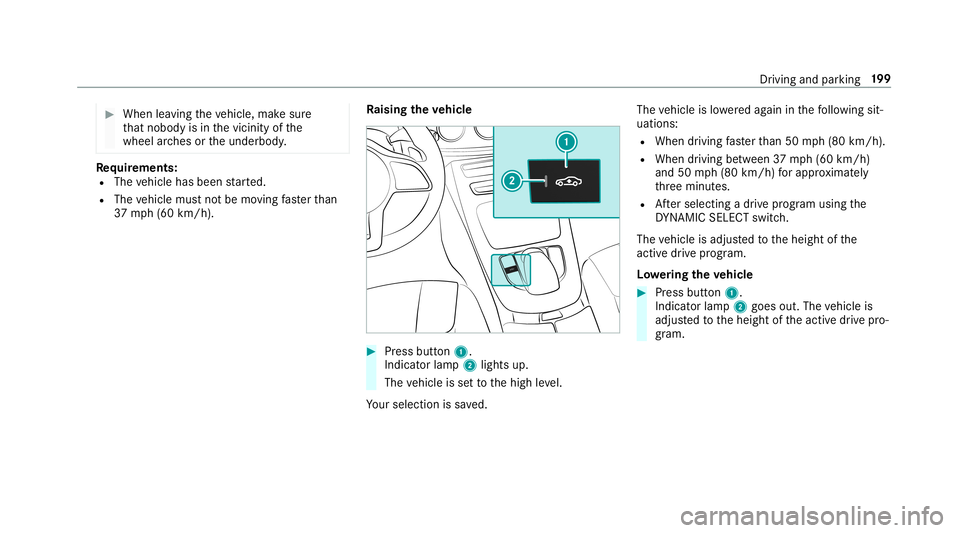
0007
When leaving theve hicle, makesur e
th at nobody isin thevicinit yof the
wheel arch es ortheunderbody . Re
quirement s:
R The vehicle hasbeen star ted.
R The vehicle mustno tbe mo ving faster than
37 mph(60 km/h). Ra
ising theve hicl e 0007
Press butt on1.
Indica torlam p2 lights up.
The vehicle issetto thehigh leve l.
Yo ur sele ction issave d. The
vehicle islowe redag ain inthefo llo wing sit‐
uation s:
R When drivin gfa ster than 50 mph(80 km/h).
R When driving between 37mph(60 km/h)
and 50mph(80 km/h) forapp roxima tely
th re eminut es.
R Aftersele cting adr ive pr ogr am using the
DY NA MIC SELE CTswitc h.
The vehicle isadjus tedto theheight ofthe
act ive dr ive pr ogram.
Lo we ring theve hicl e 0007
Press butt on1.
Indica torlam p2 goes out.Thevehicle is
adjus tedto theheight oftheactiv edr ive pr o‐
gr am. Dr
iving andparking 19
9
Page 226 of 534
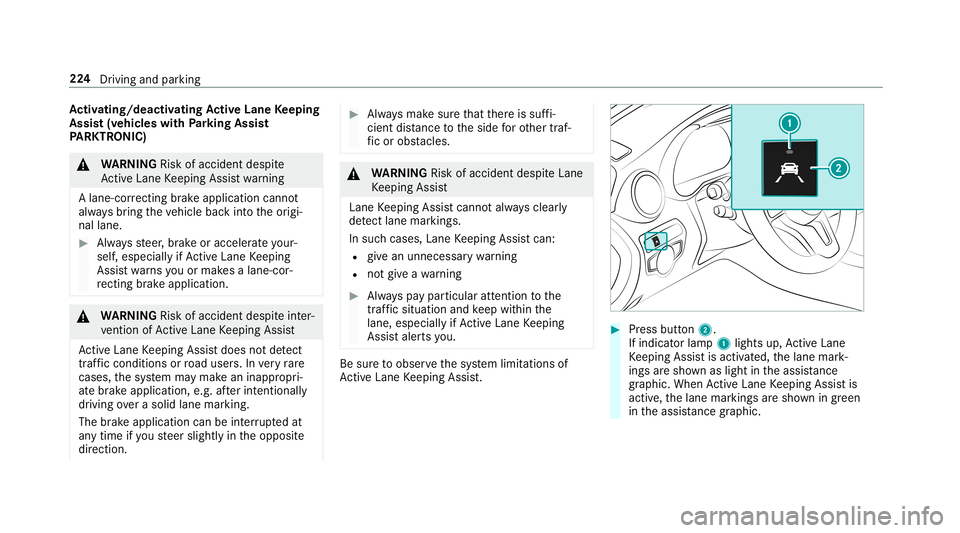
Ac
tiv atin g/deac tivatin gAc tiv eLan eKe eping
Assis t(v ehicles withPa rking Assis t
PA RK TRONI C) 000A
WARNIN GRisk ofacci dent despite
Ac tiveLa ne Keeping Assistwa rning
A lane- correcting brak eap plica tion canno t
al wa ys bring theve hicle backint oth eor igi‐
nal lane. 0007
Alw aysst eer ,br ak eor accelera teyour‐
self ,espe ciallyif Ac tiveLa ne Keeping
Assis twa rnsyo uor mak esalane -cor‐
re cting brak eap plica tion. 000A
WARNIN GRisk ofacci dent despite inter‐
ve ntio nof ActiveLa ne Keeping Assist
Ac tiveLa ne Keeping Assistdoes notde tect
tr af fic condi tions orroad user s.In very rare
case s,thesy stem maymak ean inappr opri‐
at ebr ak eapplication, e.g.afte rint entional ly
dr iving overa soli dlane marking.
The brak eapp lication canbeinterru pte dat
an ytime ifyo usteer slightl yin theopposit e
dir ect ion. 0007
Alw aysmak esur eth at ther eis suf fi‐
cie ntdist anc eto theside forot her traf‐
fi c or obs tacle s. 000A
WARNIN GRisk ofacci dent despite Lane
Ke eping Assist
Lane Keeping Assistcann otalw aysclear ly
de tect lane mar kings .
In such case s,Lane Keeping Assistcan:
R givean unnec essarywa rning
R notgiv eawa rning 0007
Alw ayspa ypar ticular attention tothe
tr af fic situ ation and keep within the
lane, espec iallyif Ac tiveLa ne Keeping
Assis taler tsyou. Be
sureto obser vethesy stem limit ations of
Ac tiveLa ne Keeping Assist. 0007
Press butt on2.
If indicat orlam p1 lights up,ActiveLa ne
Ke eping Assistis activ ated, thelane mark‐
ings aresho wnaslight intheassis tance
gr ap hic. Whe nAc tiveLa ne Keeping Assistis
activ e,thelane marking sar esho wningreen
in theassis tance grap hic. 22
4
Driving and parking